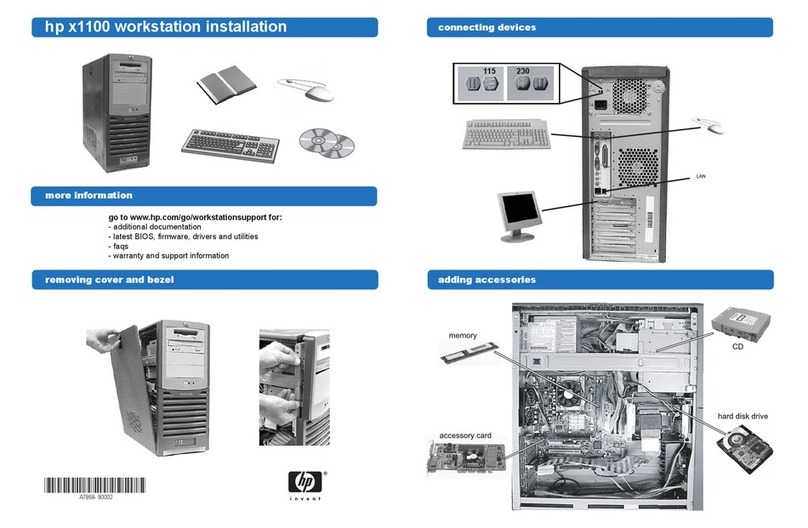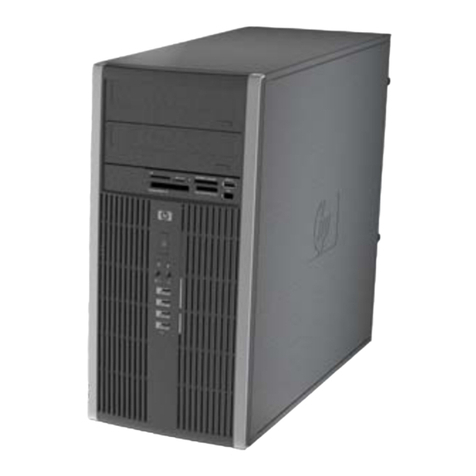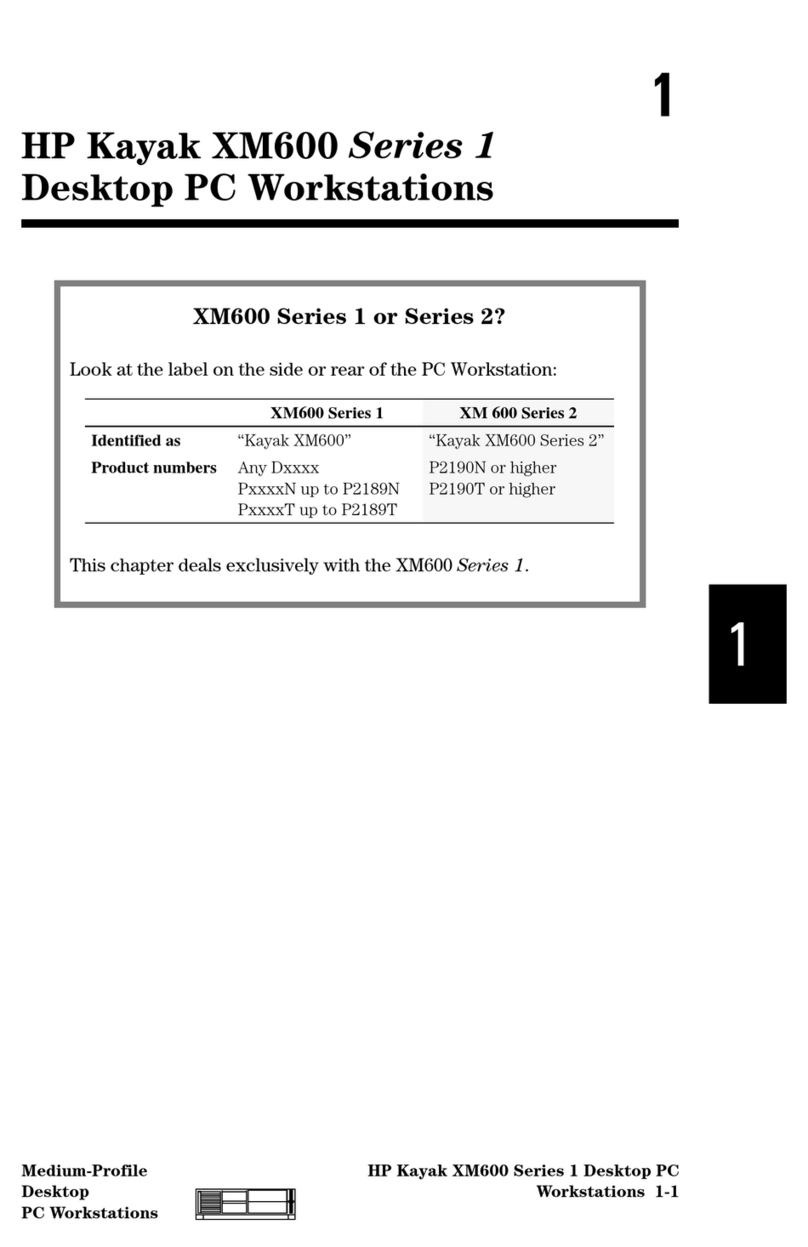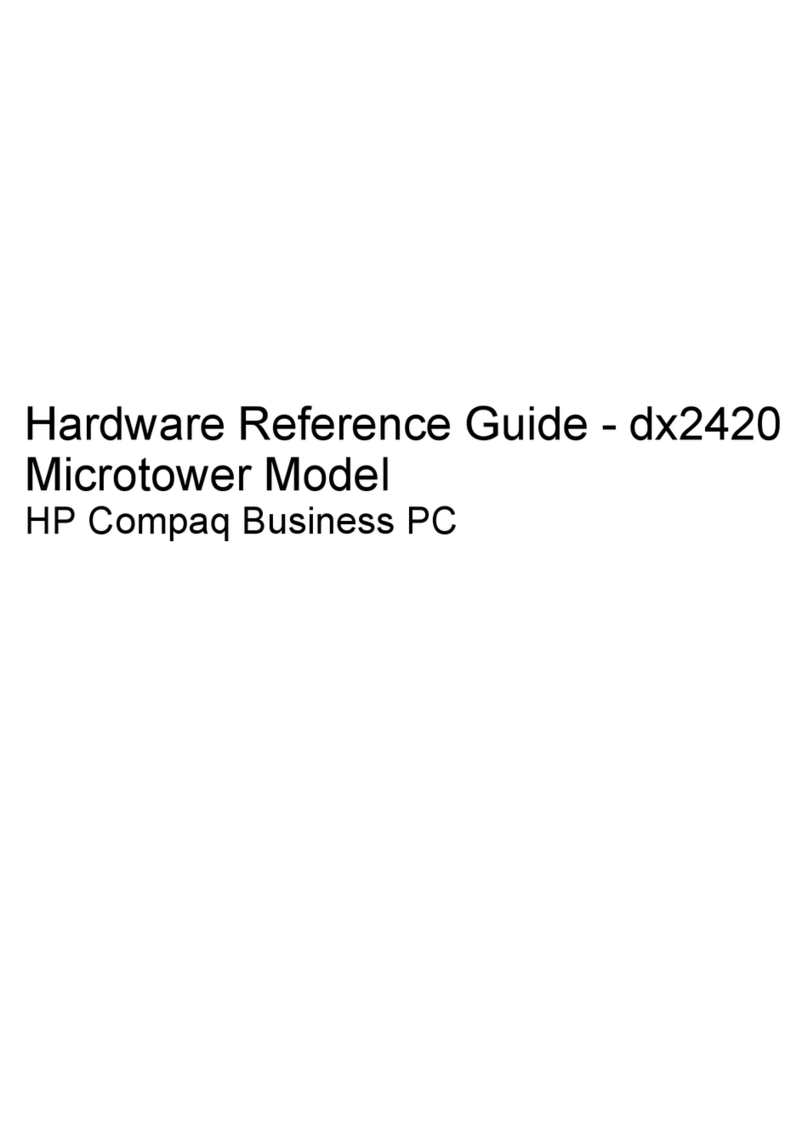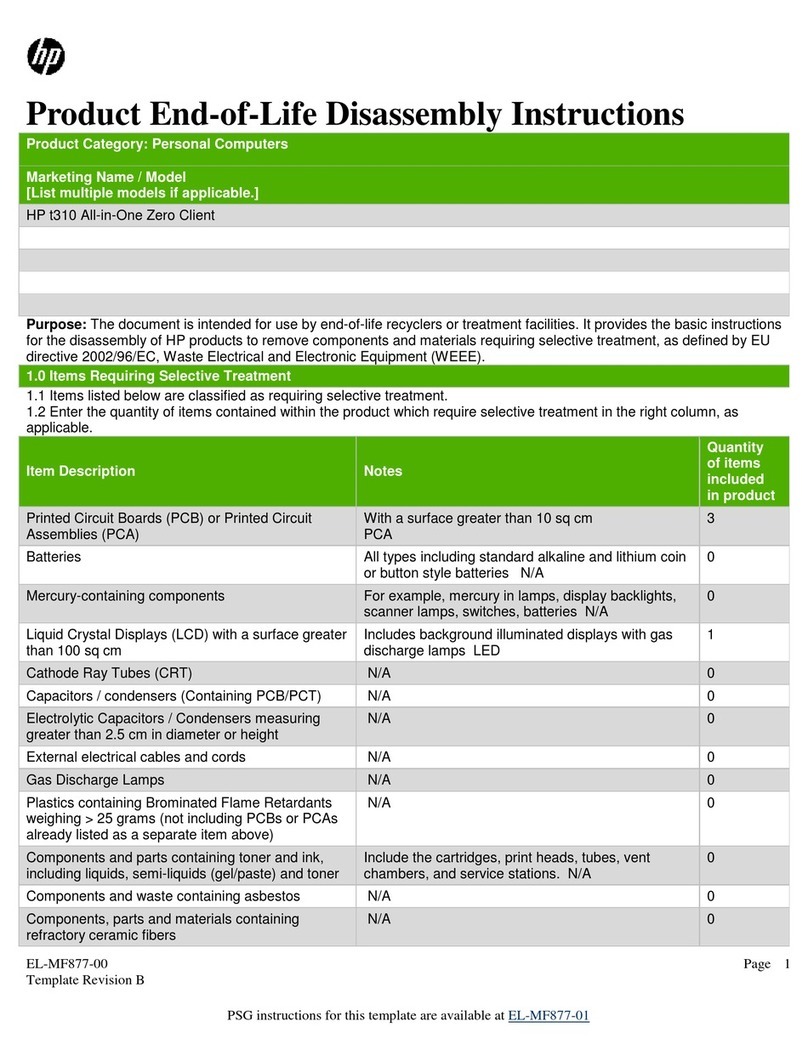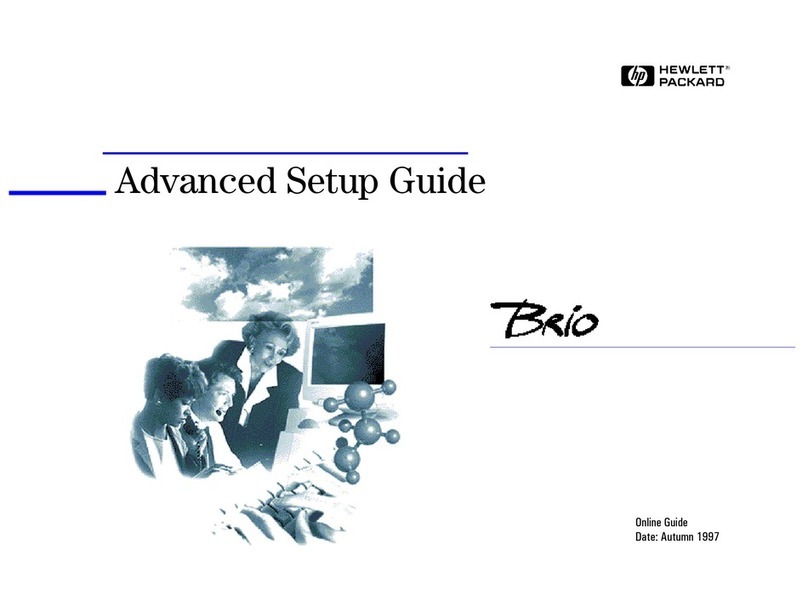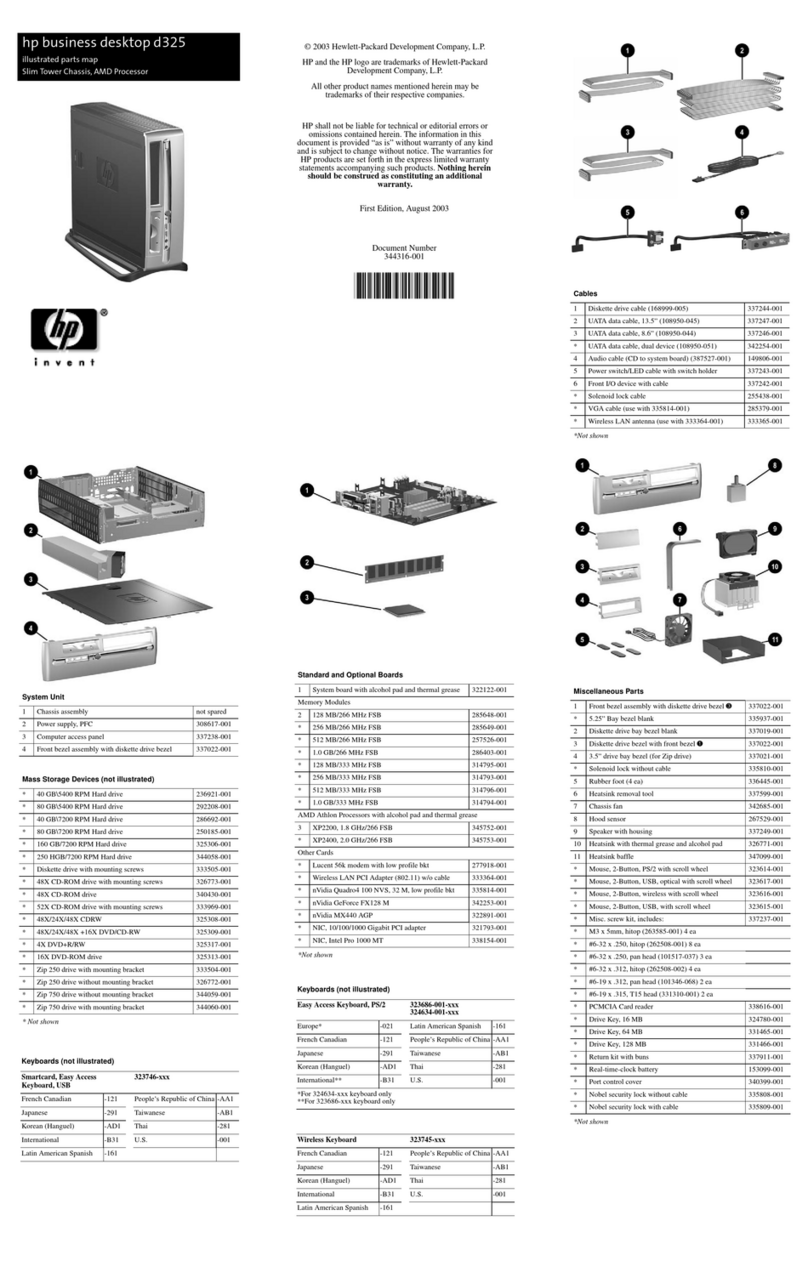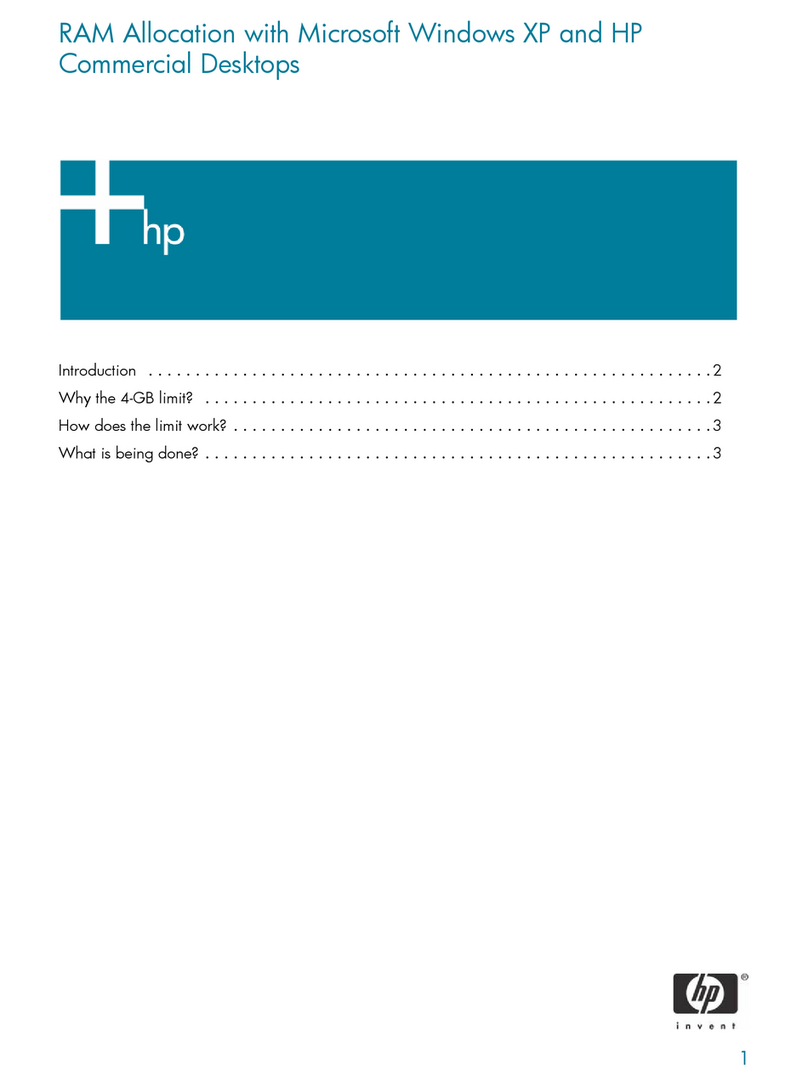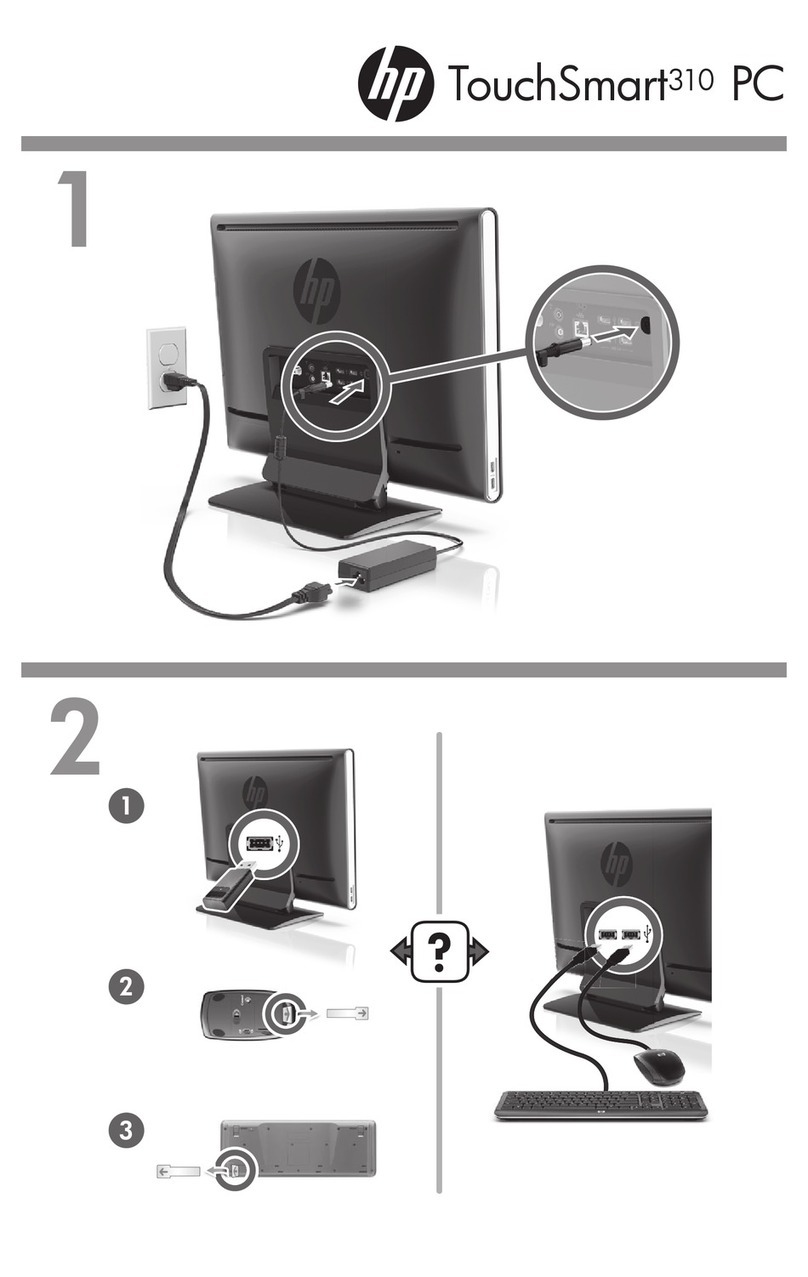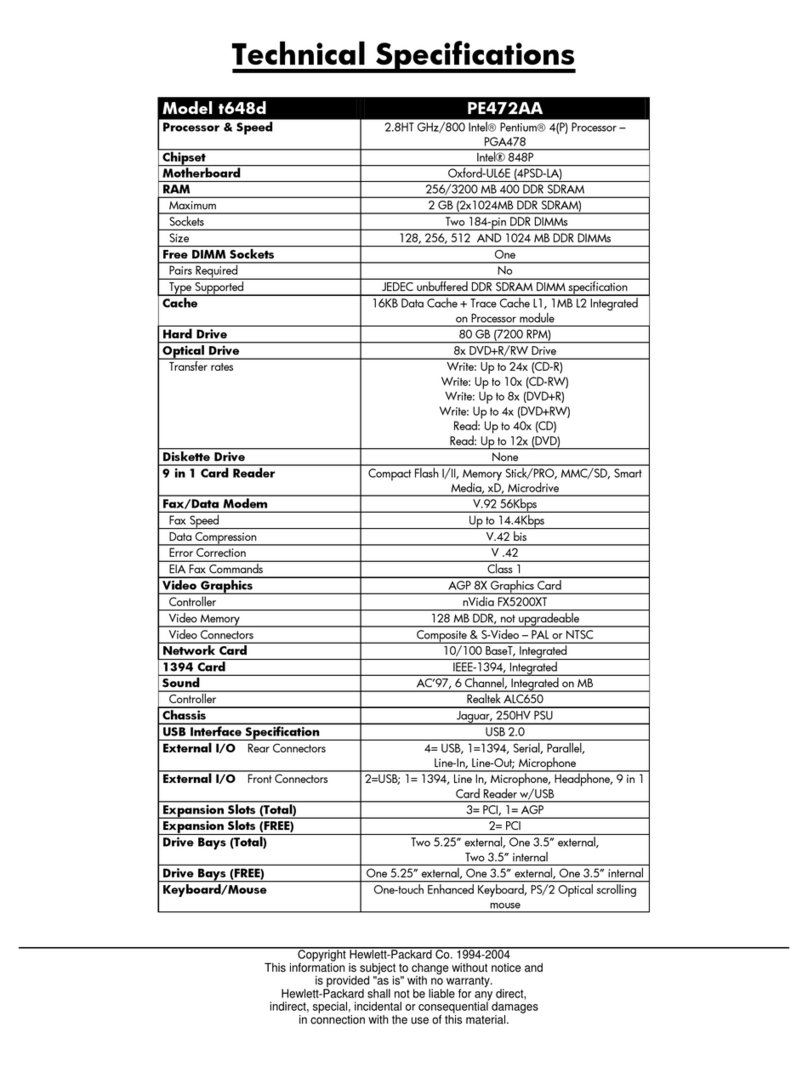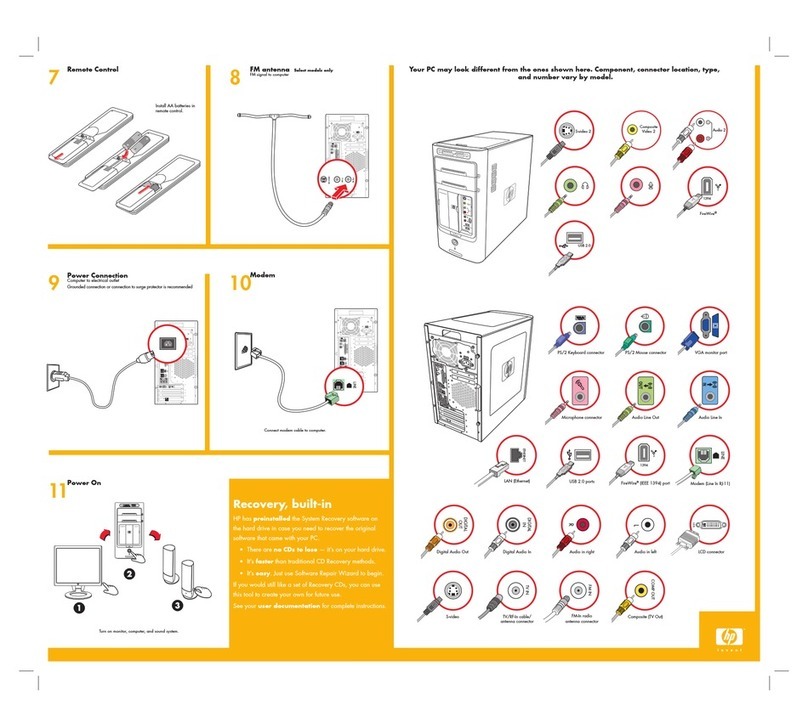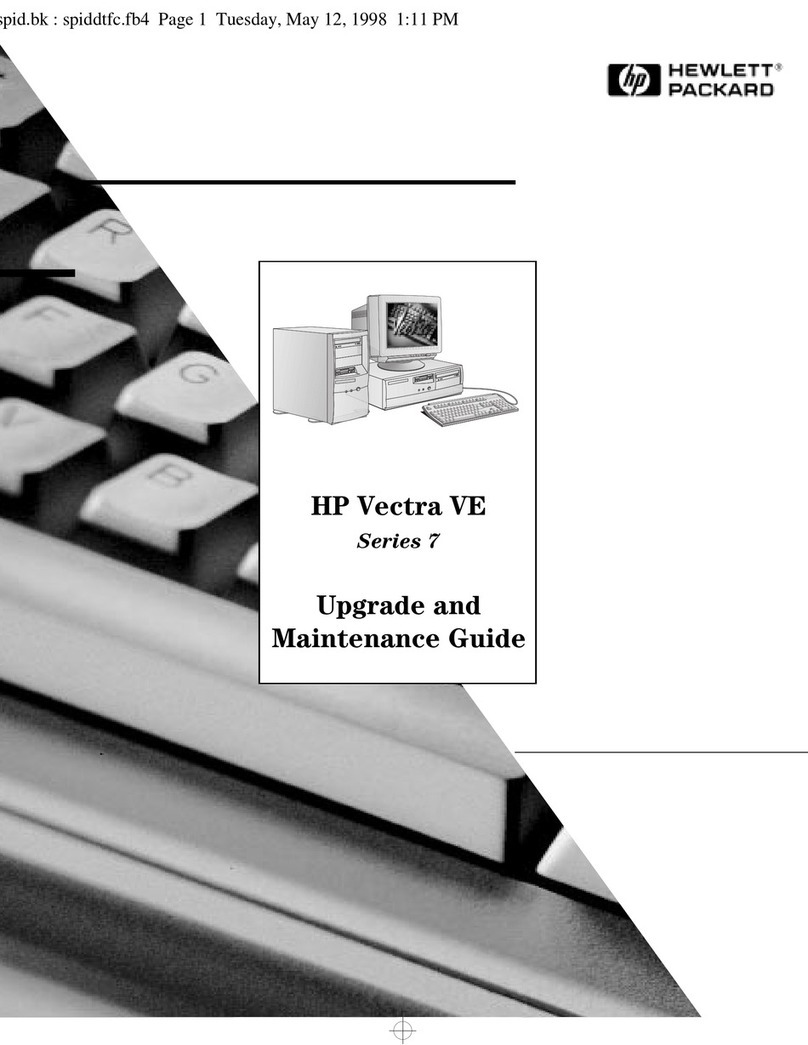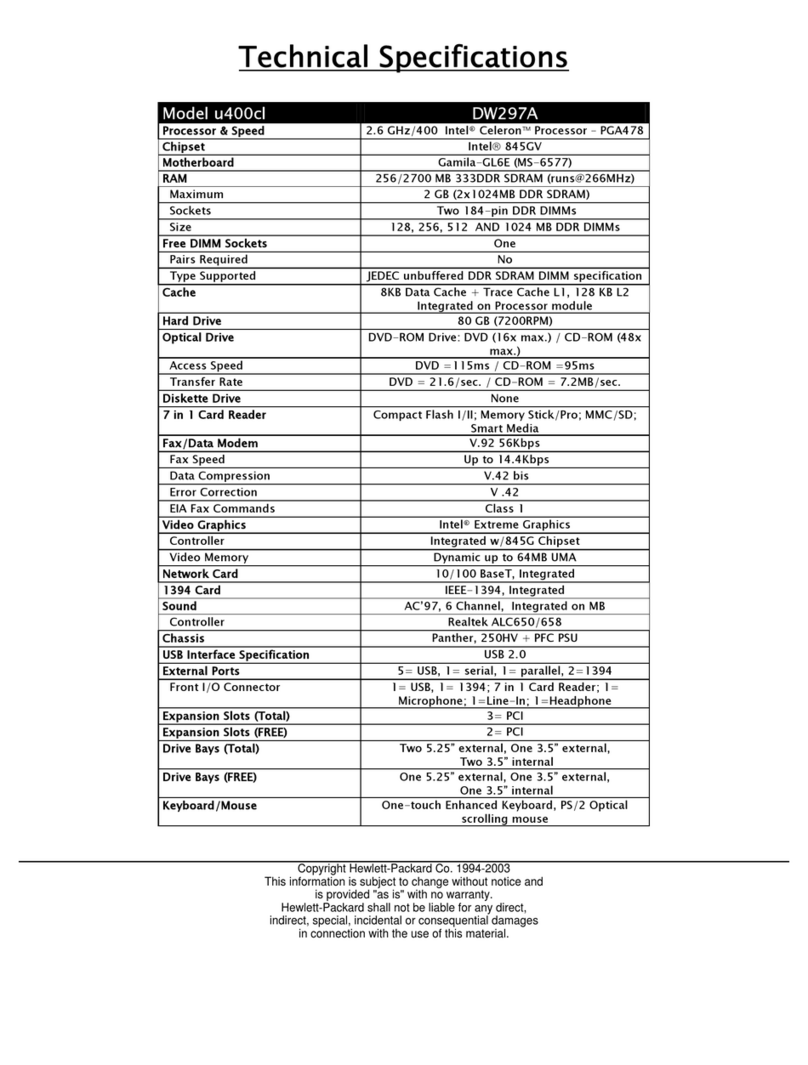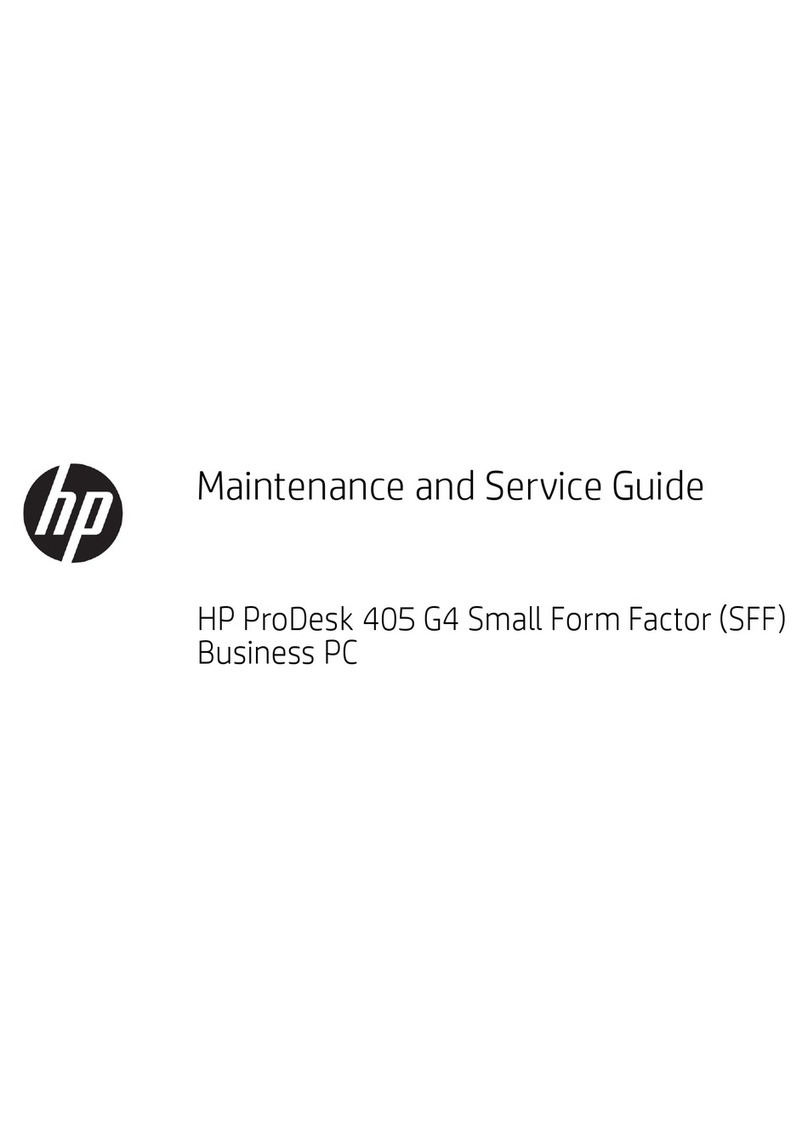HP MultiSeat Computing
Solution
HP Solution Brief
A new
curriculum for
computing.
Get more seats with
a shared resource
computing solution
from HP. HP Compaq MultiSeat
ms6000 Series Desktop
HP t100 or t150 Zero
Client for MultiSeat HP LE1851wt Monitor
with HP t150 mounted
HP Standard PS/2
keyboard and optical
scroll mouse
Easily put technology in the hands of more students
without increasing your budget with HP MultiSeat,
a complete PC sharing solution for your educational
facility. The energy-efficient solution leverages the excess
capacity of a single computer to deliver a full, personal
PC experience to as many as ten students — each with
their own independent session, monitor, keyboard and
mouse. And now, students can be even more productive
with additional USB access1on every HP t150 Zero Client
for MultiSeat, letting students easily save files on a USB
thumb drive to continue work at home or in other classes.
Lessons in simplicity
With HP MultiSeat, you don’t have to be an IT expert.
Even non-technical staff can easily set-up, manage
and use. Add computing seats with the simple plug-n-
play USB connectivity of a thin client — no need for
networking or to open the PC, the entire HP solution
comes fully configured for your convenience. And with just
one PC to manage for every 10 students, you won’t be
overextending your existing IT infrastructure.
Less clutter, more learning
It’s important to teach students that in many cases,
less is more. Enjoy a clutter free environment without
having to find as many electrical outlets. HP MultiSeat
zero clients mount to the back of most monitors, and
when paired with the affordable, 18-inch diagonal HP
LE1851wt Monitor, the HP t150 easily connects into the
display’s powered USB to create a streamlined “all-in-two”
computing solution that requires just one power plug per
station. Just connect the HP t100 or t150 Zero Clients into
the monitor, and HP MultiSeat ms6000 Series Desktop.
This means fewer plugs, less strain on your IT budget, and
more computing seats in your classroom.
More affordable, responsible computing
You can stretch your district’s dollars by reducing energy
consumption up to 80 percent over individual desktops.
Each solid-state HP t150 uses as little as 2.5 watts, and
can reduce environmental heat and noise by up to 90%
over traditional PC environments.
Best in class quality and support
Trust industry leaders HP and Microsoft to earn an A+
when it comes to delivering rich, personal computing
experiences. Powered by a single, reliable HP Compaq
MultiSeat ms6000 Series Desktop with Microsoft
Windows® MultiPoint™ Server 2011, HP MultiSeat
Solution is the only complete PC-sharing solution of
its kind from a single vendor to be fully licensed and
supported by a Windows® operating system experience
for up to 10 users.2Compatibility with the latest OS,
security patches and updates are included.
HP MultiSeat Soulution is ideal for those seeking a simple,
low cost-per-seat computing solution:
• leverage excess capacity of one PC to deliver a
familiar PC experience to multiple users,
• quick and simple deployment with plug-and-play USB
connectivity,
• fully supported Windows® experience for up to 10
simultaneous users,2
• helps reduce energy costs, environmental heat and
noise.