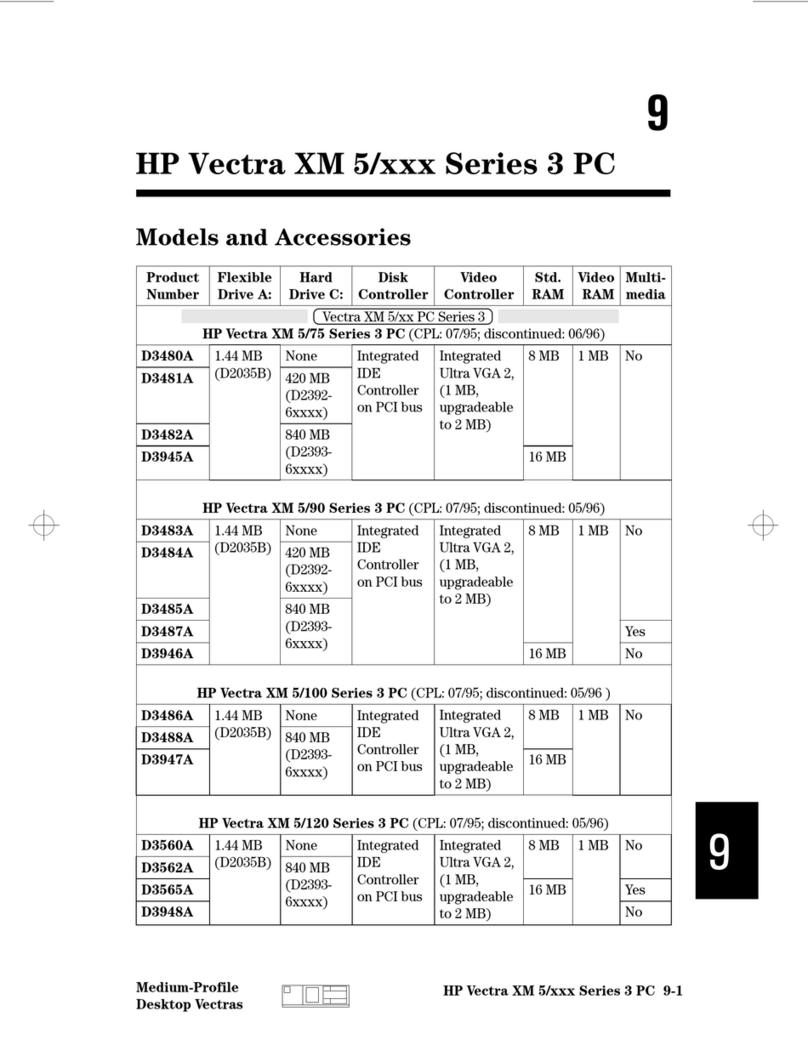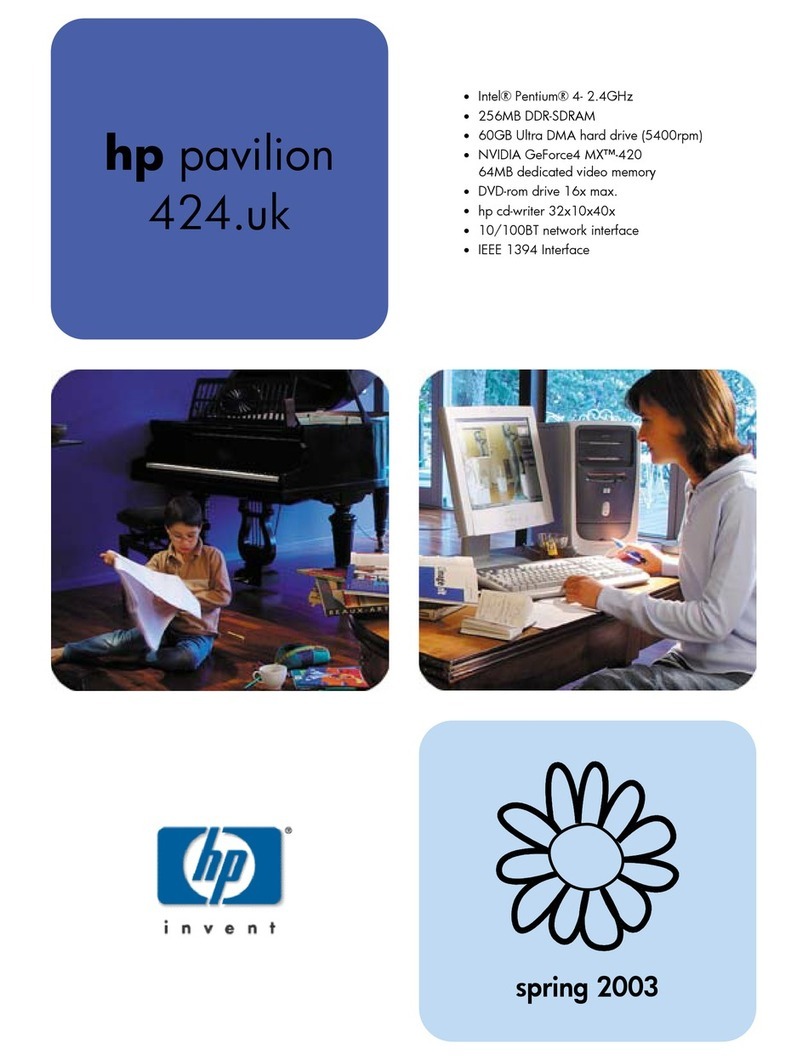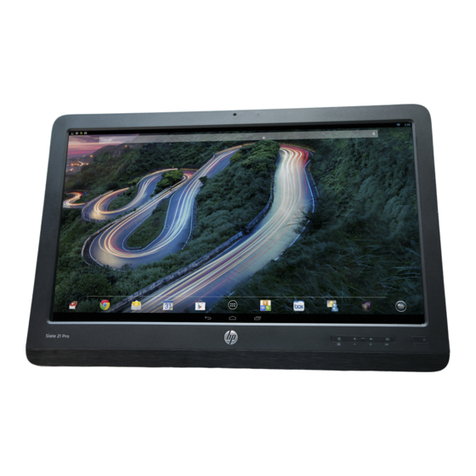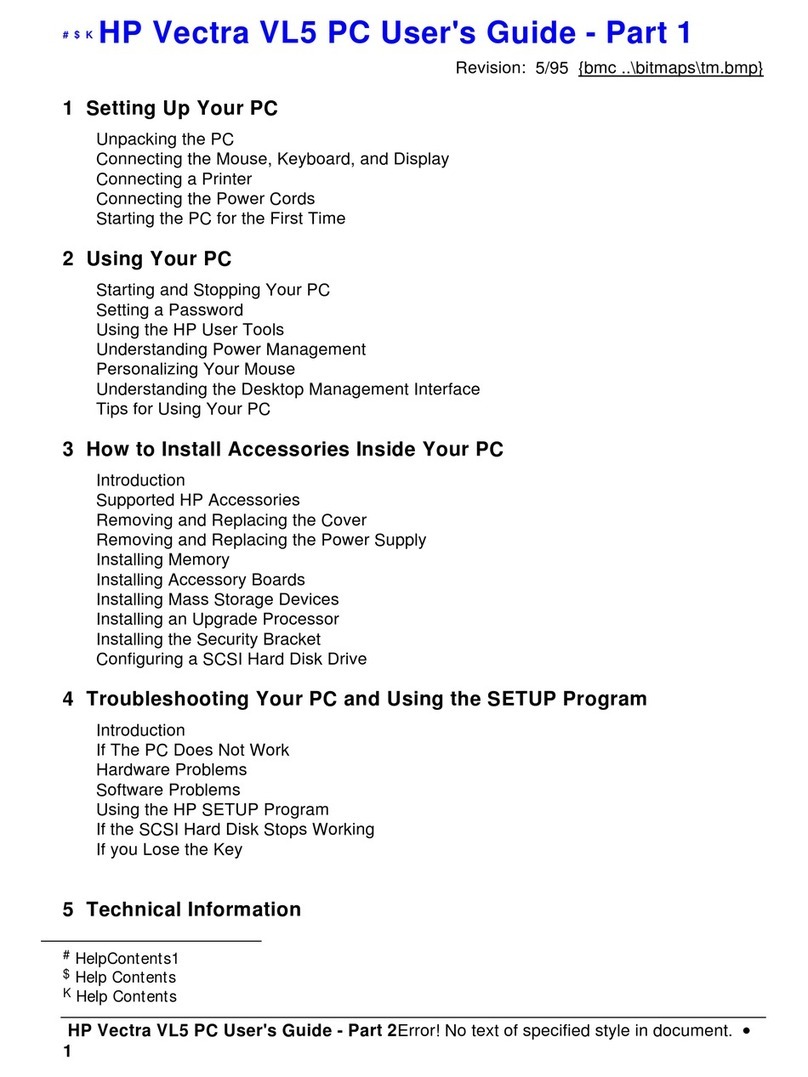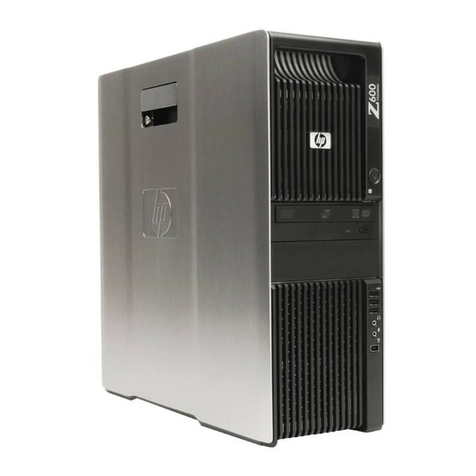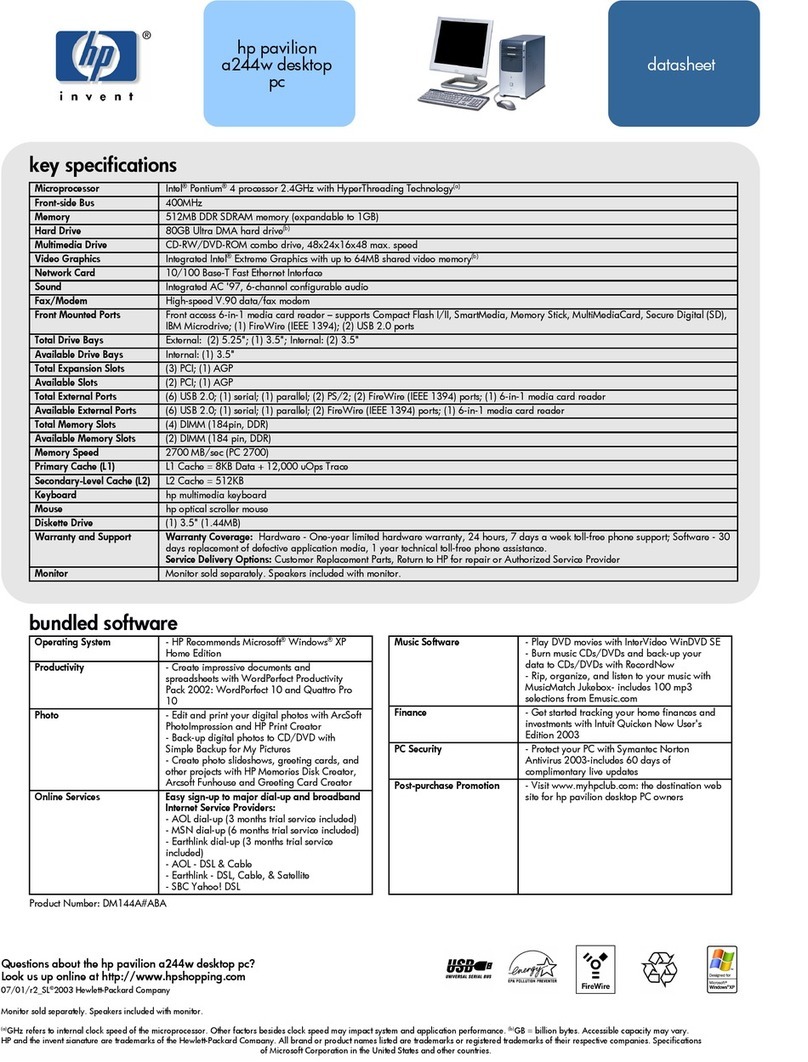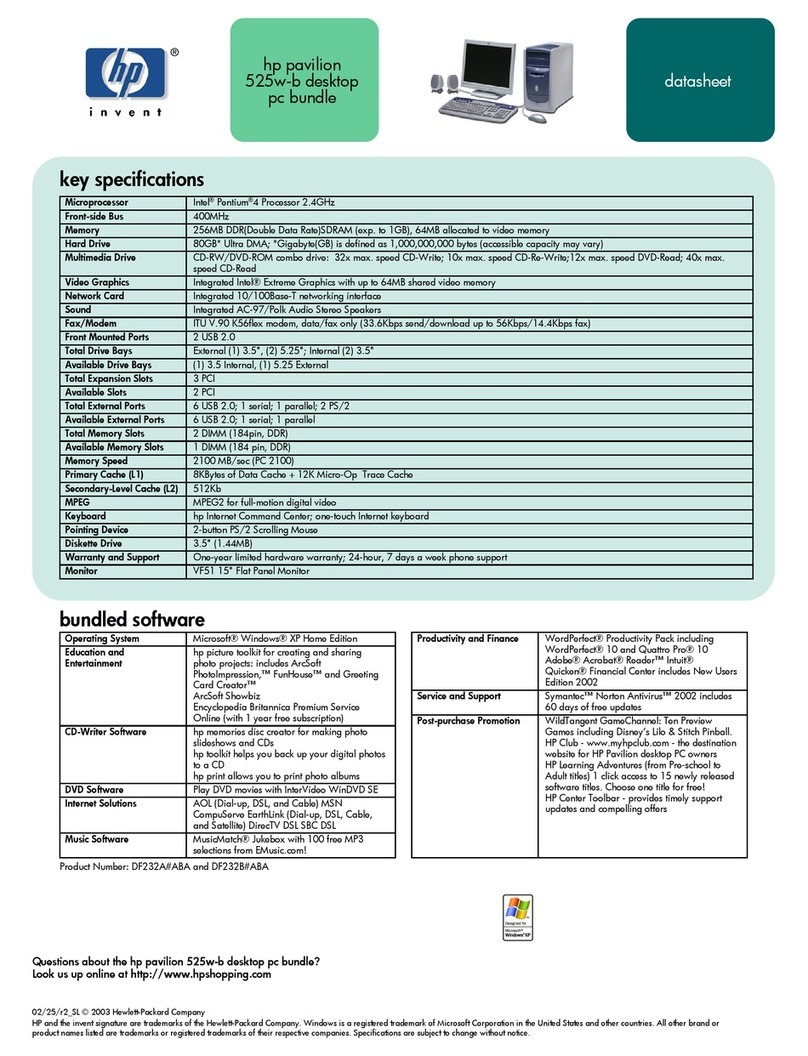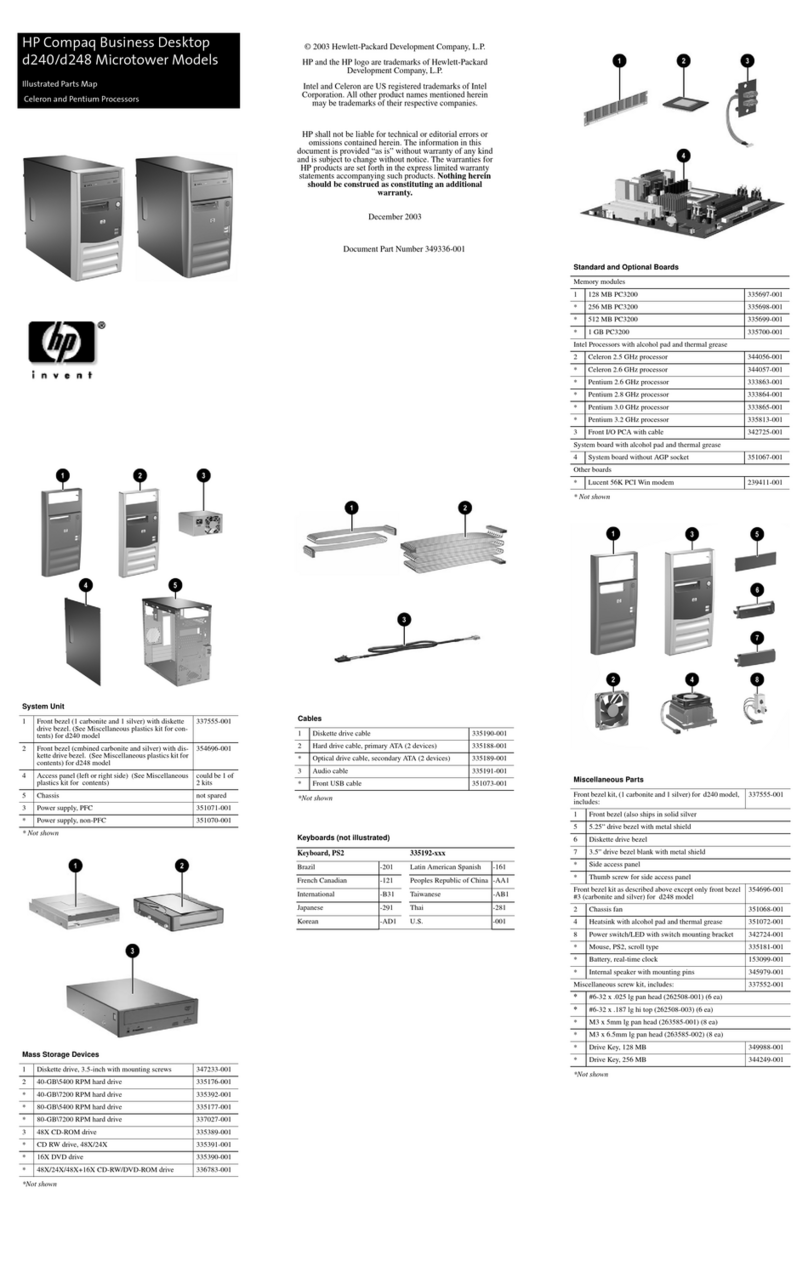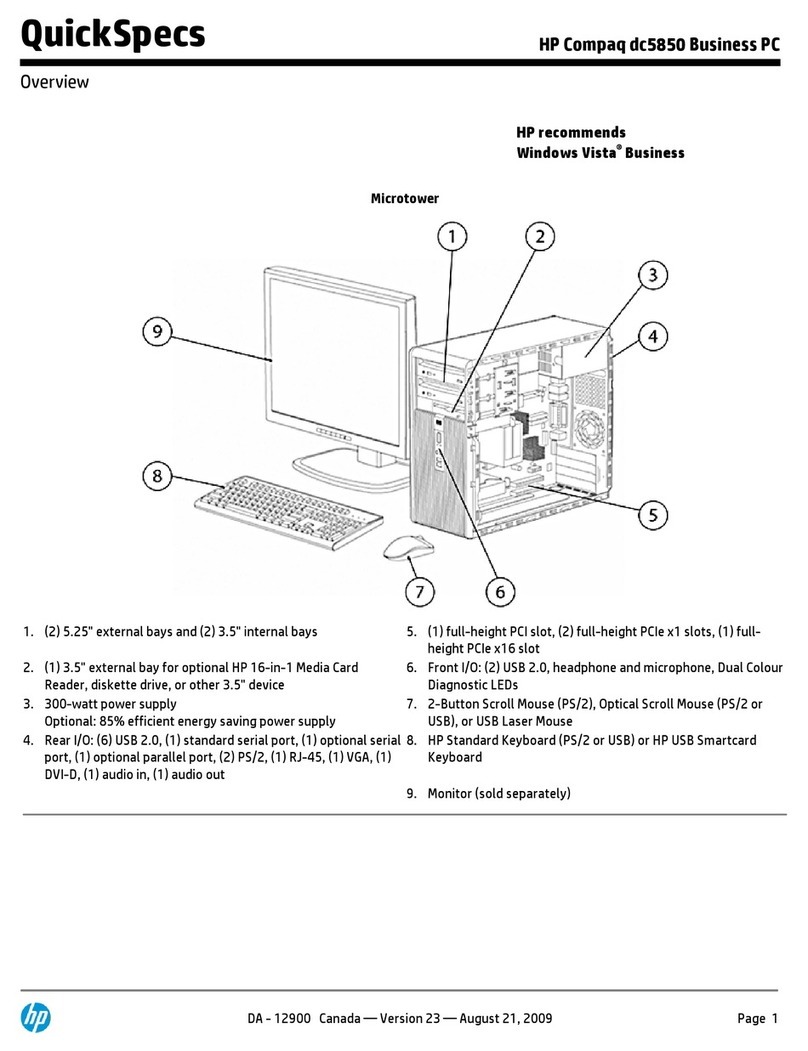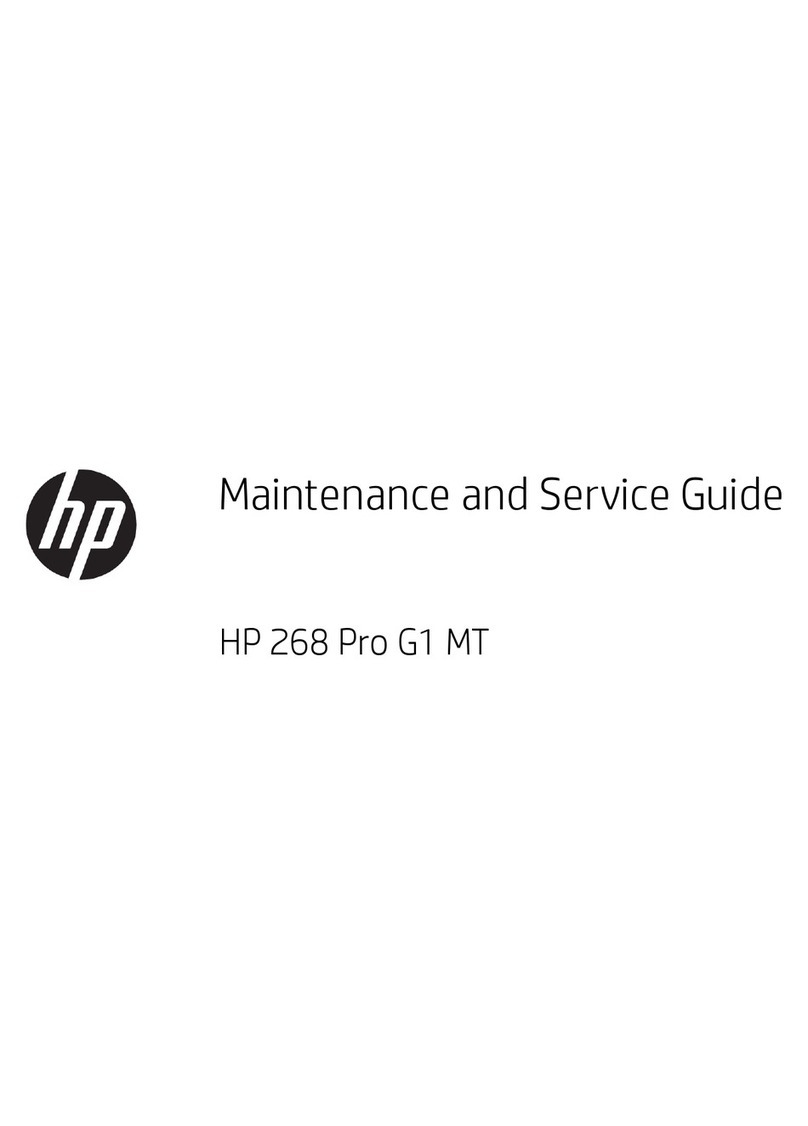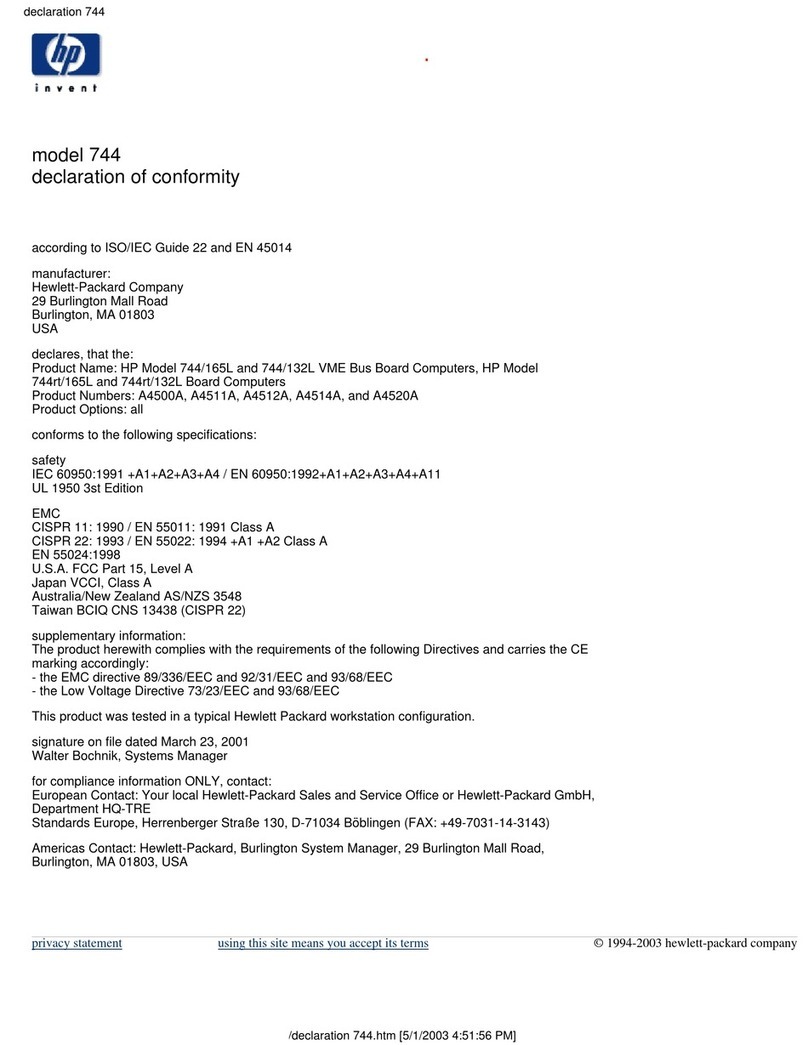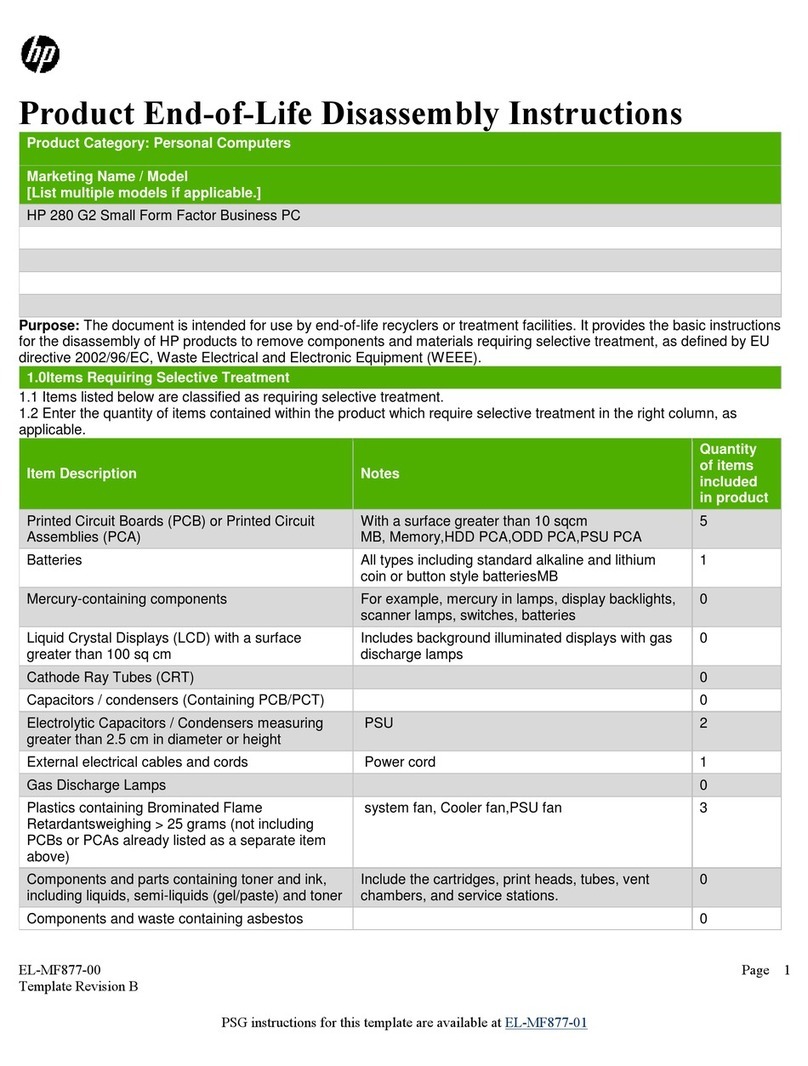1
2
3
1
2
3
4
User Guide
User Guide
User Guide
A B A B
Cleaning cloth
Chiffon de nettoyage
Power cable (two parts)
Câble d’alimentation
(deux éléments)
Documentation
Documentation
What’s in the Box?
Contenu de l’emballage ?
Y-audio composite cable
Câble composite audio en Y
Wall-mounting adapter assembly
Adaptateur pour montage mural
TV tuner models
Modèles avec carte TV
Select models
Certains modèles
uniquement
Remote control
Télécommande
Infrared (IR) emitter cable
Câble de l’émetteur infrarouge (IR)
connect to the internet
Router and Internet access are required and sold separately.
CONNEXION À INTERNET
Le routeur et l’accès à Internet sont requis, vendus séparément.
Wired Network
Réseau câblé
Wireless Network
Réseau sans fil
Refer to “Connecting to the Internet” in the User Guide.
Consultez « Connexion à Internet » dans le Manuel de
démarrage.
Connect your game console to either the HDMI or composite audio/video inputs.
Ensure all devices are powered on. Press the A/V source button on the PC or
remote to select an input source.
CAUTION: In game mode, the keyboard, mouse, and touch screen
functions are active and still control the computer. It is recommended
you save and close all files before connecting to these inputs.
connect A gaming device (optional)
Game console models
CONNEXION D’UN PÉRIPHÉRIQUE DE JEU (EN OPTION)
Modèles console de jeu
1 A/V source button
2 HDMI input
3 Composite
audio/video inputs
Refer to “Connecting a Game Console” in the User Guide.
Consultez « Connexion à une console de jeu » dans le Manuel
de démarrage.
1 Bouton source A/V
2 Entrée HDMI
3 Entrées audio/
vidéo composite
Connectez votre console de jeu soit sur l’entrée HDMI, soit sur les entrées
audio/vidéo composite. Assurez-vous que tous les périphériques sont alimentés.
Appuyez sur le bouton source A/V de l’ordinateur ou de la télécommande
pour sélectionner une source d’entrée.
ATTENTION : En mode jeu, le clavier, la souris et les fonctions de
l’écran tactile sont actifs et contrôlent toujours l’ordinateur. Nous vous
recommandons d’enregistrer et de fermer tous les fichiers avant
d’effectuer un branchement sur ces entrées.
1 TV In
2 S-Video input
3 Stereo audio input
4 IR emitter (blaster) output
watch and record tv (optional)
TV tuner models
REGARDER ET ENREGISTRER LA TÉLÉVISION (EN OPTION)
Modèles avec carte TV
Refer to “TV Tuner and Windows Media Center” in the User
Guide.
Consultez « Carte TV et Windows Media Center » dans le
Manuel de démarrage.
1 Entrée TV
2 Entrée S-vidéo
3 Entrée audio stéréo
4 Sortie émetteur infrarouge
or
ou
Connect your TV cable or set-top box to the PC. With Live TV and Windows®
Media Center, you can watch and record your favorite local TV and cable
content.
IMPORTANT: When Game Console inputs are used with a set-top box, TV is
viewing mode only, with no PC recording capability.
Branchez le câble TV ou le boîtier décodeur sur l’ordinateur. Avec Live TV
(TV en direct) et Windows®Media Center, vous pouvez regarder et enregistrer
votre télévision locale favorite ainsi que du contenu sur le câble.
IMPORTANT : Lorsque vous utilisez les entrées console de jeu avec un boîtier
décodeur, la télévision est en mode lecture uniquement, sans possibilité
d’enregistrement.