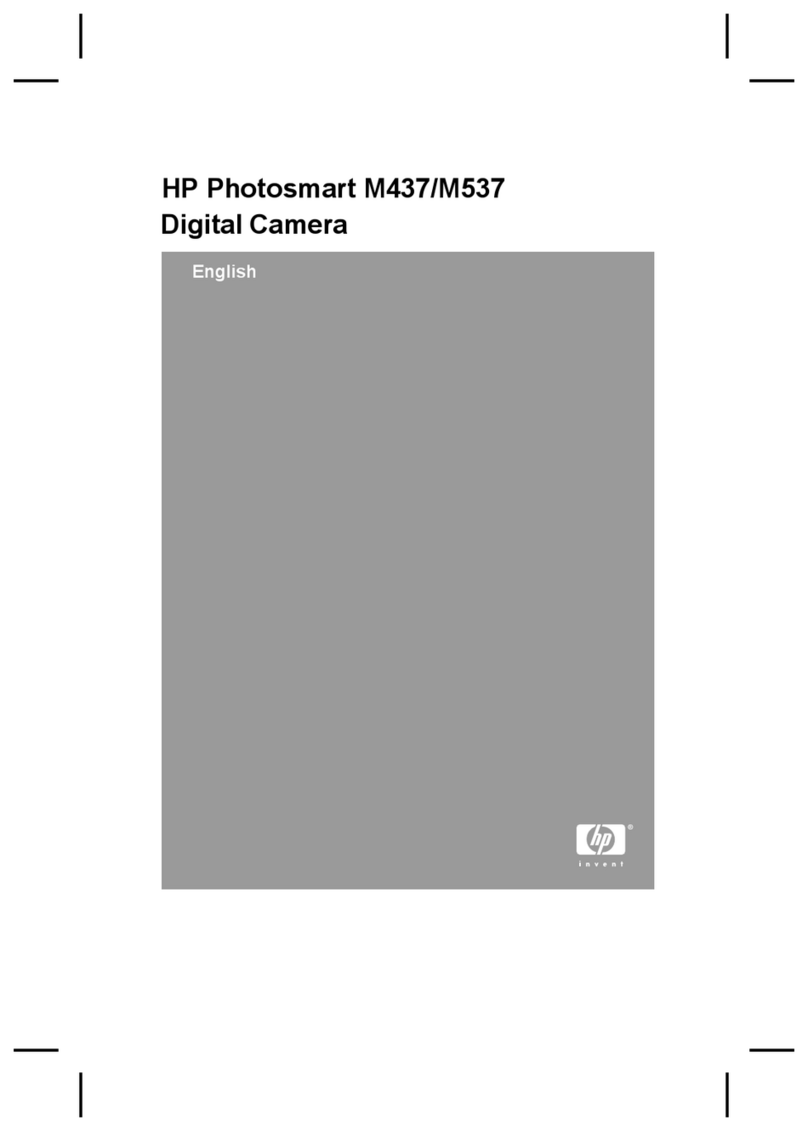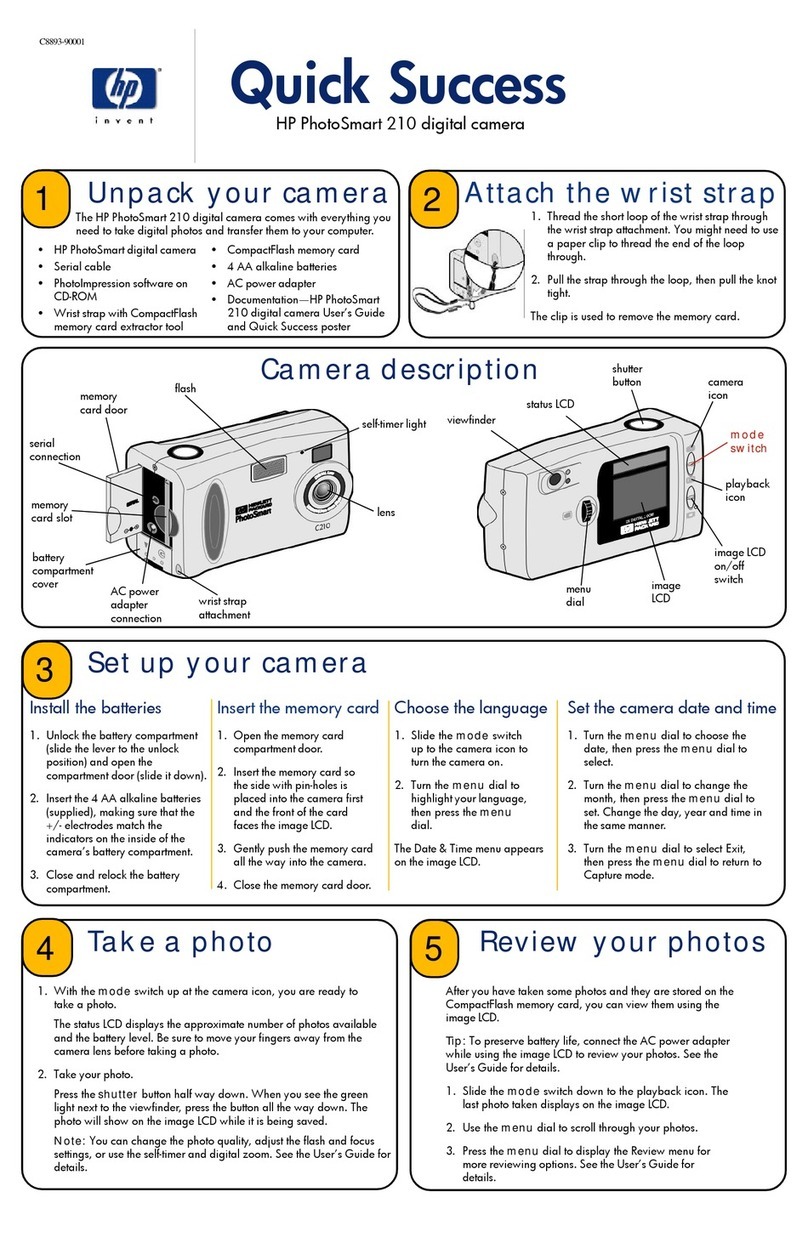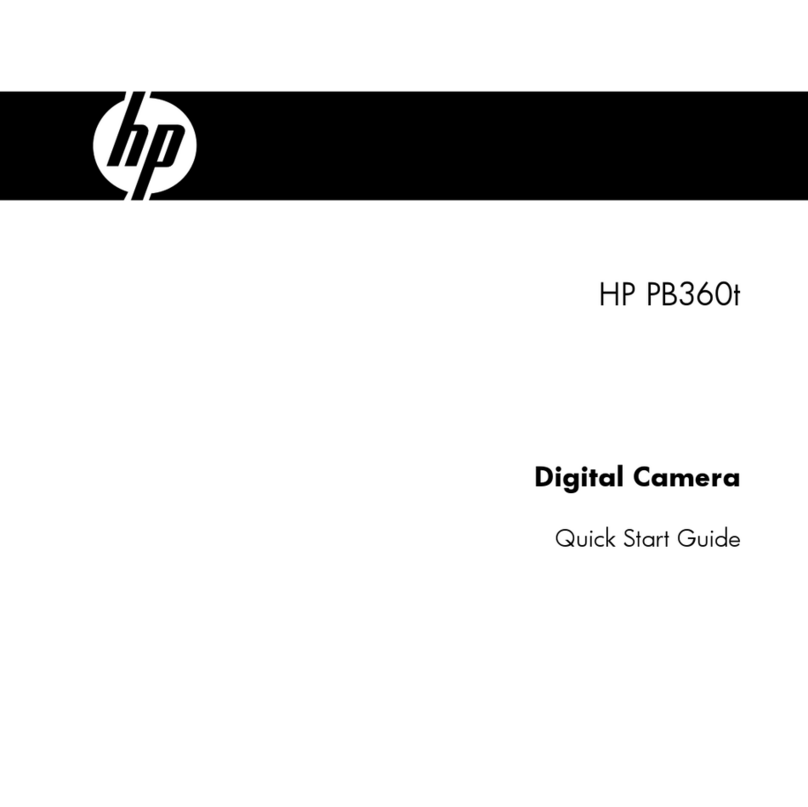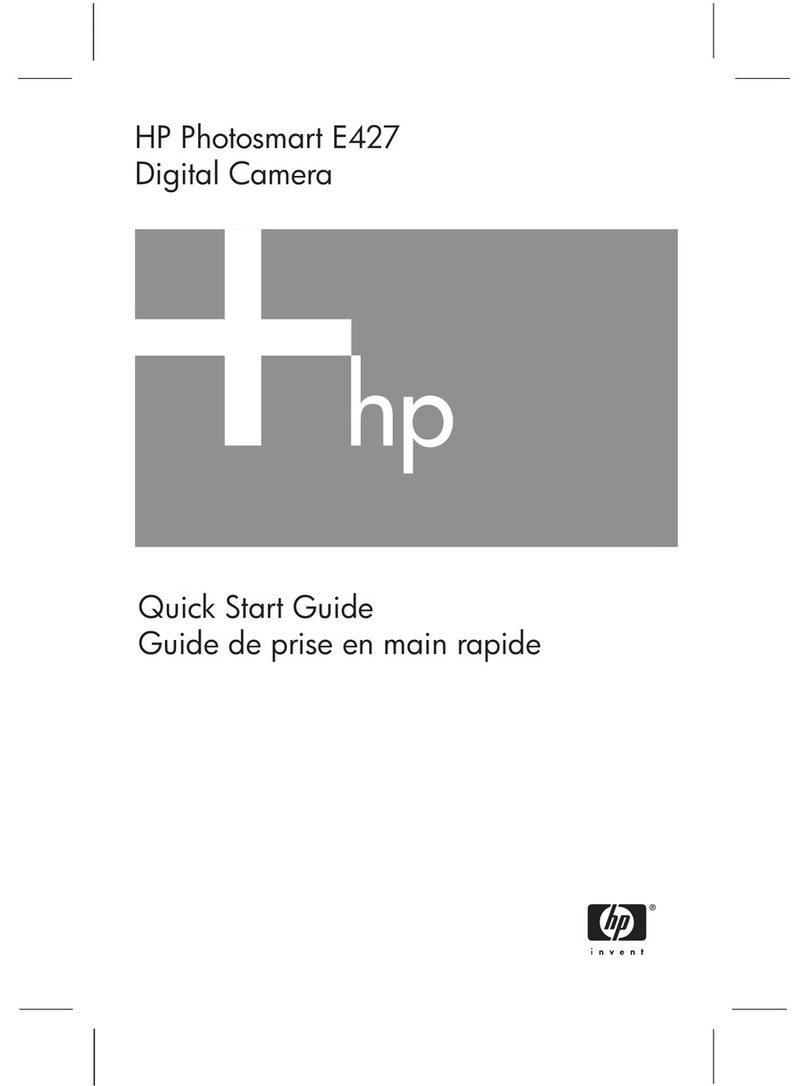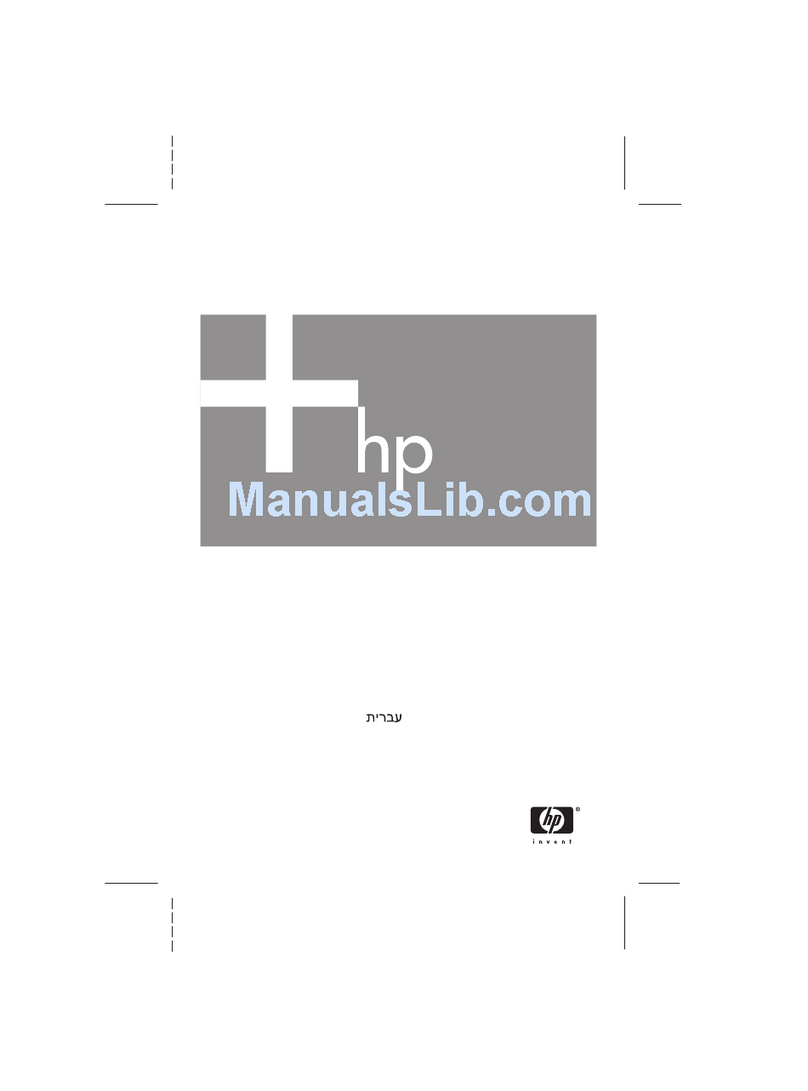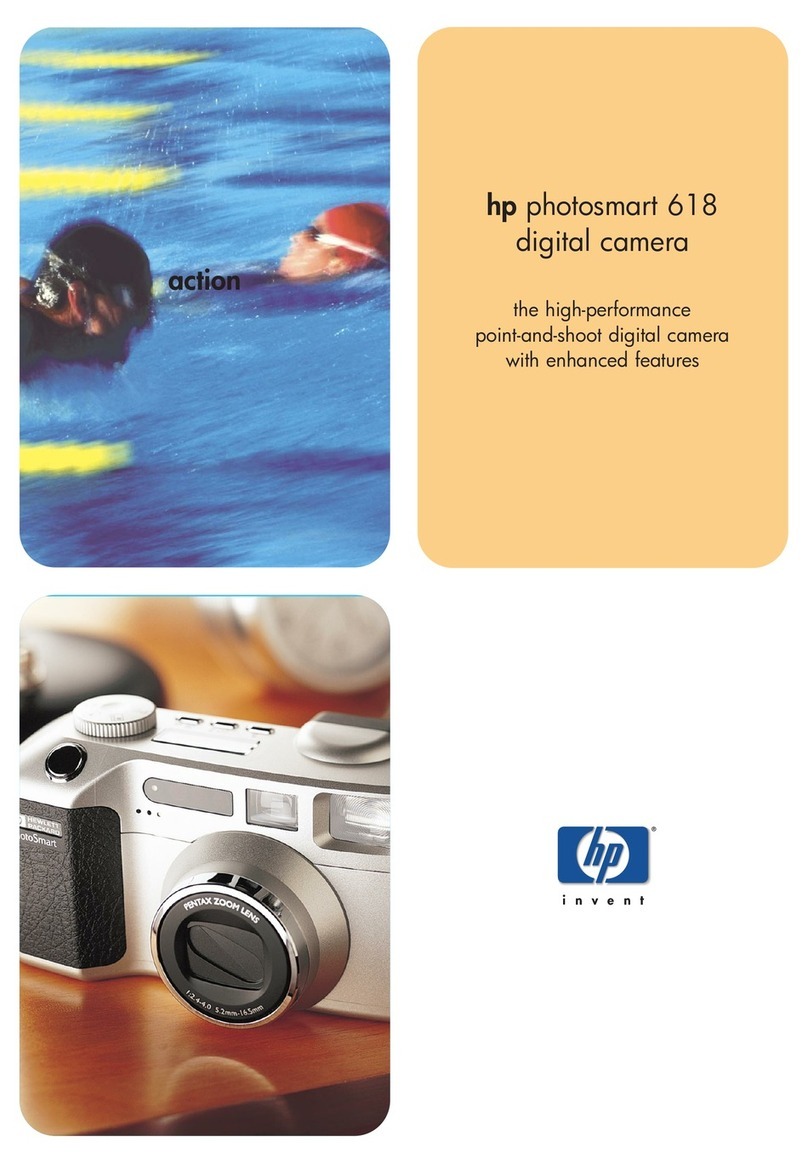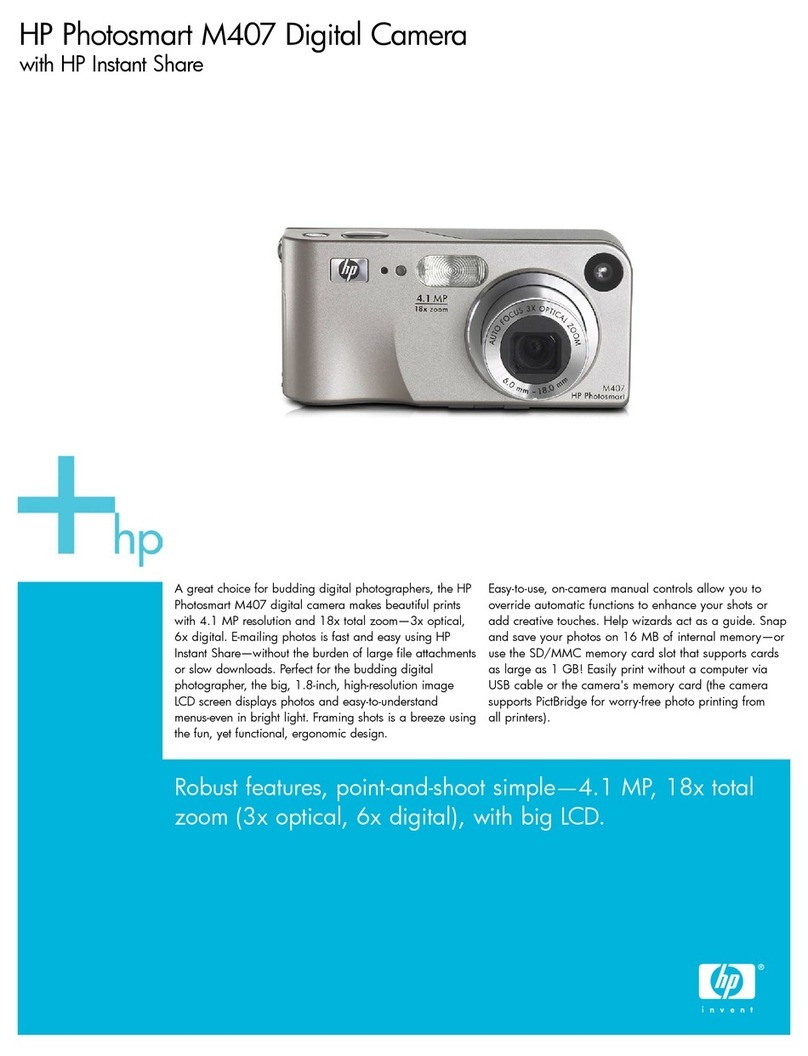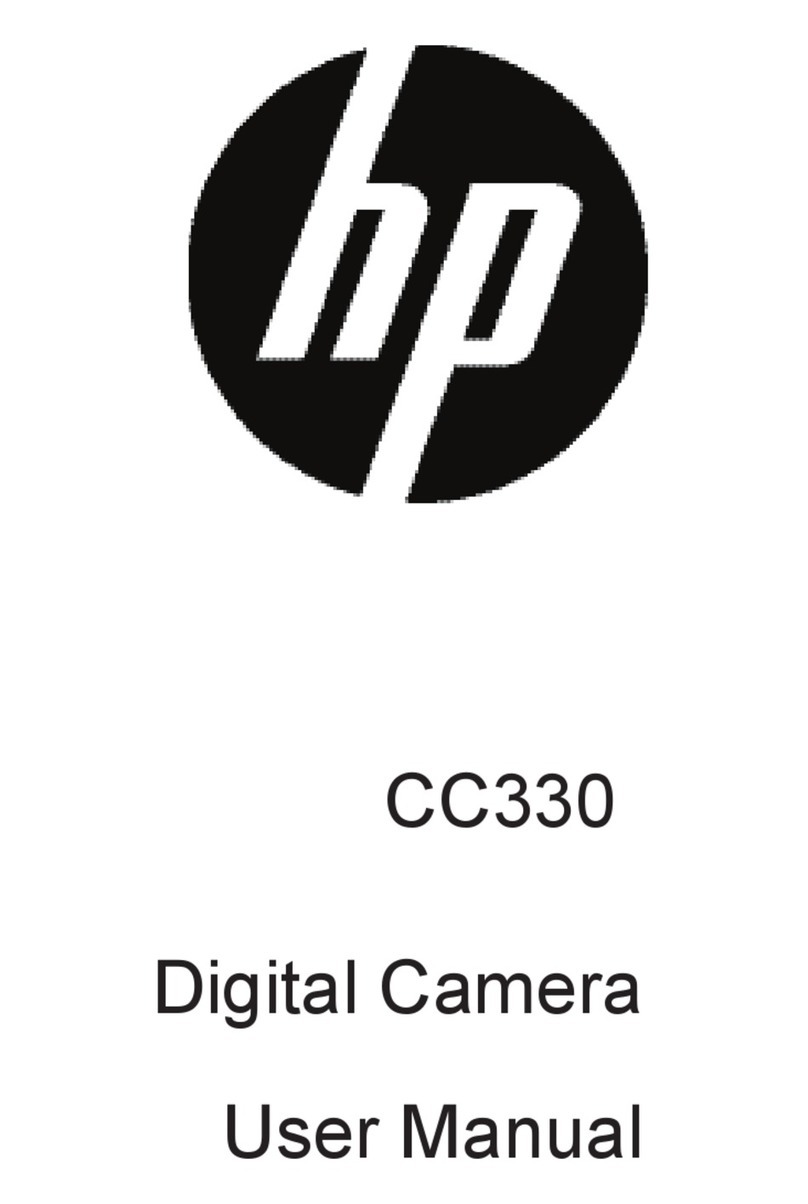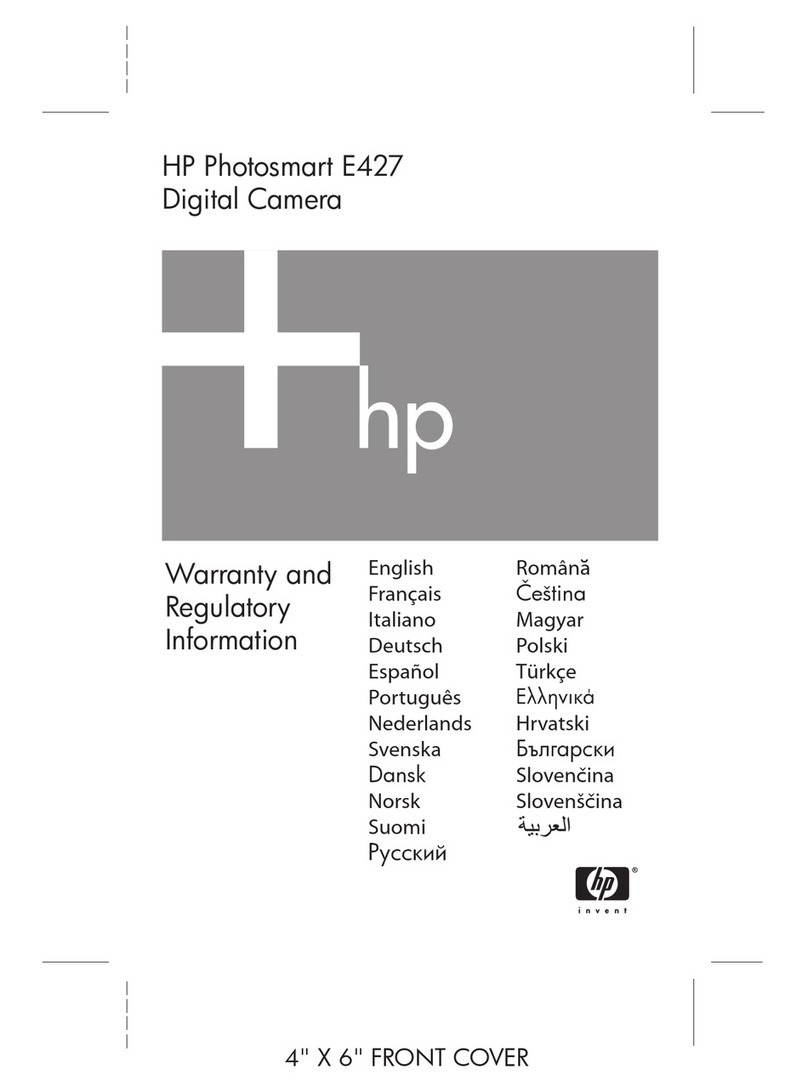The HP c150w is a great waterproof camera for
your active life style. Capture remarkable
underwater memories of your family’s
snorkling trip or great pictures of the snowy ski
vacation without fear of ruining your camera .
Use the camera for vivid underwater and on-
the-beach pictures or any other outdoor
activity, rain or shine. The HP c150w features
dual LCD screens. Use the front facing LCD to
compose and capture worry free self-portraits.
Keep the camera in your travel bag so you are
ready to quickly and easily take pictures and
video in rain or shine.
Active lifestyle
The HP c150w was designed for you and your active
lifestyle. It doesn’t matter if you are underwater or on
the ski slopes, all it takes is a push of a button to
capture the perfect memory. The simple interface and
clever button layout make this camera a great
companion to take on your next vacation.
Waterproof and Dust Resistant
Take your HP c150w on your next underwater adventure -
down to 3 meters (10 feet). Feel confident when in the great
outdoors without worrying about rain, dirt, dust, or sand
ruining the camera. Wherever you go, your friends will wish
they were there when you show them your pictures
captured with the HP c150w.
Dual LCD Screens
Compose near perfect self-portraits or portraits with your
friends with the HP c150w dual LCD screens. The front
facing LCD is a favorite feature among kids and teenagers
everywhere. With a back 2.7” and a front 1.8” LCD’s you will
never have to worry if you got the right shot. Easily switch
between front and back displays with a touch of a button.
Easy and Fun
The HP c150w is offered in 4 colors to match your style –
black, red, blue and purple. Quickly and Easily change to
video mode to record special moments with the press of a
single button. Want to share your memories? Use the
provided USB cable to transfer your photos and videos by a
simple connection to most PCs or laptops. This is one easy
to use camera.
Capture the Moment
Take quality pictures and VGA video with a 16MP
interpolated/10MP sensor. The HP c150w is easily
upgraded with the latest microSD memory card up to 32GB.
Switchable Focus
Quickly switch from shooting a close up of your favorite fish
to an underwater family portrait with a flip of a switch. This
easy to change feature assures you will get high quality
pictures and video independent of the distance of your
subject.