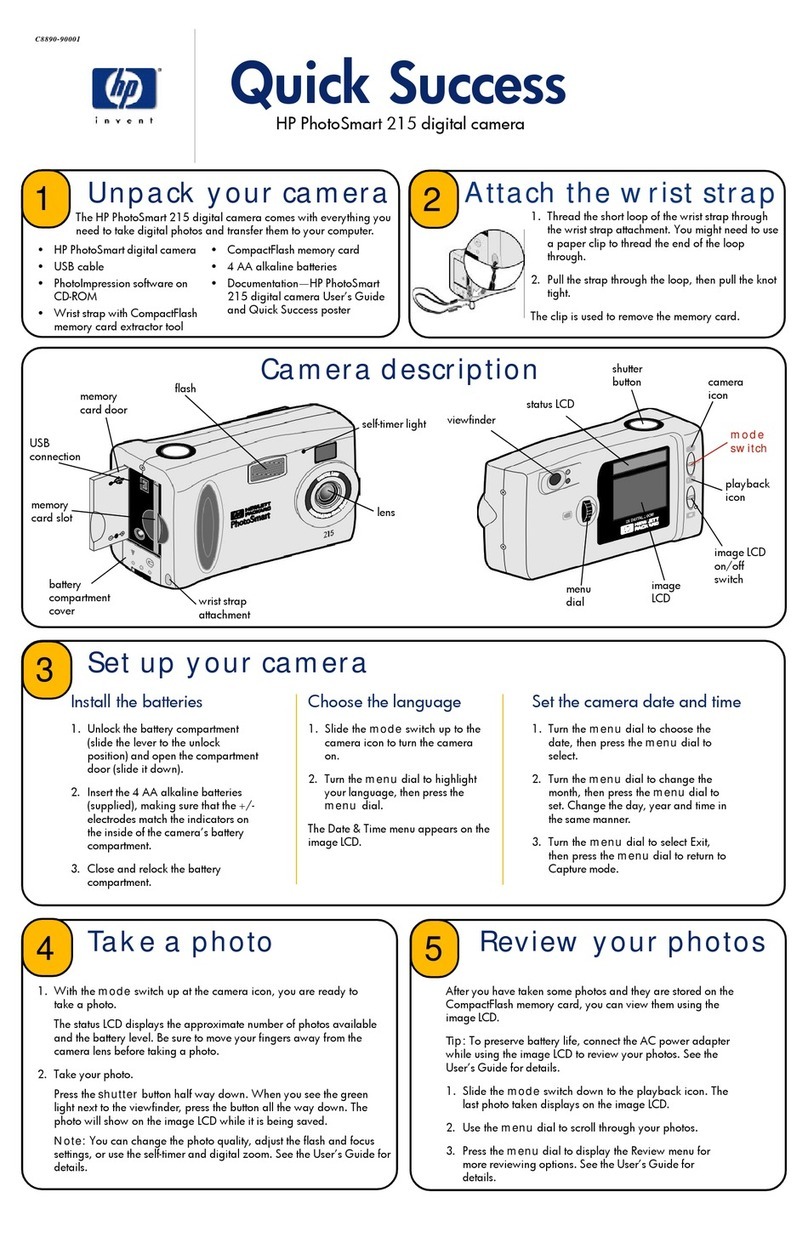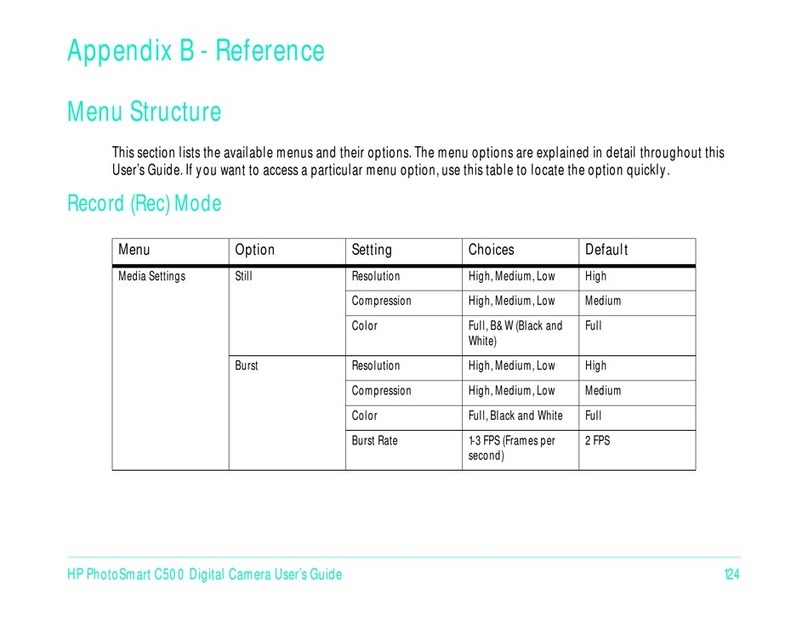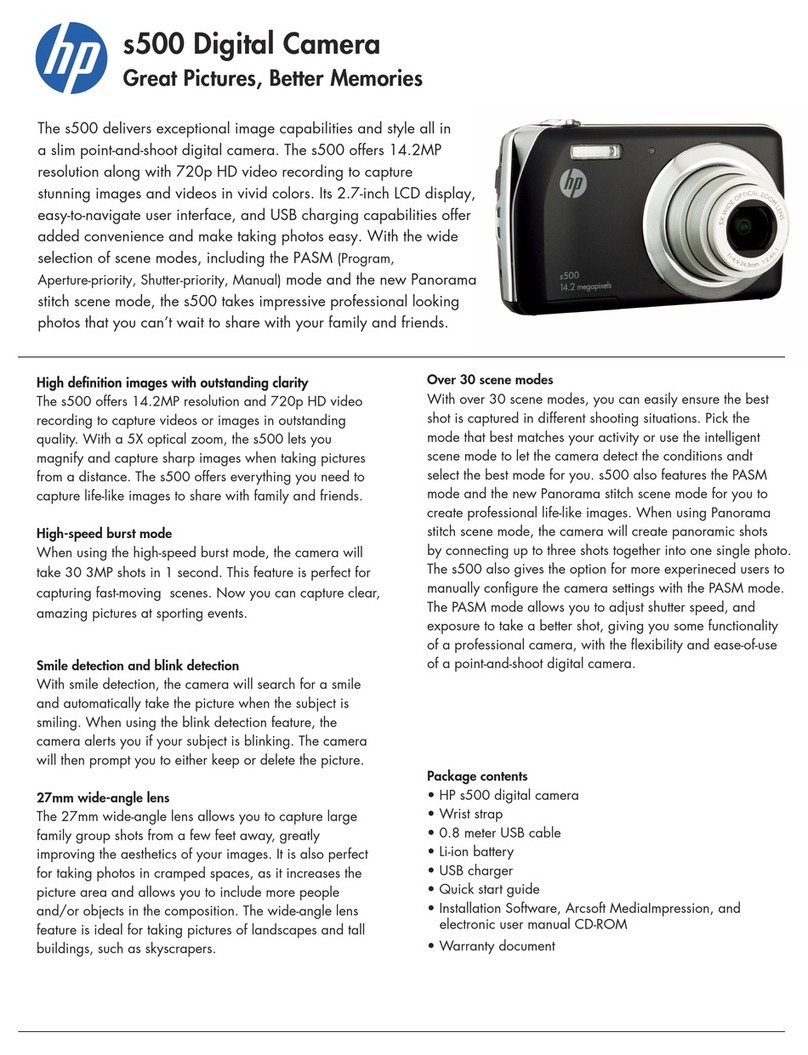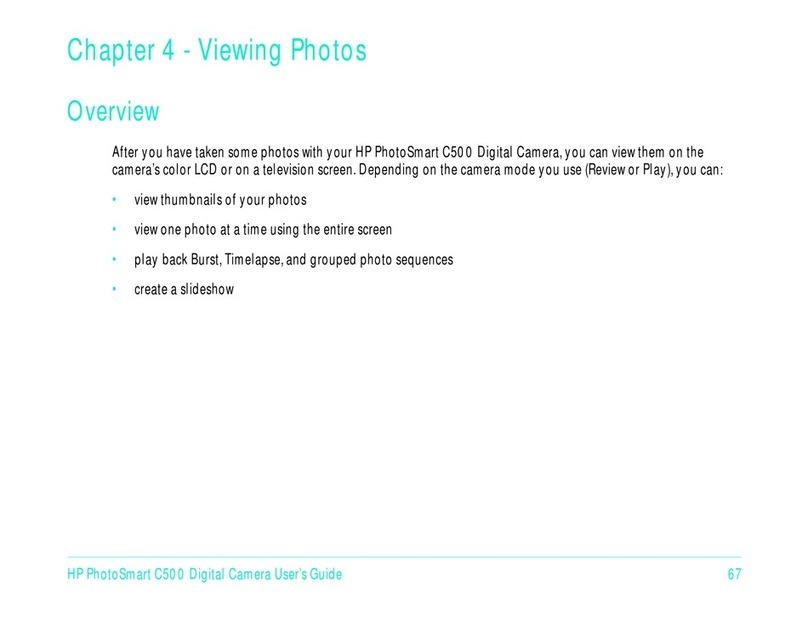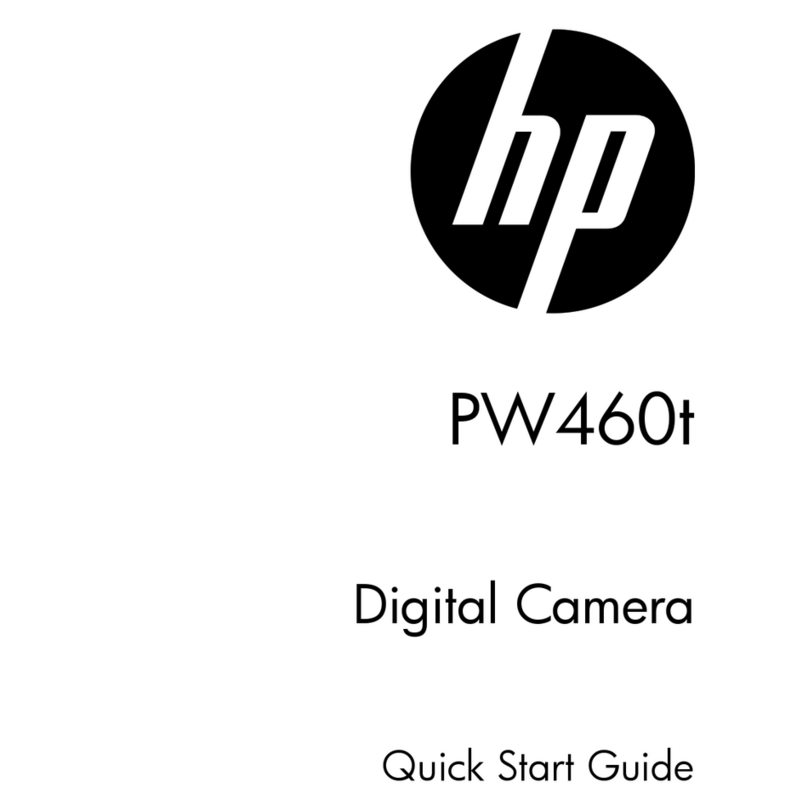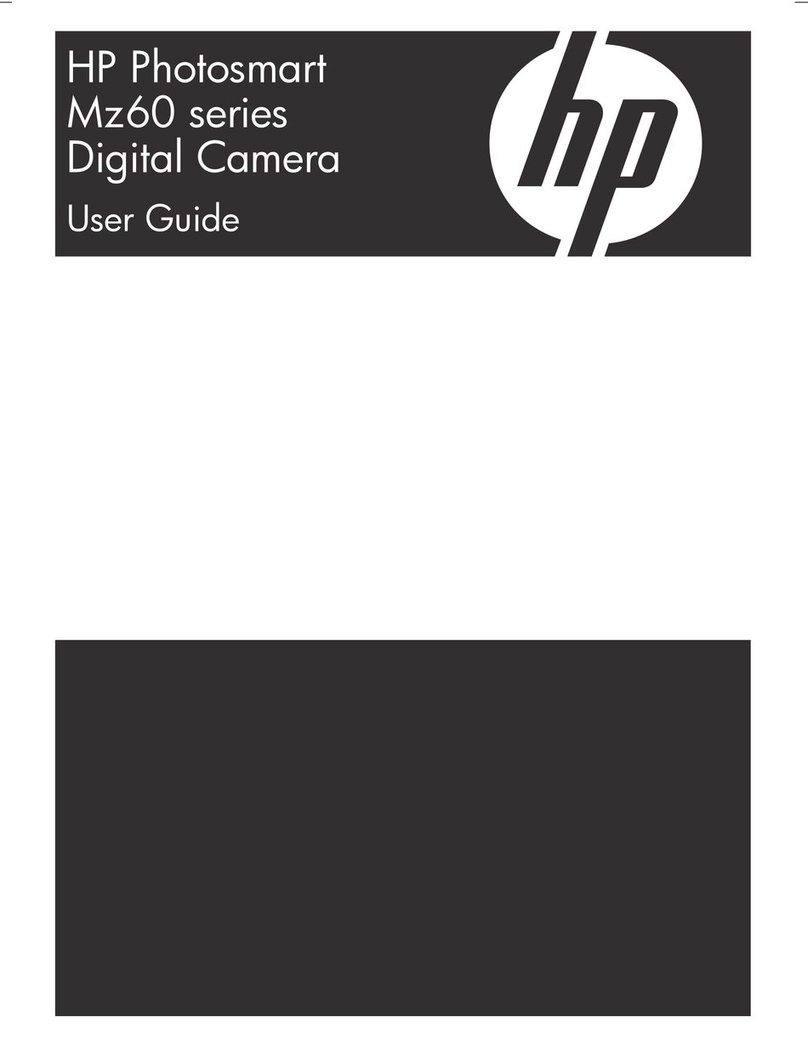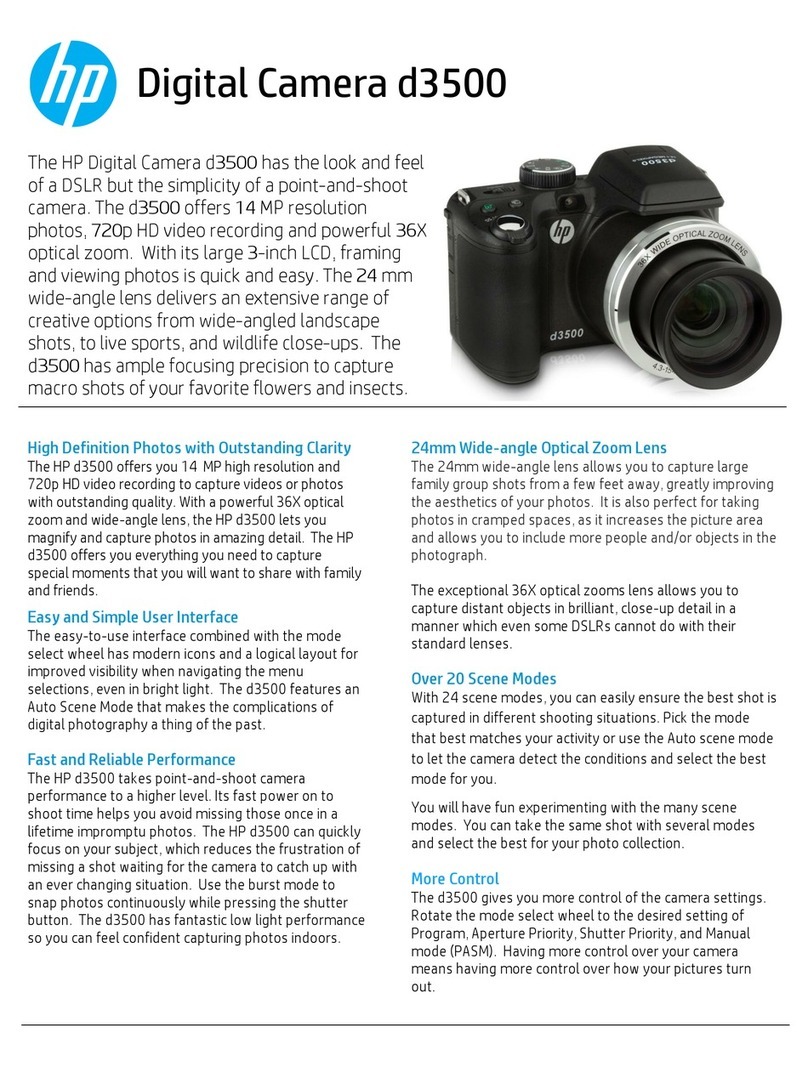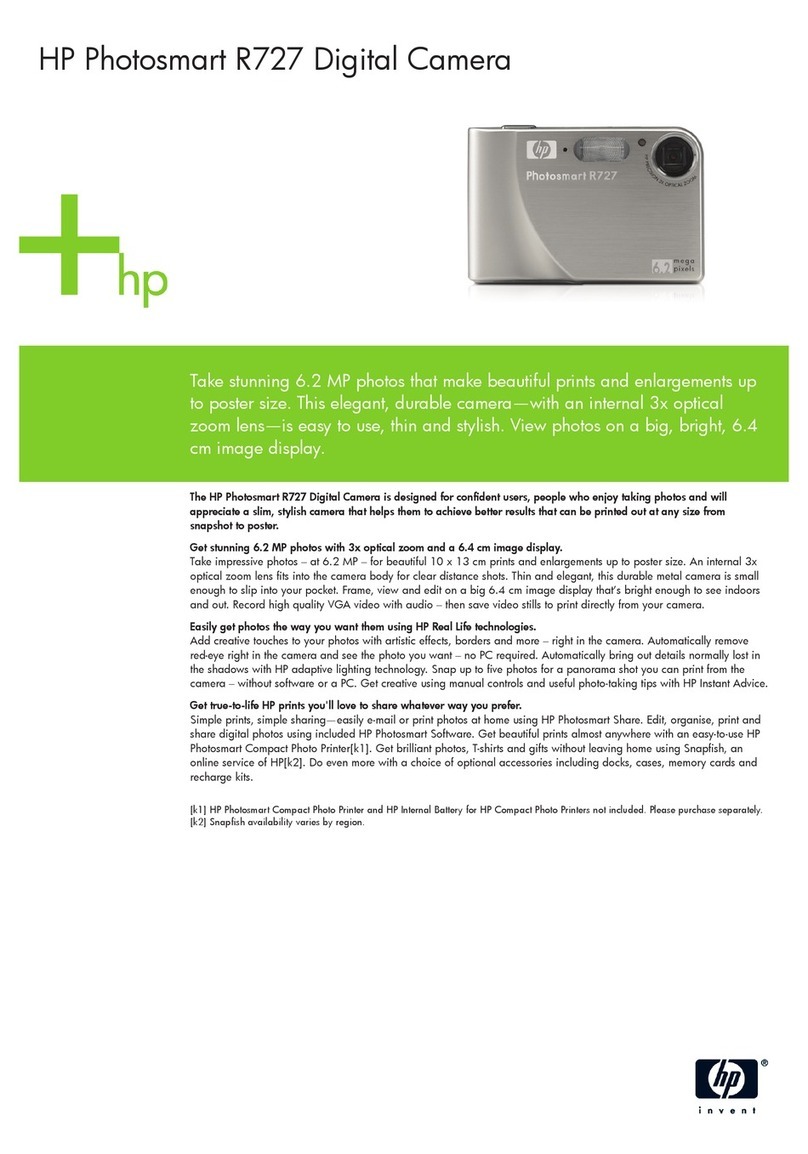Technical s ecifications
Camera system
Resolution Total: 5.0 MP (2654 x 1955 total pixel count); effective: 5.0 MP (2560 x 1920 effective pixel count)
CCD sensor 1/2.5-inch D; (2332 x 1740 total pixels; 2332 x 1740 effective pixels)
Colour de th 36-bit
Zoom 4x (1x optical/4x digital)
Lens focal range ~1.0 m to infinity (normal, default), 0.6 to 1.0 m (macro)
O tics 4x total zoom (1x optical/4x digital) 7.7 mm focal length, 46.1 mm (35 mm equivalent), f3.5
LCD dis lay 3.8 cm (1.5 in) diagonal display-size indoor/outdoor viewable colour L D (557 x 234 = 130338 dots)
Shutter lag 0.34 secs
Shutter s eed 2 to 1/2000 sec
Smart features
Focus modes Normal (default), macro
Metering TTL (through-the-lens)
Ex osure control entre weighted auto exposure metering (AE)
Ex osure com ensation ± 2.0 EV in 1/3 steps
Sensitivity Auto (default), ISO 100, ISO 200, ISO 400
Image control functions Off (default), date only, date and time imprinting
White balance Auto (default), sun, shade, tungsten, fluorescent
Picture modes Auto (default), action, portrait, landscape, sunset
Colour control Full colour
Shooting modes Normal (default), self-timer, video
Self timer 10 seconds delay
Flash Auto flash (default), red-eye, flash on, flash off
Sound ca ture Unlimited (depends on memory capacity)
Video ca ture Unlimited
Maximum length is limited to the size of the memory card or internal memory.
File formats Still image: JPEG (EXIF 2.2); video clips: MPEG-1
Memory 16 MB internal memory. Secure Digital (SD)/MultiMedia ard (MM ) card slot
Image storage ca acity Approximate still image capacity for 16 MB internal memory:
95 images (120 KB each) = VGA resolution;
21 images (500 KB each) = 1 MP;
18 images (600 KB each) = 3 MP;
10 images (1.0 MB each) = 5 MP, (default);
8 images (1.2 MB each) = 5 MP (best)
Other technical information
Interface and connectivity 1 USB – compatible with USB 2.0 specifications
O erating systems Microsoft®Windows®98, 98 SE, Me, 2000, XP Home and Professional;
com atibility Macintosh OS X 10.2 and later
Minimum system Windows: USB-compatible P with Pentium®II (233 MHz minimum), equivalent eleron®or compatible; 128 MB RAM
requirements (for Windows®2000, XP Home, XP Professional), 64 MB RAM (for Windows 98, 98 SE, Me); 400 MB available hard disk space
(for Windows 2000, XP Home, XP Professional), 200 MB (for Windows 98, 98 SE, Me); Windows 98, 98 SE, 2000, Me, XP
Home, XP Professional; SVGA monitor (800 x 600, 16-bit colour); D-ROM drive; Internet Explorer 5.01 with Service Pack 2
or higher; USB port (compatible with USB 2.0 specifications)
Macintosh: USB-compatible Macintosh computer with Mac OS X 10.2 or later, 500 MHz PowerP processor; QuickTime Version
5.0.1 or later; 128 MB RAM; 250 MB disk space; SVGA monitor (800 x 600, 16-bit colour); D-ROM drive; open USB port
Software included HP Image Zone software for Microsoft®Windows®and Macintosh with HP Instant Share™technology
Power Requirements: 2 AA batteries (Alkaline, Photo Lithium, rechargeable NiMH)
onsumption: 2.9 watts maximum
Dimensions (w x d x h) Out of package: 99.3 x 32 x 52.6 mm; packaged: 203 x 77 x 173 mm
Weight Out of package: 0.11 kg (without batteries), 0.15 kg (with batteries); packaged: 0.52 kg
Warranty 1 year limited hardware warranty backed by HP Service and Support (warranties may vary in European countries where legal
requirements require a longer warranty period).
Ordering information
L2051A HP Photosmart E317 Digital
amera, 2 AA Alkaline batteries,
USB cable (camera to P ), warranty
poster, user’s manual on D, D with
HP Image Zone software for Microsoft®
Windows®and Macintosh, wrist strap
Cases
Q6214A HP Photosmart M-series
amera Sleeve
Q6217A HP Photosmart Silver
amera ase
Accessories
L1815A HP Photosmart Quick Recharge
Kit for HP M-series ameras
More accessories are available at your local
retailer and via the enclosed in-box camera
accessory catalogue
©2005 Hewlett-Packard Development ompany, L.P. The information contained herein is subject to change without notice. The only warranties for HP Products and services
are set forth in the express warranty statements accompanying such products and services. Nothing herein should be construed as constituting an additional warranty.
HP shall not be liable for technical or editorial errors or omissions contained herein.
Published in EMEA 06/05 5983-2940EEE
http://www.hp.com http://www.hp.com/eur/hpoptions For digital camera accessories visit us at: www.hp.com/eur/hpoptions
For more information, please call your local HP sales office or representative: Albania: +49 89 9396 1803; Algeria: +213 (0) 61 56 45 43; Austria: +43 (0) 810 00 60 80; Bahrain: 800 171; Belgium: +32 (02) 729 71 11;
Bulgaria: +359 2 960 19 40; Bosnia-Herzegovina: +49 89 9396 1803; Commonwealth of Inde endent States (CIS): +(095) 923 50 01; Croatia: +385 1 606 02 00; Czech Re ublic: +420 261 10 81 11;
Denmark: +45 45 99 10 00; Egy t: HP +202 345 13 52 or PQ +202 792 50 70; Estonia: +372 6 813 820; Finland: HP Myyntipalvelu 010 217 2700; France: +33 (0) 826 800 400; Germany: +49 0180 532 62 22;
Greece: +30 801 11 22 55 47; HP East Africa, Authorized onsultant: +254 20 271 6111; Hungary: +36 (1) 382 11 11; Iceland: +354 (1) 67 10 00; Ireland: +353 1 615 82 00; Israel: +972 9 830 48 48;
Italy: Personal computer, Server Intel e periferiche +39 02 92607 330, Server e workstation UNIX, Storage, OpenView +39 02 92607 322; Kazakhstan & Kyrgyzstan: +7 327 2 58 43 43; Latvia: +371 703 07 00;
Lithuania: +370 5 2103 300; Macedonia: +49 89 9396 1803; Malta: +49 89 9396 1803; Middle East (Within UAE Toll Free): 800 45 20; Moldova: +49 89 9396 1803; Morocco (African Region): all entre +212 22
40 47 47, HP Sale Office +212 22 97 37 37; Netherlands: + 31 (30) 222 2000; Nigeria: + 234 1 26 26 720 / 1; Norway: +47 24 09 70 00; Poland: 0 801 522 622 and/or 00 48 565 77 00; Portugal: +351 (1)
301 73 43; Romania: +40 (21) 303 83 00; RSA: +0800 11 88 83; Russia: +7 095 797 37 97; Slovenia: +386 1 230 74 20; Slovakia: 0800 147 147; Saudi Arabia: +800 897 14 33; Serbia and Montenegro: +381
11 201 99 00; South Africa: 0800 11 88 83; S ain: +34 (91) 631 16 00; Sweden: +46 200 27 00 00; Switzerland: Pre-sales/product information +41 (0) 848 88 44 66, Spare parts, manuals +41 (0) 848 84 74 64;
Tunisia: +216 1 89 12 22; Turkey: +90 (216) 579 79 00; UAE (Toll Free): 800 45 20; United Kingdom: HP Teleweb Glasgow +44 (0) 845 270 40 00; Ukraine: +380 44 490 61 20.