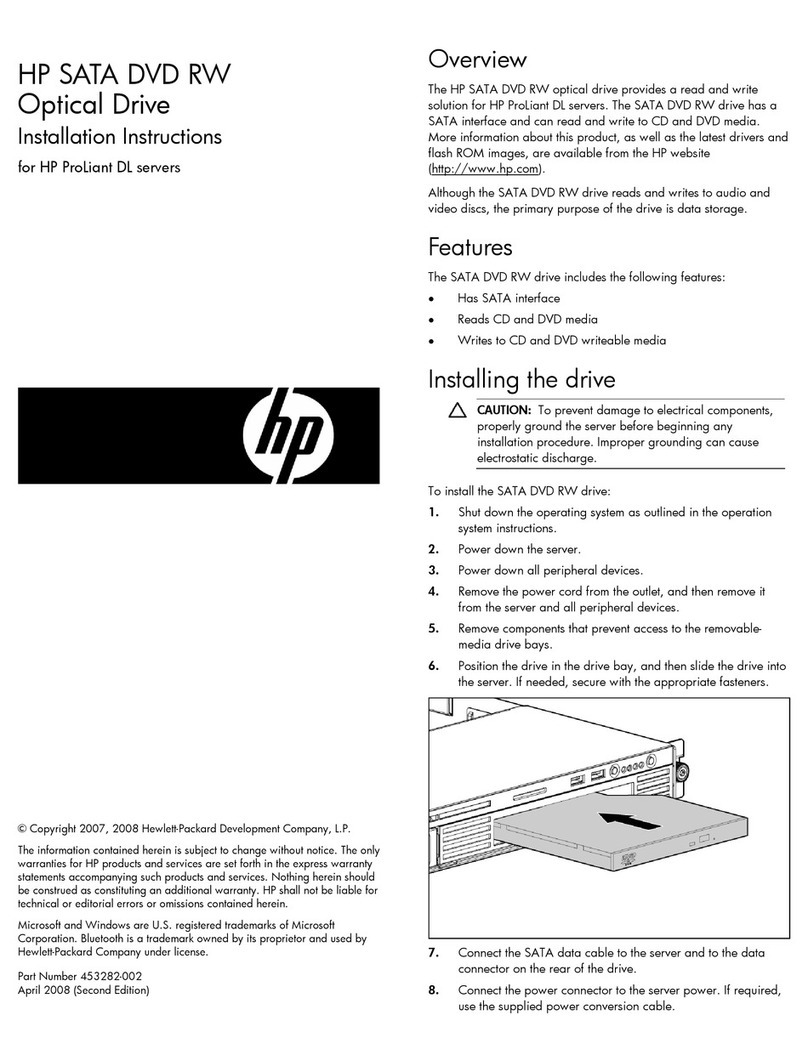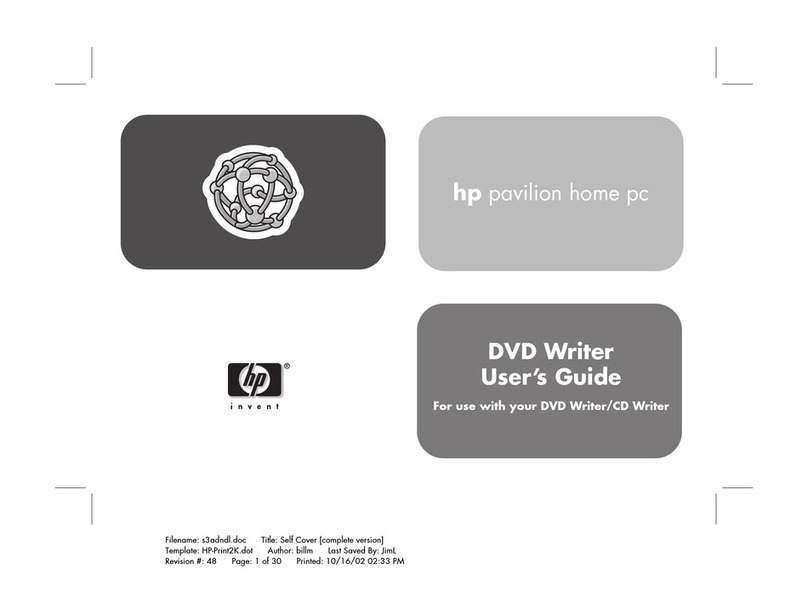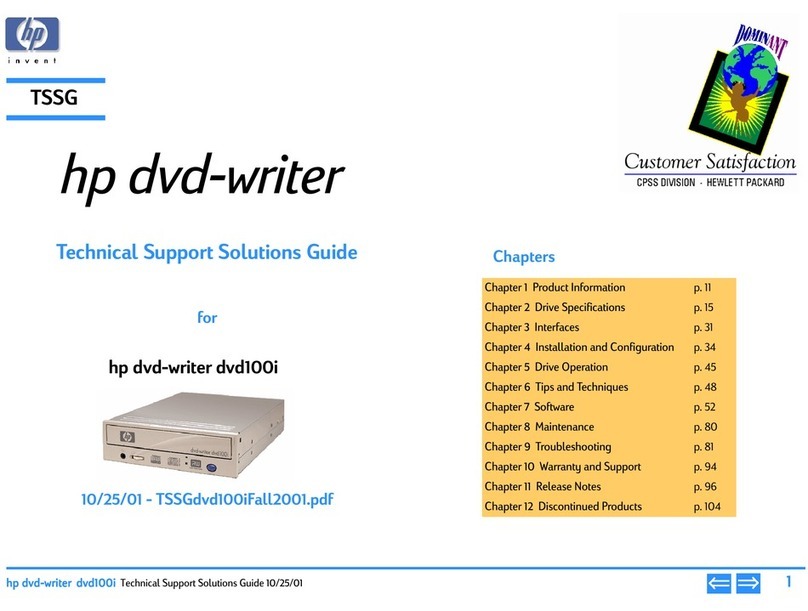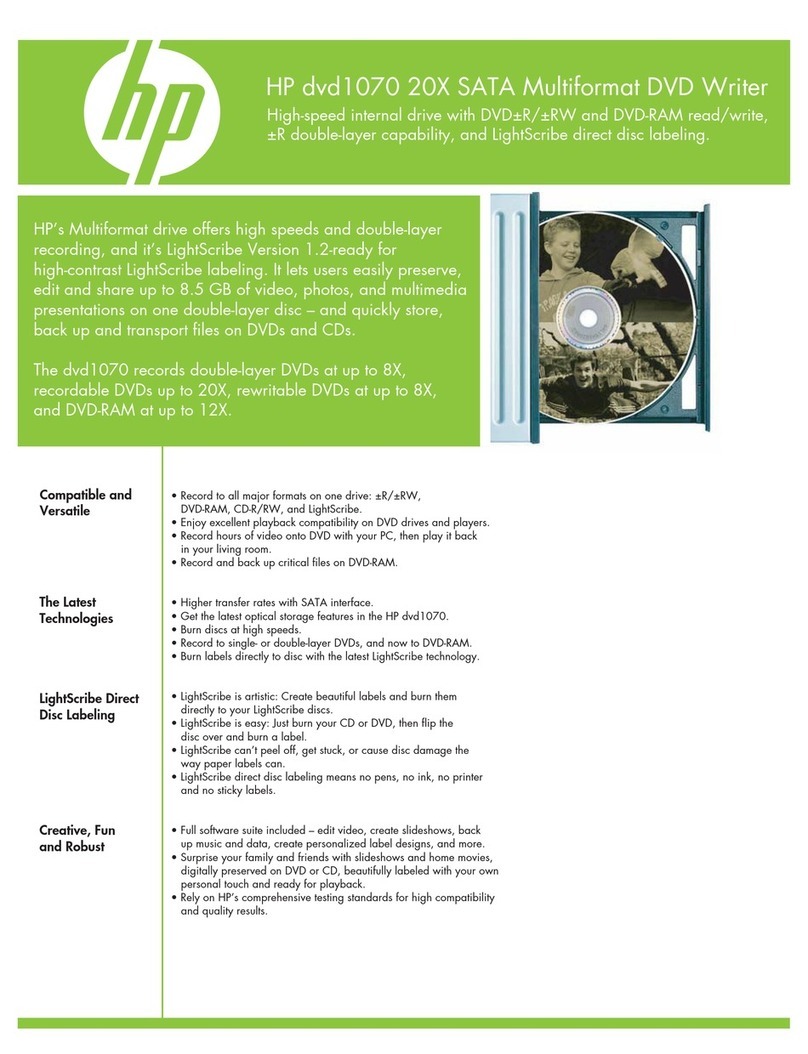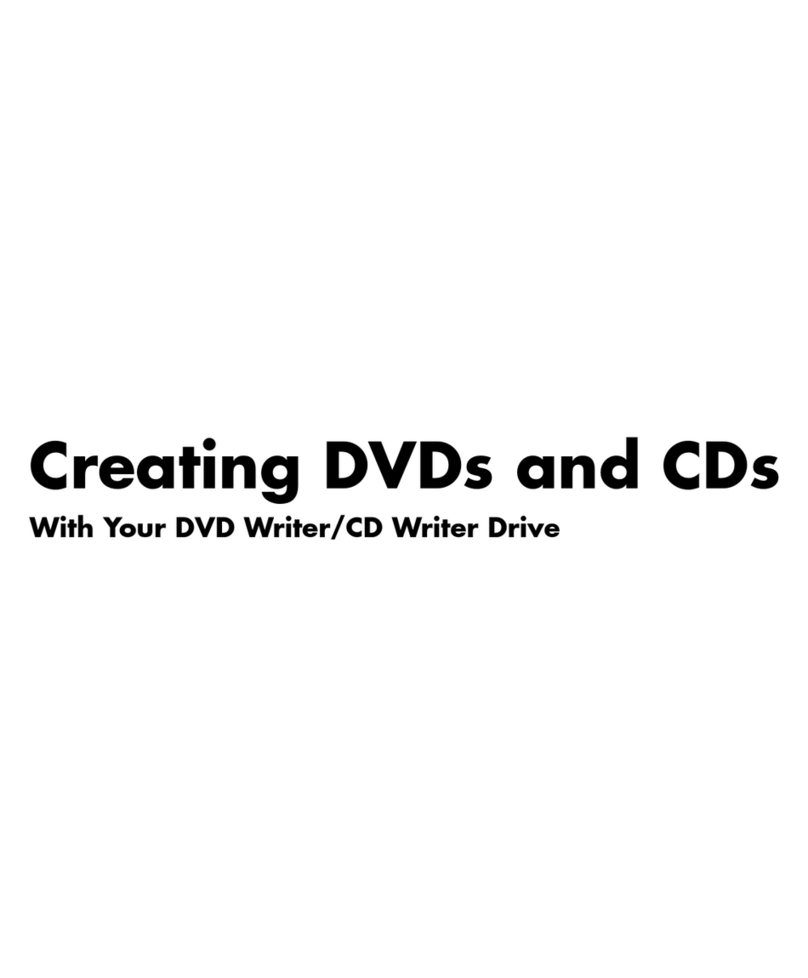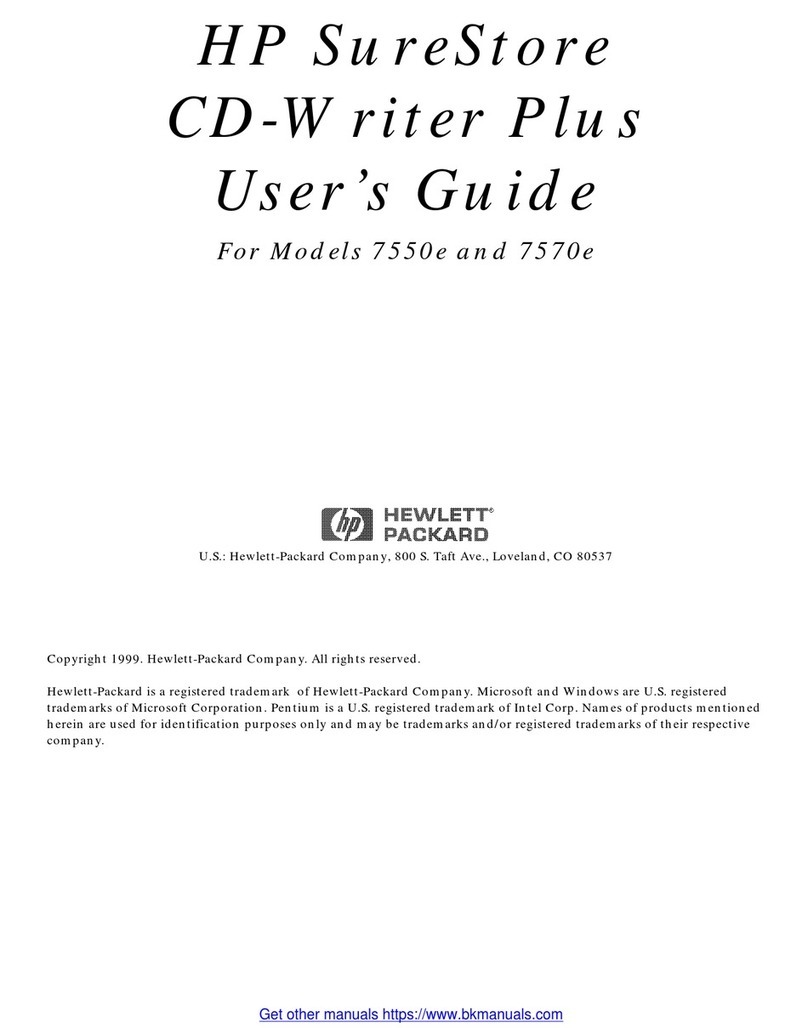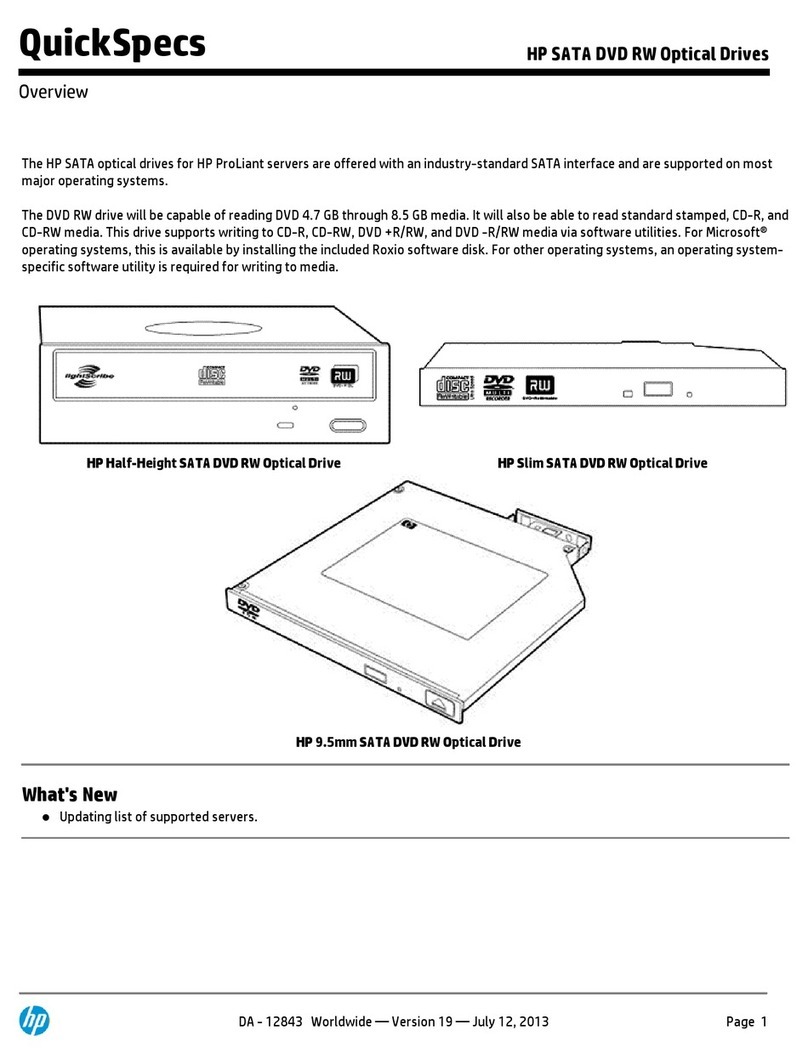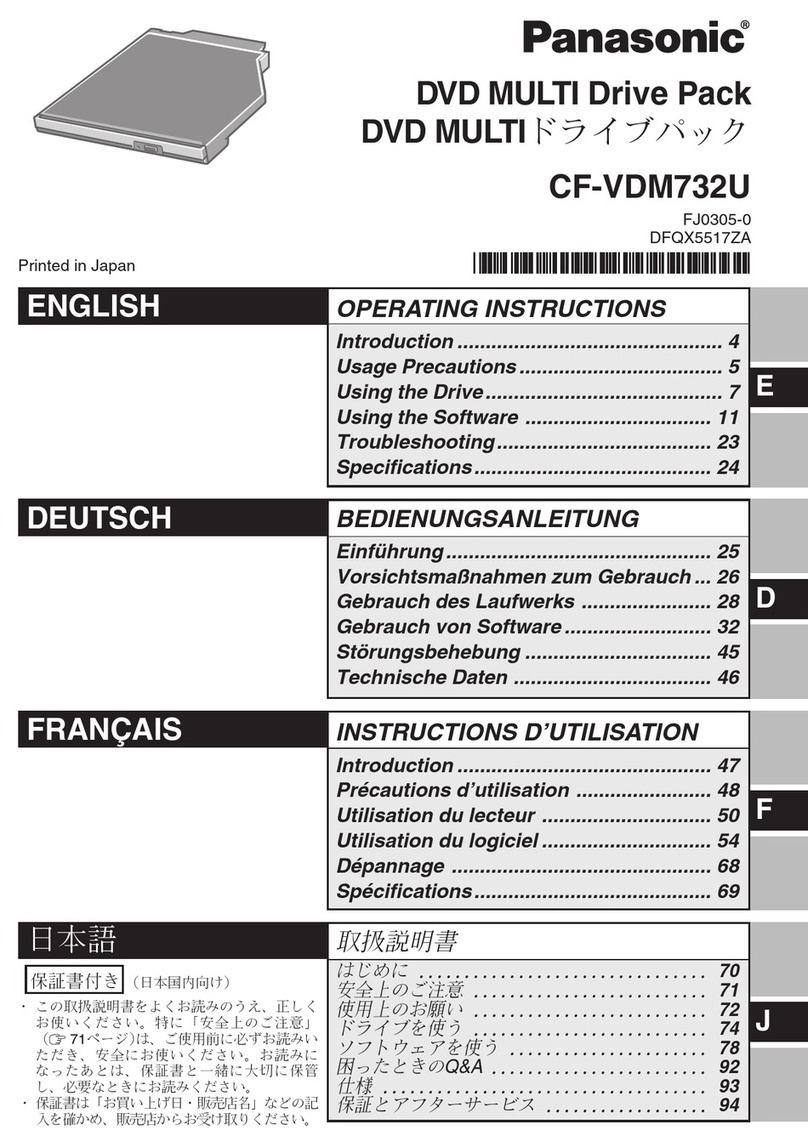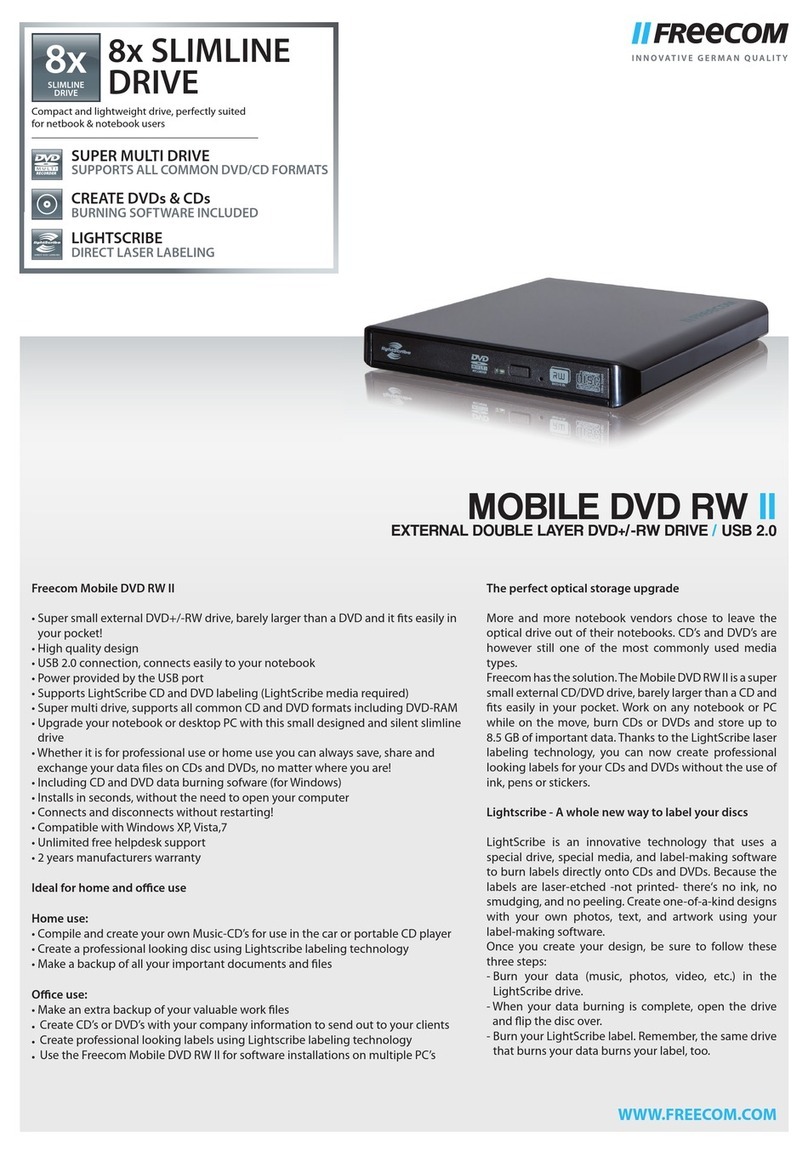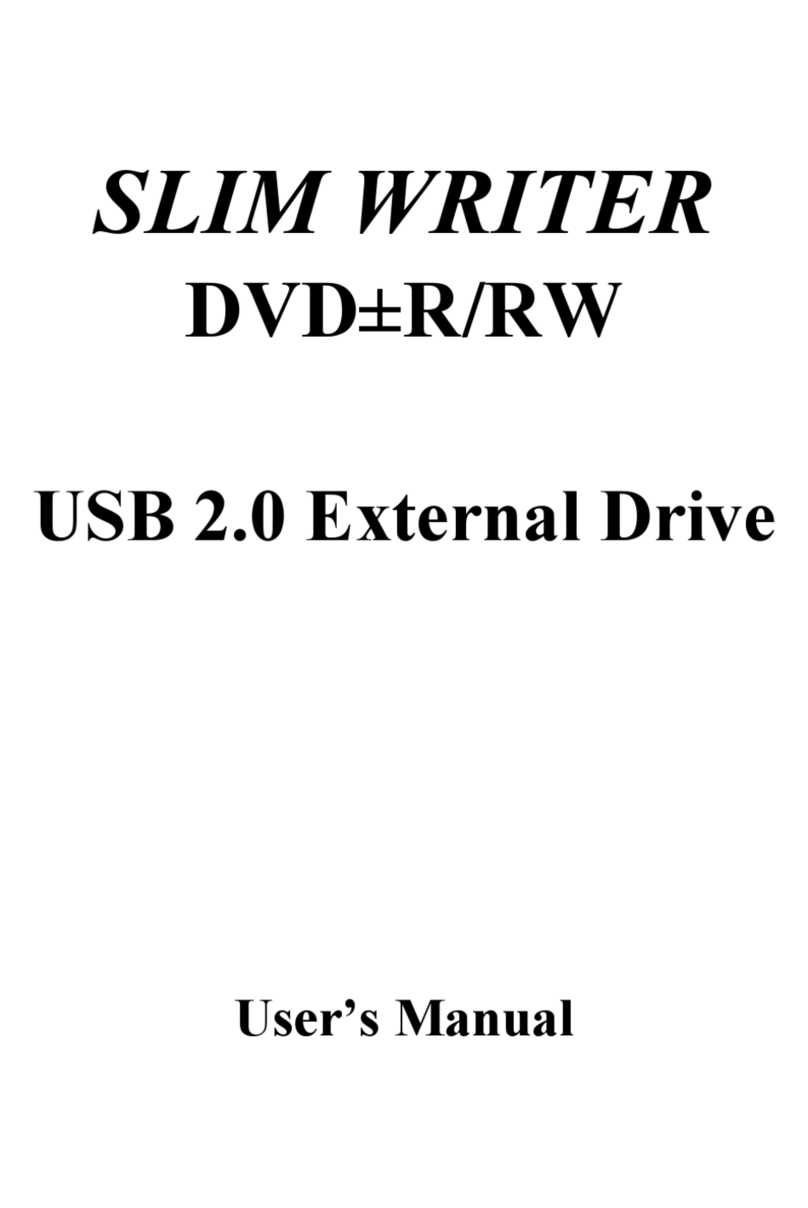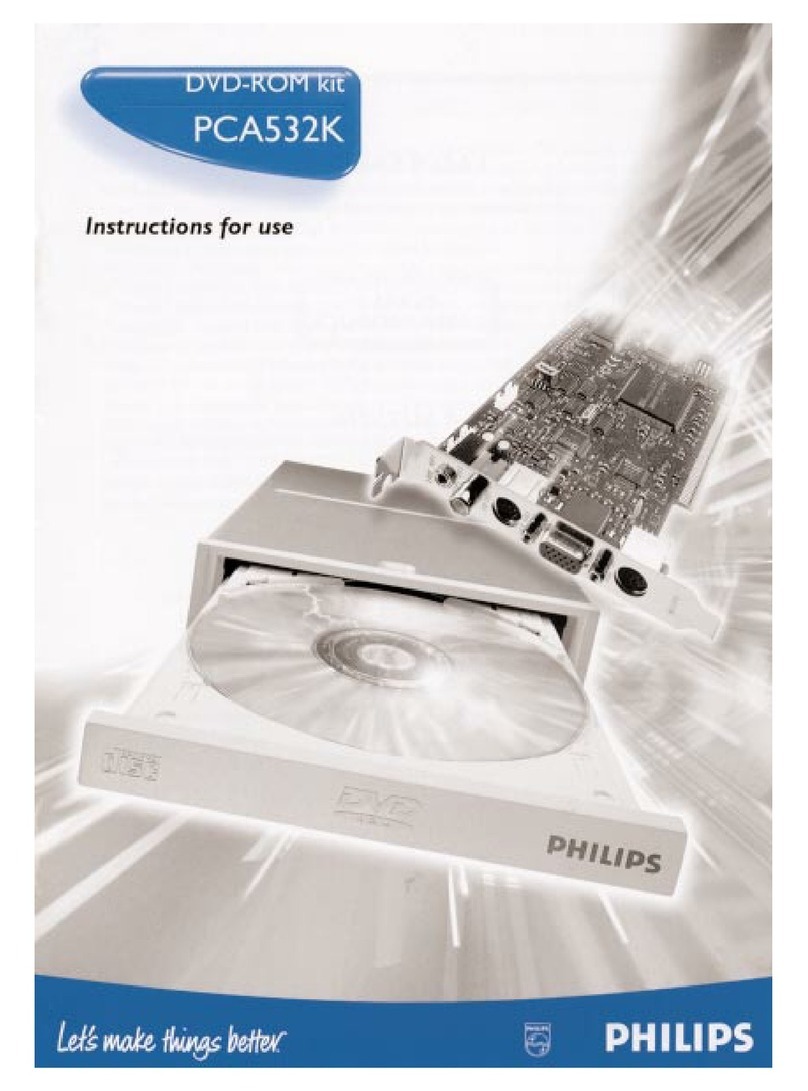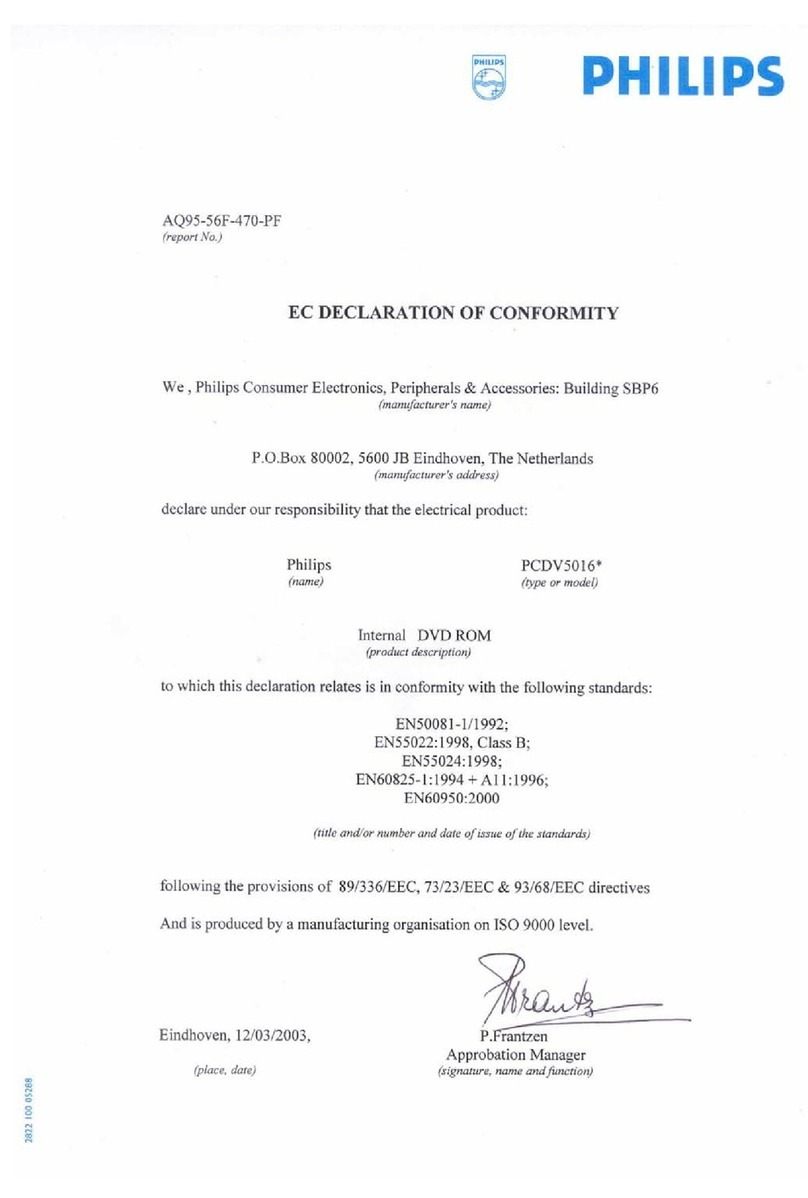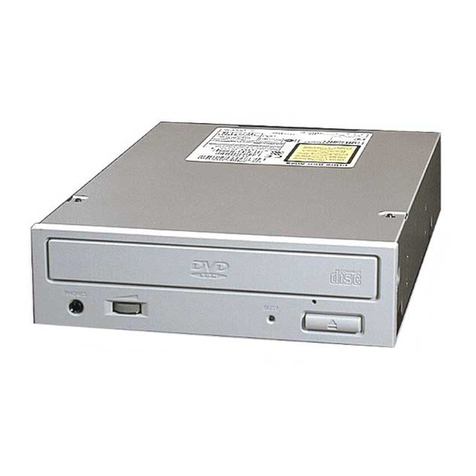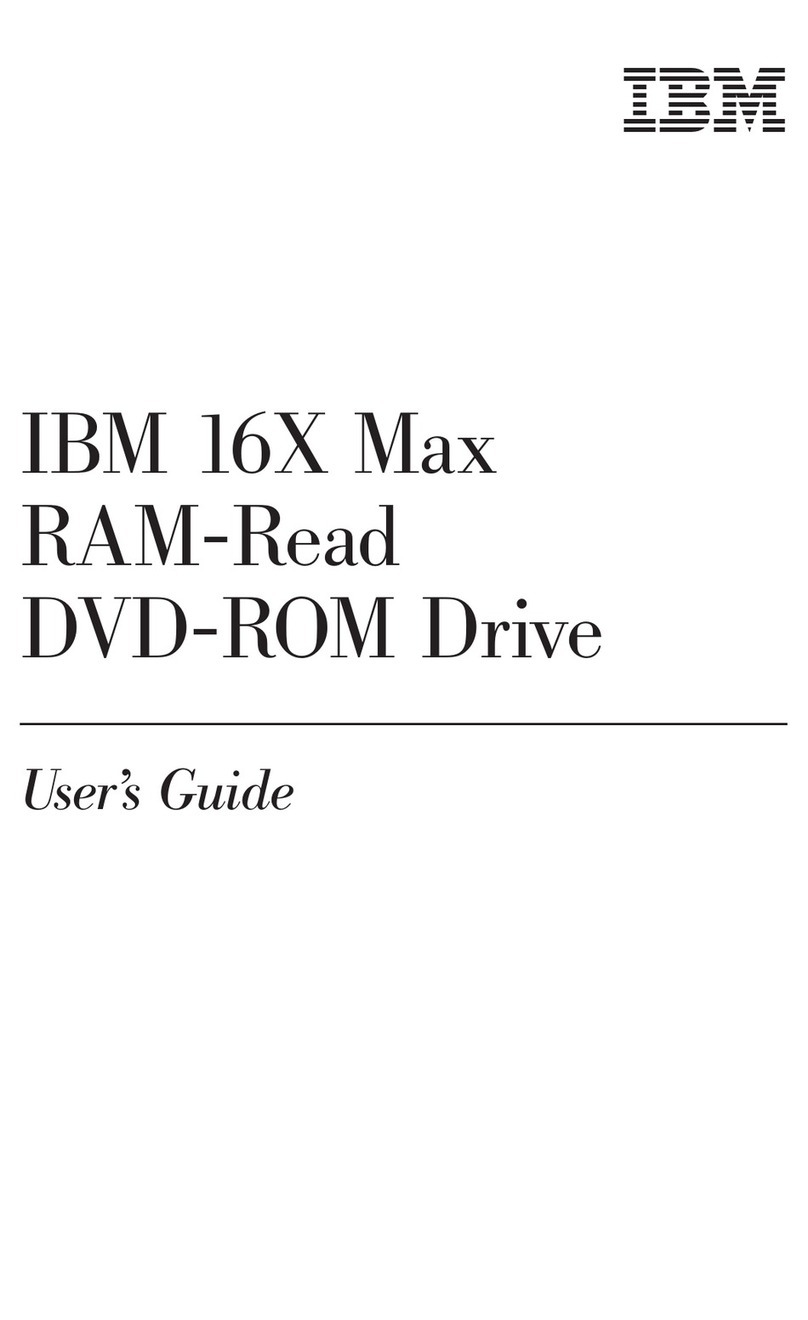Technical Specifications
For More Information
Visit us on the world wide web at www.hp.com.
Microsoft and Windows are U.S. registered trade arks of Microsoft Corporation. ENERGY STAR is a U.S. registered service ark of the U.S. EPA.
As an ENERGY STAR Partner, Hewlett-Packard Co pany has deter ined this product eets ENERGY STAR Guidelines for energy efficiency. All other brand and product na es are
trade arks or registered trade arks of their respective co panies.
The infor ation contained in this docu ent is subject to change without notice.
Interface
IDE
Loading Mechanism
Tray, dust sealed
Buffering
2 MB
Write Methods
Create track at once, disk at once, variable and fixed packet writing
Copy session at once, ultisession
Power Requirements
+5 VDC ±5%
+12 VDC ±10%
Logical Recording Format
UDF, ISO 9660, CD-DA
Encoding Method
EFM, EFM Plus
Performance
Sustained transfer rate
1x CD = 150 KB/s (data ode 1)
1x DVD = 1353 KB/s
Write: CD-R: 4x, 8x, 12x
CD-RW: 4x,10x
DVD+RW: 2.4x (CLV)
Read: CD-R: 4x, 8x, 10x, 20x, 32x (CAV)
CD-RW: 2x, 4x, 8x - 20x (CAV)
DVD+RW: 8x (CAV)
Burst transfer rate
33 MB/second
Seek time
125 s average rando access (CD-ROM, DVD-ROM)
250 s average full-stroke access (CD-ROM, DVD-ROM)
Initialization time at 2x
<20 sec
Disc finalization time
DVD+RW: up to 3 inutes at 2.4x (1x DVD = 1353 KB/s))
CD: 2 inutes typical at 2x (1x CD = 150 KB/s (data ode 1))
Reliability
Corrected error rate
Audio Data Mode 2, and Mode 2 For 2: less than 1 uncorrectable fra e in 109bits read.
Data Mode 1 and Mode 2 For 1 - less than 1 uncorrected fra e in 1012 bits read.
Media Compatibility
Write DVD+RW discs, CD-R (74 and 80 inute), and CD-RW, high-speed CD-RW
edia (reco end hp branded edia)
Read CD Digital-Audio (Red book) and CD extra, CD-ROM (Mode 1 - Yellow book),
CD-ROM XA & CD-I (Mode 2/For 1- Green book), CD-ROM XA & CD-I
(Mode 2/For 2 - Green book), CD-Bridge & Photo-CD (single and ulti-session), CD-Video,
DVD-ROM, DVD-Video, DVD+RW
Environmental Ranges
Operating temperature 5° to 40° C (41° to 104° F)
Operating humidity 10% to 90% RH non-condensing
Acoustics
Sound power 7.0 B(A) (per ISO 9296)
Sound pressure 70 dB (A)
Power Consumption
25 watts axi u
Minimum System Requirements
General 150 MB free for included software installation, 5 GB free for DVD disc creation
Data storage applications 450 MHz Pentiu ®II processor or equivalent, 64 MB RAM
DVD video disc creation 800 MHz Pentiu III processor or higher, 128 MB RAM, video
capture capability (1394 interface or analog video capture card)
Microsoft Windows Me, 98, 2000 Professional
NT®4.0 workstation with SP5 supported for data storage and backup applications only
(video disc creation not supported)
Windows NT 4.0 Server, Windows 2000 Server/Advanced Server, and all versions of
Windows CE are not supported.
Dimensions (w x d x h)
7.79 x 5.75 x 1.62 in (198 x 146 x 41.3 )
Weight
2 lb (.9 kg)
Warranty
One-year li ited hardware warranty backed by hp custo er care
What’s in the Box
Internal IDE DVD+RW/CD-RW drive with buffer underrun prevention technology, software
with integrated install, set-up poster, support guide, getting help guide, how do I? guide,
audio cable, 1 blank DVD+RW disc, IDE cable, and screws.
Does Not Include (purchase separately) video capture and co pression hardware for
down load of video to PC
Software Included
HP MyDVD Video
Incorporate your video footage, photos and usic into DVD titles that you can view and
share on ost DVD-ROM and DVD players. Easily transfer your video footage directly
fro your ca corder or VCR to DVD discs. Cut unwanted video footage, rearrange
scenes to create a ore dyna ic, enjoyable viewing experience for your audience.
Ju p to video scenes on DVD rando ly and quickly without fast forwarding or rewinding.
HP DLA
Drag and drop files to CD or DVD fro Windows Explorer or save directly fro any
application.
HP RecordNow
Create data or usic CDs that you can share with ost CD-ROM or audio CD players.
Create data DVDs that you can share with ost DVD-ROM drives.
HP Simple Backup
Reliably backup, protect and restore individual files or folders or restore your entire hard
drive. Includes disaster recovery.
PowerDVD™
Play DVD ovies on your PC
C9619A
HP dvd-writer dvd100i internal IDE
DVD+RW/CD-RW drive
DVD: 2.4x re-write, 8x read;
CD: 12x10x32x
CD-R Recordable Media
hp CD-R recordable disc
C7989A 74 inute, 10-pack
jewel case
hp CD-R recordable disc
C7990A 74 inute, 50-pack
on a spindle
hp CD-R recordable disc
C8000A 80 inute, 10-pack
jewel case
hp CD-R recordable disc
C8001A 74 inute, single jewel
case in boxes of 25
hp CD-R recordable disc
C8003A 80 inute, 50-pack
on a spindle
hp CD-R recordable disc
C8005A 80 inute, 50-pack
on a spindle
hp CD-R recordable disc
C7991A 80 inute, 10-pack
jewel case
CD-RW Rewritable Media
hp CD-RW rewritable disc
C4438A 74 inute, 1 pack
jewel case
hp CD-RW rewritable high-speed disc
C7981A 74 inute 1 pack
jewel case
DVD+RW Rewritable Media
hp DVD+RW rewritable disc
C8008A single, jewel case
Ordering Information
© Hewlett-Packard Co pany 2001
5980-6957ENUC 08/01
HP dvd-writer dvd100i