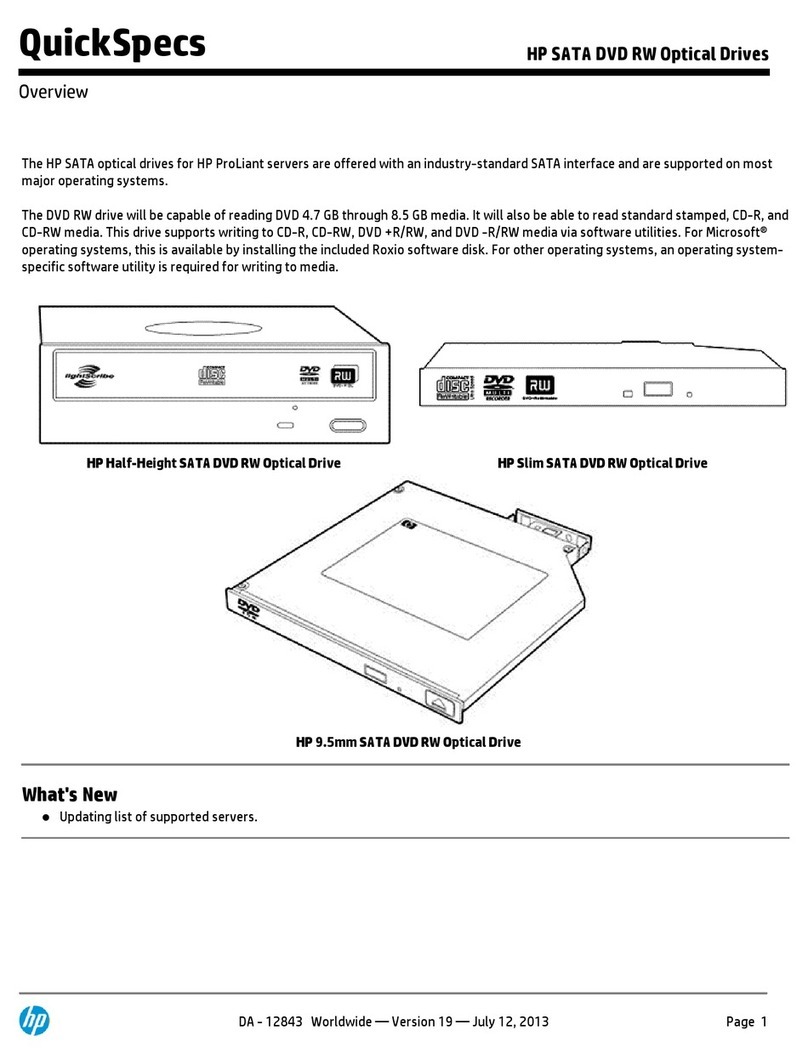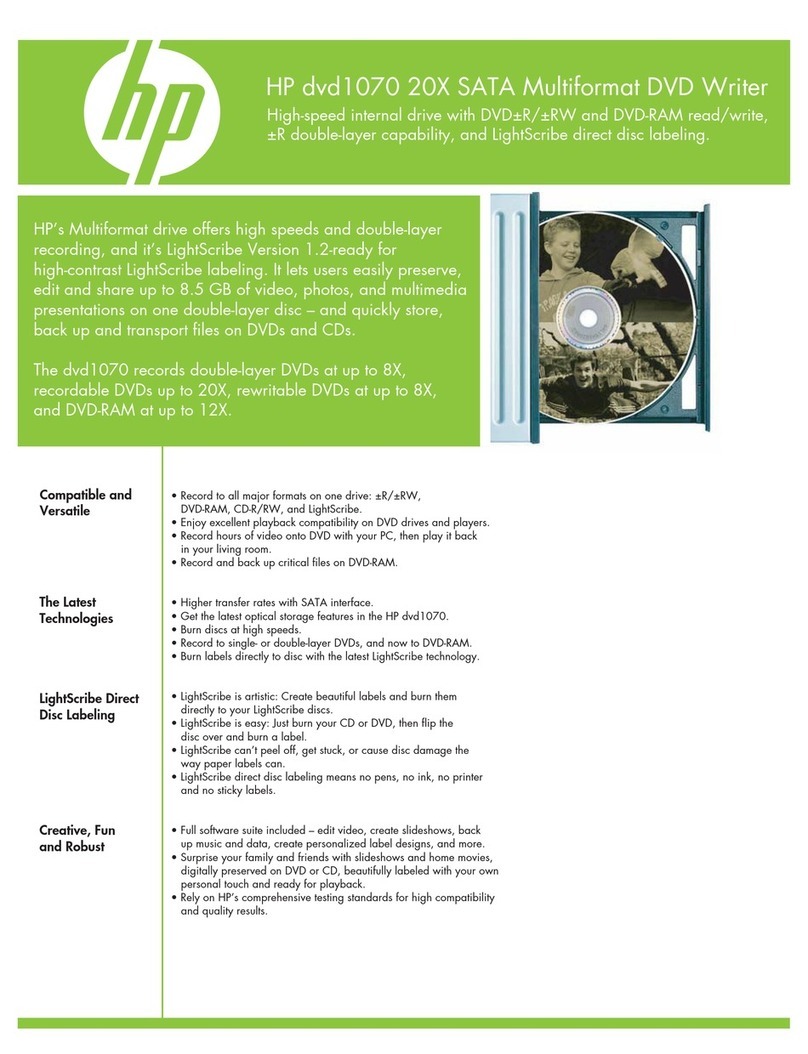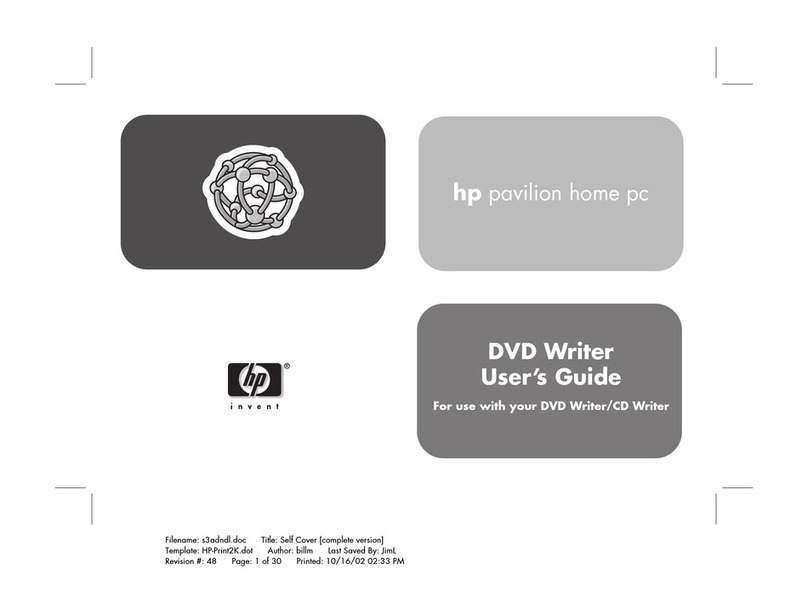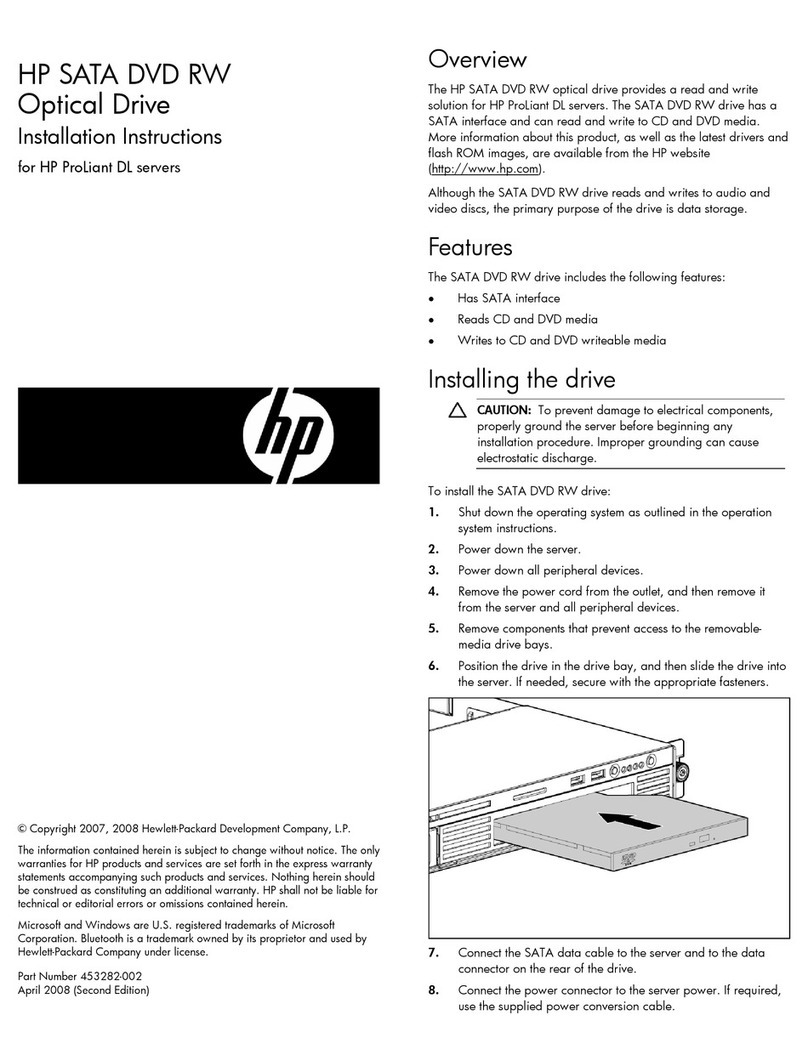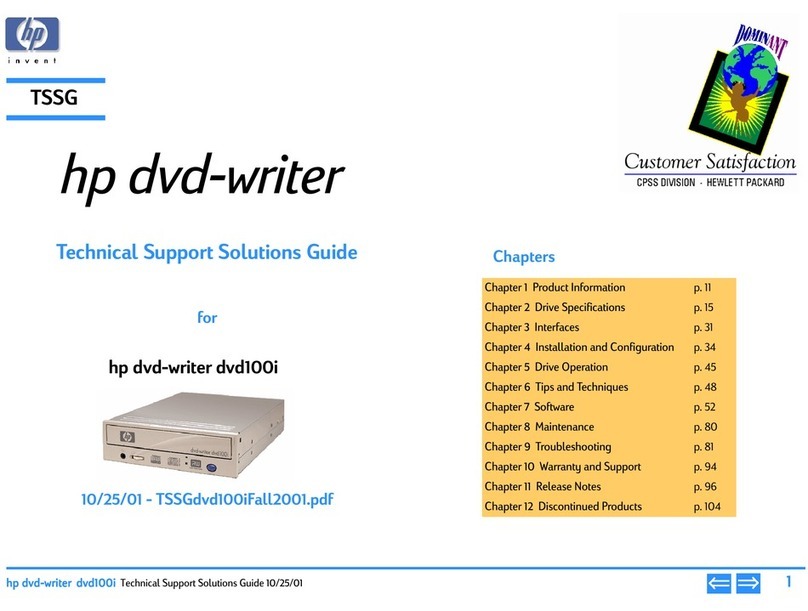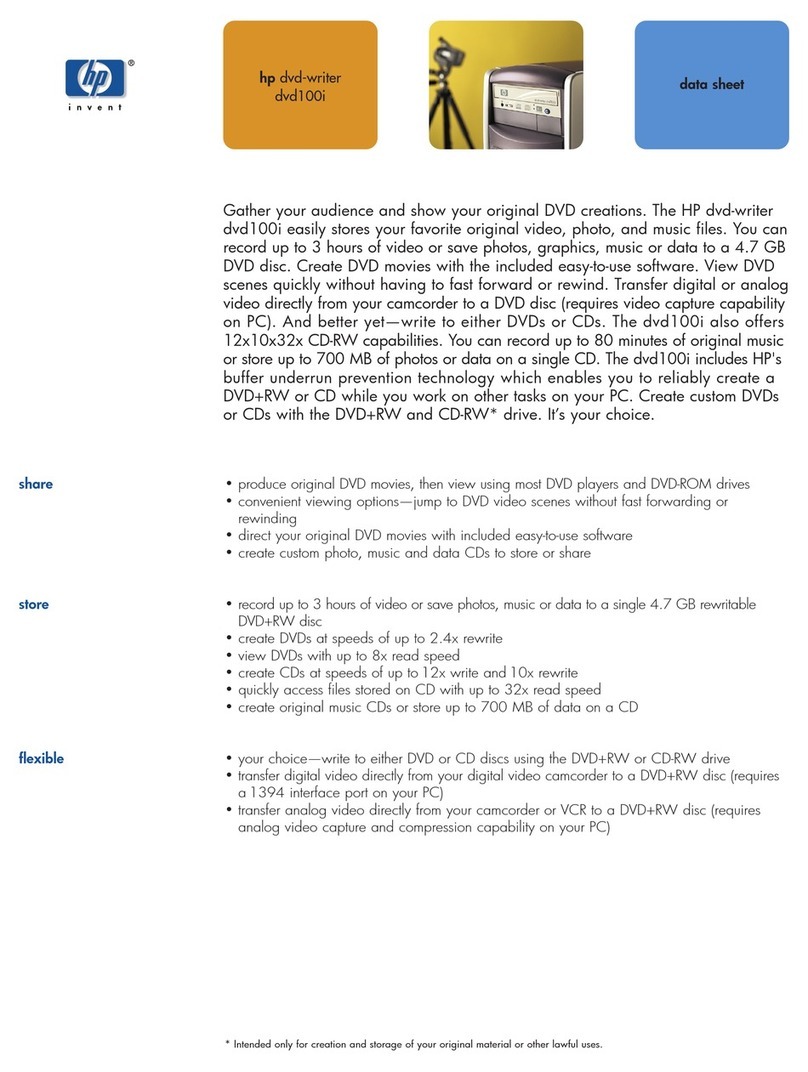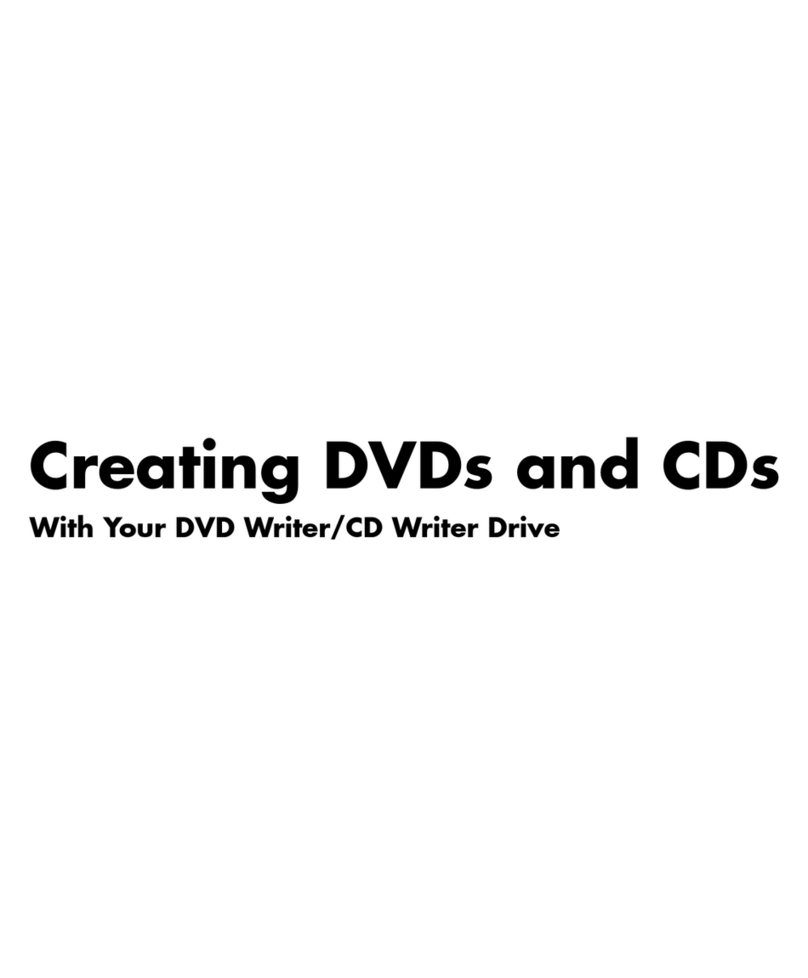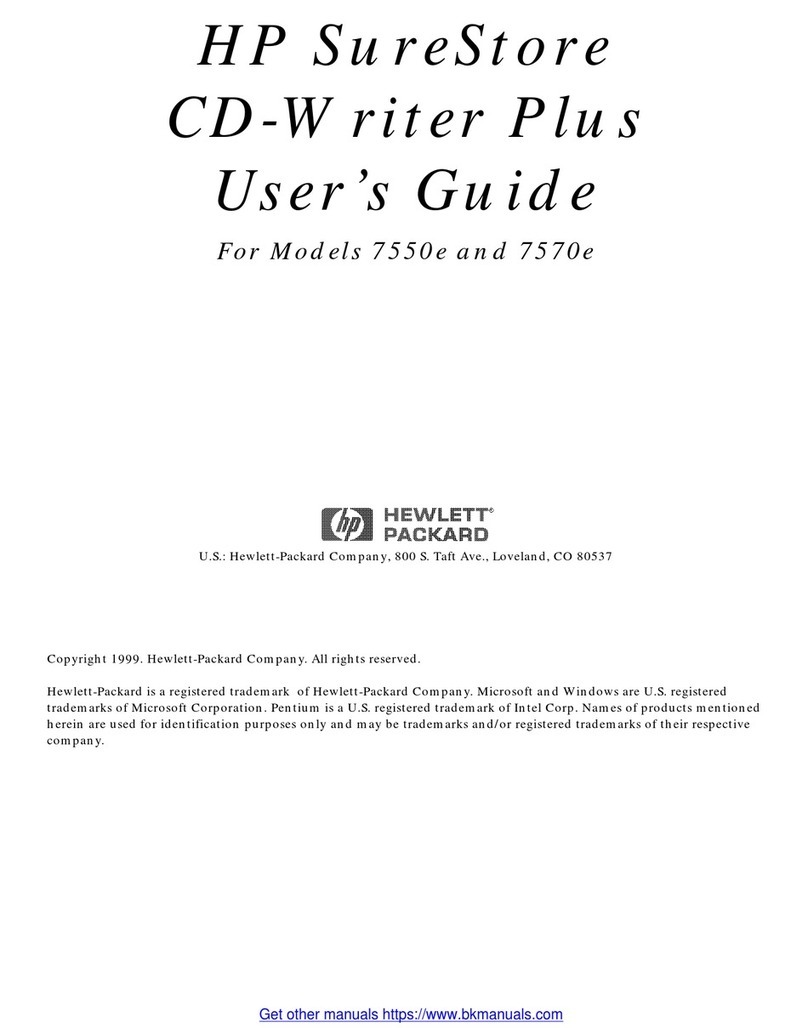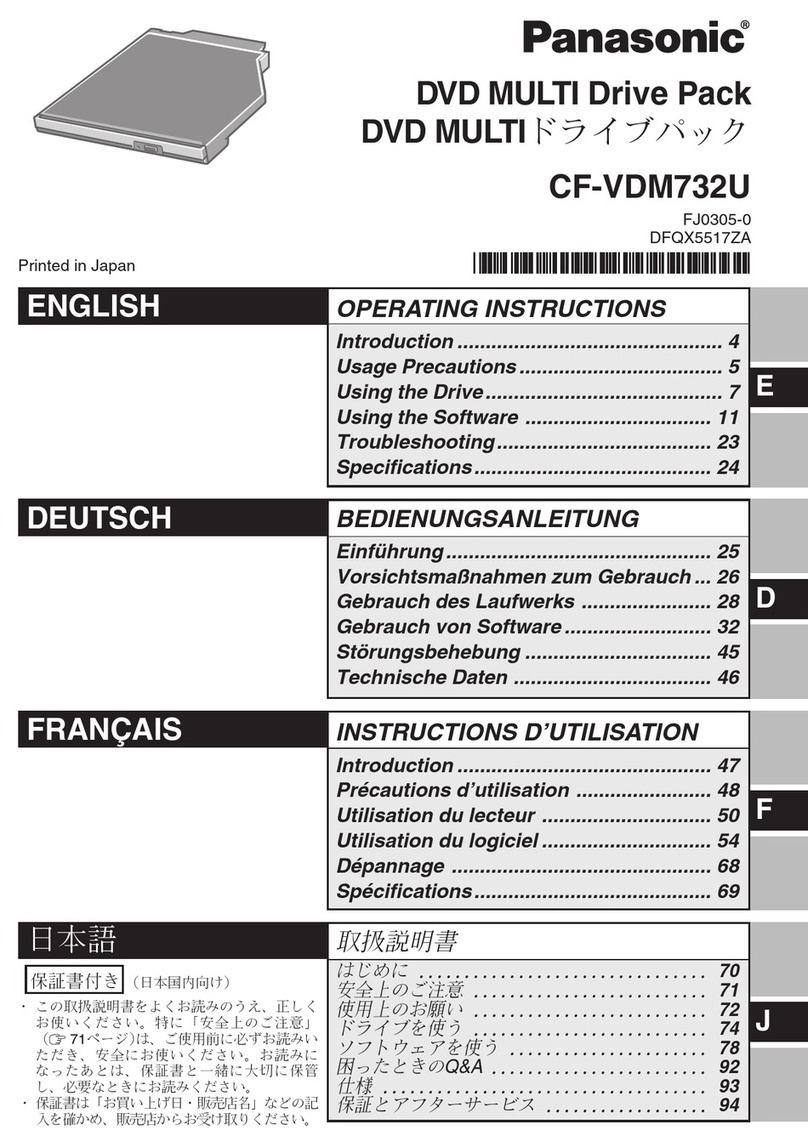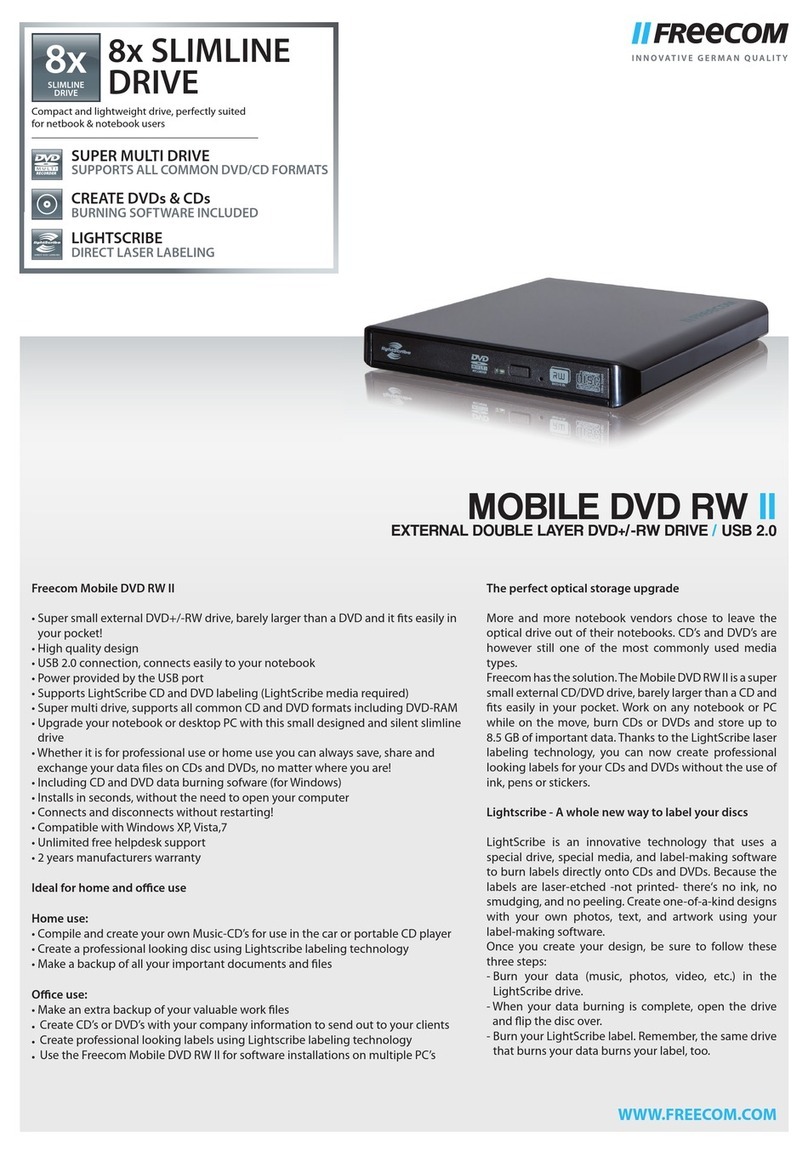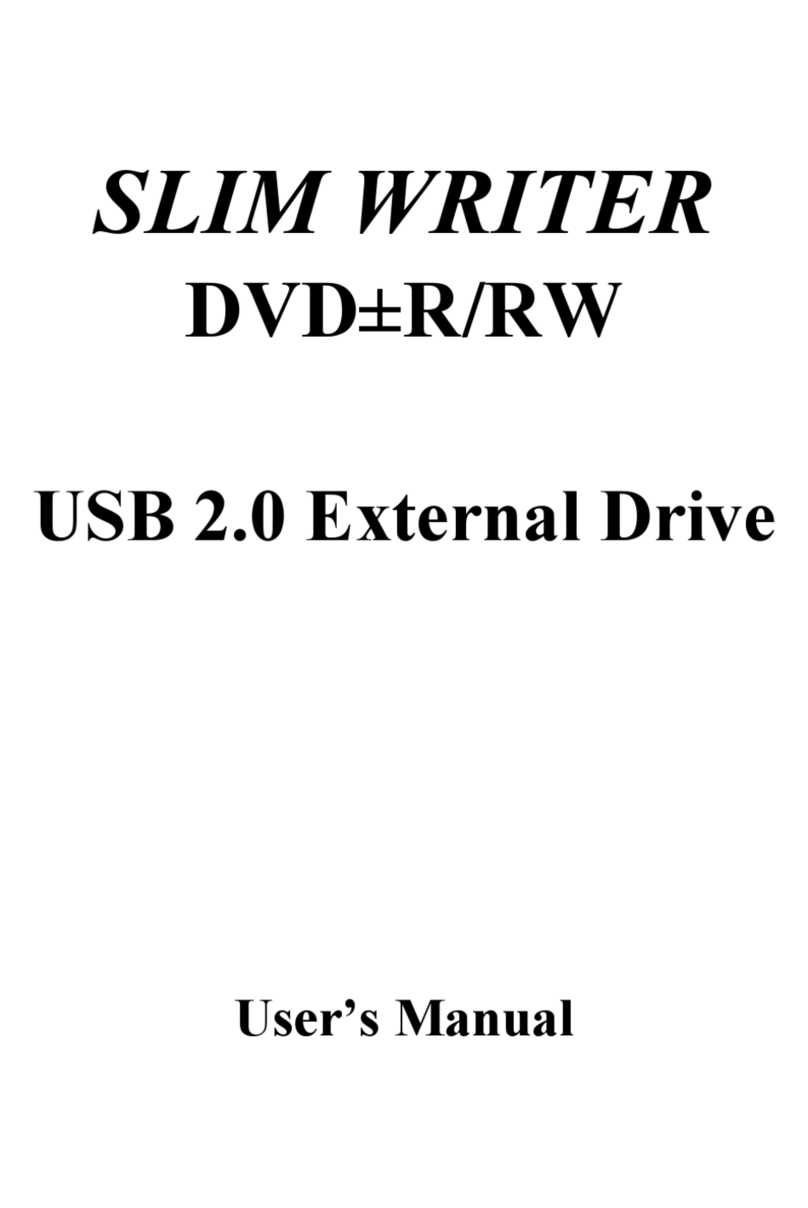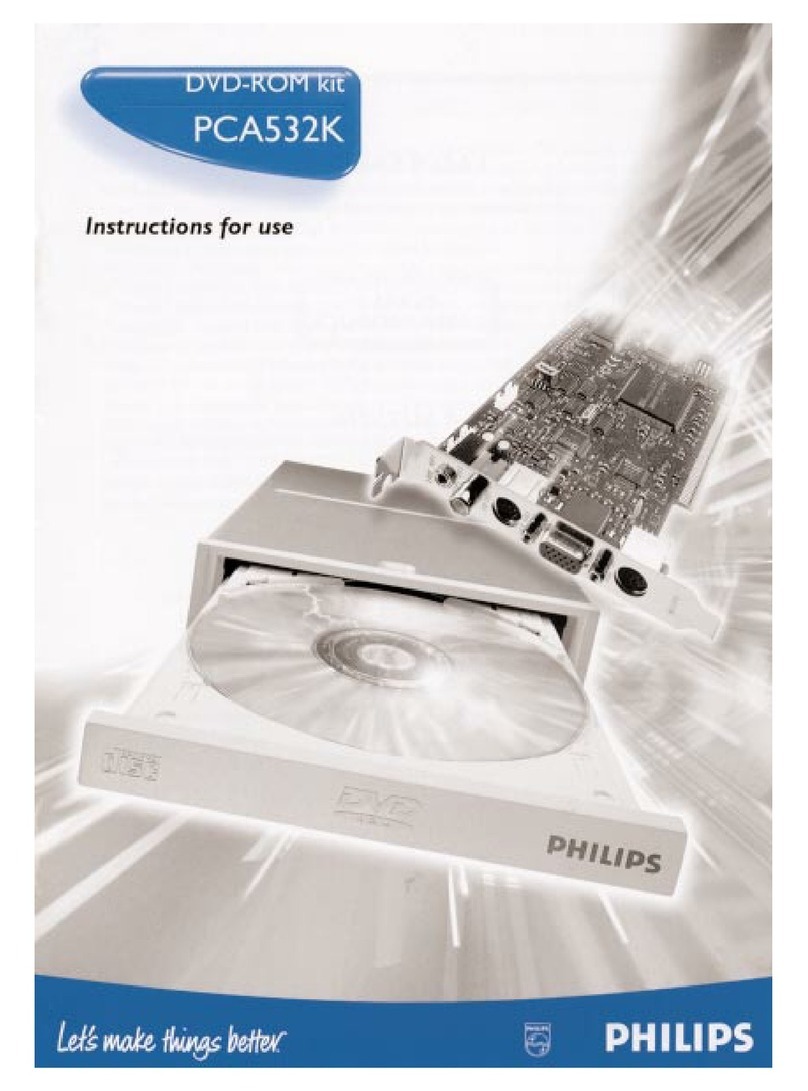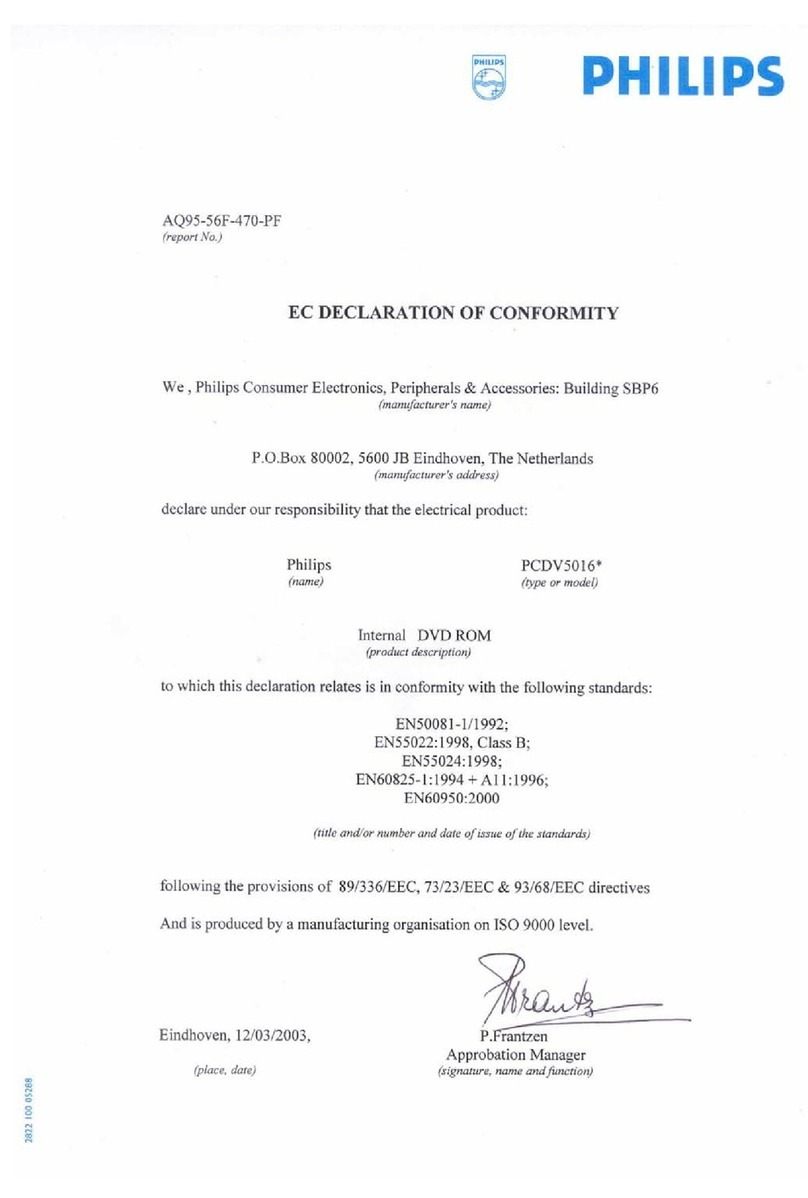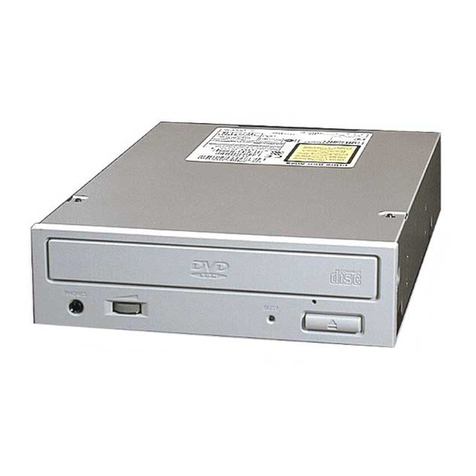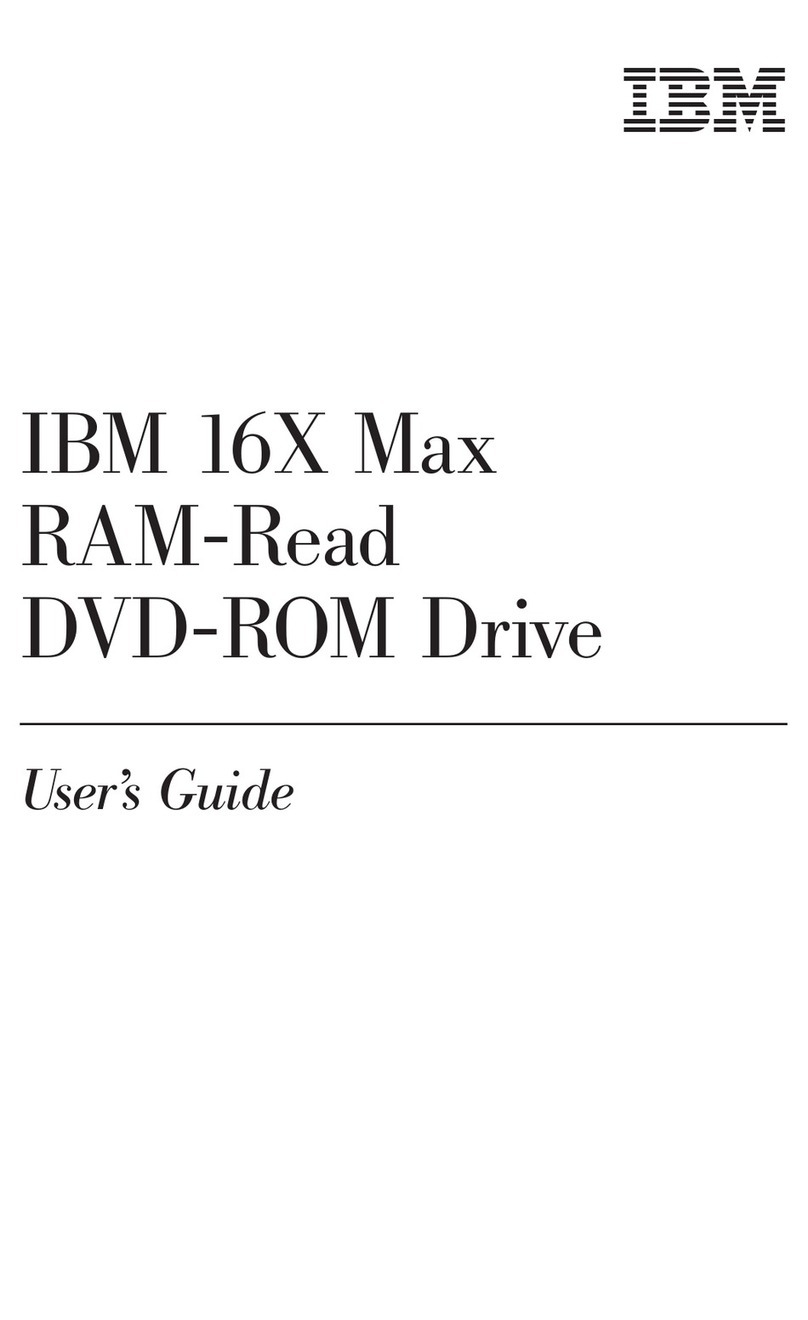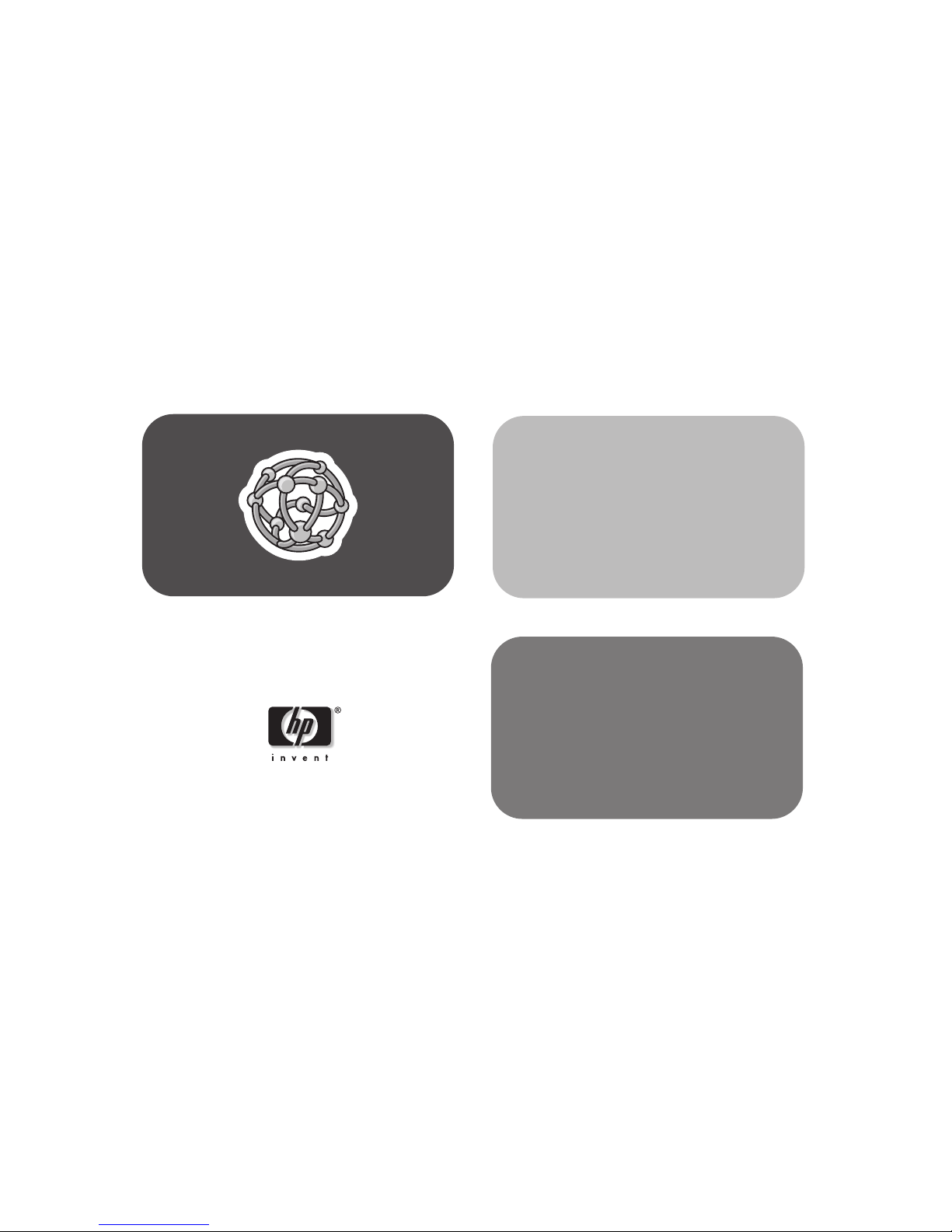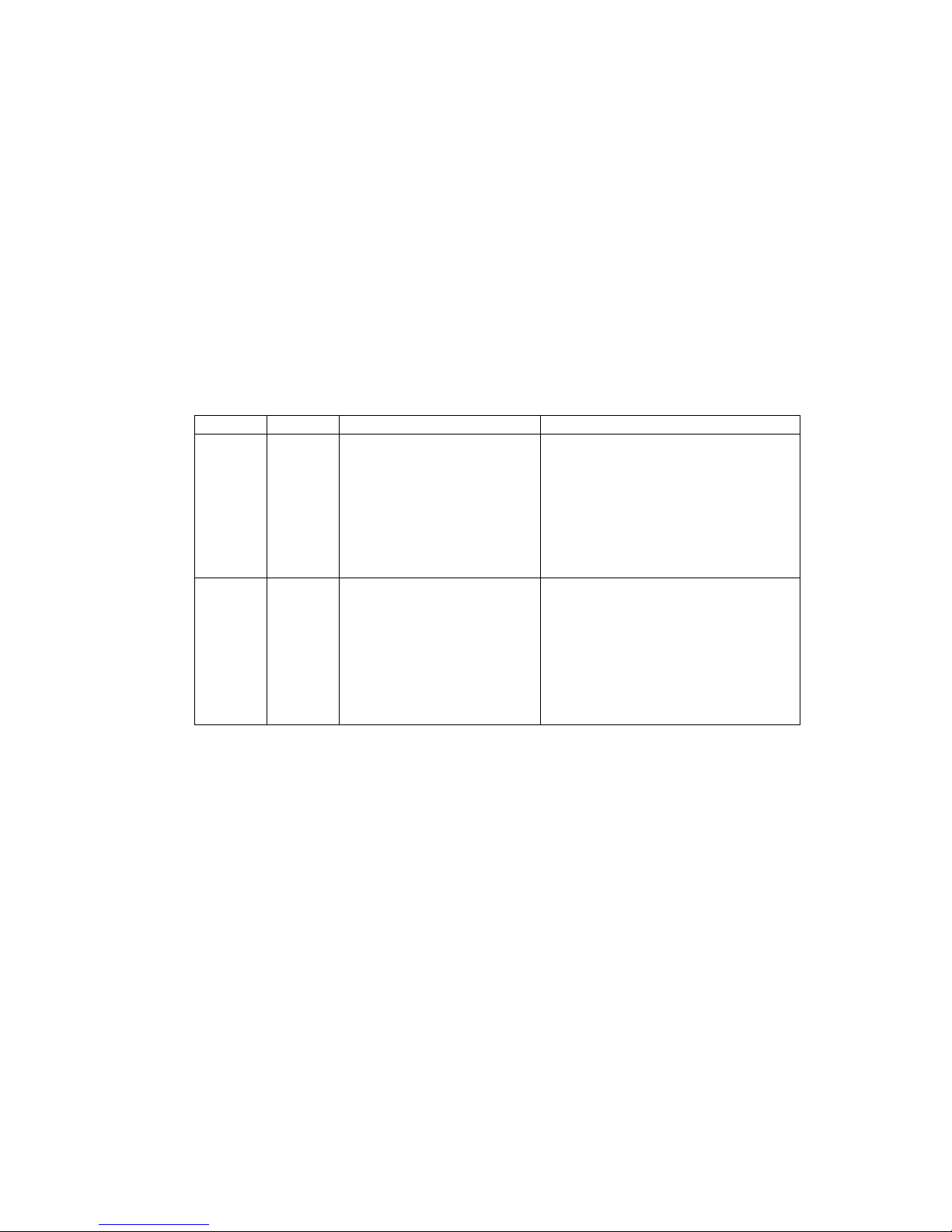6HP Pavilion home PC
hp dvd writer Software
The HP Pavilion has various programs preinstalled that you can use with the hp dvd writer drive:
Sonic MyDVD™ ArcSoft ShowBiz InterVideo WinDVD Windows Media Player
HP RecordNow HP DLA CyberLink PowerDVD Windows Movie Maker
Note: Either InterVideo WinDVD or CyberLink PowerDVD is preinstalled, depending on your country/region.
Icon Software What you can do Recommended discs
MyDVD
(preinstalled)
Record video files directly from a digital video
source, such as a Digital Video (DV) camera
or camcorder or a VHS video recorder, in a
few steps.
Create customized CDs and DVDs using video
clips, pictures, and photographs with drag-and-
drop simplicity. Add titles, background, and
chapter button layouts.
Edit existing video files or add new files to a
previously recorded DVD.
Re-edit recorded video projects created with
MyDVD without going back to original
source files.
Preview a movie before you record to CD
or DVD.
View created DVDs on DVD video players and
DVD-ROM drives.
Use DVD+R discs to create movies
that play on DVD video players or
on PCs with DVD-ROMs and
playback software.
Use CD-R discs to create VCDs
that play on PCs with DVD-ROM
drives. Plays in some DVD video
players.
Use CD-RW and DVD+RW discs
as temporary storage of large
data or video files that are used
only on your PC.