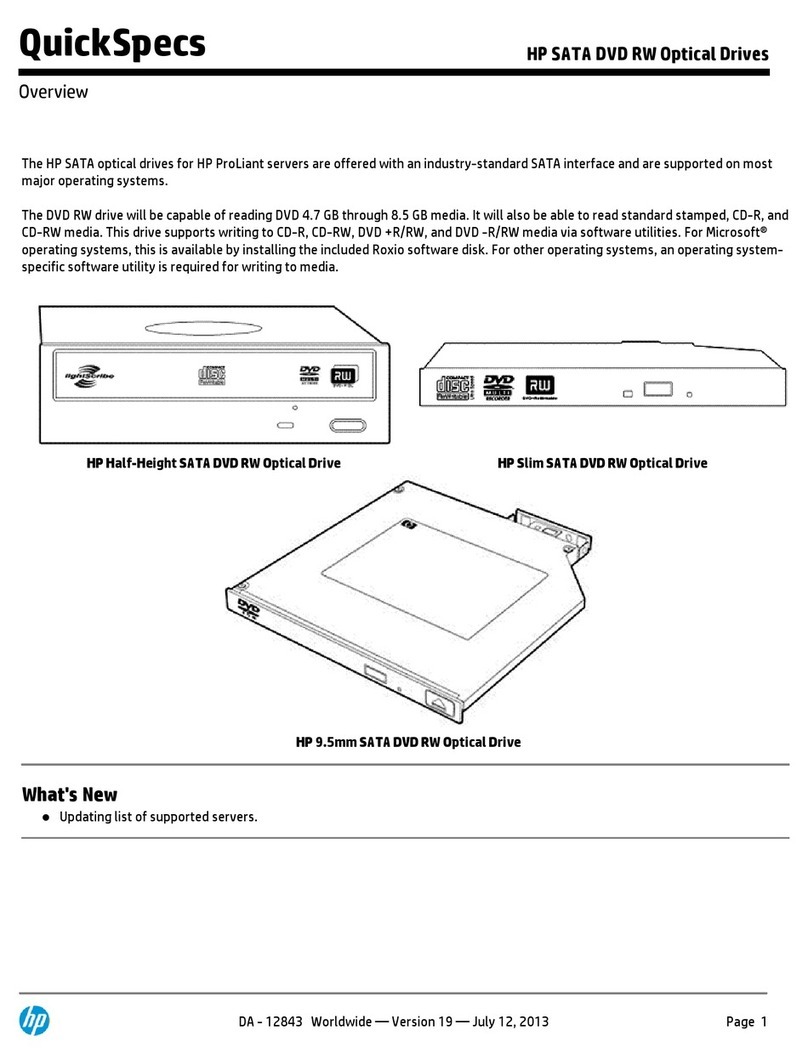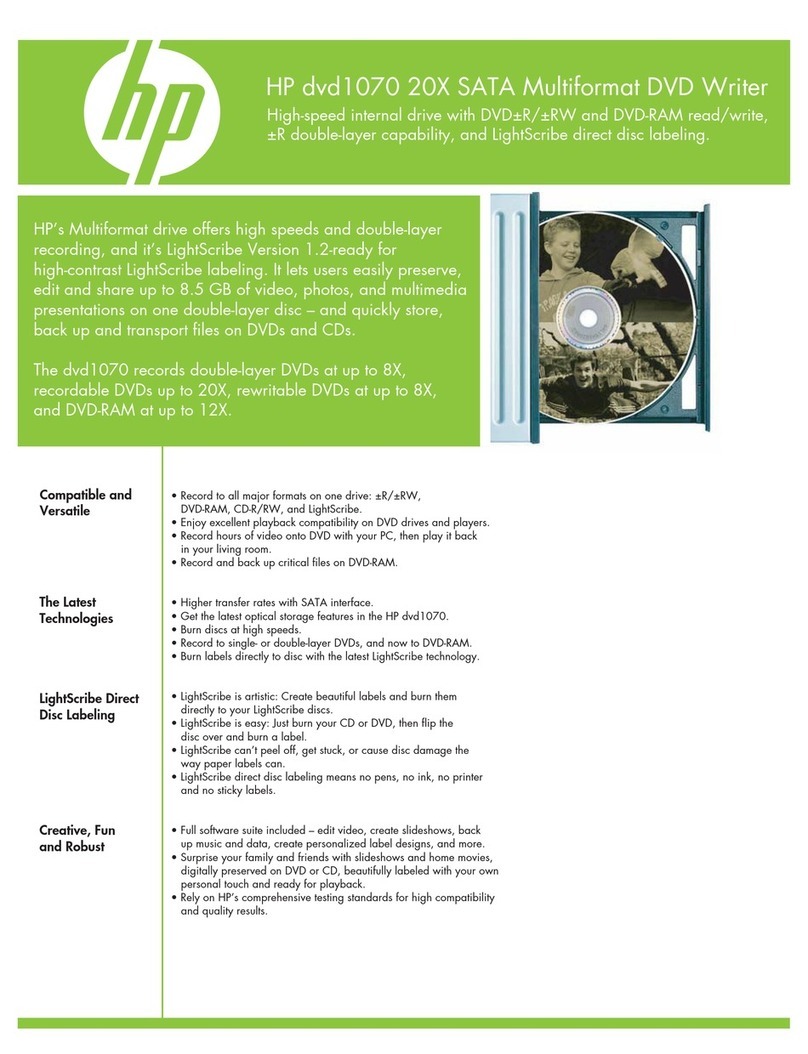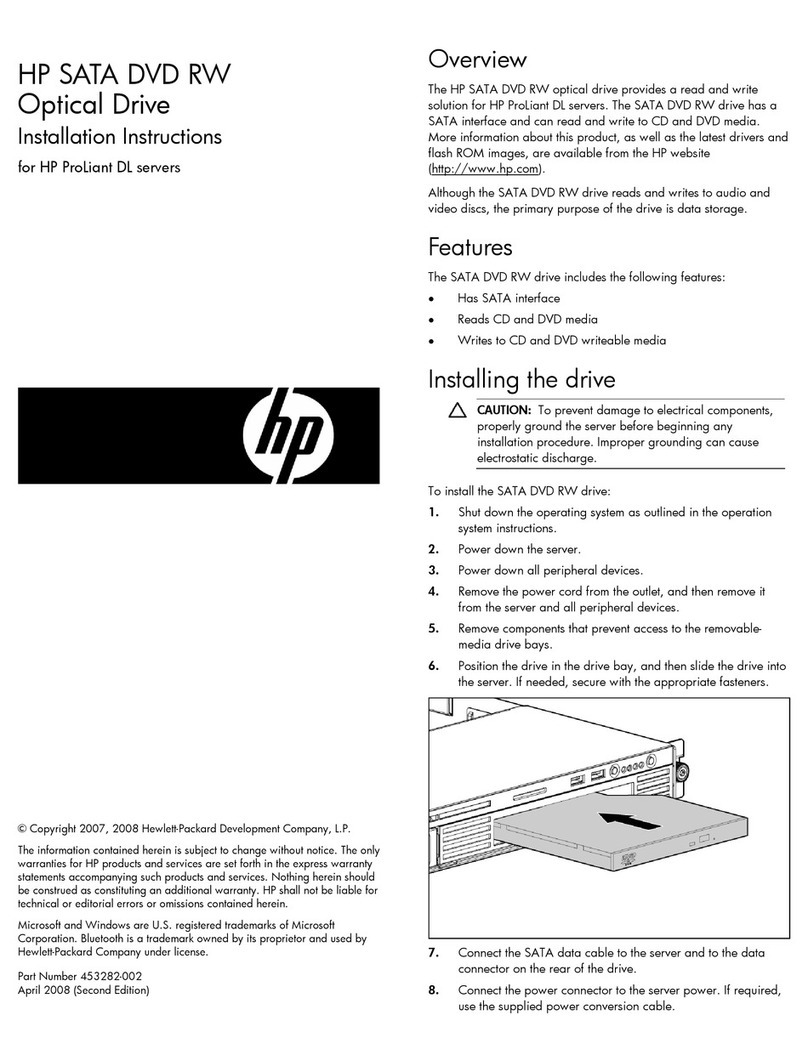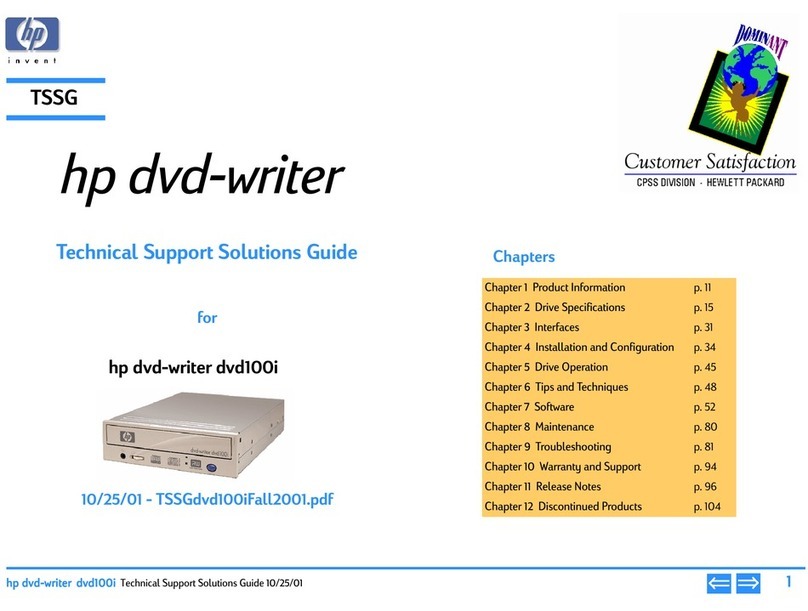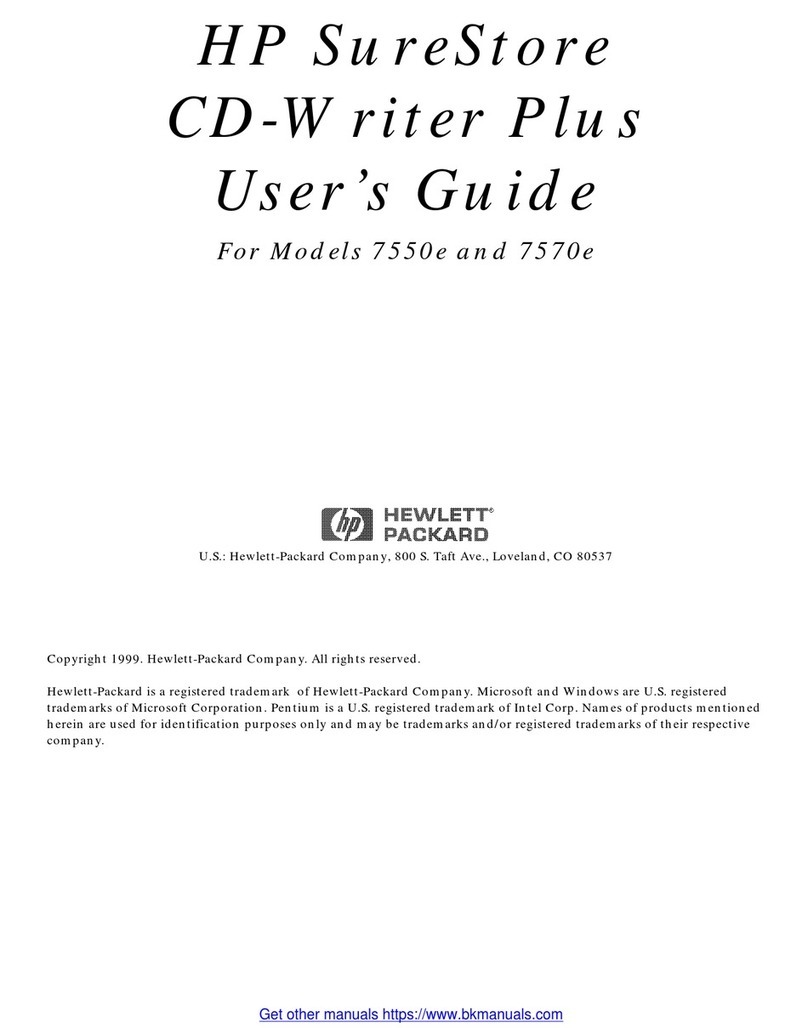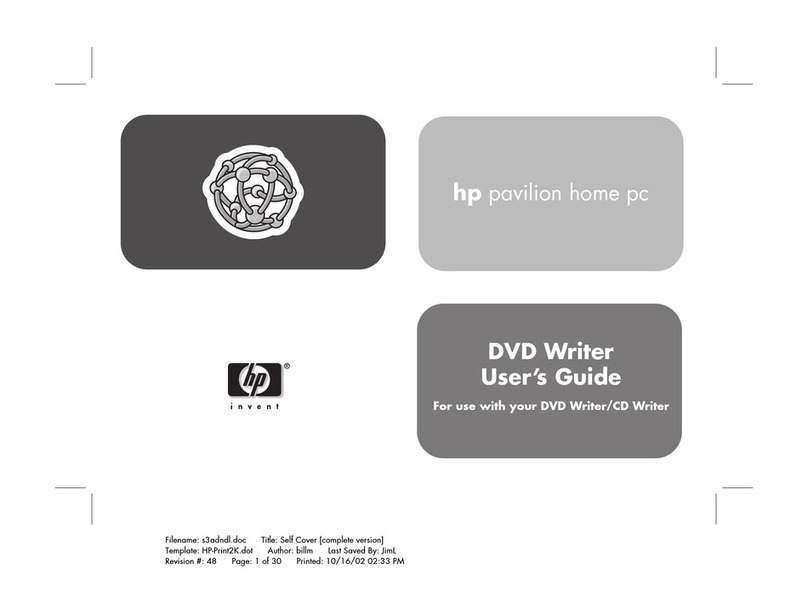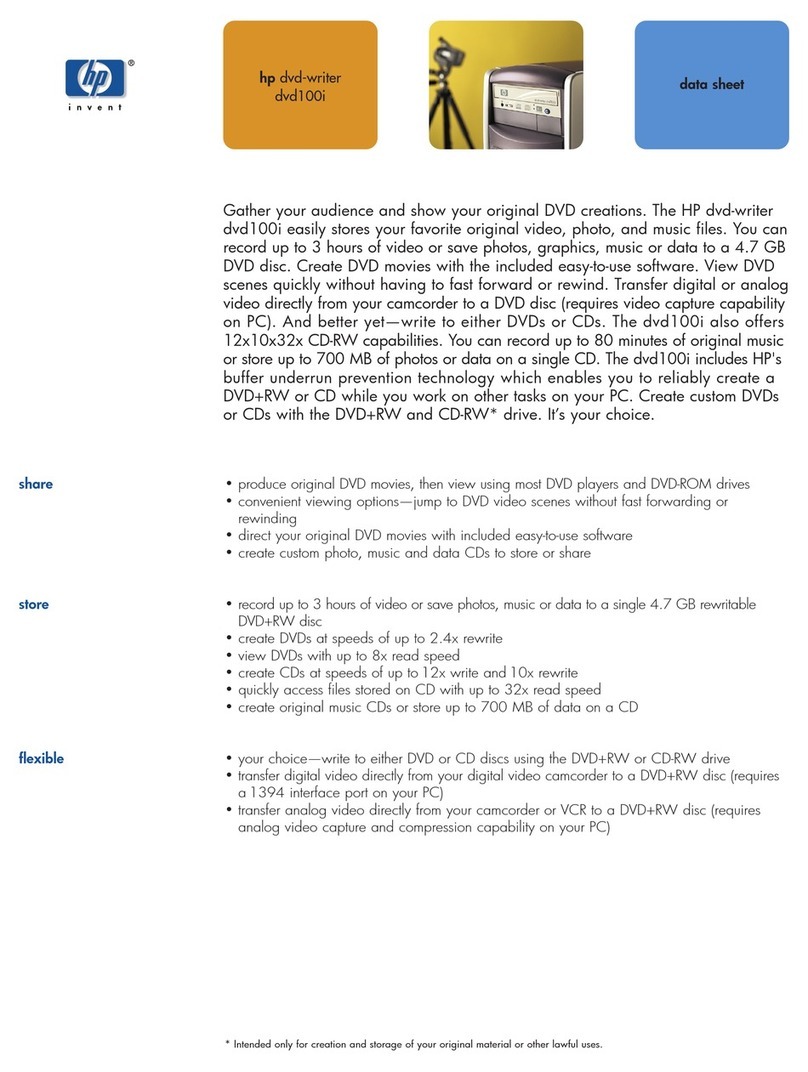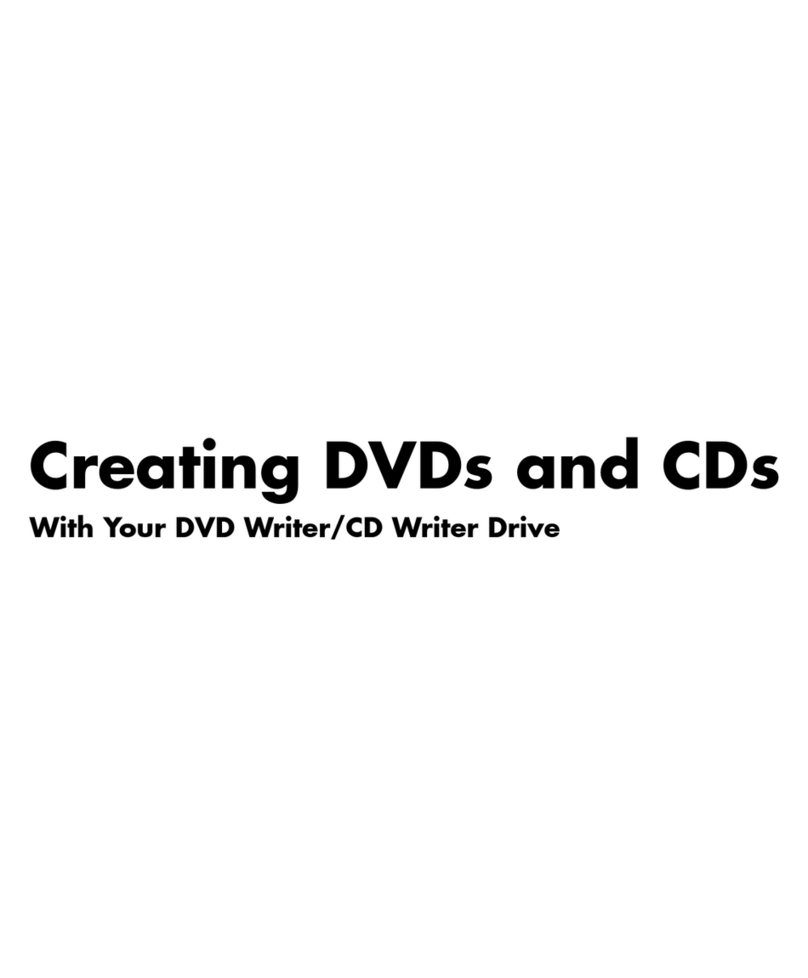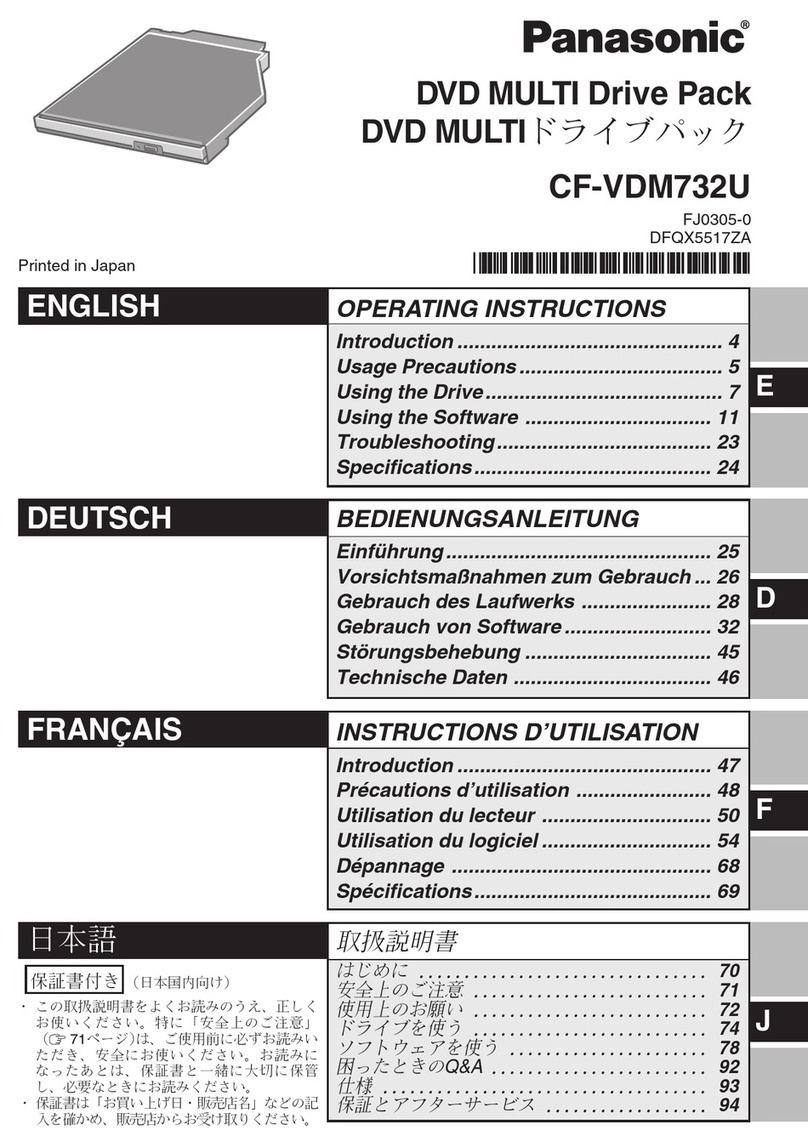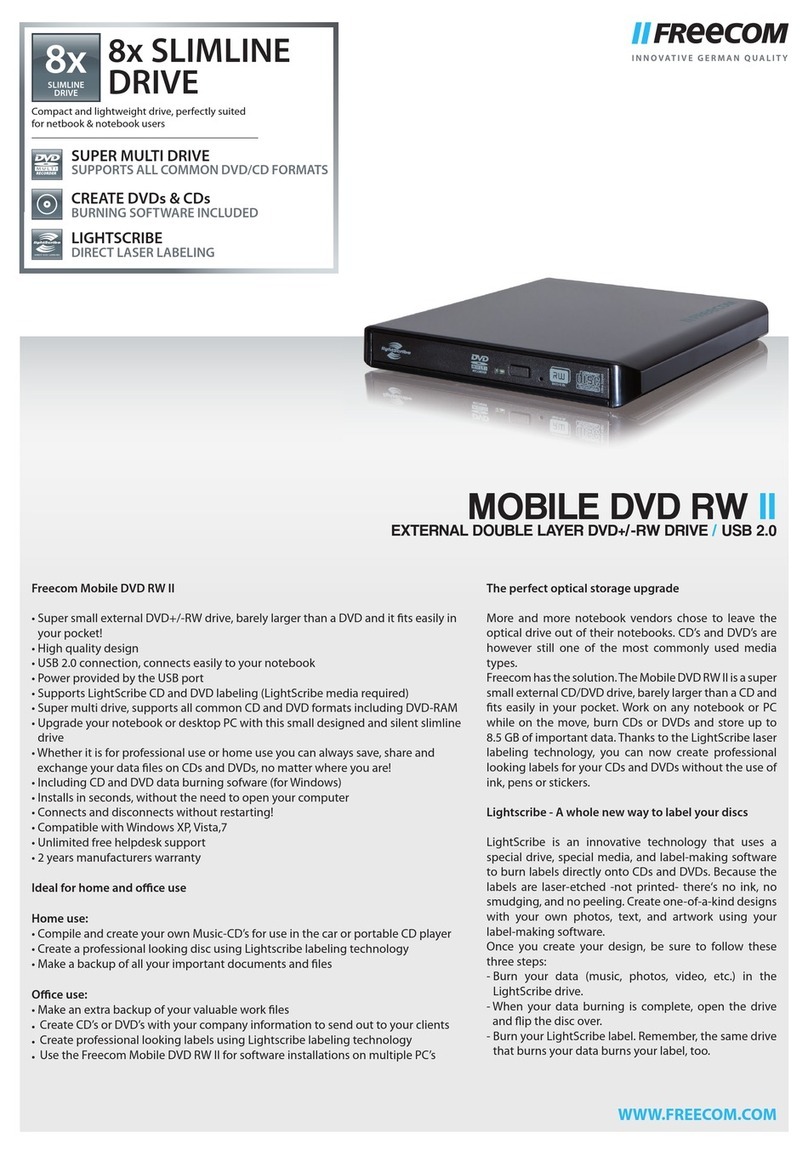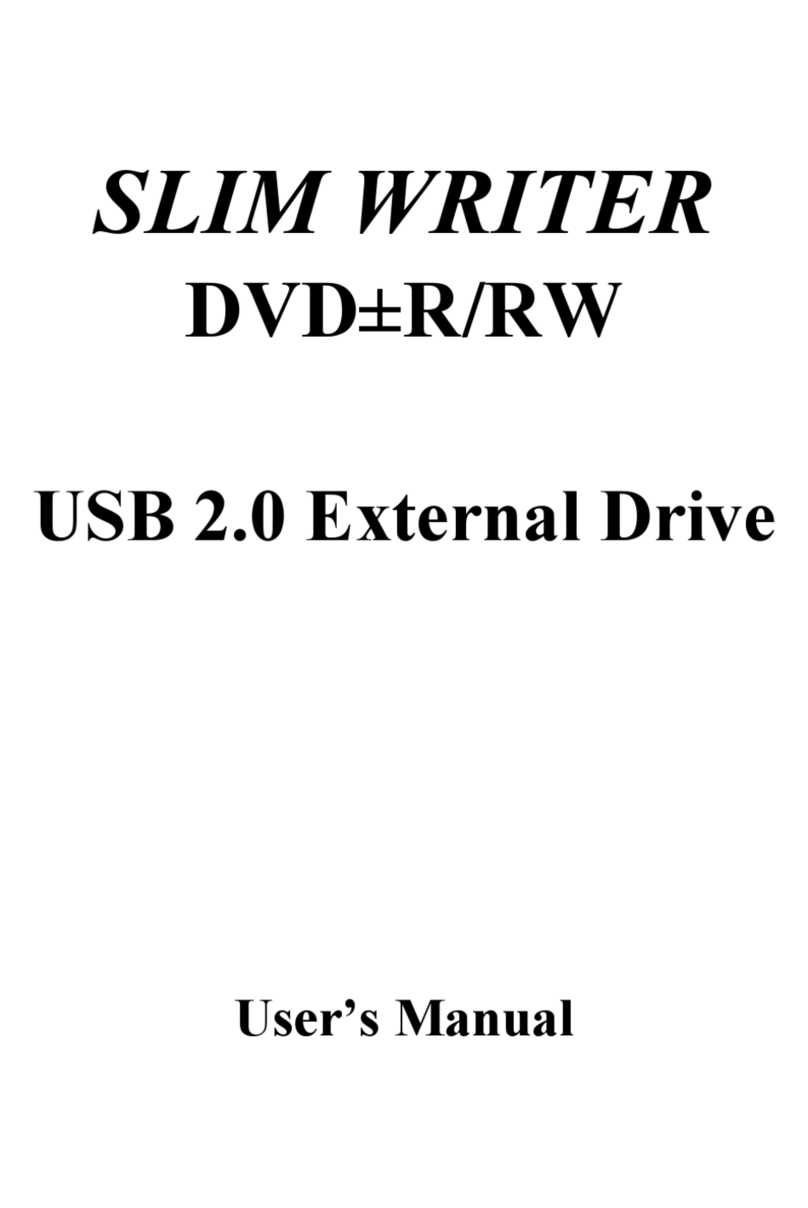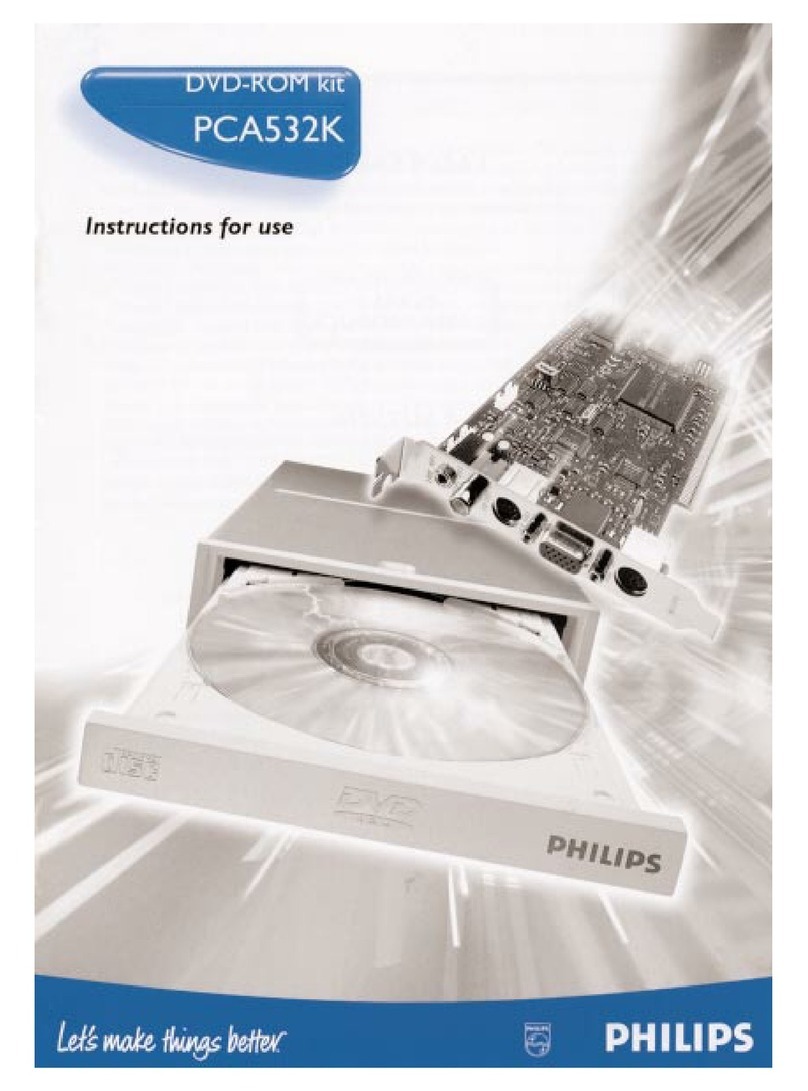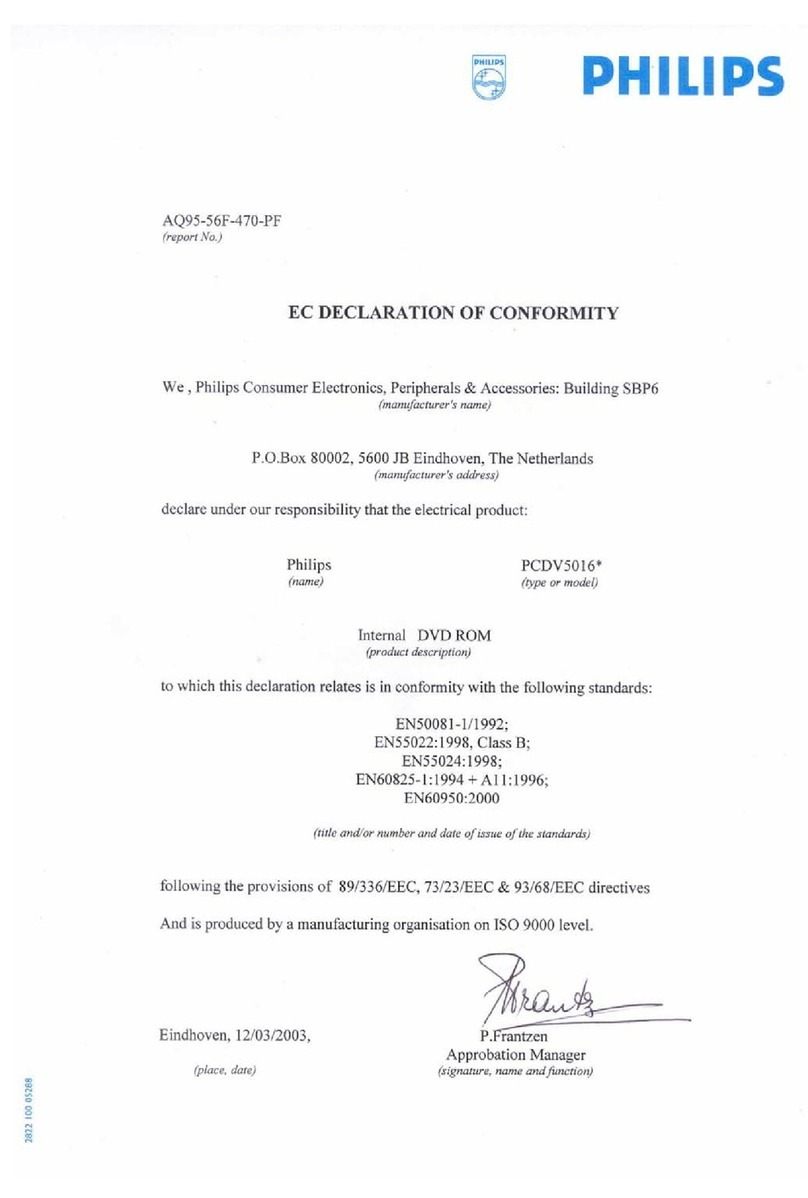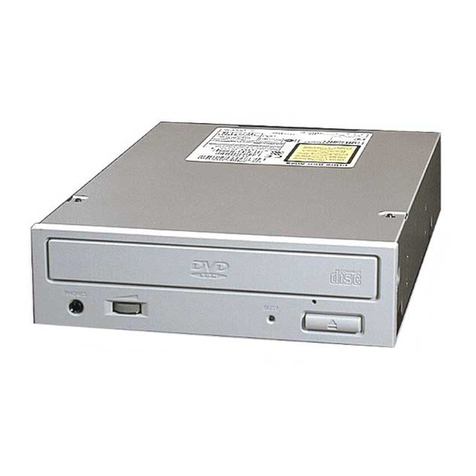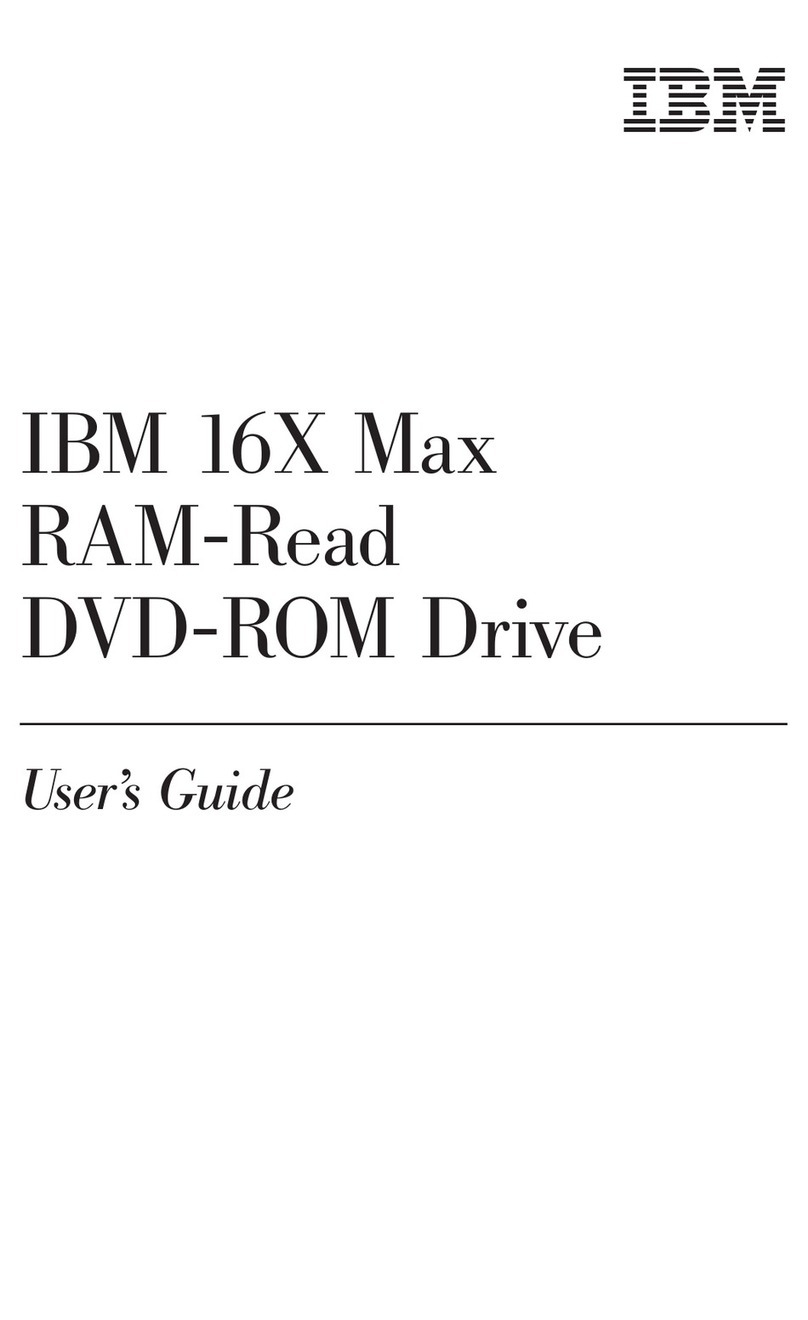HP dvd1040e 20X Multiformat DVD Writer
Key Specifications
Drive Performance System Requirements
Compatibility
Environment
Contents
Box contents • External DVD±R/±RW drive with DVD±R up to 20X, double-layer
recording, DVD-RAM, and LightScribe direct disc labeling
• Software CD including electronic user’s guide
• Quick-Start placemat
• Getting Help guide
• USB 2.0 cable
• Power supply
Software included • Nero™ 7 Essentials
Optional Accessories
CD and DVD recordable media
For best results, use HP DVD and CD recordable & rewritable discs, including double-layer DVDs
and LightScribe discs, available from your local vendor.
©
2007 Hewlett-Packard Company
Actual product may vary from image shown on datasheet. All hardware and software specifications are subject to change without notice. HP and the invent
signature are trademarks of the Hewlett-Packard Company. All other product names mentioned herein may be trademarks of their respective companies.
Hewlett-Packard Company. All rights reserved.
Questions about the HP dvd1040e Multiformat DVD Writer?
Look us up online at http://www.hp.com
• Write speed:
DVD+R up to 20X (CAV); DVD+RW up to 8X (ZCLV); DVD-R up to
20X (CAV); DVD-RW up to 6X (ZCLV); DVD+R Double Layer up to 8X
(ZCLV); DVD-R Dual Layer up to 8X (CLV); DVD-RAM up to 12X
(PCAV); CD-R up to 48x (CAV); CD-RW up to 32x (ZCAV)
• Read speed:
DVD-ROM up to 16X (CAV); CD-ROM up to 48x (CAV)
• LightScribe labeling approximate times:(based on version 1.2 media)
• Sustained transfer:
1x CD = 150 KB/s (data mode 1); 1X DVD = 1350 KB/s
• Access time: DVD 160 ms; CD 160 ms (typical)
• Disc finalization time: DVD <2 minutes at 4X (DVD+R single-layer
disc); CD <1 minute typical
• Mean time between failures (MTBF): 70,000 POH at 25% duty cycle
in room temp
• 1.6 GHz Intel® Pentium® IV processor or equivalent recommended
(Actual drive performance depends on PC configuration and blank
media)
• 128 MB RAM (256 MB RAM recommended for video editing)
• 1024 x 768 video resolution with a minimum of 16-bit color required
for DVD authoring and editing
• USB 2.0 interface and available port on PC
• Minimum hard disk space requirements: 1 GB free for included
software installation, 10 GB free for DVD video disc creation (18 GB
free for double layer). Internet connectivity recommended for software
updates
• Operating system compatibility: Microsoft Windows XP/2000
Professional SP4
• Device write media compatibility: CD-R, CD-RW, DVD+R, DVD+R DL,
DVD+RW, DVD-R, DVD-R DL, DVD-RW, LightScribe CD-R,
LightScribe DVD+R, LightScribe DVD-R, 4.7 GB single-sided/9.4 GB
double-sided DVD-RAM (2.6 GB single-sided/5.2 GB double-sided
media not supported)
• Device read media compatibility: DVD-ROM, DVD+R, DVD+R DL,
DVD+RW, DVD-R, DVD-R DL, DVD-RW, DVD-Video, 4.7 GB
single-sided/9.4 GB double-sided DVD-RAM (2.6 GB
single-sided/5.2 GB double-sided media not supported), CD-R,
CD-RW, CD-DA, CD Extra, CD-ROM (Mode 1 - Yellow Book),
CD-ROM/XA & CD-I Ready (Mode 2/Form 2 – Green Book),
Photo-CD (single and multi-session), VCD, CD-Text
• Operating temperature: 5° to 35° C (41° to 95° F)
• Storage temperature: -40° to 65° C (-40° to 140° F)
• Operating humidity: 15%~80% RH (Non-condensing)
• Storage humidity: 15%~95% RH (Non-condensing)
• Power requirement: +5V±5%; +12V±10%
Setting Title only Title & content Full label
(w/ graphics)
Best < 4 min. < 9 min. < 36 min.
Normal < 3 min. < 7 min. < 28 min.
Draft < 2 min. < 4 min. < 20 min.
©
2007