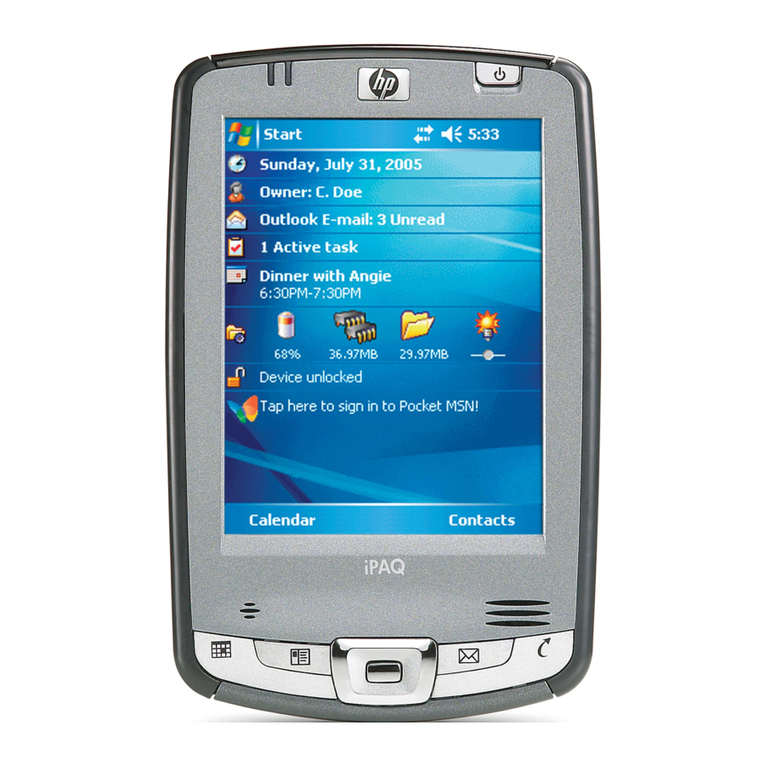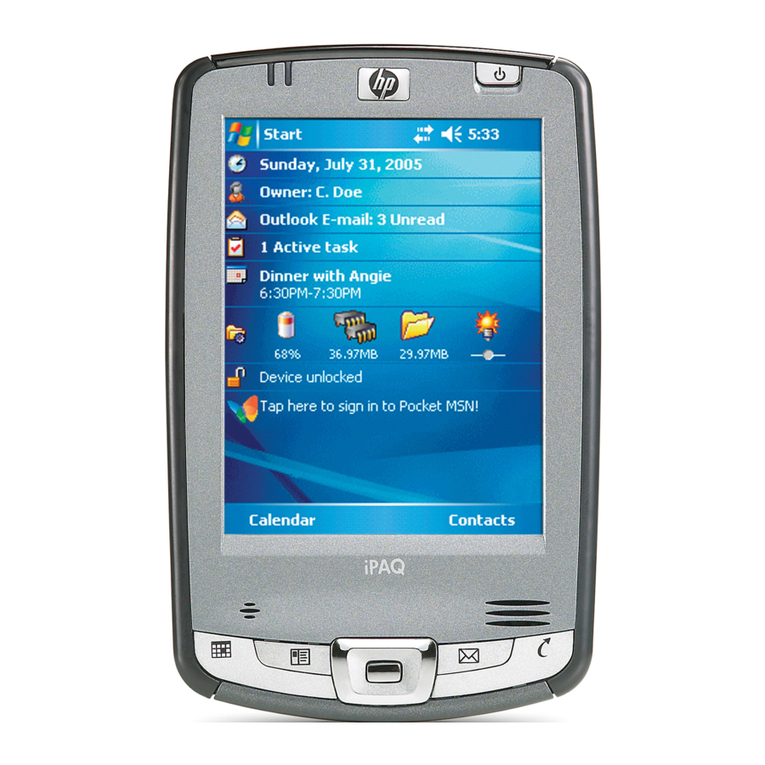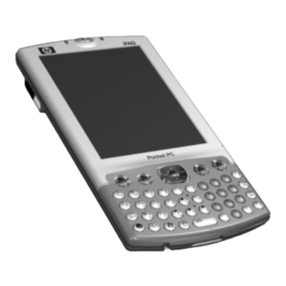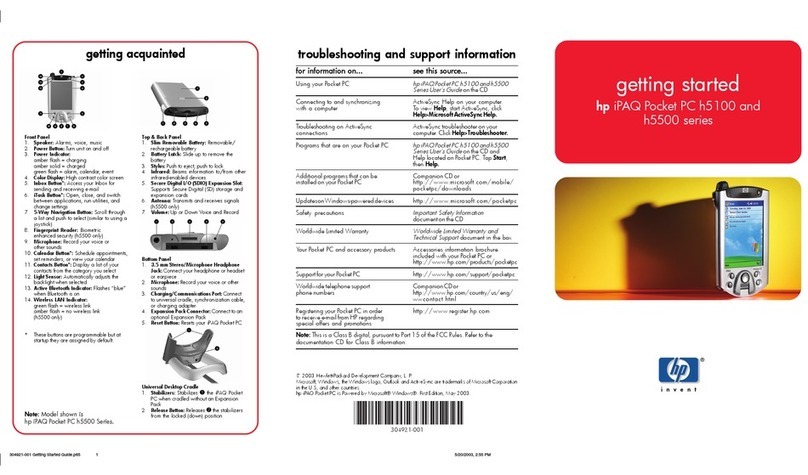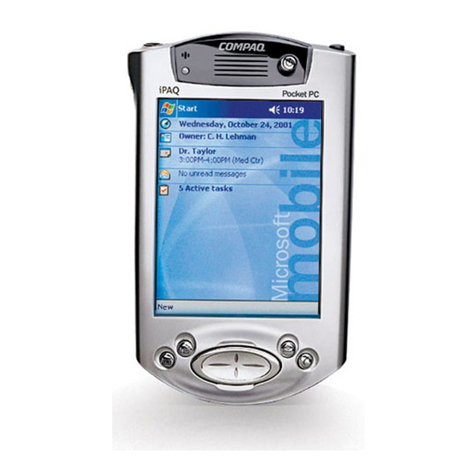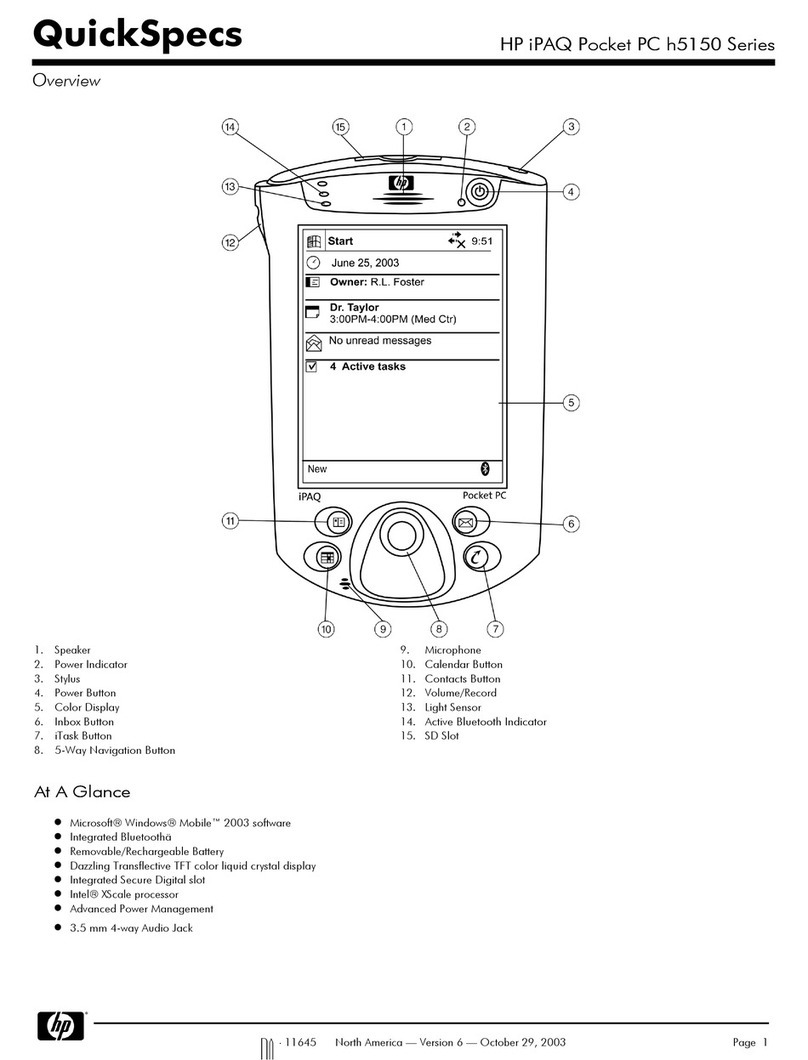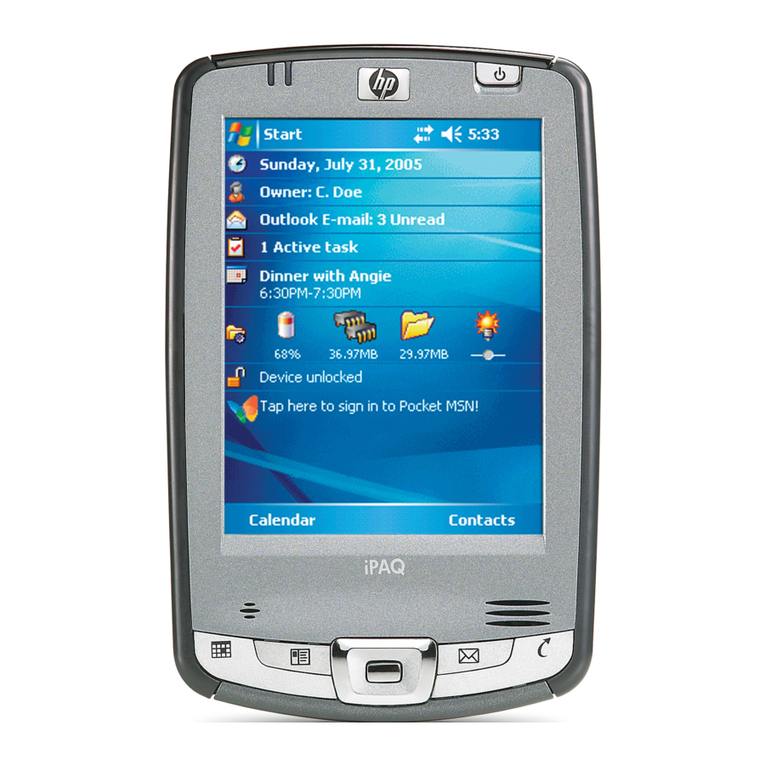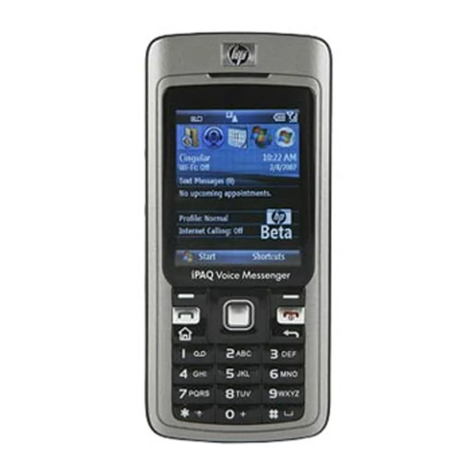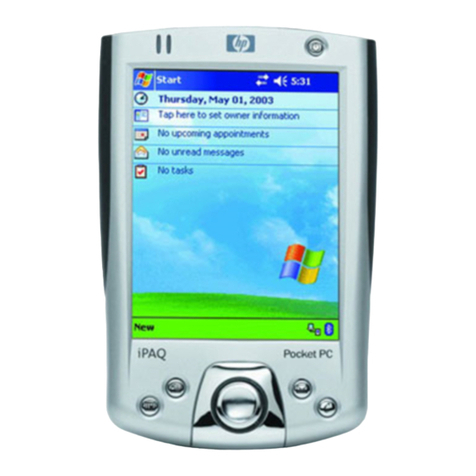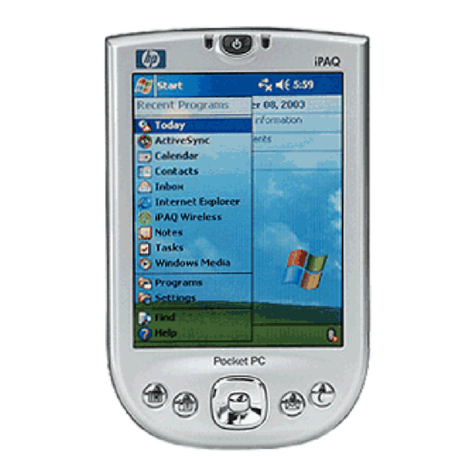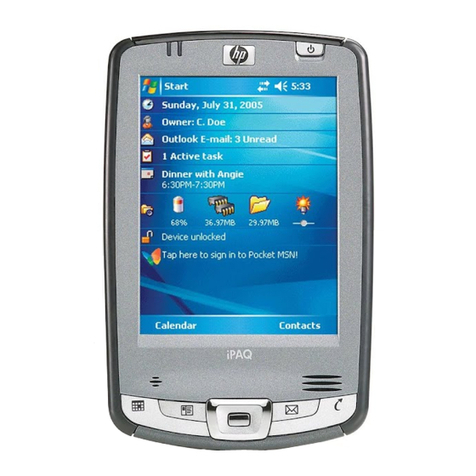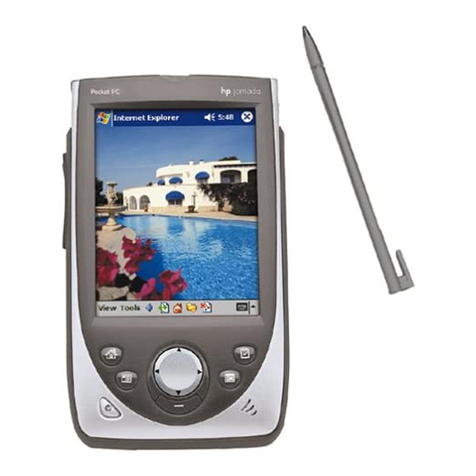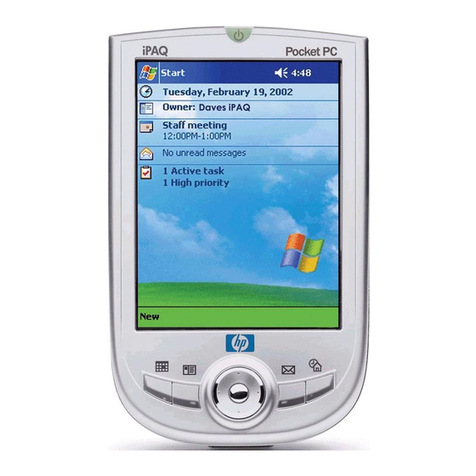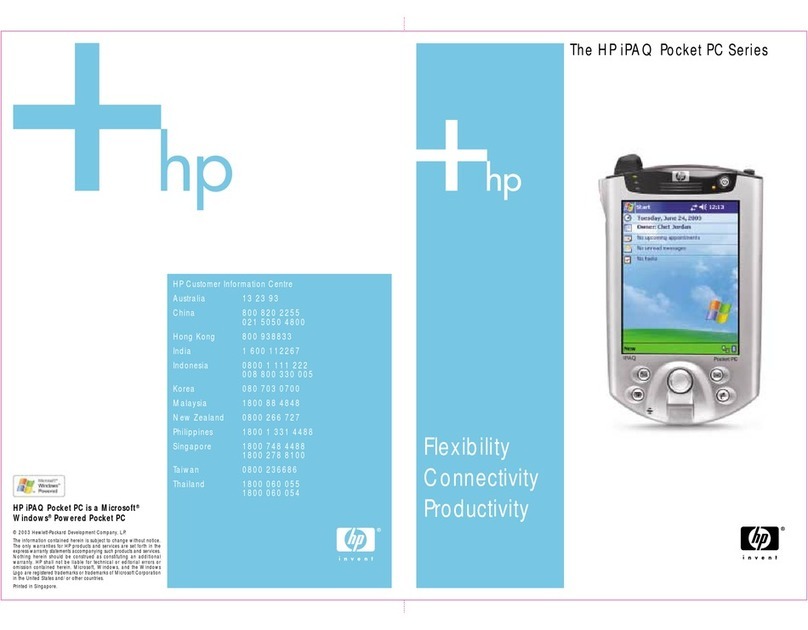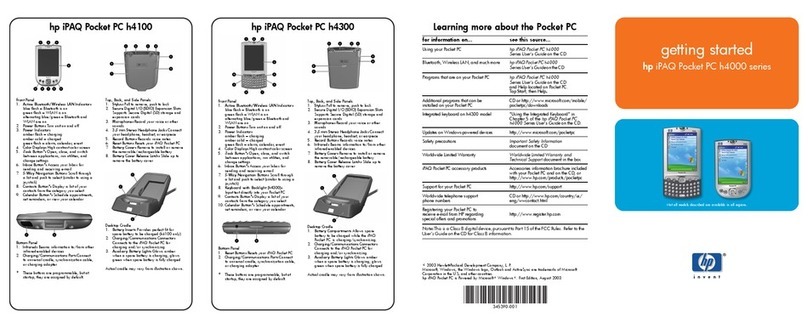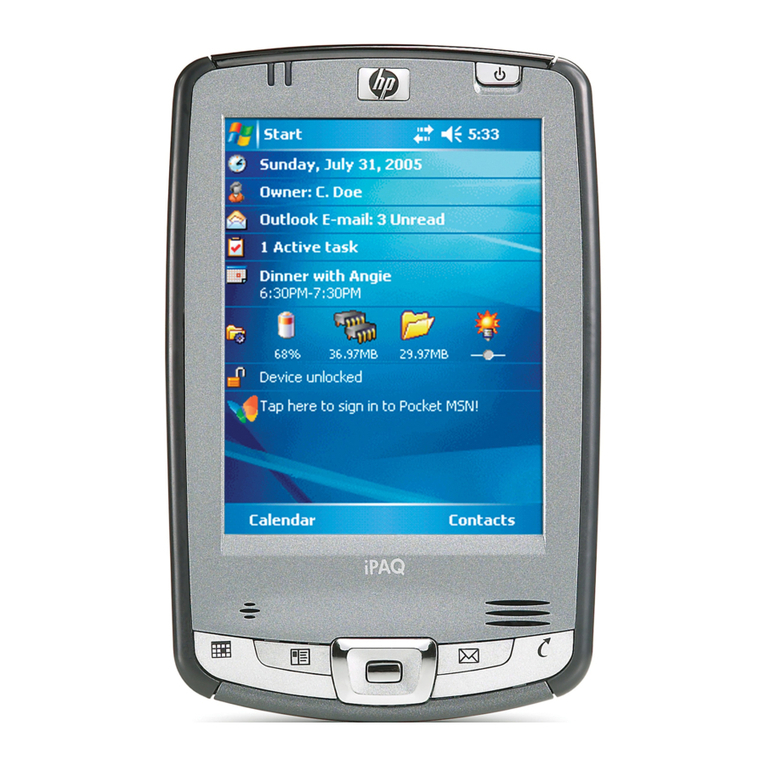biometric security with the iPAQ Pocket PC h5400 series
5981-4266EN
4
.
.
.
.
.
.
.
.
.
.
.
.
.
.
.
.
.
.
.
.
.
.
.
.
.
.
.
.
.
.
.
.
.
.
.
.
.
.
.
.
.
.
.
.
.
.
.
.
.
.
.
.
.
.
.
.
.
.
.
.
.
.
.
.
.
.
.
.
.
.
.
.
.
.
.
.
.
.
.
.
.
.
.
.
.
.
.
.
.
.
.
.
.
.
.
.
.
.
.
.
.
.
.
.
.
.
.
.
.
.
.
.
.
.
.
.
.
.
.
.
.
.
.
.
.
.
.
.
.
.
.
.
.
.
.
.
.
.
.
.
.
.
.
.
.
.
.
.
.
.
.
.
.
.
.
.
.
.
.
.
how it works
Biometric security on your iPAQ Pocket PC works in two basic steps: fingerprint enrollment and
fingerprint verification. Fingerprint enrollment involves fingerprint acquisition and image
reconstruction, fingerprint image processing and feature extraction, fingerprint image quality
evaluation, and template generation. Fingerprint verification involves fingerprint acquisition and
image reconstruction, fingerprint image processing and feature extraction, fingerprint image
quality evaluation, template generation, and template matching.
enrollment
Enrollment is the process of collecting, processing, and registering reference versions of the
fingerprints of the person authorized to use the secured device, in this case, the iPAQ Pocket PC.
This is the initial step. The user is guided through the process for selecting one or more fingers to
enroll and swiping the selected fingers across the FingerChip sensor to capture associated
fingerprint images. Enrollment assesses the quality of the captured images and directs the user, as
required, to repeat the swiping activity until adequate images are obtained. This process may
require several attempts to ensure good prints are captured. A dataset is extracted from the images
for each finger enrolled. These datasets are the reference templates used to ensure that only the
authorized user is allowed to logon to your iPAQ Pocket PC during verification. The iPAQ Pocket
PC enrollment process includes user training designed to teach proper swiping of fingers across
the FingerChip sensor.
These templates are stored locally on the iPAQ Pocket PC (in a BioSwipe.dat file) and are
encrypted. The file is only decrypted when used by the BioSwipe software. Template coding is a
Cogent private format. Only Cogent software can read and use the template data. The encryption
code is also private. Only BioSwipe or Cogent software can decrypt the data.
verification
Verification is the process of collecting, processing, and comparing a person’s fingerprint with the
fingerprints on record to confirm identification or deny access. Based on the designated
authentication mode, the user will swipe an enrolled finger across the FingerChip sensor to capture
the associated fingerprint image. Verification assesses the quality of the captured image and, if
necessary, directs the user, to repeat the swiping activity to ensure that a good quality image is
obtained. A dataset is extracted from the fingerprint, designated the sample template. The sample
template is matched against the reference templates stored on your iPAQ Pocket PC. The result of
the match is used by Pocket PC authentication to permit or deny access as appropriate.
As noted, there are several sub-processes, many of which are common, that support enrollment and
verification. The next sections describe these sub-processes.
fingerprint acquisition and image reconstruction
As mentioned earlier, scanned thermal imaging works because the fingerprint is made up of ridges
and valleys that each emits different thermal readings. Pyro-electric material converts the
differences in these temperatures into corresponding voltages. Since fingerprints are unique, so to
are the voltages that are derived from them.
The question now becomes how best to capture this thermal fingerprint image? The process that
works best for this image capture is known as image scanning. With this process, a rectangular
window (with a width the size of a finger) is used. The fingertip is swept vertically over this sensor
window and the image is recorded in sections and then reconstructed by software.
Fingerprint acquisition and image reconstruction is used for both enrollment and verification.