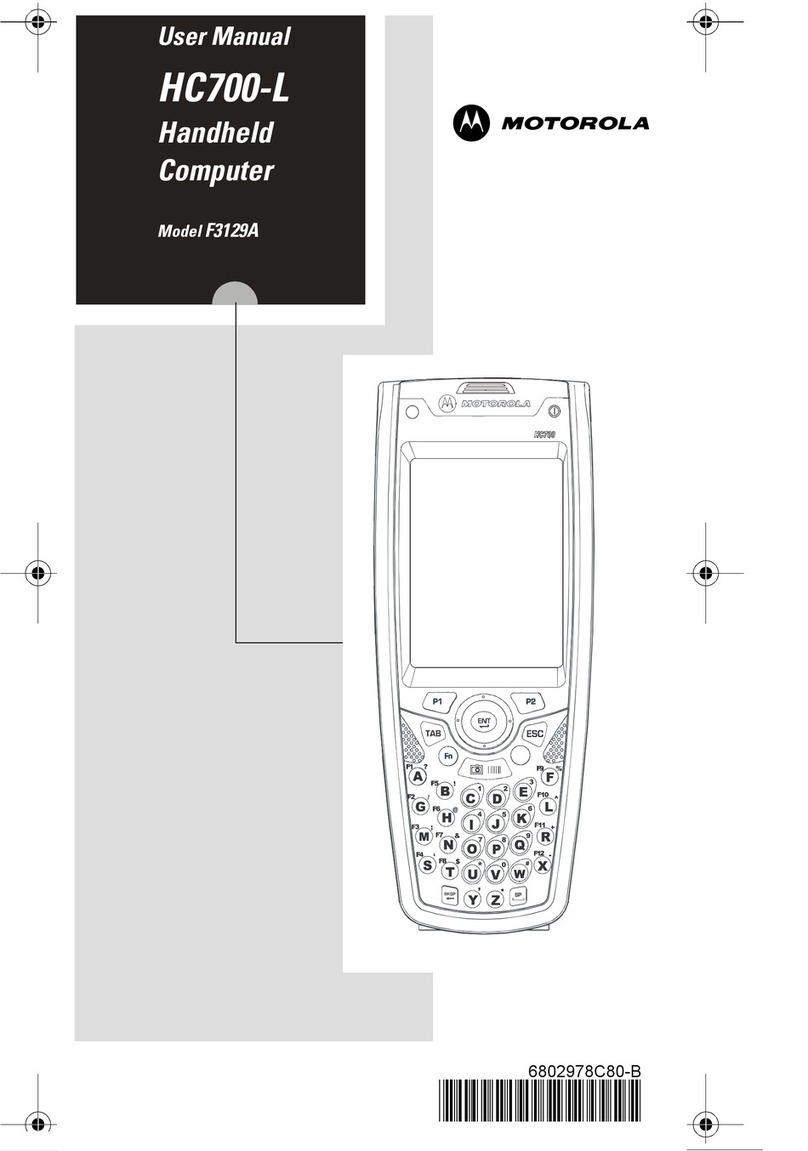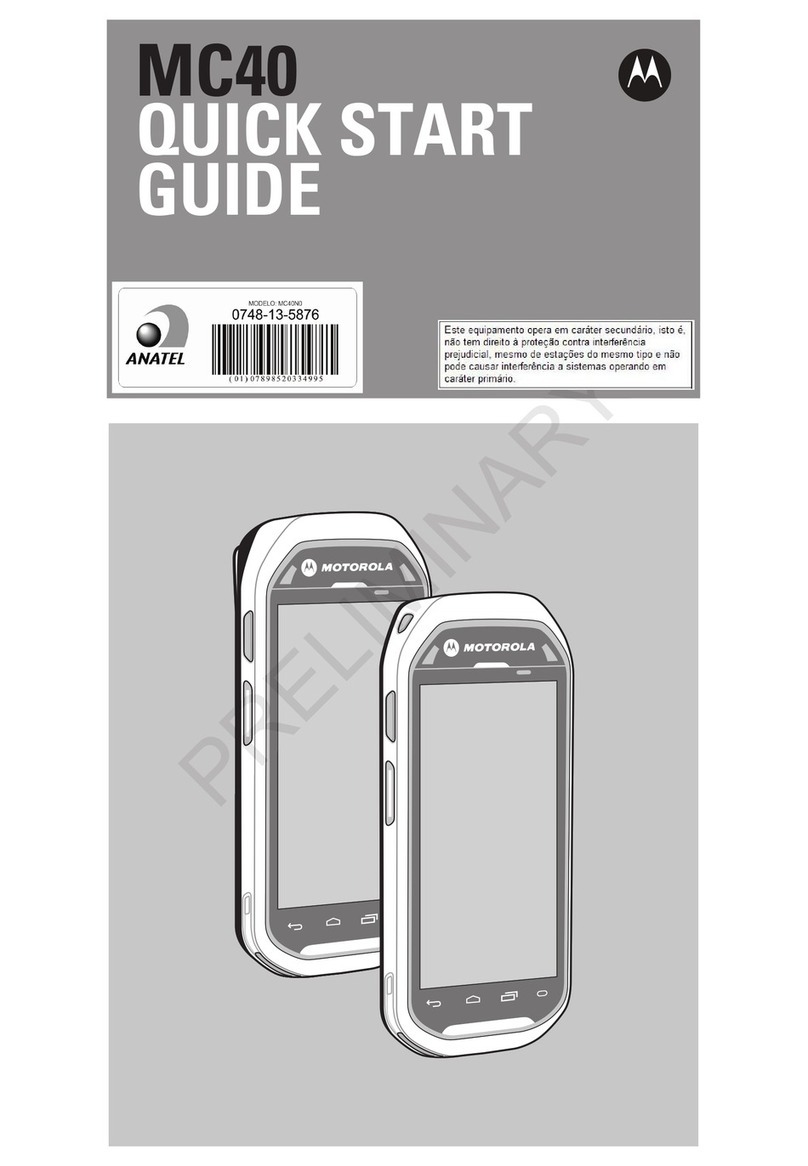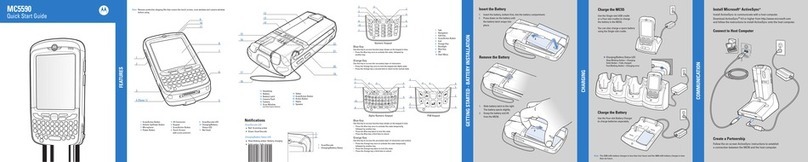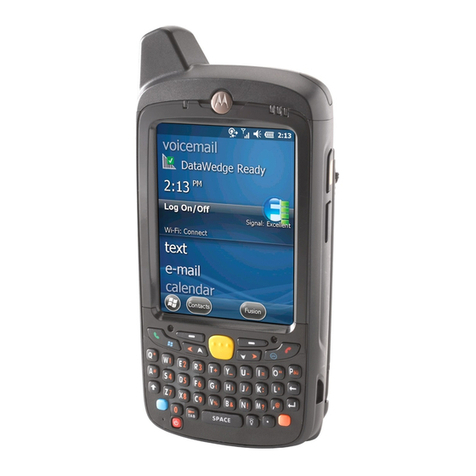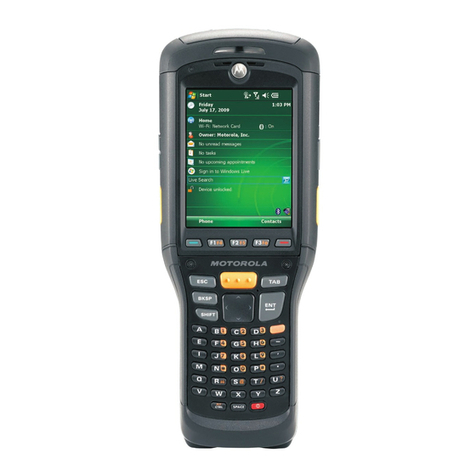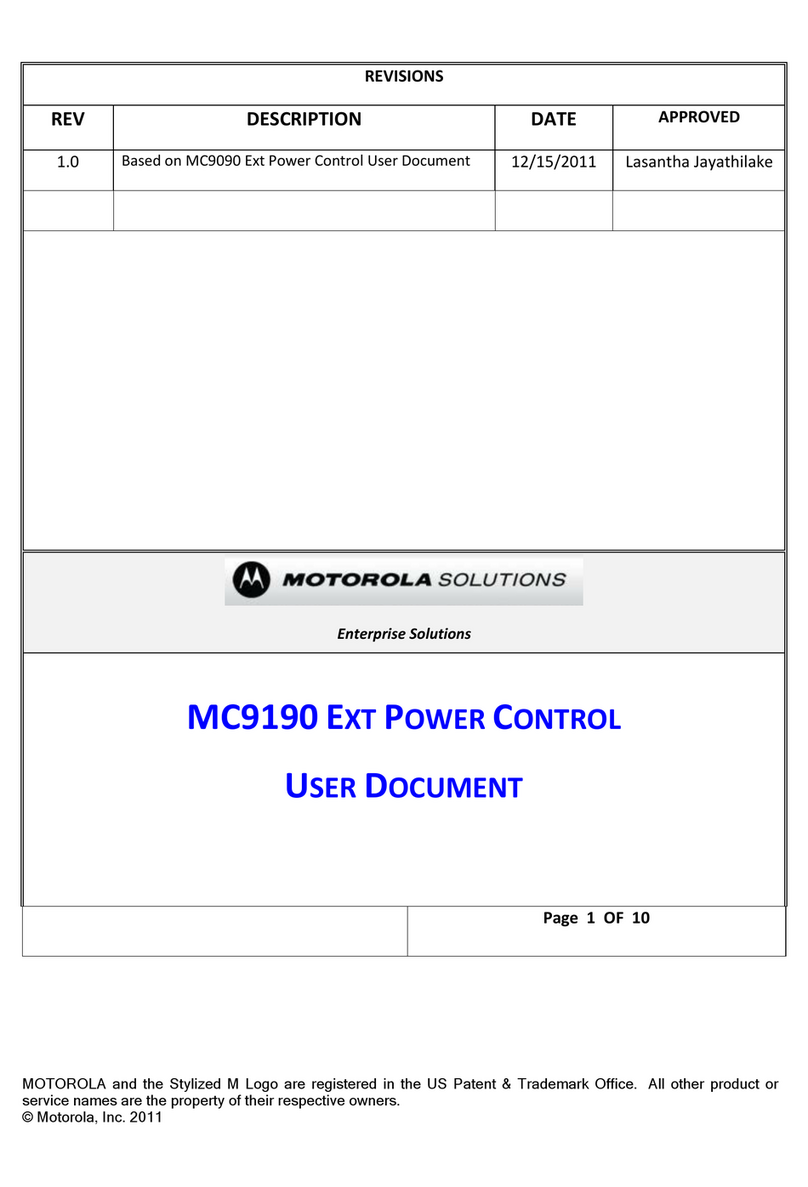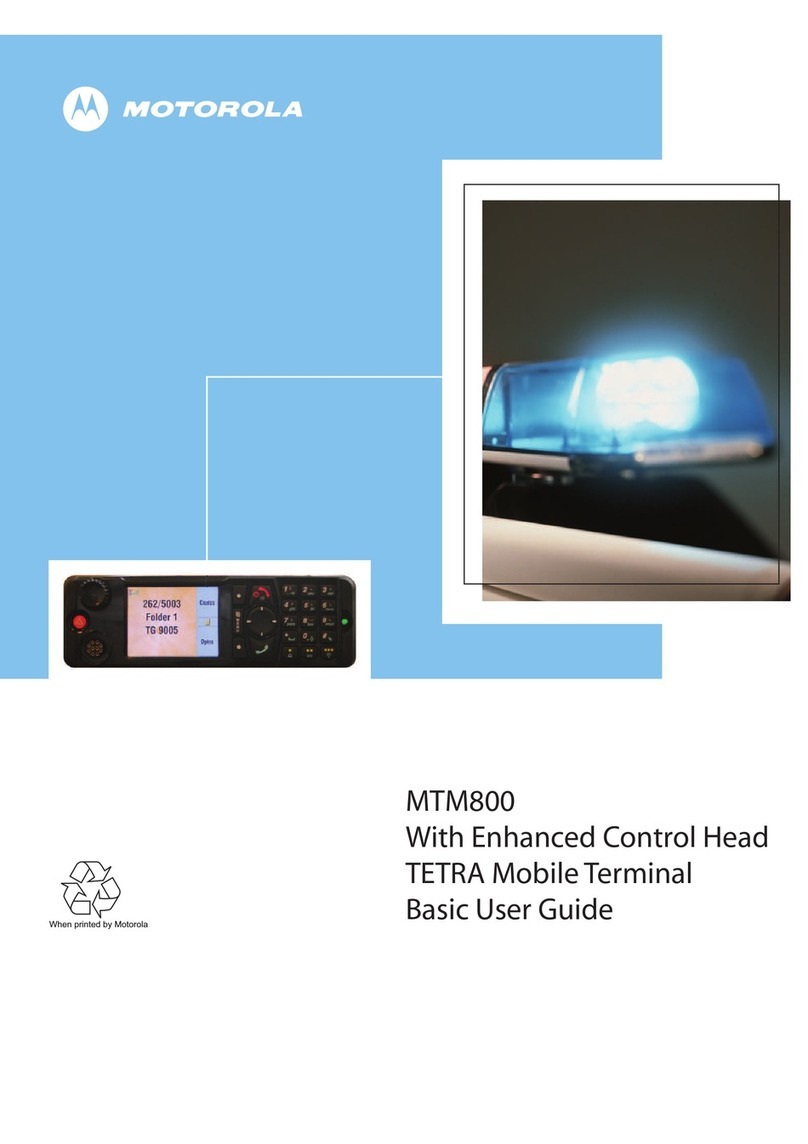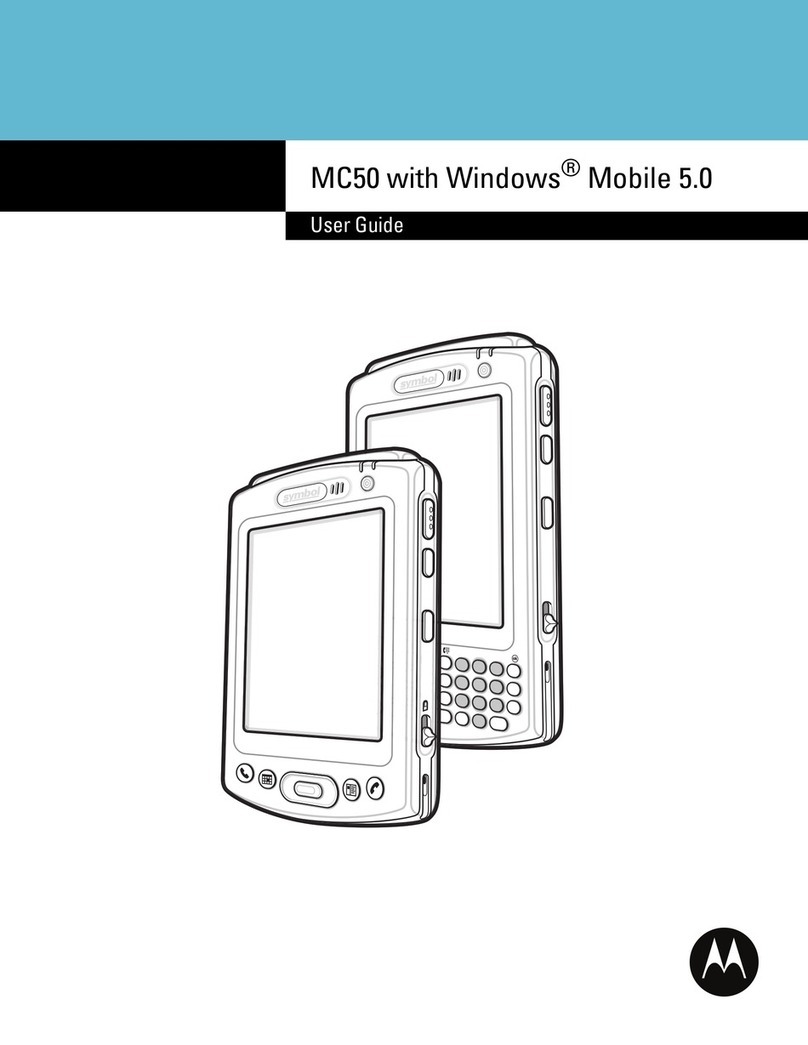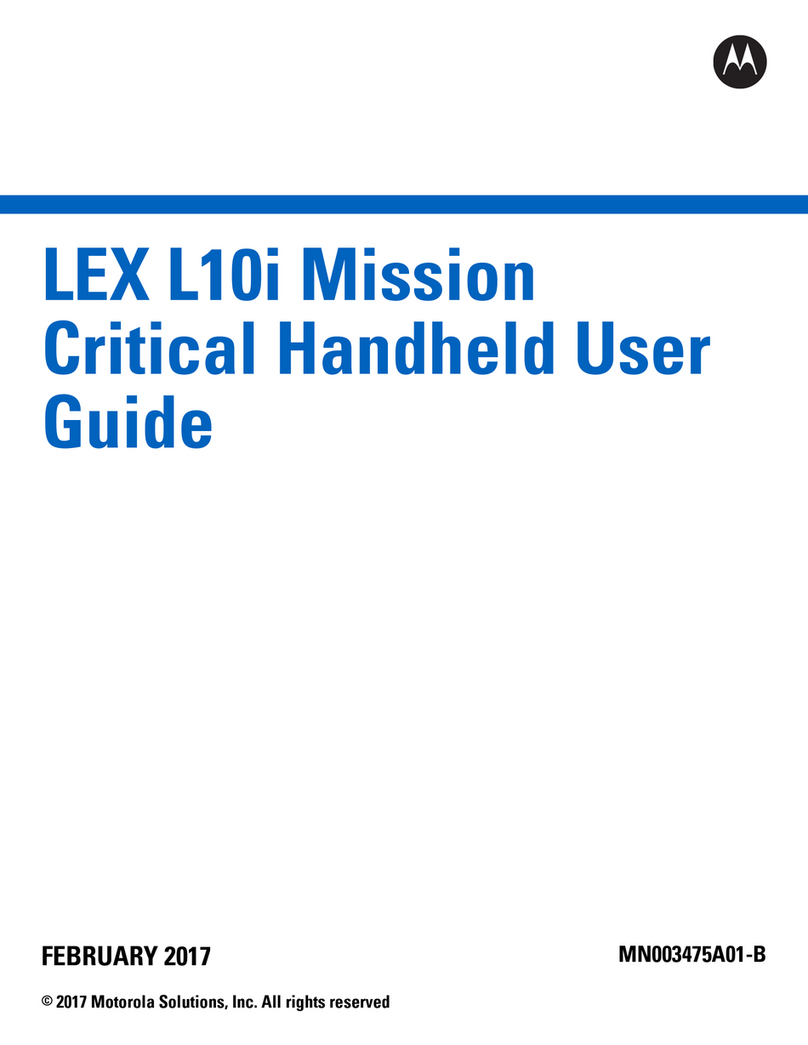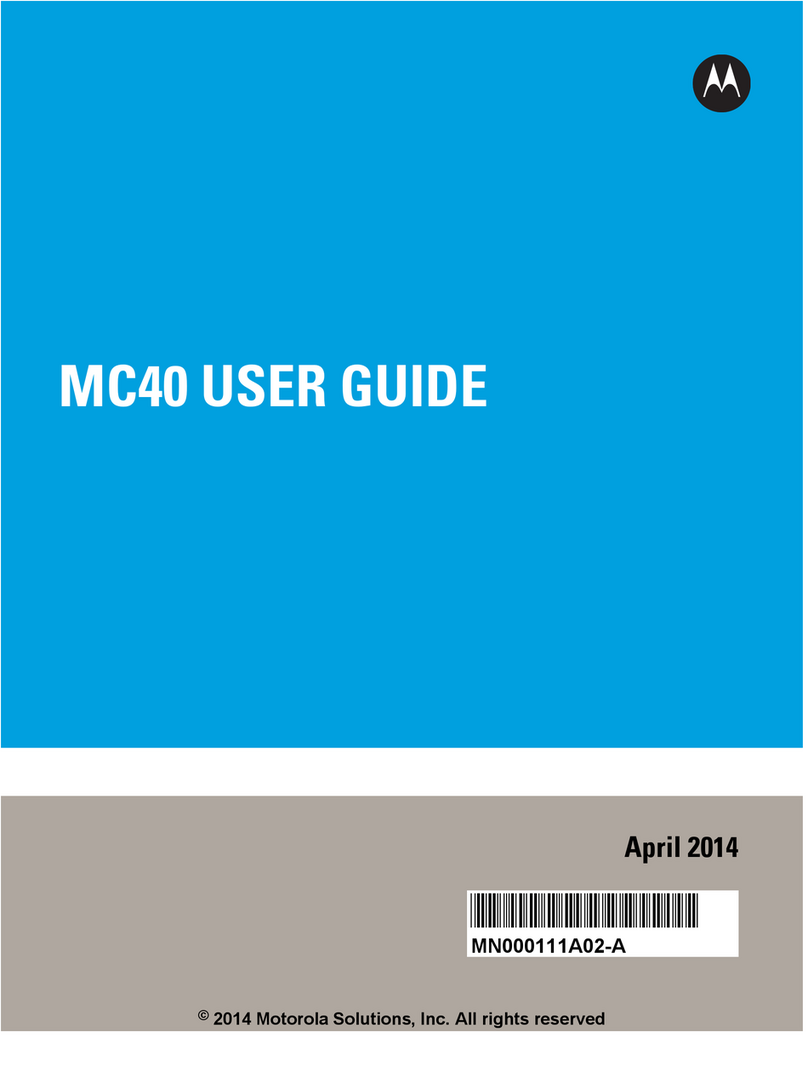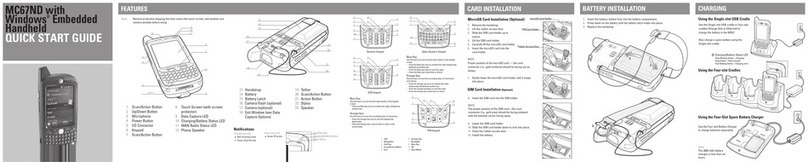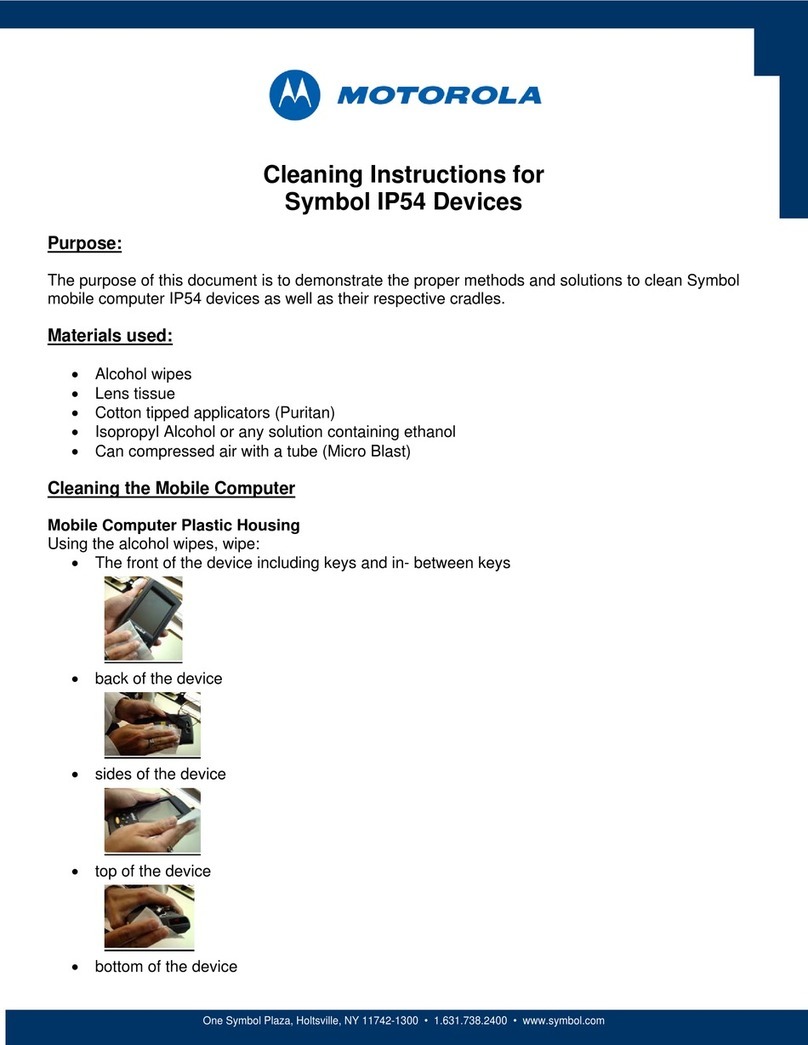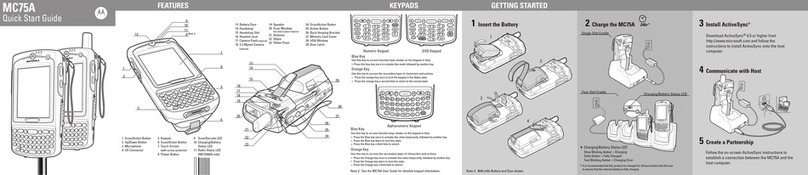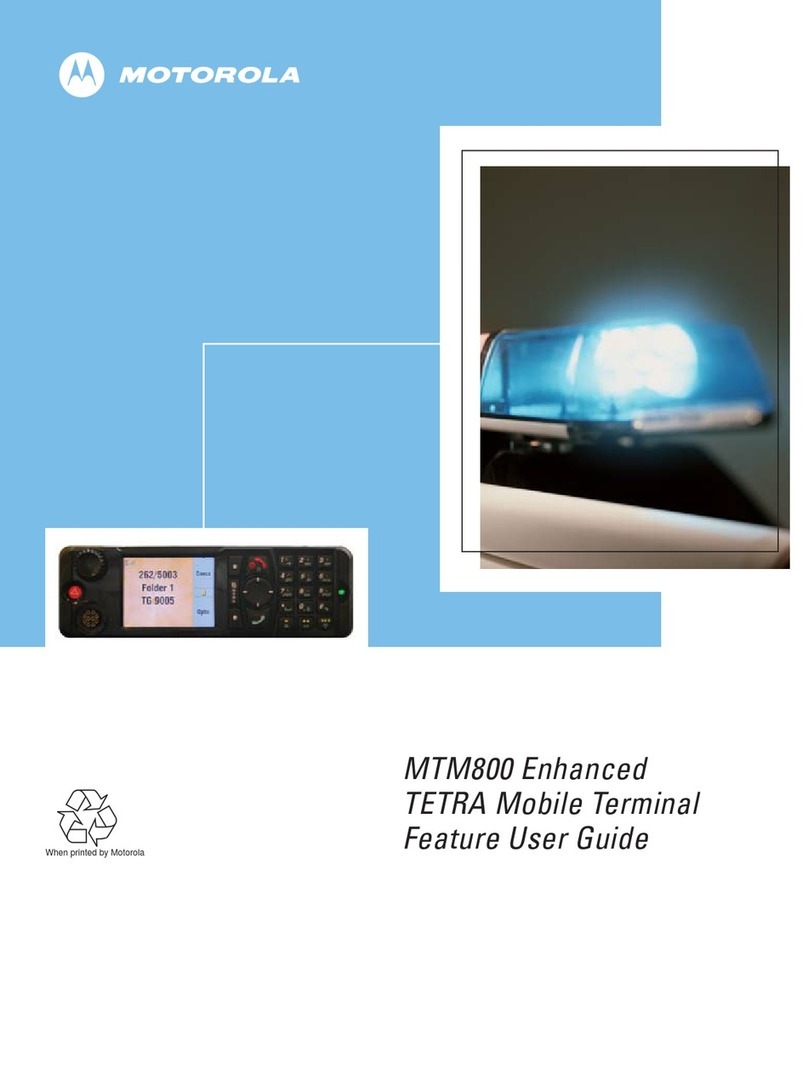KVL4000KeyVariableLoaderASTRO25UserGuide
2.2.4ManagingtheSystemKey(DVI-XLOnly).................................................................................2-14
2.2.4.1EnteringtheUser-DenedSystemKey...............................................................................2-15
2.2.4.2ChangingtheUser-DenedSystemKey..............................................................................2-15
2.2.4.3SettingUptheKVLtoUsetheDefaultSystemKey..............................................................2-16
3KVL4000–ManagingEncryptionKeys........................................................................................................3-1
3.1EnteringEncryptionKeys...................................................................................................................3-1
3.1.1EnteringEncryptionKeysManually............................................................................................3-1
3.1.2Auto-GeneratingEncryptionKeys..............................................................................................3-3
3.2UsingKeyGroups............................................................................................................................3-5
3.2.1CreatingaGroup.....................................................................................................................3-5
3.2.2ModifyingGroups...................................................................................................................3-7
3.2.2.1ViewingKeysinaGroup...................................................................................................3-8
3.2.2.2AddingKeystoaGroup.....................................................................................................3-8
3.2.2.3DeletingKeysfromaGroup.............................................................................................3-10
3.2.2.4DeletingaGroup............................................................................................................3-11
3.2.2.5RenamingaGroup..........................................................................................................3-13
3.3ModifyingEncryptionKeys..............................................................................................................3-14
3.4DeletingEncryptionKeys.................................................................................................................3-16
4KVL4000–LoadingEncryptionKeysintoTargetDevices................................................................................4-1
4.1LoadingaSelectedKey.....................................................................................................................4-1
4.2LoadingaKeyGroup........................................................................................................................4-3
4.3LoadingAllKeys.............................................................................................................................4-6
4.4LoadingAllKeyGroups....................................................................................................................4-7
5KVL4000–ManagingKeysinTargetDevices...............................................................................................5-1
5.1RemovingKeysfromTargetDevices....................................................................................................5-1
5.1.1RemovingaKeyfromaTargetDevice........................................................................................5-1
5.1.2RemovingaKeyGroupfromaTargetDevice...............................................................................5-3
5.1.3RemovingAllKeysfromaTargetDevice....................................................................................5-6
5.1.4RemovingAllKeyGroupsfromaTargetDevice...........................................................................5-8
5.1.5RemovingAllKeysandAllKeyGroupsfromaTargetDevice.......................................................5-10
5.2ViewingKeysinTargetDevices........................................................................................................5-12
6KVL4000–SharingKeysBetweenKVLs.....................................................................................................6-1
6.1SharingaSingleKey.........................................................................................................................6-1
6.2SharingaKeyGroupandAssociatedKeys............................................................................................6-3
6.3SharingAllKeysandAllGroups.........................................................................................................6-4
7UsingKVL4000inOTARSystems..............................................................................................................7-1
7.1SettingUptheKVLforKMFOperations..............................................................................................7-1
7.1.1EnteringtheUKEK..................................................................................................................7-2
7.1.2SelectingMainorBackupKMF.................................................................................................7-3
7.1.3EnteringMainandBackupKMFPhoneNumbers..........................................................................7-4
7.1.4EnteringMainandBackupKMFPorts........................................................................................7-6
7.1.5EnteringMainandBackupKMFIPAddresses..............................................................................7-7
7.1.6EnteringtheKMFRSI..............................................................................................................7-8
7.1.7EnteringtheMNPforOTAR.....................................................................................................7-9
7.1.8EnteringtheKVLRSIforOTAR..............................................................................................7-10
7.2UsingtheStoreandForwardFeature..................................................................................................7-11
7.2.1DownloadingKeysfromKMFtoKVLUsingDirectConnection....................................................7-11
7.2.2DownloadingKeysfromKMFtoKVLUsingModemConnection..................................................7-12
7.2.2.1DownloadingKeysfromKMFtoKVLUsingUSBModemConnection....................................7-12
7.2.2.2DownloadingKeysfromKMFtoKVLUsingSerialModemConnection..................................7-13
7.2.3DownloadingKeysfromKMFtoKVLUsingNetworkConnection................................................7-14
7.2.4UpdatingaTargetDevice........................................................................................................7-15
7.2.5ViewingtheListofReceivedJobs............................................................................................7-16
7.2.6ClearingtheListofReceivedJobs............................................................................................7-17
7.3PerformingaKeysetChangeoveronaTargetDevice.............................................................................7-18
viii