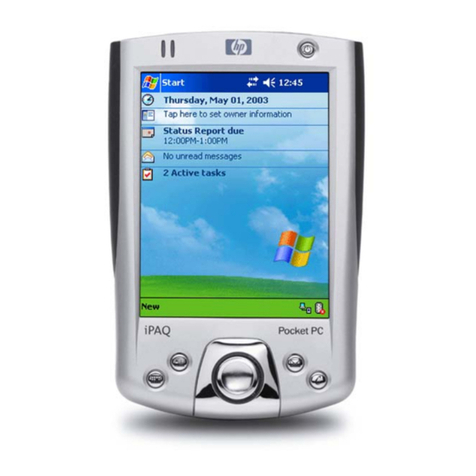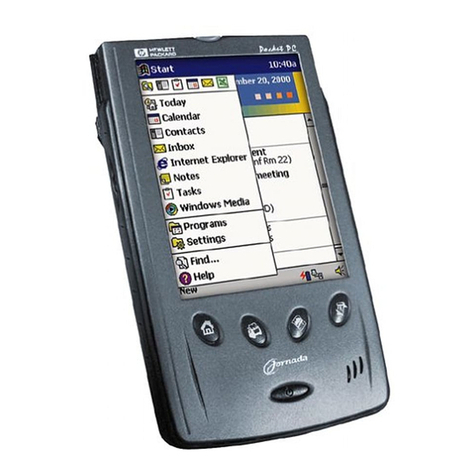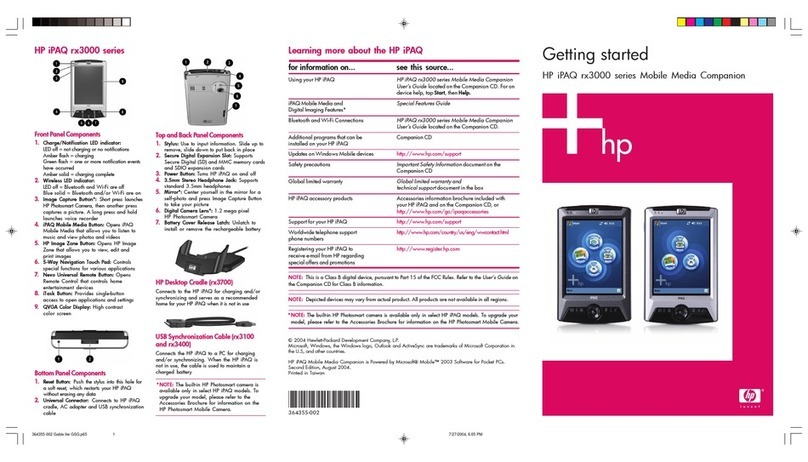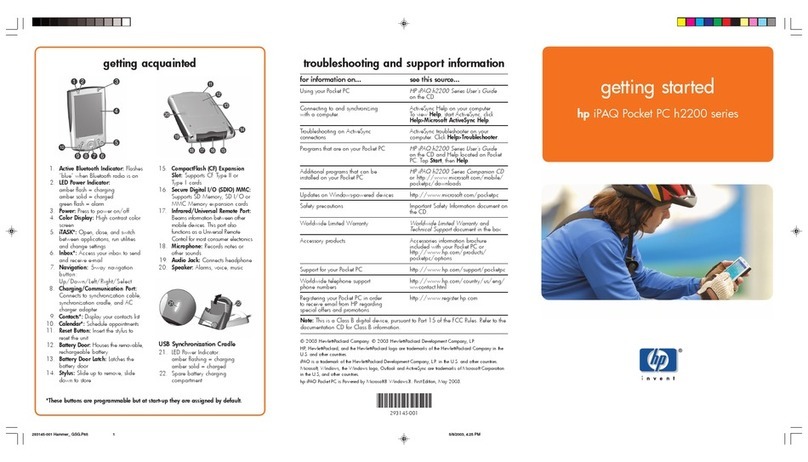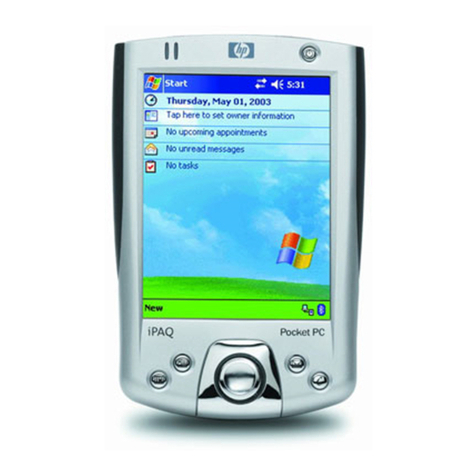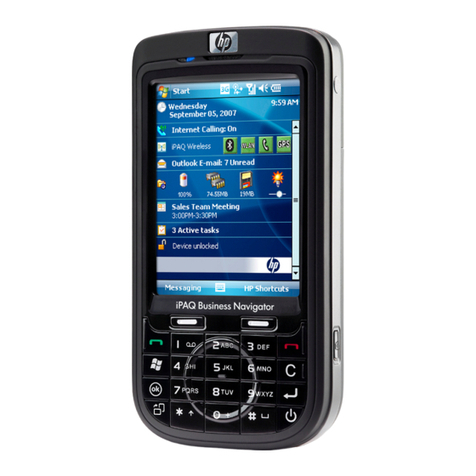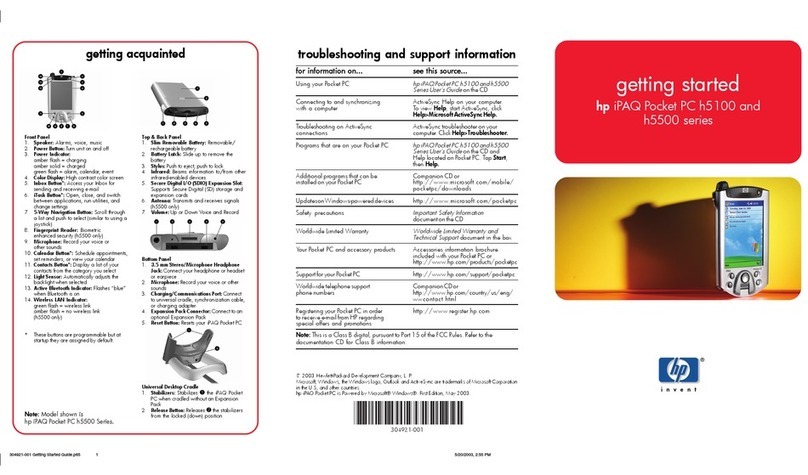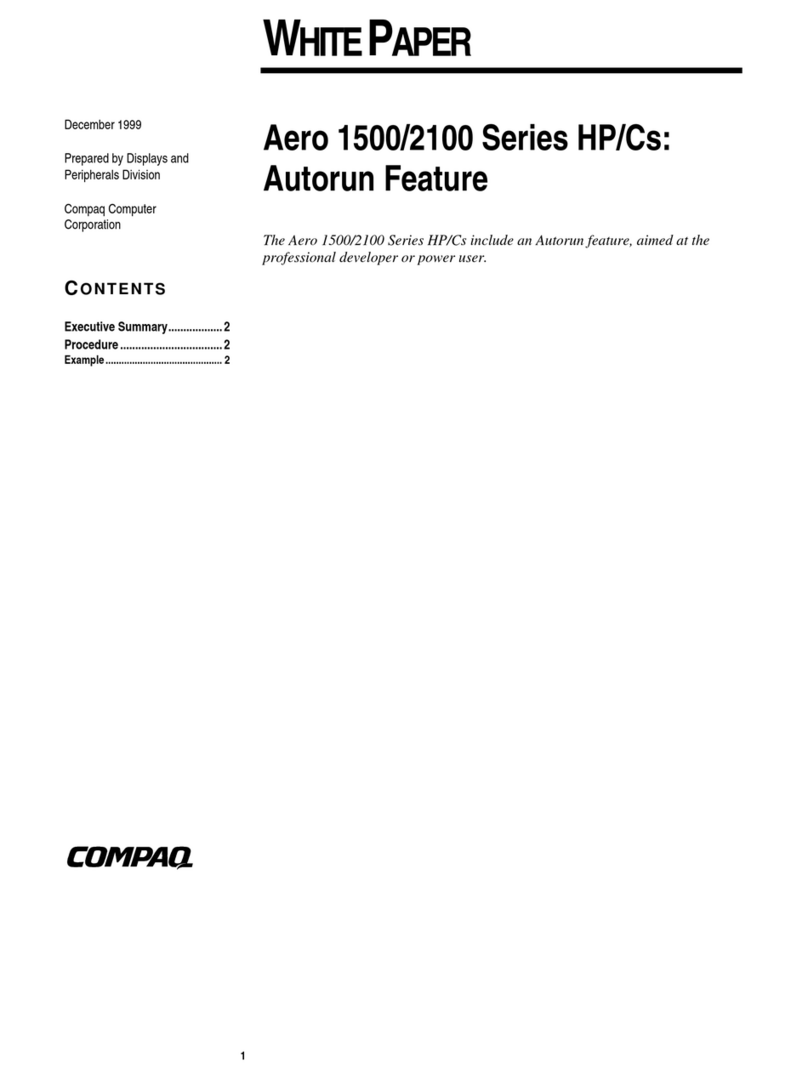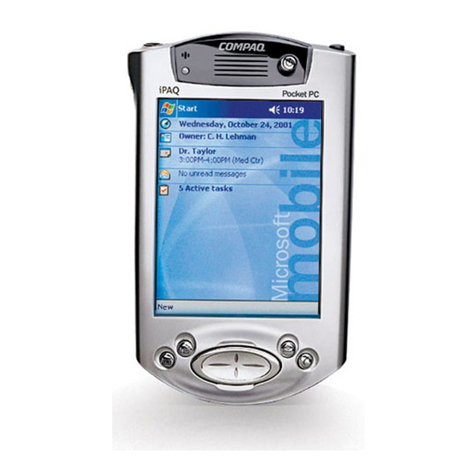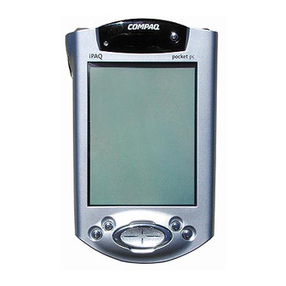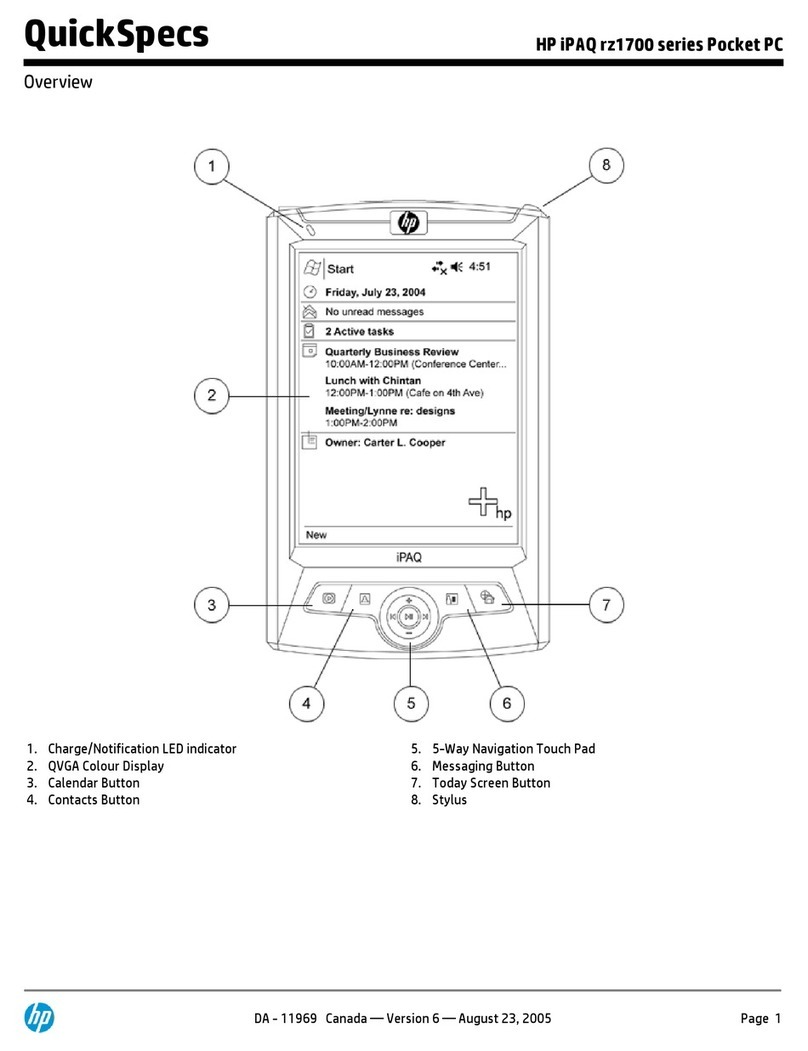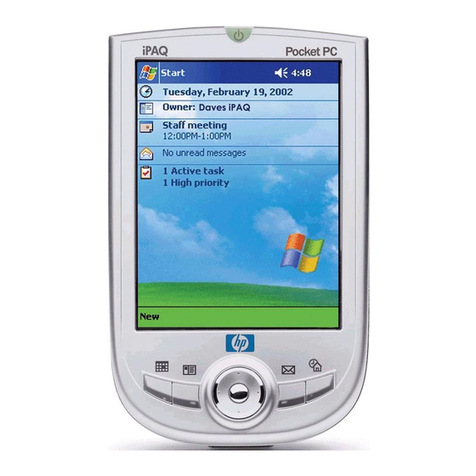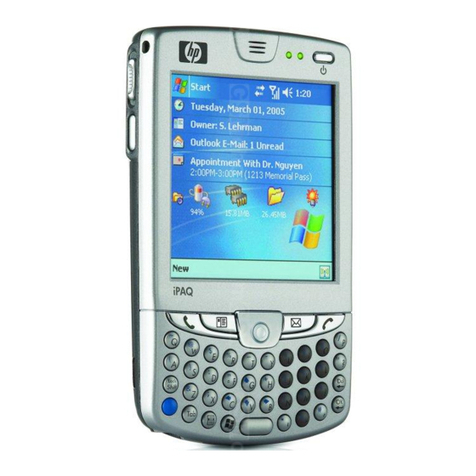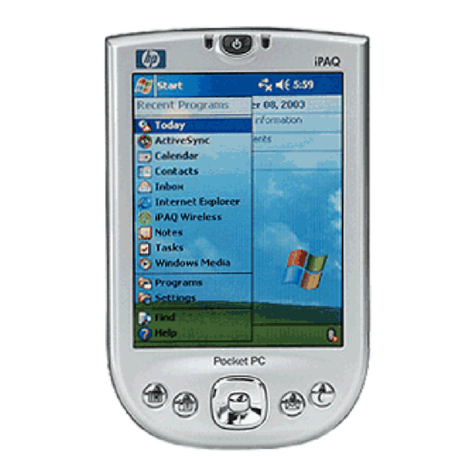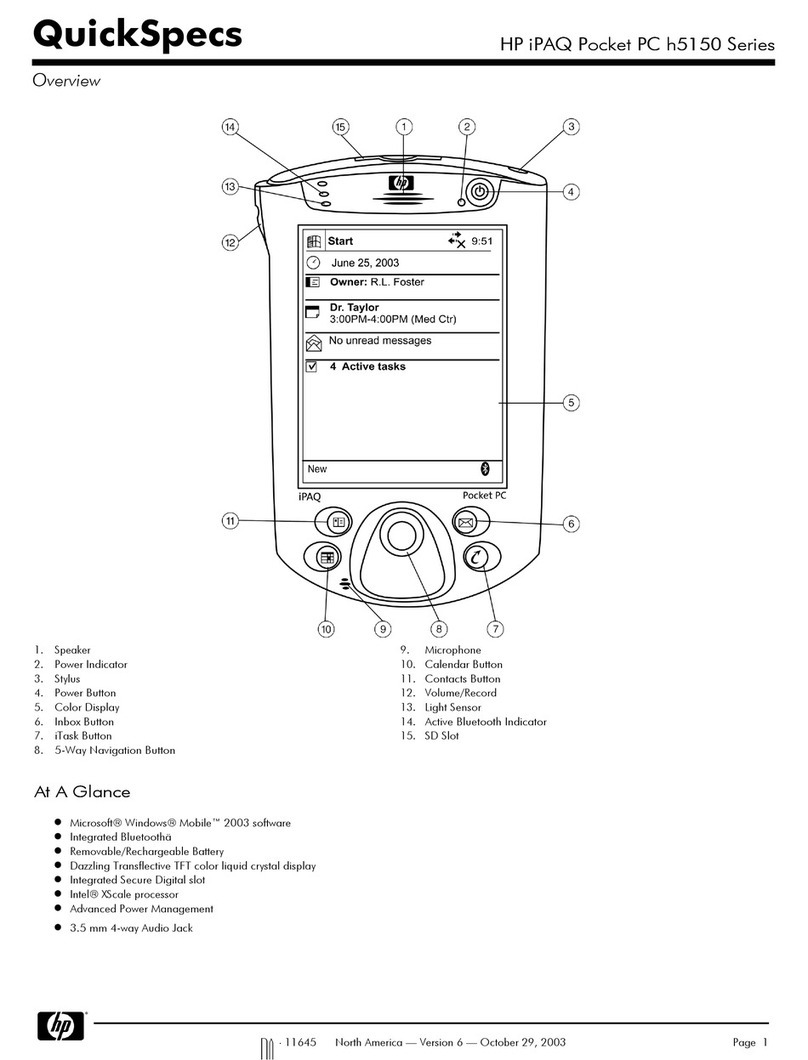Operating System
Applications
Powered by Microsoft® Windows Mobile™ 2003 Second Edition for Pocket PC – Professional, Calendar,
Contacts, Tasks, Voice Recorder, Notes, Pocket Word (with Spellchecker), Pocket Excel, Pocket Internet
Explorer, Pocket MSN, Windows Media Player 9 (MP3, audio and video streaming), Calculator, Solitaire,
Jawbreaker, Messaging (with Spell Checker for email), File Explorer, Infrared Beaming, VPN support (PPTP)
Clock, Align Screen, Memory, Volume control. Premium version also includes Microsoft Reader (eBooks),
and VPN support (L2TP IPSEC).
Additional Software and
links
Outlook 2002, Microsoft ActiveSync 3.7.1 (Desktop device synchronization), Links to Microsoft websites
for additional downloadable applications (some programs may require purchase of additional desktop
software to utilize Pocket PC versions)
In-the box
HP iPAQ rz1710 Pocket PC unit, AC adapter, USB sync cable, Stylus, "How do I" guide, HP iPAQ Pocket PC
Companion CD and Documentation kit
Service and Support
1-year parts and labor in all regions. 90 days technical support for software in most regions. Additional
offers may vary by region.
HP Exclusive Applications
iPAQ File Store: non-volatile storage in flash ROM
Experience HP iPAQ: flash demo to show key features in HP iPAQ
HP Image Zone for Pocket PC: application to view and create slide shows
HP Task Switch: switch between programs or close open programs
HP Profiles: set up setting profiles for meeting, outdoor, and other situations
Utilities: Self Test, Audio, Power Status, Key Lock
Companion CD from HP
APPLICATIONS
Full Versions
Trial Versions
Adobe Reader
Active Sync
Outlook 2002 Desktop
Windows Media Player
Desktop
Peacemaker (US Retail
only)
Illium Dockware
Audible Player
List Pro
WorldMate
Clear View Player
Pocket Slides
CD LINKS
Full Versions
Trial Versions
Handango
Flash Player for Pocket PC
Microsoft Games
AvantGo Trial
Software Choice (EMEA)
Sprite Backup
Vindigo
Additional Documentation
Safety and Comfort Guide on PDF, and User Guide on PDF, How Do I Guide on PDF
QuickSpecs
HP iPAQ rz1700 series Pocket PC
Standard Features
DA - 11969 North America — Version 6 — August 23, 2005
Page 5