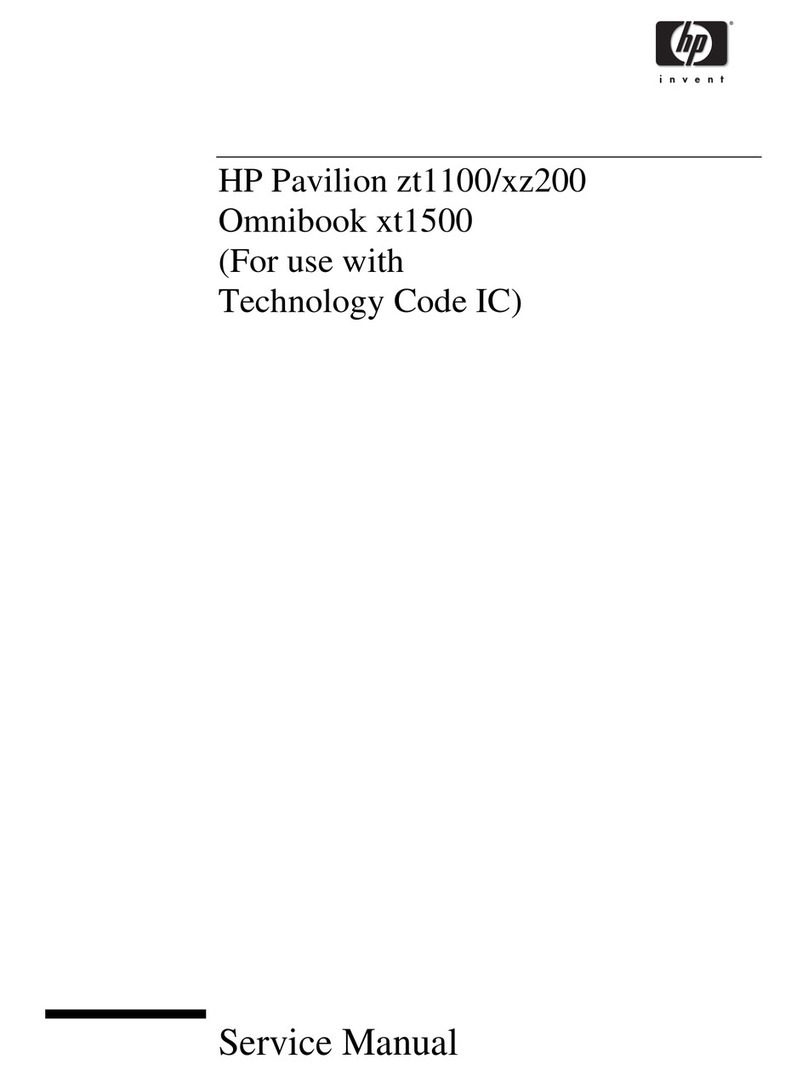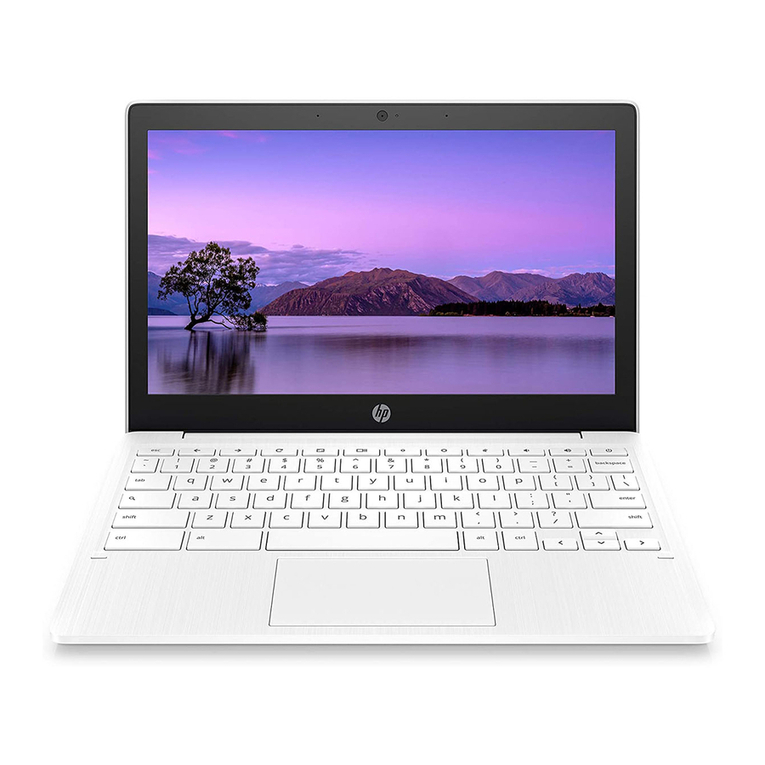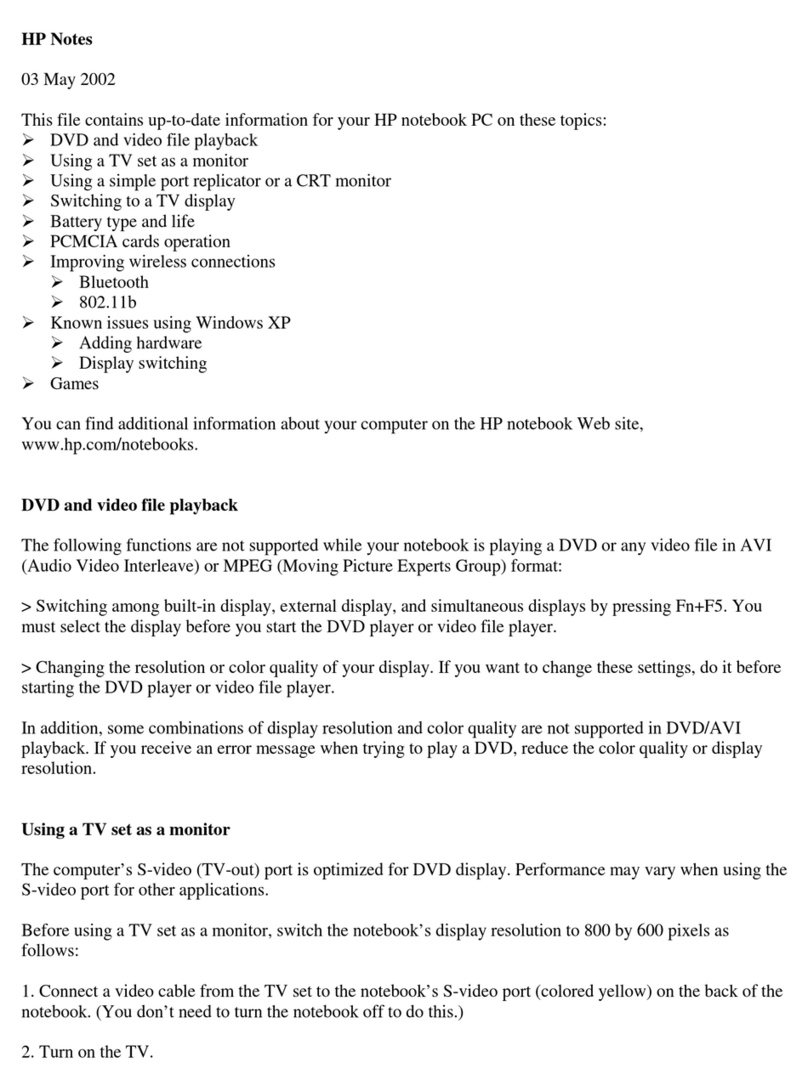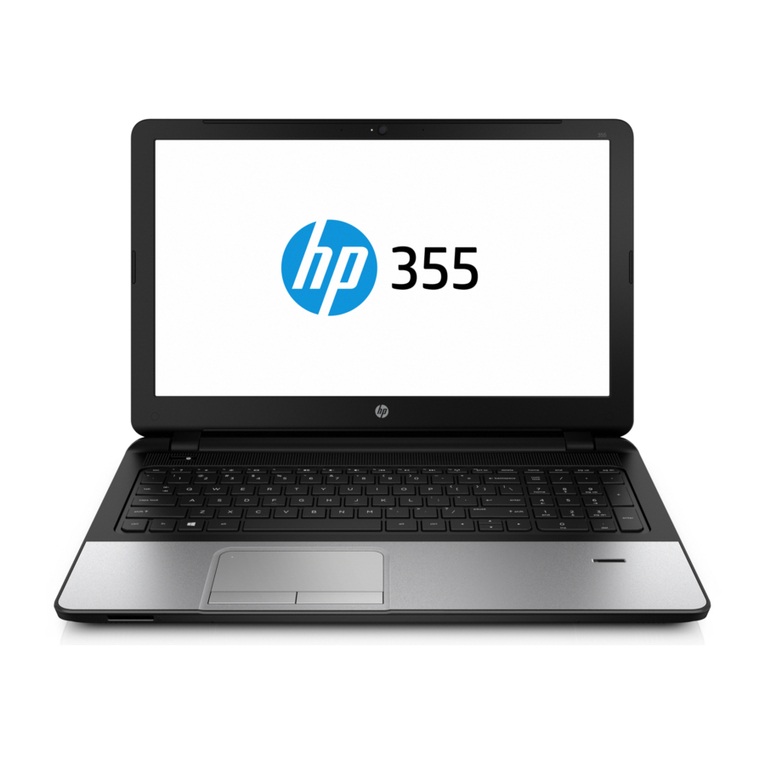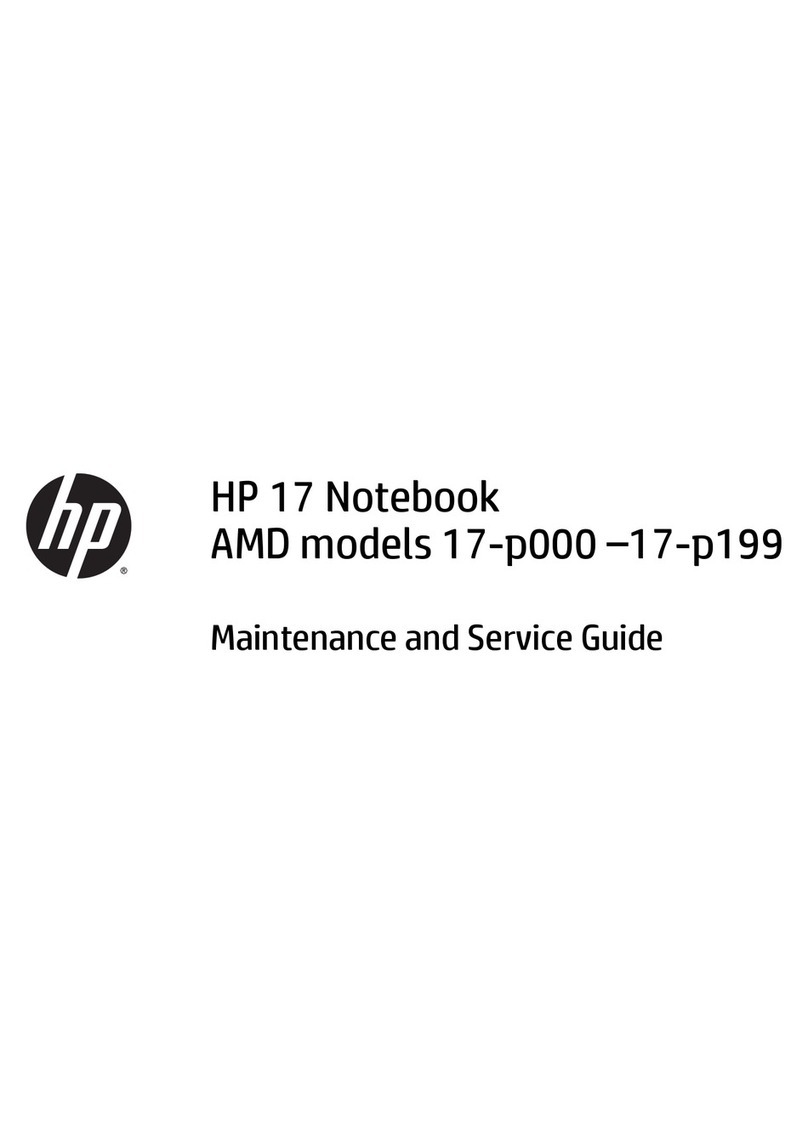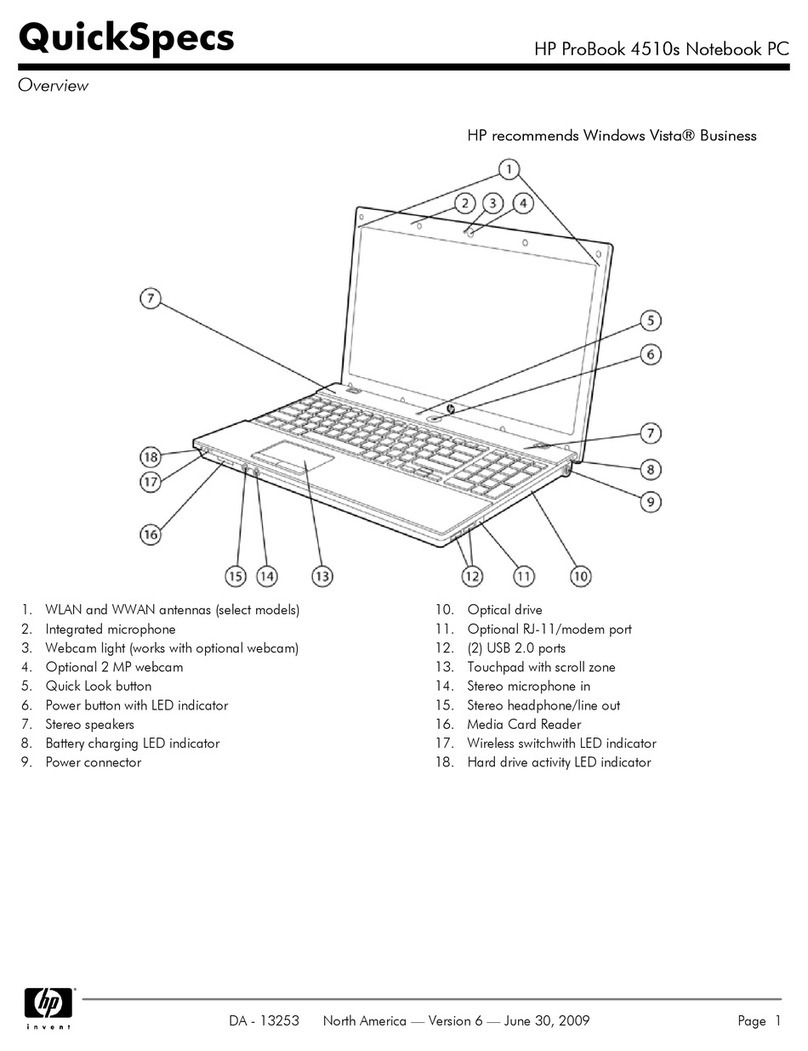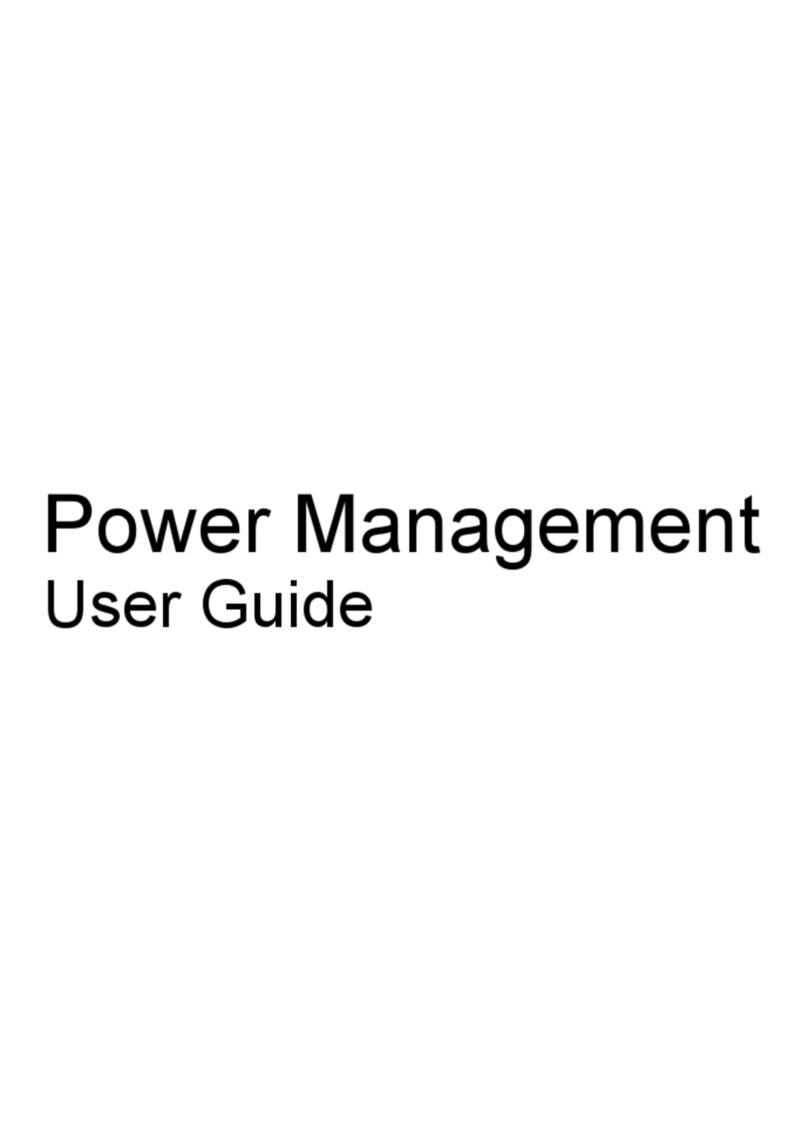Using This Guide
Is the Notebook in Standby or Hibernation?.............. 3–3
Is the Notebook Overheated?..................................... 3–4
Is the System Unresponsive? ..................................... 3–4
Is an External Device Not Working?......................... 3–5
Are You Using All Available Documentation?......... 3–5
Is Software Functioning Abnormally?....................... 3–6
Contacting Compaq.......................................................... 3–7
Preparing to Call Technical Support.......................... 3–7
Taking the Notebook to a Service Provider............... 3–8
4 Identifying External Hardware
Display Components ........................................................ 4–1
Pointing Device Components........................................... 4–2
Top Components .............................................................. 4–3
Power Lights.............................................................. 4–3
Keyboard and Drive Lights........................................ 4–4
Power and Volume Controls...................................... 4–5
Easy Access Buttons and Keyboard Keys ................. 4–6
Function and Keypad Keys........................................ 4–7
Front Panel Components .................................................. 4–8
Rear Panel Components ................................................... 4–9
Connectors ................................................................. 4–9
Vents and Jacks........................................................ 4–10
Left Side Components.................................................... 4–11
Right Side Components.................................................. 4–12
Underside Components .................................................. 4–13
Memory and Mini PCI Compartments..................... 4–13
Labels....................................................................... 4–14
Additional Standard Components................................... 4–15
Documentation and Restore CDs............................. 4–15
Cord and Cables....................................................... 4–16
Adapters and Accessories ........................................ 4–17
Index
viii Getting Started