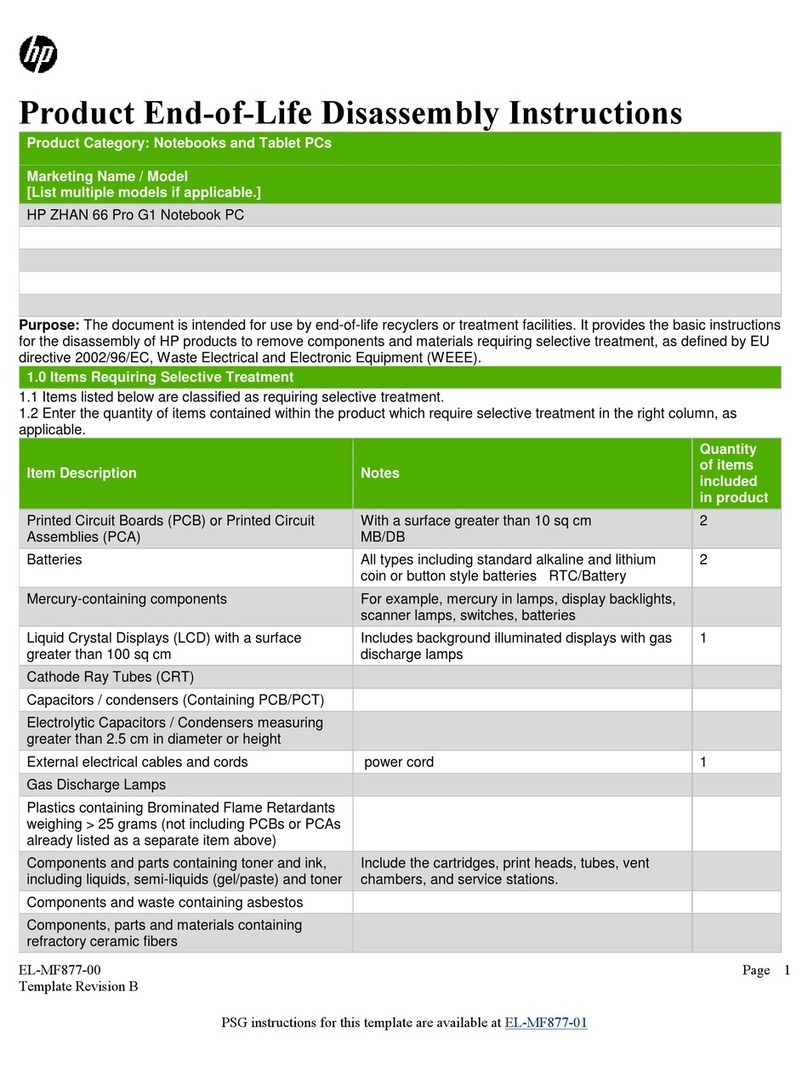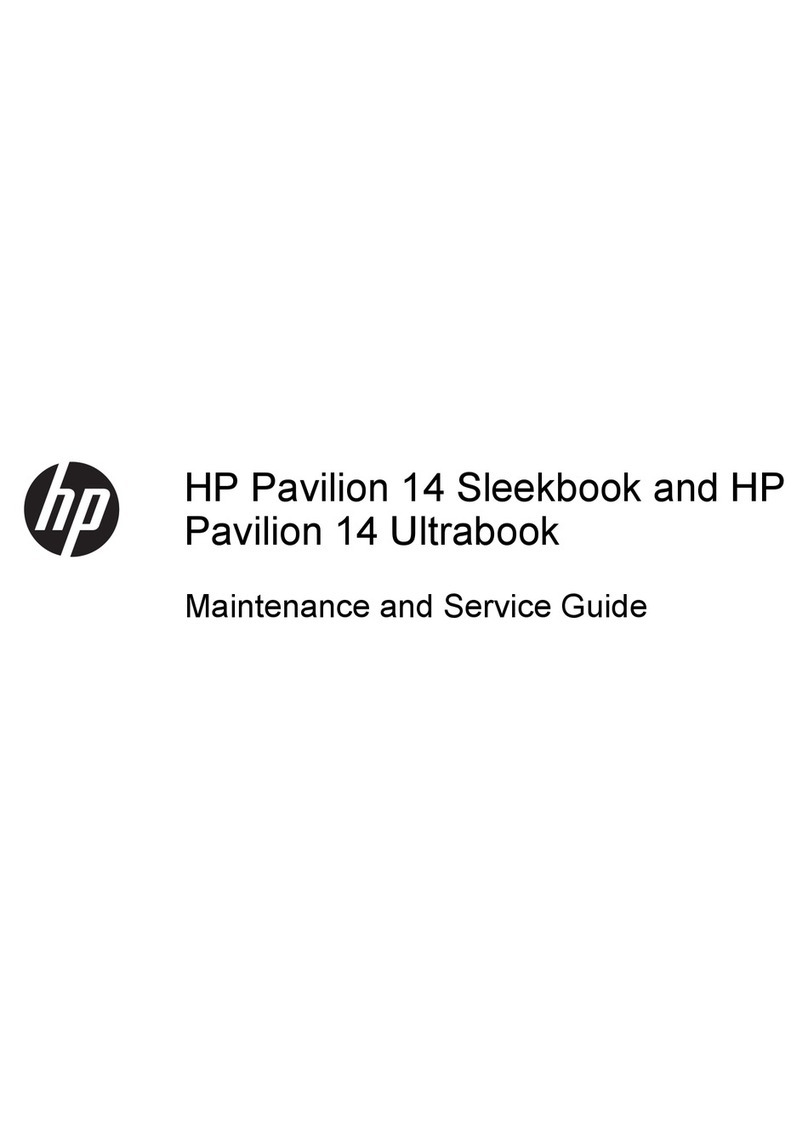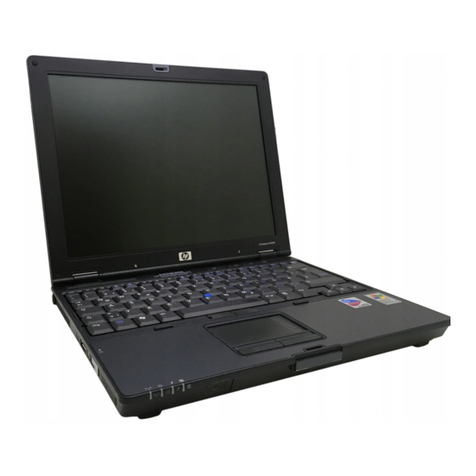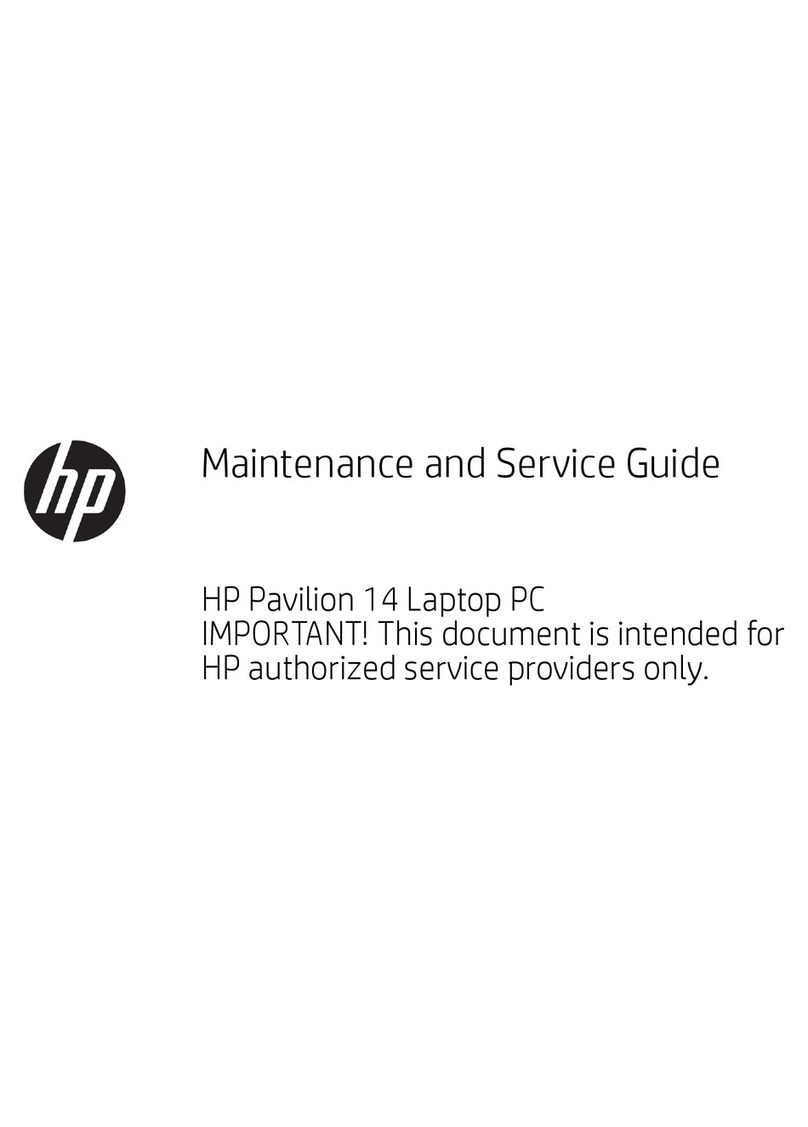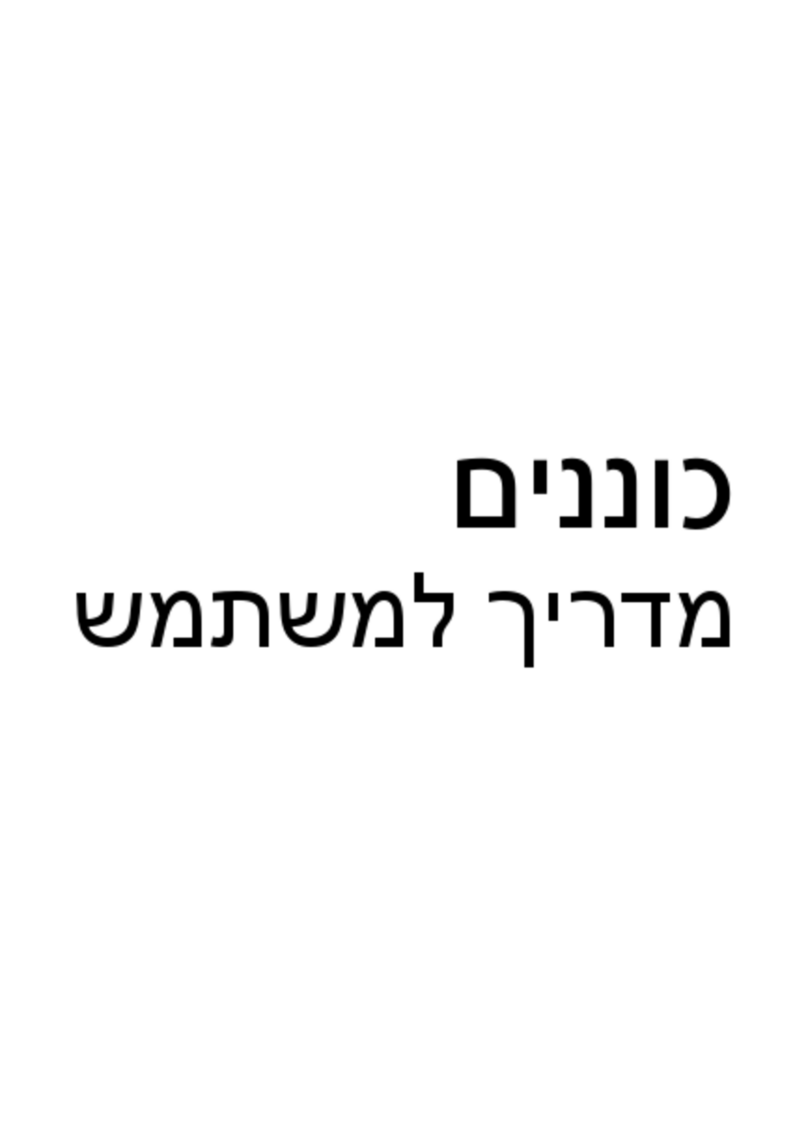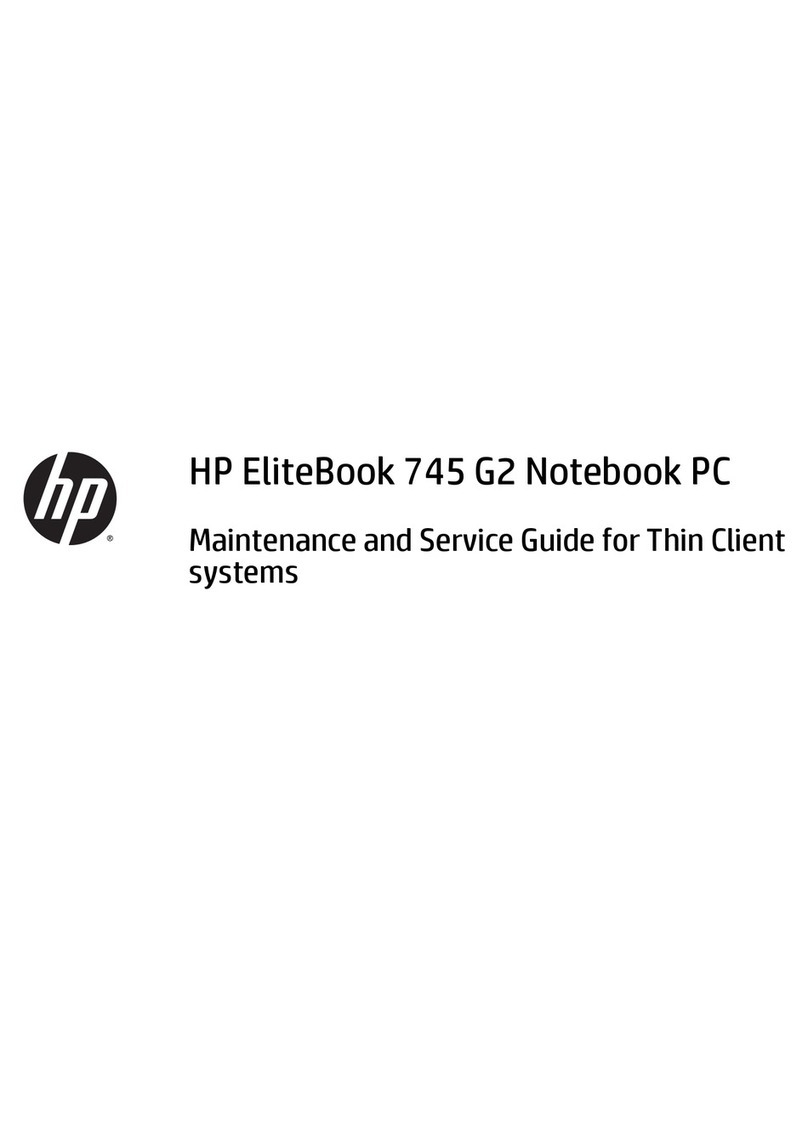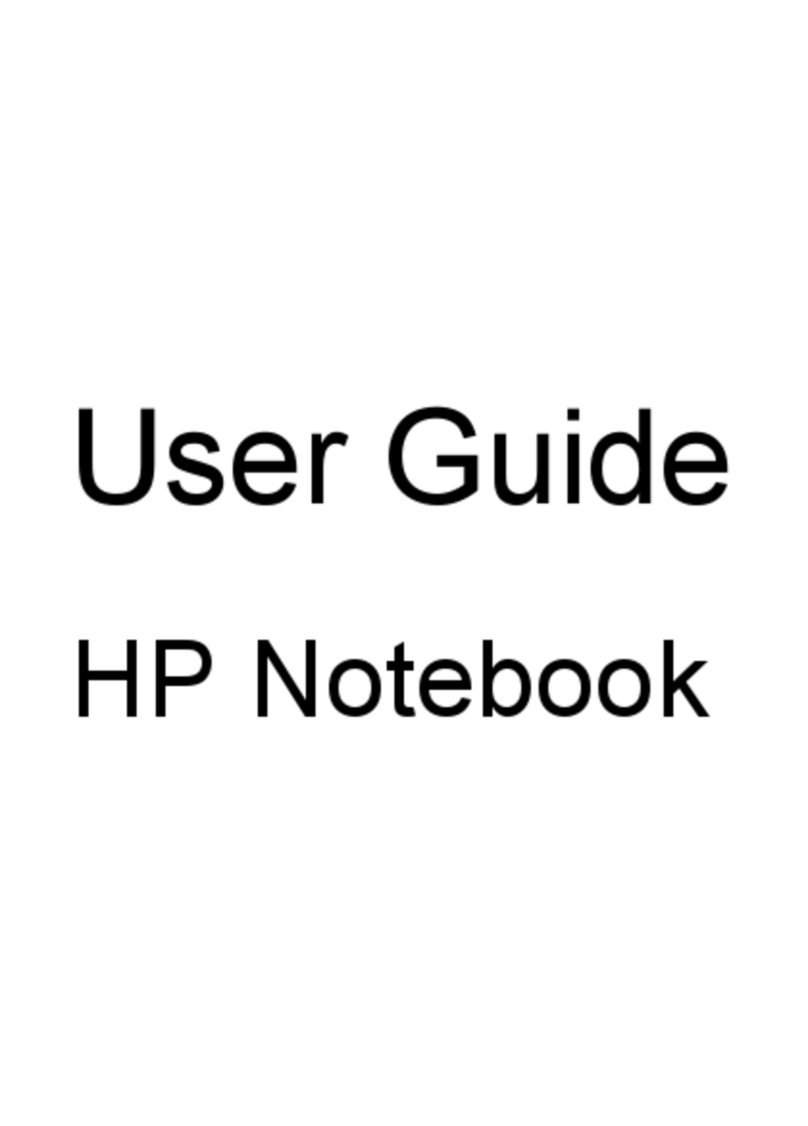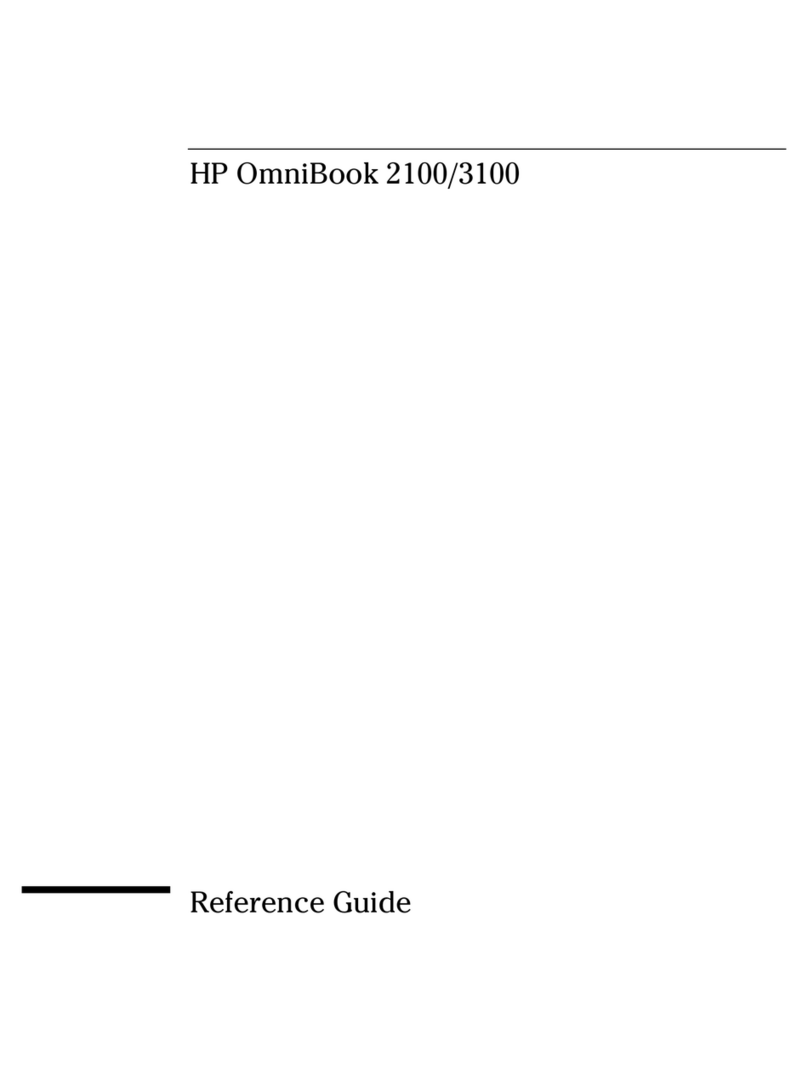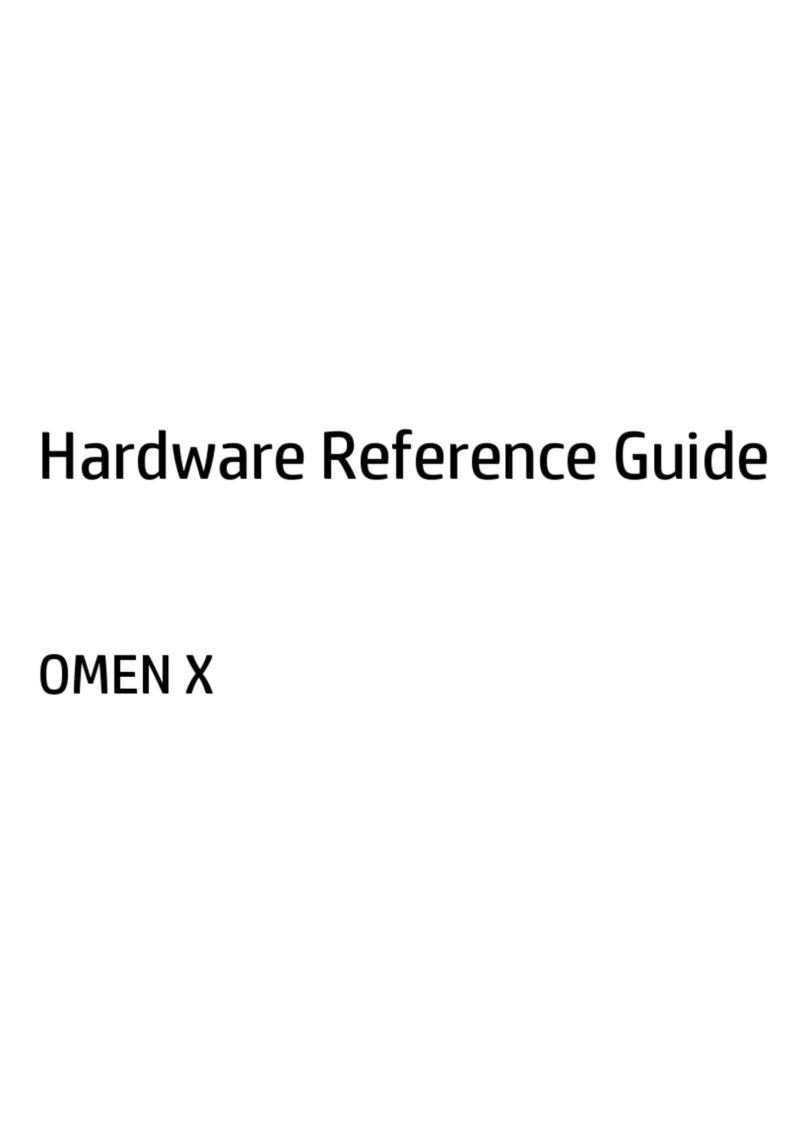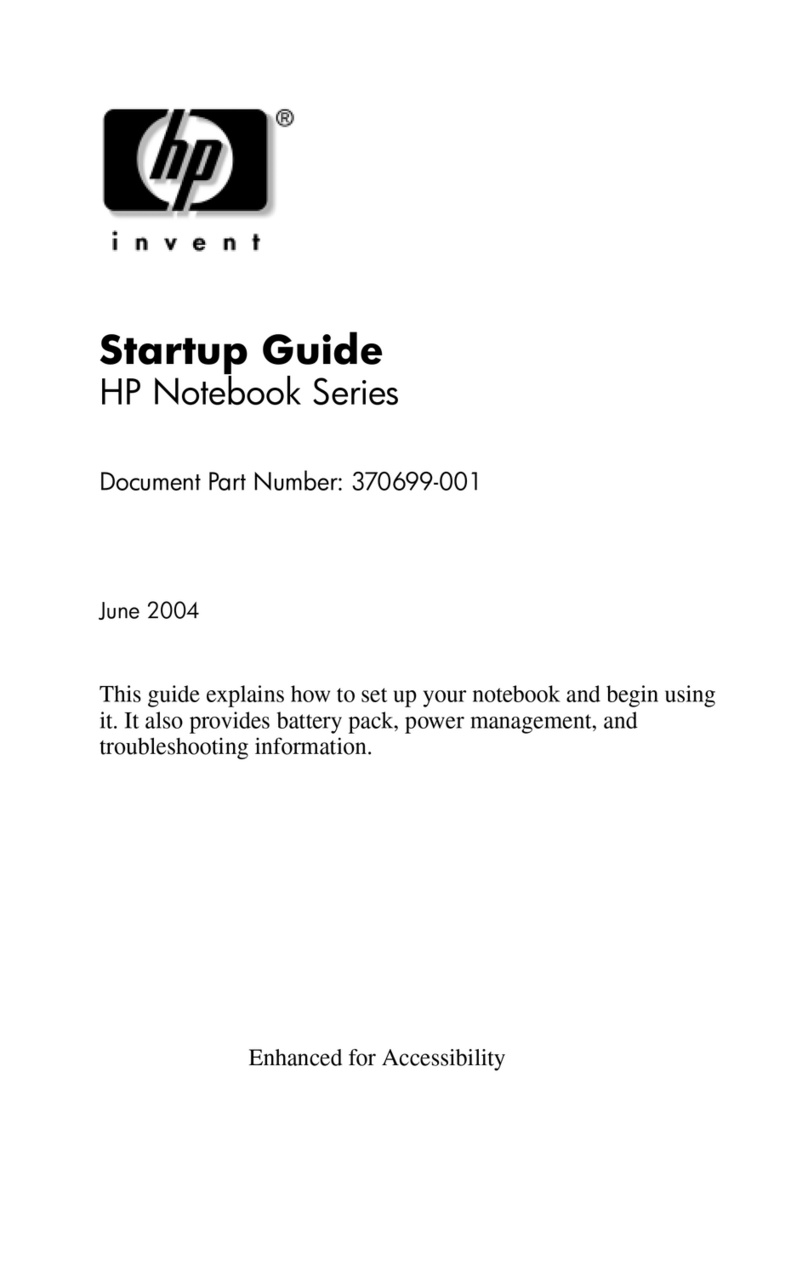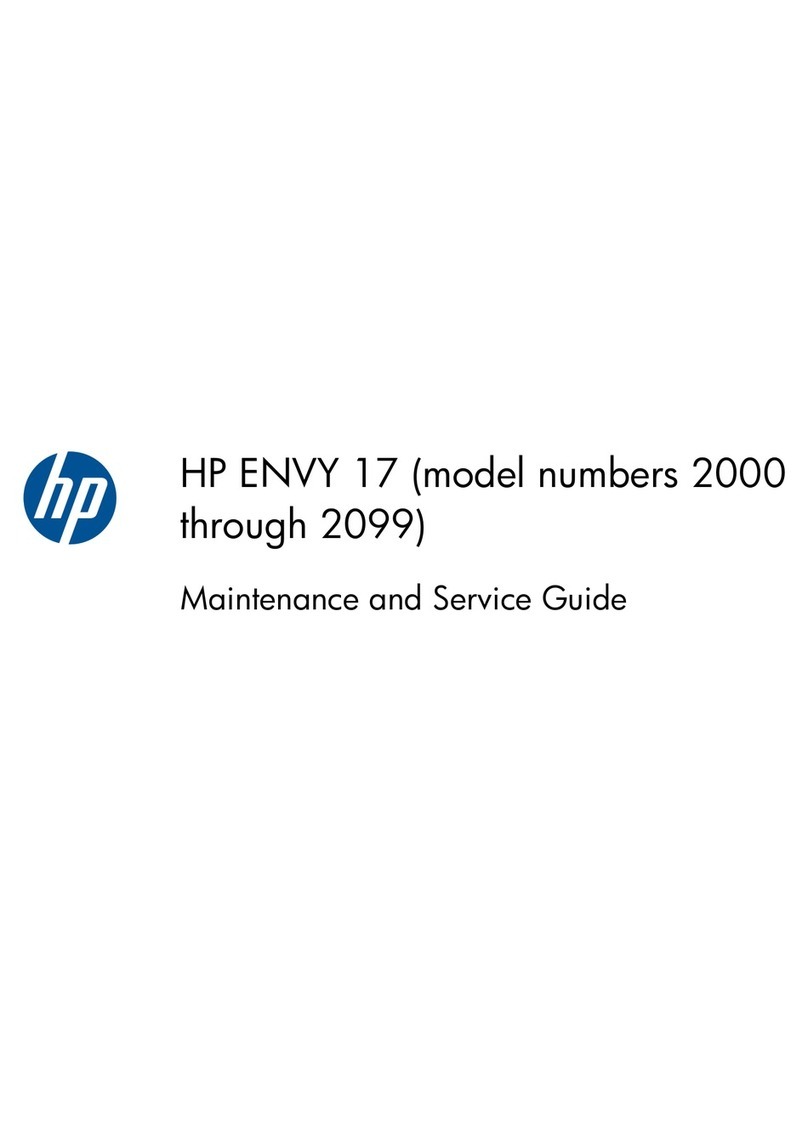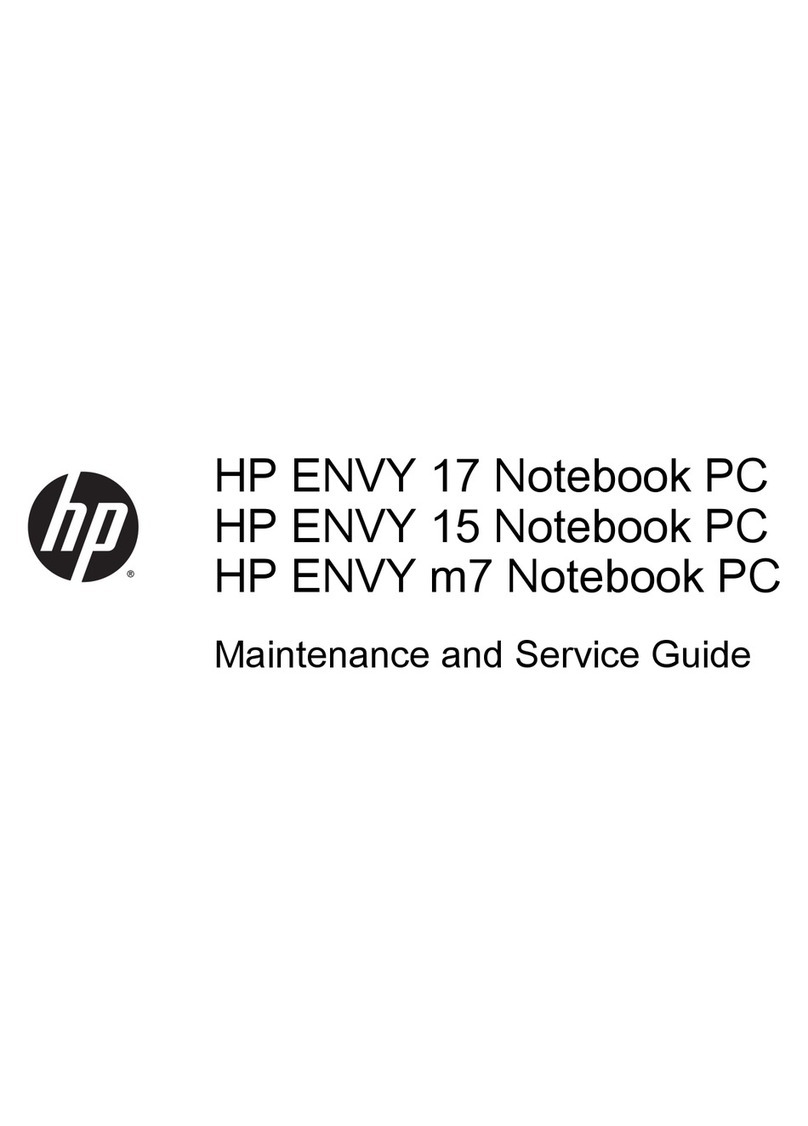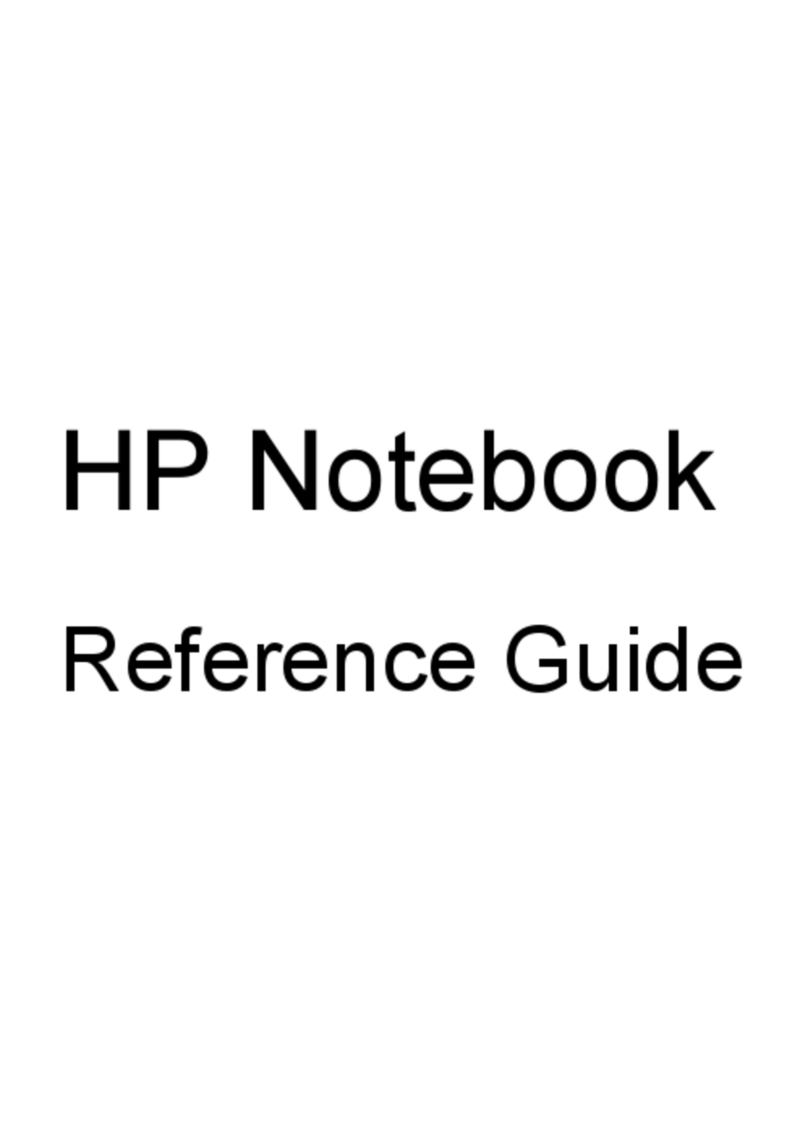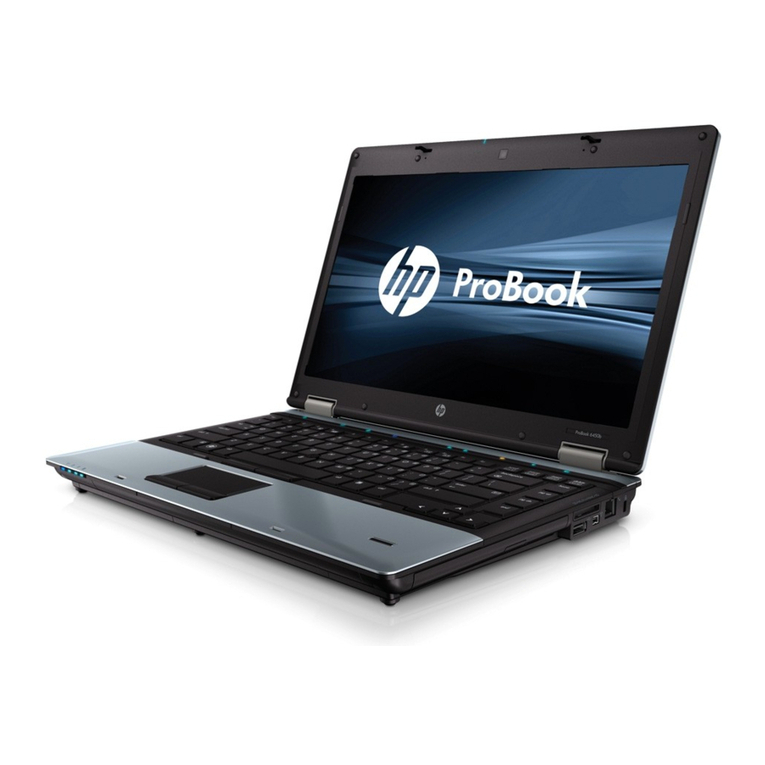ii
Table of Contents
Table of Figures.........................................................................................................................iv
Introduction .................................................................................................................................v
Product Overview........................................................................................................................1
Product Features .....................................................................................................................2
OmniBook 300, 425, and 430...............................................................................................2
OmniBook 530 .....................................................................................................................3
Product Comparisons...............................................................................................................4
Product at a Glance.................................................................................................................6
Troubleshooting...........................................................................................................................9
OmniBook Self-Test...............................................................................................................10
Loop Back Connectors........................................................................................................10
Troubleshooting Flowchart.....................................................................................................12
Main Troubleshooting Flowchart.........................................................................................13
Power Source Problems.....................................................................................................15
Boot-Up Problems..............................................................................................................18
Display Problems ...............................................................................................................19
Hard Disk Problems............................................................................................................20
Memory Problems..............................................................................................................23
Power Management Problems............................................................................................25
Pop-Out Mouse Problems...................................................................................................28
Floppy Drive Problems.......................................................................................................32
Parallel Port Problems........................................................................................................35
Serial Port Problems ..........................................................................................................37
PCMCIA Problems .............................................................................................................39
IR Port Problems................................................................................................................43
Hardware Repair .......................................................................................................................45
Battery (End User Replaceable).............................................................................................46
Memory (End User Replaceable) ...........................................................................................48
Hard Disk Drive/Flash Card and System ROM (End User Replaceable).................................50
Mouse (End User Replaceable)..............................................................................................52
Small Parts (End User Replaceable)......................................................................................53
Battery Door.......................................................................................................................53
Battery Door Latch..............................................................................................................53
Blank Modem Door.............................................................................................................53
Memory Door .....................................................................................................................53
I/O Door .............................................................................................................................53
Rubber Feet .......................................................................................................................53
PCMCIA Card Tray.............................................................................................................53
Display (HP Authorized Service Providers Only)....................................................................54
Keyboard (HP Authorized Service Providers Only) ................................................................62
Logic PCA Board (HP Authorized Service Providers Only).....................................................63
Paw Carrier (Paw Active) (HP Authorized Service Providers Only)........................................65
Other Components (HP Authorized Service Providers Only)..................................................66
Appendix A - Technical and Resource Specifications ................................................................67
Mass Storage Specifications..................................................................................................67
Card Services and Socket Services Version Matrix................................................................67
Memory Map..........................................................................................................................68
Upper Memory Block Space...................................................................................................68
DOS Conventional Memory ...................................................................................................68
Appendix B - Power On Self Test Codes...................................................................................69
Beep Codes...........................................................................................................................69
Display Codes........................................................................................................................70
Appendix C - Password Policy...................................................................................................75