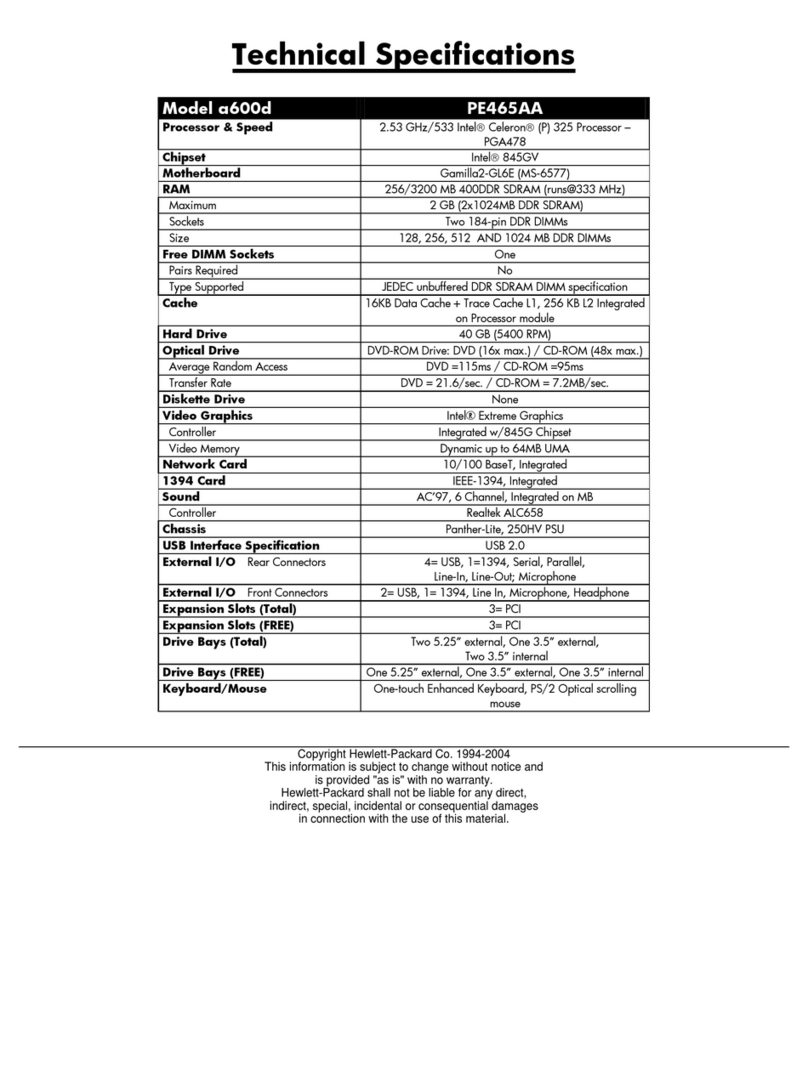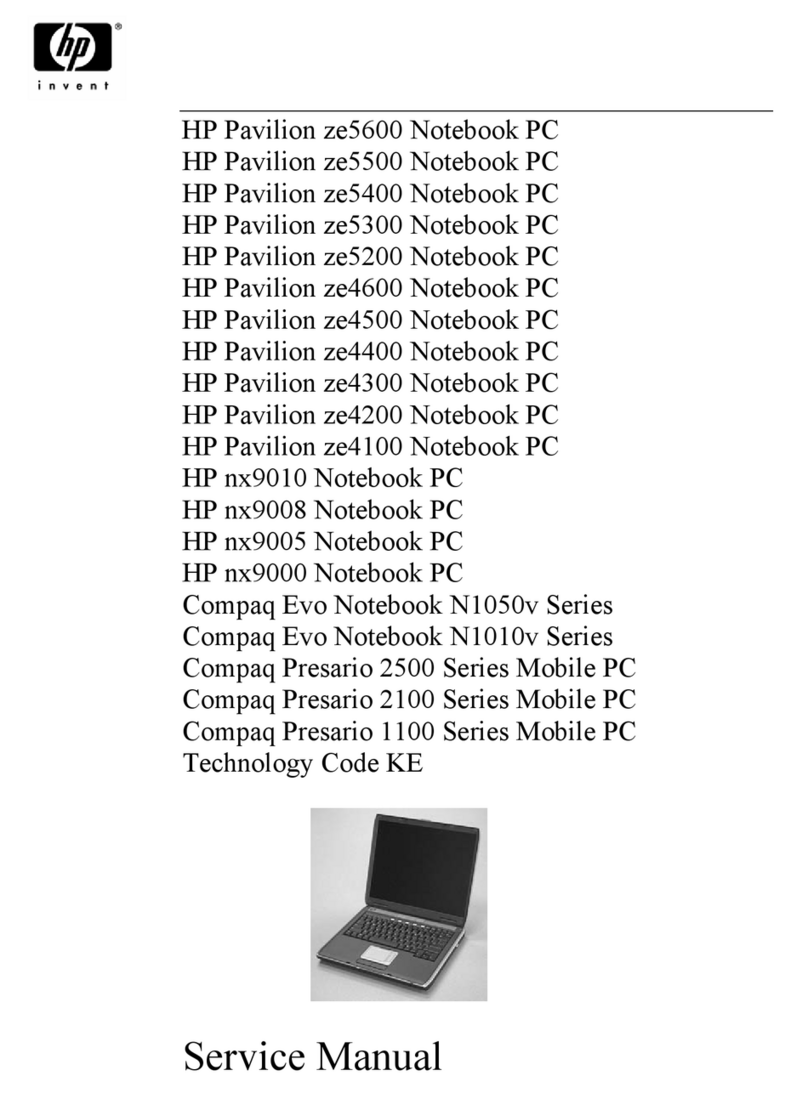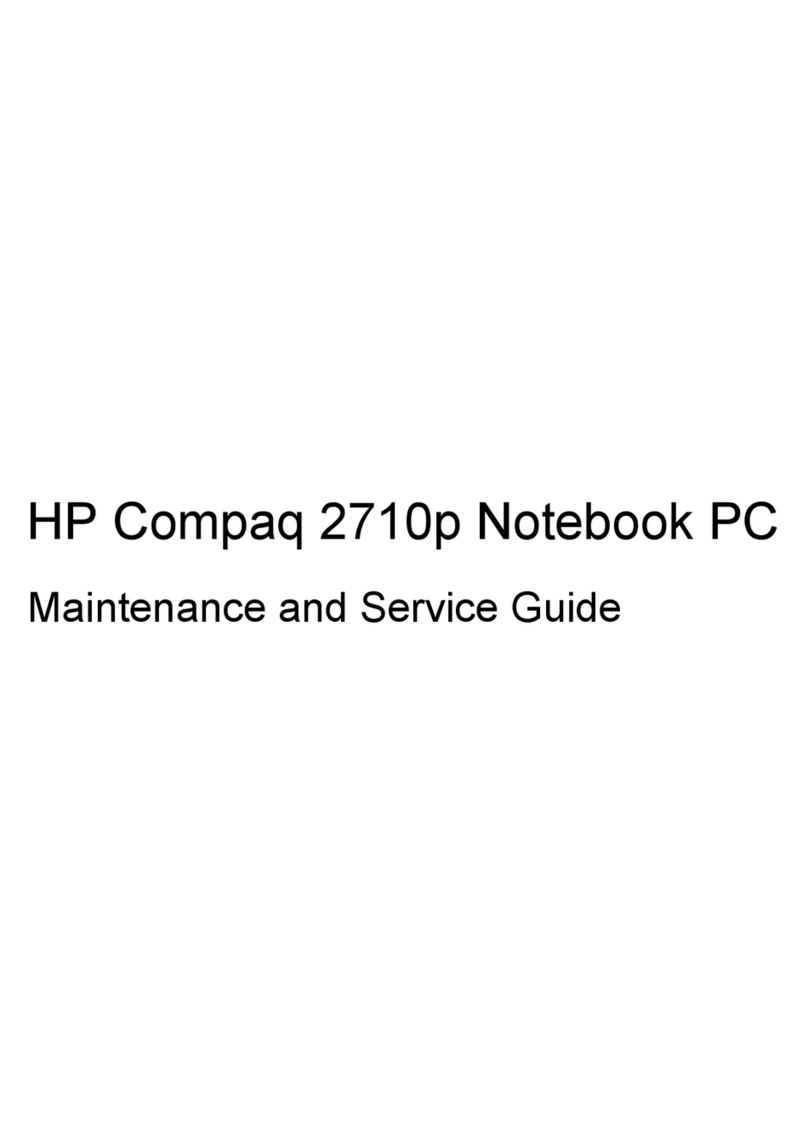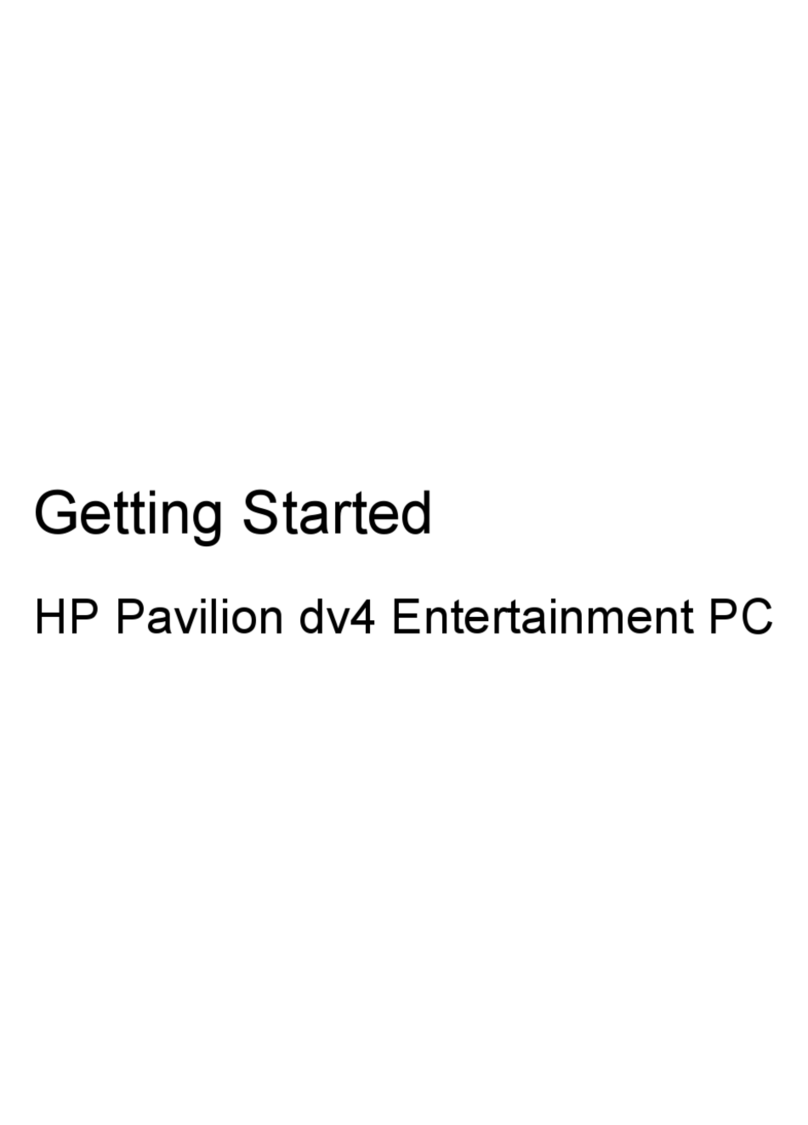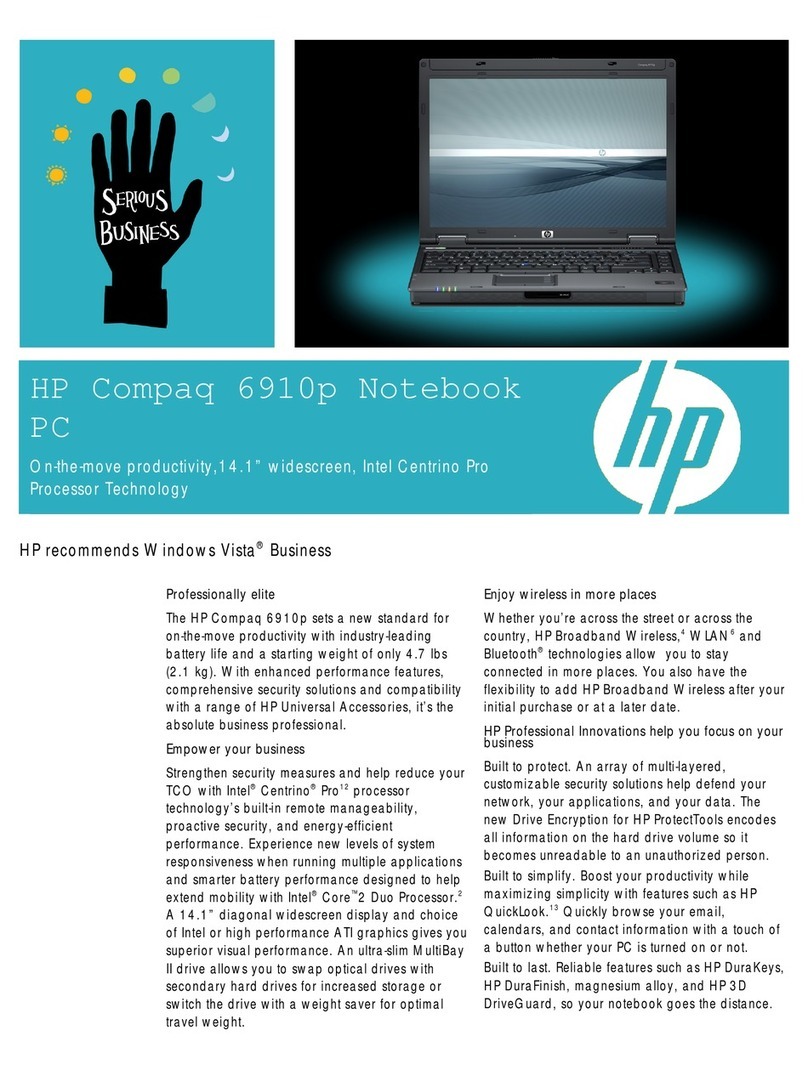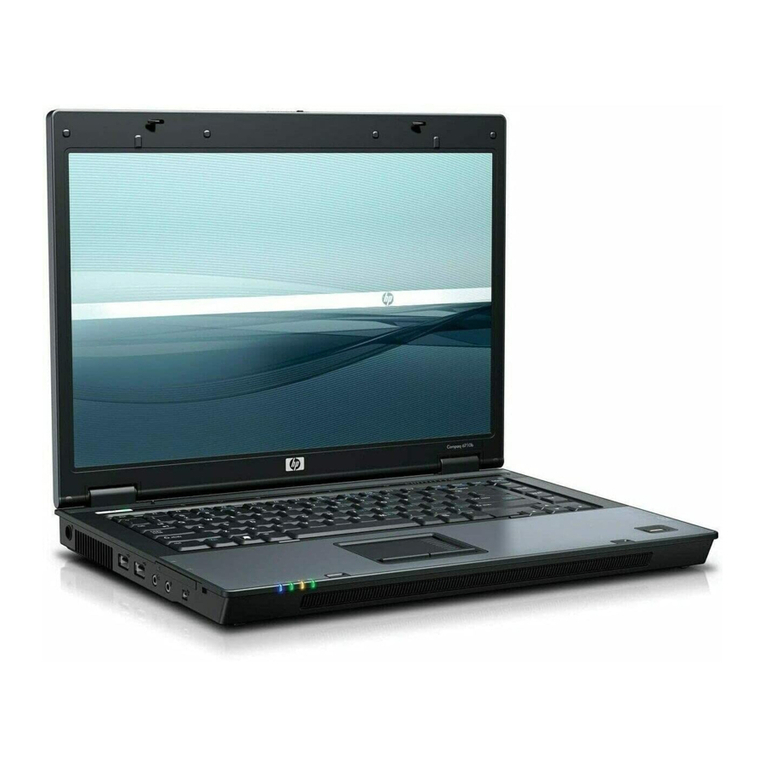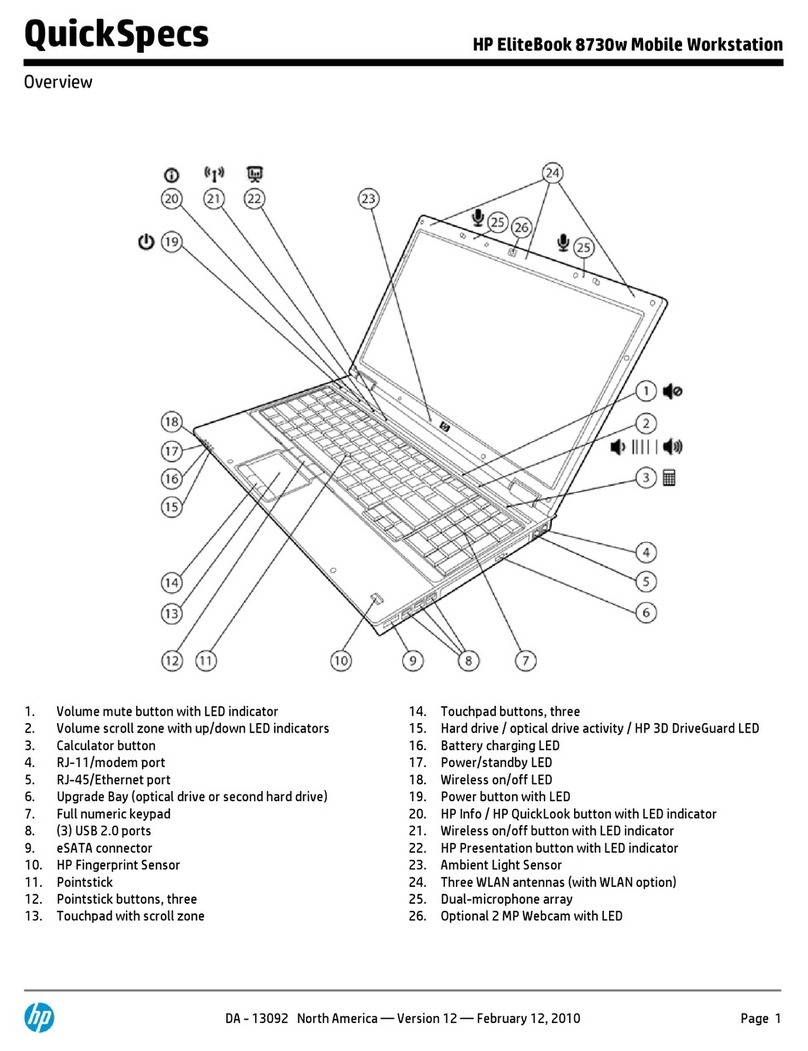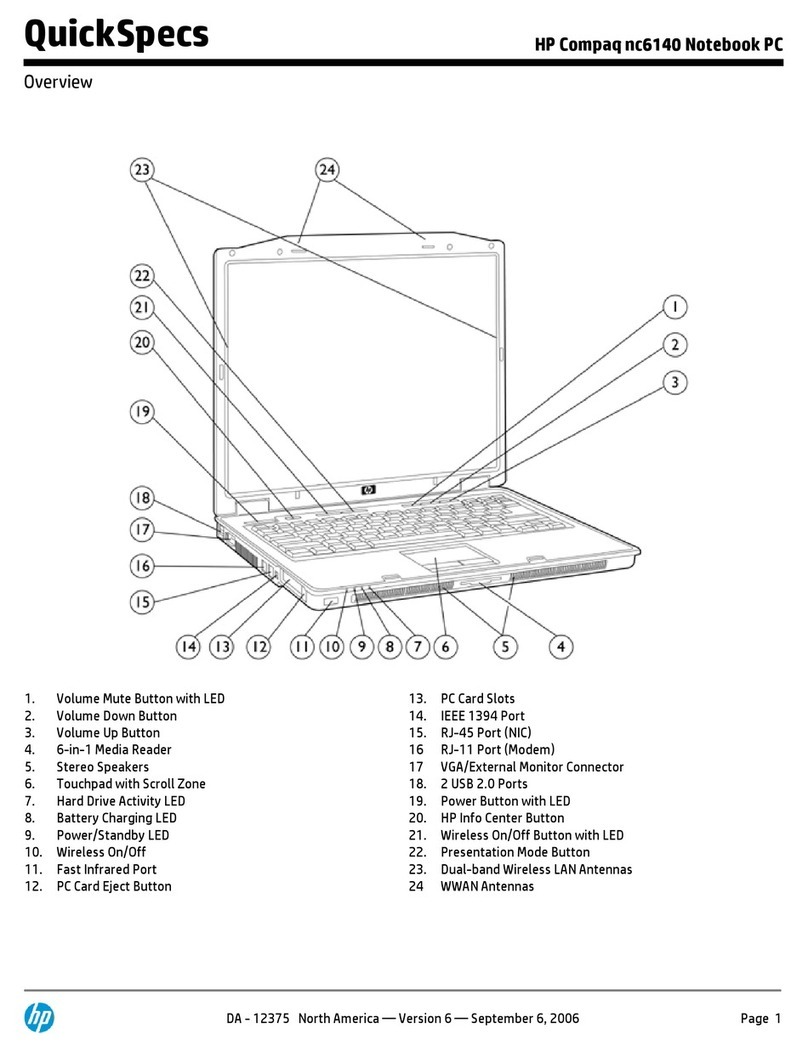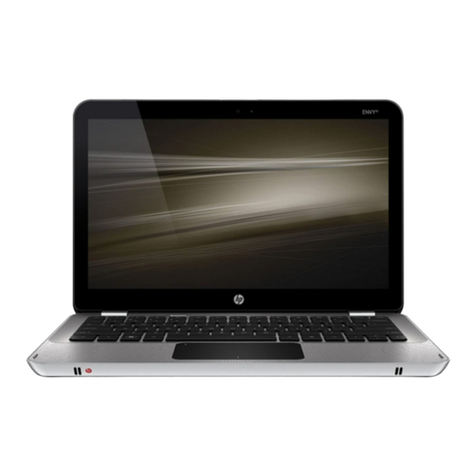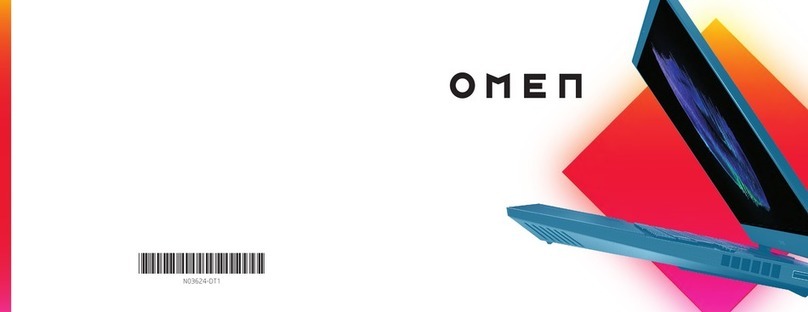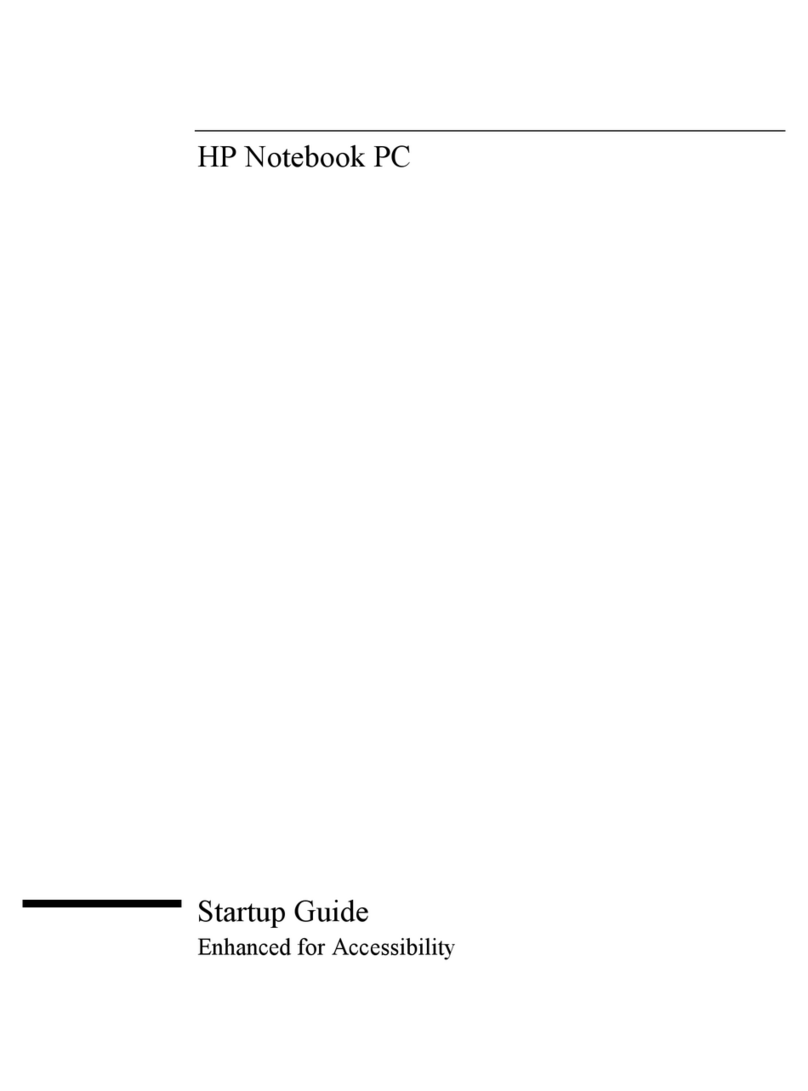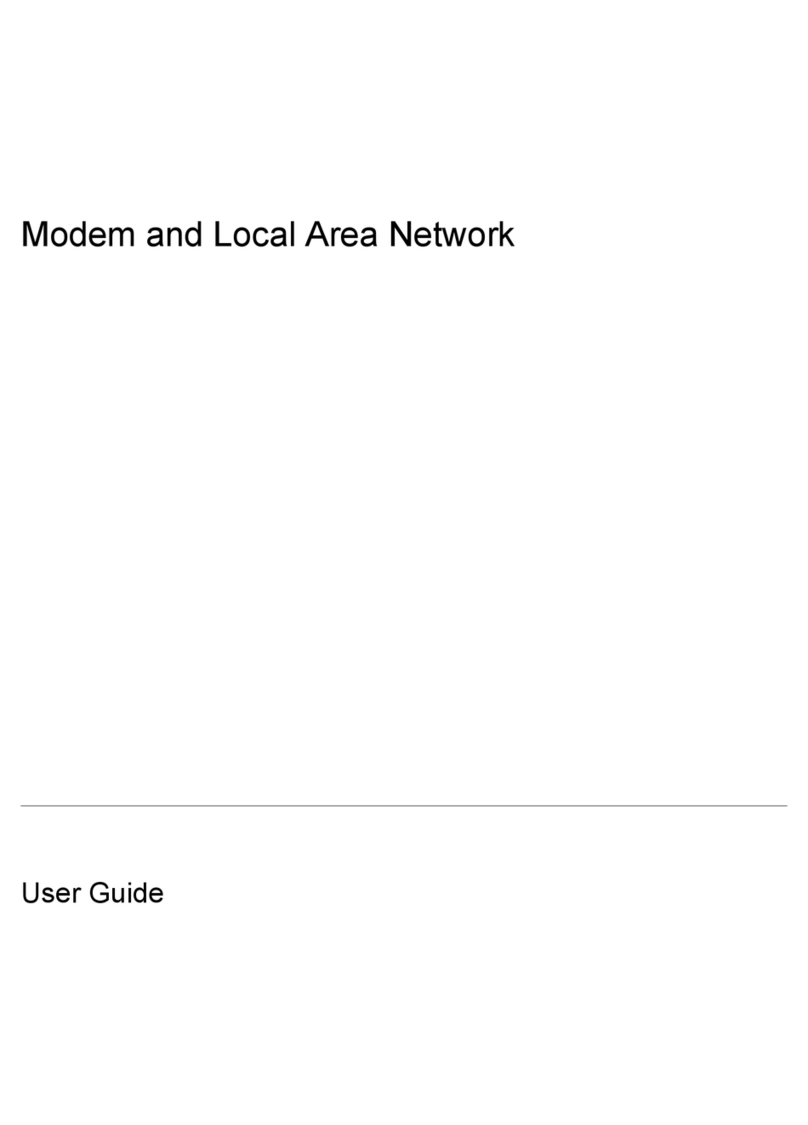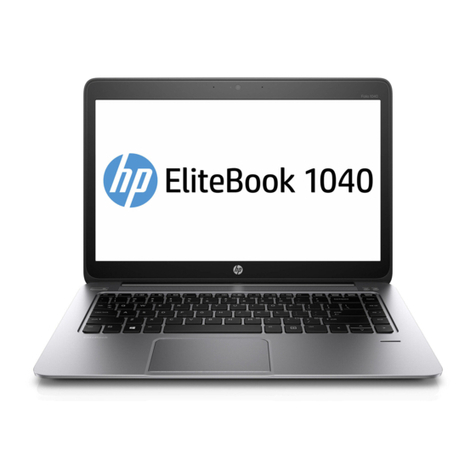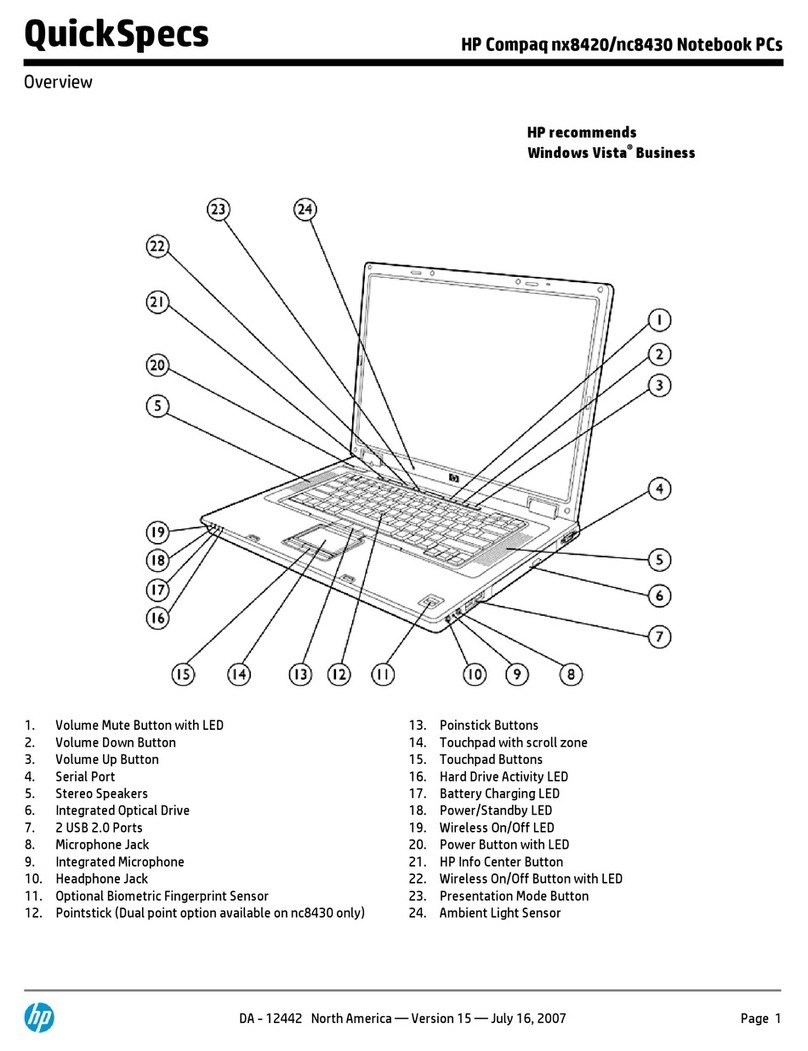HP Compaq 6515b Notebook PC
HP recommends Windows Vista®Business
Operating system Preinstalled:
Genuine Windows Vista Business1, 14
Genuine Windows Vista Home Basic1
Genuine Windows XP Professional
FreeDOS
Supported:
Genuine Windows Vista Enterprise
Certified:
SuSe Linux Enterprise Desktop 10
Processor2AMD Turion™64 X2 Dual-Core Mobile Technology (up to 2.2-GHz, 2x512-KB L2 cache)
AMD Turion™ 64 Mobile Technology (2.2-GHz, 512-KB L2 cache)
Mobile AMD Sempron Processor (up to 2.2-GHz, 256-KB L2 cache)
Mobile AMD Sempron Processor (up to 1.8-GHz, 512-KB L2 cache)
Chipset AMD M690T Chipset
Memory DDR2 SDRAM, 667-MHz, two slots supporting dual channel memory, 512/1024/2048 SODIMMs, up to 4096-MB total.
Hard drive(s)7SATA 80/120/160-GB 5400 rpm, 80/120-GB 7200 rpm, HP 3D DriveGuard
Removable media312.7-mm optical drives: DVD+/-RW SuperMulti DL LightScribe, DVD+/-RW SuperMulti DL, DVD/CD-RW Combo, DVD-ROM
Display 14.1-inch diagonal WXGA (1280 x 800), 14.1-inch diagonal WXGA BrightView (1280 x 800)
Graphics8ATI Radeon X1250, up to 512-MB shared system memory
Audio High Definition Audio, stereo speakers, stereo headphone/line out, stereo microphone in, integrated mono microphone
Wireless support4,5,6 HP ev2200 1xEV-DO Broadband Wireless Module (requires Verizon Wireless Service),12 HP hs2300 HSDPA Broadband
Wireless Module (requires mobile network operator service);12 Broadcom 802.11a/b/g/draft-n, a/b/g, b/g, Bluetooth™ 2.0,
HP Wireless Assistant
Communications Broadcom NetLink Gigabit Ethernet PCI Controller9(10/100/1000 NIC), 56K v.92 modem
Expansion slots 1 Type I/II PC Card slot supports 32-bit CardBus and 16-bit cards, Media Card Reader
Ports and connectors 4USB 2.0 ports, VGA, stereo microphone in, stereo headphone/line out, 1394a, power connector, RJ-11/modem, RJ-
45/ethernet, S-video TV out, docking connector, secondary battery connector
Input device Full-sized keyboard,Touchpad with scroll zone
Software HP Backup and Recovery Manager, Roxio Creator 9, Microsoft Office 2007 Small Business or Professional (optional)
Security HP ProtectTools, TPM Embedded Security Chip 1.2, HP Fingerprint Sensor, Symantec Norton Internet Security, optional Smart
Card Reader11, Kensington lock, HP Privacy Filter (optional)
Dimensions (h × w × d) 1.33 in (at front) x 13.03 in x9.57 in / 33.8 mm (at front) x 330.9 mm x 243.1 mm
Weight starting at weight: 5.0lbs /2.27 kg (weight will vary by configuration)
Power 6-cell (55 WHr) Lithium-Ion battery, 6-cell (47 WHr) Lithium-Ion battery, optional HP (52 WHr) Extended Life Battery,11 optional
(95 WHr) Ultra-Capacity Battery,11 90W HP Smart AC Adapter, HP Fast Charge10
Expansion solutions11 HP 3-in-1 NAS Docking Station, HP Advanced Docking Station, HP Docking Station, HP Monitor Stand, HP Adjustable Notebook
Stand, HP External MultiBay II
Warranty Limited 3-year, 1-year and 90-day warranty options available, depending on country, 1-year limited warranty on primary battery
1. Certain Windows Vista product features require advanced or additional hardware. See http://www.microsoft.com/windowsvista/getready/hardwarereqs.mspx and
http://www.microsoft.com/windowsvista/getready/capable.mspx for details. Windows Vista Upgrade Advisor can help you determine which features of Windows Vista will run on your computer. To download the
tool, visit www.windowsvista.com/upgradeadvisor. 2.This system requires a separately purchased 64-bit operating system and 64-bit software products to take advantage of the 64-bit processing capabilities of AMD
Turion 64 X2 technology. Dual-core processing available with AMD Turion 64 X2 technology is recent technology innovation designed to improve performance of this system. Given the wide range of software
applications available, performance of a system including a 64-bit operating system and a dual-core processor will vary. 3. Do not copy copy-right protected materials. Intended for creation and storage of your original
material and other lawful uses. Double Layer discs can store more data than single layer discs. Double-layer discs burned with this drive may not be compatible with many existing single-layer DVD drives and players.
LightScribe creates a monochrome image. LightScribe media required and sold separately. Note that DVD-RAM cannot read or write to 2.6GB Single Sided/5.2 GB Double Sided –Version 1.0 media. 4. Wireless
use requires separately purchased service contract. Check with service provider for availability and coverage in your area. Available in select countries only. 5. The specifications for the 802.11n WLAN are draft
specifications and are not final. If the final specifications differ from the draft specifications, it may affect the ability of the notebook to communicate with other 802.11n WLAN devices. 6. Wireless access point required
and is not included. Availability of public wireless access points limited. Wireless Internet use requires separately purchased Internet service contract. 7. For hard drives, GB = 1 billion bytes. Actual formatted capacity is
less. Up to 8GB (for XP) and 15GB (for Vista) of system disk is reserved for the system recovery software. 8. Shared video memory (UMA) uses part of the total system memory for video performance. System memory
dedicated to video performance is not available for other use by programs. 9. The term "10/100/1000" or "Gigabit" Ethernet indicates compliance with IEEE standard 802.3ab for Gigabit Ethernet, and does not
connote actual operating speed of 1 Gb/sec. For high speed transmission, connection to a Gigabit Ethernet server and network infrastructure is required. 10. HP Fast Charge recharges your primary battery up to 90%
within 90 minutes when the system is off. HP Fast Charge does not apply to 9 cell primary and 12 cell Ultra Capacity batteries. 11. Sold separately or purchased as an optional feature. 12. WWAN available 2Q07.
13. Windows Vista models only. 14. At initial boot, either 32 or 64 bit can be selected. This is a one time selection and the other version will be deleted.
© 2007 Hewlett-Packard Development Company, L.P. The information contained herein is subject to change without
notice. The only warranties for HP products and services are set forth in the express warranty statements
accompanying such products and services. Nothing herein should be construed as constituting an additional
warranty. HP shall not be liable for technical or editorial errors or omissions contained herein. Bluetooth is a
trademark of its proprietor and used by Hewlett-Packard Company under license. Microsoft and Windows are U.S.
registered trademarks of Microsoft Corporation. Windows Vista is either a registered trademark or trademark of
Microsoft Corporation in the
To learn more, visit www.hp.com