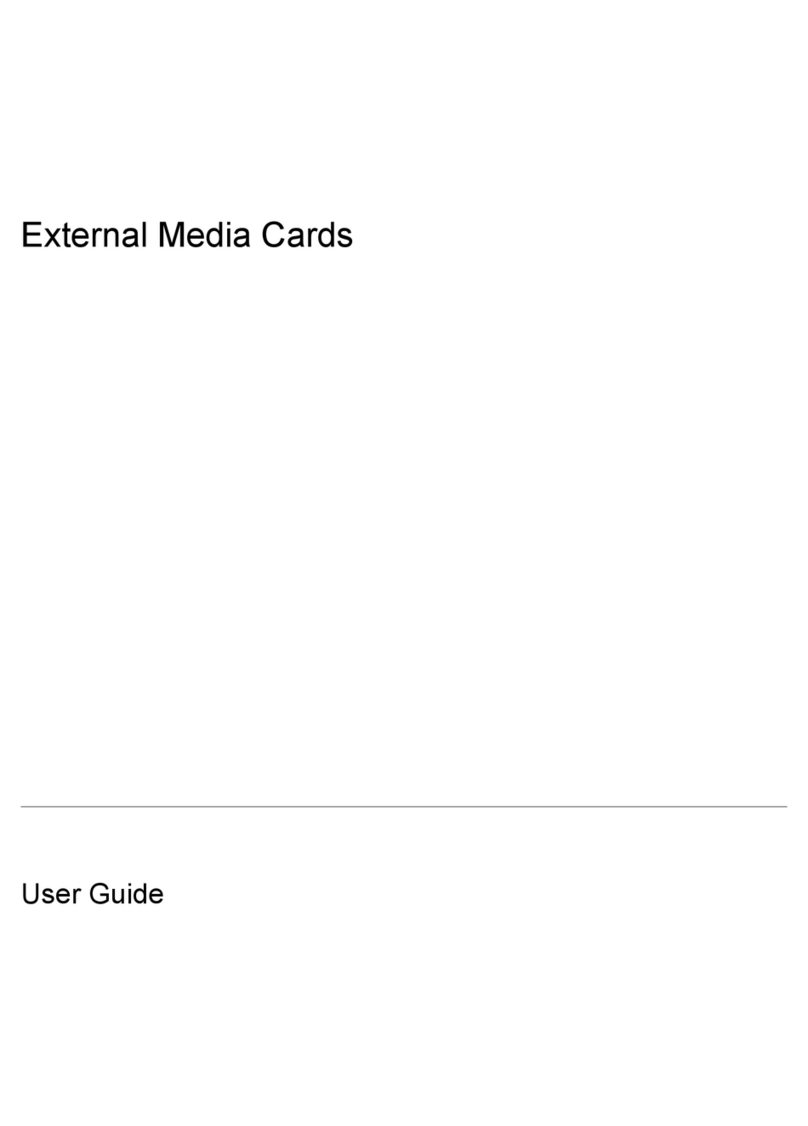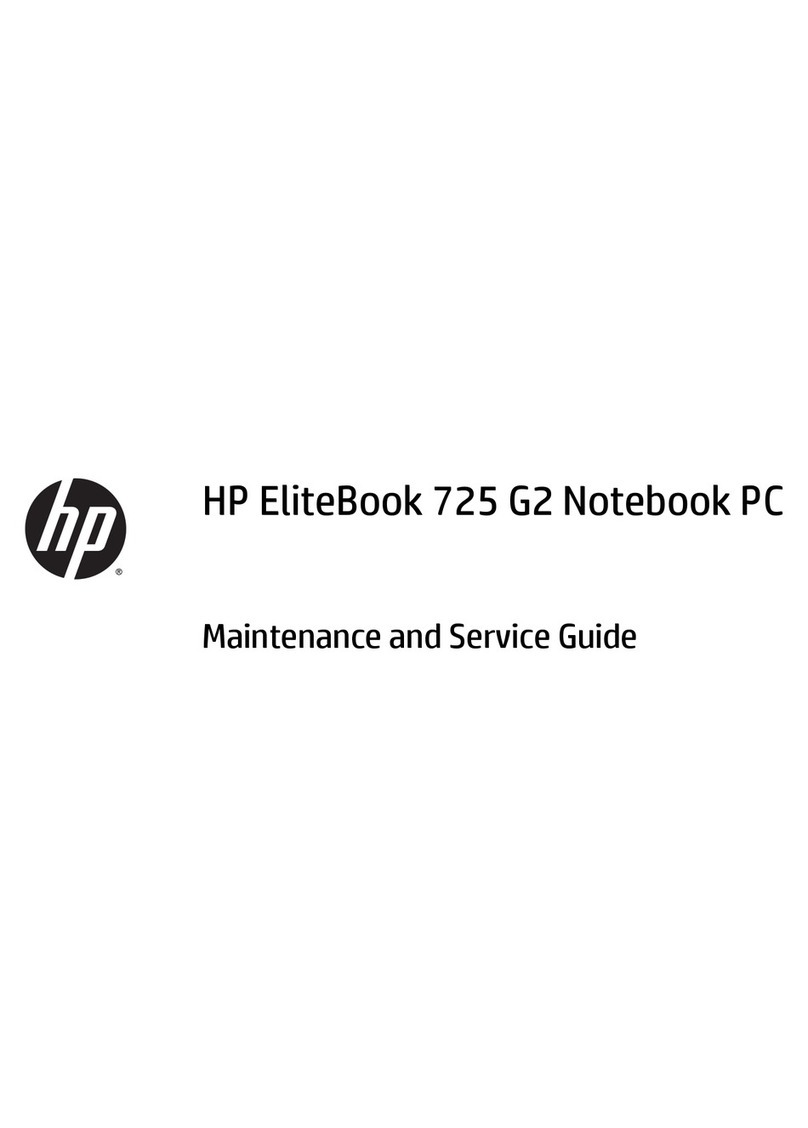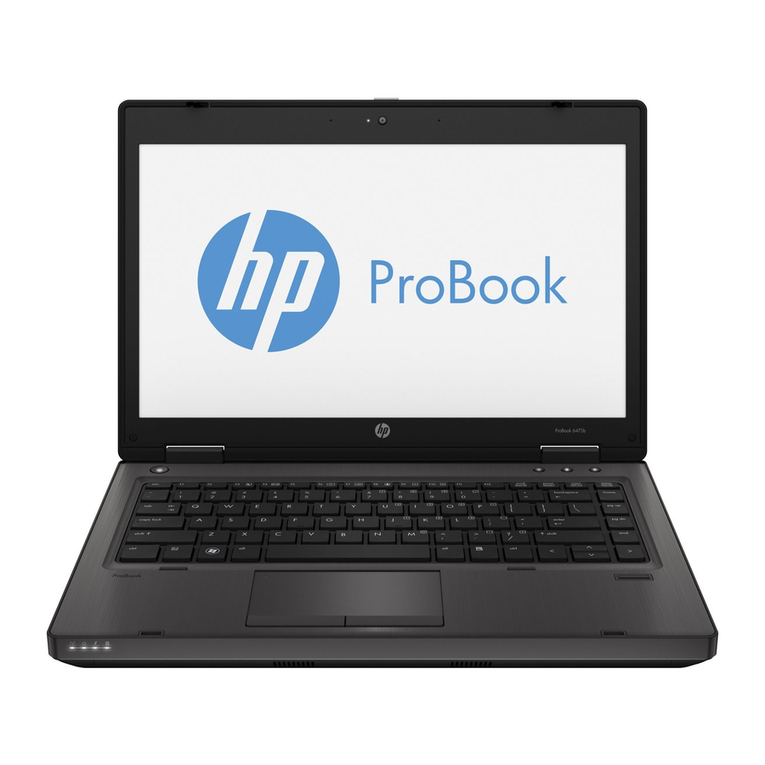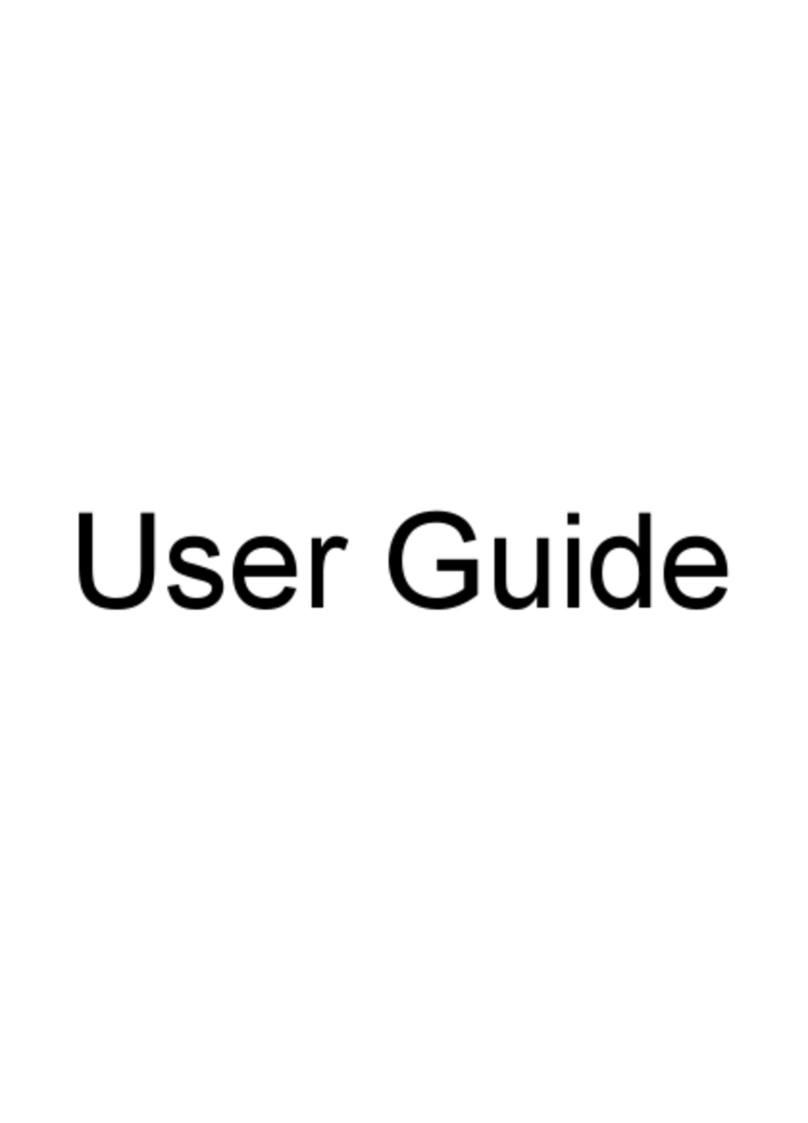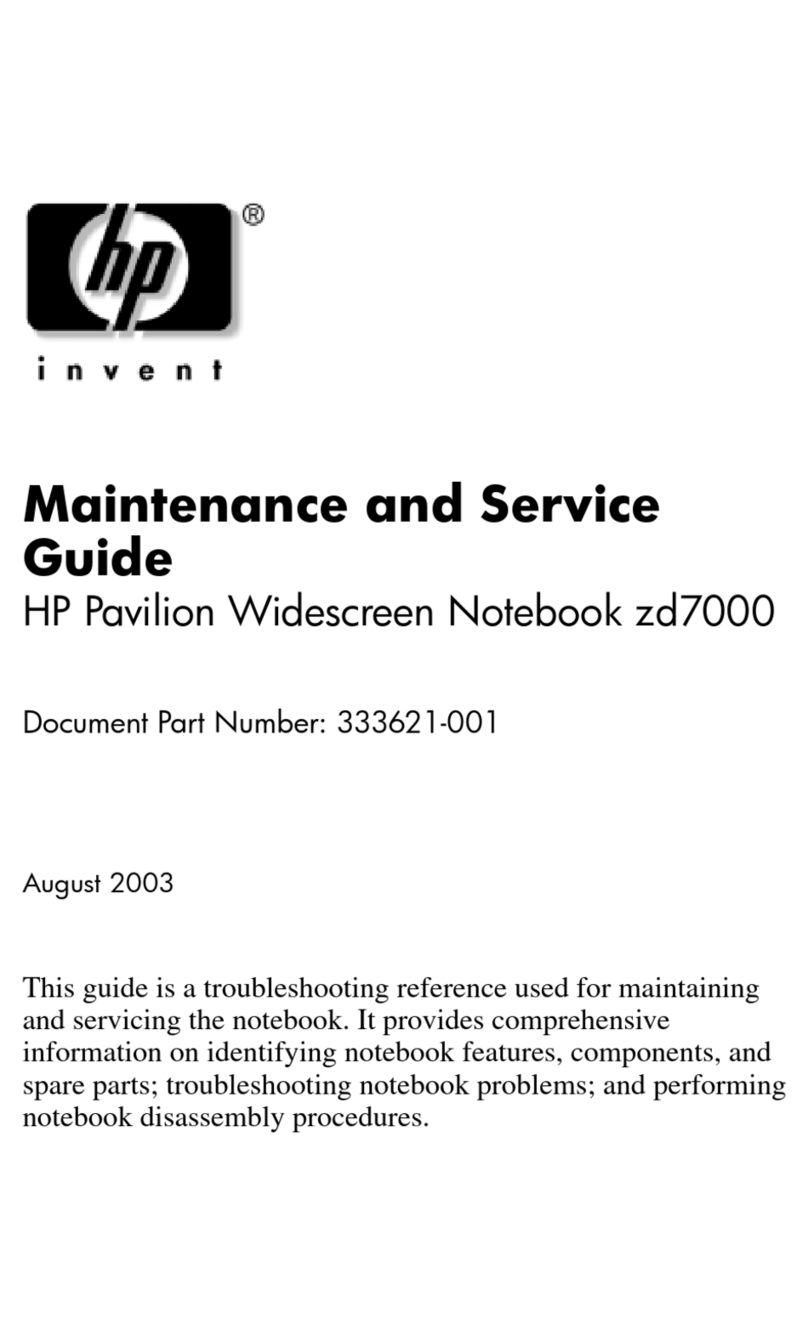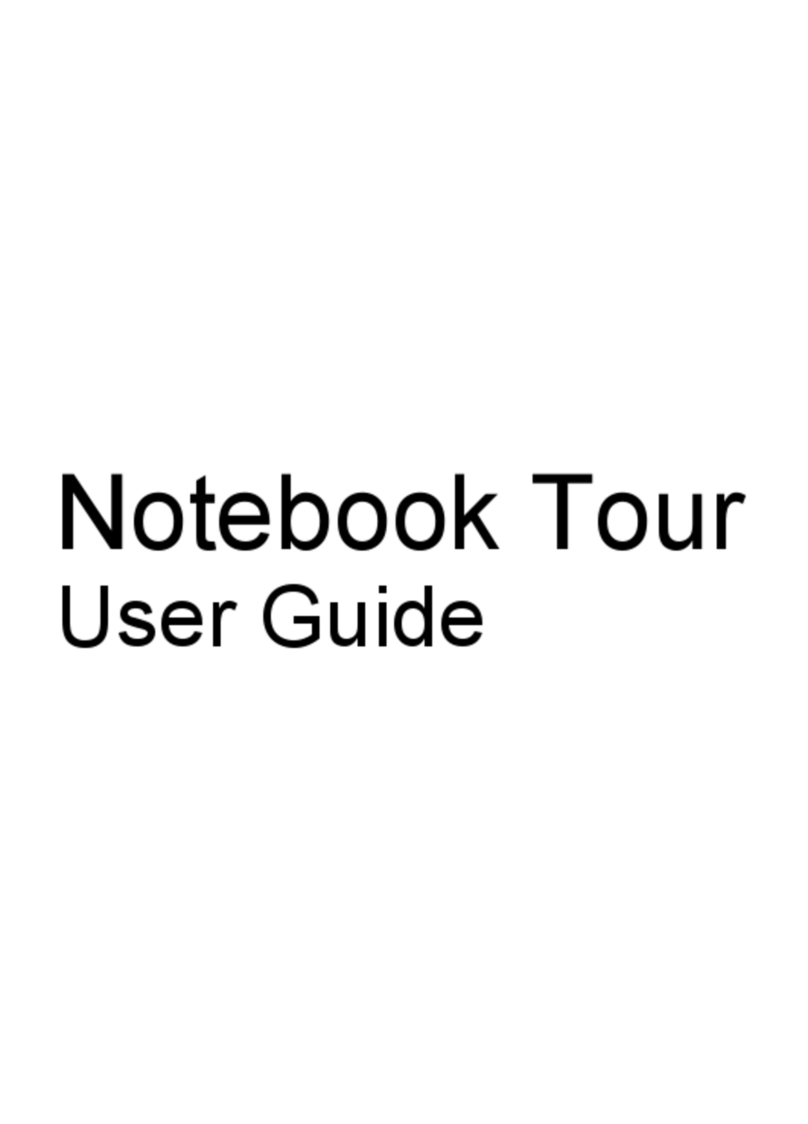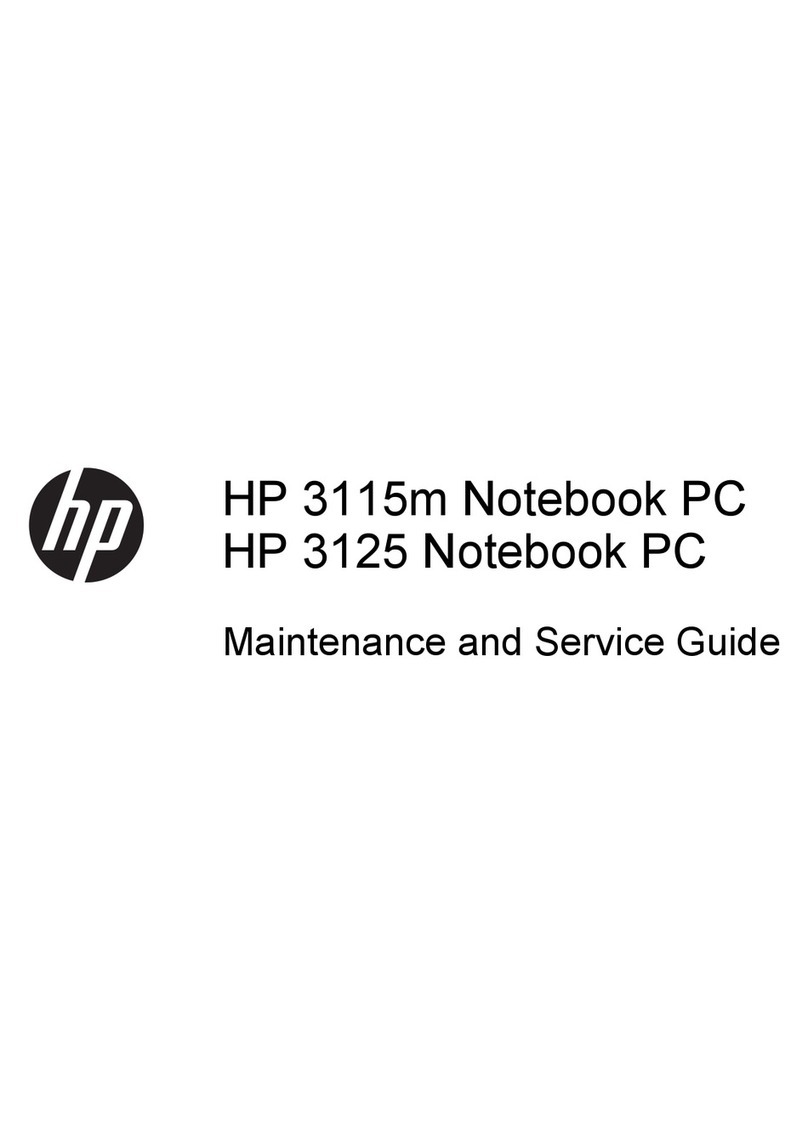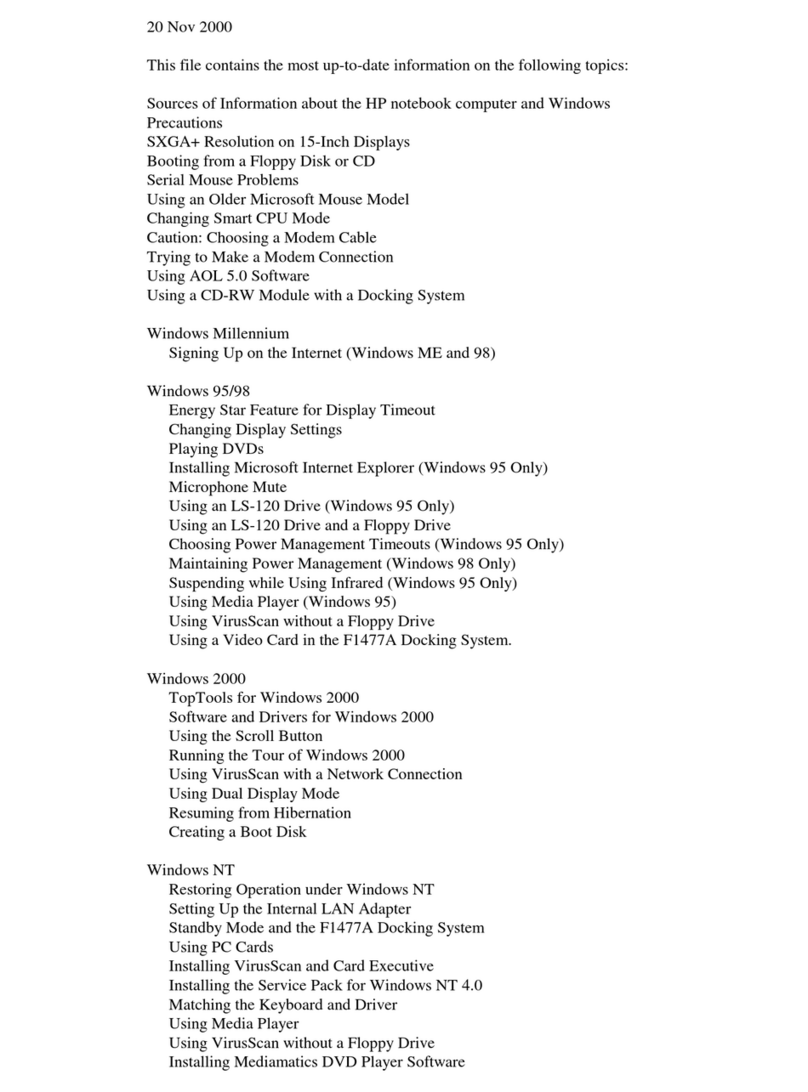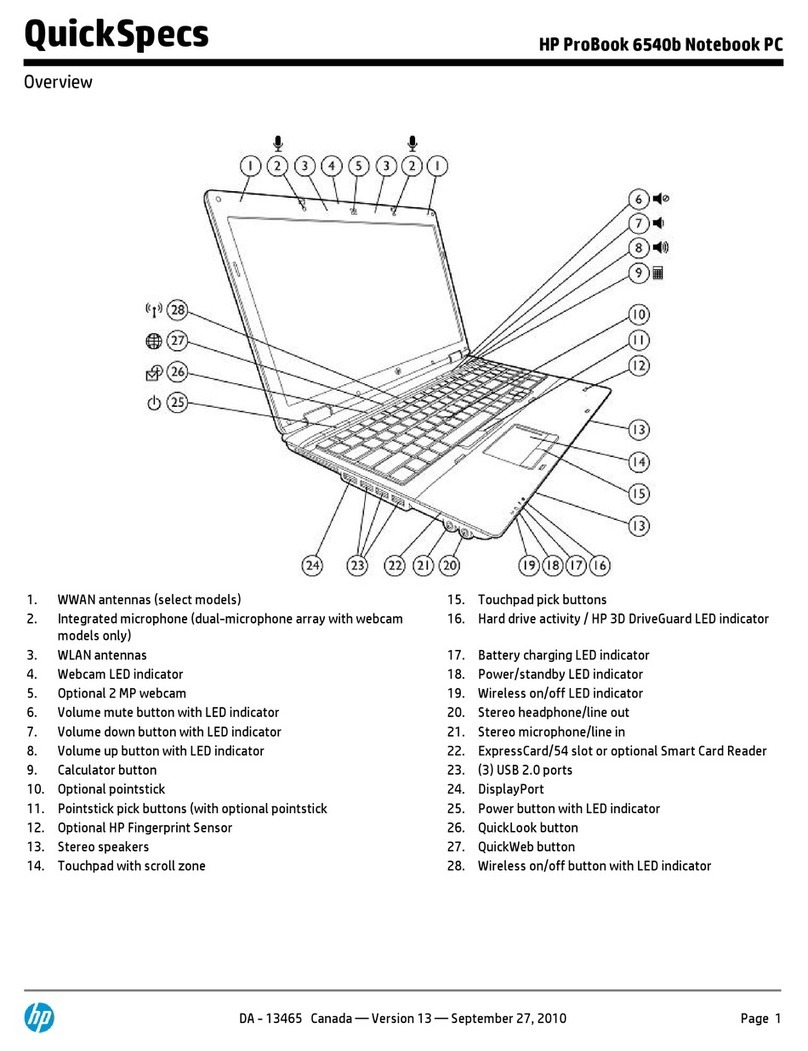HP Pavilion dv6900 series
Entertainment Notebook PC
HP recommends Windows Vista®Home Premium.
Make waves in fashion and technology.
High-definition entertainment now comes wrapped in style and impressive technology.
Outside, the HP Pavilion dv6900 series Entertainment Notebook PC showcases a motif of swirls
to reflect the precision and fluidity that’s HP. And inside, cutting-edge technology with optional
NVIDIA discrete graphics, packing an entertainment experience that’s superior on every sensory level.
Built on a platform more advanced than ever, housing larger hard disk space, more robust memory
and high-definition support makes the HP Pavilion dv6900 series Notebook PC a premium
entertainment hub, on the go.
Processor
Operating System
Chipset
Graphics
Display Panel
Standard Memory
Hard Drive
Optical Drive**
External Card Expansion
Media Card
Networking/Wireless** § #
Security
I/O Ports**
Audio
Keyboard/Touchpad
Battery**
Power
Software
Approximate Weight
Dimension (L x W x H)
(with 6-cell battery)
Intel®Celeron®Processor 560 (2.3 GHz, 533 MHz FSB, 1 MB L2 Cache)
Intel®Penti um®Dual Core Processor T2390 (1.86 GHz, 533 MHz FSB, 1 MB L2 Cache)
Intel®Penti um®Dual Core Processor T2410 (2.0 GHz, 533MHz FSB, 1 MB L2 Cache)
Intel®Centrino®Duo mobile processor technology featuring:
—Intel®Core™2 Duo Processor T5750 (2.0 GHz, 667 MHz FSB, 2 MB L2 Cache)
—Intel®Core™2 Duo Processor T5850(2.16 GHz, 667 MHz FSB, 2 MB L2 Cache)
—Intel®Core™2 Duo Processor T8100 (2.10 GHz, 800 MHz FSB, 3 MB L2 Cache)
—Intel®Core™2 Duo Processor T8300 (2.40 GHz, 800 MHz FSB, 3 MB L2 Cache)
—Intel®Core™2 Duo Processor T9300 (2.50 GHz, 800 MHz FSB, 6 MB L2 Cache)
Genuine Windows Vista®Home Basicwith Service Pack 1 (SP1) pre-installed
Genuine Windows Vista®Home Premiumwith Service Pack 1 (SP1) pre-installed
Mobile Intel®GM965 (UMA)and PM965 (discrete) chipset
Intel Graphics Media AcceleratorX3100 (UMA)
NVIDIA GeForce 8400M GS discrete 512 MB (discrete)
15.4" WXGA High-Definition* HP BrightView Widescreen Display (1280 x 800)
Two user-accessible SODIMM slots, DDR2 with dual channel supportø—upgradable to 4 GBΩ:
—1024 MB
—2048 MB
—3072 MB
—4096 MBΩ
With hard drive up to 320 GB; 120, 160, 250, 320 GB—5400 rpm
LightScribe SuperMulti 8X DVD+/–RW with Double Layer Support, SuperMulti 8X DVD+/–R/RW with
Double Layer Support, Blu-Ray∑ROMwith SuperMulti DVD+/–R/RW Double Layer (discrete only)
ExpressCard/54 slot (also supports ExpressCard/34)
Integrated 5-in-1 DigitalMedia Reader (Secure Digital cards, MultiMedia cards, Memory Stick,
Memory Stick Pro, or xD Picture cards)
High speed 56K modem, Integrated 10/100BASE-T Ethernet LAN (RJ-45 connector), Intel®PRO/Wireless
3945ABGNetwork Connection with/without Bluetooth®, Intel®PRO/Wireless3945BG Network
Connection with/without Bluetooth®, Intel®PRO/Wireless 4965AGN Network Connection with/without
Bluetooth®, 802.11 b/g with/without Bluetooth®
Kensi ngton ®MicroSaver lock slot; Power-on password; Accepts 3rd party security lock devices,
Integrated Fingerprint reader(selected models only)
HP Pavilion Webcam with Integrated Microphone (selected models only), 3 USB 2.0, HDMI (discrete only),
VGA, RJ-11, RJ-45, TV-Out (S-video), Expansion Port 3, 2 headphone out, microphone in, IEEE 1394,
Consumer IR, AC adapter, ExpressCard slot, Kensington lock, Integrated Fingerprint Reader
(selected models only)
Altec Lansing speakers
101 key compatible keyboard, 2 Quick Launch Buttons,Touch Pad with On/Off button and dedicated
vertical Scroll Up/Down pad
6-cell, 12-cell
AC adapter—65W, 90W (discrete only)
Adobe®Acrobat®Reader®, HP Games Powered by Wild Tangent (selected countries), HP Help & Support
Center, HP Easy Setup, HP Photosmart Essential,HP Q uickPlay Windows 3.6, HP Software Update,
Macromedia Flash Player, Muvee AutoProducer Basic Edition (with 20 daytrial full version), Symantec™
Norton Internet Security 2008—consumer (60 days live updates), Cyberlink DVDSuite, Sun Java VM,
Symante c™Norton AntiVirus Definition FilesUpdate, User Guide Documentation, HP Wireless Assistant,
Microsoft®Works^, Office Trial: Microsoft®Office 2007 Home/Student (60 day Trial)^, Office Ready:
Microsoft®Office 2007 Pro (60day Trial)^^
2.78 kgwith 6 -cellbat tery;3.09 kg with 12-cell battery (varies with configuration)
35.7 x 25.7 x 2.54 cm (min. height)/4.3 cm (max. height)
Certain Windows Vista®productfeatures require advanced or additional hardware. WindowsVista®Upgrade Advisor can help you determine
which features of WindowsVista®will run on your computer. To downloadthe tool, visit www.windowsvista.com/upgradeadvisor.
For Window s Vista®system requirements,visit www.windowsvista.com/systemrequirements.
© 2008 Hewlett-PackardDevelopment Company, L.P.All rights reserved. Intel, the Intel logo, Intel Core and CoreInside are trademarks of Intel
Corporation in the U.S.and other countries. Microsoft, Windows and the WindowsLogo are trademarks or registered trademarks of Microsoft
Corporation in the United States and/or other countries.Windows Vista is either a registered trademark or trademark of Microsoft Corporation
in the United States and/or other countries.
Printed in Singapore, May 2008
HP xb3000 Notebook Expansion Base
Enjoy the comfort of a desktop experience with the
convenience of a notebook.
HP 12-cell and 6-cell battery
Double your battery life and do more on the go.
With the extended battery performance in your bag,
you will always be prepared for anything.
Specifications
HP Notebook QuickDock
Stay connected to everything—power, peripherals,
entertainment and network—with a single cable*.
Say hi to a cleaner and neater work area with the
HP QuickDock that works right out of the box.
* When using a notebook that requires the Expansion Accessory adapter,
the monitor must be connected directly to the notebook’s VGA port.
HP Pavilion dv6900 Accessories
HPQuickPlay 3.6
Great entertainment.
any way, anywhere.
Δ
ΔIntel’s numbering is not a measurement of higher performance.GHz refers to internal clock speed of the processor. Other factorsbesides clock
speed may impact system and applicationperformance.
* High-Definition content (e.g.WMV HD files) is required to view high-definition images. Most currentDVDs do not provide high-definition images.
** Some models may not feature all the listed components and may vary depending on configuration.
øDual Channel is only supported when the system is configuredwith DDR2 symmetric memory (i.e. 2 x 512).
ΩSupports up to 4 GB DDR2 memory (Dual Channel Memory Support; for 4 GB memory configuration, up to 1 GB may not be availablewith
32-bit operatingsystems due to system resource requirements).
∑For some HD-DVD or Blu-ray titles to playon an external display, an HDMI digital connection may be required with HDCP supported by the
external display.This PC can produce up to 1080p resolution on an externaldisplay. This requires a 1080p capableHD T V or monitor.
§Wireless regulatory differ fromcountr y to country.
#Maximum achievable downloadspeeds are currently unknown, may not reach 56Kbpsand will vary with line conditions. Upload speeds are
less and also will vary.
^ Only available in Taiwanand Hong Kong.
^^ Available in all countries except Taiwan,Hong Kong and Japan.
Note: Images in this brochure are approximate guides only. Information published may refer to products, programsor services that may not be
available in your country.Please consult your local HP business contact for more information.