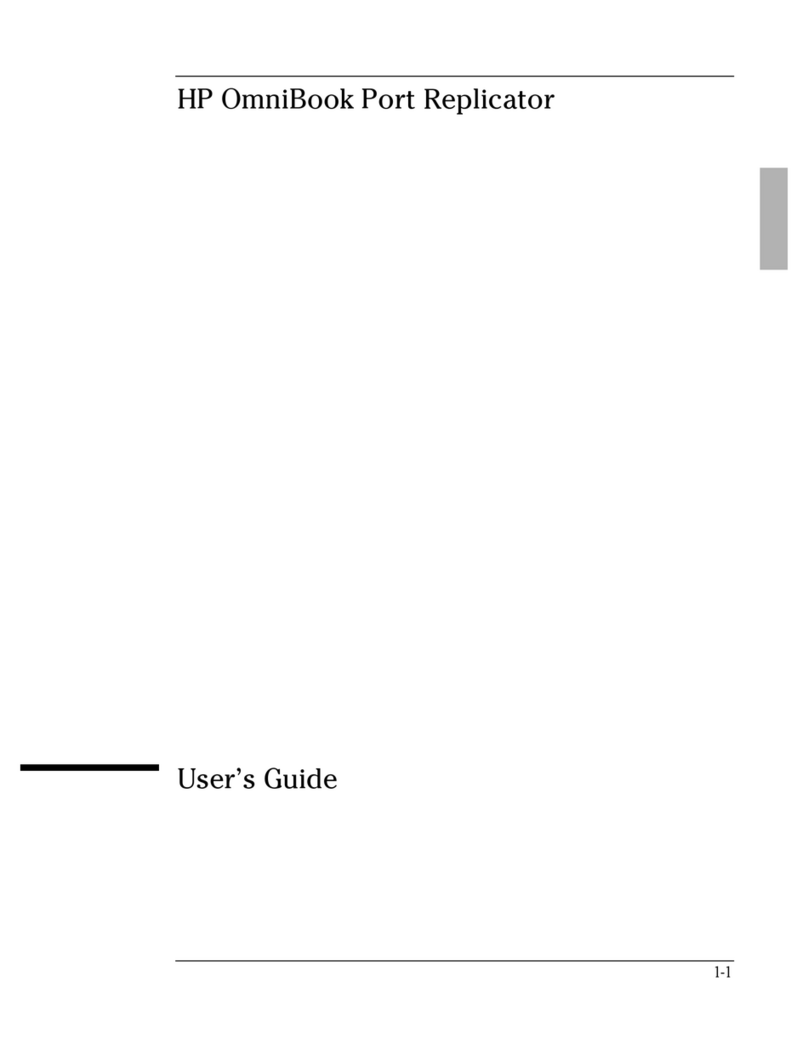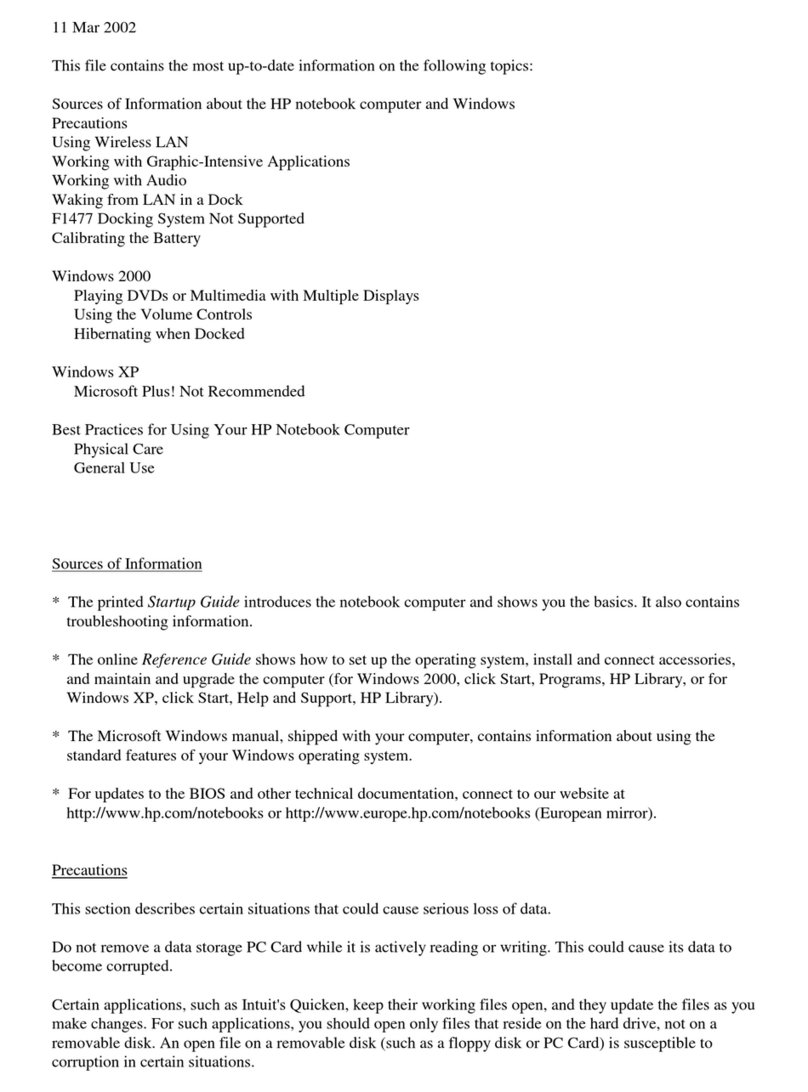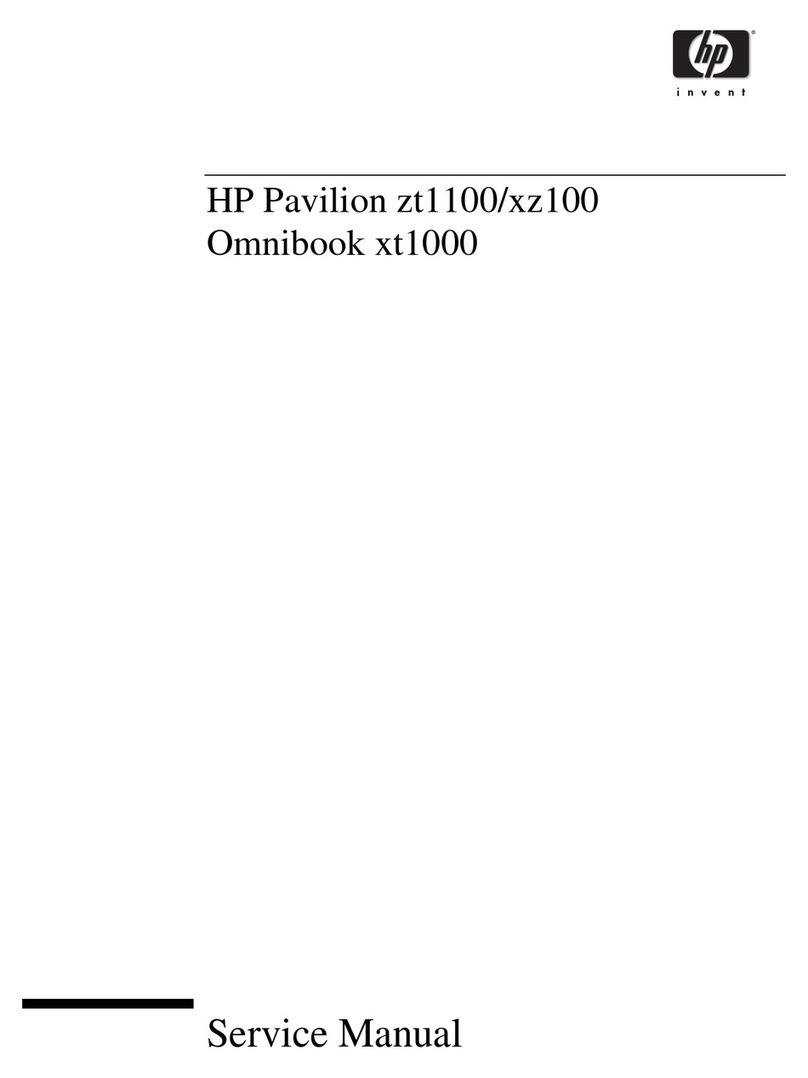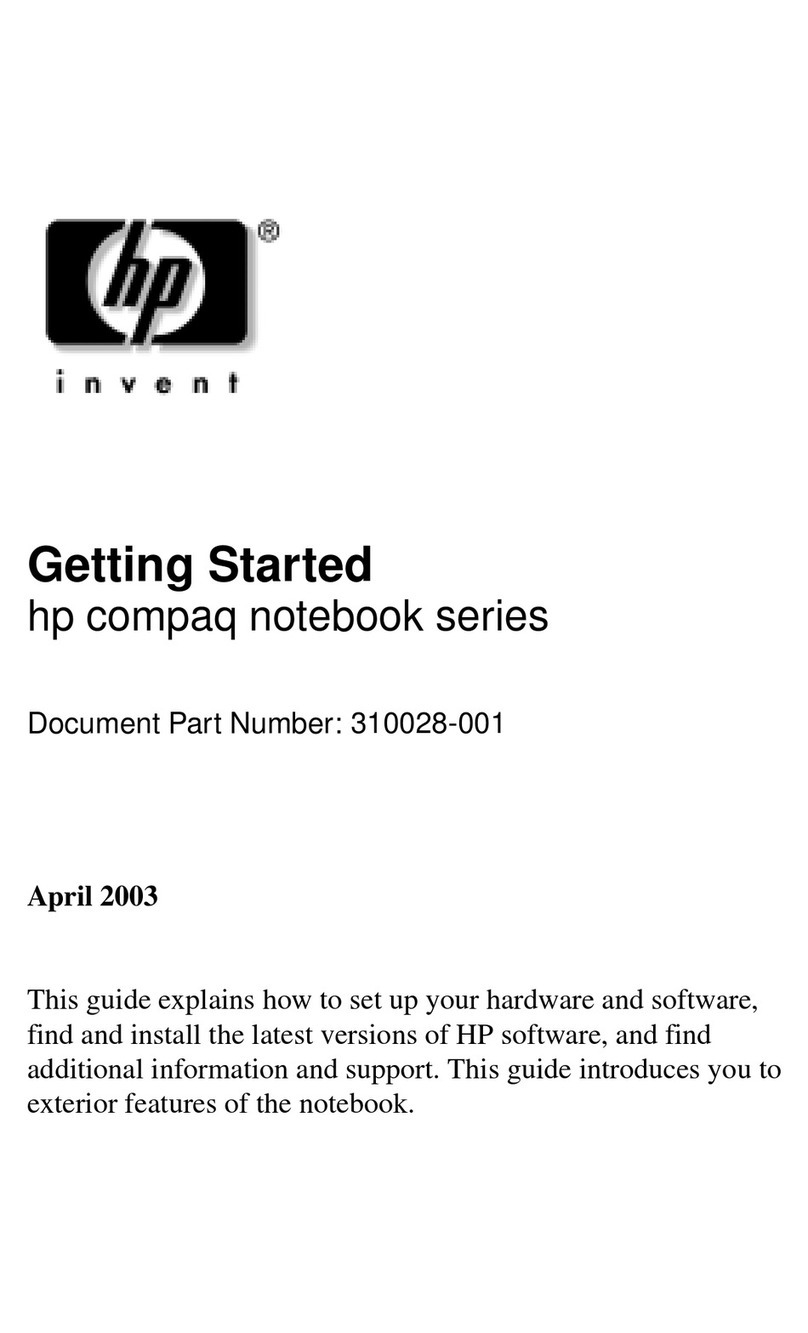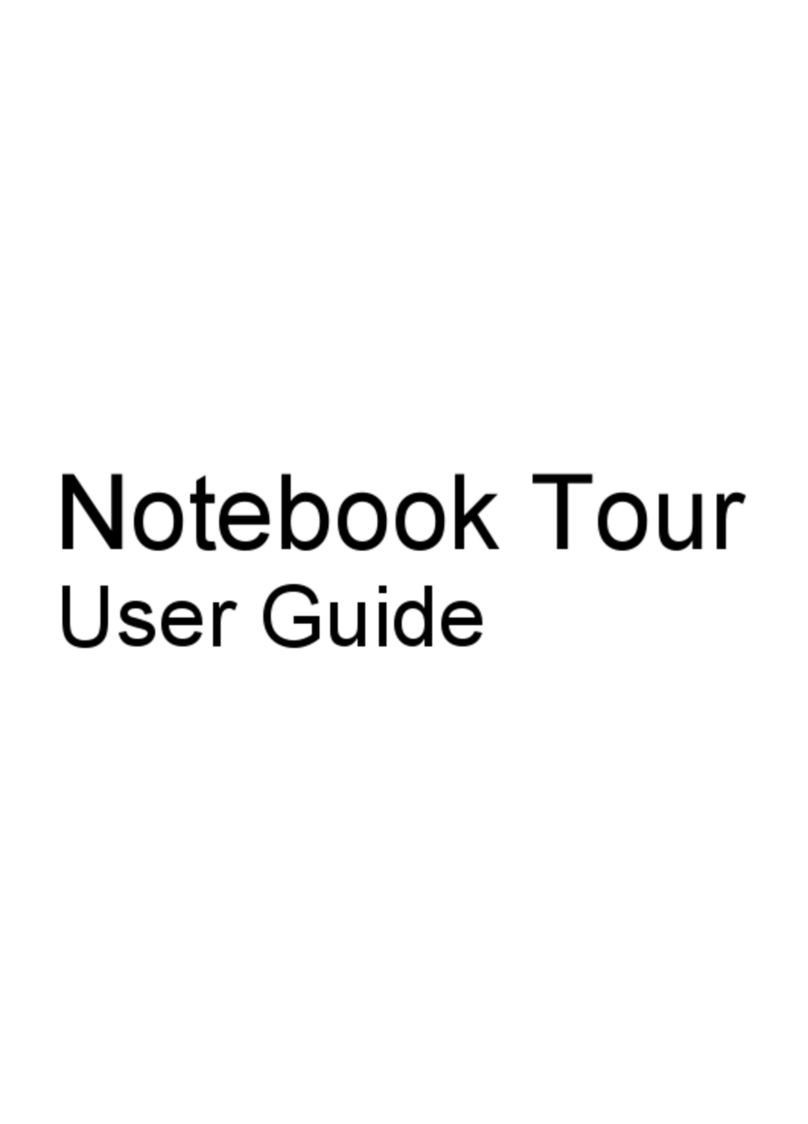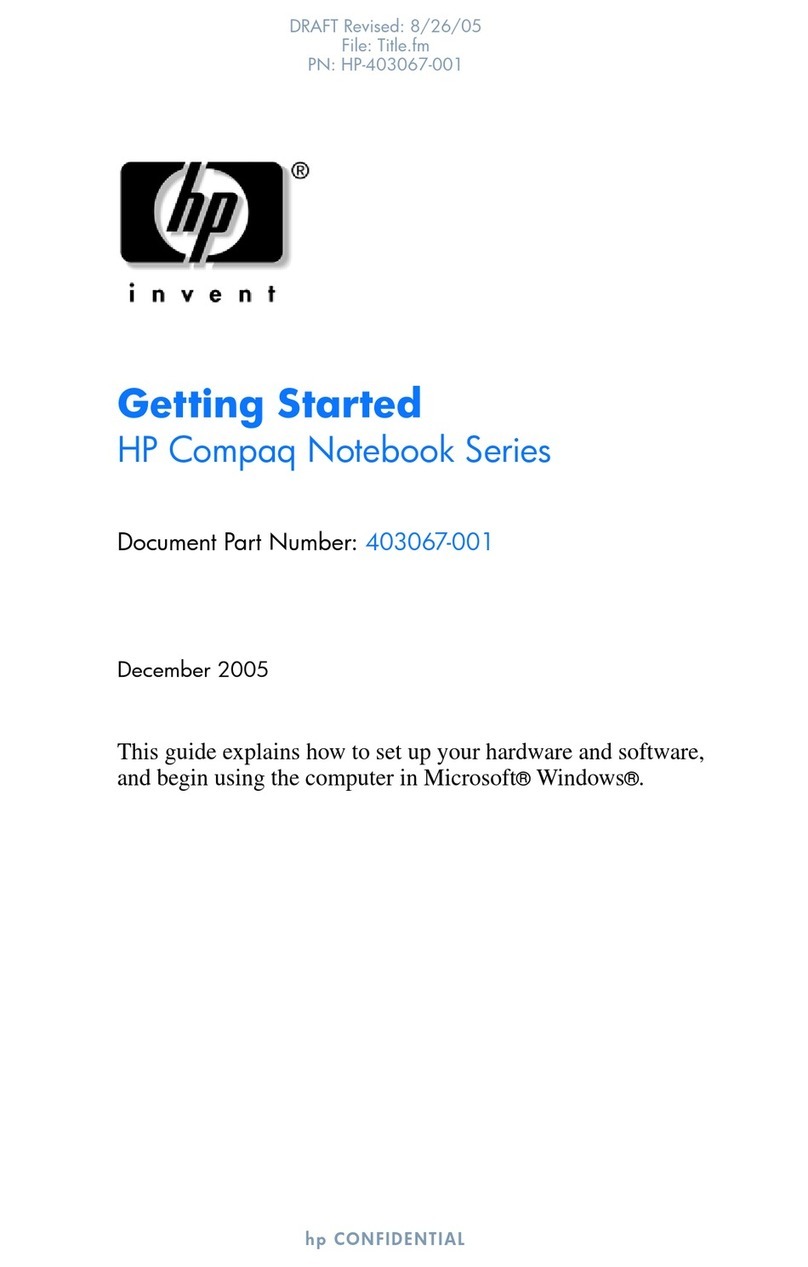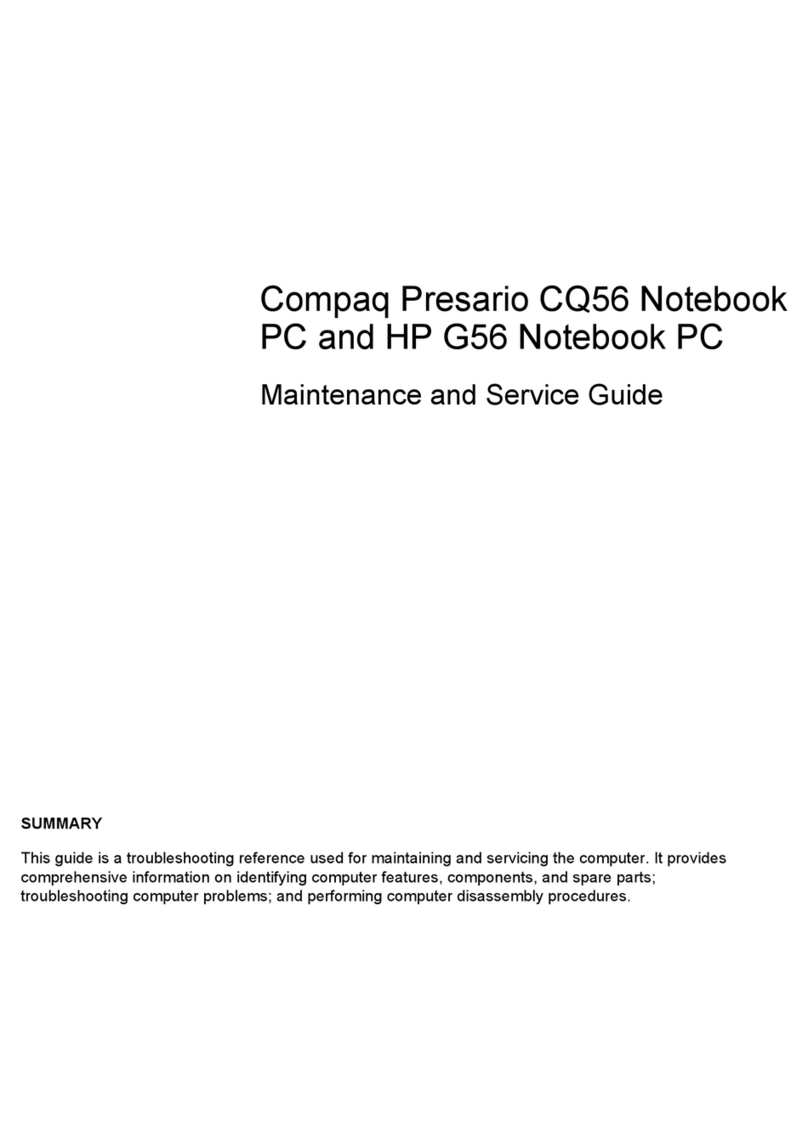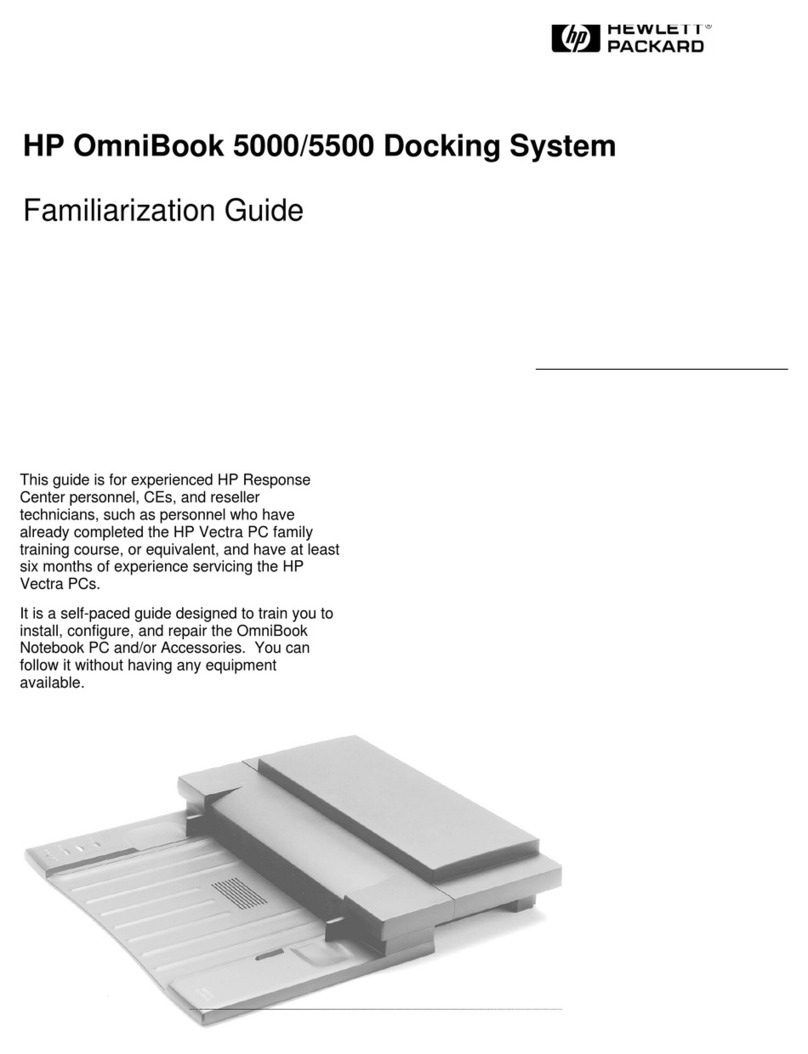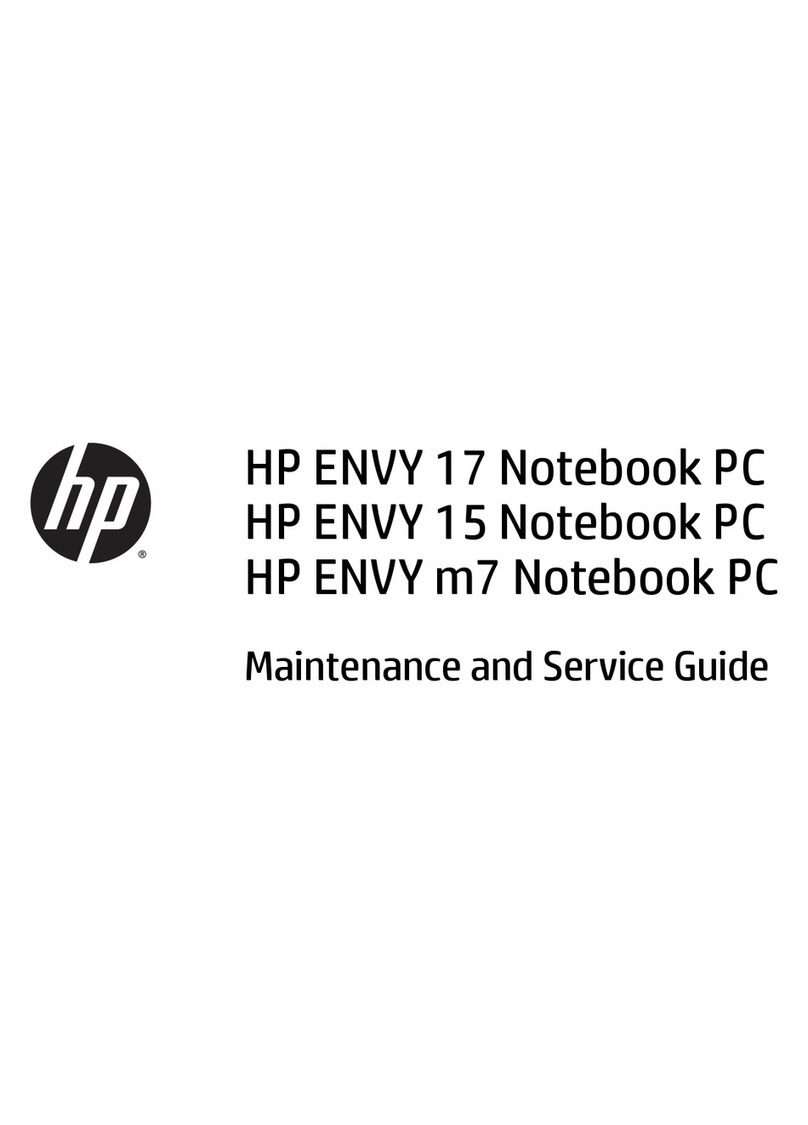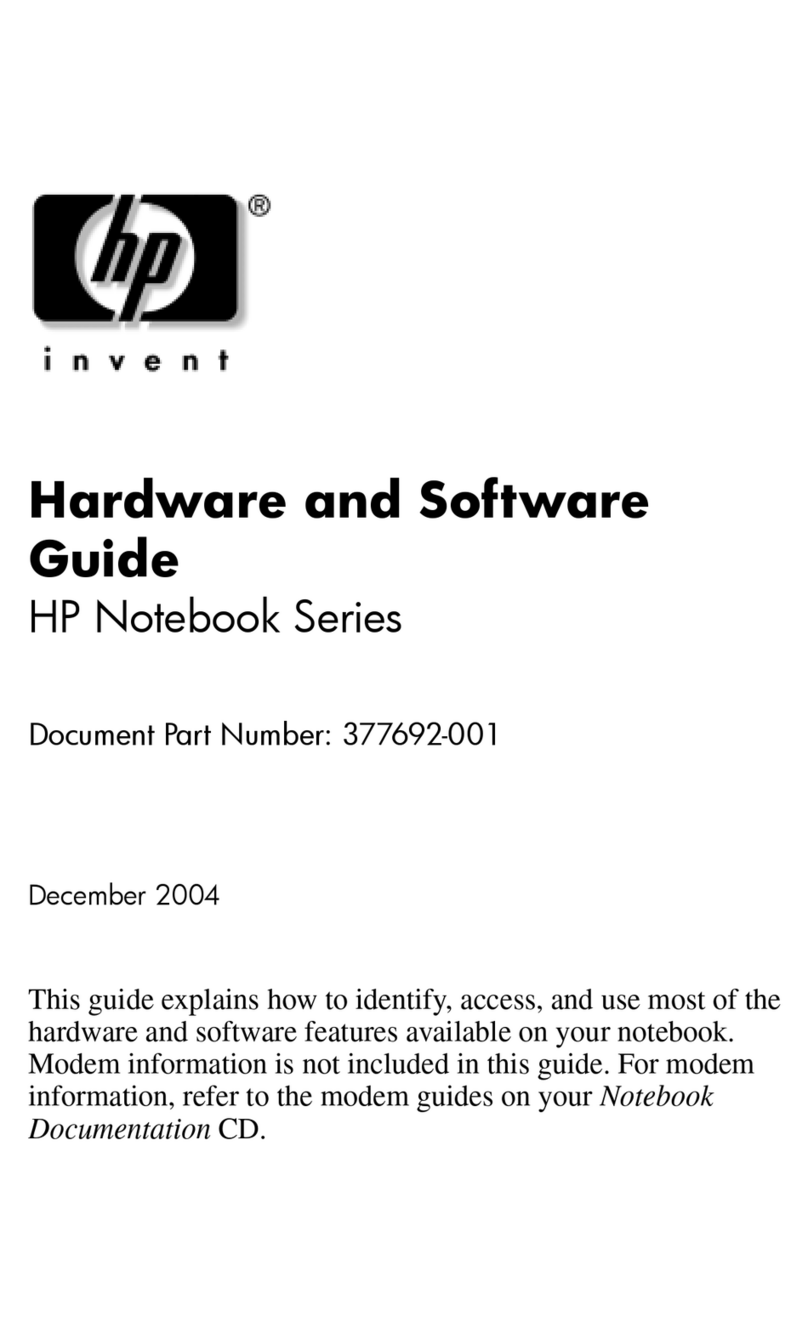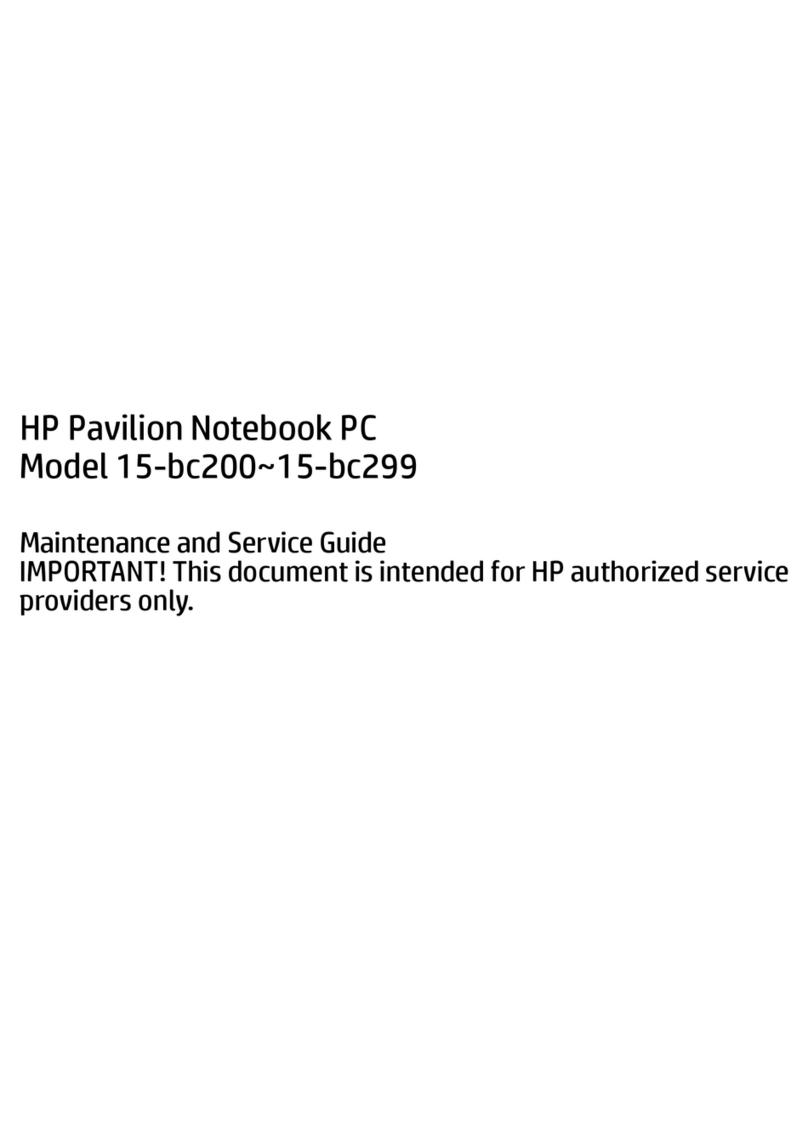iv Maintenance and Service Guide
Contents
3 Illustrated Parts Catalog
3.1 Serial Number Location . . . . . . . . . . . . . . . . . . . . . . 3–1
3.2 Notebook Major Components. . . . . . . . . . . . . . . . . . 3–2
3.3 Miscellaneous Plastics Kit Components . . . . . . . . . . 3–8
3.4 Miscellaneous Cable Kit Components . . . . . . . . . . . 3–9
3.5 Mass Storage Devices . . . . . . . . . . . . . . . . . . . . . . . 3–10
3.6 Miscellaneous . . . . . . . . . . . . . . . . . . . . . . . . . . . . . 3–11
4 Removal and Replacement Preliminaries
4.1 Tools Required . . . . . . . . . . . . . . . . . . . . . . . . . . . . . 4–1
4.2 Service Considerations . . . . . . . . . . . . . . . . . . . . . . . 4–2
Plastic Parts . . . . . . . . . . . . . . . . . . . . . . . . . . . . . . . . 4–2
Cables and Connectors . . . . . . . . . . . . . . . . . . . . . . . 4–2
4.3 Preventing Damage to Removable Drives . . . . . . . . 4–3
4.4 Preventing Electrostatic Damage . . . . . . . . . . . . . . . 4–4
4.5 Packaging and Transporting Precautions . . . . . . . . . 4–4
4.6 Workstation Precautions . . . . . . . . . . . . . . . . . . . . . . 4–5
4.7 Grounding Equipment and Methods . . . . . . . . . . . . . 4–6
5 Removal and Replacement Procedures
5.1 Serial Number . . . . . . . . . . . . . . . . . . . . . . . . . . . . . . 5–2
5.2 Disassembly Sequence Chart . . . . . . . . . . . . . . . . . . 5–3
5.3 Preparing the Notebook for Disassembly . . . . . . . . . 5–4
5.4 Notebook Feet . . . . . . . . . . . . . . . . . . . . . . . . . . . . . . 5–7
5.5 Memory Expansion Board . . . . . . . . . . . . . . . . . . . . 5–8
5.6 Mini PCI Communications Board. . . . . . . . . . . . . . 5–10
5.7 Optical Drive. . . . . . . . . . . . . . . . . . . . . . . . . . . . . . 5–11
5.8 Keyboard. . . . . . . . . . . . . . . . . . . . . . . . . . . . . . . . . 5–12
5.9 Keyboard Cover . . . . . . . . . . . . . . . . . . . . . . . . . . . 5–16
333621-001.book Page iv Wednesday, September 17, 2003 12:24 PM