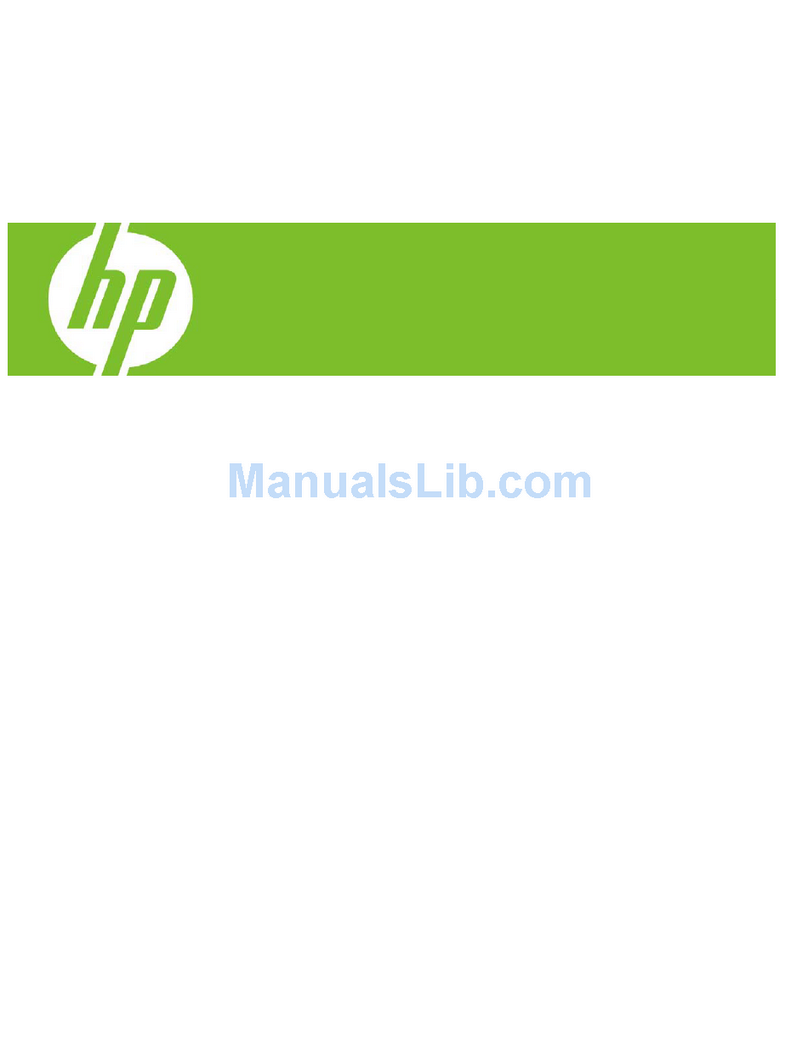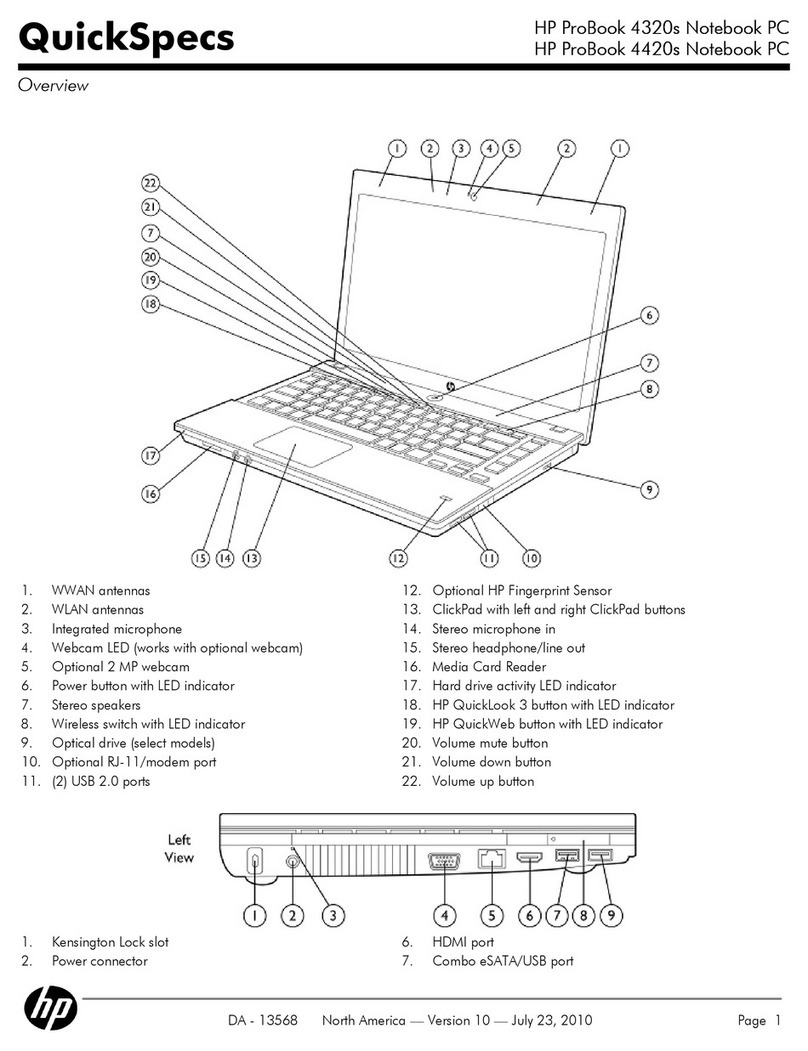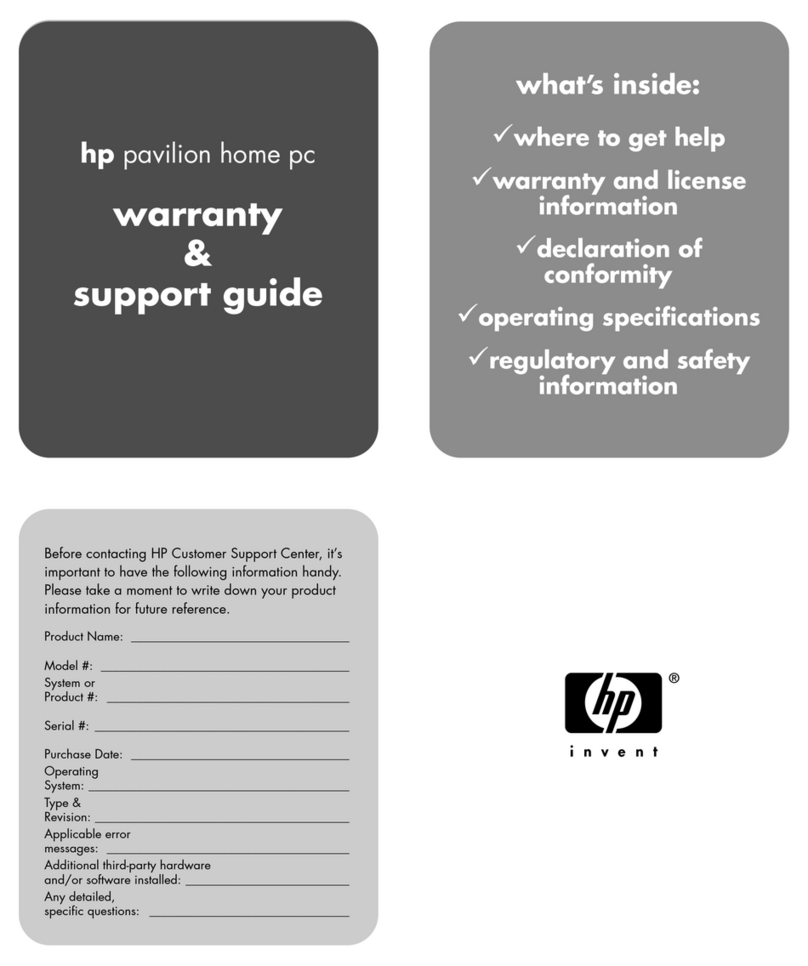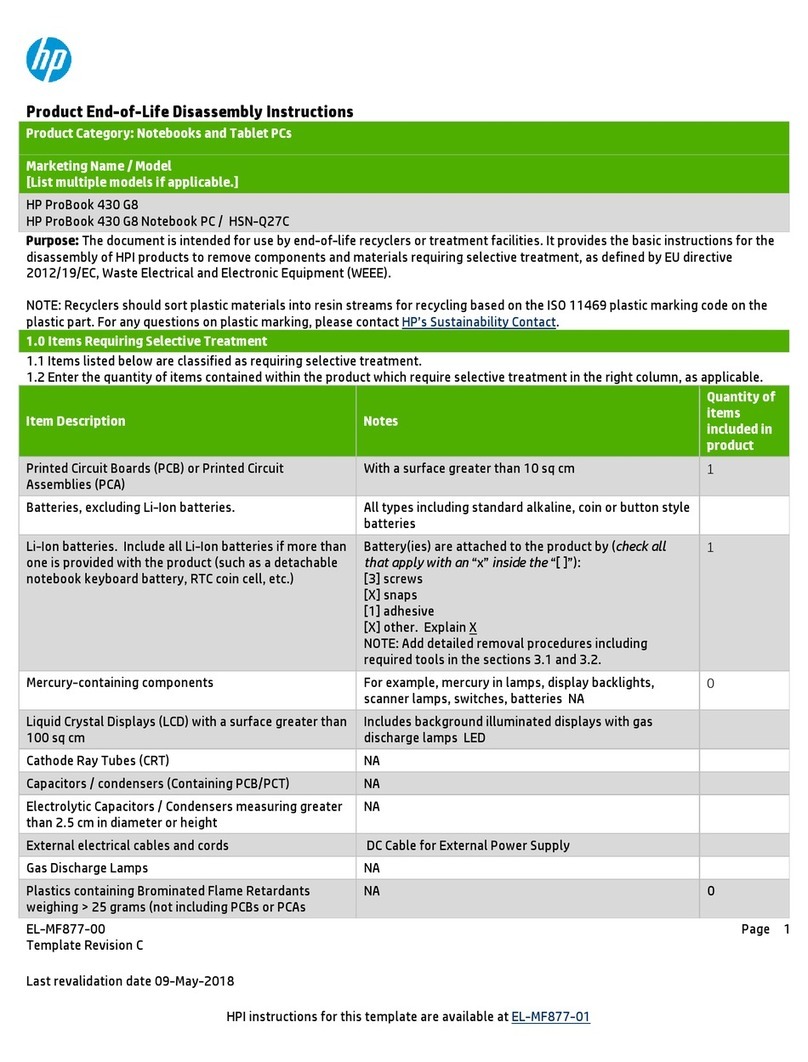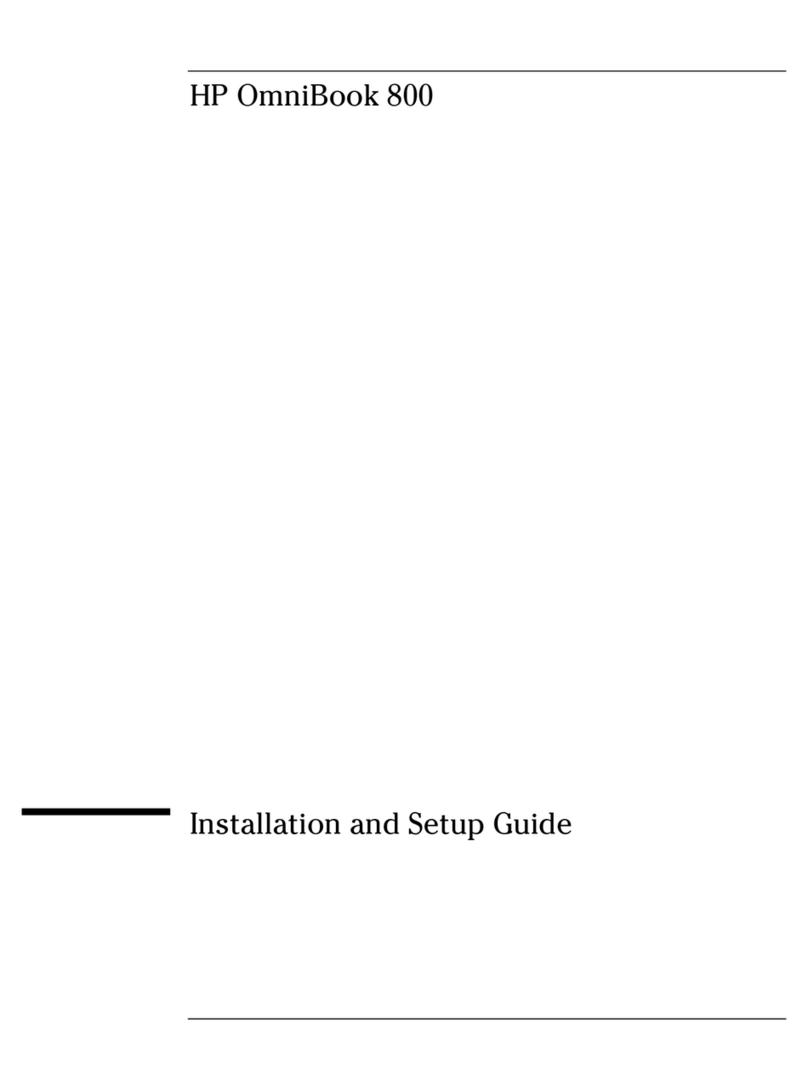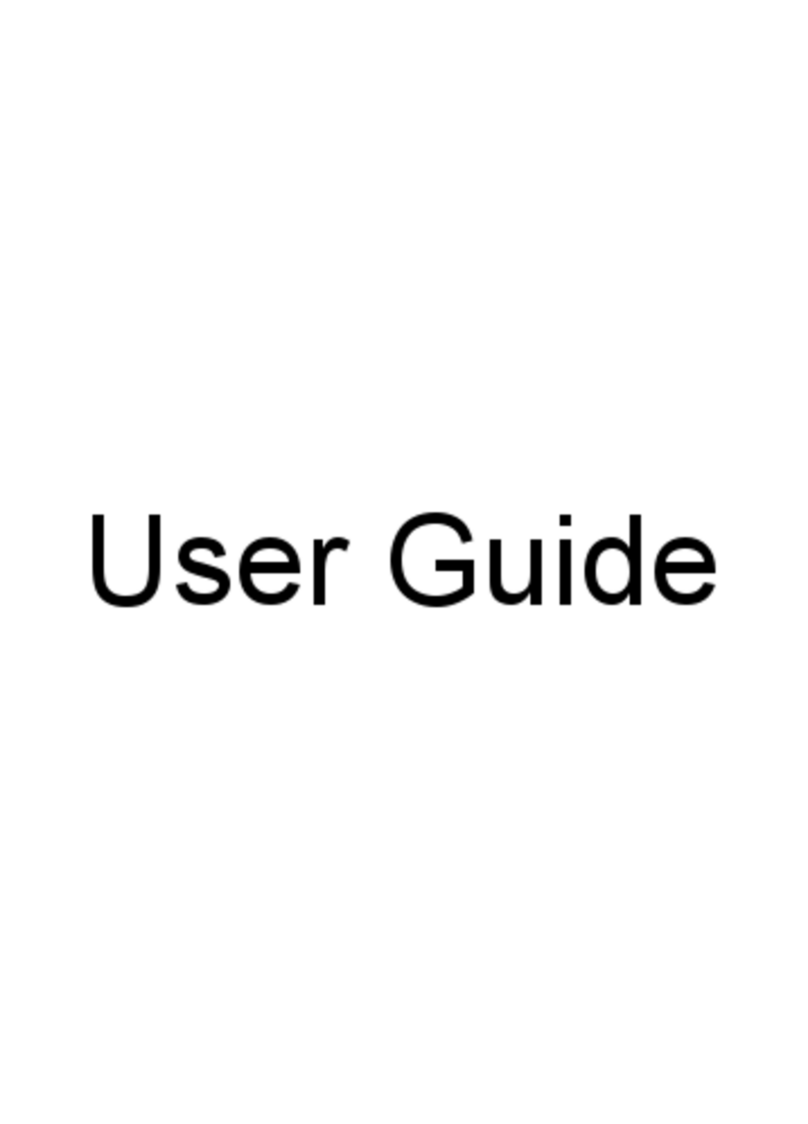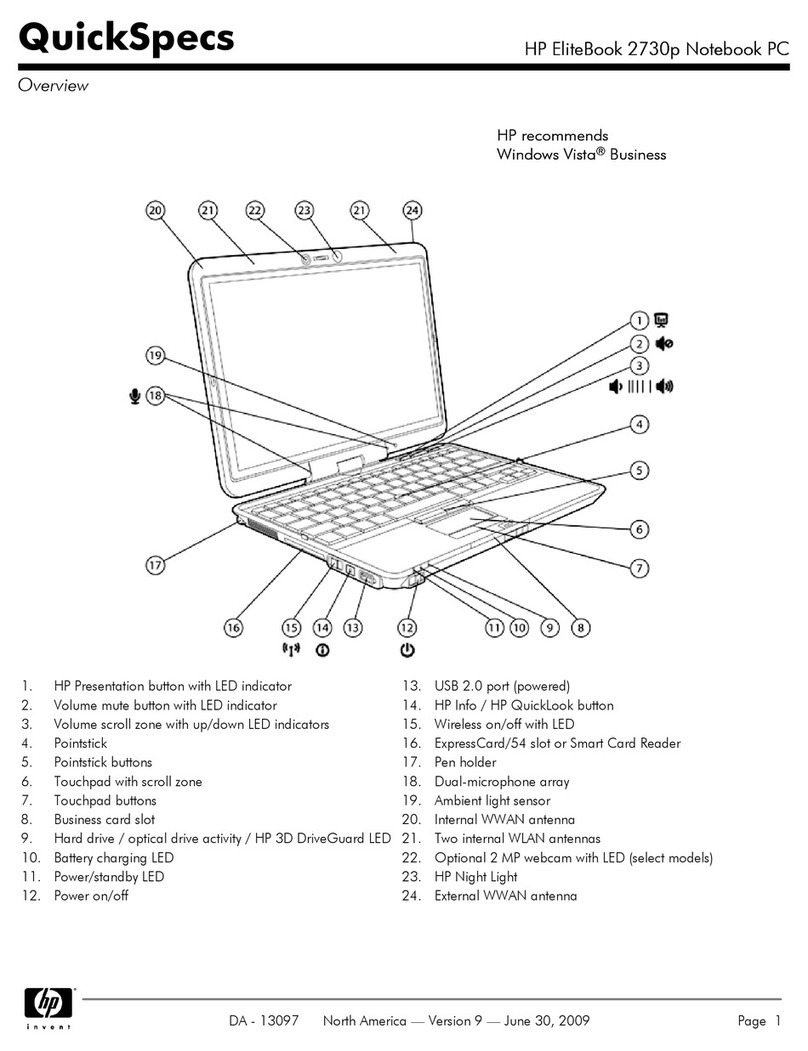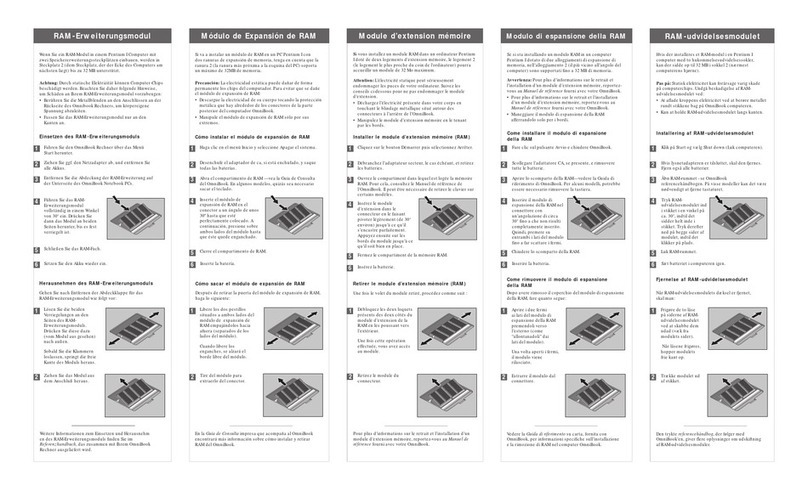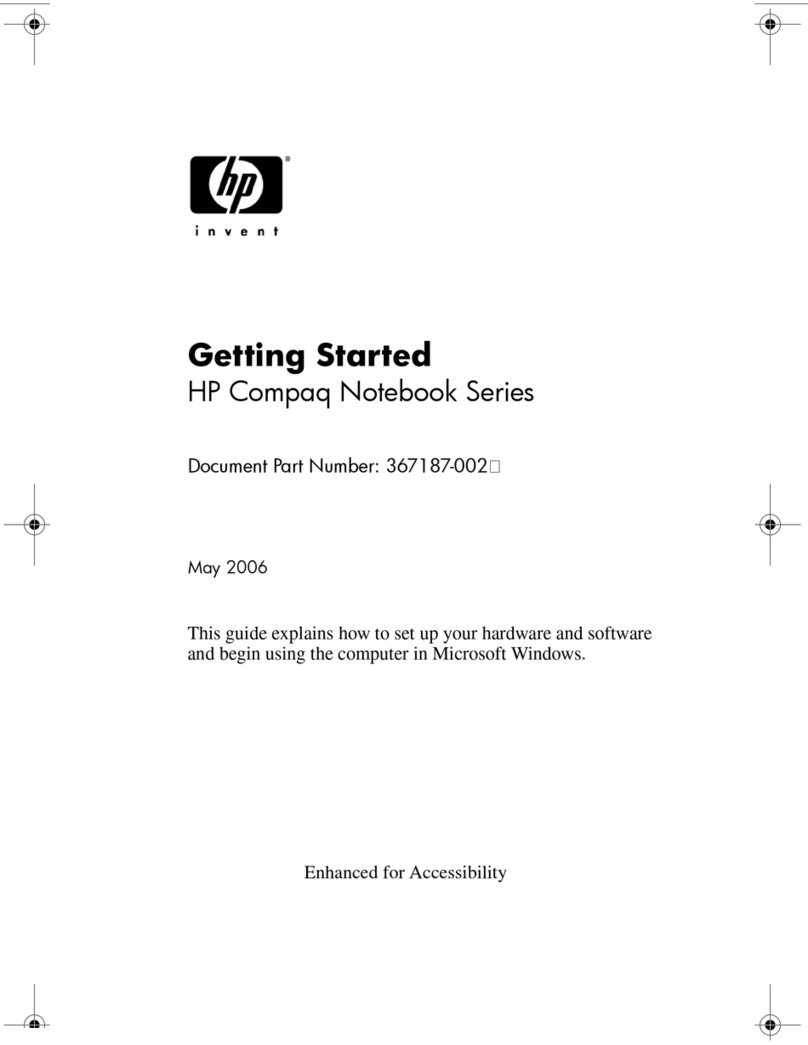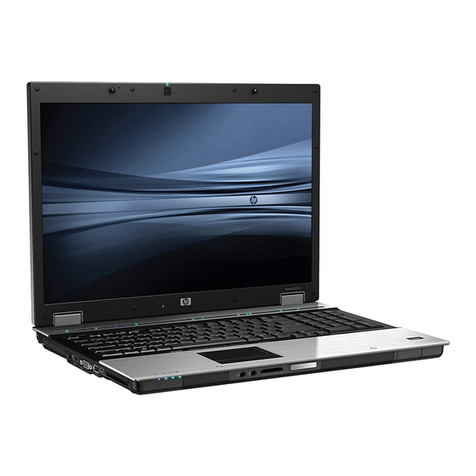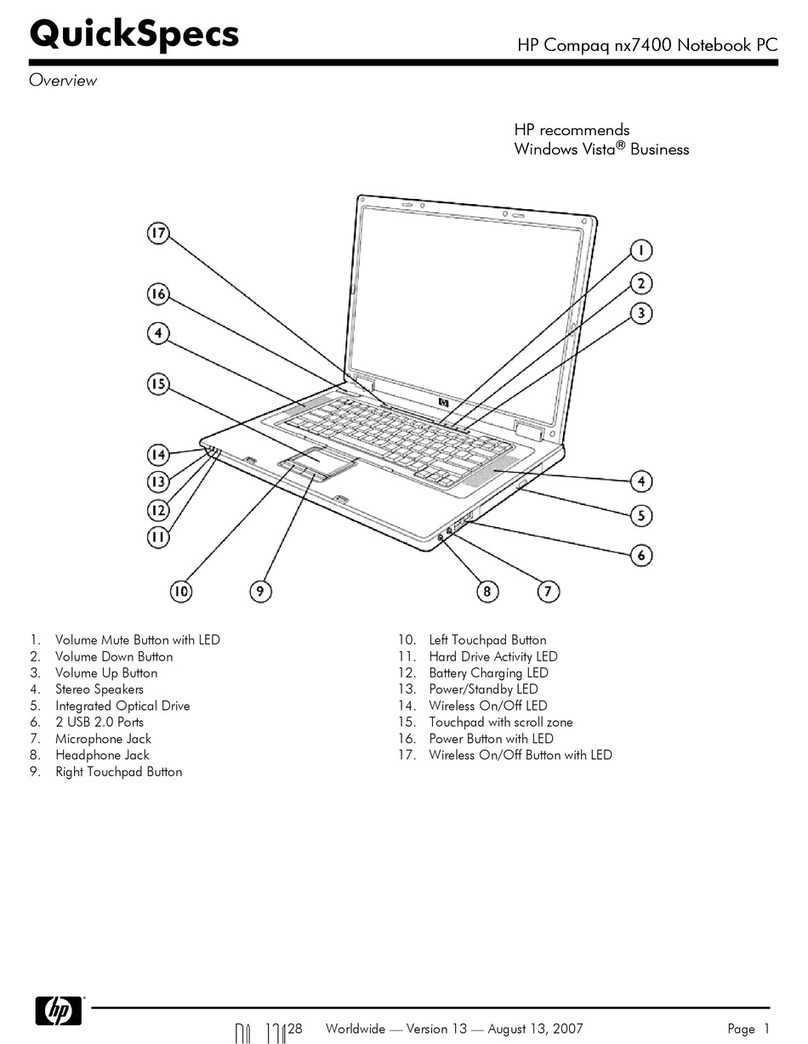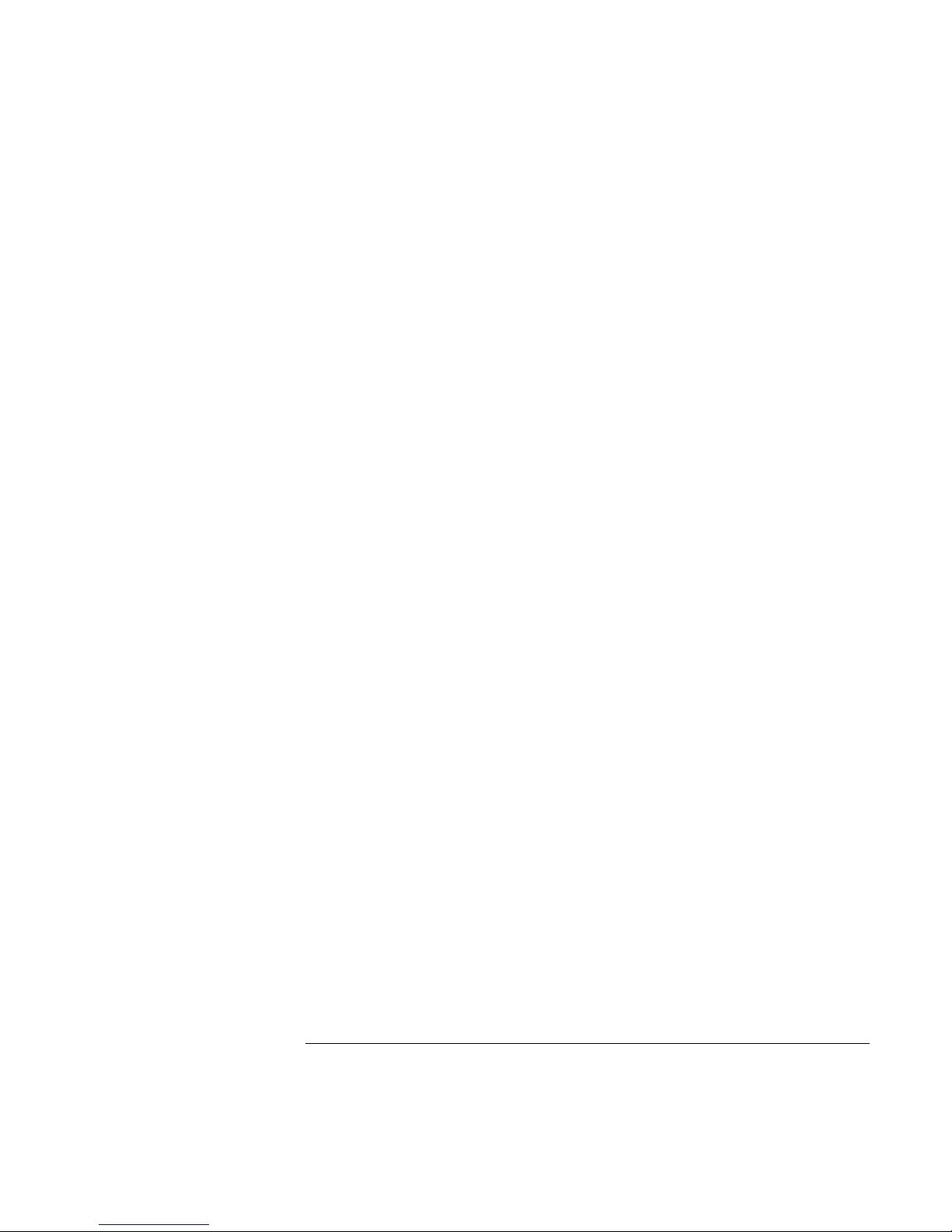Reference Guide 9
Service and Support .......................................................................................................79
Hewlett-Packard Limited Warranty Statement ...........................................................80
Getting Support for Your HP Notebook PC ...............................................................82
To use the Reference Guide ..................................................................................82
To get help from the HP notebook web site.......................................................... 82
To call HP for service and support........................................................................ 83
Obtaining Repair Service............................................................................................86
To receive warranty repair service........................................................................86
To prepare your computer for shipment................................................................ 87
Solving Problems with Your Computer .......................................................................89
Troubleshooting Techniques.......................................................................................90
Audio problems.....................................................................................................90
CD and DVD problems......................................................................................... 91
Display problems ..................................................................................................93
Hard disk drive problems......................................................................................95
Heat problems .......................................................................................................95
Keyboard, touch pad, and mouse problems .......................................................... 96
LAN problems.......................................................................................................97
Memory problems .................................................................................................98
Modem problems ..................................................................................................99
One-Touch button problems ...............................................................................102
PC card (PCMCIA) problems .............................................................................103
Performance problems ........................................................................................ 104
Power and battery problems................................................................................105
Printing problems................................................................................................106
Serial, parallel, and USB problems .....................................................................107
Startup problems .................................................................................................108
Standby and resume problems ............................................................................109
Video file playback problems ............................................................................. 110
Testing Hardware Operation..................................................................................... 111
Recovering and Reinstalling Software......................................................................113
To recover the factory installation of your hard disk .......................................... 113
To replace a damaged Recovery CD ...................................................................114
To update the HP notebook BIOS....................................................................... 114
To recover an application.................................................................................... 115
Specifications and Regulatory Information ...............................................................117
Hardware and BIOS Specifications .......................................................................... 118
BIOS Setup utility options .................................................................................. 118
Hardware specifications......................................................................................121
Modem Reference Information.................................................................................123
AT commands (Ambit) .......................................................................................123
S-registers (Ambit).............................................................................................. 128
Selected result codes (Ambit) .............................................................................129