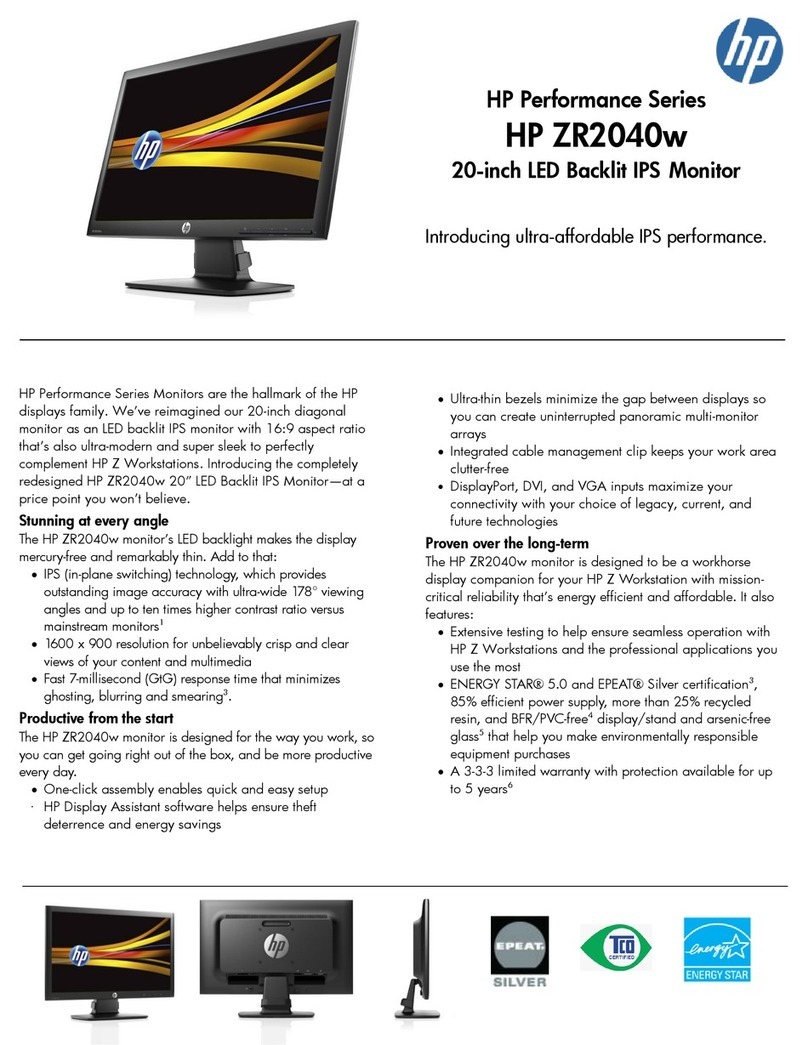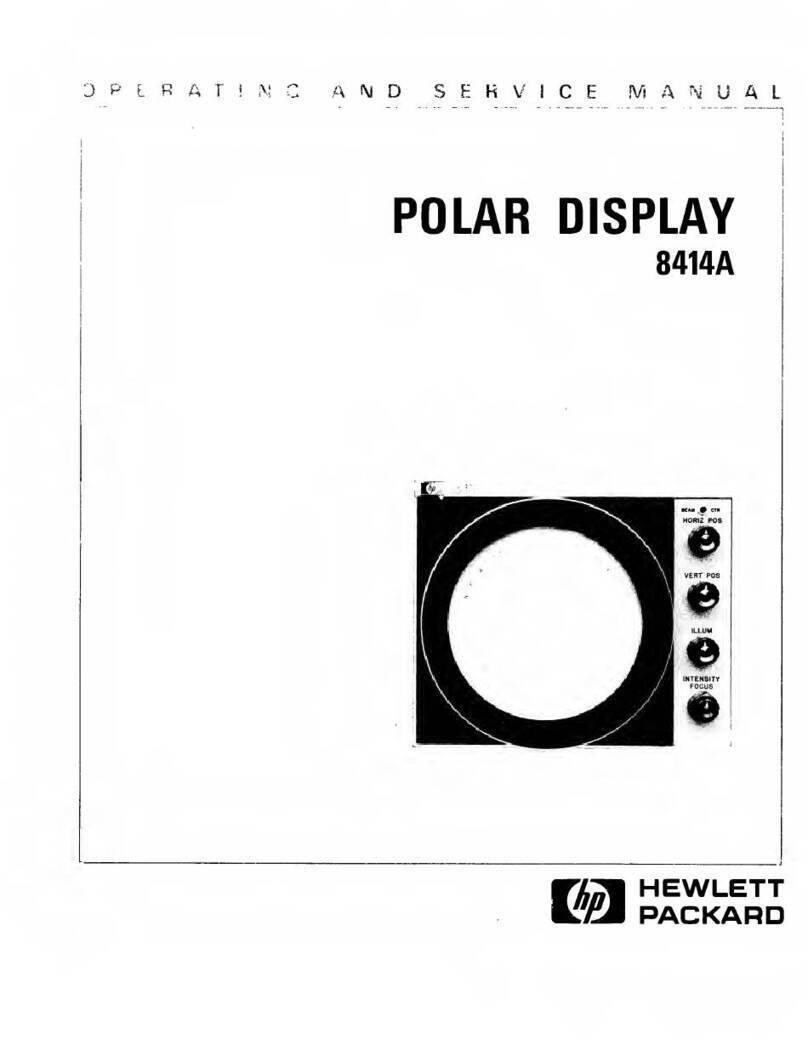HP D5064S - Pavilion F70 - 17" LCD Monitor Specification sheet
Other HP Monitor manuals

HP
HP x2301 User manual

HP
HP Compaq LE1902x User manual

HP
HP 25mx Installation instructions
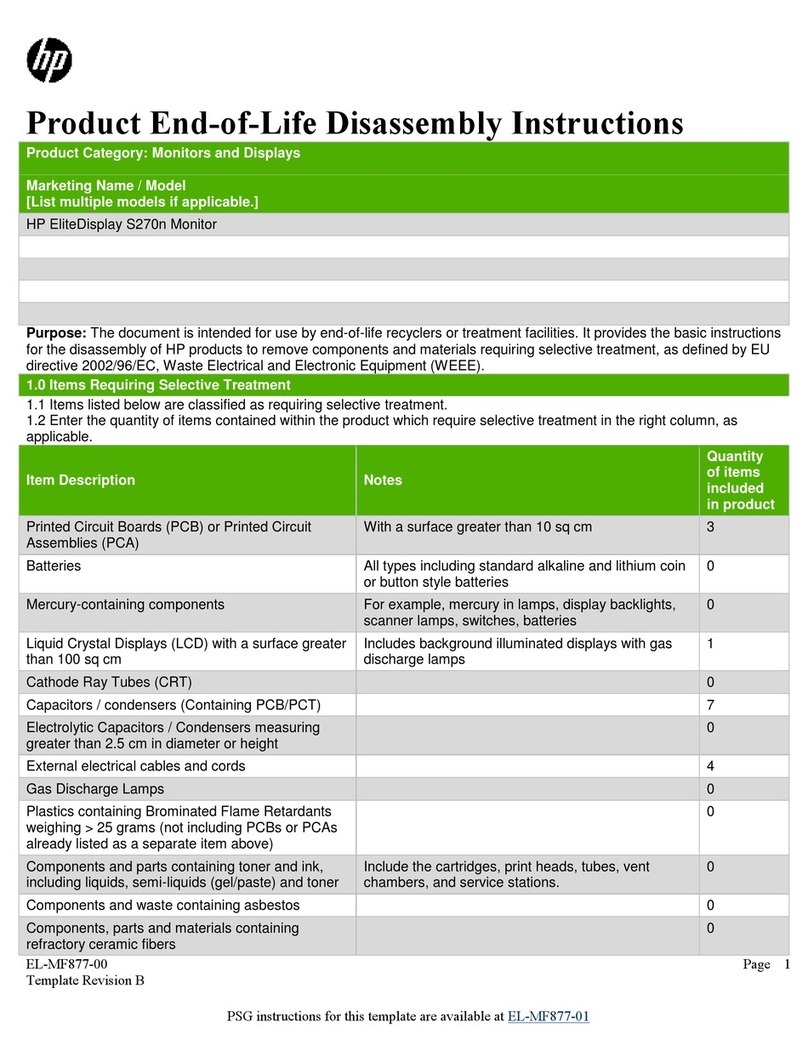
HP
HP EliteDisplay S270n Installation instructions

HP
HP EliteDisplay E201 User instructions

HP
HP Compaq LA2006x User manual

HP
HP L1940T Installation guide

HP
HP Z27 Installation instructions
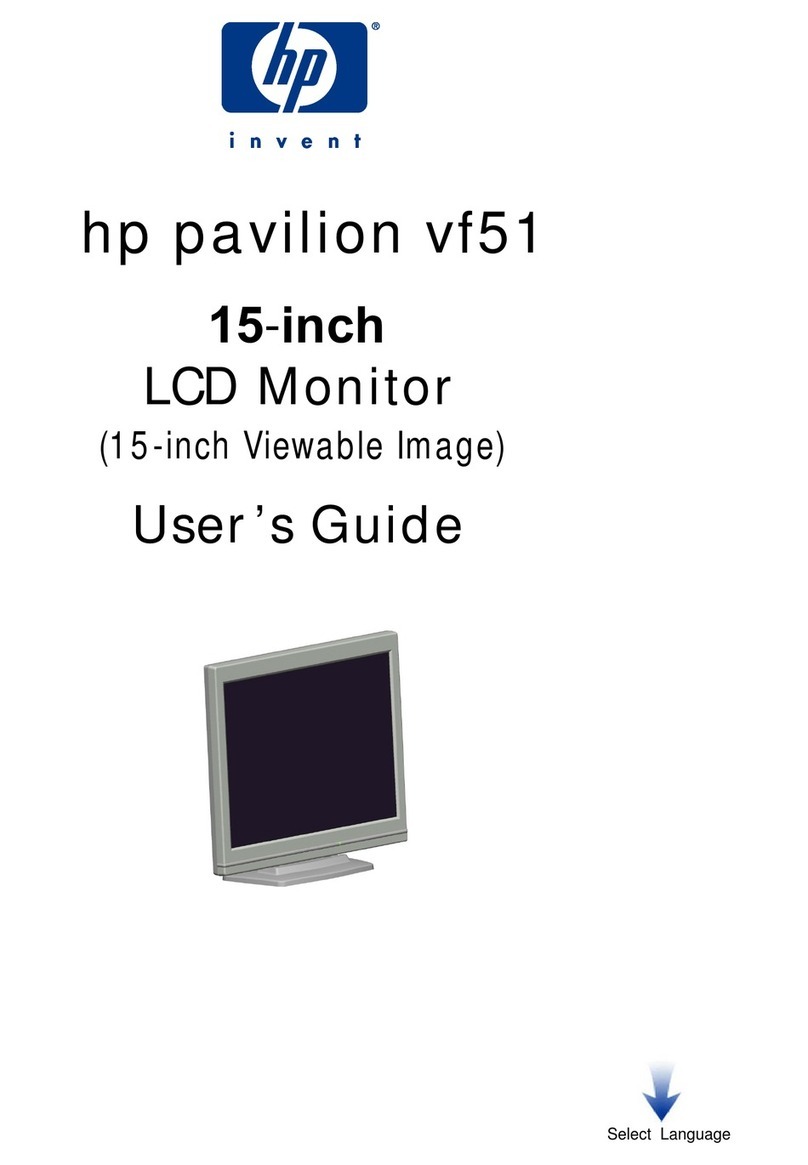
HP
HP Pavilion vf51 User manual
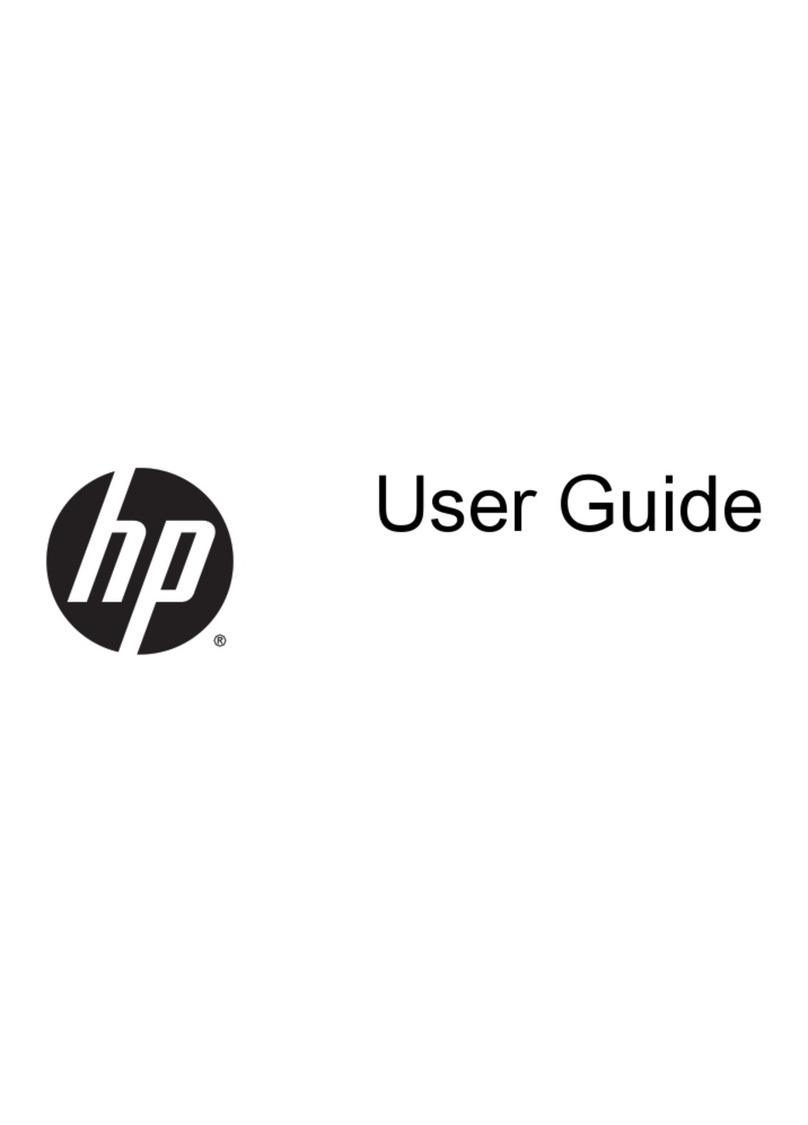
HP
HP ProDisplay User manual

HP
HP HP 71 Instruction manual
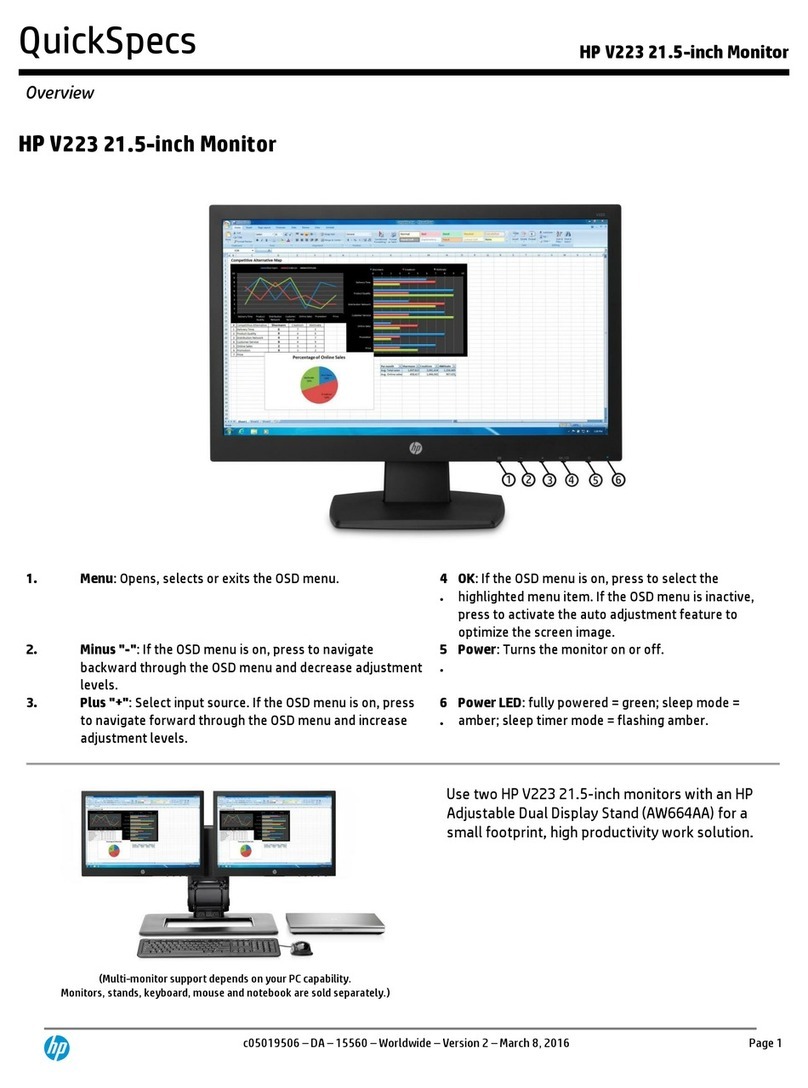
HP
HP V223 User instructions
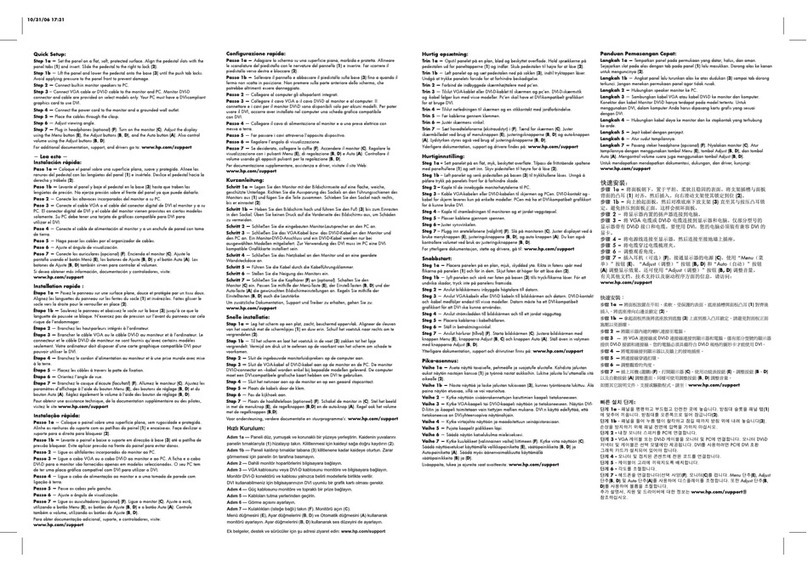
HP
HP W1907 Specification sheet
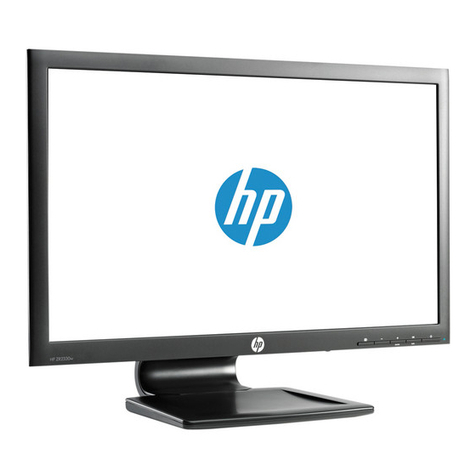
HP
HP ZR2330w User manual
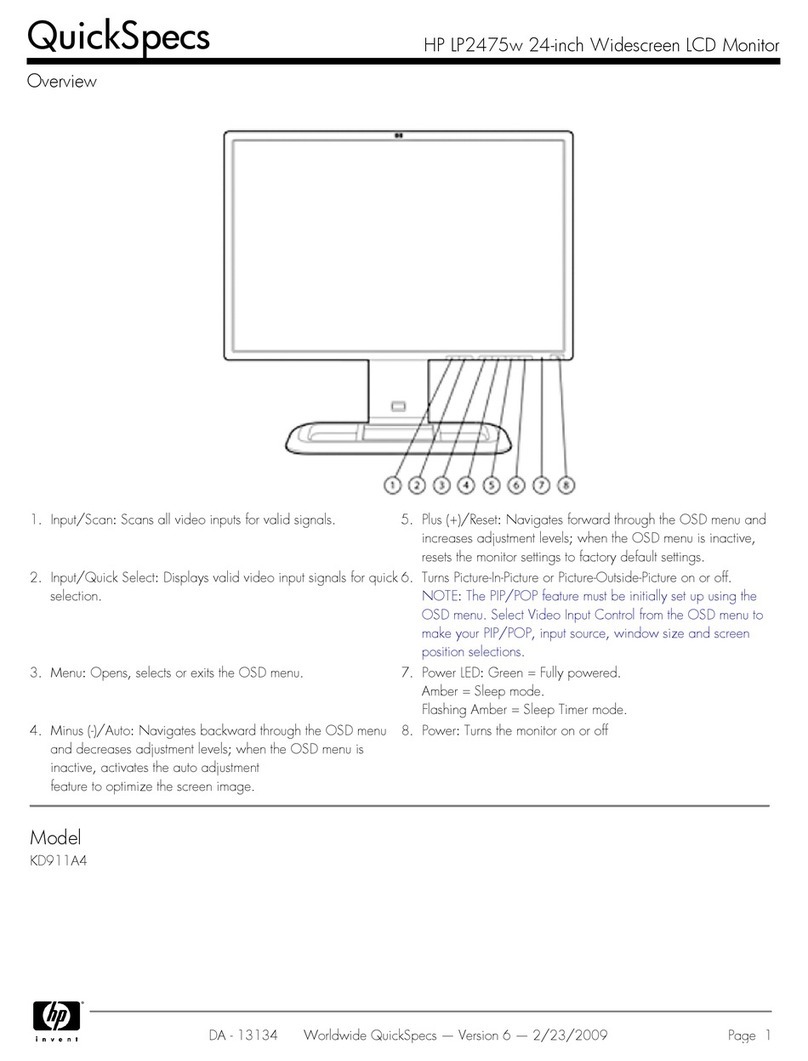
HP
HP KD911A4 User instructions

HP
HP Compaq LE2001wm Installation instructions
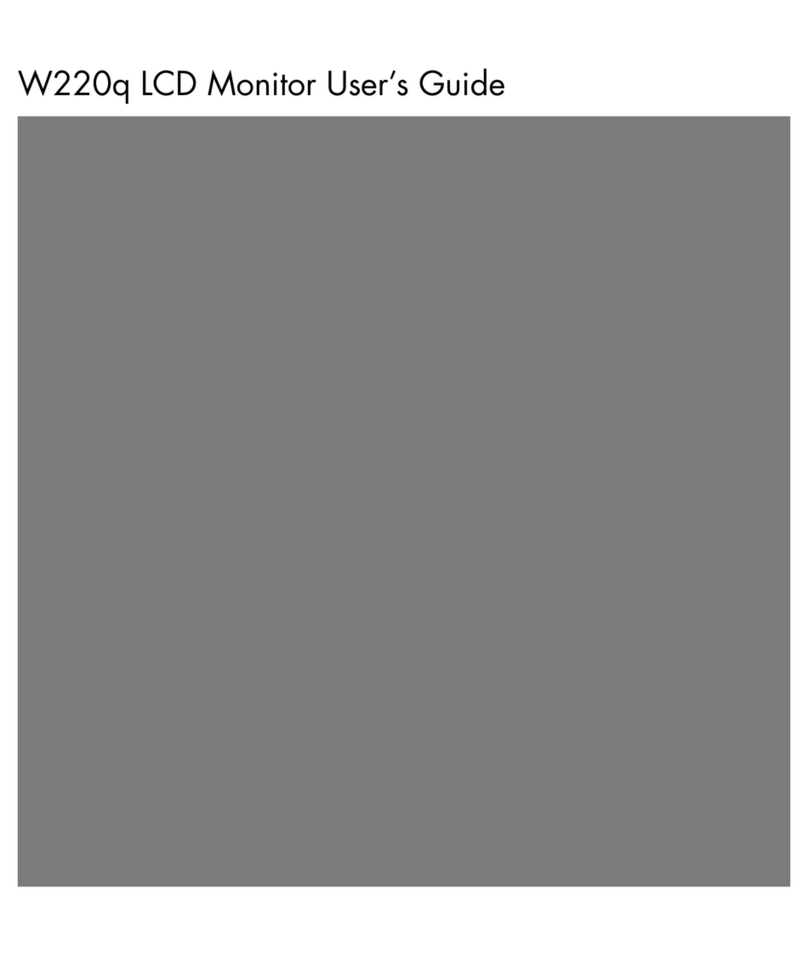
HP
HP W220q User manual

HP
HP EliteDisplay E233 Installation instructions

HP
HP EliteDisplay S140u User manual

HP
HP Compaq S2021 User manual