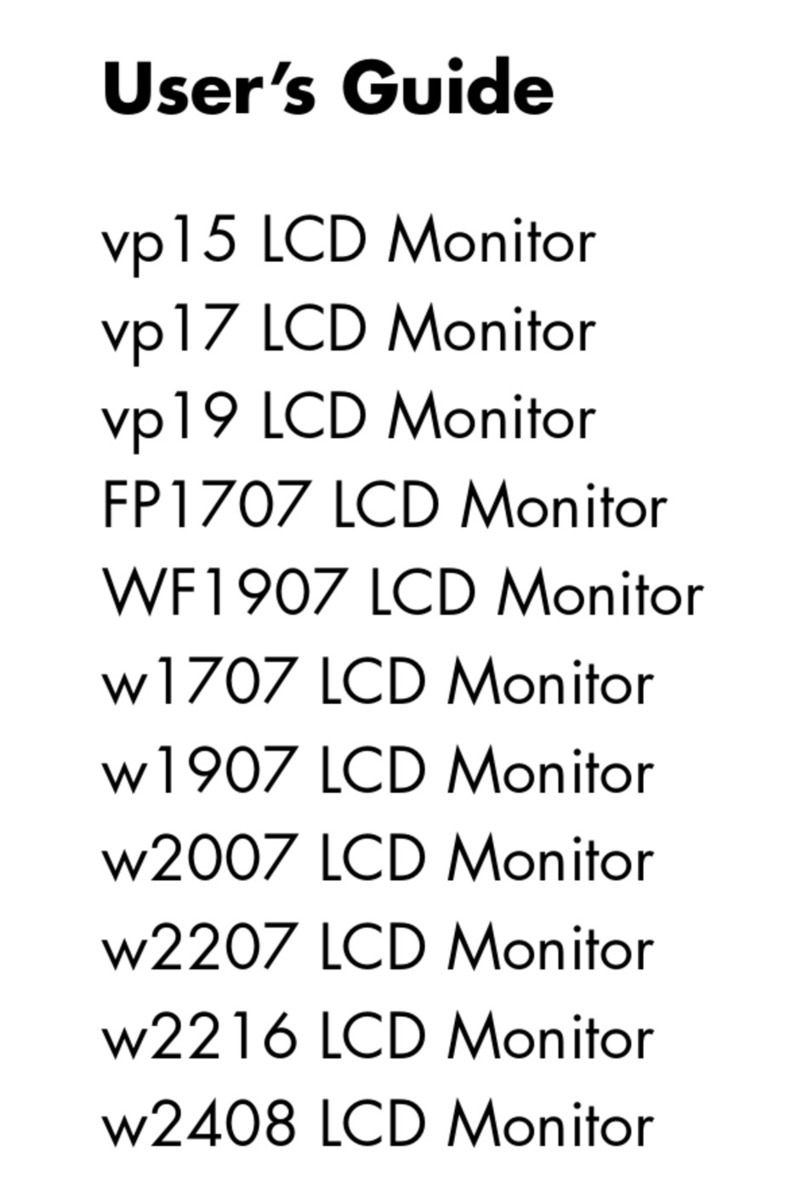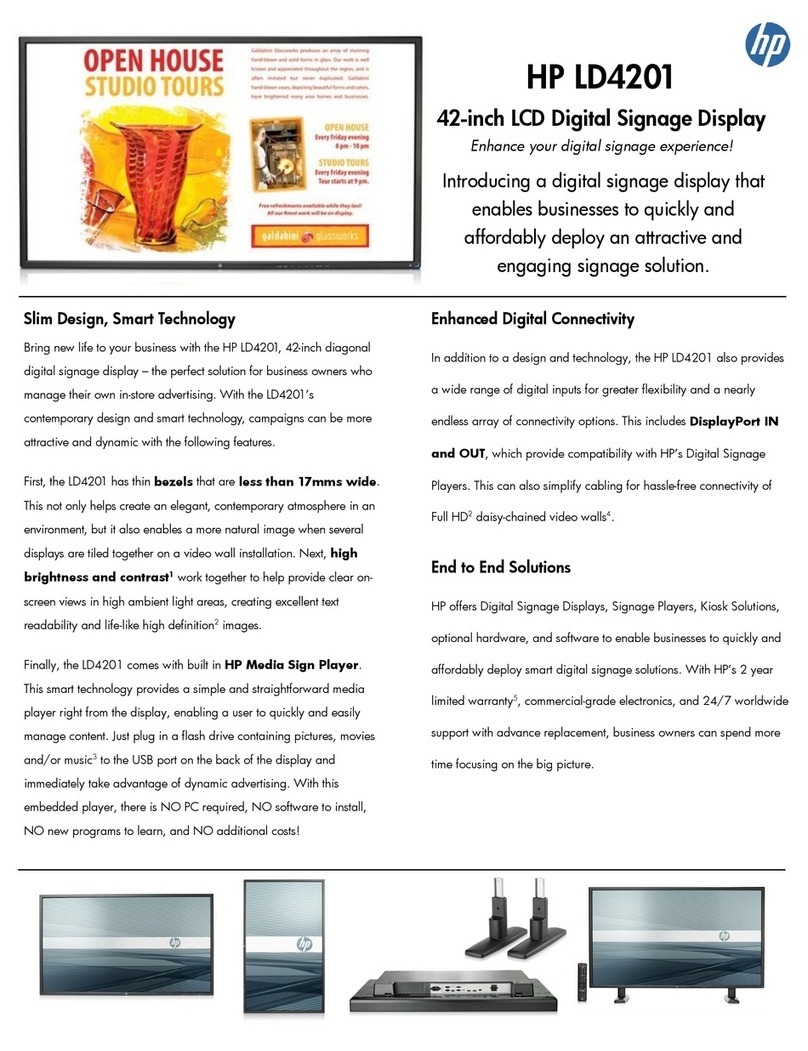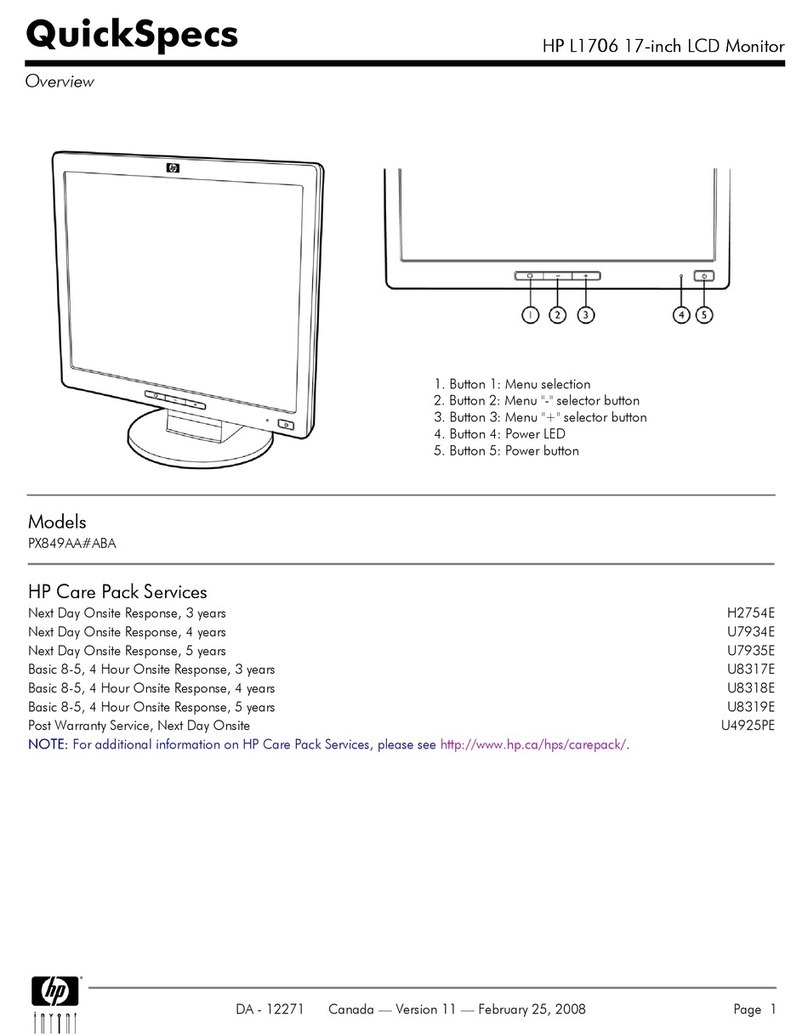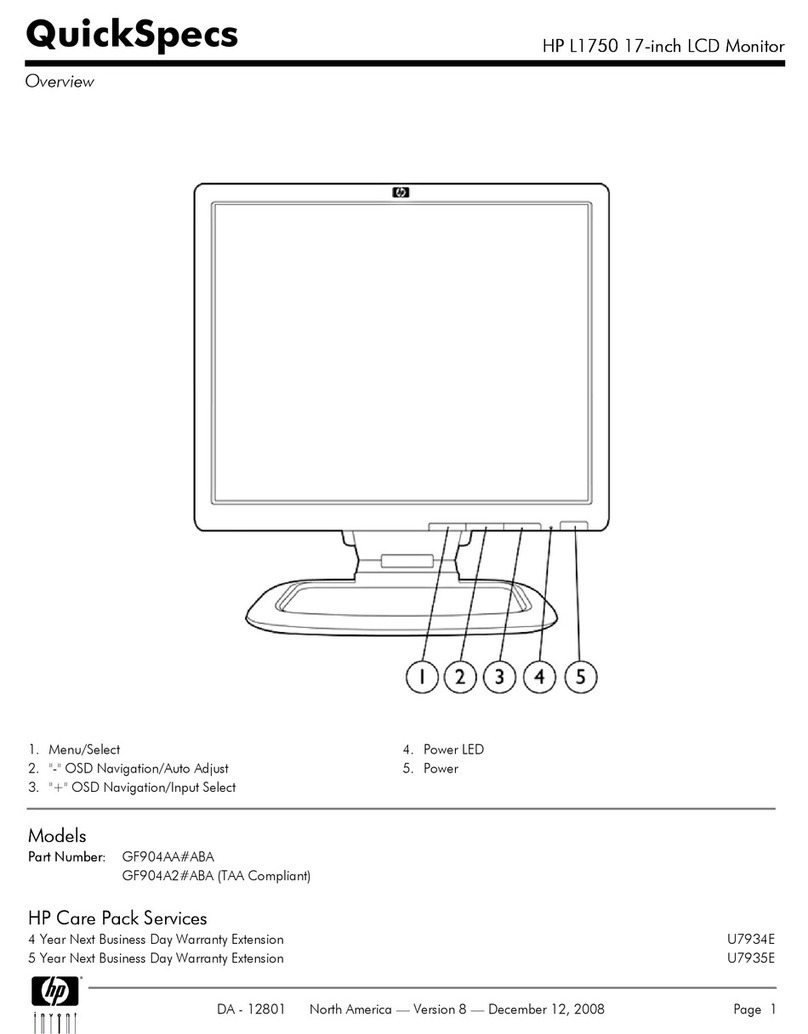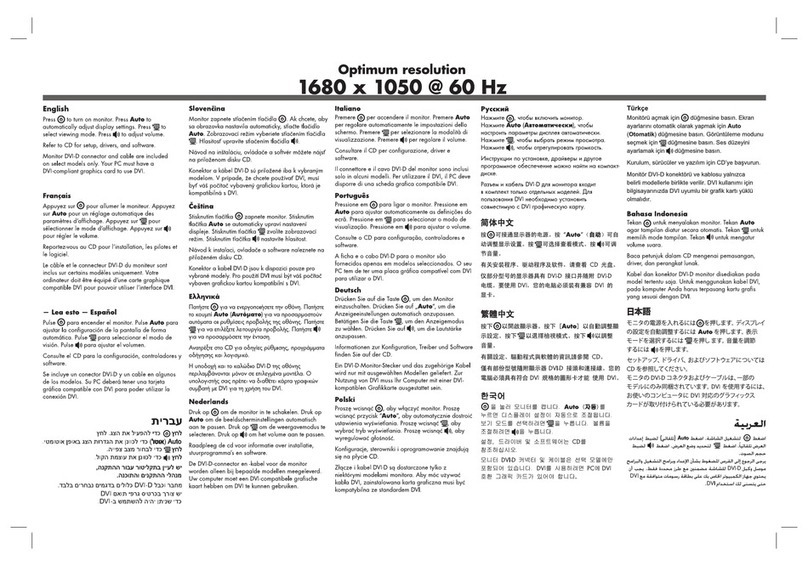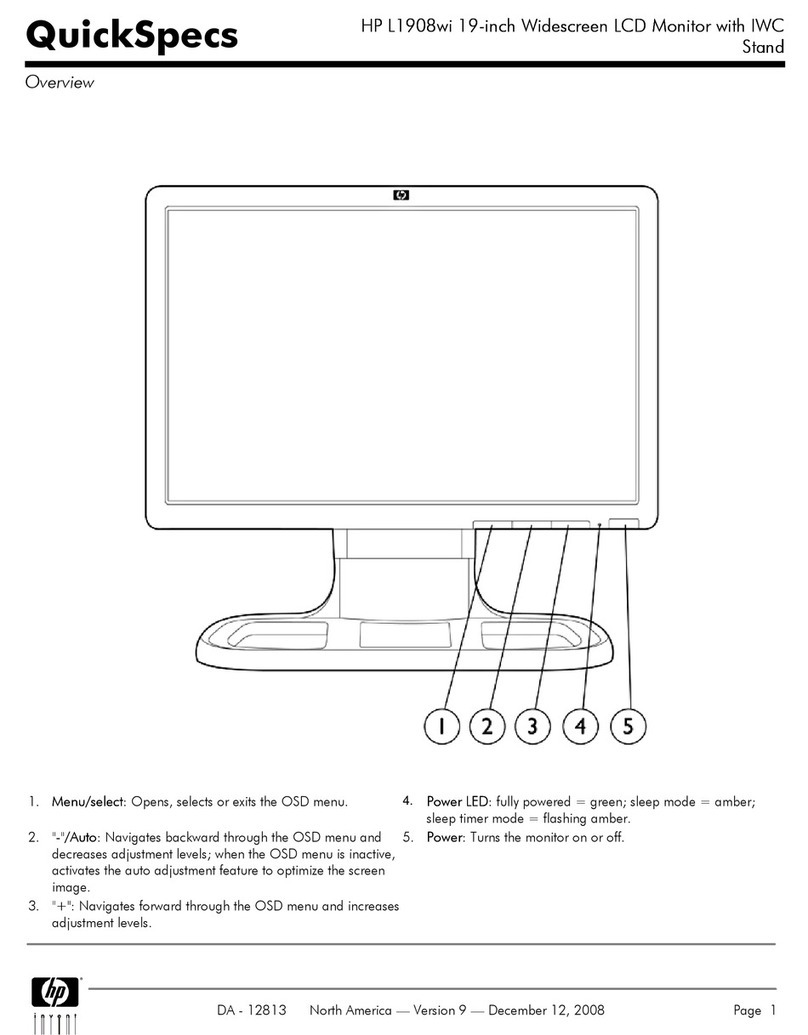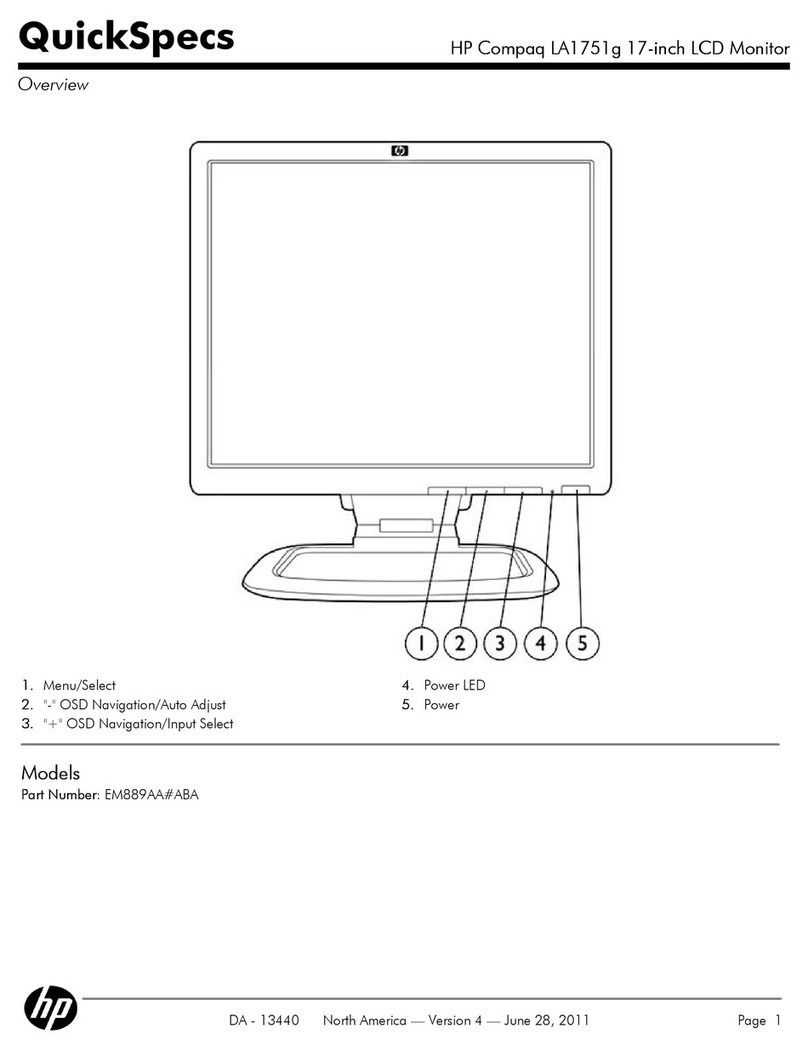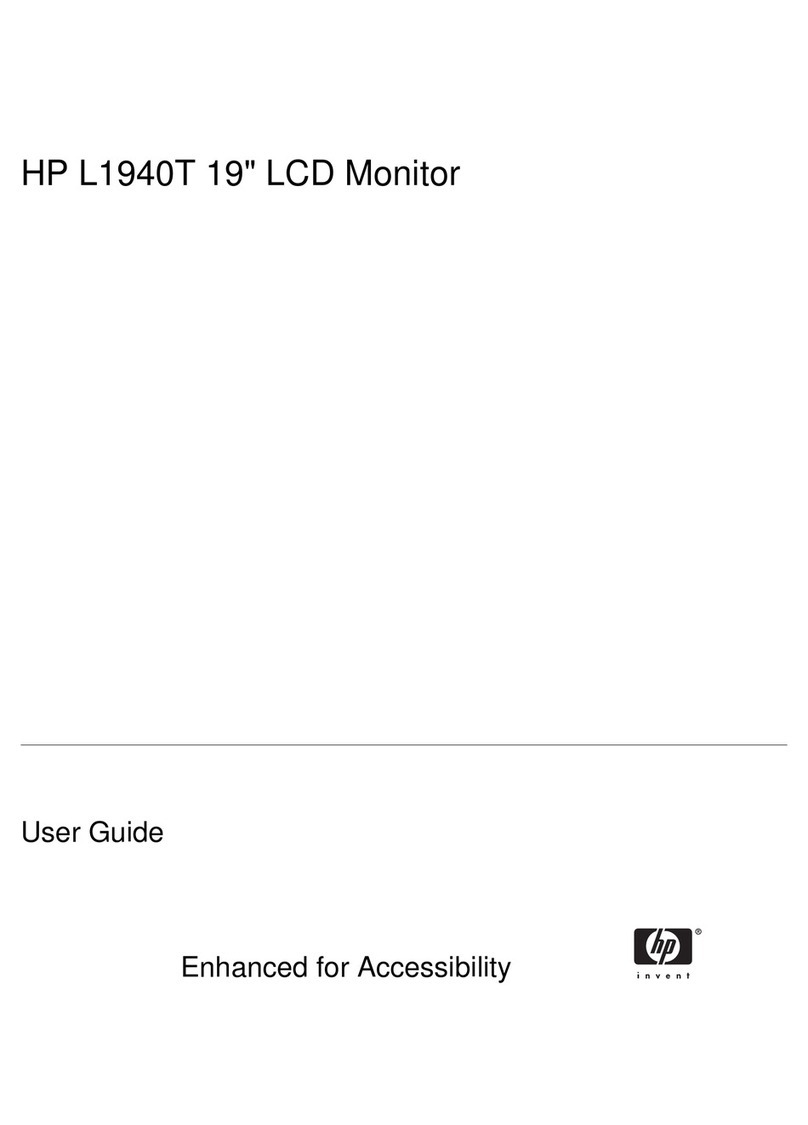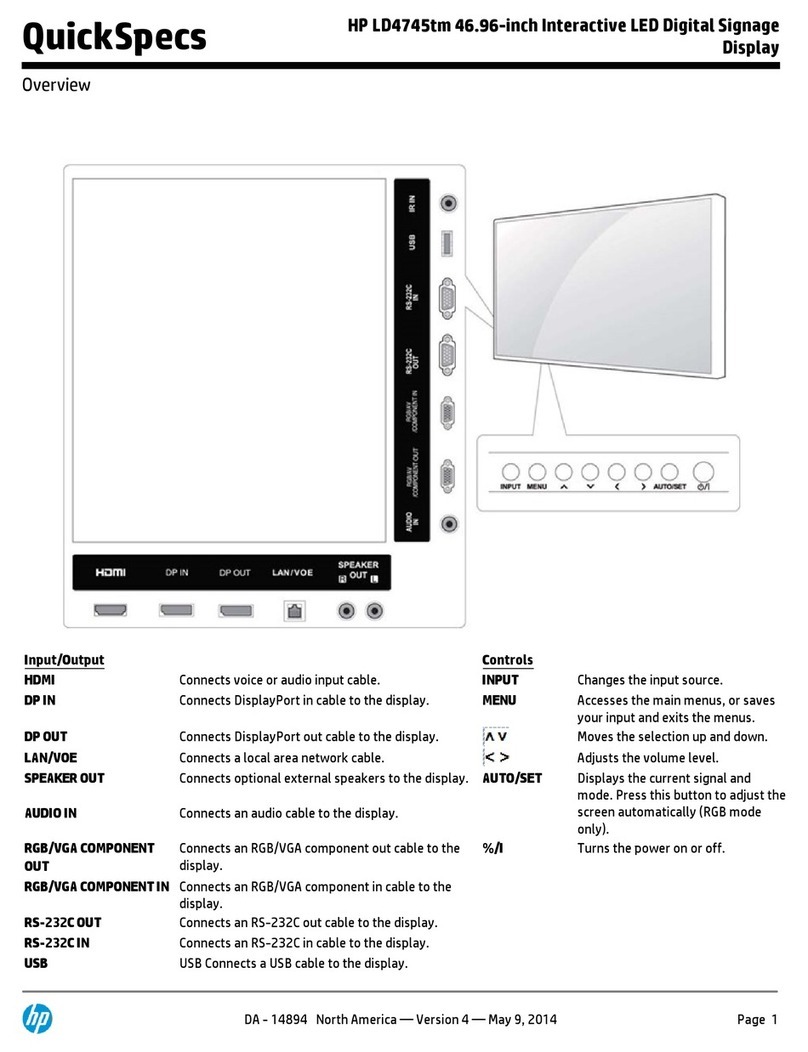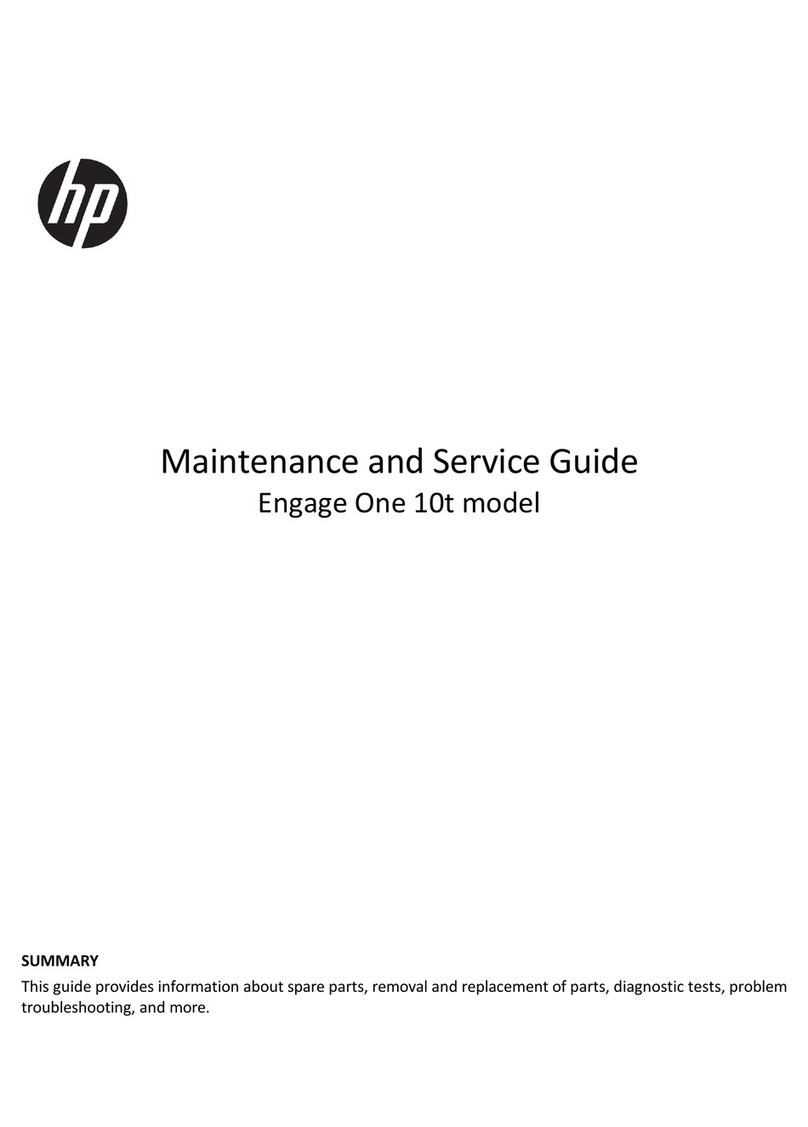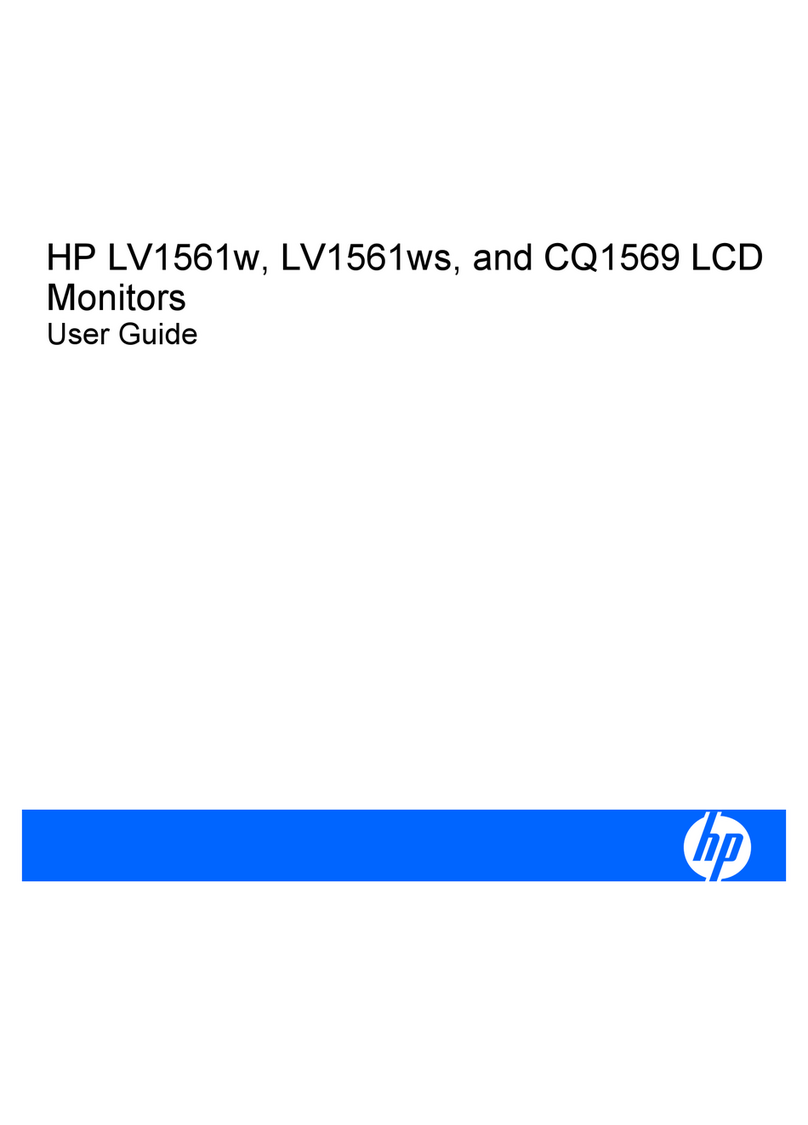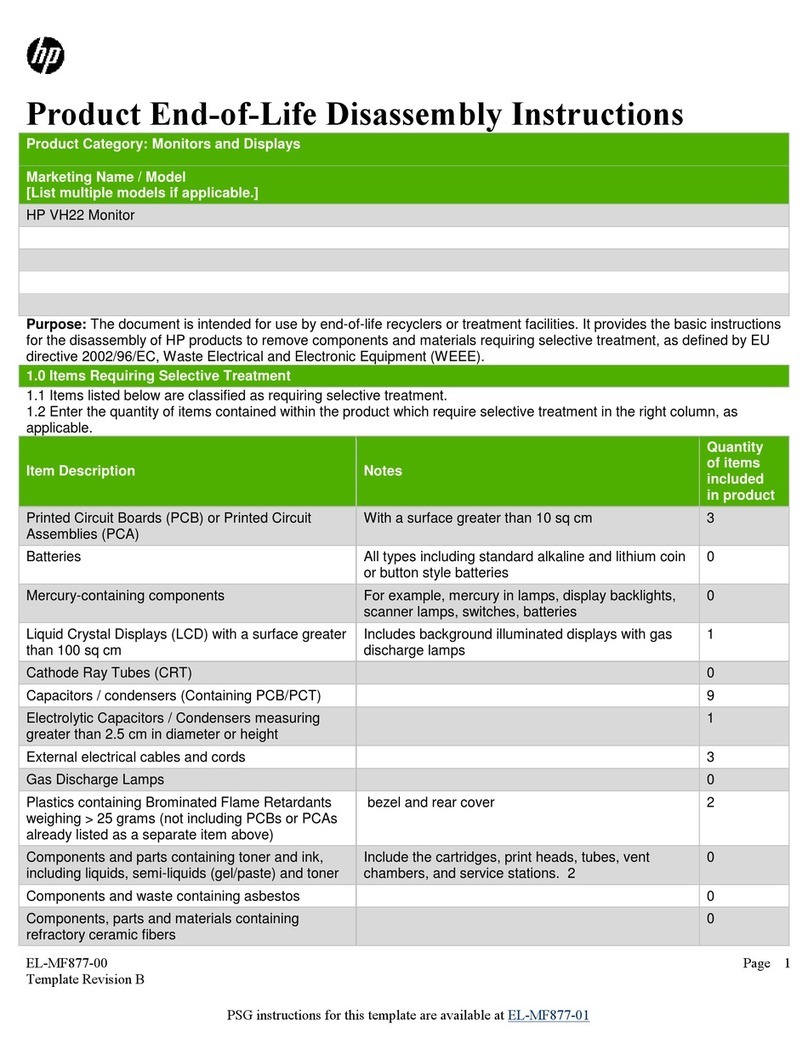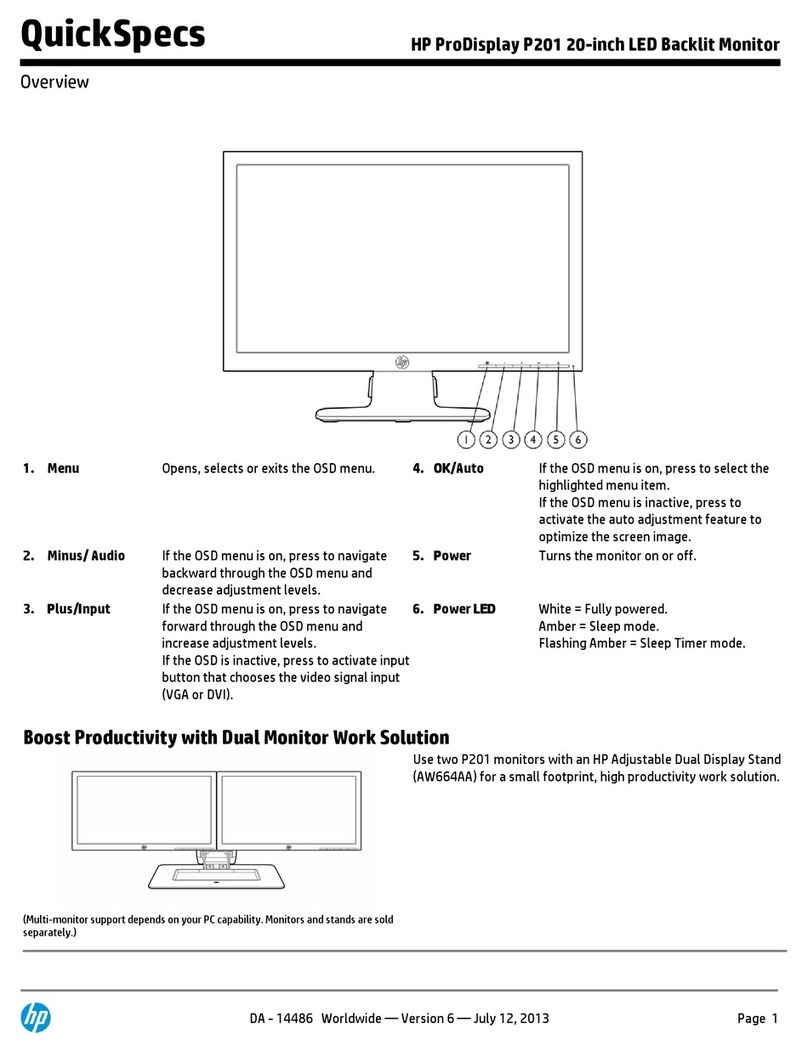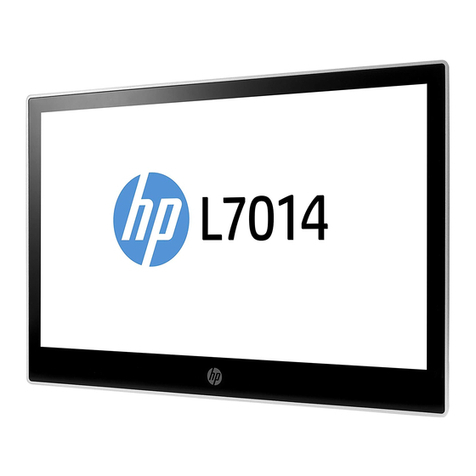Page3
f1723/FP7317/L1702 /vf17/FP17
1)CircuitDescription
1.Audio circuit (Circuit diagrams Main PWB5/5) (Optional)
1.1Audioinput
The audio signal input received from the audio input terminal (P305) is applied tothe amplifier I309 of 1 and 9
through the low-pass filterconsisting ofR361, R360, C370, C371, C361 andC363.
Inthisaudio circuit, controlsof Volume,and muteareconducted. Theaudio signalcontrolledbya VR determines
the attenuation of output of the amplifiers.
1.2Audio output
Theaudio signal is outputfromthe jackoutput terminal (P306) to the internal speaker system.
2. Interfaceboard and panelpowersupply(CircuitdaigramsMAIN PWB 2/5)
2.1P301 connector
A5V powersupply for LCDmodule, CPU,and logicis generated from theP301 connector.
2.2I301-pin 1:4-terminal regulator
A 3.3Vpowersupply for Scaler IC I304, is generatedfrom the5V source.
2.3I301-pin 1:5-terminalregulator
A 2.5V power supply for ScalerICI304 isgeneratedfromthe5V source.
Q302,Q303ON/OFFcontrol forLCD Module
ON/OFF control is performed for power ON/OFFand also for thepower saving sequence.
3.Video inputcircuit(Circuit diagramMAINPWB3/5)
Theanalog video signal inputentered from P302, theAC-coupled video signal is used to clamp the black levelat
0V).
4.DefinitionconverterLSIperipheral circuit (CircuitdiagramMAINPWB 4/5)
I304 gm2121 is thedefinitionconverter LSI.
The analog R, G,Bsignal input enteredfromthe video input circuitis convertedinto the digital dataof video
signal through theincorporated A/D converter. Based onthisconversion,thisdevice performs interpolation
duringpixel extension. The source voltage for thisdevice is 3.3V, 2.5V and the systemclockfrequencyis14.318
MHz. The withstandvoltage level for theinput signalvoltageofI304 is 3.3V and 5V.
5.Systemreset, LEDcontrolcircuit(CircuitdiagramMAIN PWB 4/5,2/5)
5.1System reset
System reset is performed bydetecting therising and falling ofthe 5Vsource voltageat I305.
5.2LED control circuit
Green /amberis lit with the controlsignal ofthe LEDGREEN andLEDAMBERsignal pin 34, 33 fromI304