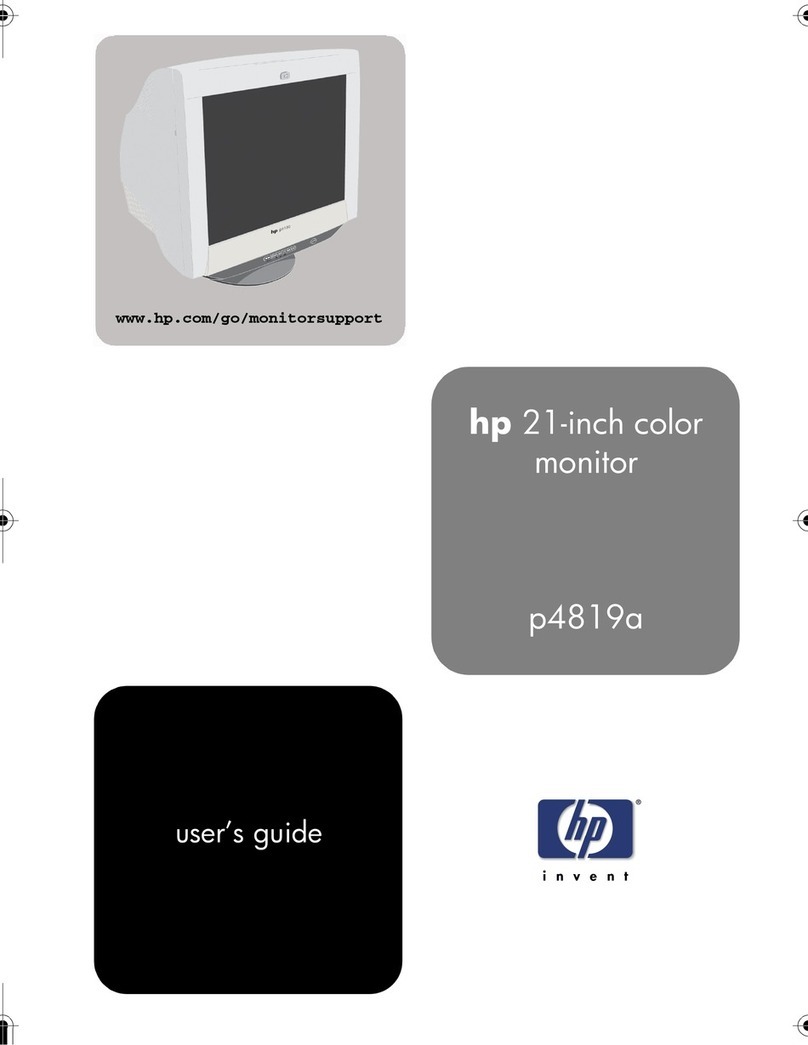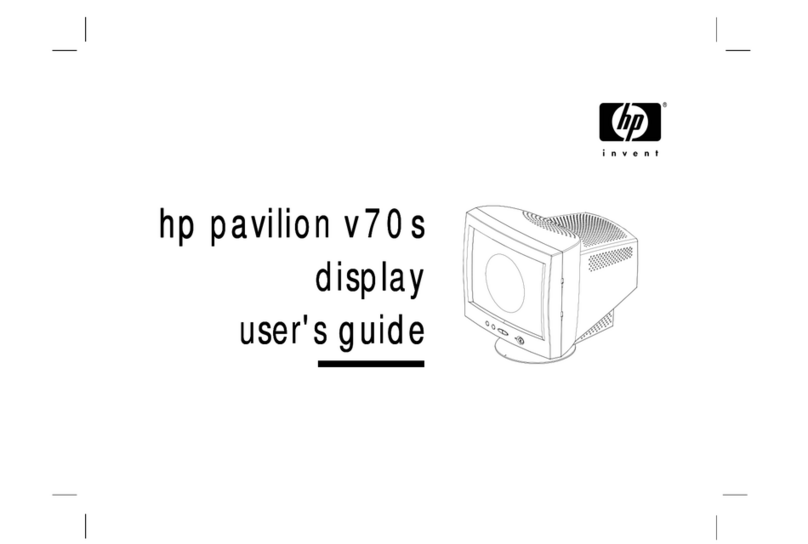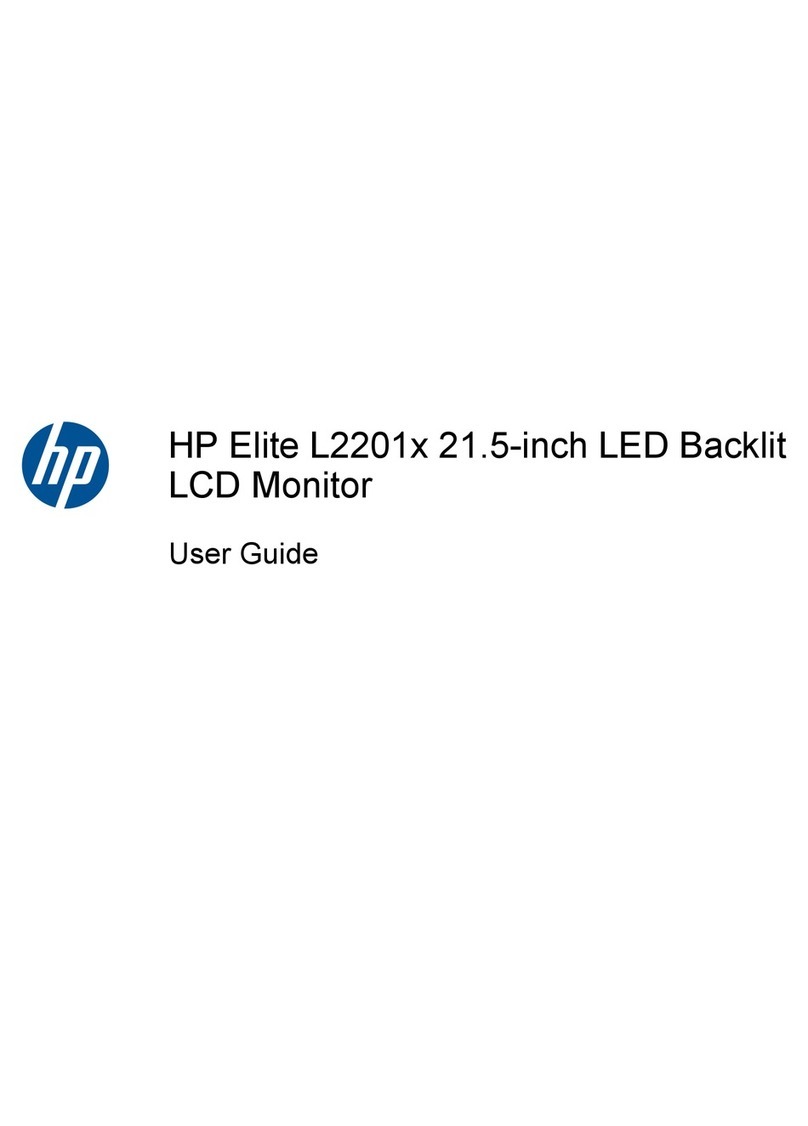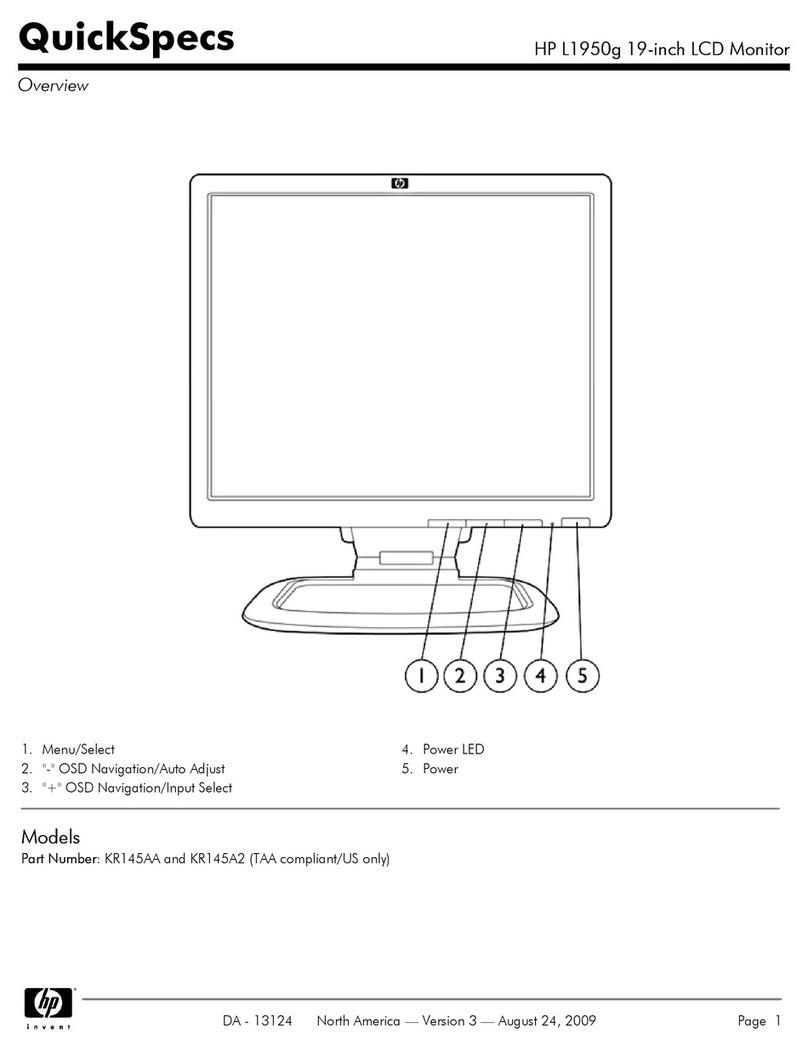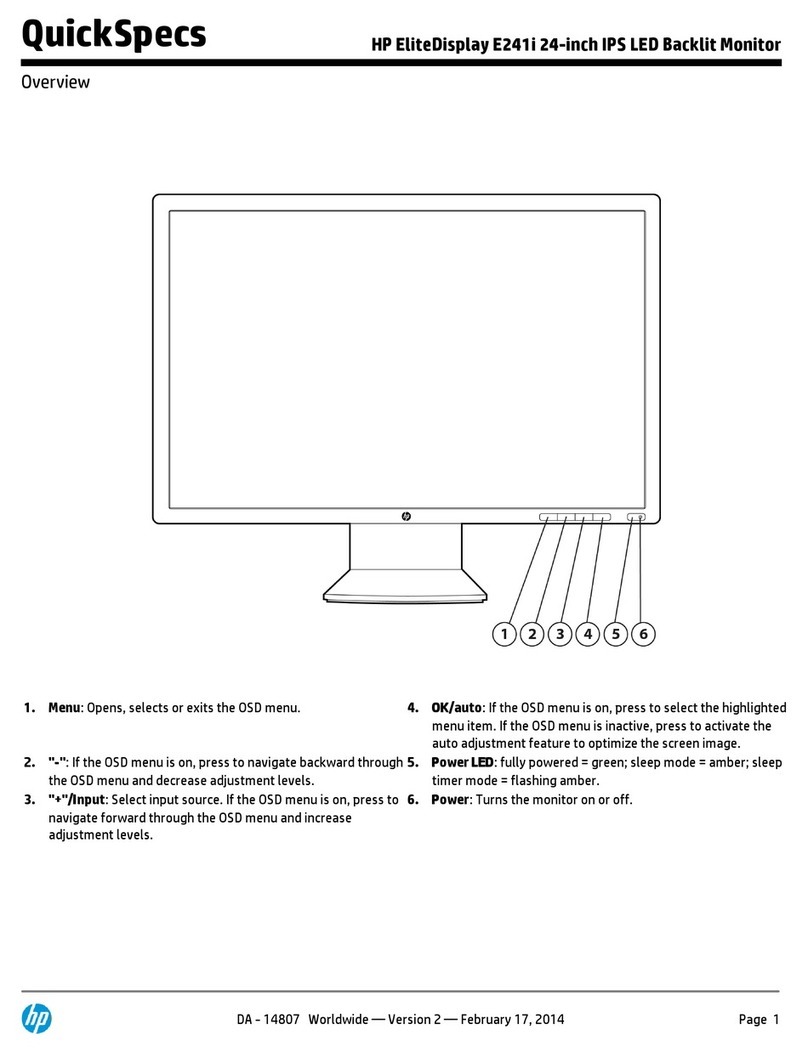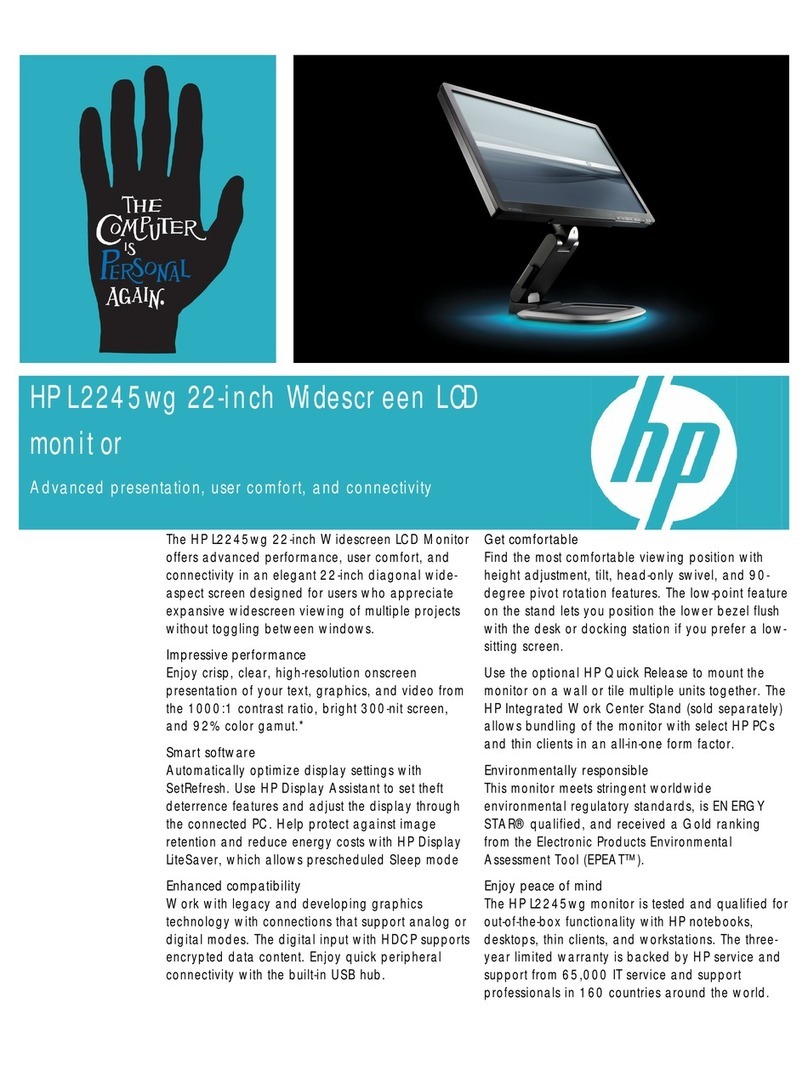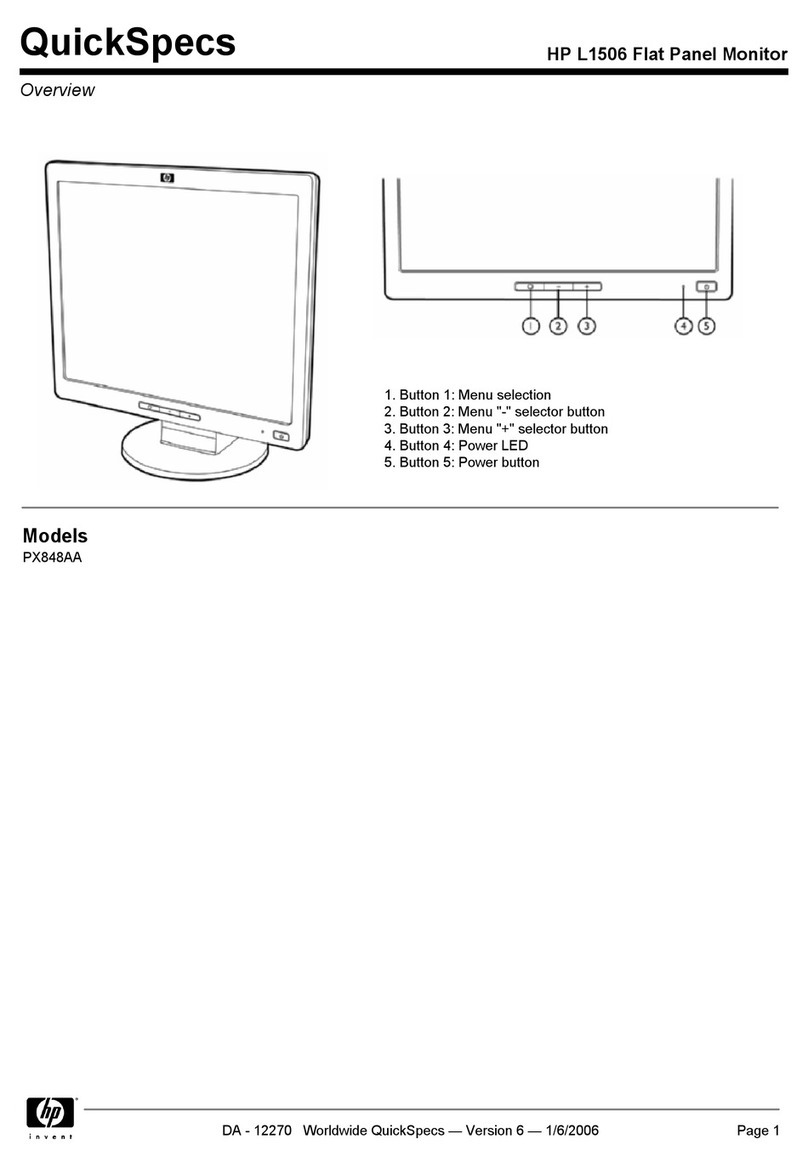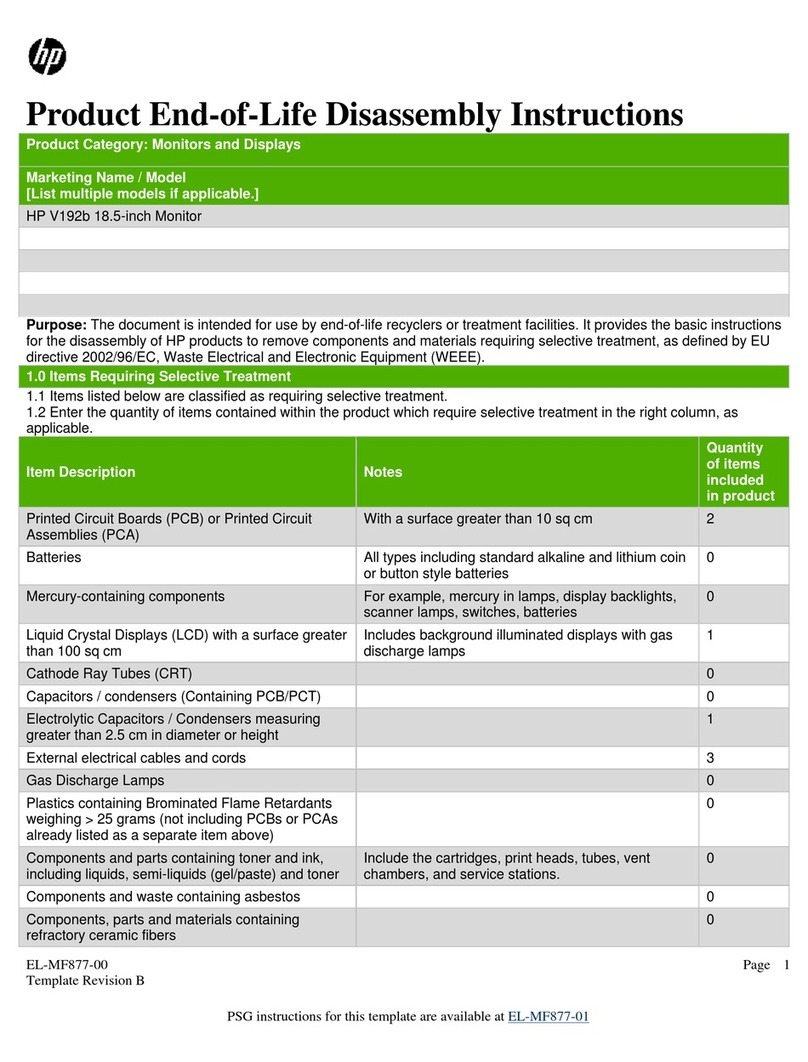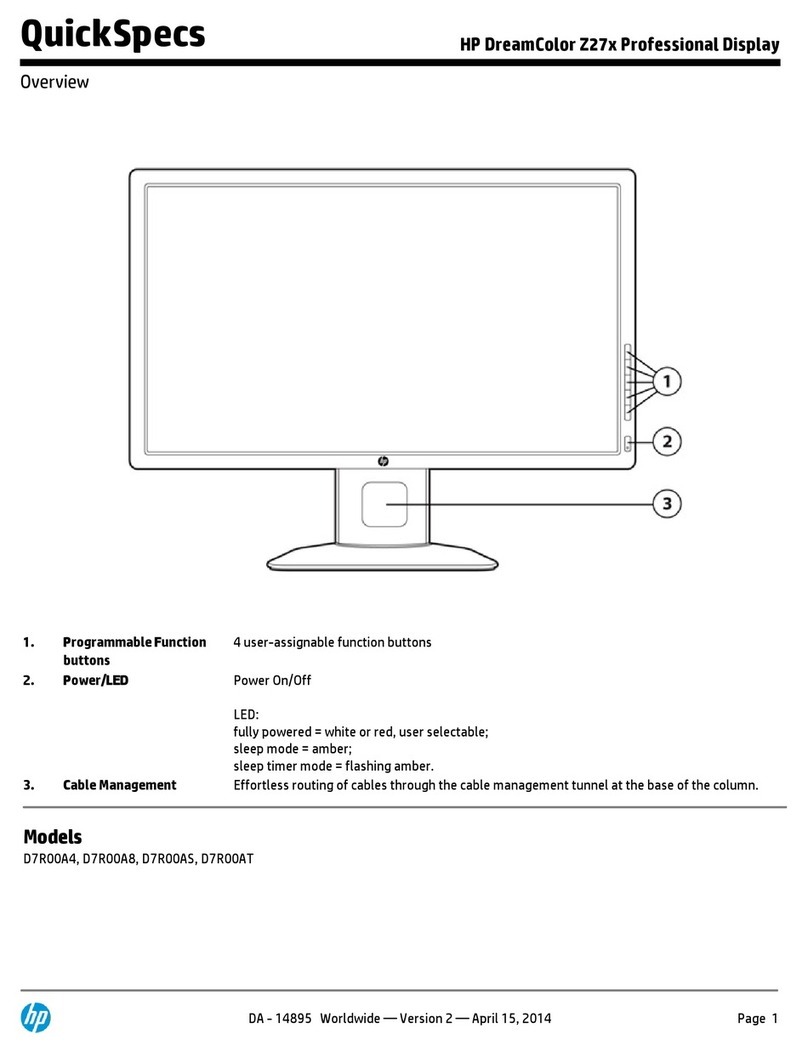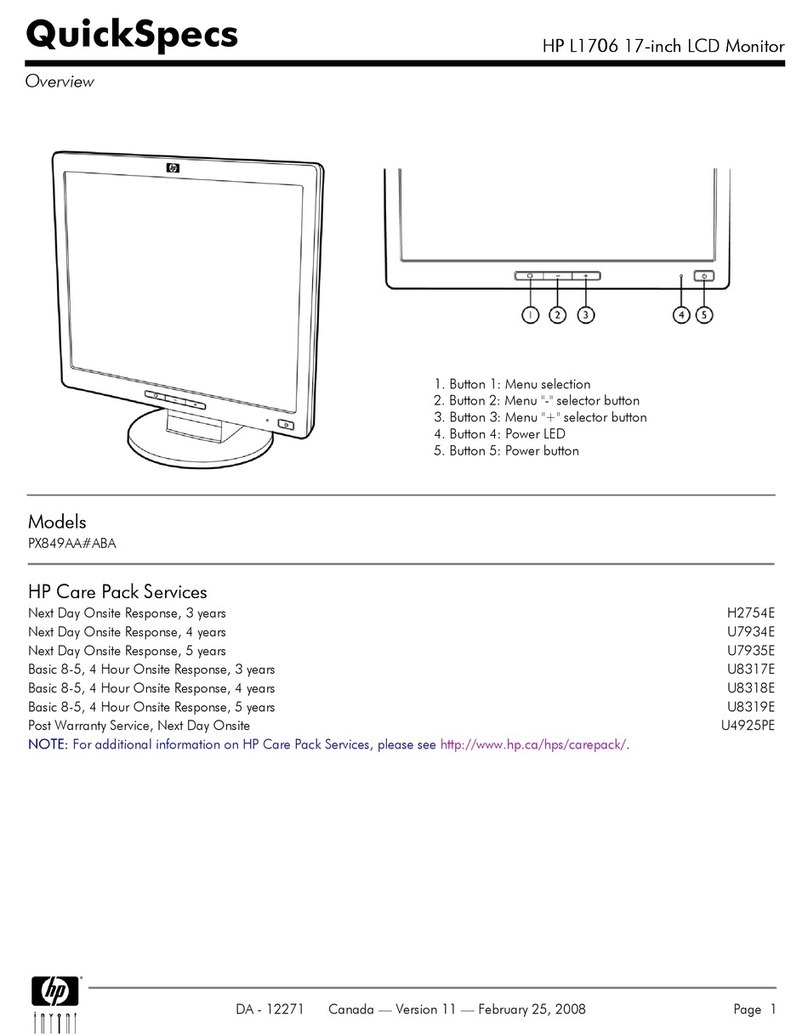Page4
R15AAC/AAU (vs15)
1).PowerBoardOperationTherory
1.1LinefilterconsistsofC801,T801,C802,C803, C804,C809,C815,C838,R801.It eliminateshighfrequencyinterference
tomeetEMI s requirement.
1.2Rec &Filter
Bridgediode D801 convertsAC sourceinto pulsed DC. This pulsed DCis smoothed andfiltered by C805. R802 is
an NTC ( negative thermal coefficient ) resistor, used to reduce inrushcurrent to be within safe range.
1.3Powertransformer:
T802 converts energy for squarewave frompower sourceC805 to secondaryside to generate+5V, +12V and
+21.5V.
1.4Output :
Thesquare wavefromT802 is rectified by D808D809,D810,then filteredbyC818,C824,C829, C813,C822 to
generate +21.5Vand+12V,+5Vrespectively.
1.5Driver:
Q803 drive T802 fromPWM controlofI801 for power converted.
1.6FB:
Negativefeedback CKTconsists of photo coupler I802 and adjustable regulator I803. It can maintain output
voltages +21.5Vand+12V, +5Vat astable level.
1.7PWM :
1.7.1Start :Whenpower isturnedon. C807 ischarged a 12 voltanda starting currentabove1mA to pin1 of I801.
I801 starts to oscillate and outputs a pulse train through pin 6 to drive Q803.
1.7.2OPP:When Q803 turns on, C805 supplies alinearlyincreasingtrianglecurrent through the primaryinduc-
tanceof T802 tothedriver Q803, oncethepeak valueofthiscurrentmultiplied byR811 exceeds1volt, pulse
trainwill beturnoff immediately toprotectQ803, T802 from being burnedout.
1.7.3Regulation: If output voltage +21.5V goes up, theR terminal of I803 getsmorebias, accordingly photo
transistor and photo diode flows more current. The voltage of pin 2 goes up too, making the pulse width of
pin 6 to becomenarrower. So the output voltage +21.5V willbe pulled down to a stablevalue.
1.7.4OVP: If +21.5V goesup too much, the induced voltageonpin 4of T802 becomes largealso. Supposethatit
isover 18 volts. The pulse train at pin 6 goes down to zero, shutting Q803 off immediately.
1.7.5SCP: If output terminal isshort to ground, photo transistor does not conduct, hence Q807 does not conduct
either. Thenoscillation of I801 is stop, shuttingQ803 off immediately.
Line
Filter Rec. &
Filter Power
Transformer Outpur Rec. &Filter
PWM Driver
FB
Power Board Block Diagram