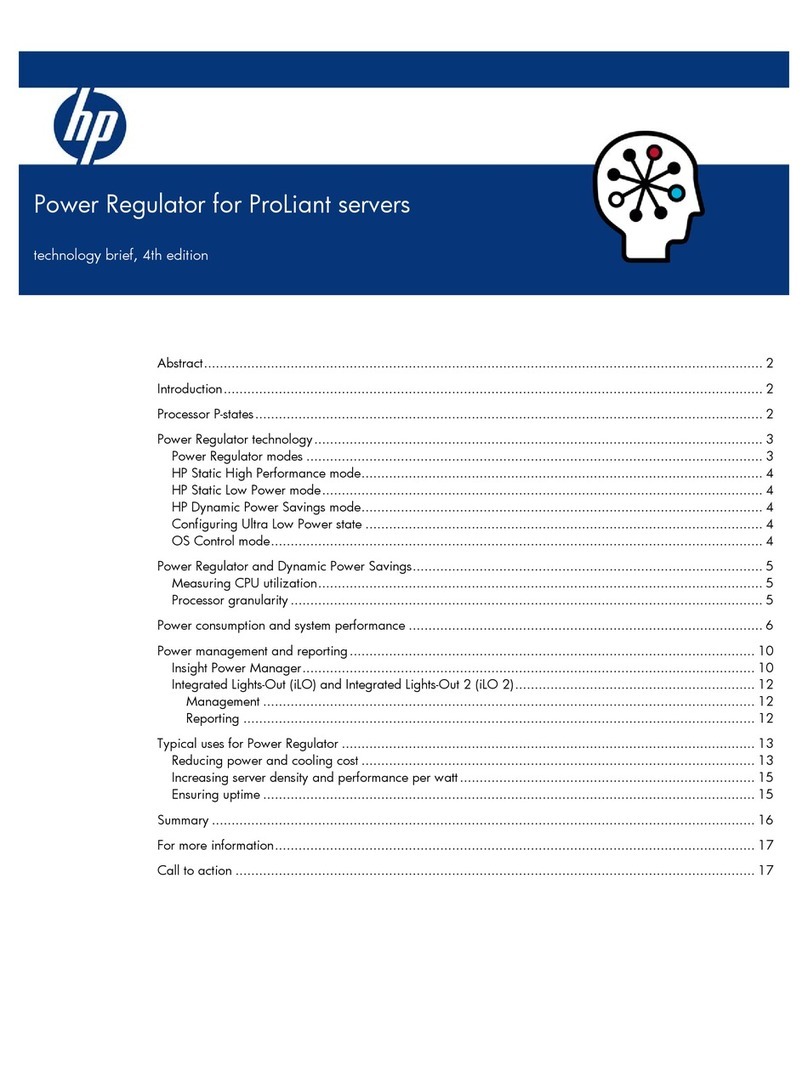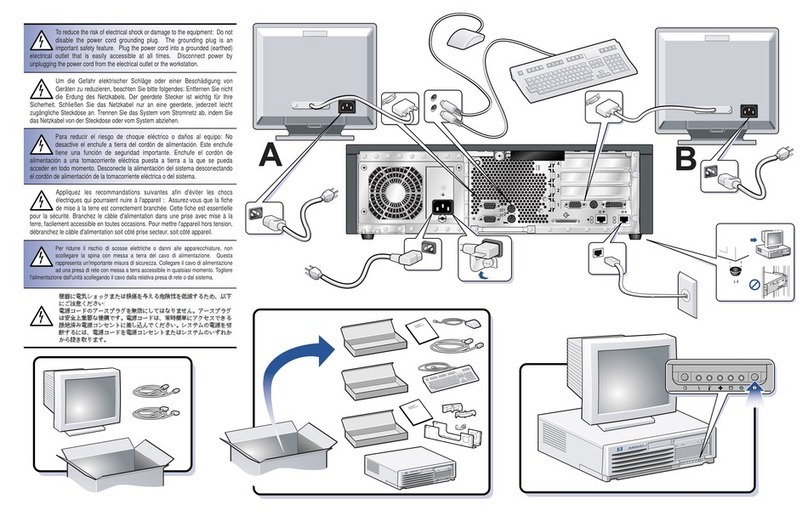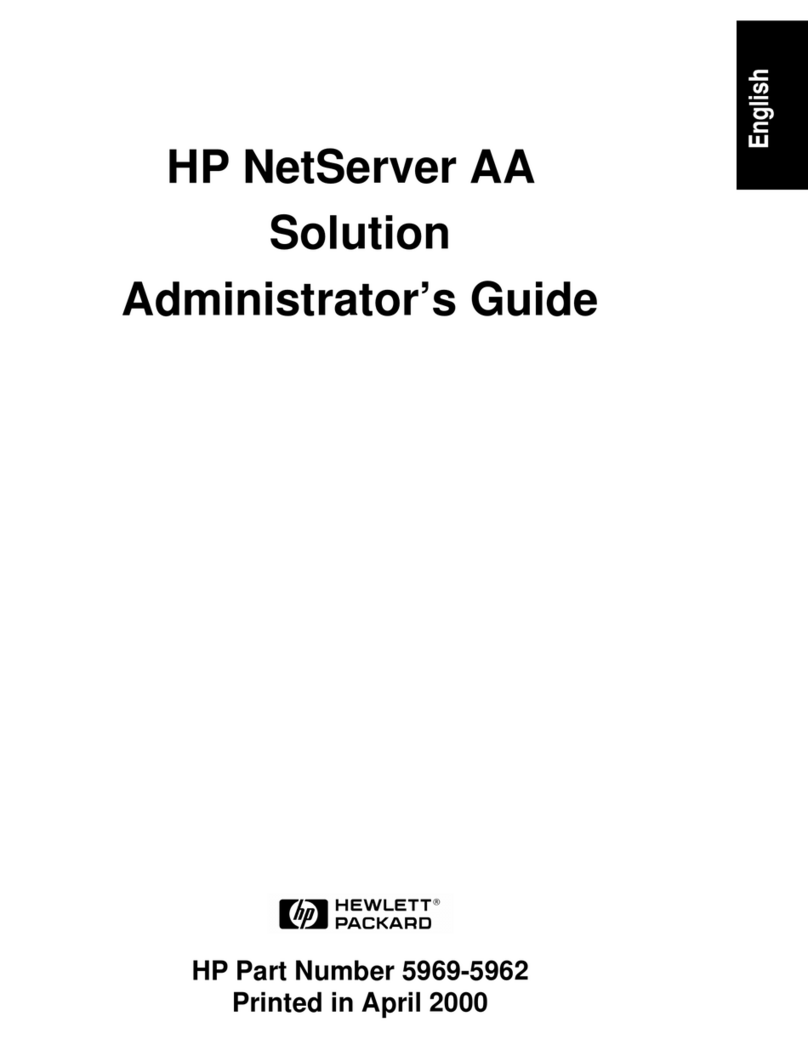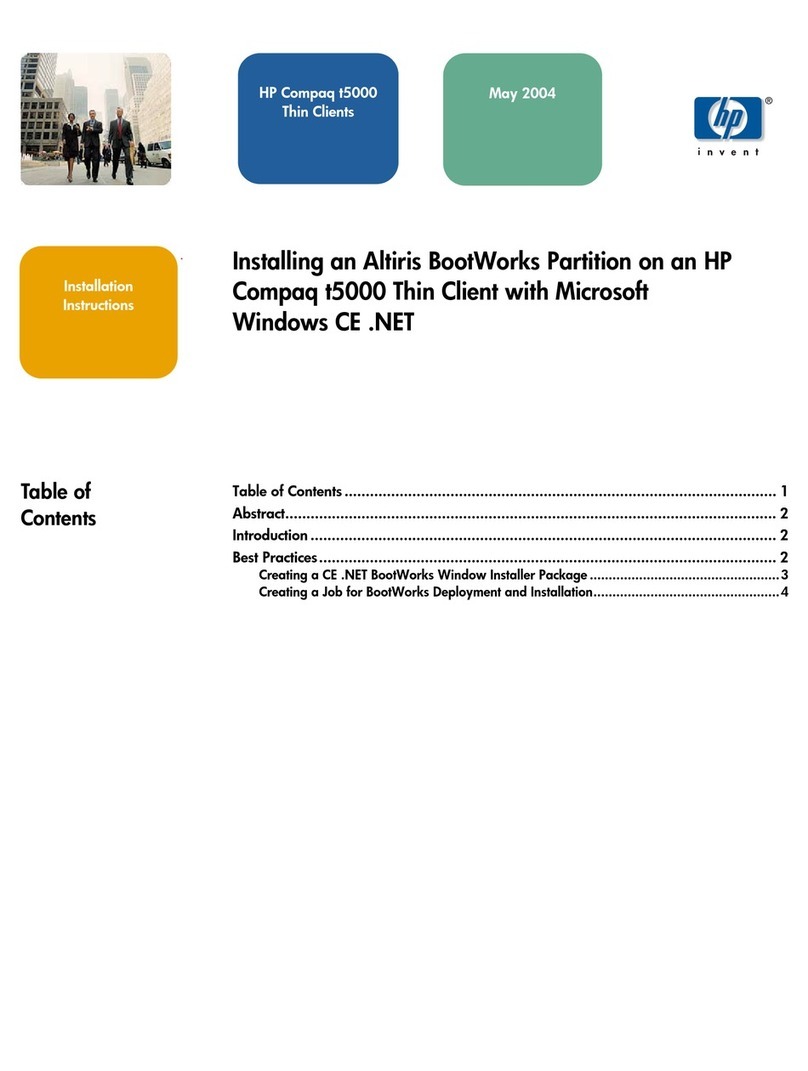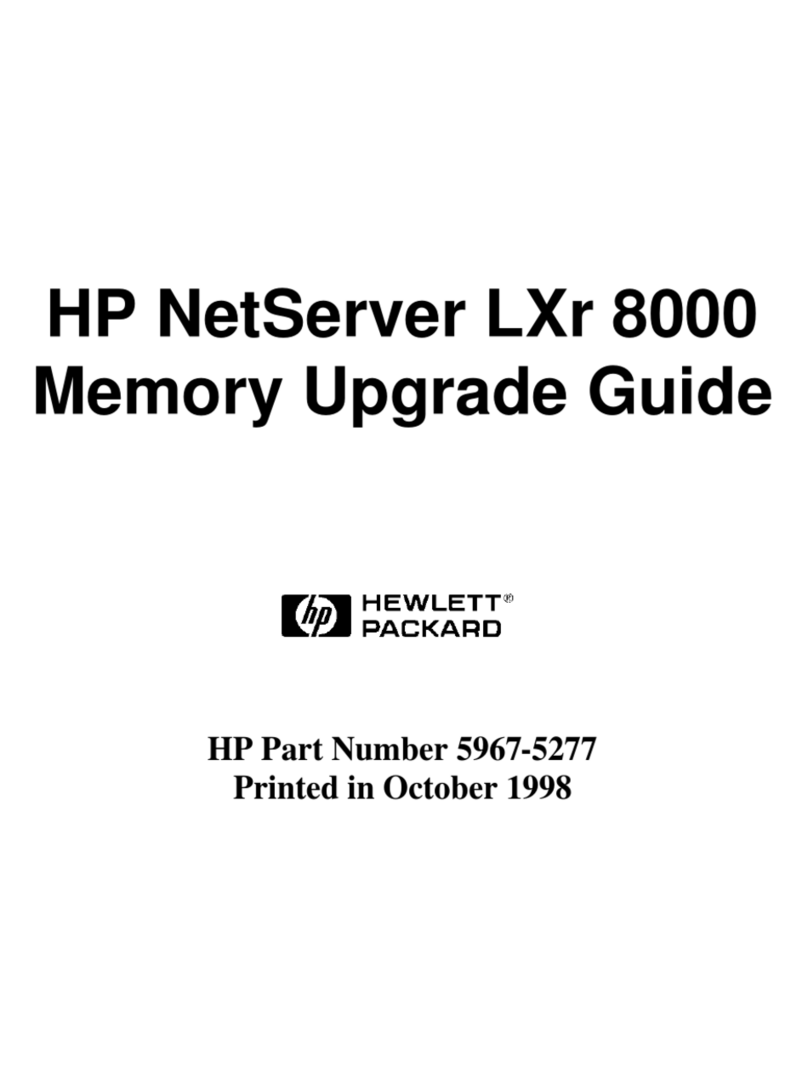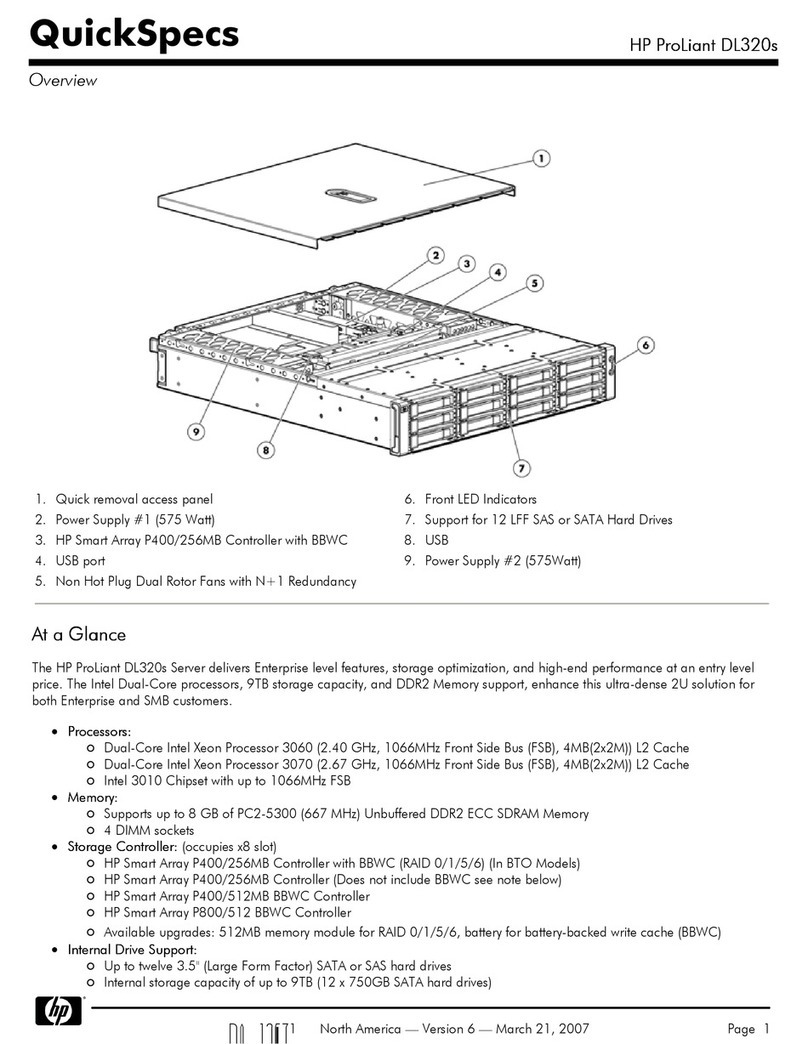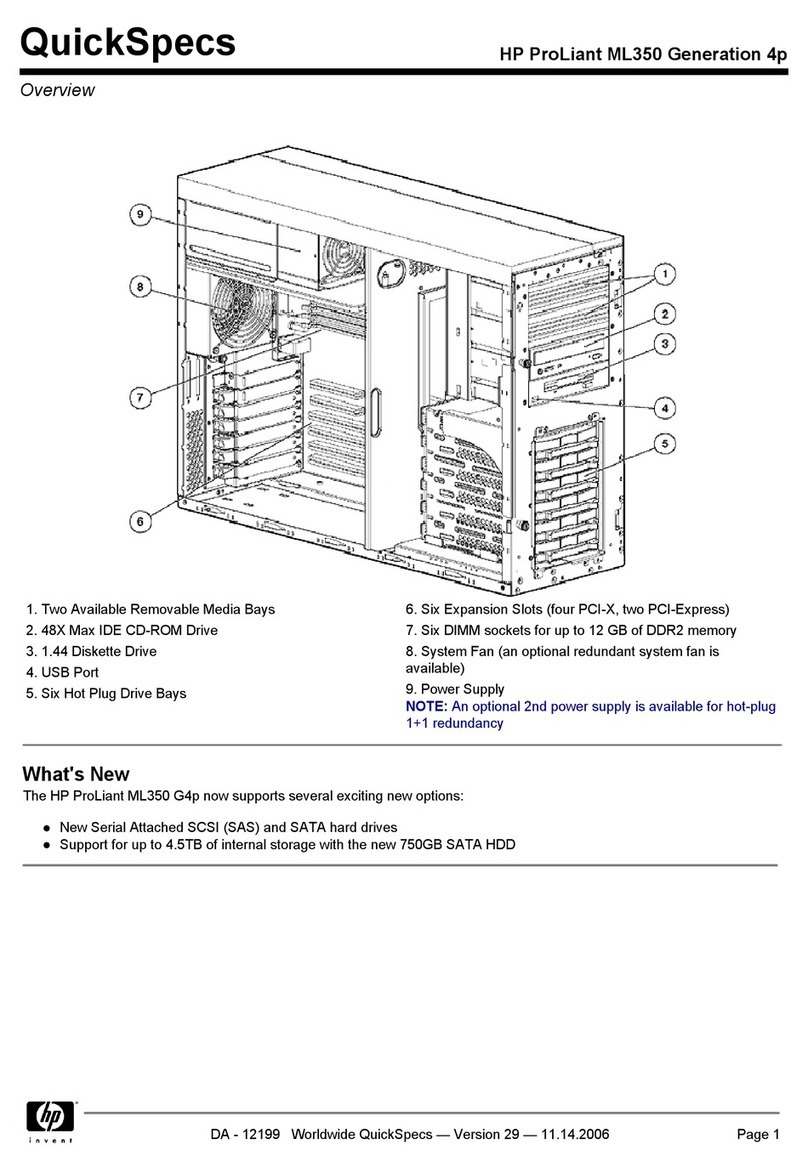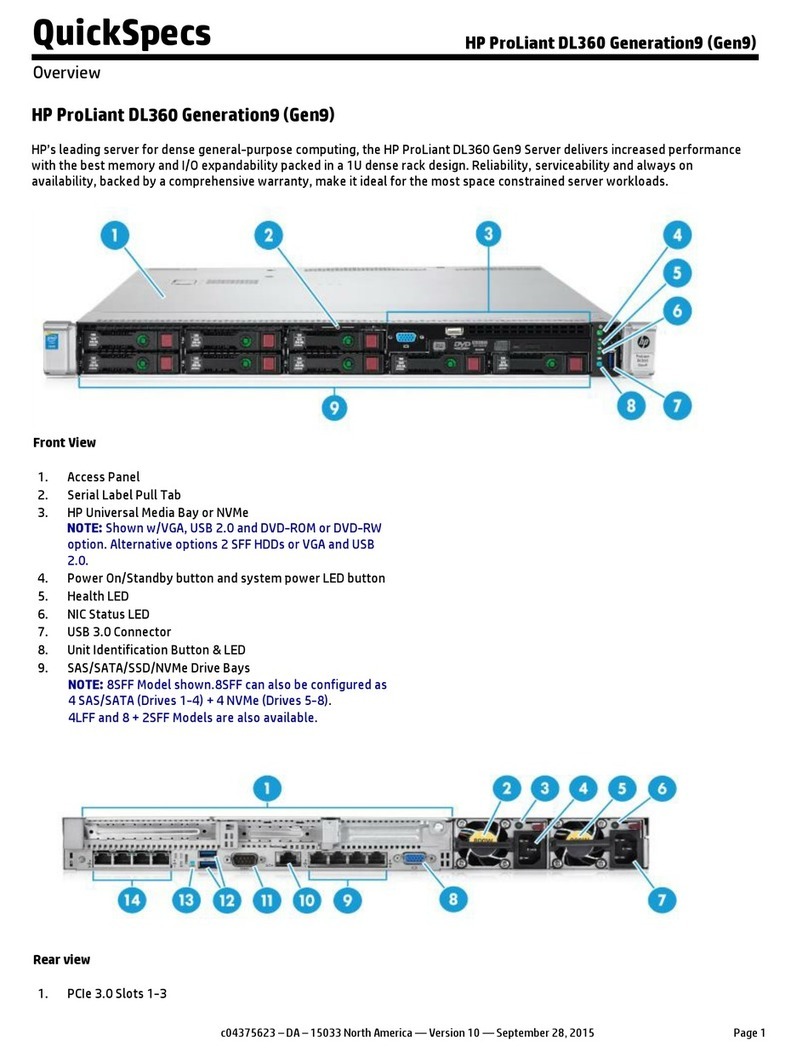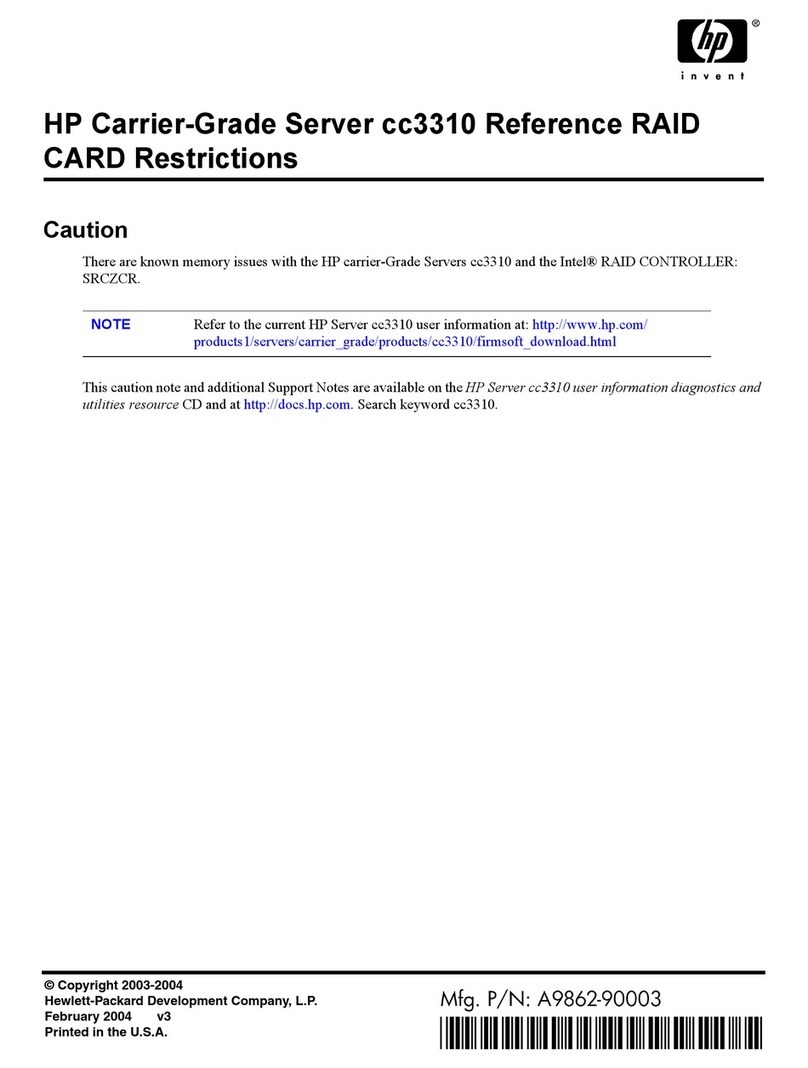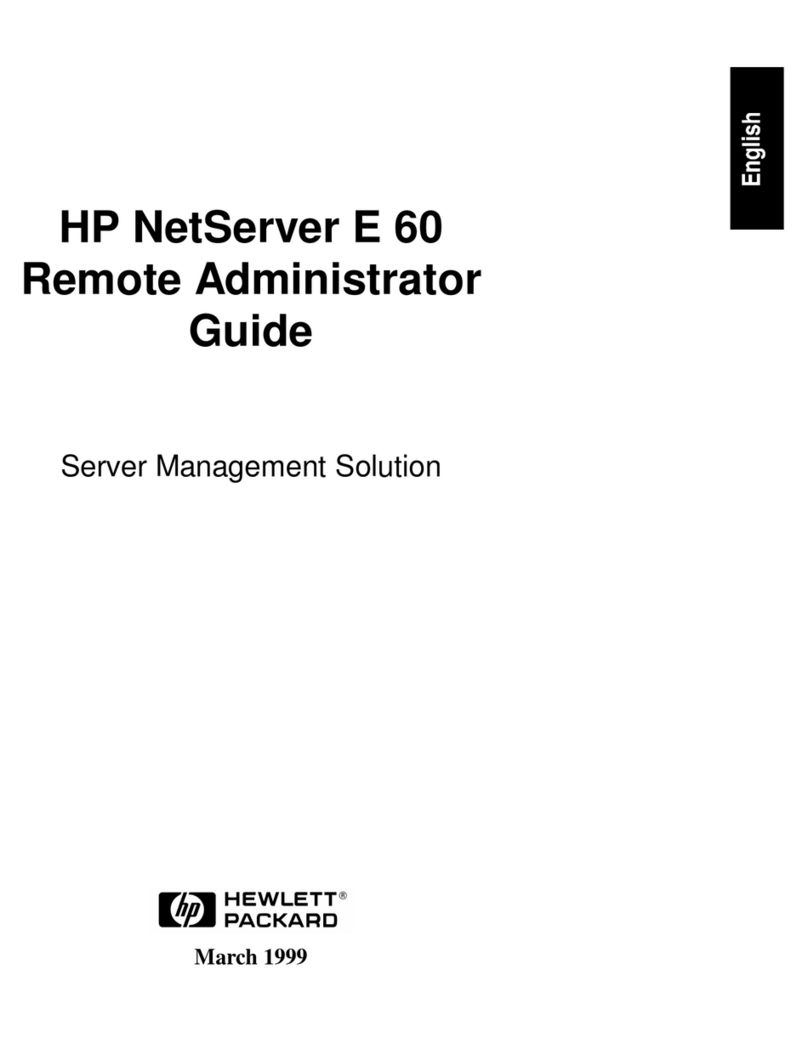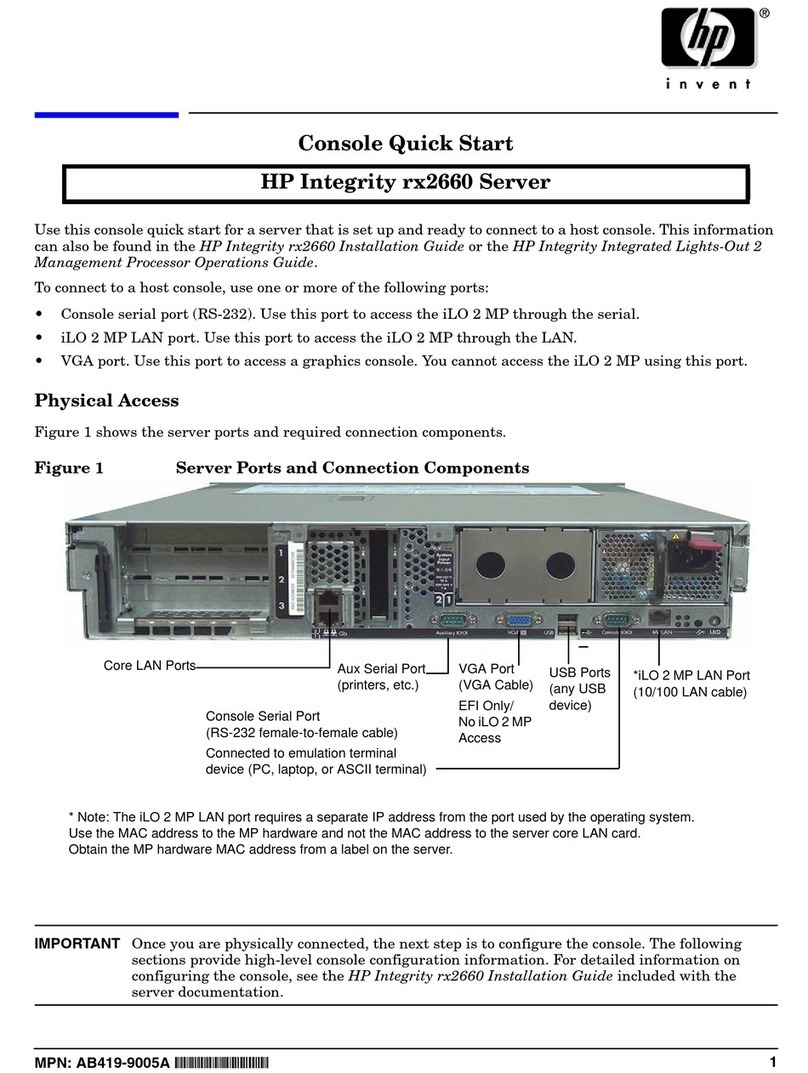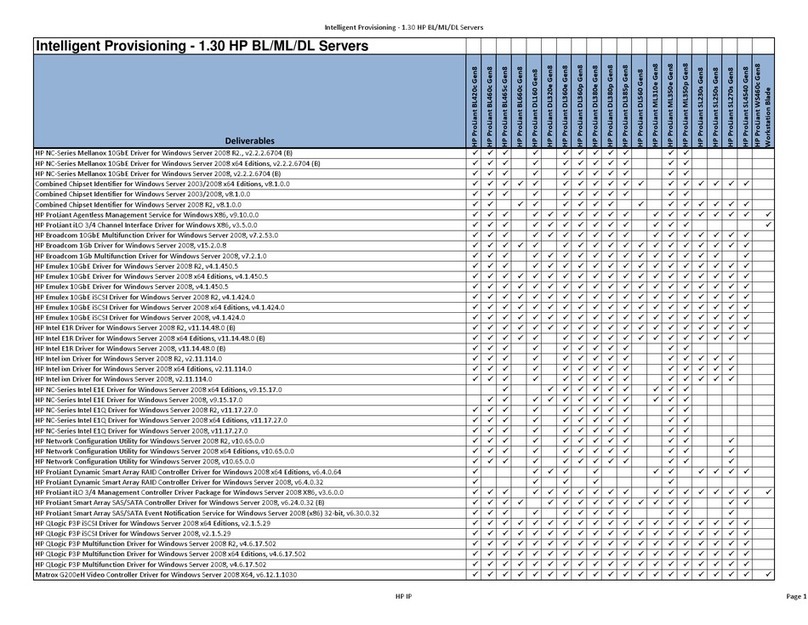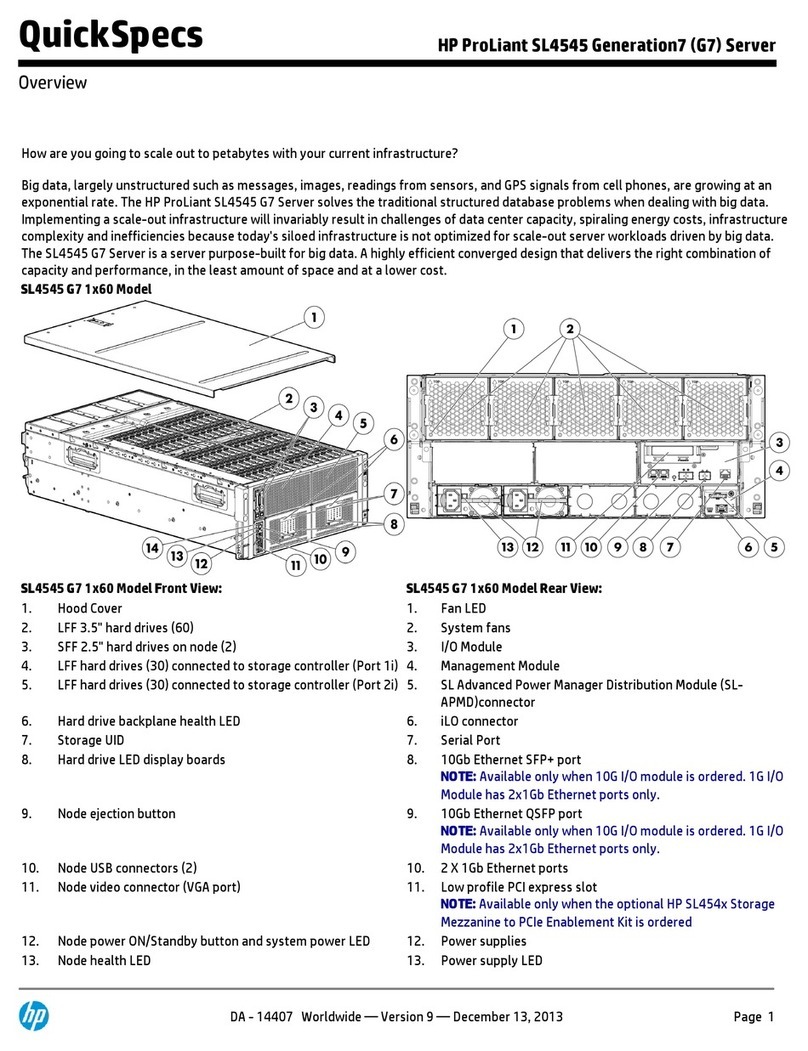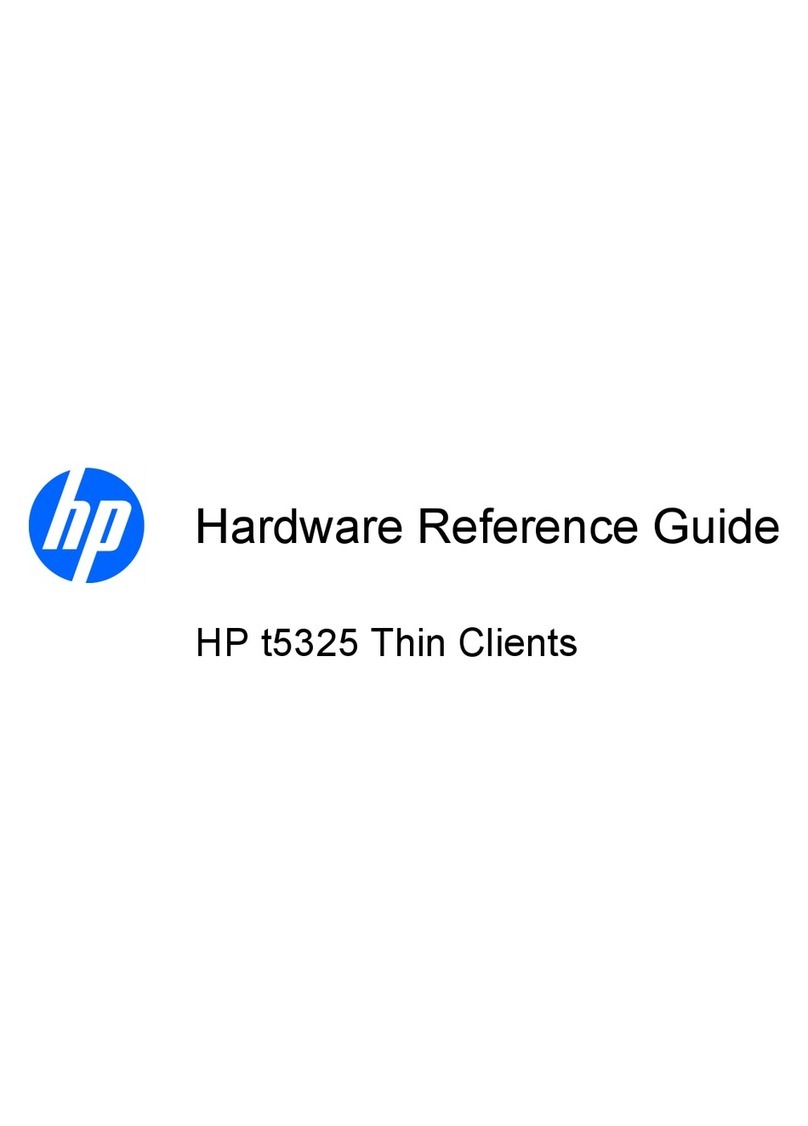Introduction
This document is updated when new methods or firmware components are introduced.
A new firmware update method was introduced in May 2010 starting with the new Integrity server
blades that were released. This method uses a tool, HP Smart Update Manager, that comes bundled
with the firmware update packages. Previous firmware update methods will continue to support
systems shipped prior to 2010.
In May 2011 a new version of HPSUM was provided in the firmware bundle. The enhancements
included:
•Flash screens providing information on the firmware update
•New user interface showing errors and warning messages in one screen
•The reboot delay is now the default behavior
•Some dependencies are now managed by the utility
•Able to specify multiple repository sources containing firmware bundles
•Ablilty to generate reports in XML or HTML format
•A support utility for reporting issues to HP Support that automatically gathers log files needed
for troubleshooting
Starting January 2012, HPSUM 5.0 will now be released as part of the firmware bundle. The
enhancements include:
•Common application with Proliant.
◦The same HPSUM 5.0.0 tool can be used to update Integrity and/or Proliant products
at the same time.
•Support for Superdome 2 servers.
•Automatically discover all blades and supported modules in c-Class enclosures.
◦Only the Onboard Administrator IP address and credentials are required. All other IP
addresses within the enclosure are discovered. Blade iLO connections are established
without needing to enter credentials individually. Only separate Virtual Connect credentials
need to be entered, if installed.
•Firmware recipe recognition and installation.
Recipe revisions are displayed at the top level instead of individual component firmware
revisions.
◦
◦Component firmware revisions are available in a drill-down dialog box if, needed.
•Support for updating Virtual Connect Interconnect modules.
•Inter-target Dependency Checking.
•The minimum firmware revisions needed for Onboard Administrator and Virtual Connect are
verified before blade upgrades are allowed.
•Ability to also update Virtual Connect.
•When a reboot is required to activate the system firmware, the default behavior is to delay
the reboot.
A product demo and lecture are provided on HP.com for HPSUM 3.7.1 , for HPSUM 4.9.5 and
will also be provided for HPSUM 5.0.
To see the demo and lecture for HP SUM 3.7.1, go to: http://h30430.www3.hp.com/?
fr_story=f4946a339cab256965af3fa62862cb133b6953a5&rf=bm
Links to the HPSUM 4.9.5 demo and lecture on Youtube and HPTV:
4