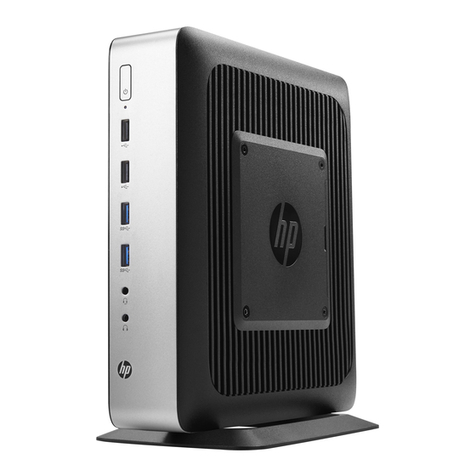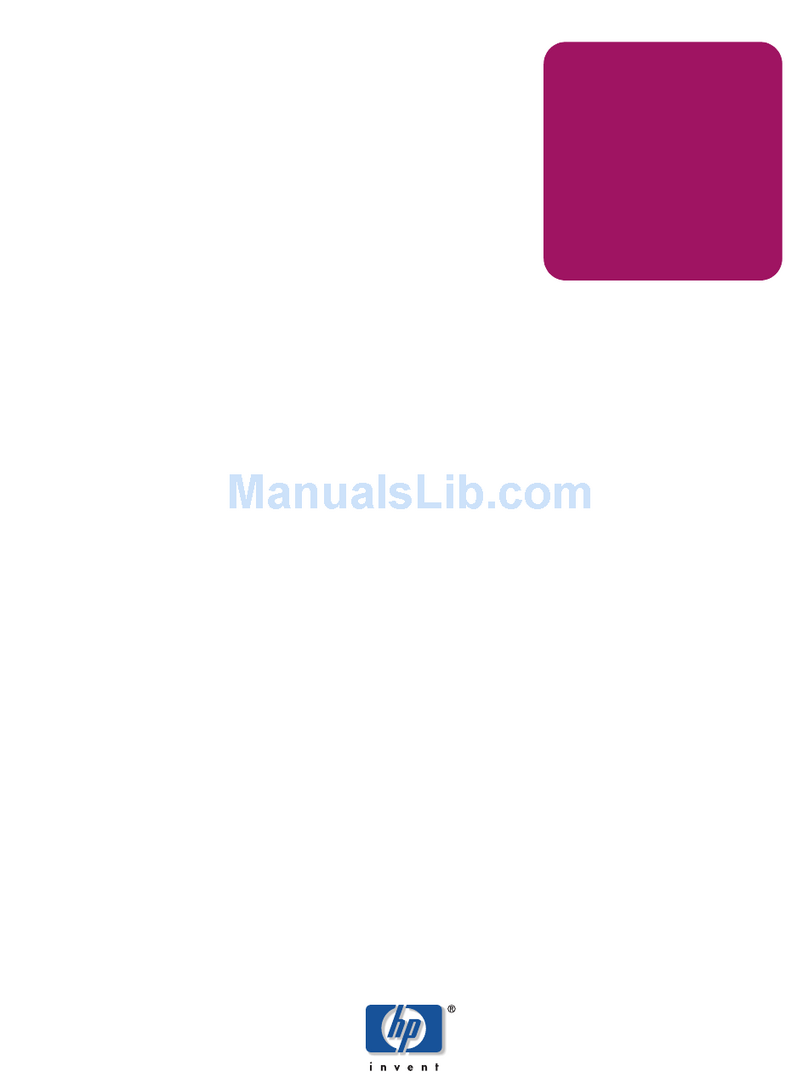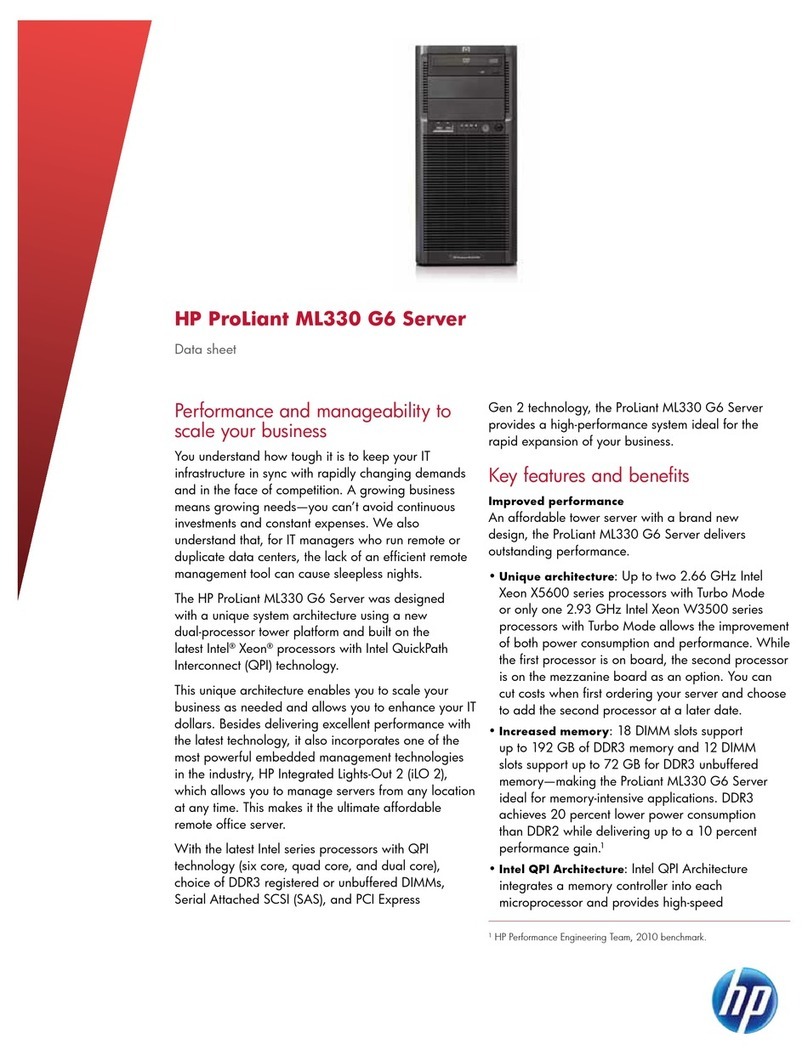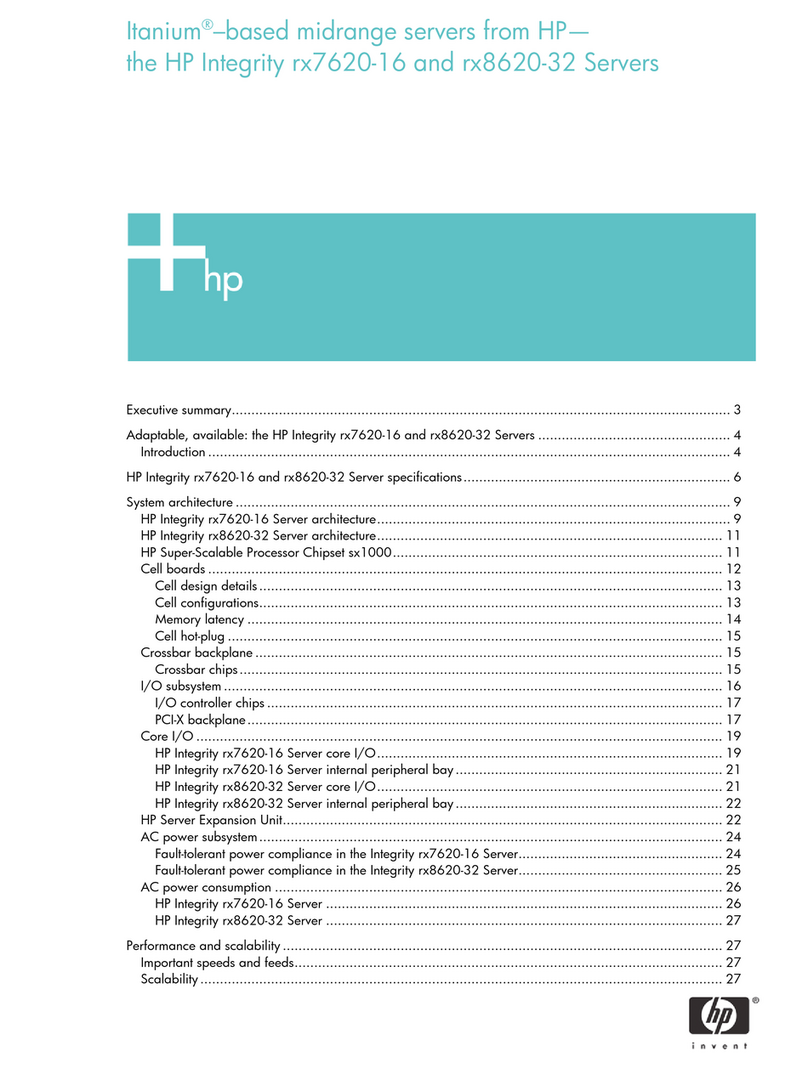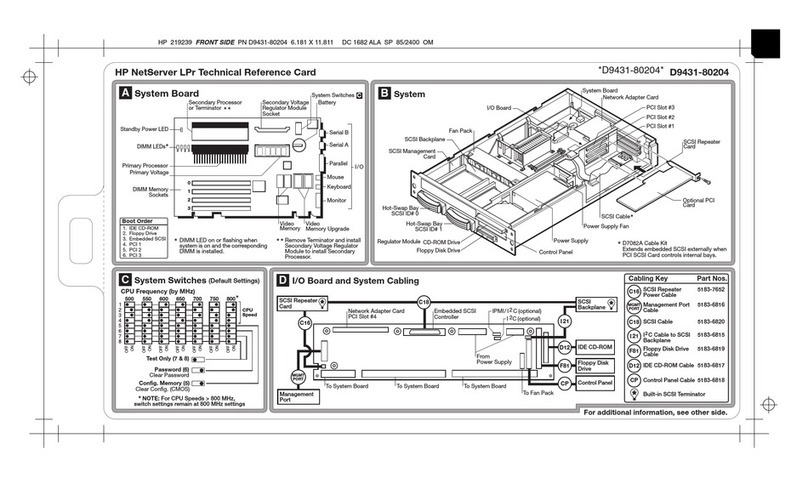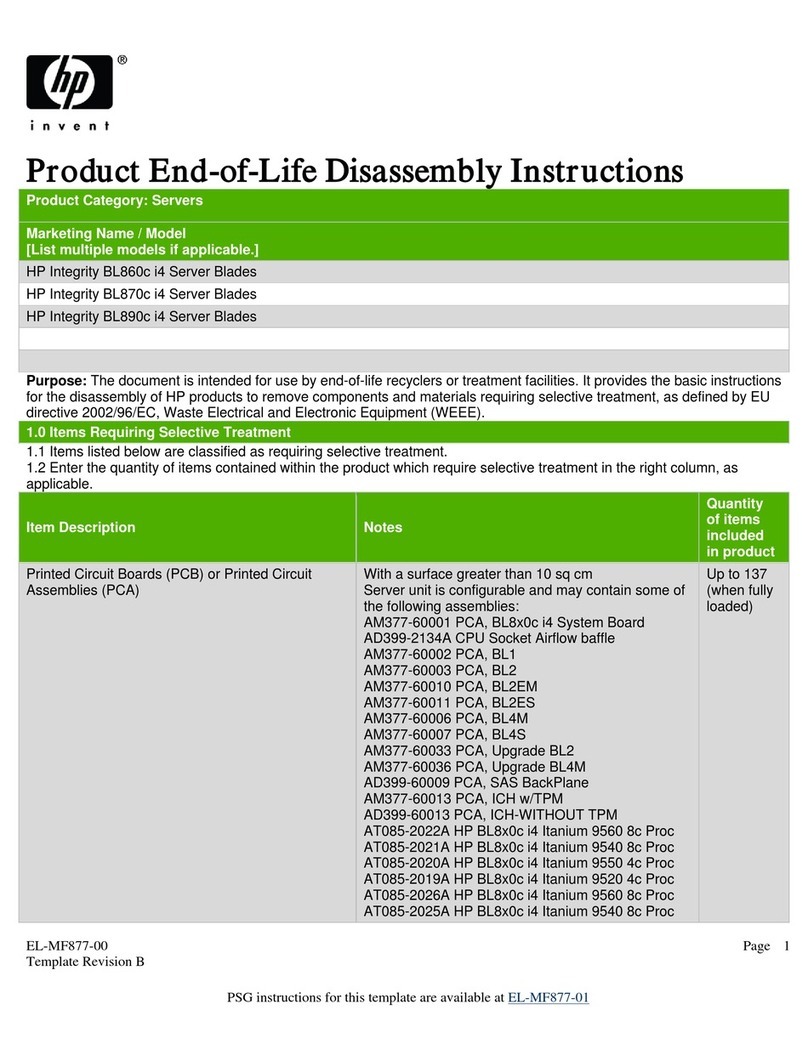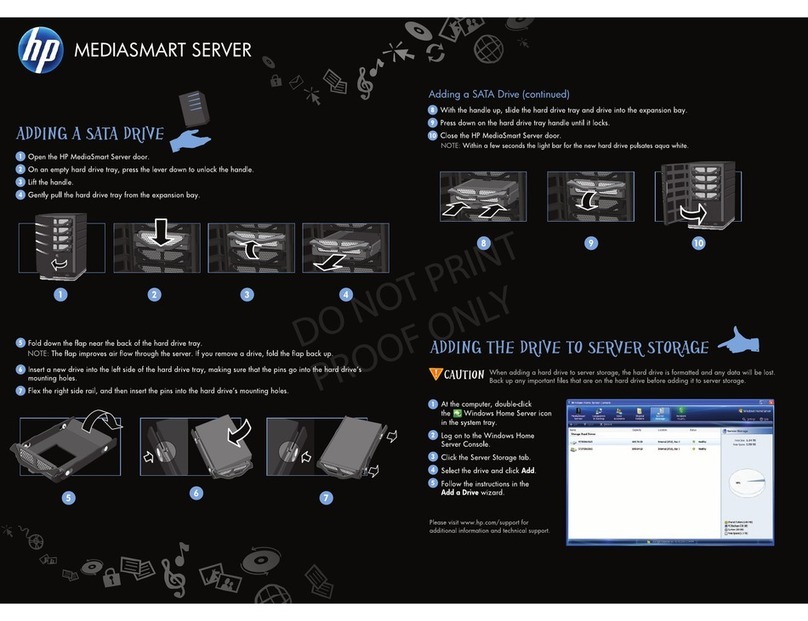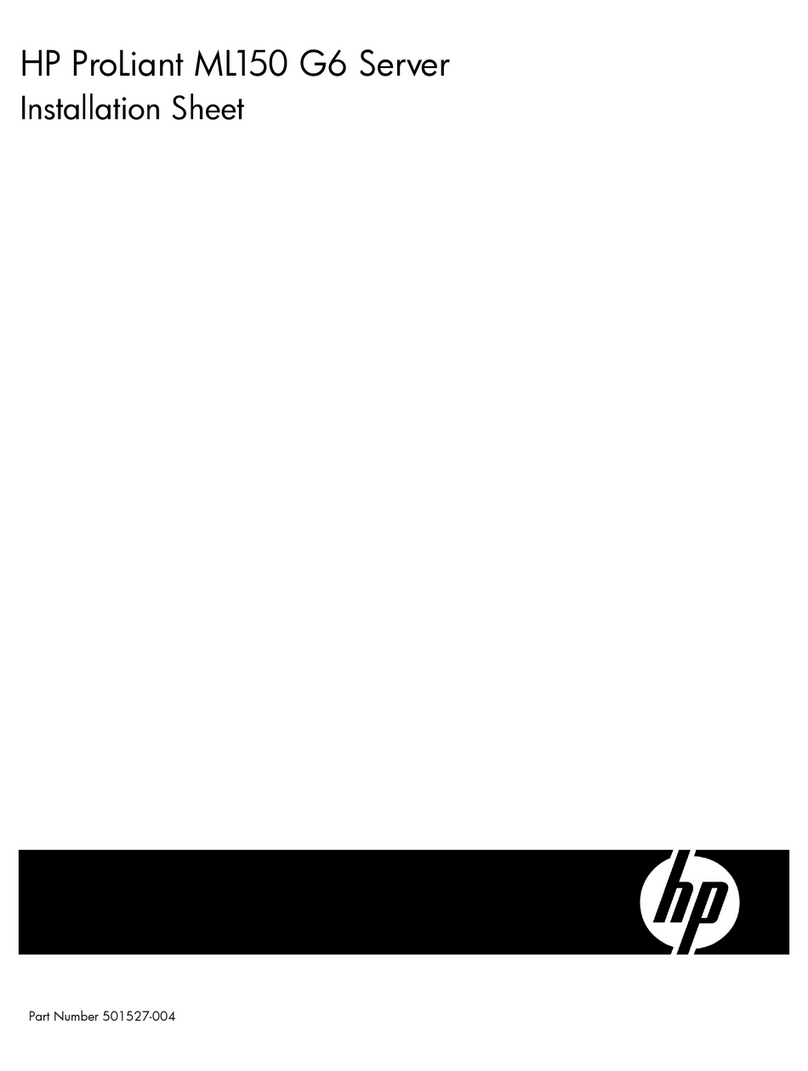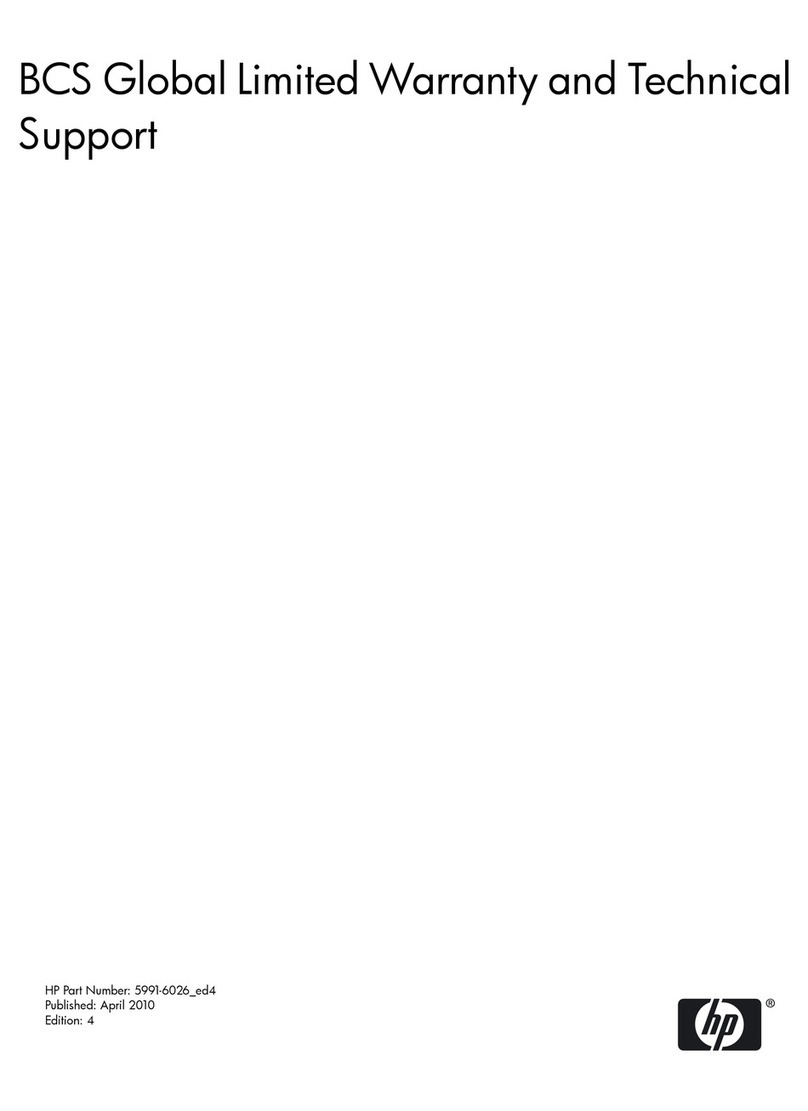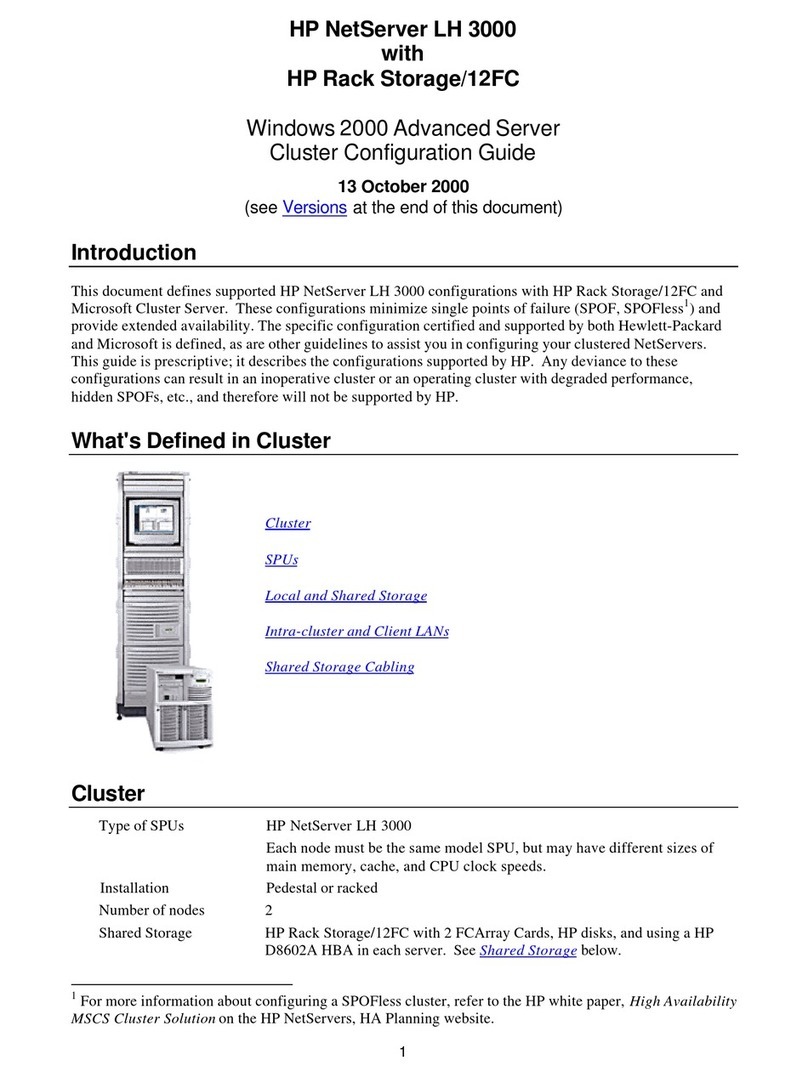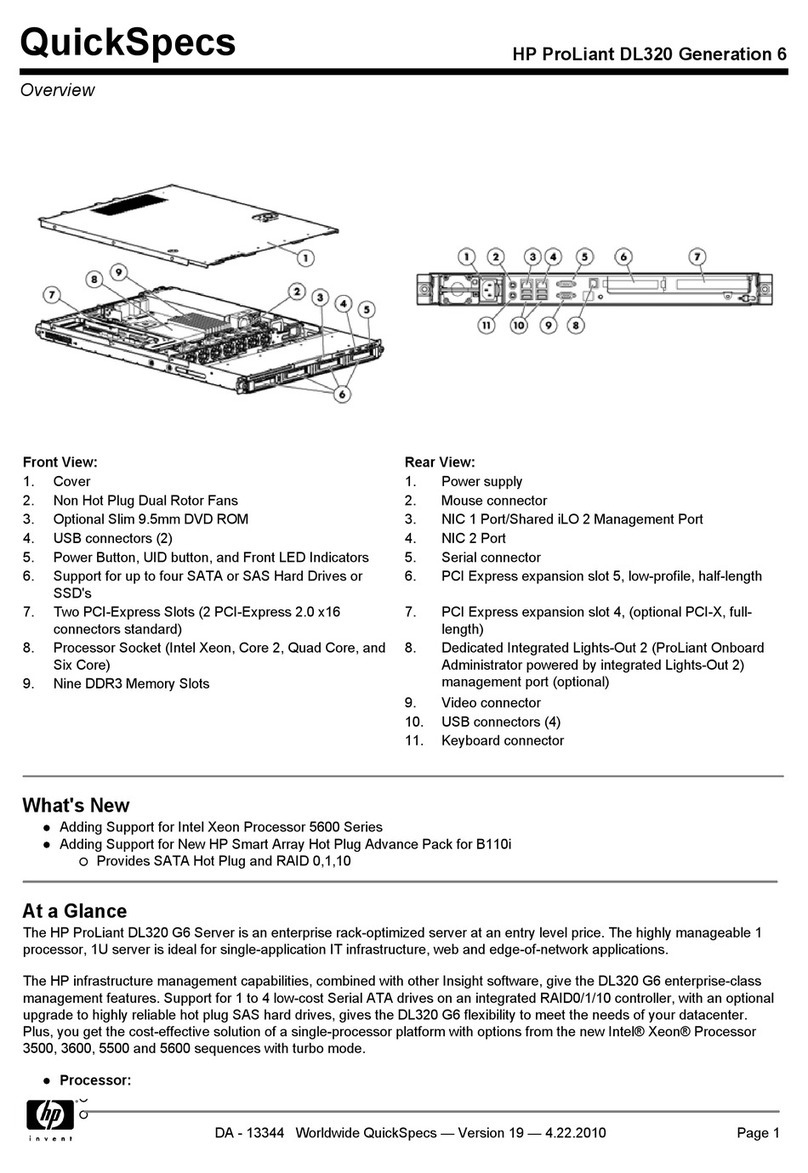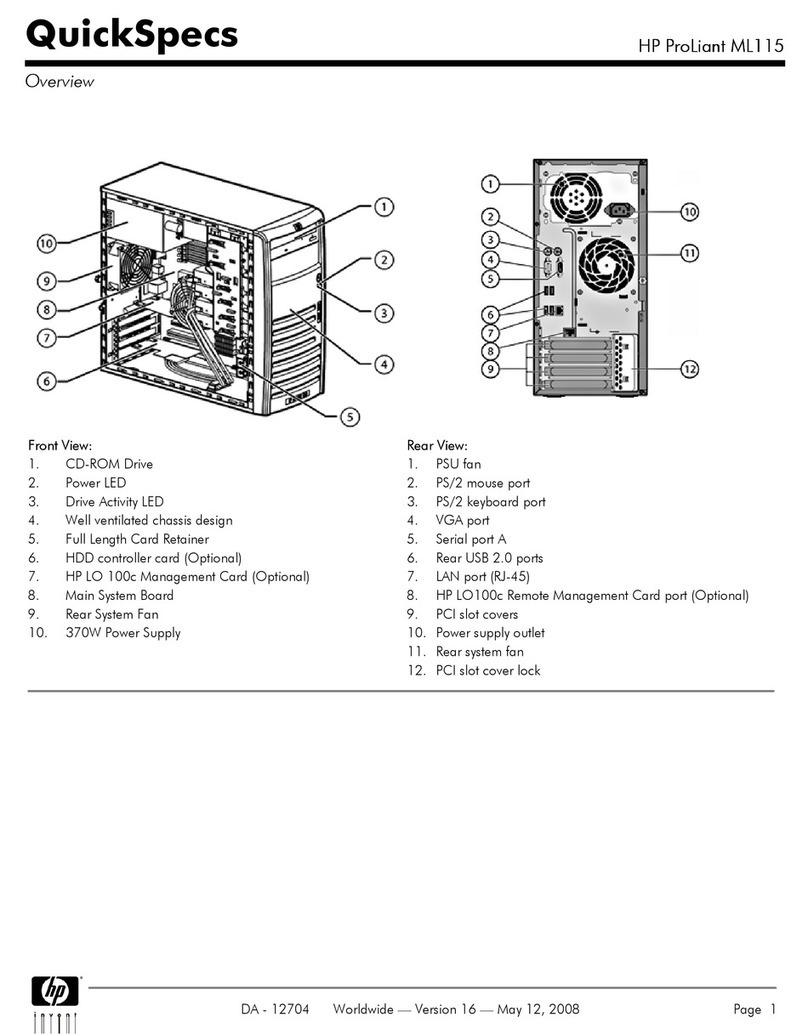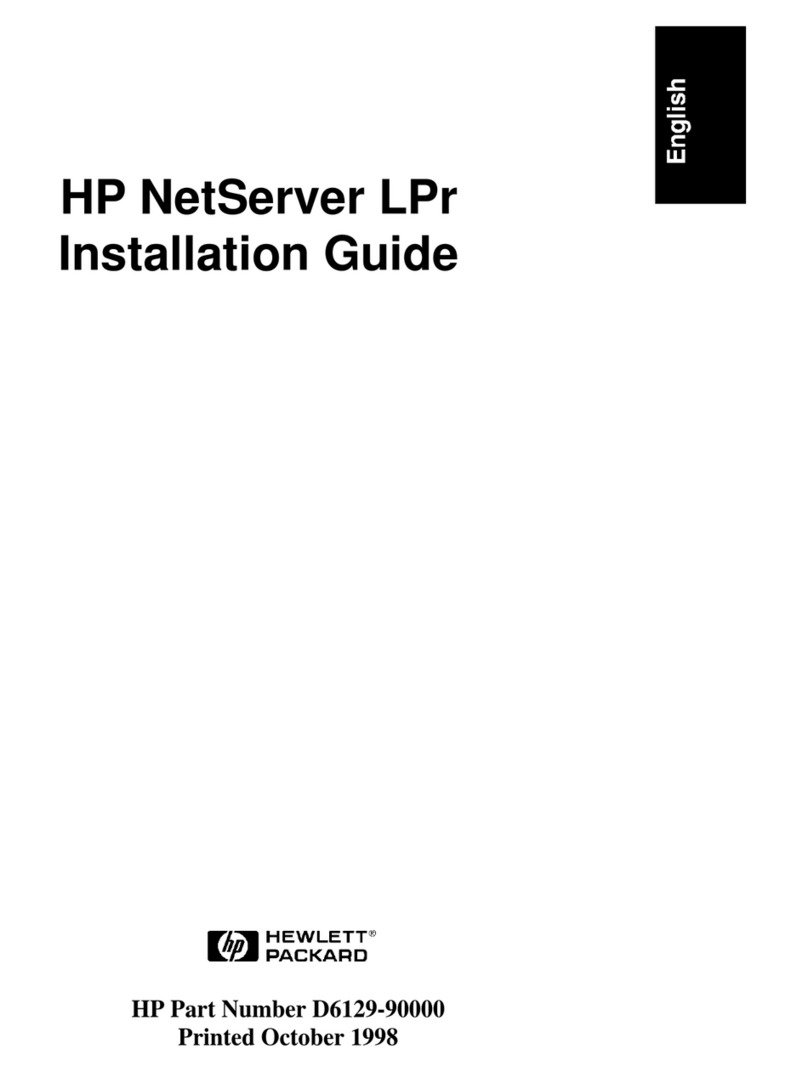Altiris Rapideploy Imaging for Linux-based Thin Clients
2
Abstract This paper describes the proper way to capture and deploy images for the Linux-based
HP Compaq t5515 thin clients using either the sample scripts provided with Altiris
Deployment Solution or by manually creating a job. The steps below will implement disk
duplication using the supported text version of Altiris Rapideploy.
Glossary of
Terms
Term Definition
RdeployT Altiris Rapideploy’s text based imaging
utility
-md Image download
-mu Image upload
-raw Capture/deploy image partition by
sectors rather than by files
%COMPNAME% The image name is the name of your
computer with an .img extension
PXE Pre-boot Execution Environment
Prerequisites In order to PXE boot a machine and execute an imaging job from the Altiris Deployment
Solution console, a thin client must be set to network boot first. HP provides the Linux
Thin Client BIOS Configuration Utility for changing the boot order on clients. This utility
can be downloaded at
http://h18004.www1.hp.com/support/files/thinclients/us/locate/1119_6072.html
Boot order can also be configured by performing the following steps on each client:
1. Reboot the thin client unit.
2. Press F10 at the HP splash screen to enter the BIOS Setup.
3. In BIO Setup, move your arrow down to the Advanced Bios Features option and hit
Enter.
4. In the Advanced Bios Features screen, move down to the First Boot Device option
and hit Enter.
5. Within the First Boot Device screen, move down and select the Network option by
hitting Enter.
6. Press F10 to save your configuration.
7. Press Enter to save changes and exit.
Altiris Image
Capture using
the Deployment
Solution Sample
Scripts
To capture an Altiris image using the Deployment Solution sample script, perform the
following steps:
1. Open the Deployment Server Console by double-clicking the Deployment Server
Console icon located on your desktop
2. In the lower left hand Jobs pane, expand Samples > HP Thin Clients > Linux.
3. The drag and drop method can now be used to execute the Create Linux Disk Image
jobs for each operating system.
Altiris Image
Capture by
Manually
Creating a Job
To capture an Altiris image by manually creating a job, perform the following steps:
1. Open the Deployment Server Console by double-clicking the Deployment Server
Console icon located on your desktop.
2. In the lower left hand Jobs pane, right-click and select New Job.
3. Name the Job an appropriate name such as “Linux Image Capture”.