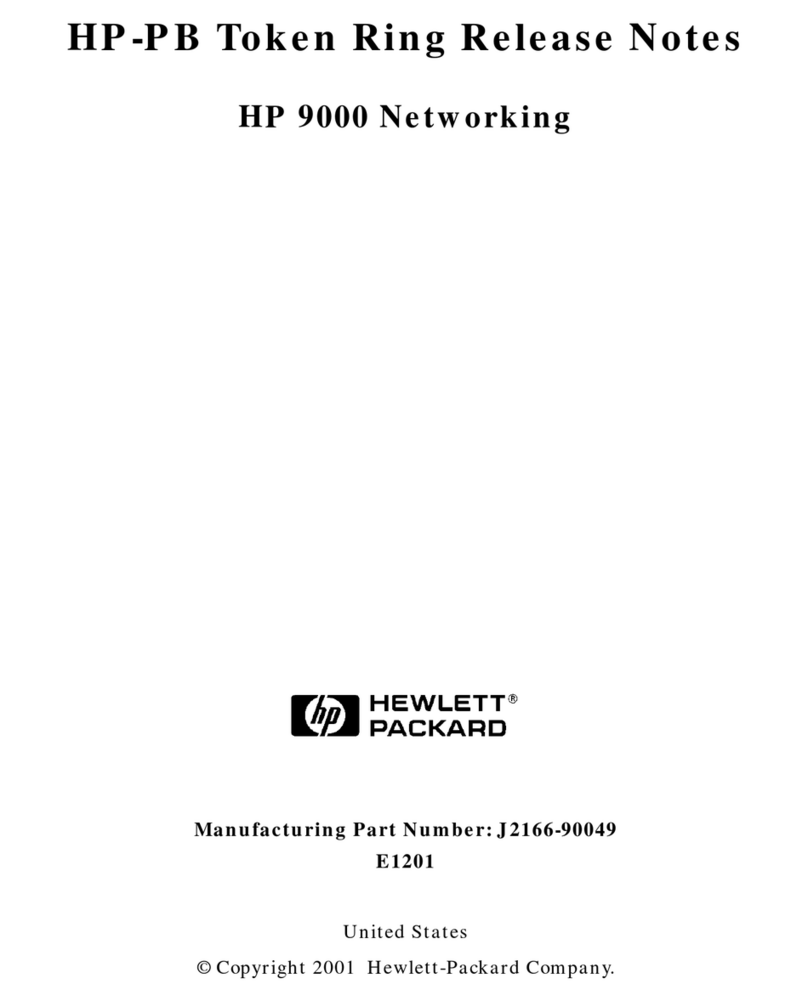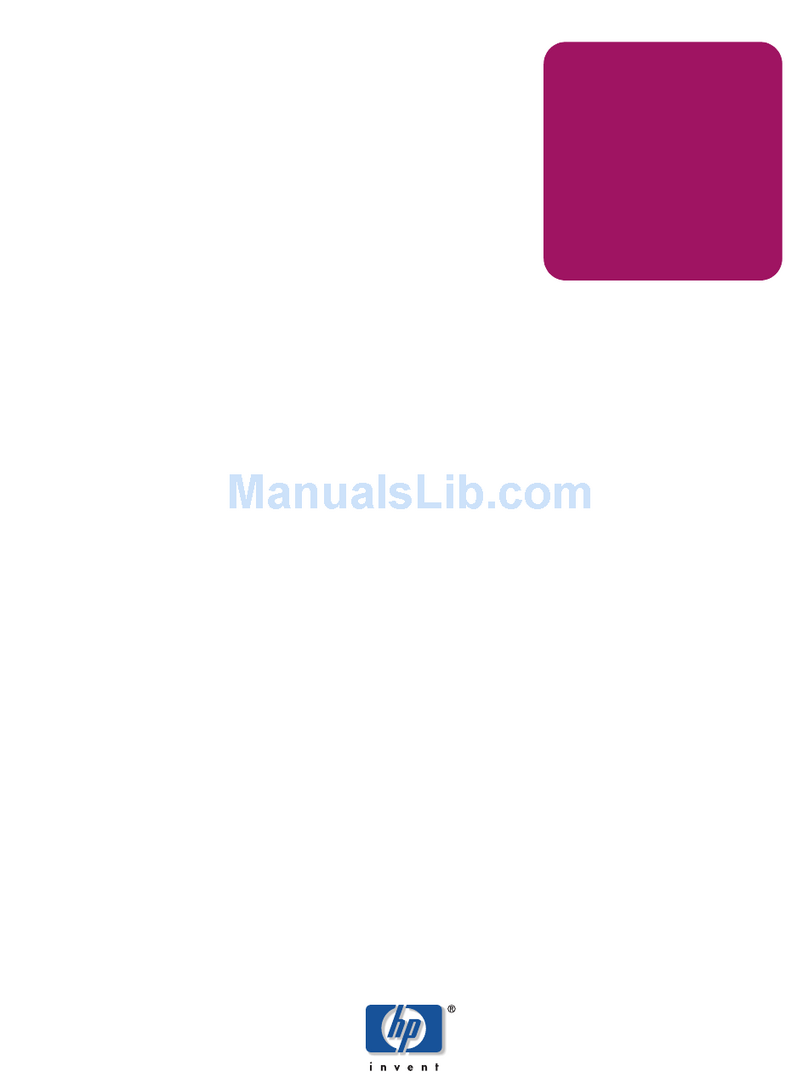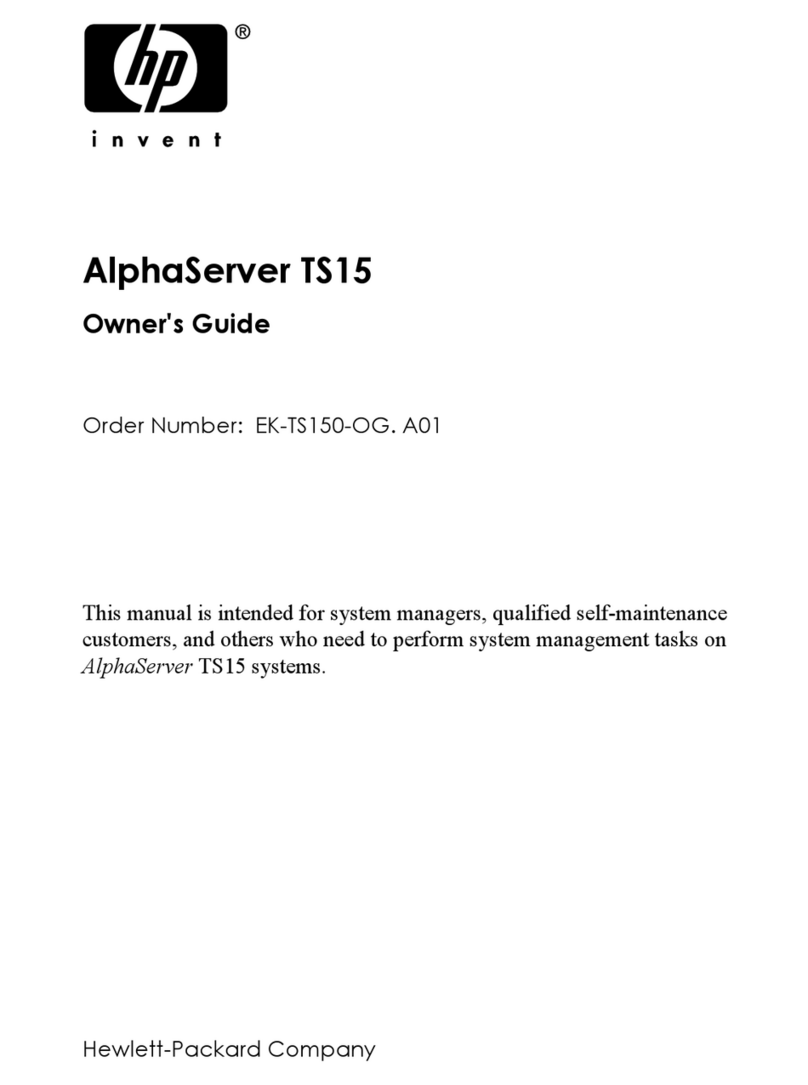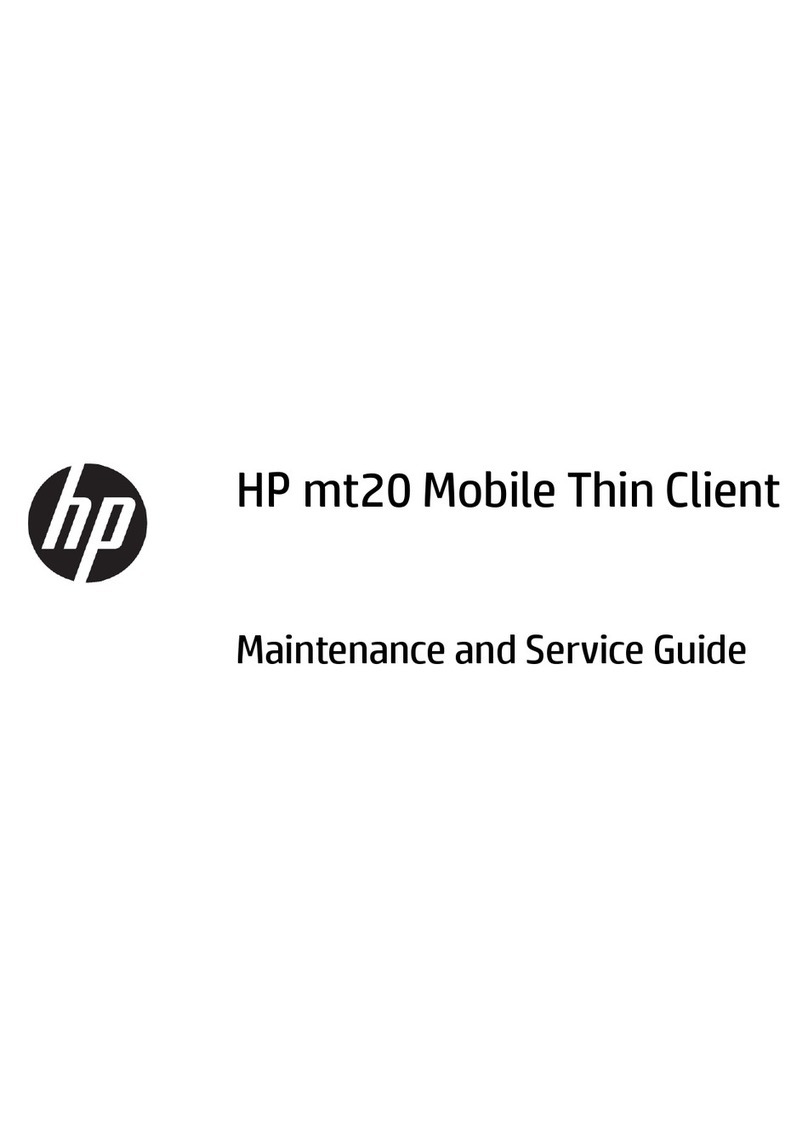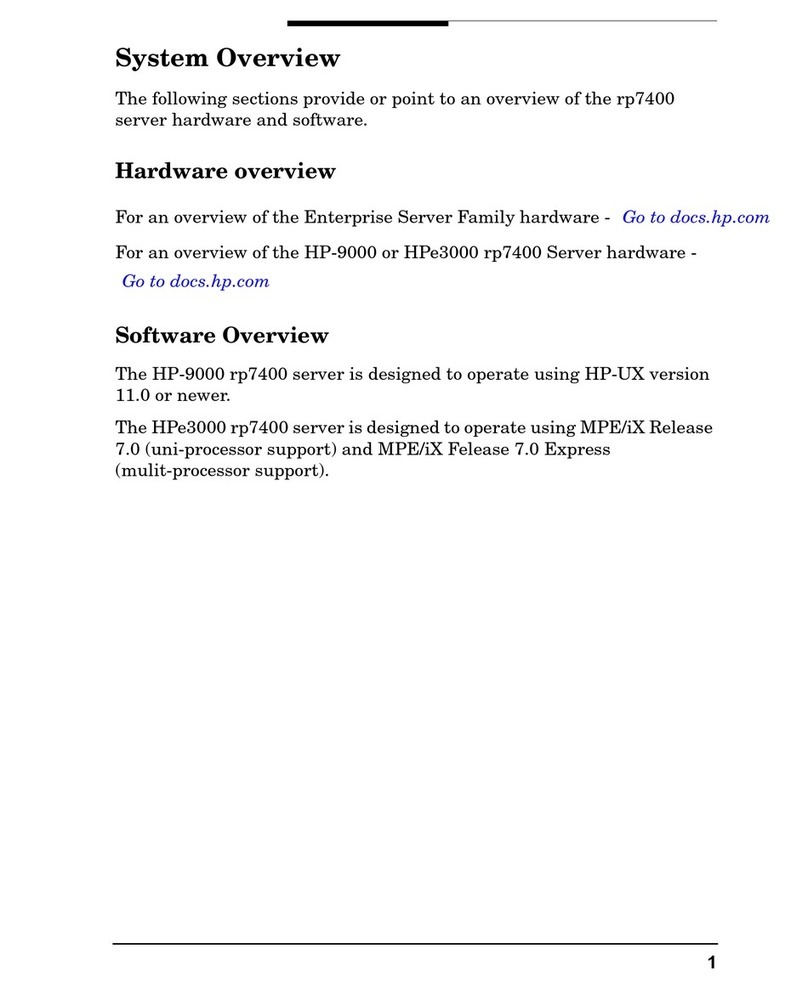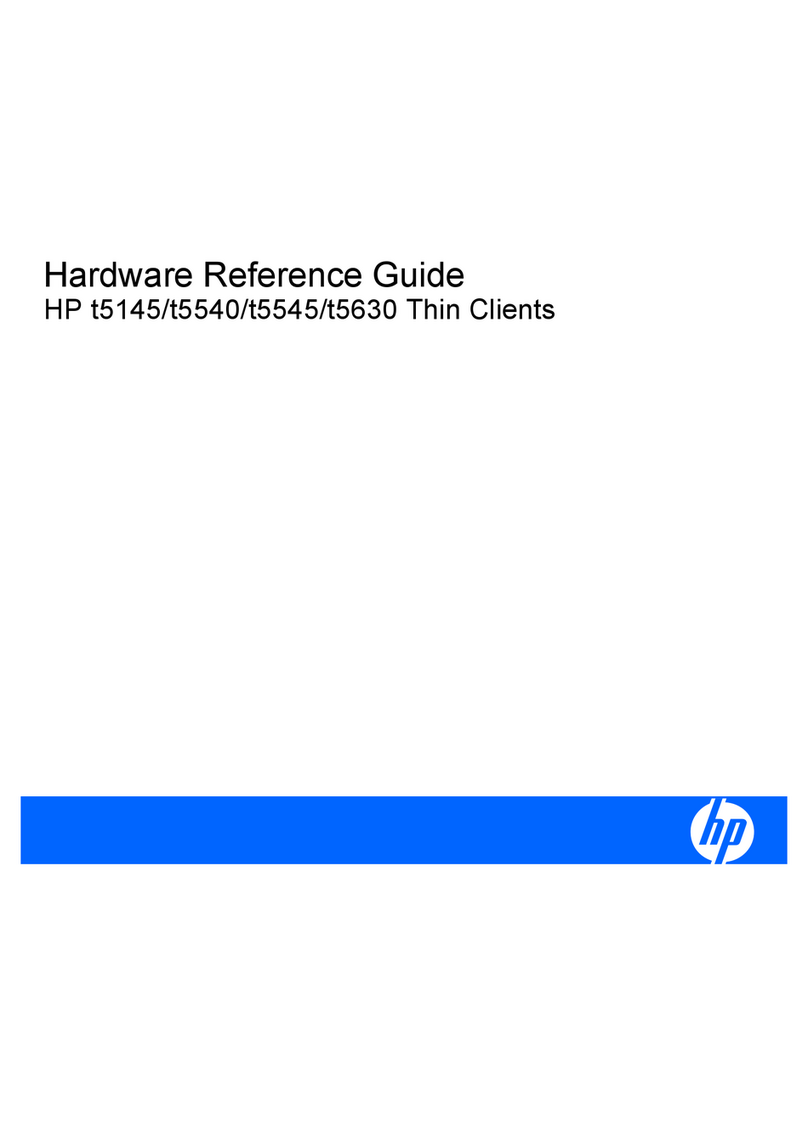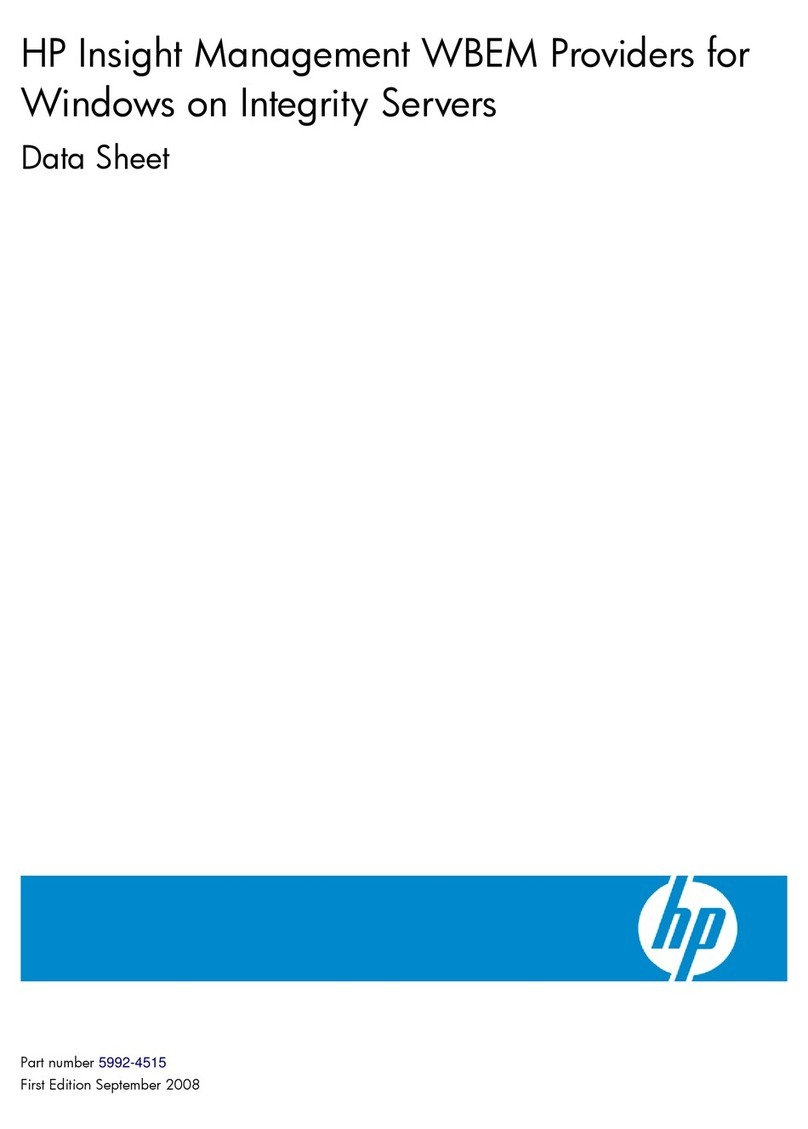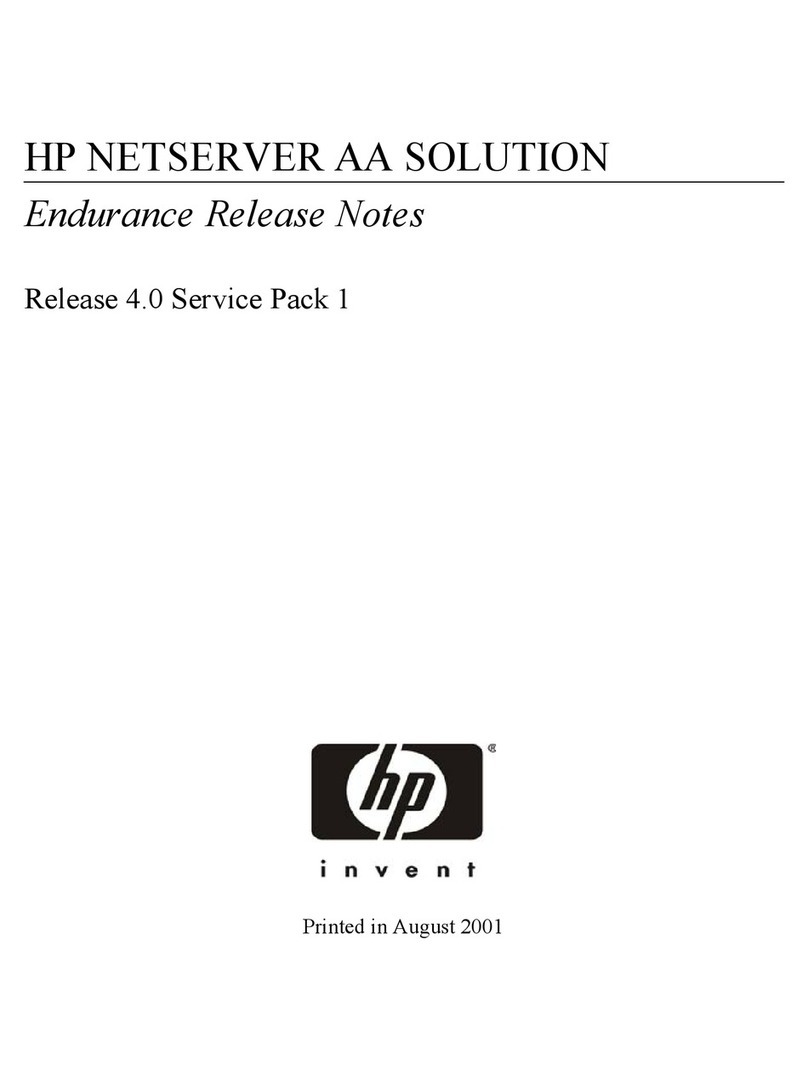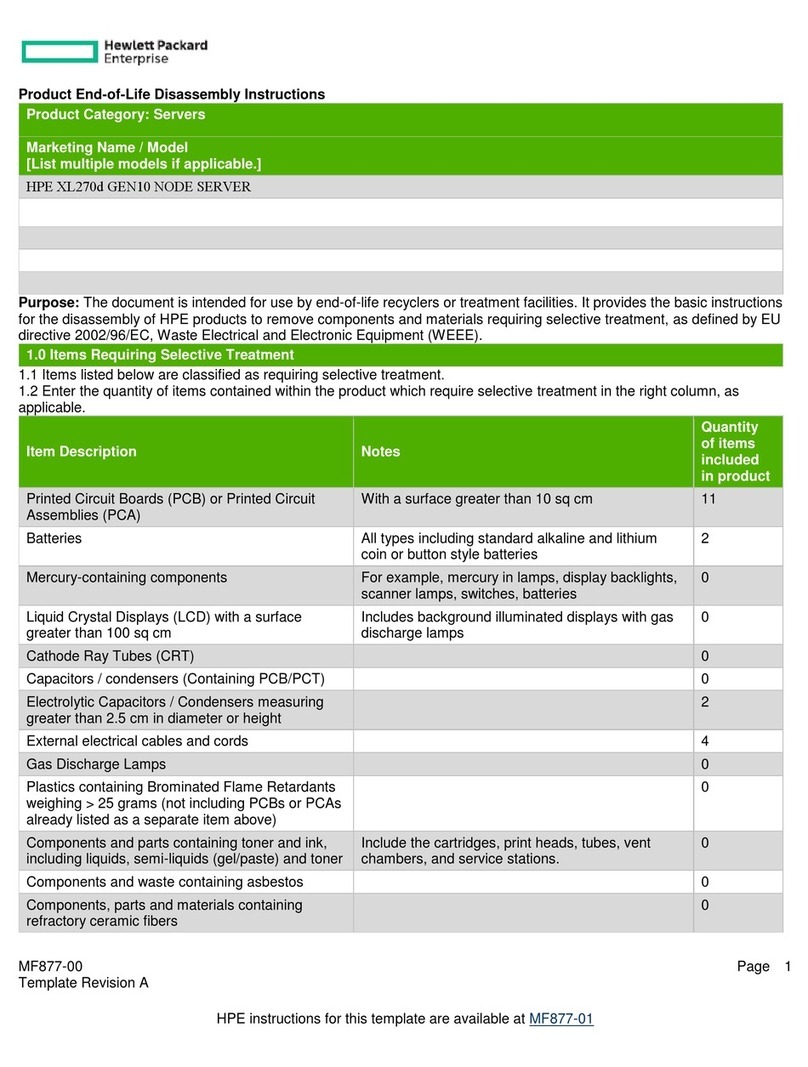NetServerLXrPr oServiceReferenceLabel
Troubleshooting
CheckthatSIMMsareall60nsandarethecorrectHP
productnumber.(Seepanel ofProductReference
Label,infrontofthislabel,onsystemtop.) SIMMs
suppliedandwarrantedbyHPhaveanHPlabel.
Repairsduetotheuseofnon-HPSIMMsarenot
coveredunderthewarranty.
3
FSIMM Memory
C
CheckwithDiagnosticAssistant.
D4898-80204, RevA
Troubleshooting
EDIMM Memory
0
1
2
3
4
5
6
7
0 0
J2
J6
J10
J14
J18
J22
J26
J30
RowRow
J5
J9
J13
J17
J21
J25
J29
J33
J3 J4
Bank
0
1
2
3
Bank
J7
J11
J15
J19
J23
J27
J31
1
2
3
4
5
6
7
0
1
2
3
4
5
6
7
1
2
3
4
5
6
7
J8
J12
J16
J20
J24
J28
J32
0
1
2
3
Whenaddingadditionalmemory
capacity,eachoffourDIMMsmust
beplacedineachoffourinterleaves.
Thepictureaboveshowsanexample
of0.5GByteinstallation.
Memor yCapacity DIMMPopulationInstructions
0.5GByte
1.0GByte
1.5GByte
2.0GByte
2.5GByte
3.0GByte
3.5GByte
4.0GByte
PopulateJ2, J3,J4,J5
addJ6, J7, J8, J9
addJ10, J11, J12,J13
addJ14, J15, J16, J17
addJ18, J19, J20, J21
addJ22, J23, J24, J25
addJ26, J27, J28, J29
addJ30, J31, J32, J33
ServerManagementBoard(SMB)
G
Troubleshooting
Note: theSMBisshippeddefaultwiththeHPNetServerLXrProsystemandis
locatedontheSystemBoardintheEISA4slot. Neveroperatethissystem
withouttheSer verManagementBoar d.
Fan3
Remote
Assistant
SMBOK
SMBID
50-pin
SMB
Cable
Header
Verifythatthereisacable
connectingtheICconnection
ontheSMBBoardtotheIC
connection,J2G2,onthe
SystemBoard.
2
2
VisuallycheckthattheFan3
connectorontheSMBBoard
iscabledtoFan3,J2G4onthe
SystemBoard.
VerifythattheSMBCableisconnected
tothe50-pinheaderontheSMBBoard,
withpin1ofthecableconnectorplaced
atthesameendaspin1oftheheader
pins.
IC
2
EXTIC
2
Power
H
CheckthegreenONLINELEDonthefrontof
eachPowerSupplyModule(PSM). Theunitwill
operatewithatleasttwoofthethreePSMs
ONLINE. ReplaceanyPSMwhichisnot
ONLINE. ThePSMsarehot-swappable. Itis
notnecessarytoshutdowntheservertoreplace
onefailedPSM.
3
-IfallthreePSMswillnotcomeONLINE,the
problemmaybeanoverloadcondition. Remove
powerconnectorstoisolatefault.
CheckPowerSupplies:
CheckLEDIndicator s(fromoutsideofsystem):
-Ifoff,checklineinutACpower,frontandrearpowerswiches,topcoverinterlock
switch,andatleasttwoofthreepowersuppliesareonline.
CheckONLED:1
-NotallpowersuppliesareONLINE. Checkthepowersuppliesasdescribedbelow.
IfgreenpowerSupplyLEDonbottomisOFF:2
Ifgreen TemperatureLEDisOFF:4-CheckforafaultyFan.
IfyellowwarningLEDisON:3-CheckpowersupplyLED. IfitisOFF,notallpowersuppliesareONLINE. Check
thepowersuppliesasdescribedbelow.
-IfgreenpowersupplyLEDisOn,checkforafaultyfan.
CheckthegreenPowerLEDonthefrontof
eachPowerSupplyModule(PSM).
2
Removefrontpanel. Checkthebottom
yellowLED(thisLEDisnotvisiblewith
thefrontpanelon):
1
¥Temperature
¥PowerSupply
¥Fan
Control PanelF
Reset
FrontBez el
G
Y
G
Y
G
PowerSwitch
Poweron
WARNING!
Temperature
Fan
*
*
*SystemcanloseatotalofoneFan.
IftheSystemlosestwoFans
itwillautomaticallyshutdown.
PowerSupplyStatus
Reset
Chassis(inside)
LED Color System
OK Temperature
Failure PowerSuppl y
Failure Fan
Failure
Power
WARNING!
Temperature
PowerSupply
Fan
Green
Yellow
Green
Green
Yellow
ON
OFF
ON
ON
OFF
ON
ON
OFF
ON
ON
ON
ON
ON
OFF
OFF
ON
ON
OFF
ON
ON
D4898-80204
DG 002-052256
Key Checkby
visualinspection
Checkwith
DiagnosticAssistant
1 6
SystemBoar d
B
BootOrder
*
*
*If"BootFromEmbedded
SCSI"issetto"Onboard"
usingEISAConfiguration
Utility
*
*Mustbeenabledusing
EISAConfiguration
UtilityonNavigatorCD
CD-ROM
FlexibleDisk
IDEDevice
EISA E1
EISA E2
EISA E3
PCIP1
PCIP2
PCIP3
PCIP4
SCSI A
SCSIB
PCIP5
PCIP6
**
1.
2.
3.
4.
5.
6.
7.
8.
9.
10.
11.
12.
13.
14.
Troubleshooting
1 3 42 5
CheckBIOSversionwithDiagnostic Assistant
(select"HardwareInventory").
Checkthatallprocessors,SIMMs,anddrives
areconnectedandrespondingwiththe
Diagnostic Assistant(selectHardwareInventory).
CheckoperationwithDiagnosticAssistant
(select"Quick Tests"then"Run All Tests").
Check (seeboardpicture)
6
E1
E2
E3
E4
*
SCSI
AIC
7880
SCSI
AIC
7880
Video
Cirrus
GD-5424
3
2
1ClearCMOStodefaultsettings
ClearPassword
Reserved
ON
S6A1DefaultSettings
5
Bootfrom:Recovery/NormalBIOS
RecoveryBIOS:Write/Protect
NormalBIOS:FlashEnable/Protect
Floppy-0:1.44/Reserved
Floppy-1:1.44/Reserved
VideoSleepReg:46E8/0C3C
PowerControl:Disable/Enable
Reserved
J6A1DefaultSettings
SCSIBusB
SCSIBusA
Unused
Unused
Unused
Fan3: SMBFanConnector,J2G4
(Rotationsense;+12)
ProcessorBoard#1
MusthaveeitherProcessor
Board#2oraTerminator
Board
ControlPanel
IDEDiskDrive
(optional)
FlexibleDiskDrive
MemoryBoard
PowerSupply(20-pin;
interchangeable)
PowerSupply
(14-pin)
VideoRAM
Monitor
ParallelPort
SerialPortsKeyboardandMouse
(interchangeable)
Unused
Unused
HDLEDsfromadd-on
diskcontrollers
Real
Time
Clock
ICforSMB
J2G2
24 3 2 1
EISA /ISABus:
64Fans2&1musthaveloopback
connector(p/n5182-4598)
SMBshipped
defaultinE4slot
onallsystems
*
Fan4musthaveloopback
connector(p/n5182-4598)or
beconnectedtoProcessor
BoardasshownonPanel lllllD
PCIBus1: P4
P5
P6
PCIBus0: P1
P2
P3
AllSIMMsinonebankmustbeidenticalinsize.
Seediagramsbelowforrulesonmixingsizes.
(Thememoryarchitecturetreats12SIMMsasonly
8SIMMs.)
TwoSIMMsiz esOneSIMMsize
Bank2
Bank1
16 15
12
Interleave=4(highperformance)
Interleave=2
Interleave=4(highperformance)
Interleave=2
Interleave=4(highperformance)
Must
be
empty
Canuseanytwosizesfrom32M,64M,or128M
32M,64M,or128MAlloneSIMMsize--
Key SIMMsize#1
SIMMsize#2
EmptySocket
Audience
ThisServiceReferenceLabelisfortrainedservicepersonnel.
Hewlett-PackardCompanyassumesyouarequalifiedinthe
servicingofcomputerequipmentandtrainedinrecognizing
hazardsinproductswithhazardousenergylevels.
AboutThisLabel
A
Copyright1997,Hewlett-PackardCompany.Allrightsreserved.
Thisinformationissubjecttochangewithoutnoticeandisprovidedwithoutwarranty.
AcopyofthislabelcanbeprintedfromtheInformationAssistantonacurrent
NavigatorCD.Tomaintainsafetycompliance,donotkeepanypaperinsidethe
systemcabinet.
Electr ostaticDisc harge Toavoidcatastrophicorhiddendamage
tocomponents,wearawriststrapanduseastatic-dissipativework
surfaceconnectedtothechassiswhenhandlingcomponents.Use
anantistaticservicekit,suchas3M 8501/8502/8505orequivalent.
¨
OperatingaCPUchiponanincorrectProcessorModule,oratalowerorhigherspeed,oratincorrect
voltagemayresultinunreliableoperation--orcausecatastrophicorhiddendamagetothechip.
Repairsduetounauthoriz ed jumpermodificationoruseofincorrectchipandmodulecombinationsarenot
coveredunderthewarranty.CPUchipssuppliedandwarrantedbyHPforNetServershaveanHPlabel.
Caution:
Processor
D
Processor
Board#2
TwoProcessorBoar ds
ToFan4on
SystemBoard iB
7
Processor
Board#1
OneProcessorBoar d
FanFail
Termination
Plug Terminator
Board
7
ToFan4on
SystemBoard iB
Processor
Board#1
5
4
FanFailCable
7
CPUChip#2
(optional)
CPUChip#1
HeatSinks
ITPScan
Skip/Include
ThemoduleinSlot#1musthavetwochipsbeforeaddingamoduleinSlot#2. All
moduleslotsmustbefilled. AmodulewithnochipscannotbeusedasaTerminator.
Processor
ModuleSlot#1
TotalnumberofCPU
chipsinsystem
2CPU#1andCPU#2 TerminatorBoard
3CPU#1andCPU#2 CPU#1
4CPU#1andCPU#2 CPU#1andCPU#2
Processor
ModuleSlot#2
Checkthatsystemmatchesoneoftheseconfigurations:
1 2
Checkjumpersandheatsinks,,,,usingdiagram.
3 4 5
6 7
Checkfancables,usingdiagram.
CheckProcessorModulespeedbyrunningDiagnosticAssistant.
CheckwithDiagnosticAssistant.
AllCPUChipsandProcessorModulesinthesystemmustbethesamespeed/cache
combination. EachProcessorModuleismarked. Forexample,"200/512K"=
200MHzwith512Kcache.
EachCPUChipspeed/cachemodelhasadifferentpowerrequirement,whichrequires
acorrespondingProcessorModule.Amodulecannotbeconvertedtoworkreliably
withadifferentchipotherthanasshown.
Ifthespecificspeed/cachecombinationforthesystemisnotshownhere,refertothe
InformationAssistantonacurrentNavigatorCD.
Troubleshooting
BoardLabel: "200/1M"or
"200/1Mor200/512K"
200/512K
200/1M
123
ITPScan
Skip/Include
Unused
PP21 P0
CPUChip#2
(optional)
CPUChip#1
HeatSinks
200/512K
1
CacheSiz e
PP21
PP
21
2
Active
HeatSink
6NotUsed
Connectto
heatsinks
HeatSink
FanPower
Park("P")positions
havenoeffect.
3
Speed
PP21 P0
PP
21 P
0
(200/1MBonly)
Troubleshooting
-IfrearpowerswitchisON,theseLEDs
shouldallbeON(eveniftheunitisturned
OFFwiththefrontpanelpowerbutton).
-IfLEDisON,checkforafaultyfan.
HPNetServerDiagnostic Assistant:
RunfromNavigatorCDor,
Useflexiblediskshippedwithsysteminpouchundertopcoveror,
DownloadfromoneoftheElectronicSupportServices,below.
¨
HPNetServerNavigatorCD:
CDisshippedwiththesystemintheNavigatorKit
TheInformationAssistantontheCDcontainsDataSheetsand
completedocumentationandwillsearch,display,andprintona
NetServersystemoranyWindowsPC.
AcopyofthislabelcanbeprintedfromtheInformationAssistanton
acurrentNavigatorCD.(Tomaintainsafetycompliance,donot
keepanypaperinsidethesystemcabinet.)
Subscriptionsareavailable.SeetheInformation Assistantorone
oftheElectronicSupportServices,below,forordering.
Thecovers,panels,andboardretainersareintegralpartsofth esystem
andmustbeinplacetomaintaindataintegrityundernormallev elsof
electromagneticnoise,staticdischarge,andvibration.
Evenatlowroomtemperatures,allcoversandpanelsmustbein place
toprovidecontrolledairflowforsystemreliability .
Allcovers,panels,andboardretainers(listedabove)mustbeinplacewhenthe
systemismovedorshipped.
ShippingtheSystem
Theshippingpackageprotectsthesystem--includingproperlyinstalledmass
storagedevices--undernormalshippingconditions. Areplacementshipping
packageisavailableforpurchase;seepanelonthislabel.
(ServiceReferenceLabelisundertopcover)
Foralistofallaccessories,usetheInformationAssistanton
acurrentNavigatorCDordownloadtheHP NetServerOrder
Assistantfromwww.hp.com/go/netserver
*NewQuartzGraycolor
HPhasofficesinover100countries. Checktelephonedirectory.
ElectronicSupportServices:
InternetWebPage http://www.hp.com/go/netserver
InternetFTP ftp://ftp.netserver.hp.com
CompuServeLibrary GOHPPC
HPNetServerBBS 1-208-344-1691
Support1
CheckthateachMassStorageShelfhaseitheradriveorafillerpanel-
-whetherornotthefrontdoorsareinplace.
Checkforatleast6in.(15cm)ofventilatedspaceattherearofthesystem.
CheckthateachPowerSupplySlothaseitheraPowerSupplyModuleor
aFillerPanel.
1 2 3
Checkthat ,,,thetwosidecovers,andthetopcoverareinplace-
-whetherthesystemisfree-standing,rack-mounted,orbeingshipped.
SupportQuestions:
HP-AuthorizedReseller
CompuServeDiscussionForum GOHPPC
US/CanadaPhoneSupport 1-970-635-1000(Colorado)
EuropePhoneSupport (+31-20)581-3330(Netherlands)
PowerSupplyModule¥D4292A
PowerSupply
TestedPCIandEISA Cards2
ProductandPartNumbers3
SystemDimensions 24.6"Hx16.6"Wx25.4"D (63cmx42.5cmx65cm)
SystemWeight 131-187lb (59-85kg)
Power Availability 790Wcontinuous(410WcontinuouswithonePSM)
Specifications
5
AirConditioningSpecifications
Maximumcontinuouspowerinput:1200W(1440Wat220V)
Maximumheatoutput:4100BTU /hour(4900BTU/hourat220V)
Operatingtemperaturerange: 41to95degreesF(5to35degreesC)
DataIntegrityandSystemReliability
4
HP NetServerLXProandLXeProProductReferenceLabel
Aug1,1997
SCSICables
SCSI ArrayCableKit.IncludesA1and2each
C15--forconversionfromNon-ArraytoArray.
¥D4282A
68-pinHD/HDExternalSCSICable¥D3636A 68-pinHD/UHDExternalSCSICable¥D3637A
MassStorageCageUpgrade
LXeProMassStorageCageUpgradeKit¥D4927A
MountingT rays
51/4"DAT/CDTray(3-Pack;nofrontpanel)¥D2199A
(DrivesmustmeetSCA-23A industrystandard;useElectronic
SupportServices,Panel1ofthislabel,toobtainatestedlist.)
31/2"Hot-SwapDrive Tray(singlepack)
*
¥D3349B
*31/2"Non-Hot-SwapDriveTray(3-Pack;front
panel included)
¥D2198B
Cabinet
¥5002-3709 PowerSupplyFillerPanel
¥5063-8389 MassStorageFillerPanel(Fullheight)
¥5182-6795 BezelFillerLabels(tocoverhingeslotsifdoors
areremoved)
¥J1455A RackmountKitforNetServerLX
¥5041-5320 FrontDoorHinge(4required)
*
*
3
FillerPanels(required
inanyemptyPSMslots)
Right-HandMassStorage Area
PowerSupplyModule
(PSM)
RemovableSkirt
PSMLED
RemovableSkirt
*(Seebackofmachine)
PowerSupply
Mode
OR
PowerSupply
Redundancy
ONOFF
*
StatusLEDSwitc h
(AffectsonlythePower
SupplyStatusLEDon
frontpanel.)
100mmREF
CabinetandRedundant
PowerSystem
6
LabelVersion5(D4311-80207,Rev A)
1
FanCoolingDuctCover
3
ProcessorCoolingDuctCover
PCI/EISA BoardRetainer 2
Numberof
Processor
Boards
MassStorage
DevicesinRight-
Hand Area
System
Configuration Non-
Redundant
Operation Redundant
Operation
PowerSupplyModules
Required
Power
Available
LXPro yes 1or2 2 3 790W
no
no
yes
1
2
1or2
1
2
2
2
3
3
410W
790W
790W
StatusLEDSwitchsetting: OFF ON
LXePro
System
Model
I/OCards
NetRAIDPCIDualChan.Disk ArrayController¥D4963A PCI10/100VGNIC¥J2585B
Remote AssistantCard¥D4267C/68C/69C
PCI10/100TXNIC¥J3171A
ProcessorUpgrades
LXSeries6/200ChipUpgradeKit¥D4867A LXSeries6/200DualProcessorCard¥D4866A LXSeries6/166ChipUpgradeKit¥D4288A LXSeries6/166DualProcessorCard¥D4286A **
**
** ProcessorChipsnotincluded
LXSeries6/2001MBCard(withtwoChips)¥D4966A
Memory (ECCImplementedwithParitySIMMs)
128MBSIMM(60ns)¥D4893A 64MBSIMM(60ns)¥D4290A 32MBSIMM(60ns)¥D4892A 16MBSIMM(60ns)¥D4891A
512MBDIMMKit(four128MBDIMMs)¥D4968A DIMMMemoryBoard(withfour128MBDIMMs)¥D4967A VideoRAMChip(StandardonModelB)¥5182-9404
MassStorage
840MBIDEHardDisk(orderD2198Btray)¥D2925A
*4.2GBUltraSCSIHot-SwapDiskModule¥D3583C*2.1GBUltraSCSIHot-SwapDiskModule¥D3582C*9.1GBUltraSCSIHot-SwapDiskModule¥D4289A*4.2GB10KUltraSCSIHot-SwapDiskModule¥D4903A
LimitationsapplytotheuseofPCIandEISA cardsinthissystem.Useoneofthe
ElectronicSupportServices,panelofthislabel,toobtain acurrentlistoftestedcards.
1