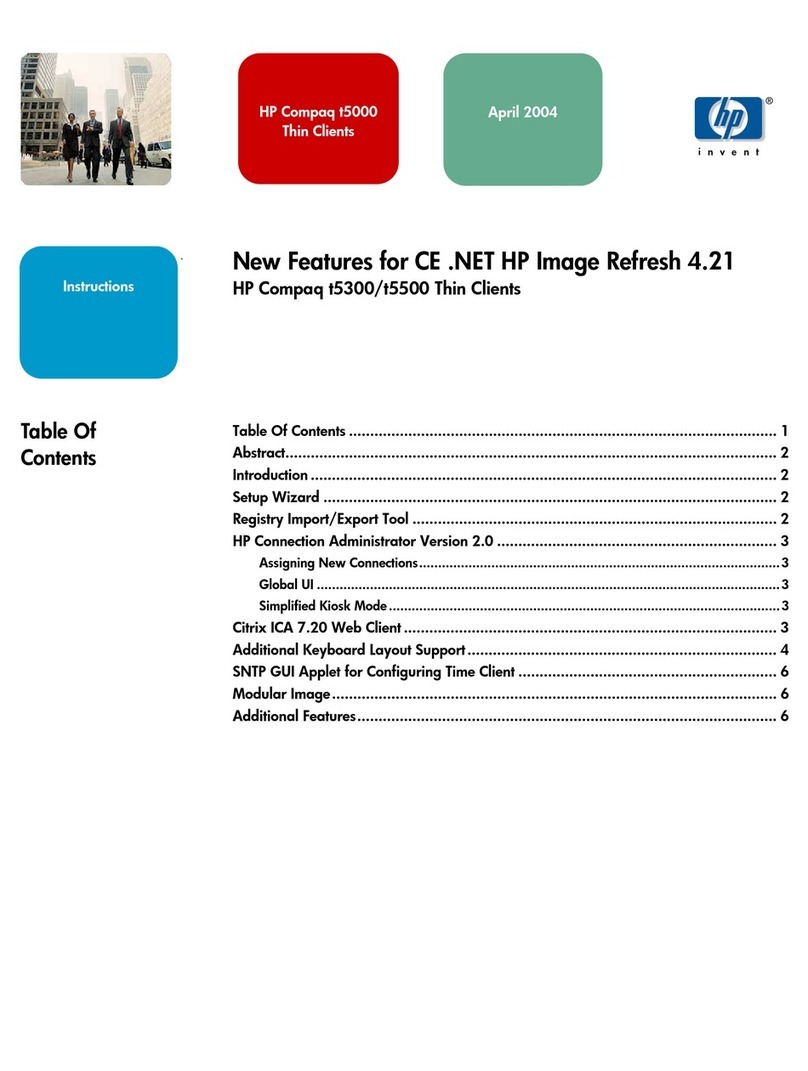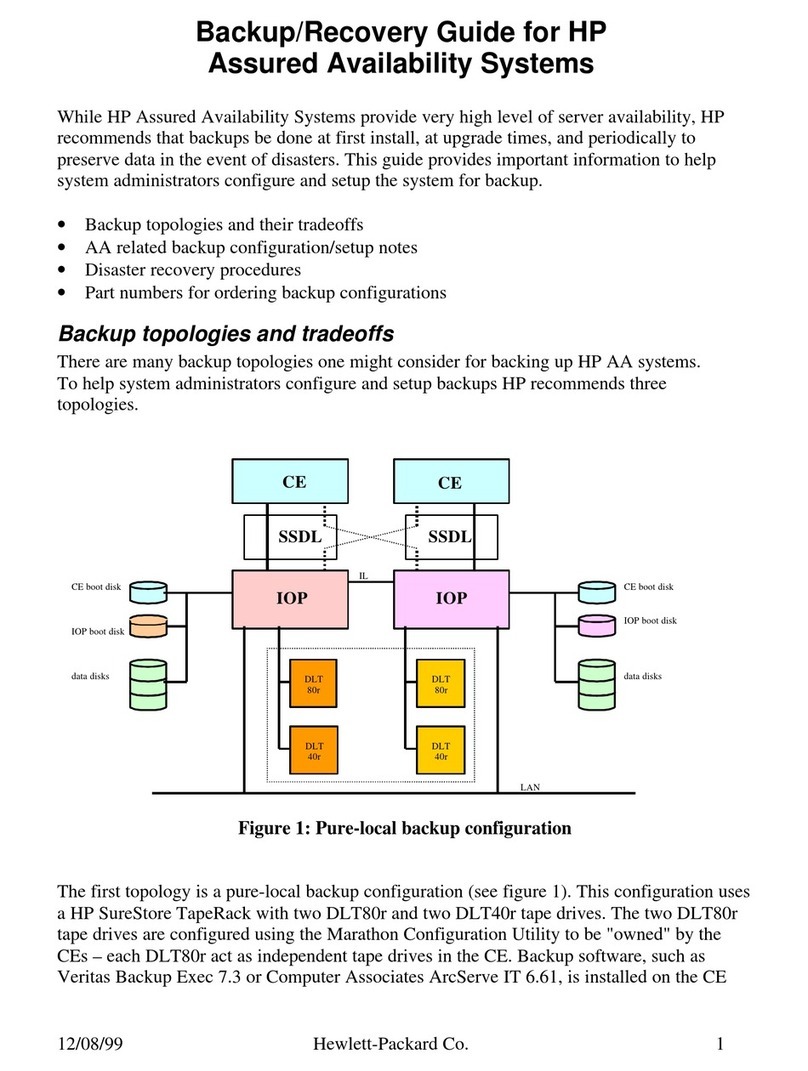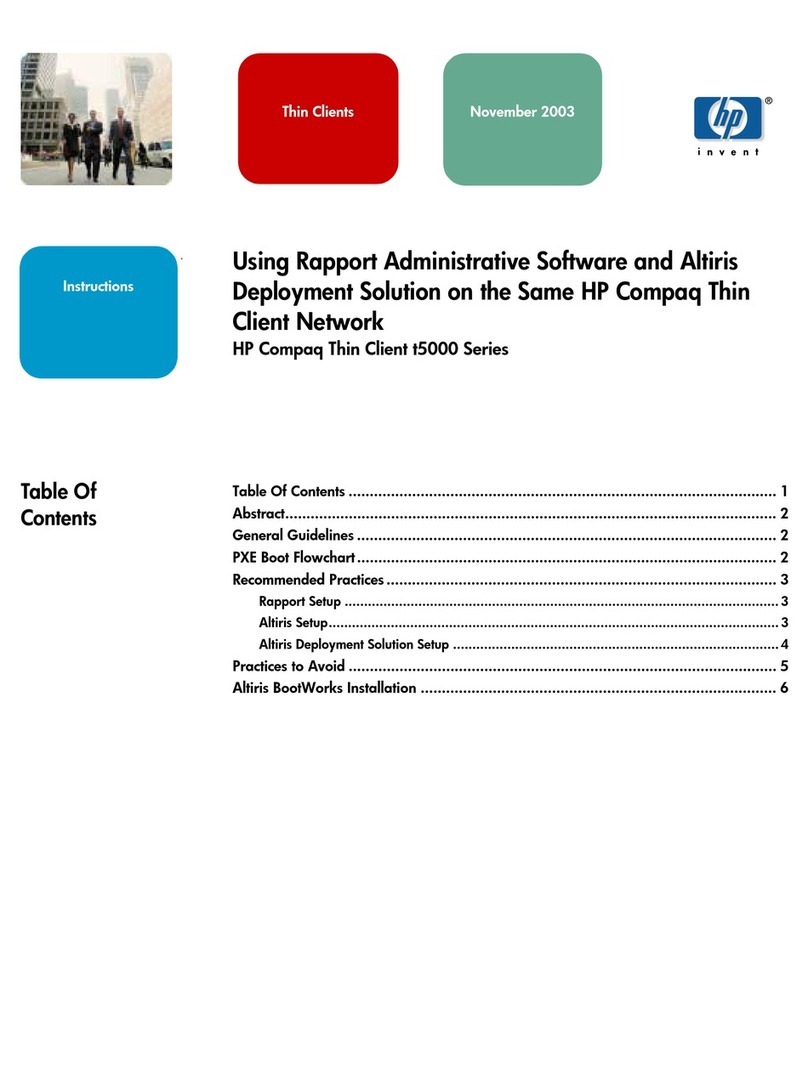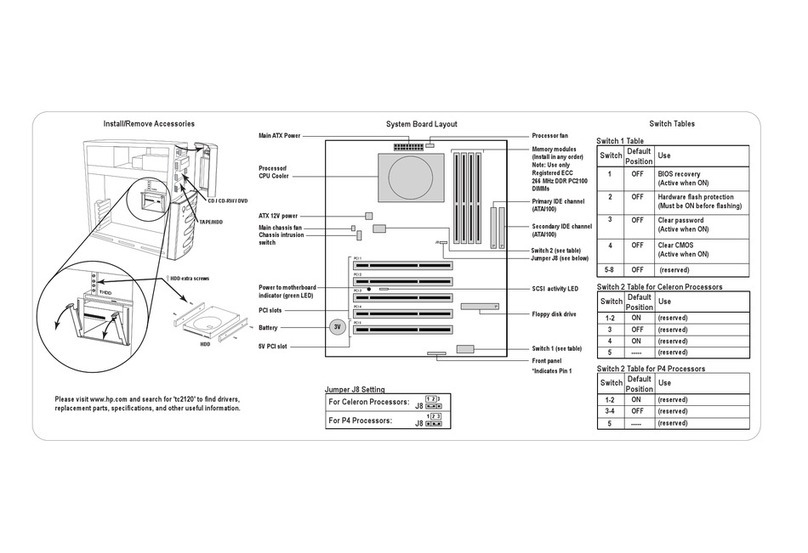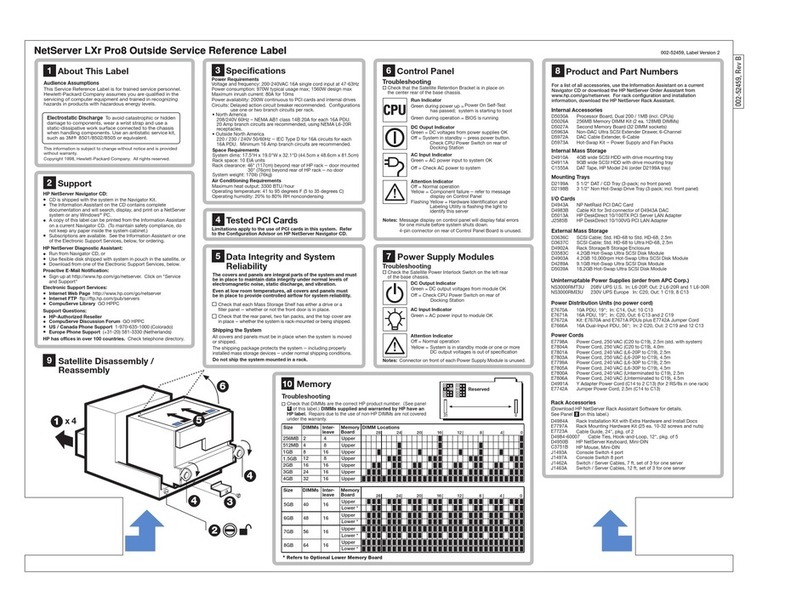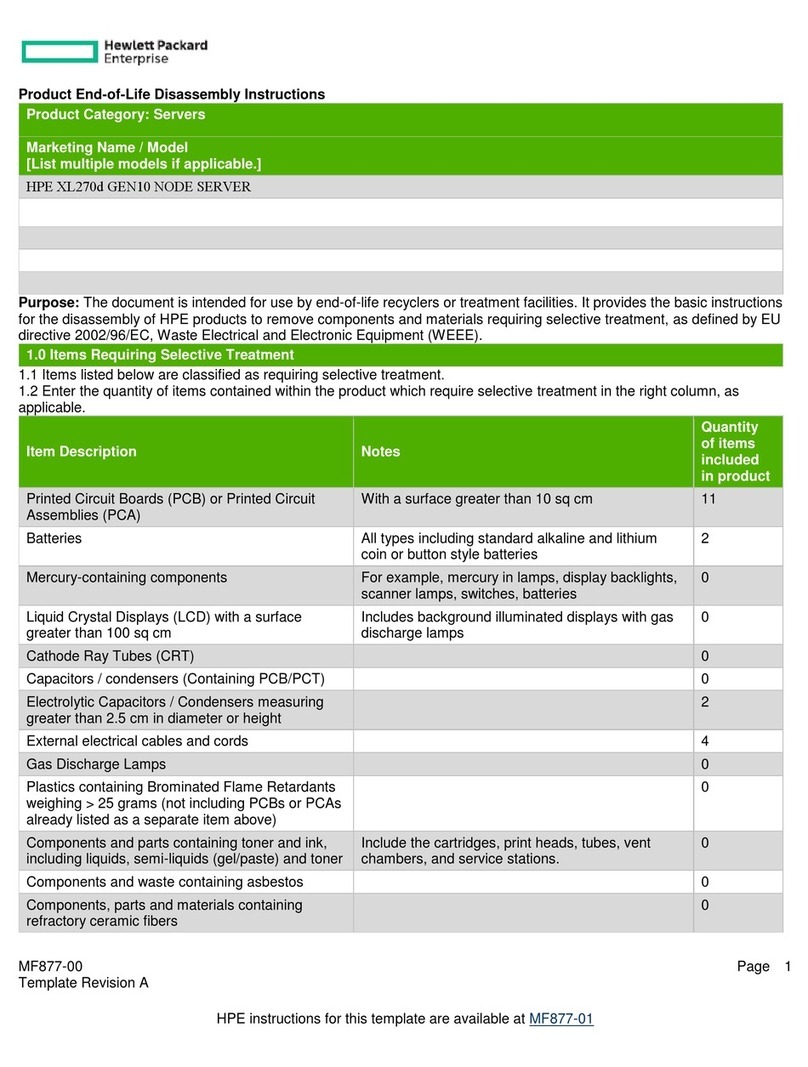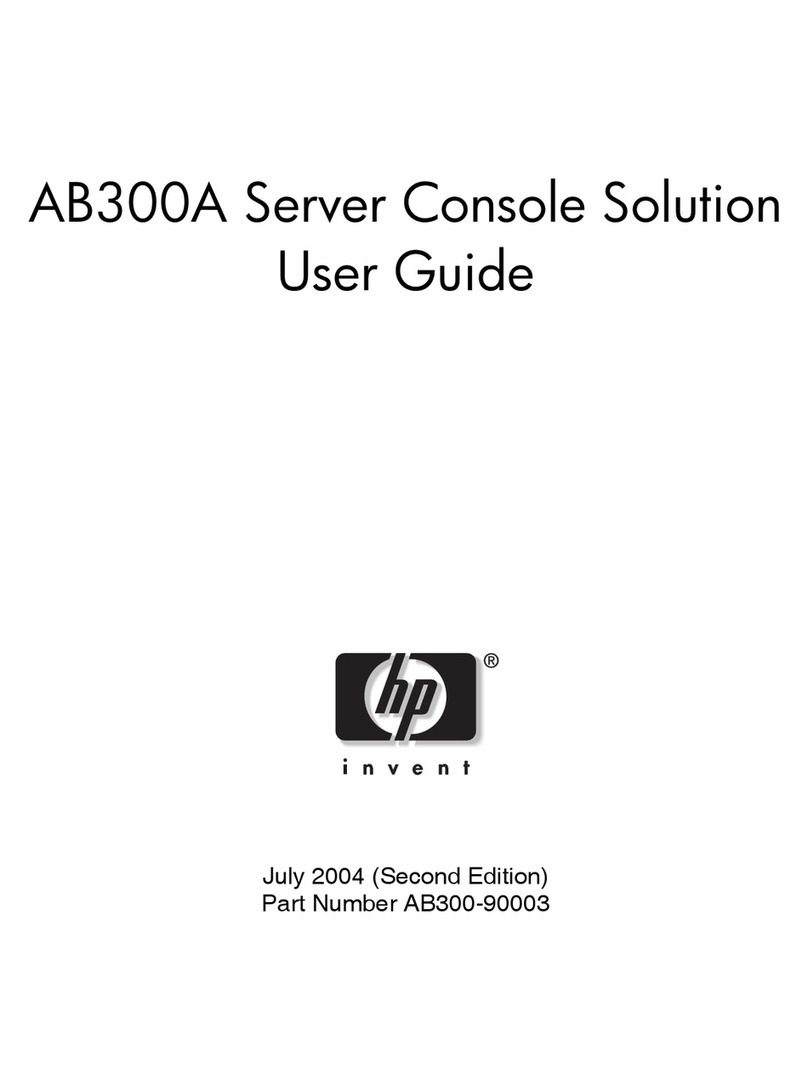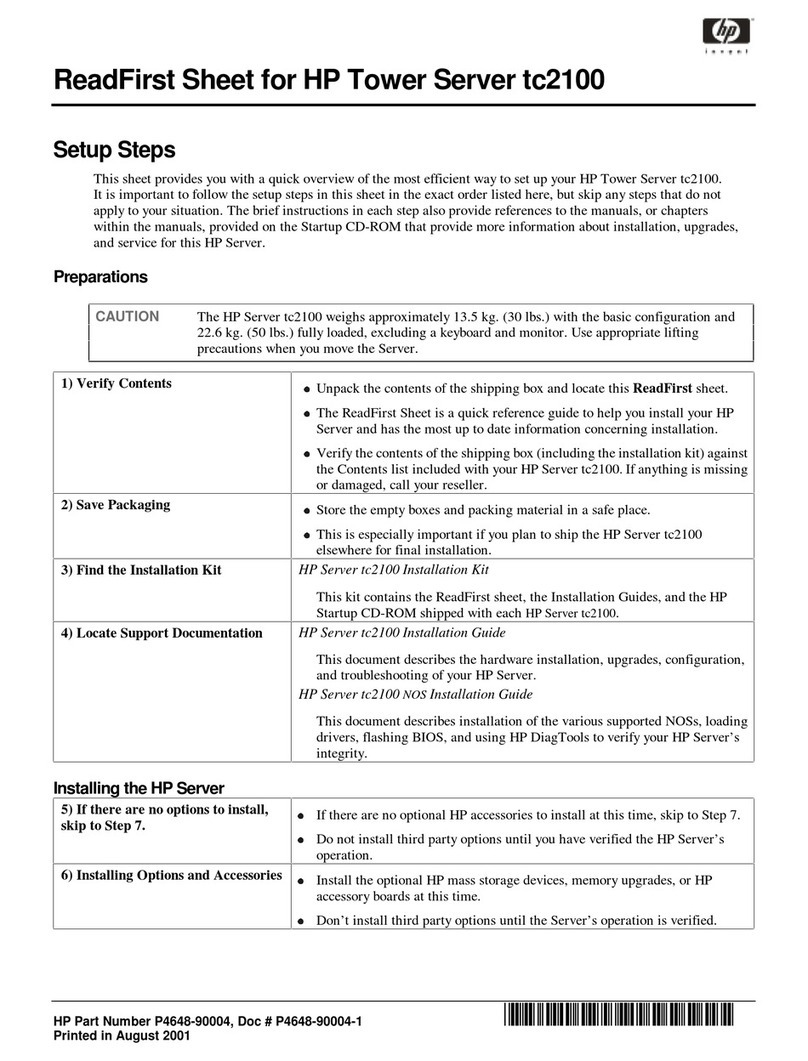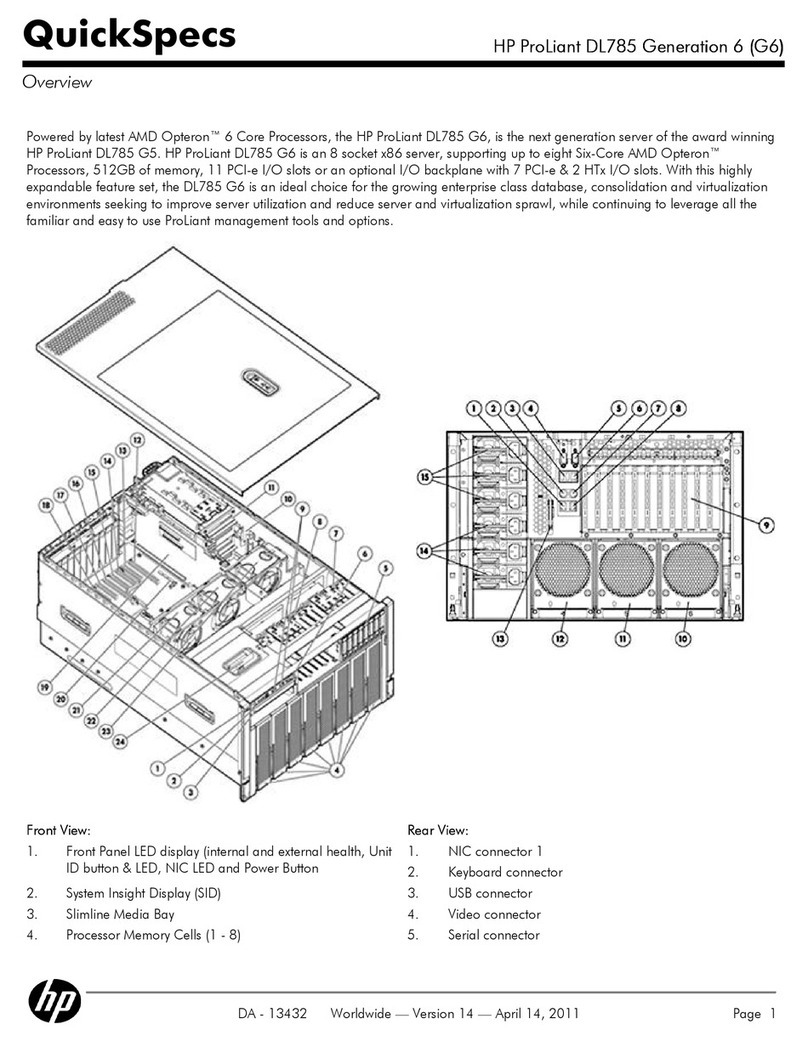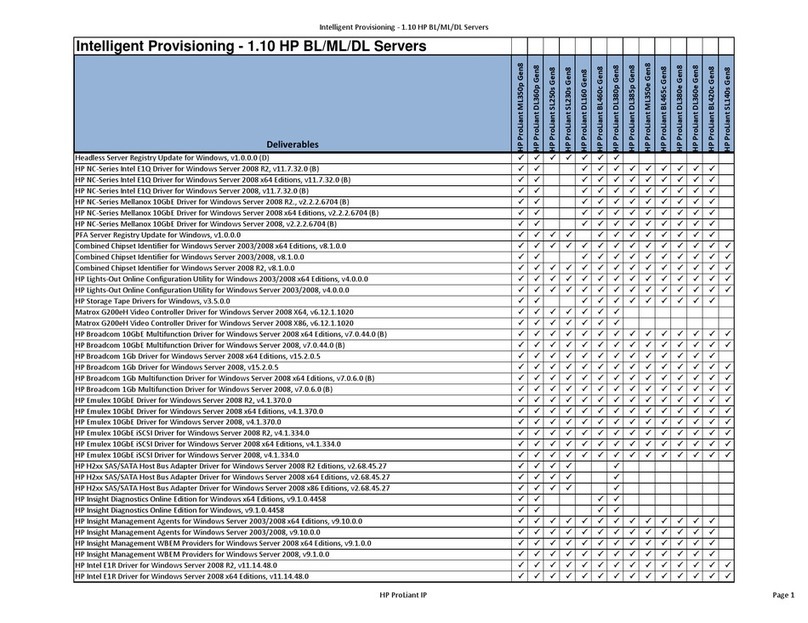Contents 4
HP SmartMemory .......................................................................................................................... 35
Memory subsystem architecture ....................................................................................................... 35
Single-rank and dual-rank DIMMs.................................................................................................... 36
DIMM identification ....................................................................................................................... 37
Memory configurations................................................................................................................... 37
General DIMM slot population guidelines......................................................................................... 40
Installing a DIMM.......................................................................................................................... 42
Hot-plug drive guidelines.......................................................................................................................... 43
Removing the drive blank ............................................................................................................... 44
Installing a hot-plug drive................................................................................................................ 44
DVD-ROM and DVD-RW drive option......................................................................................................... 45
Controller options.................................................................................................................................... 49
Installing the FBWC module and capacitor pack ............................................................................... 49
Installing the front video adapter cable ...................................................................................................... 51
FlexibleLOM option ................................................................................................................................. 52
Expansion board options.......................................................................................................................... 54
Installing an expansion board ......................................................................................................... 54
Common slot power supply option............................................................................................................. 55
Rack bezel option ................................................................................................................................... 57
Remove the rack bezel ................................................................................................................... 57
Install the rack bezel ...................................................................................................................... 58
VGA power cable option ......................................................................................................................... 58
Mini-SAS cable option ............................................................................................................................. 59
Installing the 700 mm mini-SAS cable .............................................................................................. 60
HP Trusted Platform Module option ............................................................................................................ 60
Installing the Trusted Platform Module board ..................................................................................... 61
Retaining the recovery key/password .............................................................................................. 63
Enabling the Trusted Platform Module............................................................................................... 63
Cabling ..................................................................................................................................... 64
Cabling overview.................................................................................................................................... 64
Data cabling .......................................................................................................................................... 64
Smart Array Controller cabling........................................................................................................ 64
SATA cabling................................................................................................................................ 65
Power cabling......................................................................................................................................... 65
Server power cabling..................................................................................................................... 65
FBWC capacitor pack cabling.................................................................................................................. 66
Front panel cabling ................................................................................................................................. 67
Internal USB cabling ................................................................................................................................ 67
Software and configuration utilities ............................................................................................... 69
Server mode........................................................................................................................................... 69
Server QuickSpecs .................................................................................................................................. 69
HP iLO Management Engine..................................................................................................................... 69
HP iLO ......................................................................................................................................... 69
Intelligent Provisioning.................................................................................................................... 71
HP Insight Remote Support software ................................................................................................. 73
Scripting Toolkit ............................................................................................................................ 73
HP Service Pack for ProLiant ..................................................................................................................... 74
HP Smart Update Manager............................................................................................................. 74
HP ROM-Based Setup Utility ..................................................................................................................... 74
Using RBSU .................................................................................................................................. 75
Auto-configuration process.............................................................................................................. 75
Boot options ................................................................................................................................. 76