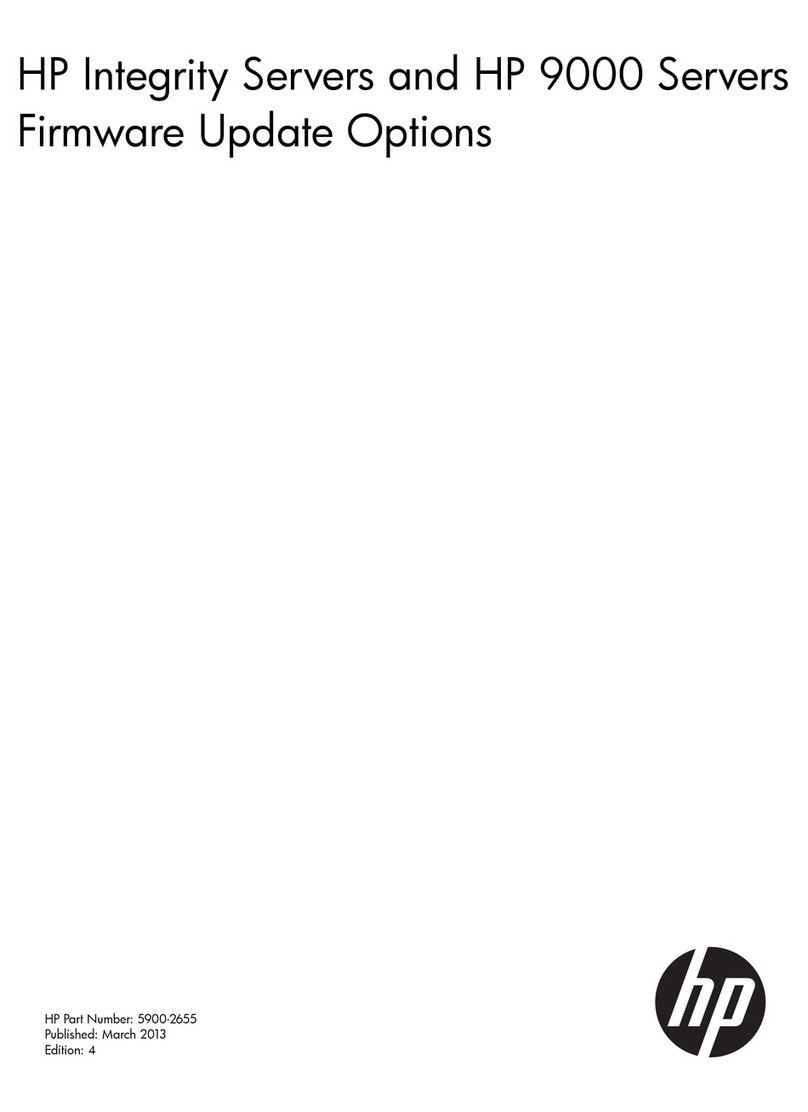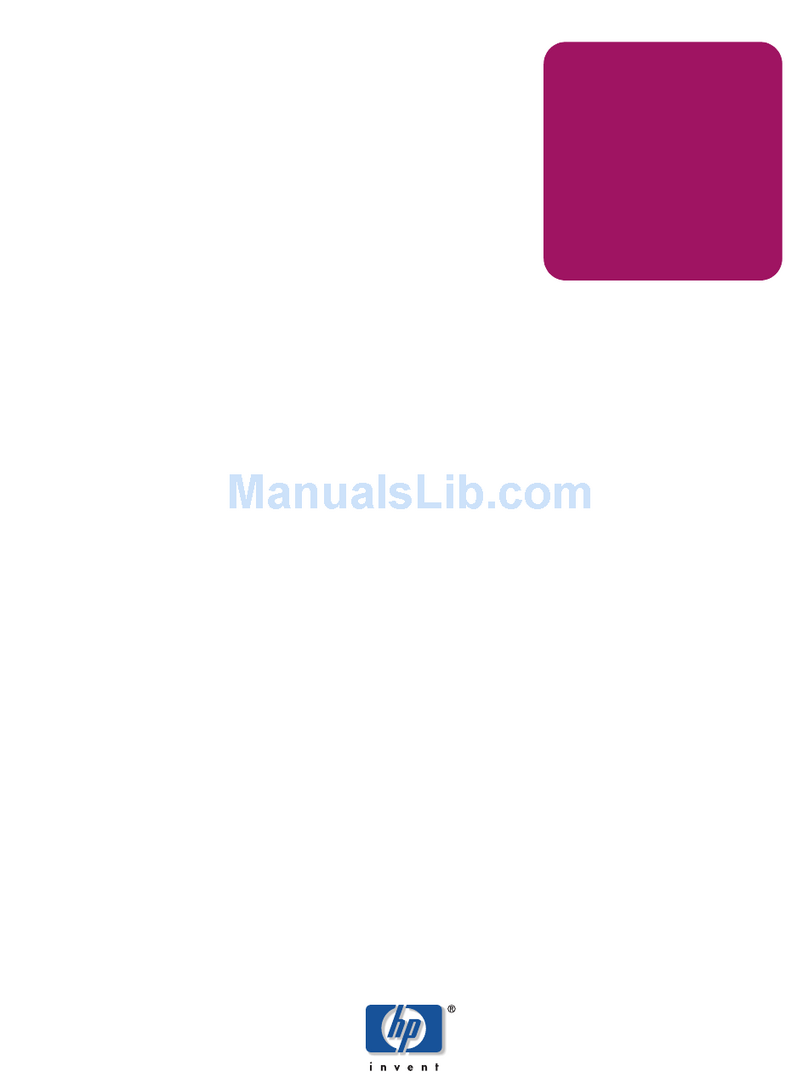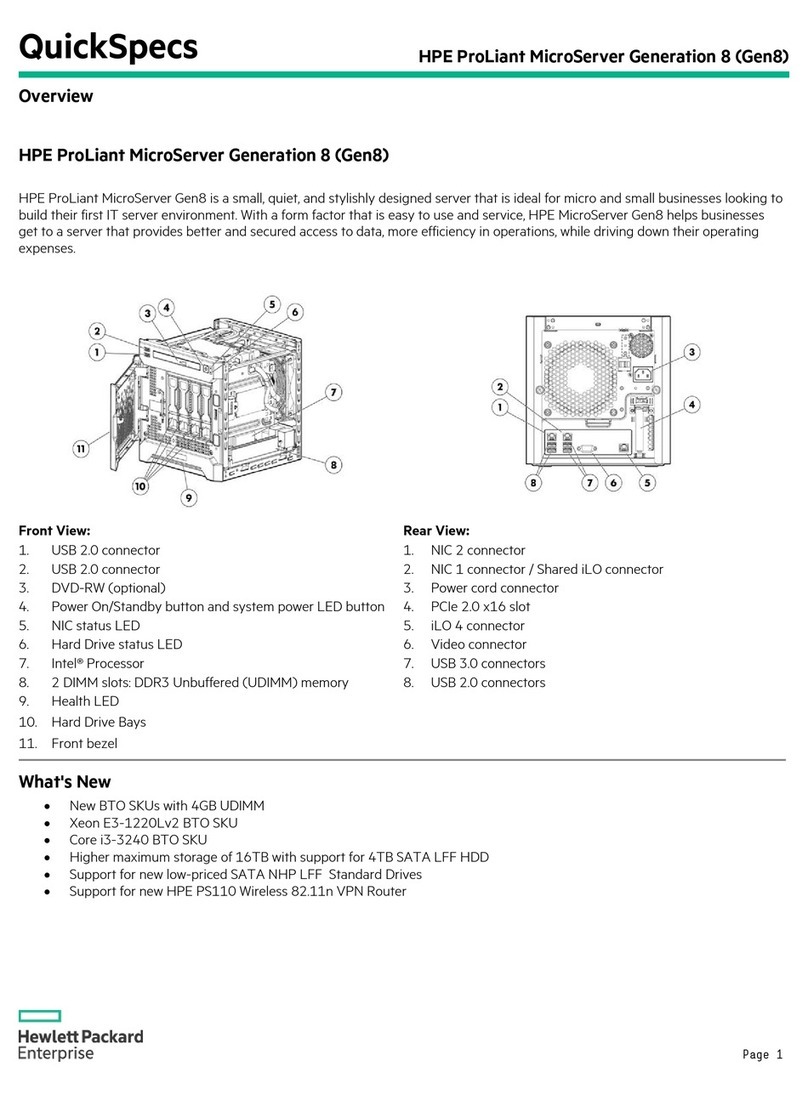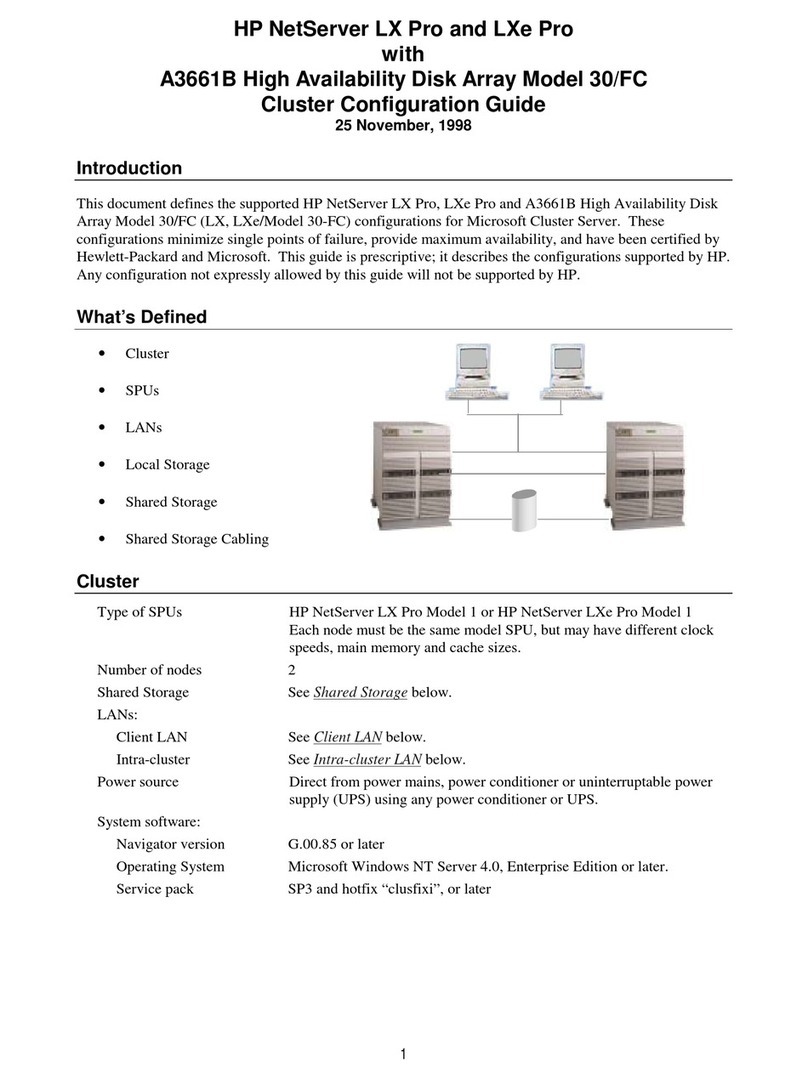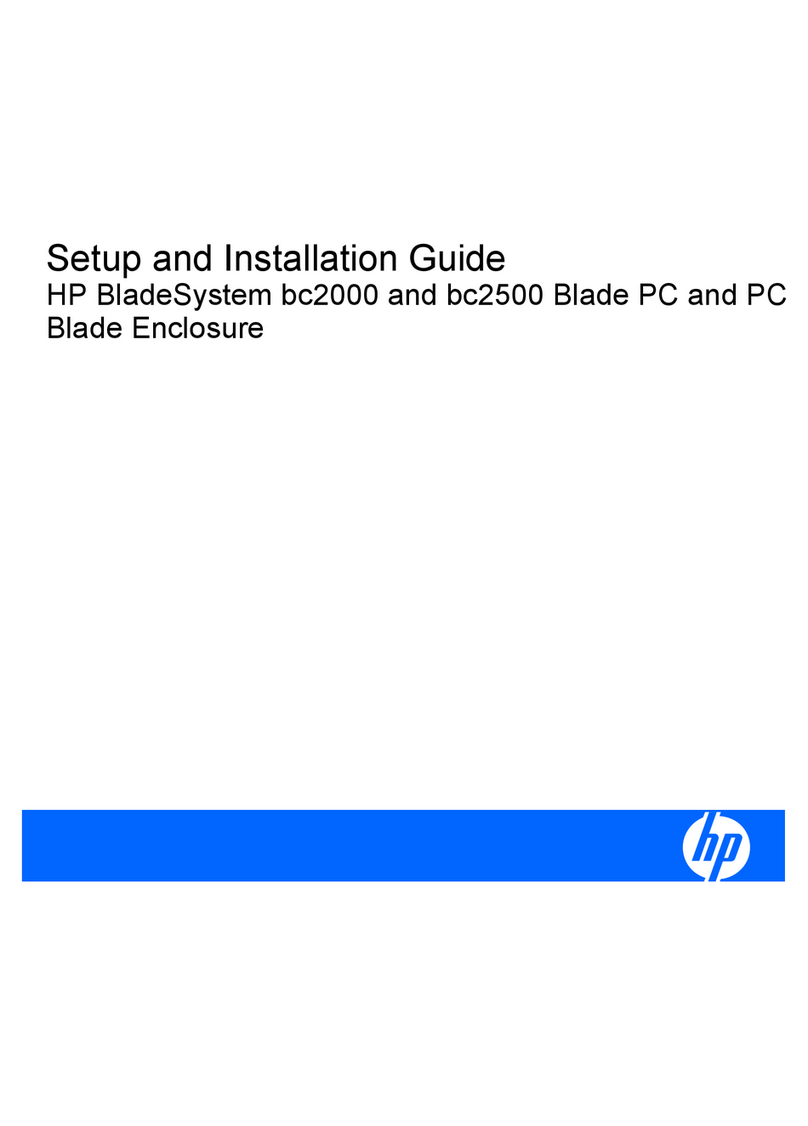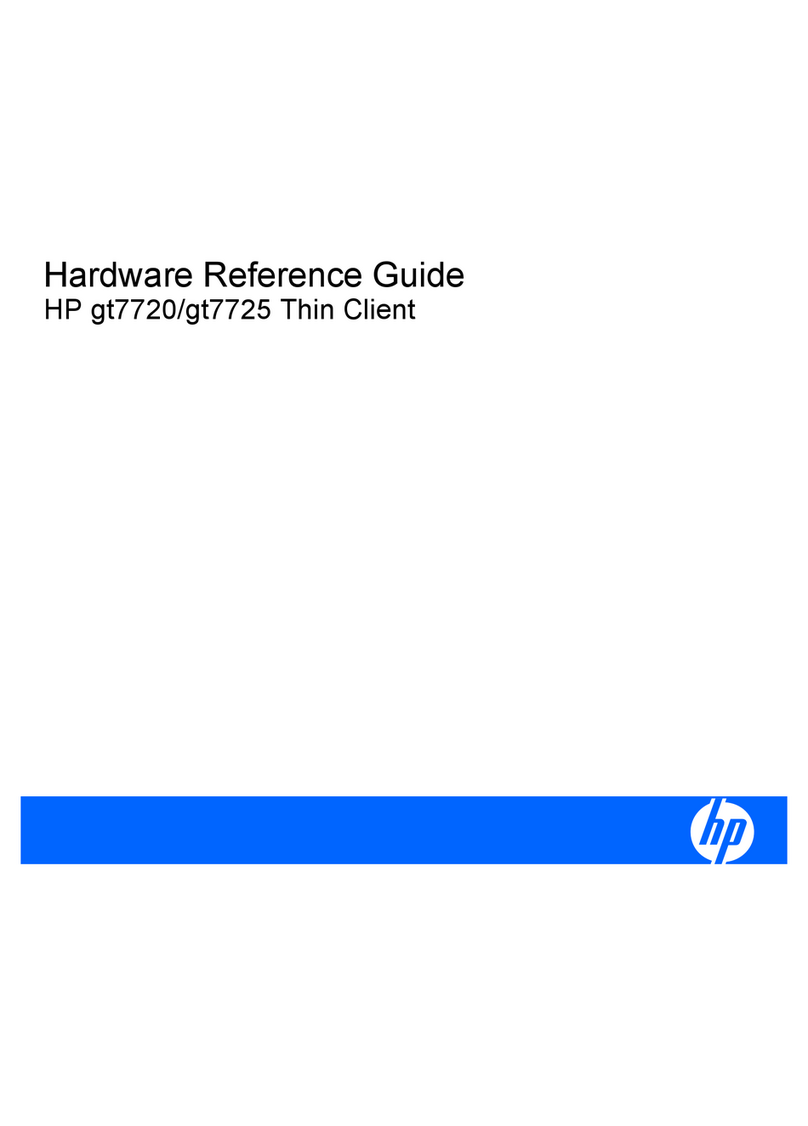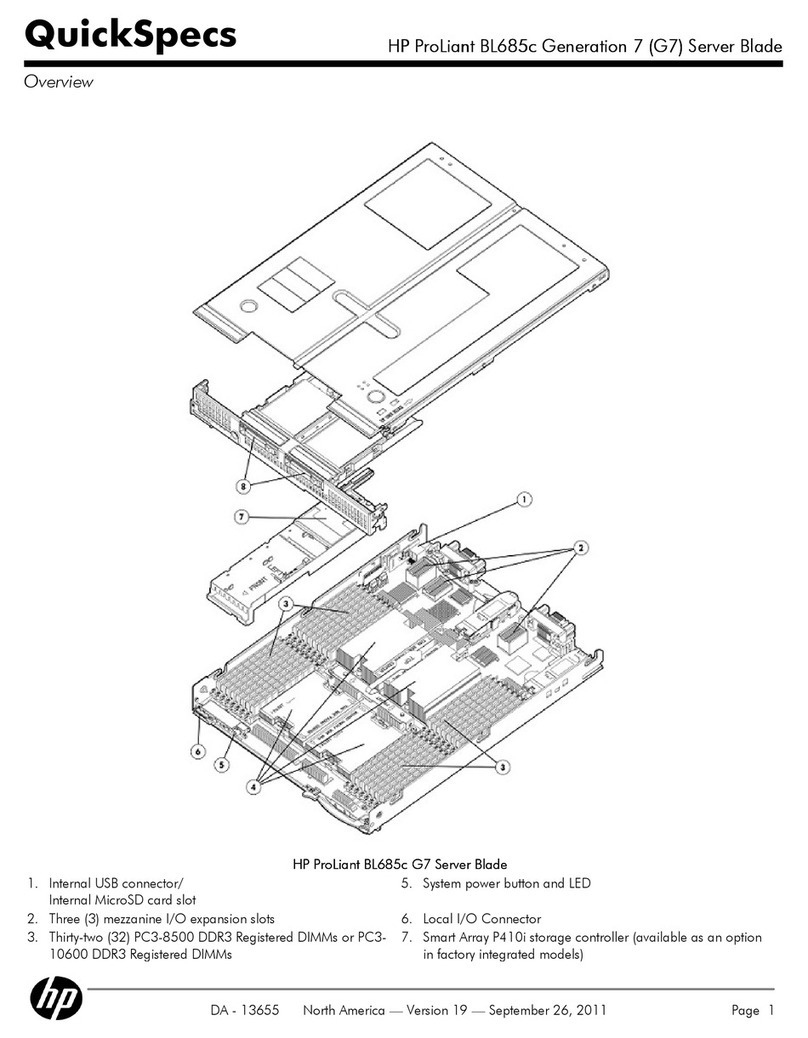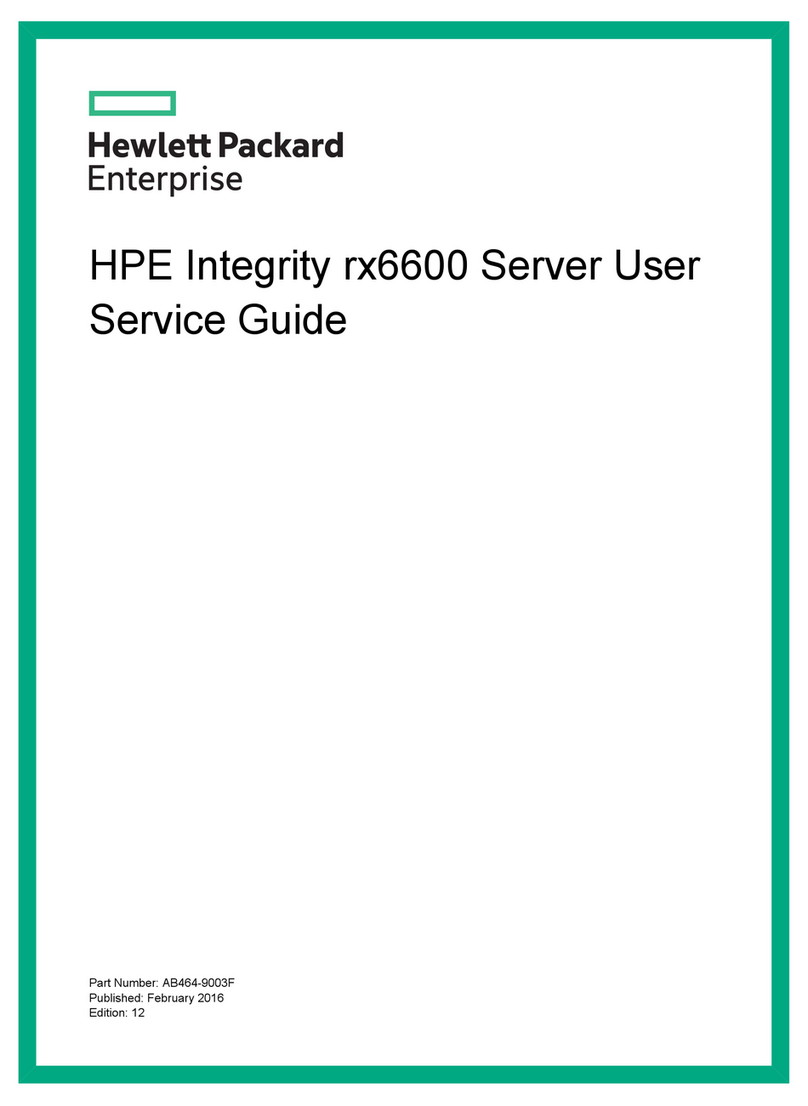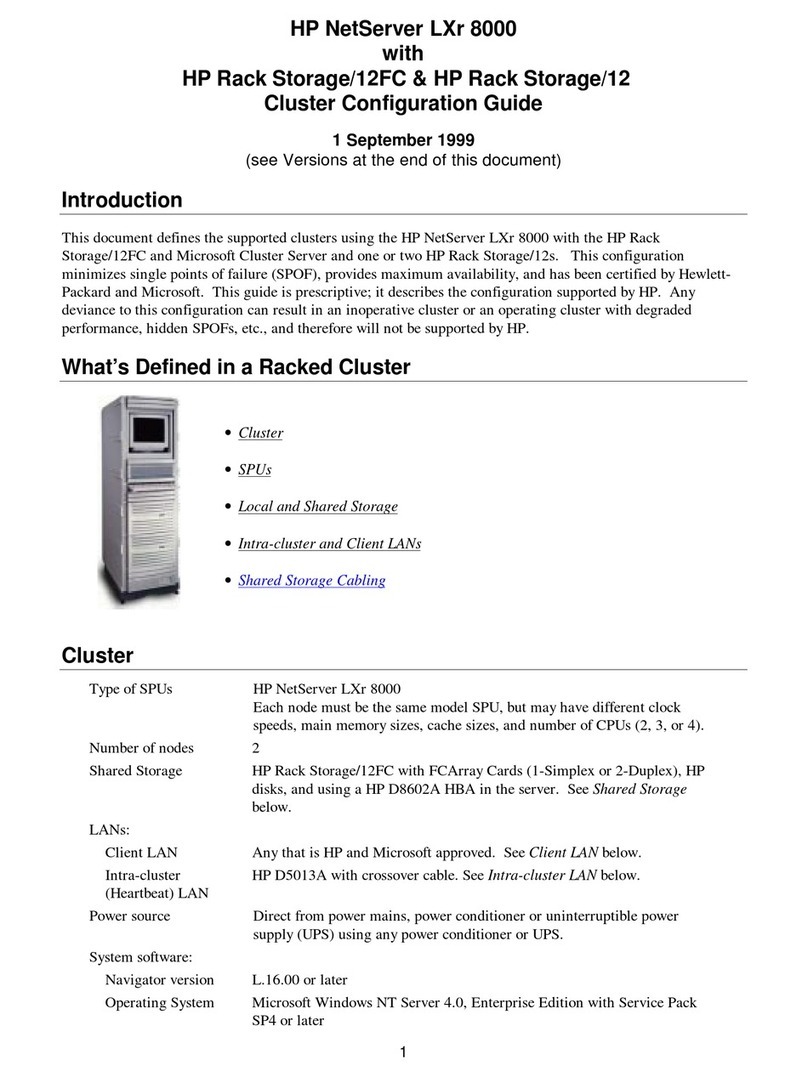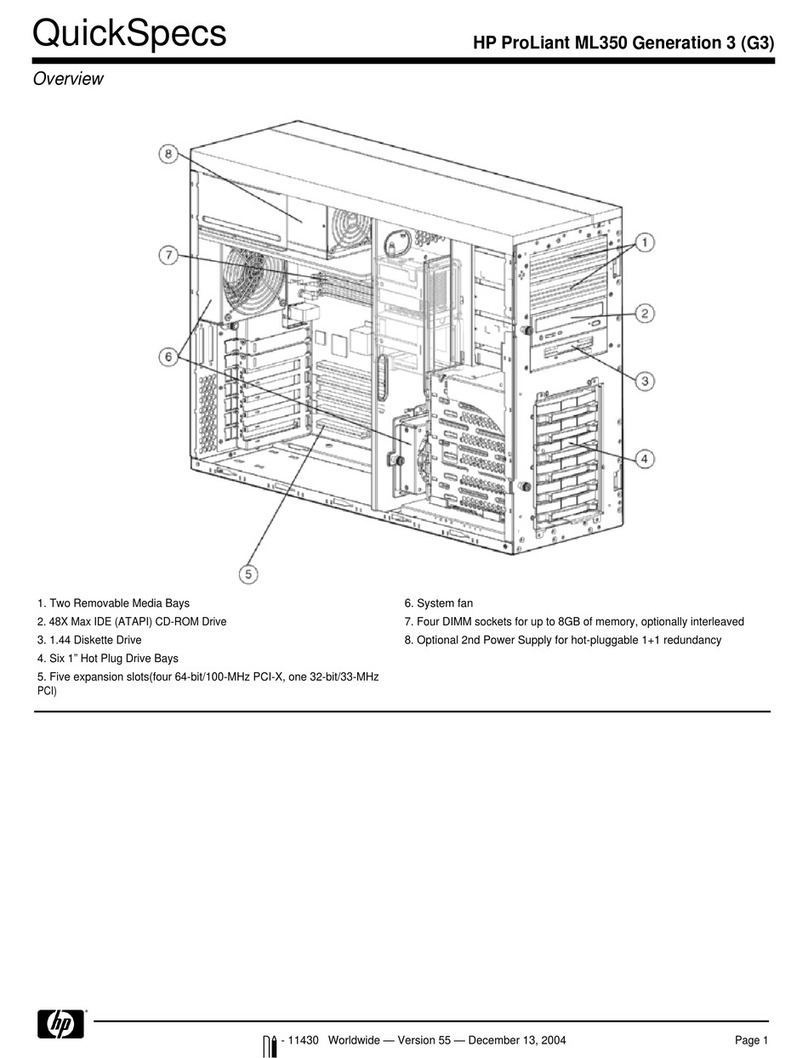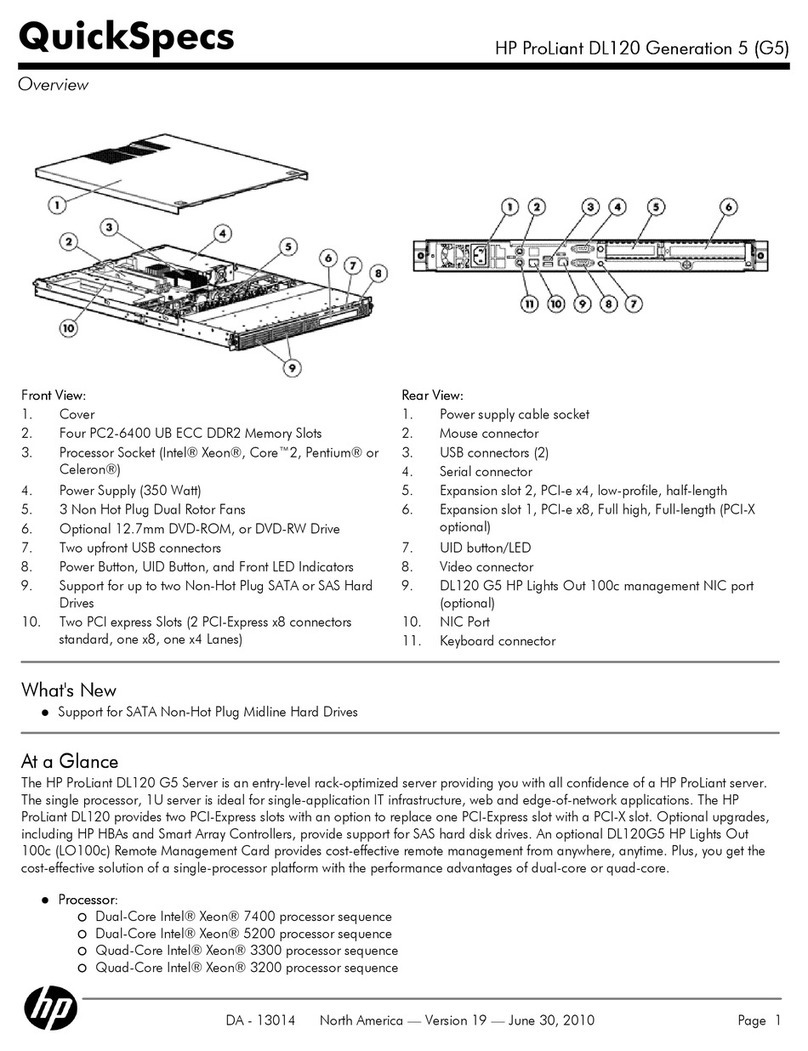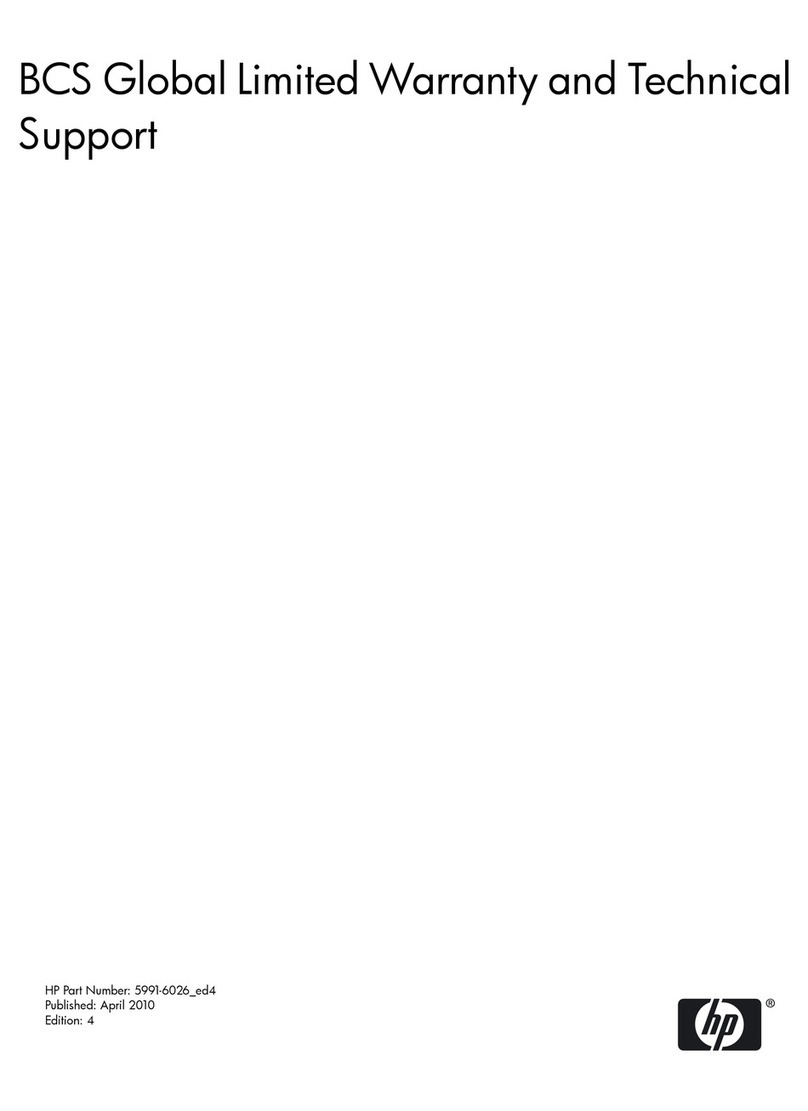Contents 4
Registering the server..................................................................................................................................41
Hardware options installation....................................................................................................... 42
Introduction ...............................................................................................................................................42
Security bezel option ..................................................................................................................................42
Drive options .............................................................................................................................................42
Drive installation guidelines...............................................................................................................43
Installing a non-hot-plug drive ............................................................................................................43
Installing a hot-plug drive ..................................................................................................................45
8-bay SFF hot-plug drive cage option ...........................................................................................................46
12-bay LFF hot-plug drive enablement option ................................................................................................50
Drive cable options ....................................................................................................................................58
Connecting the Mini-SAS Y-cable option for 8-bay LFF hot-plug drive configurations................................ 58
Connecting the Mini-SAS Y-cable option for 8-bay SFF hot-plug drive configurations ...............................61
Controller options.......................................................................................................................................64
Storage controller installation guidelines.............................................................................................65
Installing a storage controller and FBWC module ................................................................................65
Installing an HP Smart Storage Battery................................................................................................68
Optical drive cage option ...........................................................................................................................70
Processor option.........................................................................................................................................73
Redundant fan option .................................................................................................................................78
Fan population guidelines .................................................................................................................79
Installing the fan option.....................................................................................................................79
Memory options .........................................................................................................................................81
HP SmartMemory .............................................................................................................................81
Memory subsystem architecture .........................................................................................................81
Single-, dual-, and quad-rank DIMMs .................................................................................................82
DIMM identification..........................................................................................................................83
Memory configurations .....................................................................................................................83
General DIMM slot population guidelines ...........................................................................................84
Installing a DIMM.............................................................................................................................85
PCI riser cage assembly options...................................................................................................................86
Expansion board options ............................................................................................................................88
Dedicated iLO management module option ..................................................................................................90
Enabling the dedicated iLO management module ................................................................................91
HP Trusted Platform Module option ..............................................................................................................92
Installing the Trusted Platform Module board .......................................................................................93
Retaining the recovery key/password.................................................................................................94
Enabling the Trusted Platform Module.................................................................................................94
Cabling ..................................................................................................................................... 96
Cabling overview.......................................................................................................................................96
Storage cabling .........................................................................................................................................96
4-bay LFF non-hot-plug SATA drive cabling .........................................................................................97
8-bay LFF non-hot-plug SATA drive cabling .........................................................................................97
8-bay LFF hot-plug SATA drive cabling ...............................................................................................98
8-bay LFF hot-plug SAS/SATA drive cabling .......................................................................................98
12-bay LFF hot-plug SAS/SATA drive cabling .....................................................................................99
8-bay SFF hot-plug SATA drive cabling.............................................................................................100
8-bay SFF hot-plug SAS/SATA drive cabling.....................................................................................100
FBWC module cabling .............................................................................................................................101
HP Smart Storage Battery cabling ..............................................................................................................102
Optical drive cabling................................................................................................................................102
Fan cabling .............................................................................................................................................103