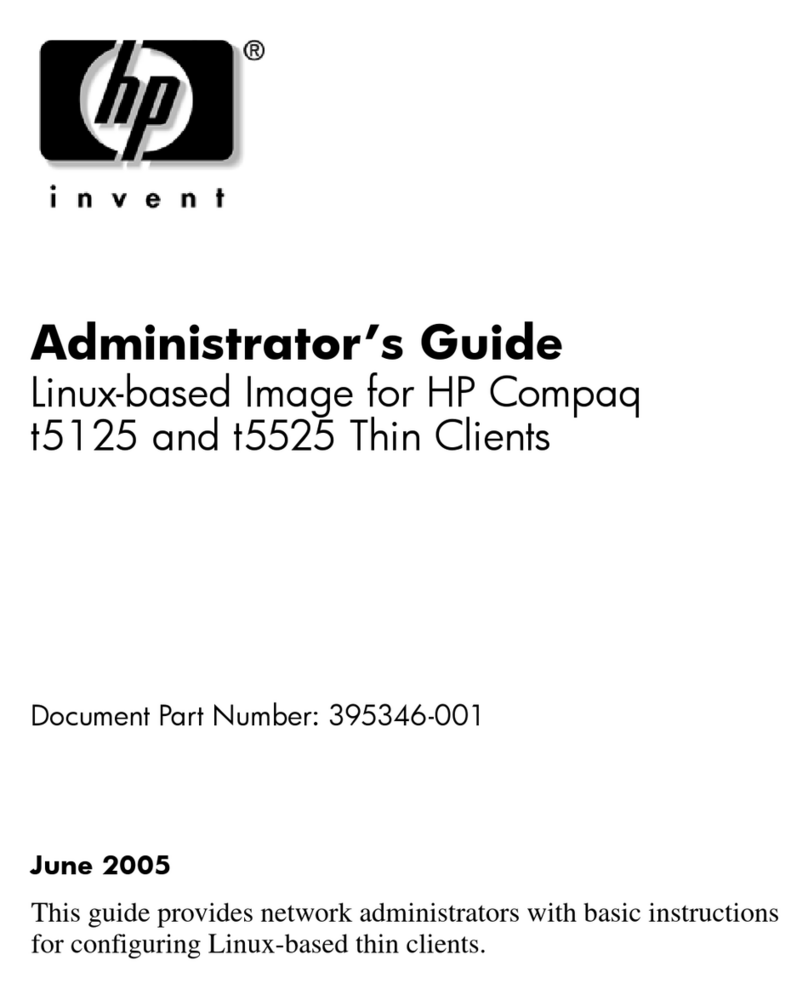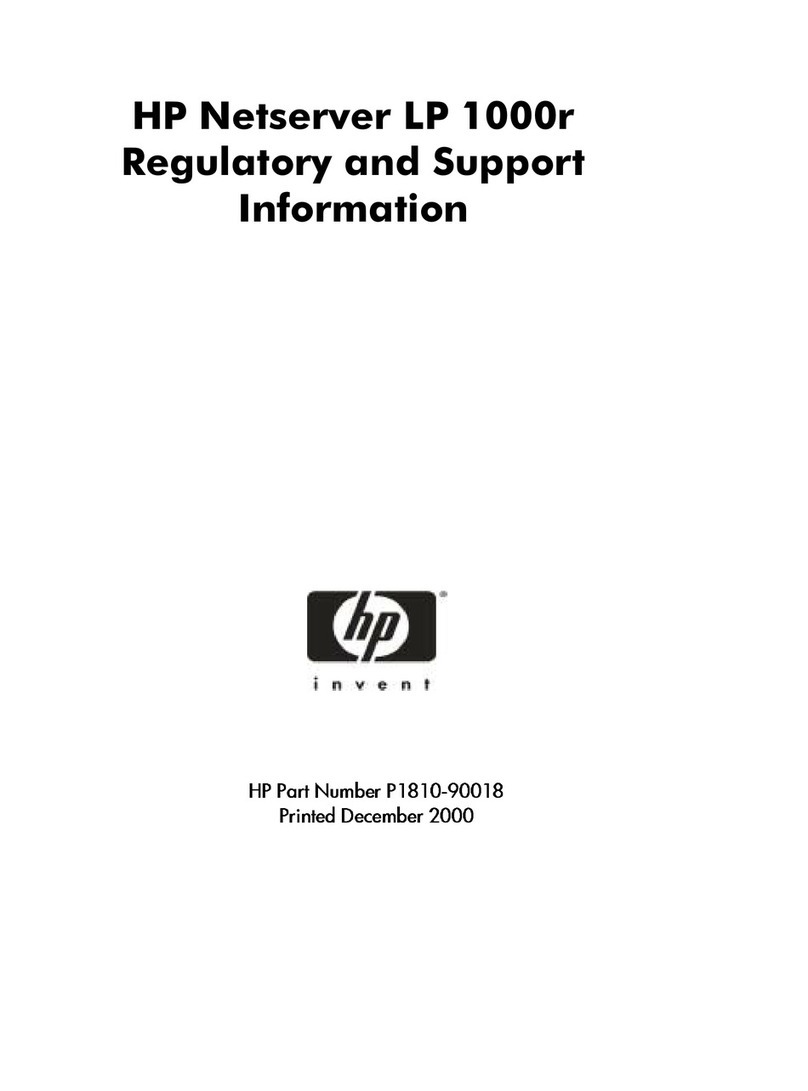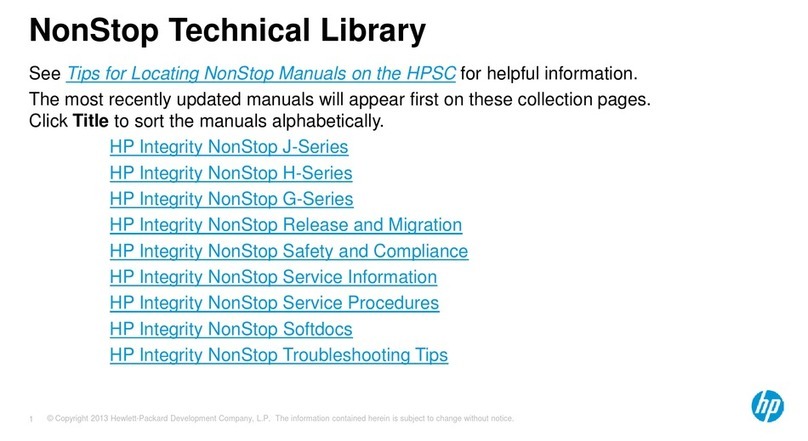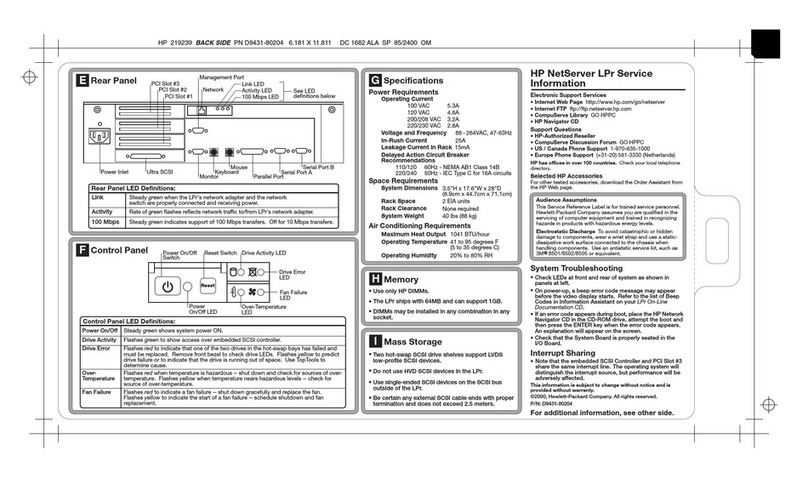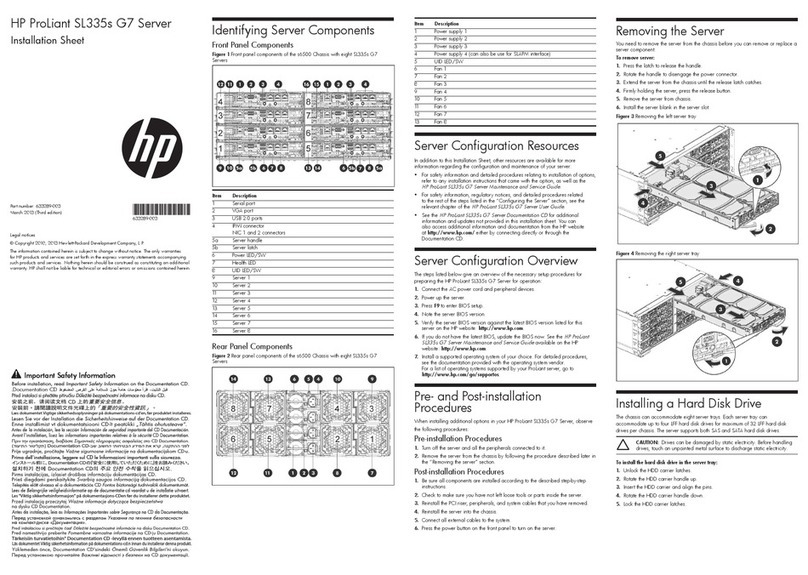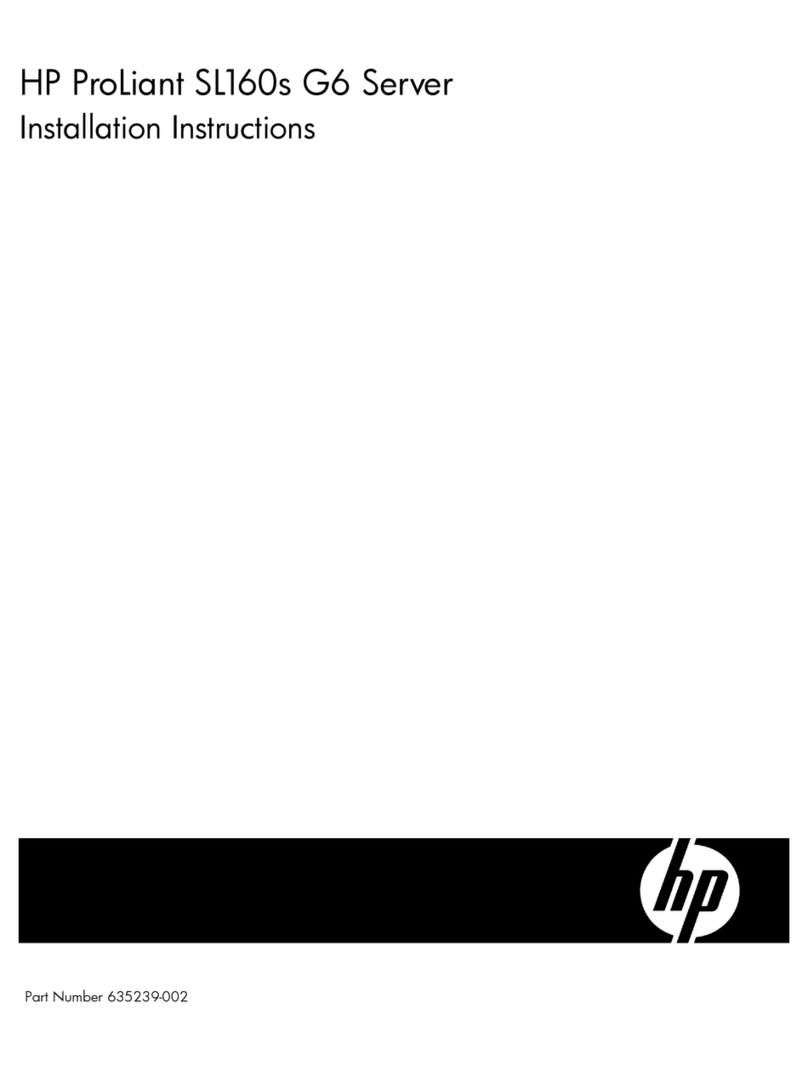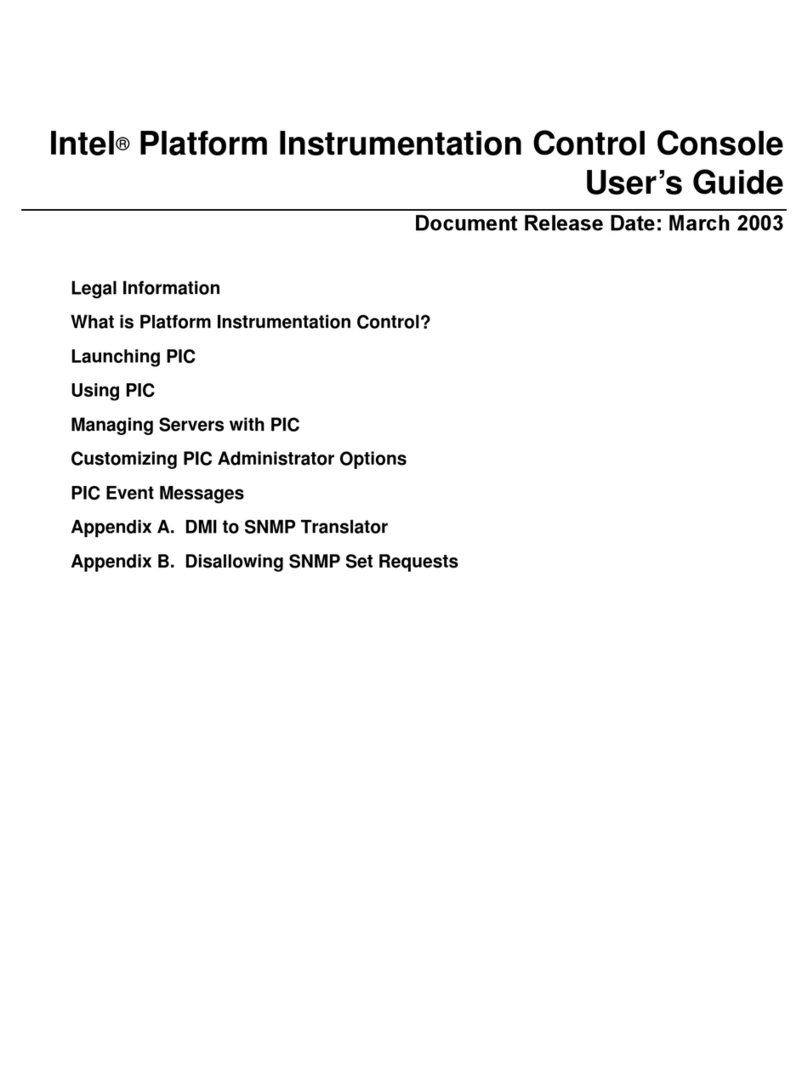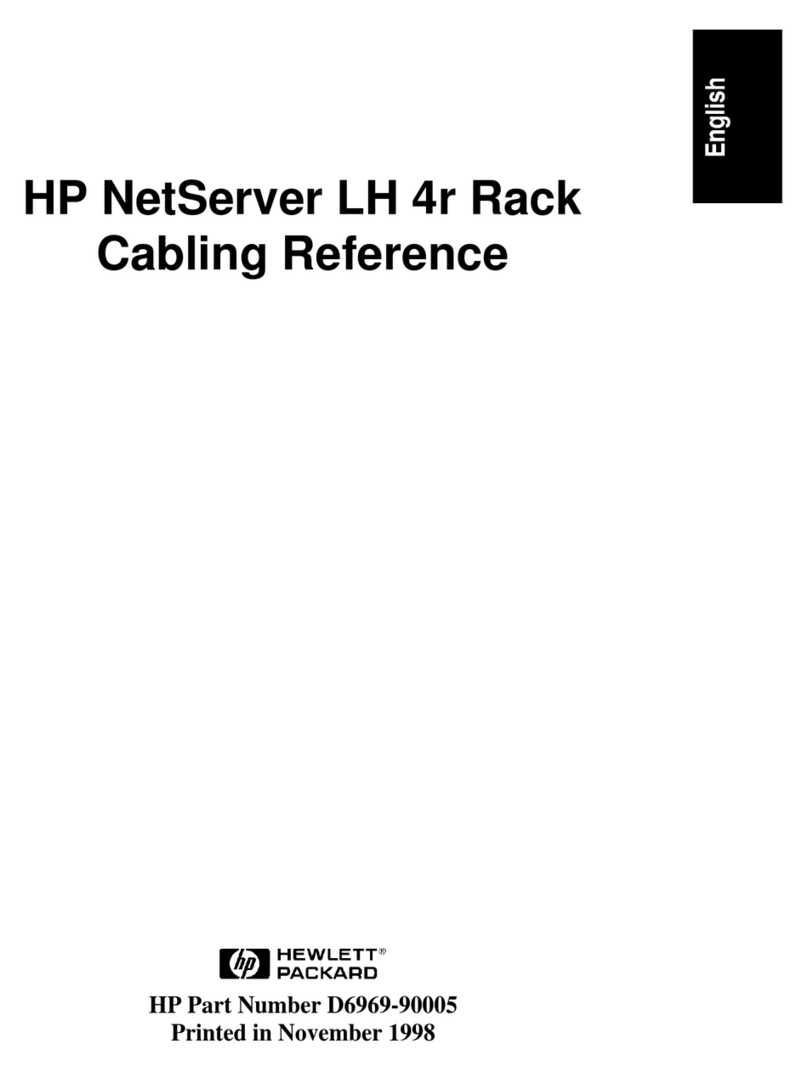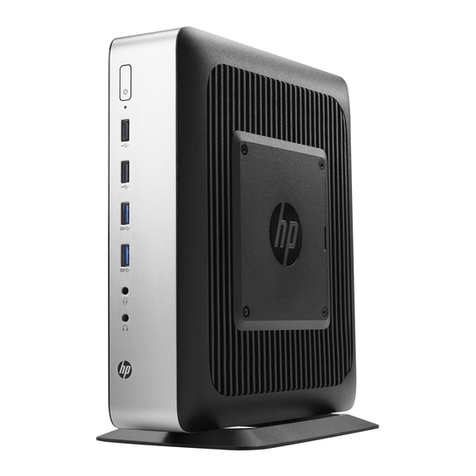Contents 4
Installing the operating system................................................................................................................... 46
Powering on and selecting boot options in UEFI Boot Mode.......................................................................... 47
Registering the server............................................................................................................................... 47
Hardware options installation....................................................................................................... 48
Product QuickSpecs................................................................................................................................. 48
Introduction ............................................................................................................................................ 48
Security bezel option ............................................................................................................................... 48
Tower to rack conversion ......................................................................................................................... 48
Systems Insight Display option .................................................................................................................. 54
Drive options .......................................................................................................................................... 56
Drive installation guidelines ............................................................................................................ 56
Removing a drive blank.................................................................................................................. 57
Installing a hot-plug drive................................................................................................................ 57
Removing a hot-plug drive .............................................................................................................. 58
Storage controller options......................................................................................................................... 59
Installing an HP Flexible Smart Array Controller option....................................................................... 59
Installing an HP Host Bus Adapter.................................................................................................... 62
Installing a storage controller and FBWC module option..................................................................... 65
Installing an HP Smart Storage Battery ............................................................................................. 72
Installing the SAS Expander option .................................................................................................. 74
SAS Expander configurations.......................................................................................................... 77
Optical drive option ................................................................................................................................ 77
Second processor option.......................................................................................................................... 80
Redundant fan option .............................................................................................................................. 86
Memory options...................................................................................................................................... 88
HP SmartMemory .......................................................................................................................... 88
Memory subsystem architecture ....................................................................................................... 88
Single-, dual-, and quad-rank DIMMs ............................................................................................... 89
DIMM identification ....................................................................................................................... 90
Memory configurations................................................................................................................... 90
General DIMM slot population guidelines ......................................................................................... 92
Installing a DIMM .......................................................................................................................... 93
SFF media cage option ............................................................................................................................ 94
LFF media cage option............................................................................................................................. 98
GPU power cable option........................................................................................................................ 101
Eight-bay SFF drive cage option .............................................................................................................. 106
Eight-bay LFF drive backplane option ....................................................................................................... 109
Power supply options............................................................................................................................. 112
Hot-plug power supply module ...................................................................................................... 112
x4 Redundant Power Supply backplane option................................................................................ 113
HP Trusted Platform Module option .......................................................................................................... 117
Installing the Trusted Platform Module and security rivet.................................................................... 117
Retaining the recovery key/password ............................................................................................ 119
Enabling the Trusted Platform Module............................................................................................. 119
Cabling ................................................................................................................................... 121
Cabling overview.................................................................................................................................. 121
Media device data cabling..................................................................................................................... 121
Optical device cabling........................................................................................................................... 122
Front I/O module cabling....................................................................................................................... 123
Systems Insight Display cabling............................................................................................................... 124
FBWC module backup power cabling...................................................................................................... 124
HP Smart Storage Battery cabling............................................................................................................ 126