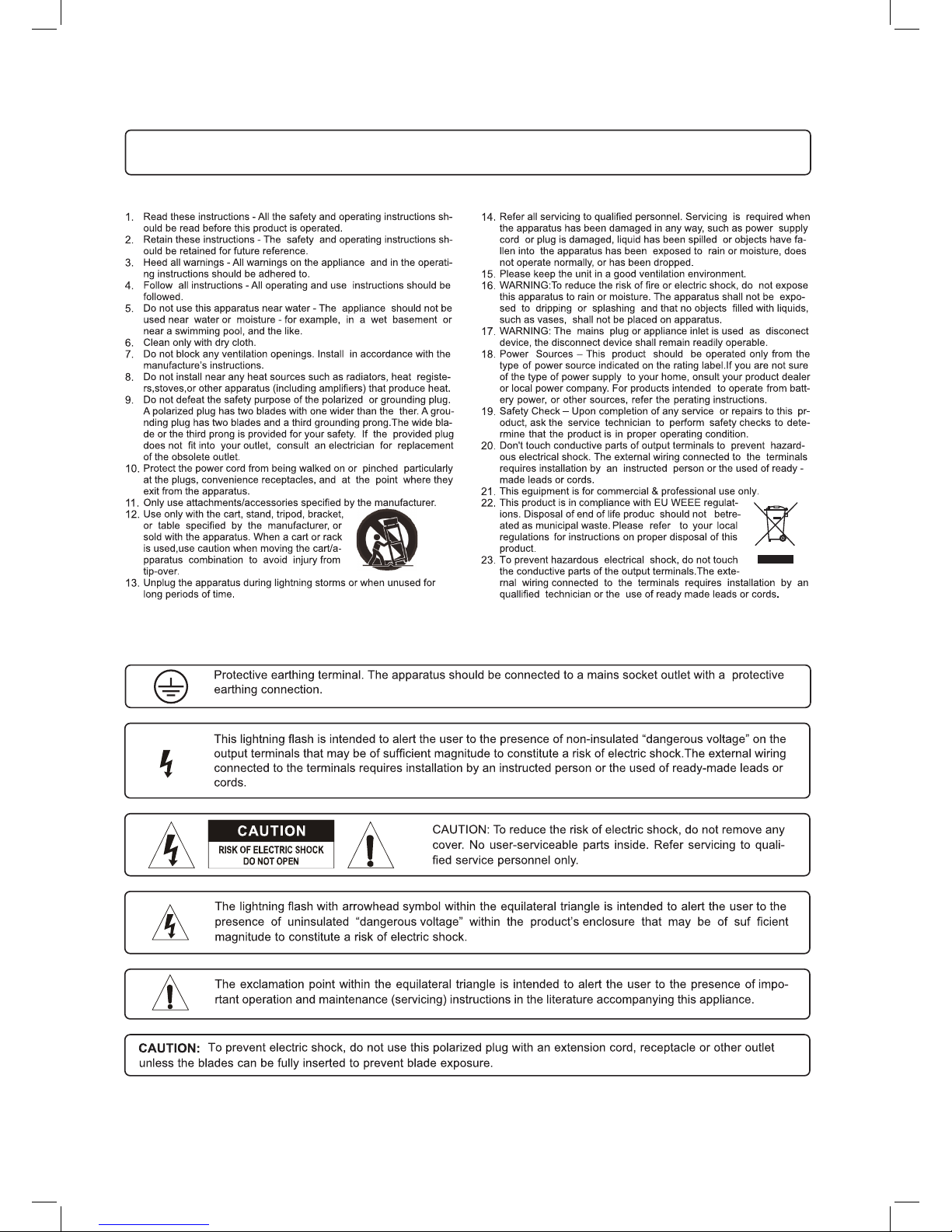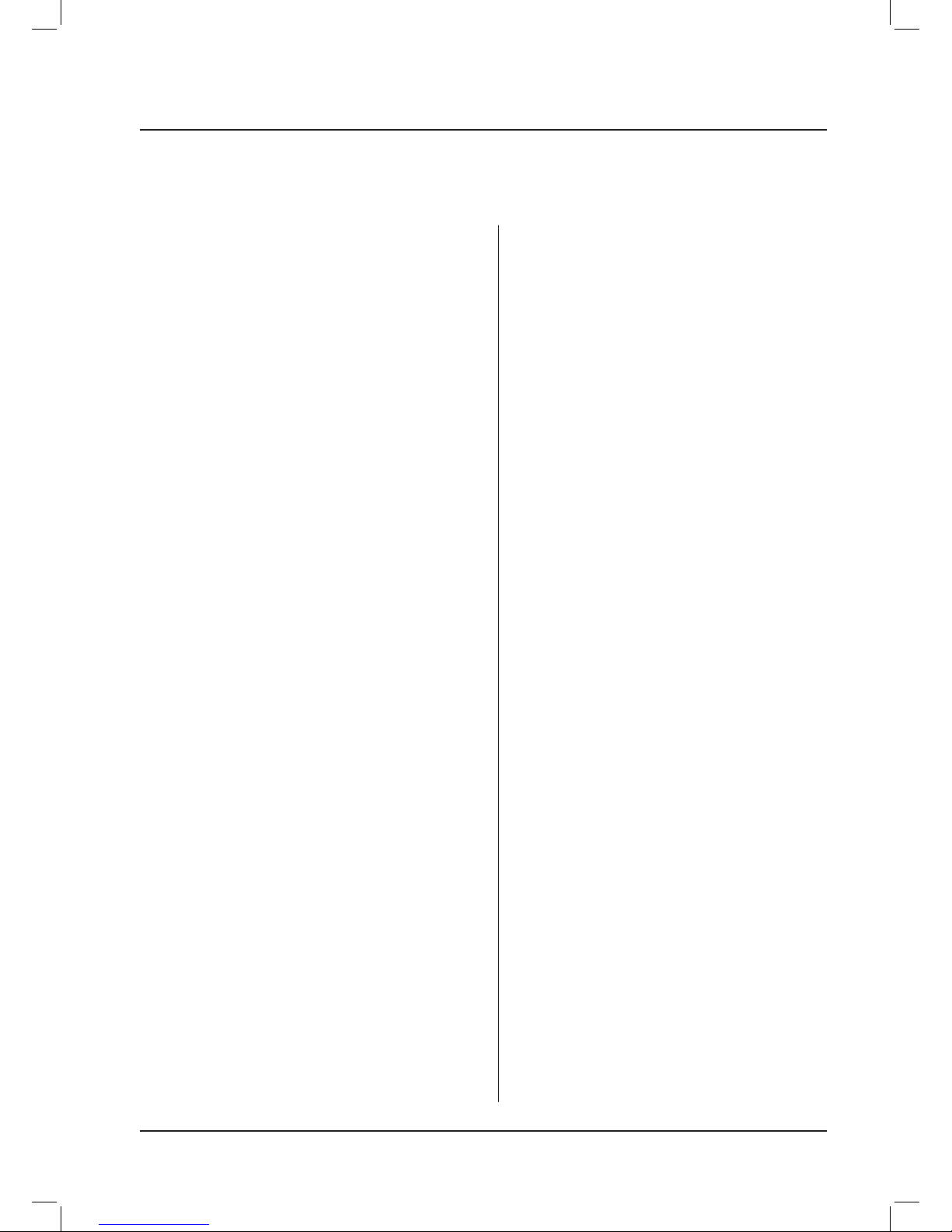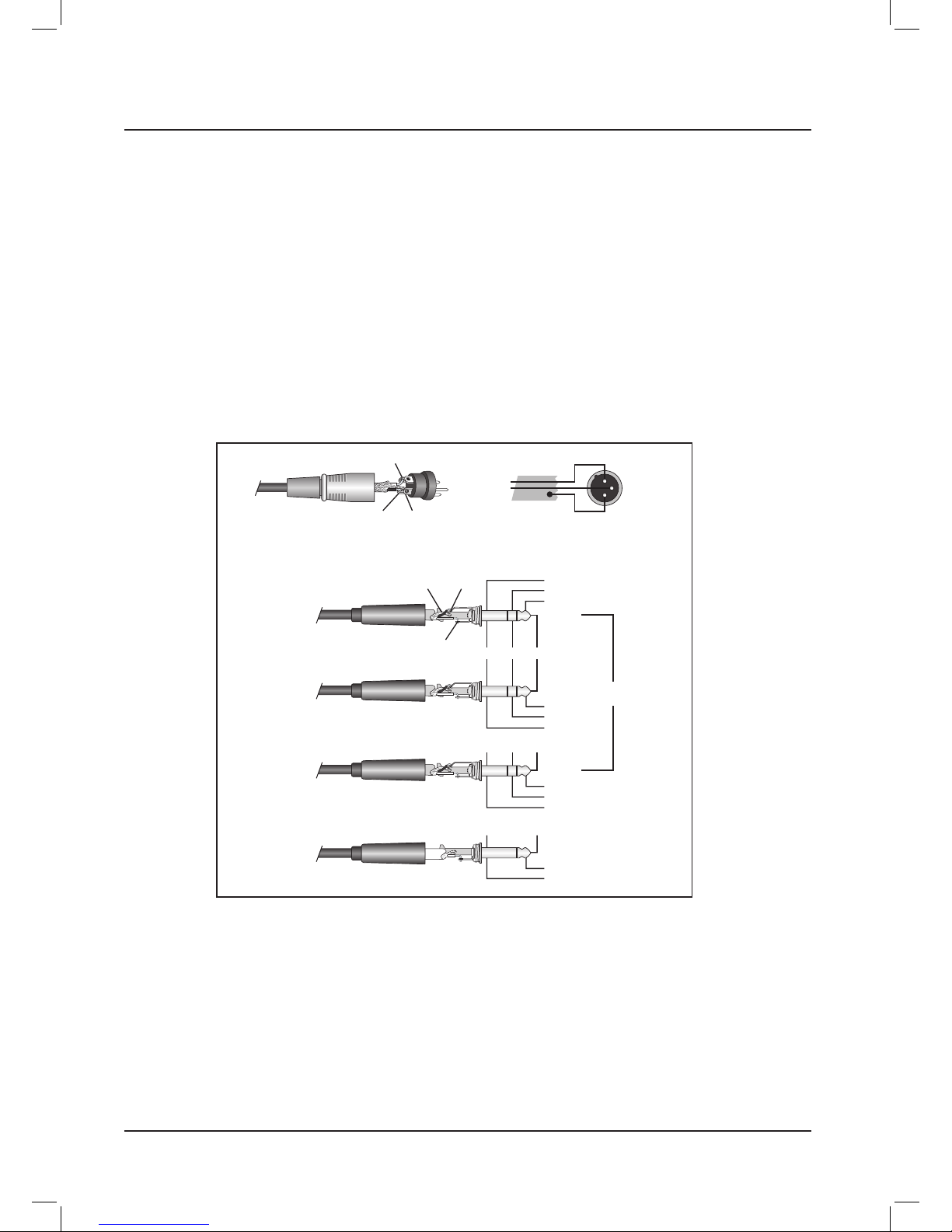Front Panels
1. TRIM CONTROLS
These controls allow accept variable input level.
They have 44dB adjustable range as - 60dB to
-16dB for microphone level and -30dB to +14dB for
line level.
2. SIGNAL INDICATORS
These indicators show present input signal on the
each input channels.
3. PEAK INDICATORS
These indicators warn against clipping shortly on
the each input channel.
HPA recommend for users to adjust TRIM control
when PEAK indicator is ickering to make best
performance.
4. INPUT CHANNEL FADER
These faders allow level adjust for each input
channel.
5. INPUT CHANNEL EQ CONTROLS
6 MIC input channels have 3 bands equalizer
which is adjustable over a wide range.
6. OUTPUT CHANNEL SELECTORS
These selectors allow each input signal through
out to selected output channel.
This function is in SY-P1002 only.
7. PFL SWITCHES
This switch allows you to monitor the pre-fader
signal of input channel through headphone output.
8. OUTPUT CHANNEL EQ CONTROLS
Output channels have 2 bands equalizer which is
adjustable over a wide range.
9. SUB OUTPUT LEVEL CONTROLS
These controls allow level adjust for sub output
channels.