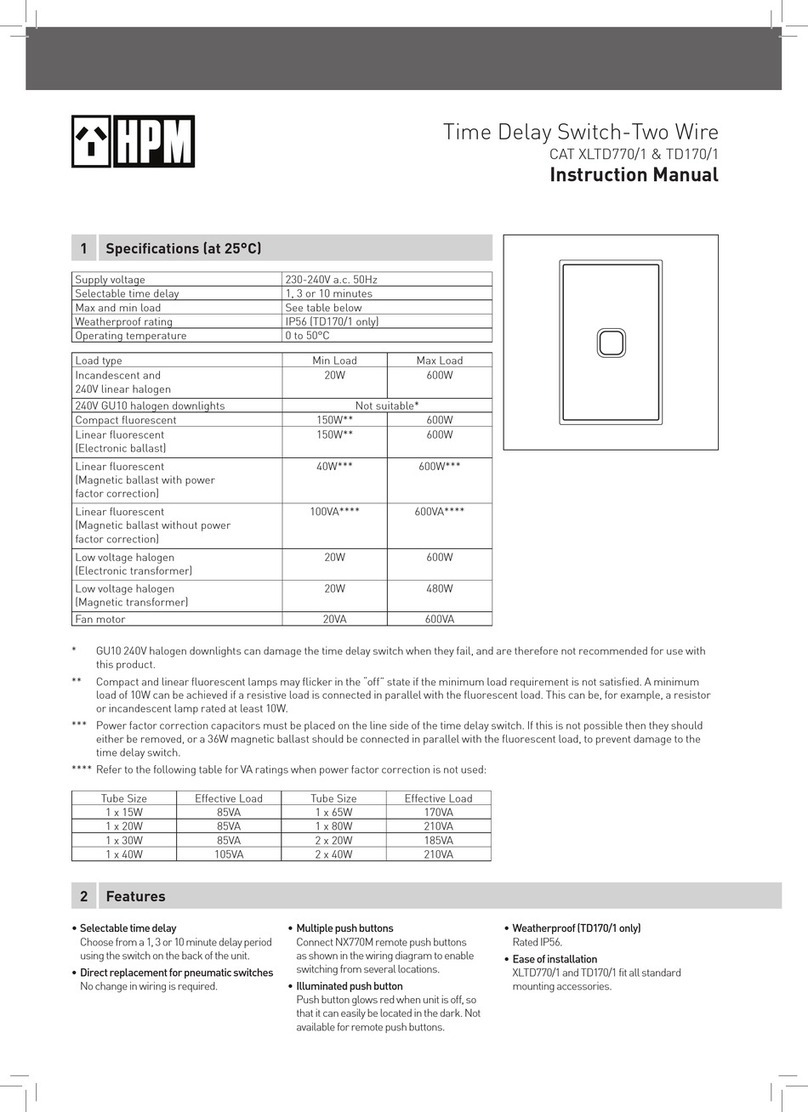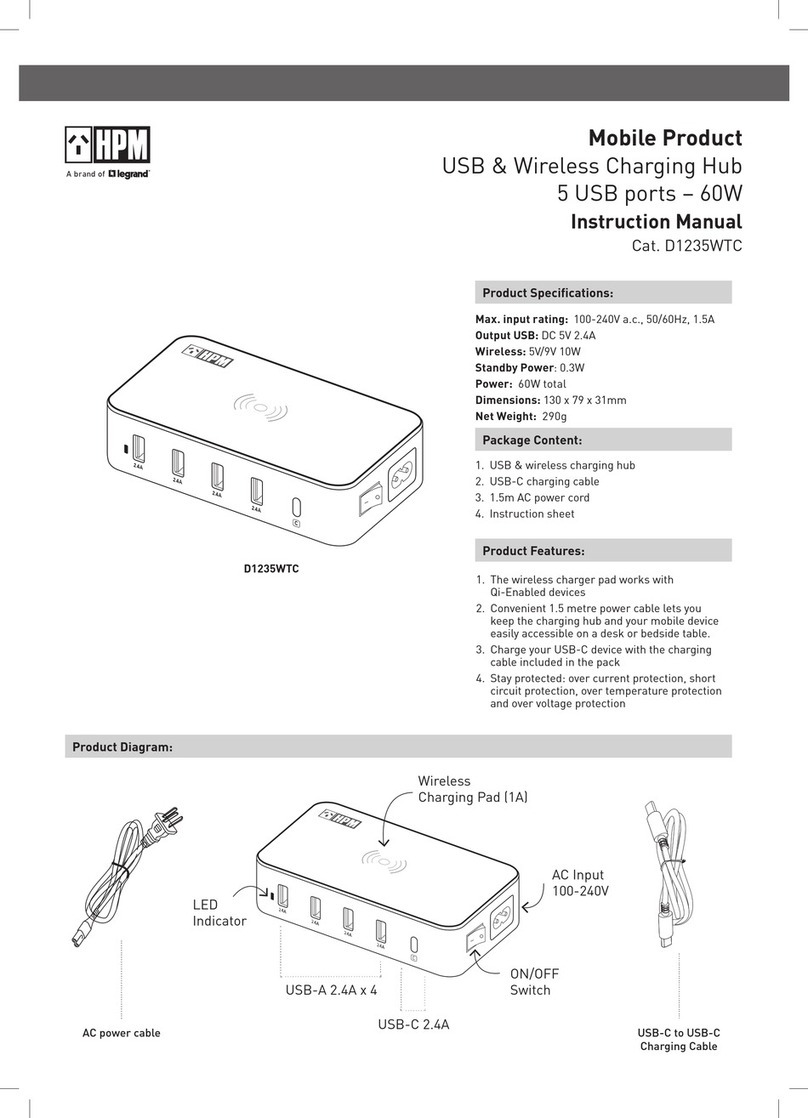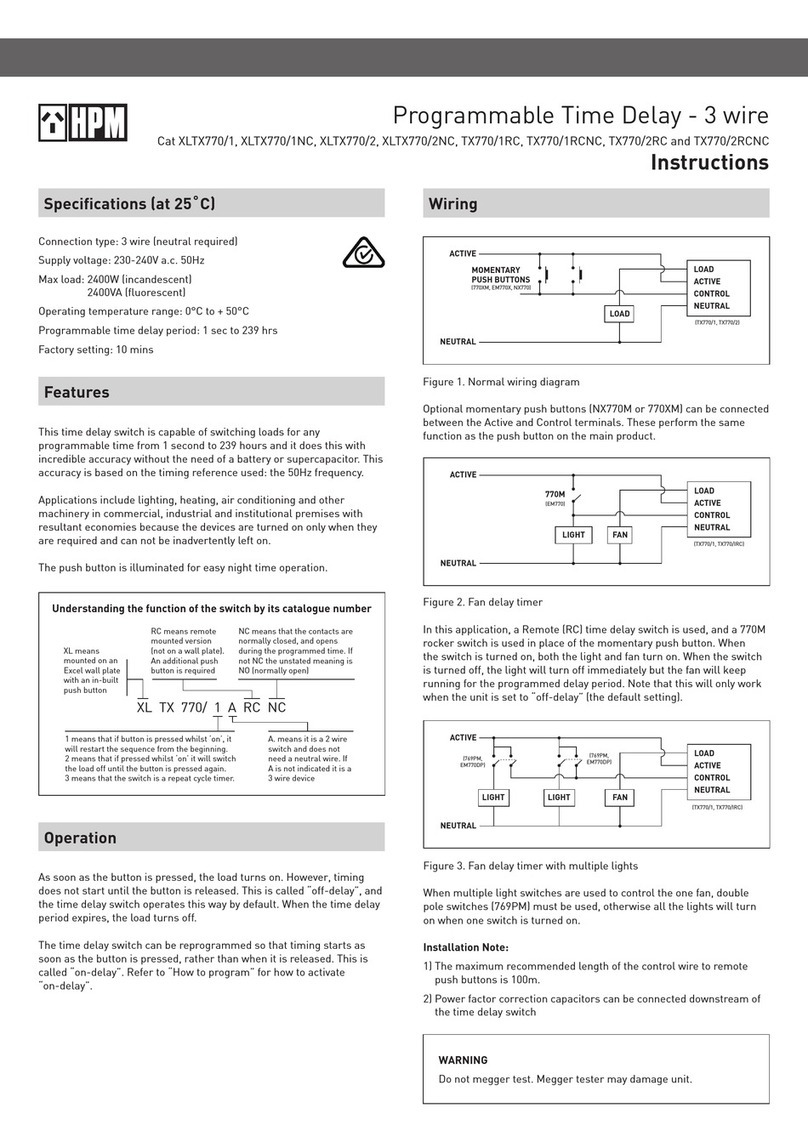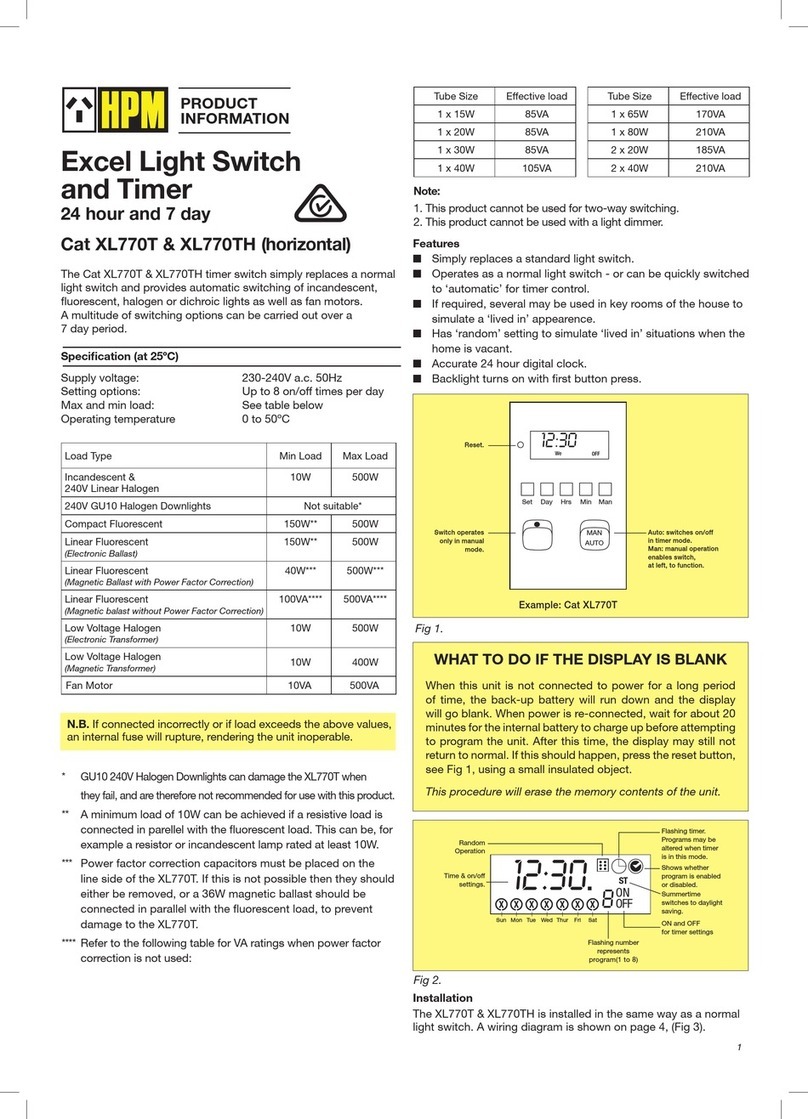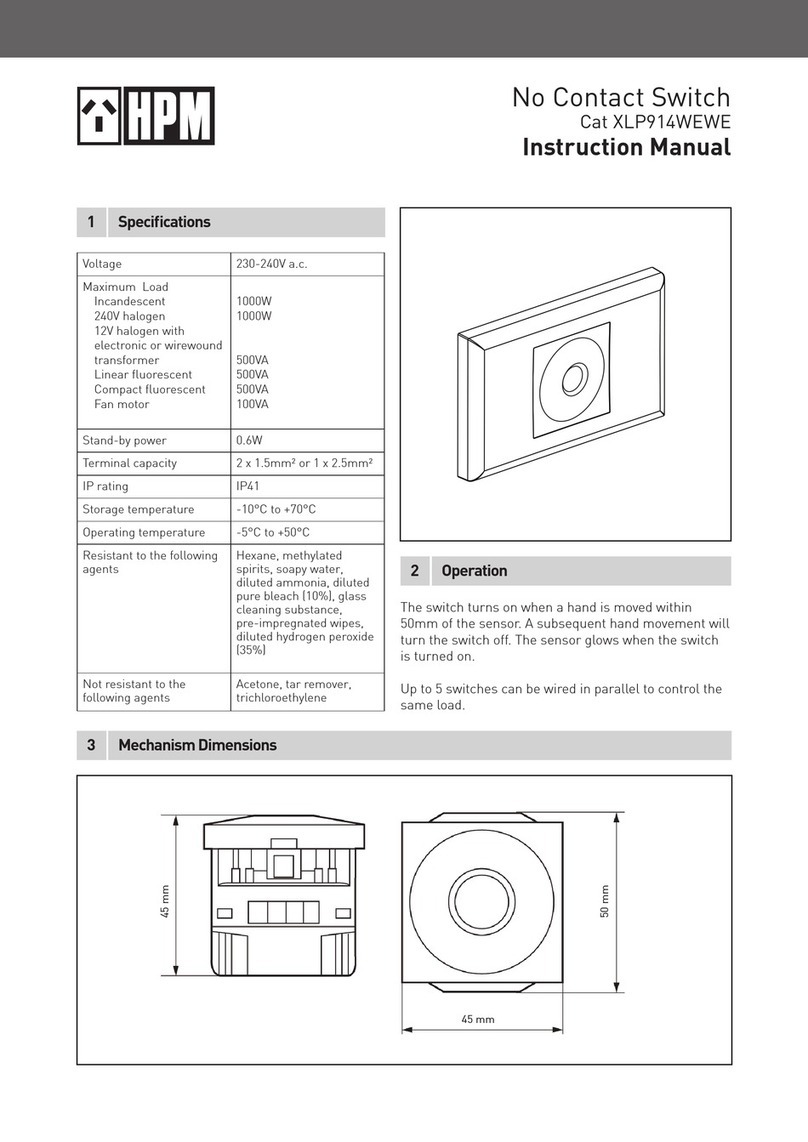LE04713AAB 01_2016 HPML0554
3Caution
• If the unit repeatedly trips with a particular appliance,
or if it fails to trip when tested according to the
instructions, seek advice from an electrician.
DO NOT CONTINUE TO USE THE SAME APPLIANCE
WITHOUT THE SAFETY SWITCH AS A REAL SHOCK
HAZARD MAY EXIST.
• If using in conjunction with an extension lead ensure
the Safety Switch plug is plugged into the powerpoint
and the extension lead is plugged into the cord
extension socket of the safety switch (not the other
way around as the extension lead would not
be protected).
• This device is to be used on normal electrical
distribution systems 230–240V a.c. 50Hz only.
• This device protects against electric shock from faults
to Earth through the body. It does not protect against
faults between Active and Neutral.
• Do not directly expose the plug and cord extension
socket to the rain.
• Do not immerse in any liquid.
• If Safety Switch is dropped, test to ensure correct
function.
• Test frequently and before each use to ensure correct
operation.
• Electricity can be dangerous. The use of a Safety
Switch is not a substitute for basic electrical safety
precautions. The R5102/1 and R2810CLRCD is
designed as a protective device. Do not use as an ON/
OFF switch. Unplug equipment to achieve isolation
before any inspection or repair of equipment is
attempted.
• Not suitable for use with generators – damage may occur.
• Opening voids warranty.
4
5
HPM Electresafe Portable Safety Switches
Specification
Extension leads are involved in a large number of fatalities
due to wires becoming disconnected inside the plug or
extension socket, or by damage and exposure of live wires.
As an RCD cannot protect upstream, no extension leads
should be used between the powerpoint and the RCD.
However, in some circumstances the supply to the RCD
may be faulty. The neutral supply can be lost, but the live
active still present.
If contact is made with the live active, a fatality may occur.
A ‘normally closed’ RCD will allow this to happen
downstream from the RCD as its tripping requires both
active and neutral supply.
HPM Electresafe units are ‘normally open’ and will trip
on the loss of either active or neutral, disconnecting both
active and neutral downstream. This complies with the
Type FS requirement in AS/NZS 3190.
Class H, Type FS
d.c. pulse sensitivity
Voltage: 230–240Vac 50Hz
Max Load: 10A 2400W
Rated residual current: 30mA
Typical tripping time: 30mS
IP rating: IP66
NEUTRAL
BROKEN
EXTENSION
LEAD
ELECTRESAFE RCD
NORMALLY OPEN APPLIANCE
RCD OPENS ACTIVE
ON LOSS OF NEUTRAL
Warranty
HPM Legrand will honour all statutory guarantees that you as a
consumer are entitled to rely upon under the Australian Consumer
Law against a manufacturer including a guarantee that products
are of acceptable quality. To make a claim under any statutory
guarantee (or other warranty) you should first contact the supplier,
contractor or retailer from whom you purchased the products.
Customer Service
For all Customer Service and Technical Support
please call Monday to Friday during business hours.
HPM Legrand Australia
1300 369 777
www.hpmlegrand.com.au
HPM Legrand New Zealand
0800 476 009
www.hpmlegrand.co.nz
ABN: 31 000 102 661