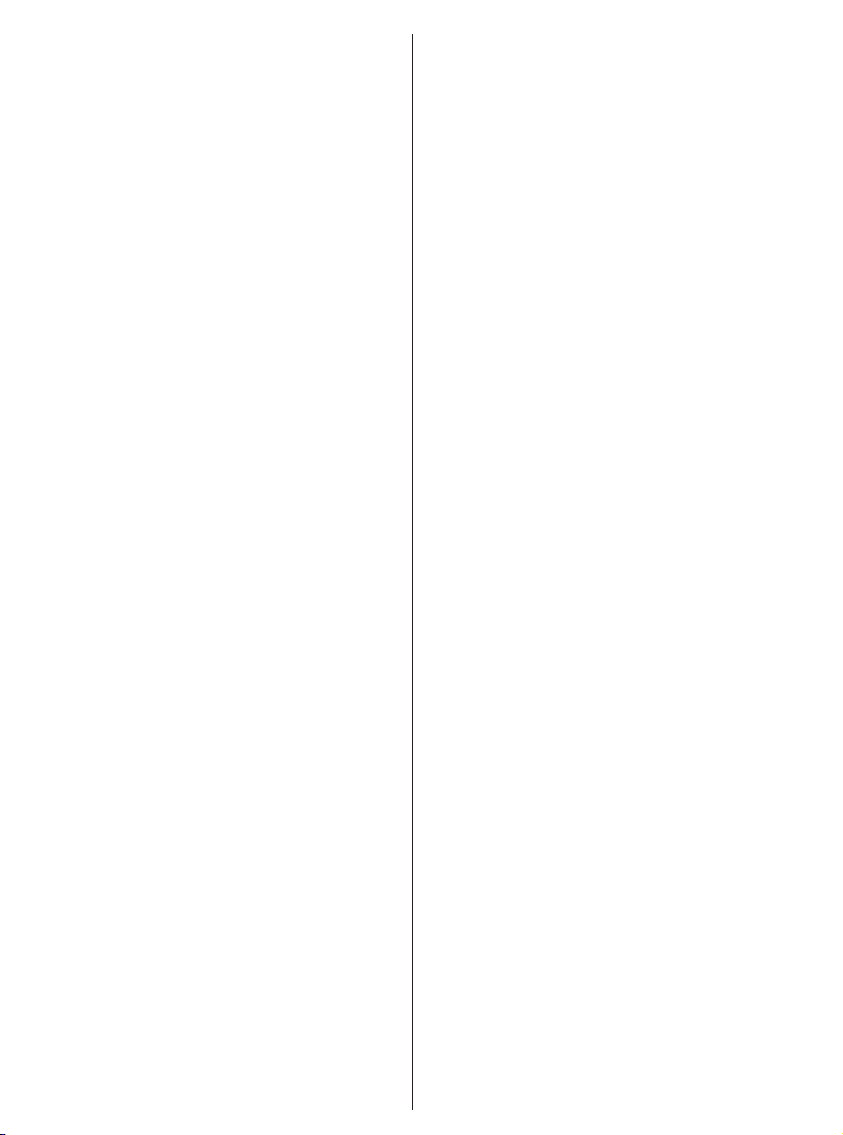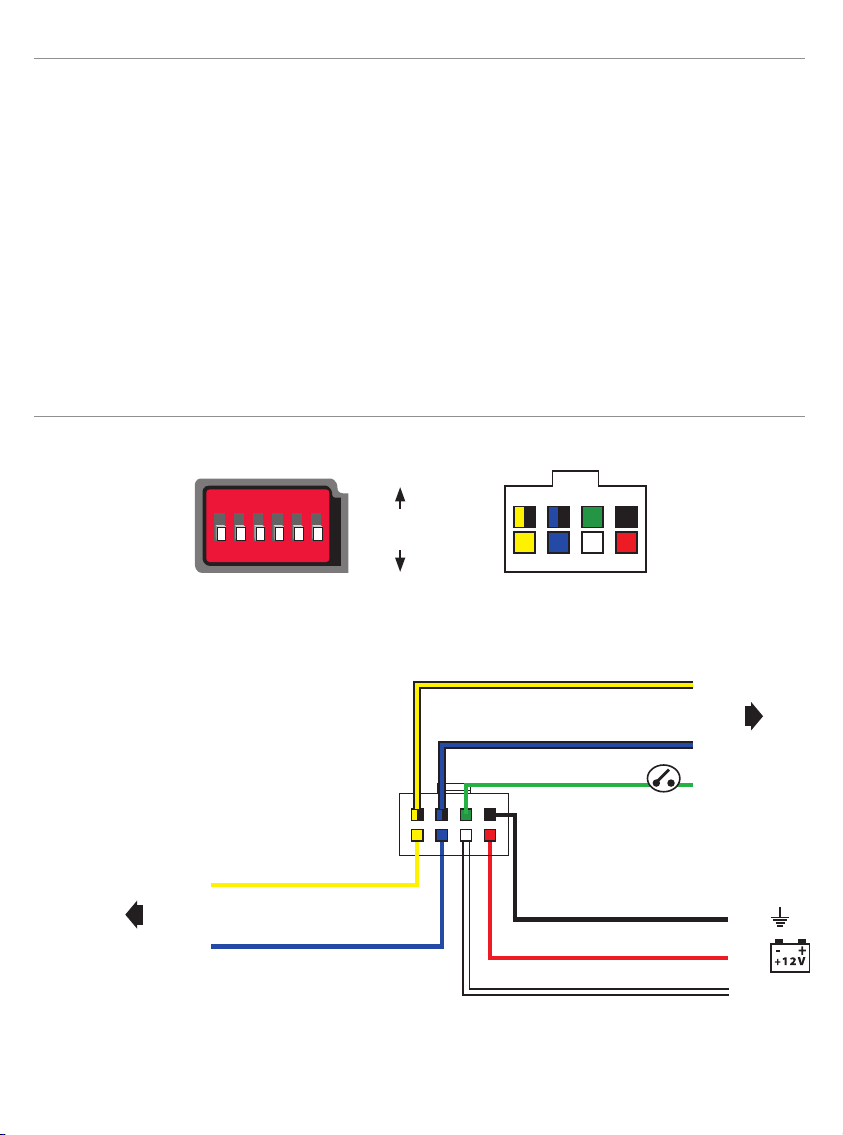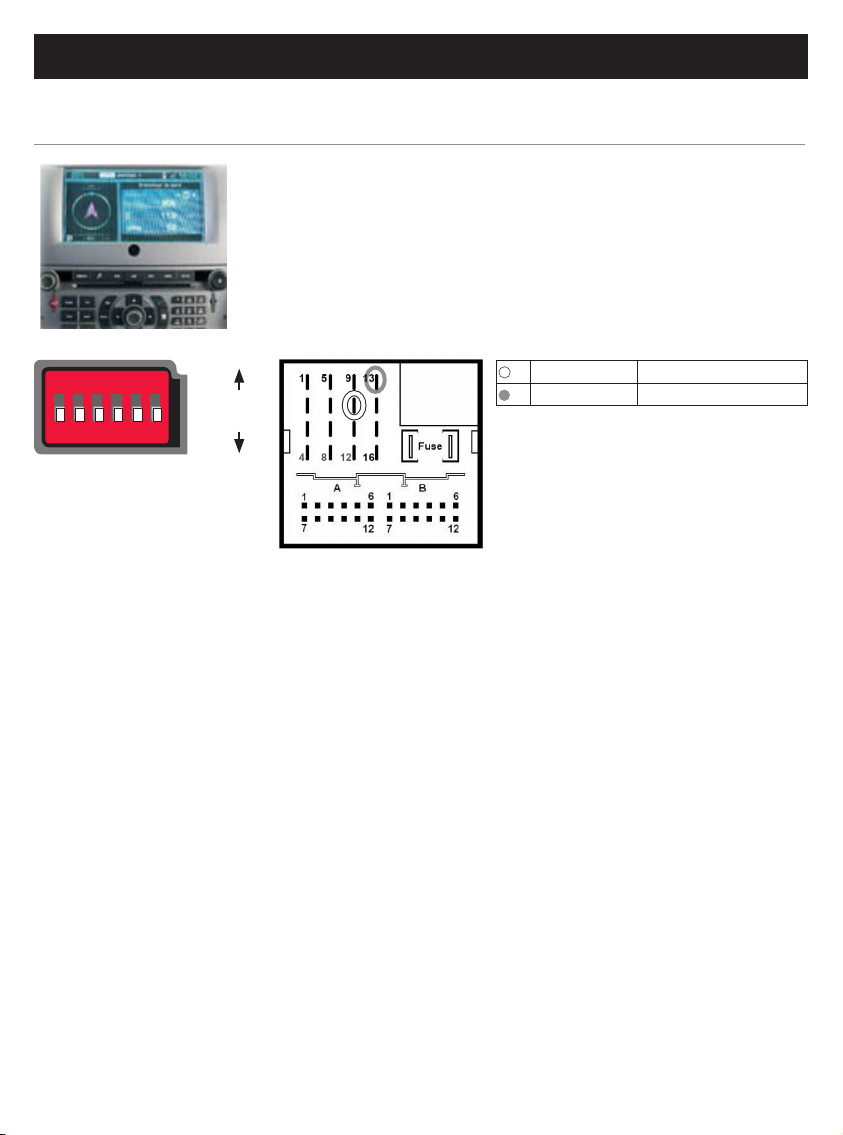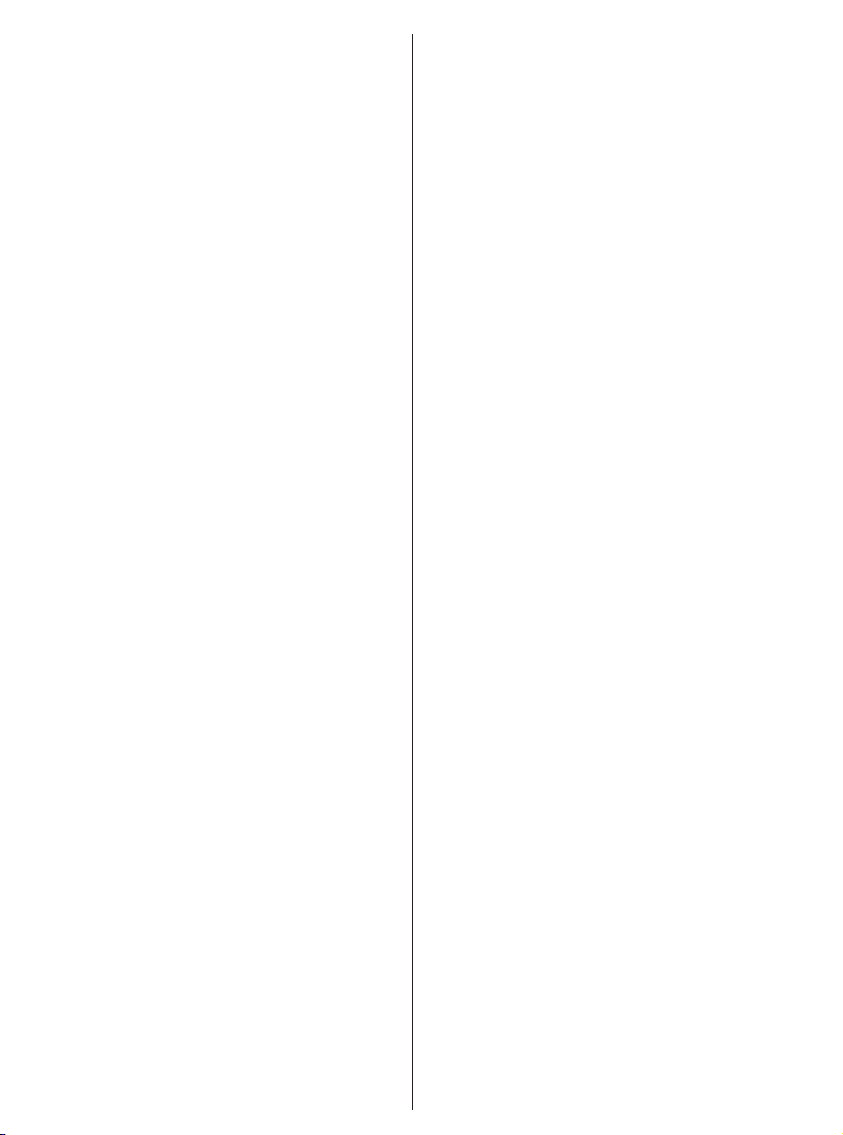
MARCA E MODELLO · BRAND AND MODEL
MARQUE ET MODÈLE · MARKE UND MODELL
MARCA Y MODELO
MARCA E MODELLO · BRAND AND MODEL
MARQUE ET MODÈLE · MARKE UND MODELL
MARCA Y MODELO
AUDI A3, A4,TT (8J). Navi Plus RNS-E3 ...................................5
Navigation Plus + MMI touch 7”....................................6
MMI Navigation Plus + MMI touch response 10.1”........ 6
BMW 1s. (F20/21), 3s.(F30/31/32/33).
Navigation system Professional NBT + 8.8”monitor......7
X5 (G05). Navigation system Professional MGU..............7
CHRYSLER Navigation system MYGIG RER/REW/REN/REP/RHW .....8
Uconnect monitor 8.4”...................................................8
CITROEN RT3-N3 CAN + RT4 ........................................................9
NG4 NaviDrive .............................................................10
DODGE Navigation system MYGIG RER/REW/REN/REP/RHW .....8
Uconnect monitor 8.4”...................................................8
FIAT Freemont. Uconnect monitor 8.4”..................................8
HONDA Civic, Fit 2015->. HondaLink Next Generation Systems 11
JEEP Navigation system MYGIG RER/REW/REN/REP/RHW .....8
Uconnect monitor 8.4”...................................................8
JAGUAR XF. Touch-screen navigation version 2 .........................12
XF, X250 2012->, XJ, X351 2011->.
Touch-screen navigation version 3 ..............................12
F Pace. Incontrol touch pro 10”.....................................13
KIA Sorento 2015->. Navigation 8“ ...................................14
LAND ROVER Range Rover (Vogue) L322 2005->2009,
Range Rover Sport L320 2005->2009,
Discovery3 L319 2004->2009. NAV. Ia.......................15
Range Rover (Vogue) L322 2005->2009,
Range Rover Sport L320 2005->2009,
Discovery3 L319 2004->2009. NAV. IIa................ 17-18
Range Rover Evoque L538, Range Rover Sport,
Discovery4 2012->. NAV. IIIa............................... 19-20
2015->. NAV. IVa................................................. 21-22
Range Rover Evoque, Sport 2016->.
Incontrol touch pro monitor 10”...................................23
MAYBACH Comand APS DVD, Comand APS NTG1..........................26
MERCEDES BENZ C-class (W203) ->03/2004,
CLK-class (C208,W208) all years,
CLK-class (C209,W209) ->05/2004,
E-class (W210) all years,
G-Model (G463) 12/2000->03/2007,
ML-class (W163) all years, SL-class (R230) ->06/2004,
CL-class (C215) ->09/2003, S-class (W220) ->09/2003.
Comand 2.0, Comand APS220/CD................................24
CL-class (C215) ->09/2003, S-class (W220) -> 09/2003.
Comand 2.5..................................................................25
CL-class (C215) 10/2003 -> 12/2005,
S-class (W220) 10/2003 -> 09/2005,
SL-class (R230) 07/2004 -> 03/2008,
CLS-Coupe (W219) 10/2004 -> 03/2008,
E-class (W211) -> 05/2008,
SLK-class (R171) 03/2004 -> 03/2008.
Comand APS DVD, Comand APS NTG1..........................26
A-class (W169) 09/2004 -> 06/2008,
B-class (W245) 09/2004 -> 06/2008,
C-class (W203) 04/2004 -> 02/2007,
CLC-class (CL203) 06/2008 -> 09/2008,
CLK-class (C209,W209) 06/2004 ->,
G-model (G463)04/2007 -> 08/2008,
GL-class (X164) -> 06/2008, ML-class (W164) -> 06/2008,
R-class (W251) -> 06/2008, Sprinter,Viano 07/2008->,
A-class (W169) 07/2008->,
B-class (W245) 07/2008->10/2011,
CLS-Coupe (W219) 04/2008 -> 12/2010,
E-class (W211) 06/2008 -> 03/2009,
G-model (G463) 09/2008->, GL-class (X164) 07/2008->,
ML-class (W164) 07/2008 -> 10/2011,
R-class (W251) 07/2008->, SL-class (R230) 04/2008->,
SLK-class (R171) 04/2008 -> 02/2011,
Viano 03/2007 -> 02/2011,
C-class (W204) 03/2007 -> 02/2011,
CLC-class (CL203) 09/2008->,
GLK-class (X204) 09/2008->,
SLS (C197) 03/2010->,
E-class (W212) 04/2009 -> 05/2011,
E-class Coupe (W207) 05/2009 -> 05/2011,
CLS-Coupe (C218) 01/2011 -> 05/2011,
B-class (W246) 11/2011->, C-class (W204) 03/2011->,
C-class Coupe (C204) 06/2011->,
E-class (W212) 06/2011->,
E-class Coupe (C207) 06/2011->,
CLS-Coupe (C218) 06/2011->,
GLK-class (W204) 01/2011->,
ML-class (W166) 11/2011->,
SLK-class (R172) 03/2011->, SL-class (R231) 2012->,
Sprinter ->2016.
Comand APS NTG2/NTG2.5, NTG4-204/NTG4-212,
Comand Online NTG 4.5 ........................................ 27-28
CL-class (C216) 01/2006 -> 05/2009,
S-class (W221) 10/2005 -> 05/2009,
S-class (W221) 06/2009->,
CL-class (C216) Dual-View 06/2009->.
Comand APS NTG 3 and NTG 3.5 ..................................29
C-class (W205), S-class (W222),V-class (W477).
Comand NTG 5, Comand NTG5.1 ..................................30
Sprinter (W907) 2018->. MBUX NTG 6........................31
PEUGEOT NG4WipCom/WipNav .................................................10
RT3-N3 CAN + RT4 ........................................................9
PORSCHE Cayenne E1. PCM 2.1....................................................32
Cayenne E1, 911, Boxster, Cayman, Cayenne E2,
Panamera. PCM 3.0 - PCM 3.1 .....................................33
911. PCM 4...................................................................34
RENAULT ->2019, Captur, Megane III, Zoe. R-Link 1 ...................35
SEAT Trinax...........................................................................39
SKODA Octavia 2. Nexus...........................................................38
Columbus.....................................................................39
Octavia 3. MIB High Discover Pro, Columbus ................40
SMART Fortwo, Forfour. Smart Media-System (7“)..................35
VOLKSWAGEN Touareg, Golf 5,Touran,T5, Passat 2006->, Caddy Live.
MFD2/RNS2 .................................................................38
VOLKSWAGEN Crafter ->2018 ..................................................... 27-28
VOLKSWAGEN Golf 7. MIB High Discover Pro, Columbus..................... 40
VOLKSWAGEN Touareg,T5, Touran, Golf 6. RNS510 and 810 ...............39
VOLVO Volvo S-series,V-series, XC60. RTI 2011.................36-37