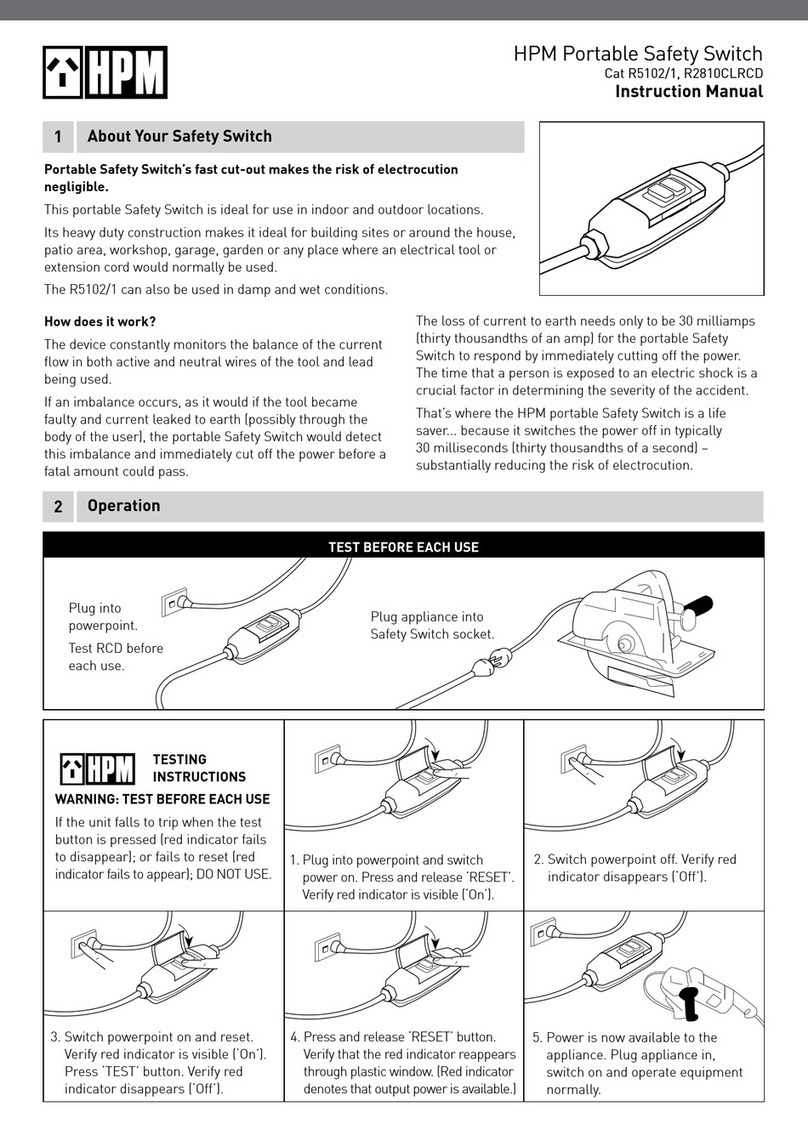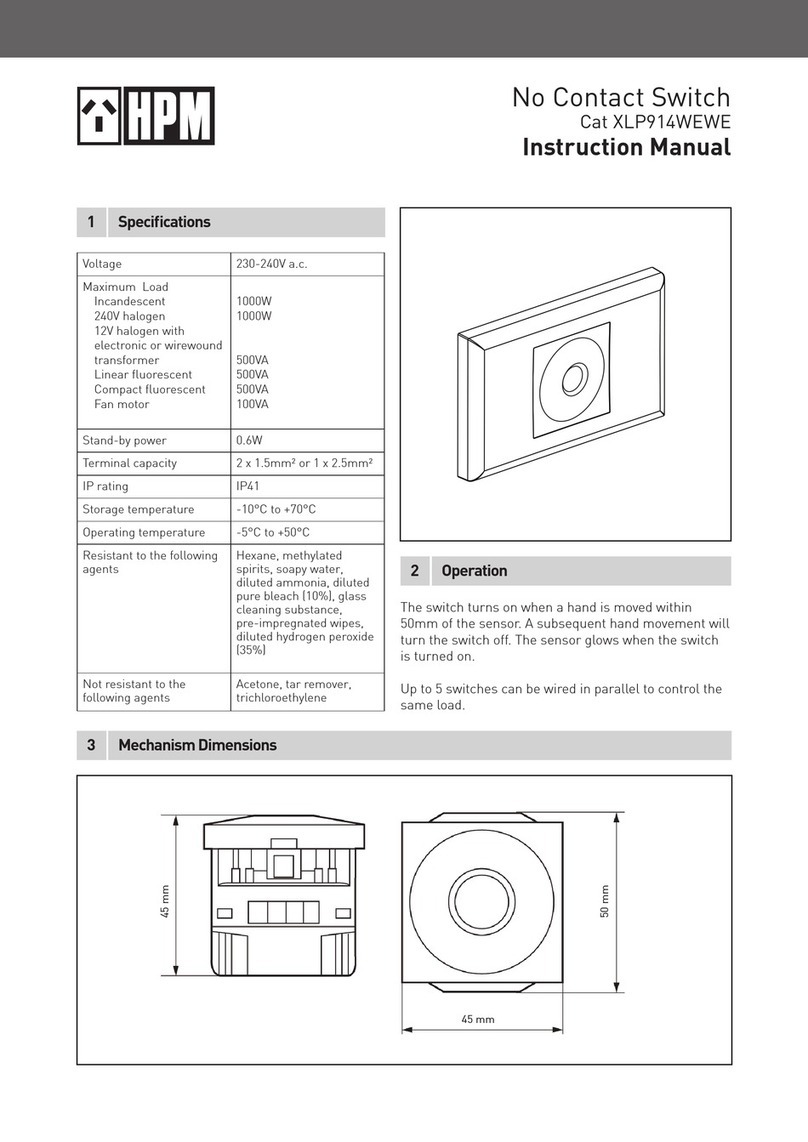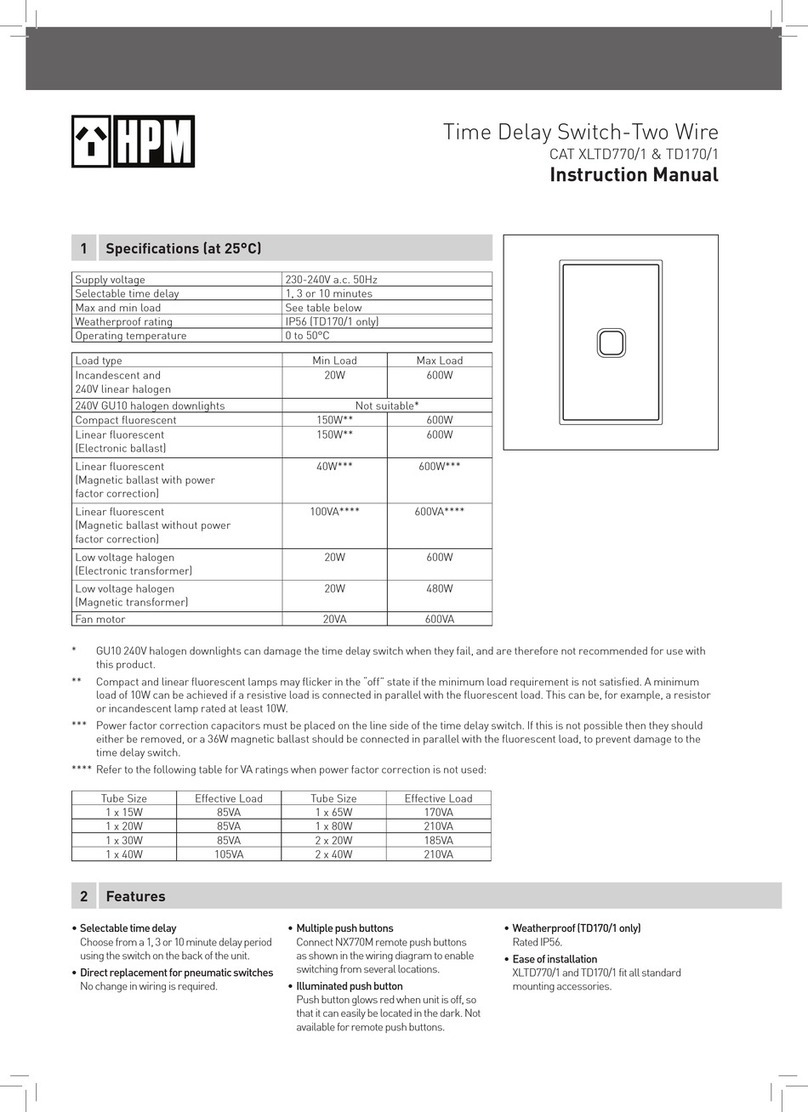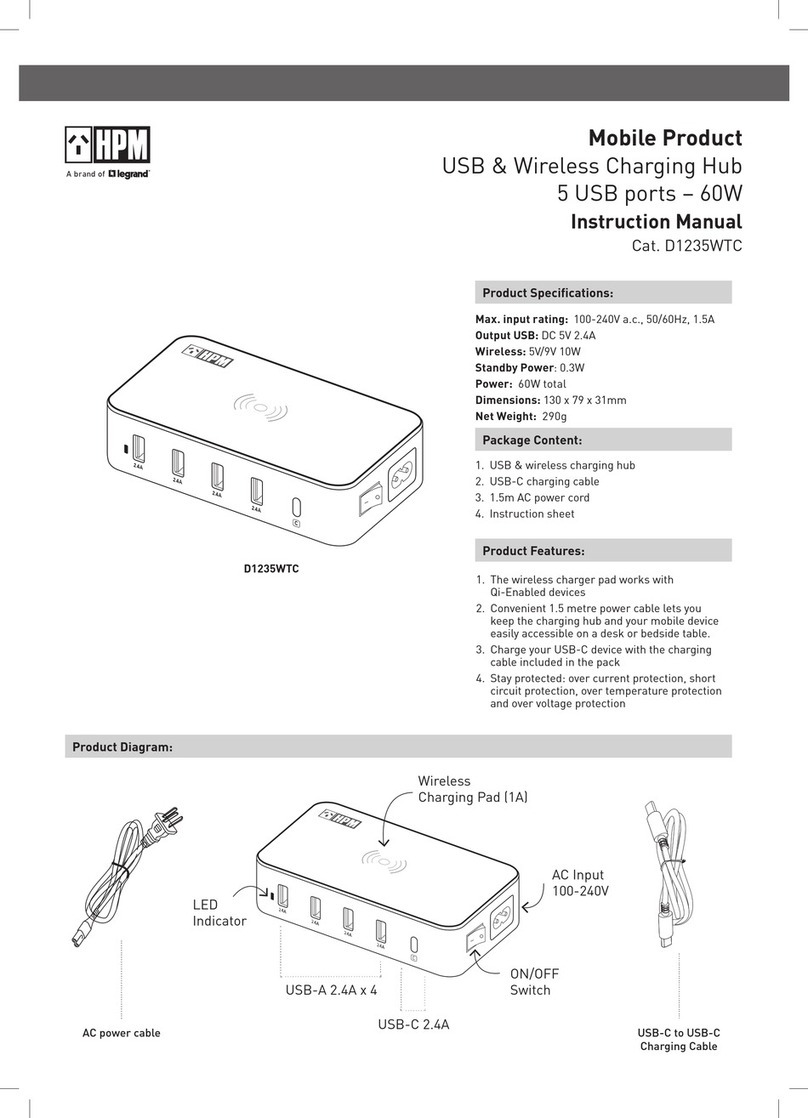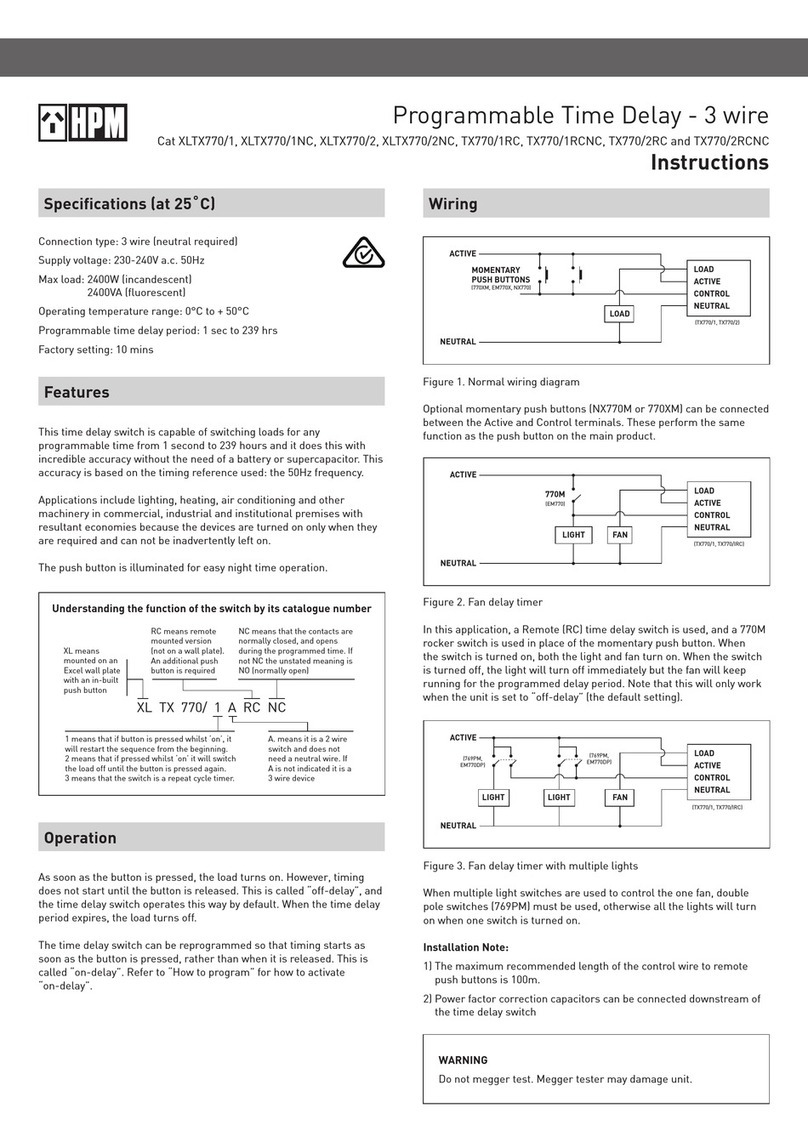Setting the ‘switching off’ days and times
Having set the day/s of operation and the ‘on’ time, the ‘off’ time
must be chosen, otherwise the light/s will stay on permanently
from the ‘switching on’ time setting. After setting the ‘on’ time,
press set again to enter the setting for program 1 ‘off’ time.
Please note that the program 1 ‘on’ time will automatically be
copied to the ‘off’ time to make setting easier.
Press the ‘Hrs’ and ‘Min’ keys as before to set the ‘off’ time.
If, for instance, you wish the lights to turn off on Sunday (as in
‘on’ program) at, say, 23:15 hours (11.15pm), you must set the
‘off’ time as:
Press the ‘Day’ key to change the day you wish the lights to turn
off. However, this cannot be done if you have selected a group
of days, such as Monday to Friday.
When the program on/off time has been set properly, press
the ‘Set’ key once. This will allow you to set the ‘on’ time for
the next program.
Setting present day and time
In ‘clock’ mode, press the ‘Set’ key. A clock icon will appear at
the top right. The timer is now in ‘clock setting’ mode. (If no key
is pressed for 60 seconds, the timer will automatically revert to
‘clock’ mode.)
Clock setting mode
While the clock icon is flashing, press ‘Day’ until the present day
is illuminated at the bottom of the display, ‘Hrs’ until the present
hour appears (this is a 24 hour clock), then press ‘Min’ until the
current time is reached. By pressing and holding either the ‘Hrs’
or ‘Min’ key, the digits will increment automatically, and similarly
for the ‘Day’ key. The setting below represents 5.35pm
on a Monday.
‘Day’ and ‘time of day’ display
Setting the ‘switching on’ days
While in ‘clock setting’ mode, press ‘set’ once. The timer is now
in ‘program setting’ mode. (If no key is pressed for 60 seconds,
the timer will automatically revert to ‘clock’ mode.)
The display will show a flashing 1. This signifies that this is the
first of 8 programs.
By continually pressing ‘Day’, different days will be illuminated
at the bottom of the display. These indicate the days that the
timer will operate. For instance the above display signifies the
timer will come on during weekdays only (not weekends).
Pressing ‘Day’ once gives the following display:
This means that the timer is to operate during weekends only.
If ‘Day’ is pressed again all the days of the week will be
displayed, meaning the timer is to operate everyday. The next
press will highlight Su, then Mo, then Tu etc. Each progressive
press will highlight another single day, the timer to operate on
that day only.
Setting the ‘switching on’ time
With the 1 flashing, set the ‘switching on’ time for the first
program by pressing the ‘Hrs’ and ‘Min’ keys.
This display shows that the timer will operate on Sunday only
and the light/s will come on at 6.30pm.
2
Note 1: The same on/off times can be set every day or on selected days. These
settings will occupy one program only.
If different on/off times are required on one night (say 3 different settings) then
3 programs would need to be utilised.
There are 8 programs in this timer which provide a maximum of 56 on/off
settings per week.
Note 2: Say for example that you are installing the timer at 11.00am. You set
the timer to turn on at 9.00am and off at 5.00pm. You will have to wait until
9.00am the next morning for the timer to turn on.
Press ‘Set’ after program 8 off time setting and the timer will
go back to ‘clock’ mode and show the current time.
Disabling program(s)
If you wish to cancel a particular program you may press
‘Man’ when that ‘on’ or ‘off’ time is displayed in ‘program
setting’ mode.
By doing this the black ‘ ’ icon appears on the top right of
the screen, which disables that time command.
If, for instance, the timer was programmed to switch on at 19:30
on Wednesday and turn off at 23:15, then by displaying the ‘on’
time (19:30) and pressing ‘Man’, the ‘ ’ icon would appear
and the lights would not switch on. Alternatively, if the turn-off
time of 23:15 was displayed and the ‘Man’ key pressed, the
result would be that the light would not switch off at 23:15 and
would remain on until the next switch-off time occurred.
To resume normal operation, view the time which had previously
been cancelled and press the ‘Man’ key again. The ‘ ’ icon
should disappear, and the program will be reinstated.