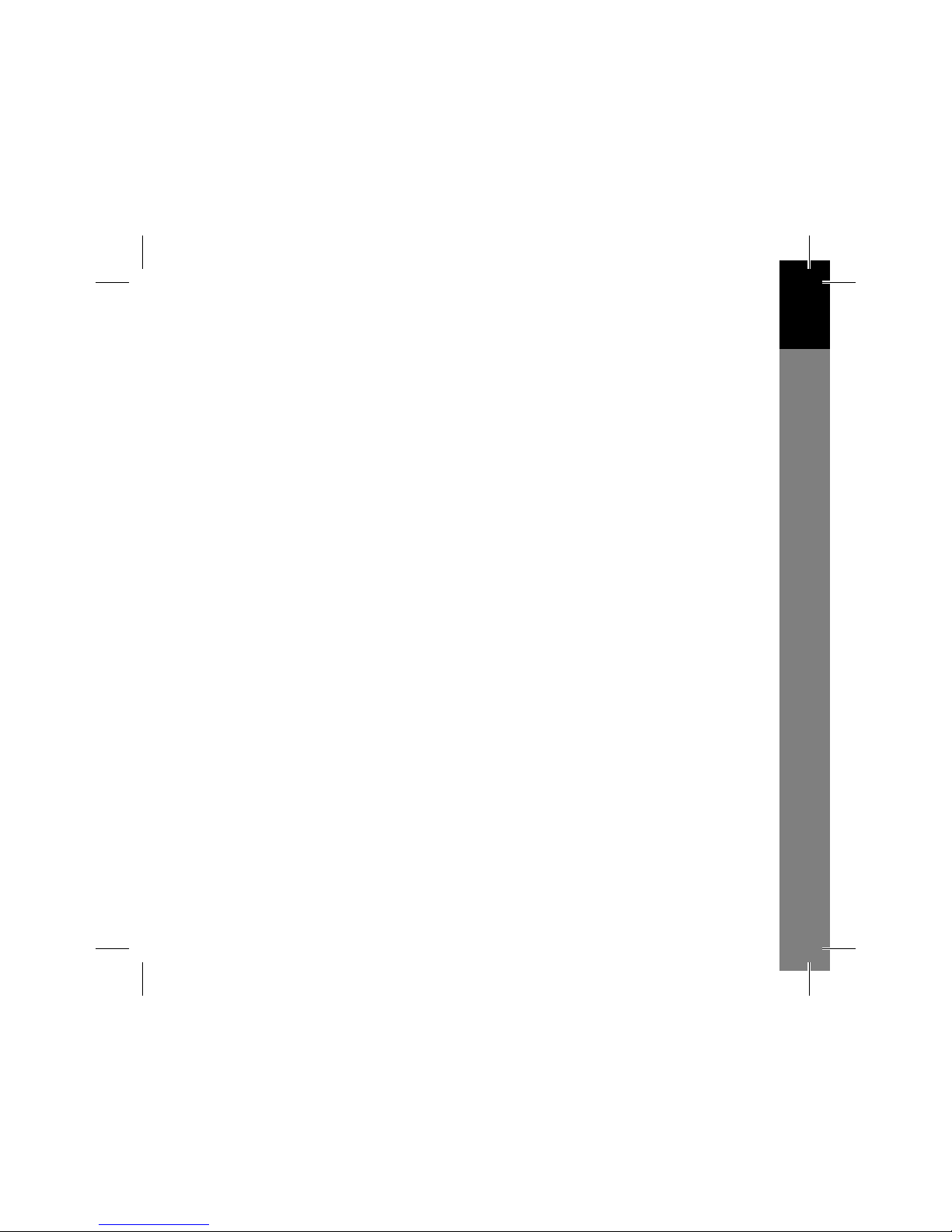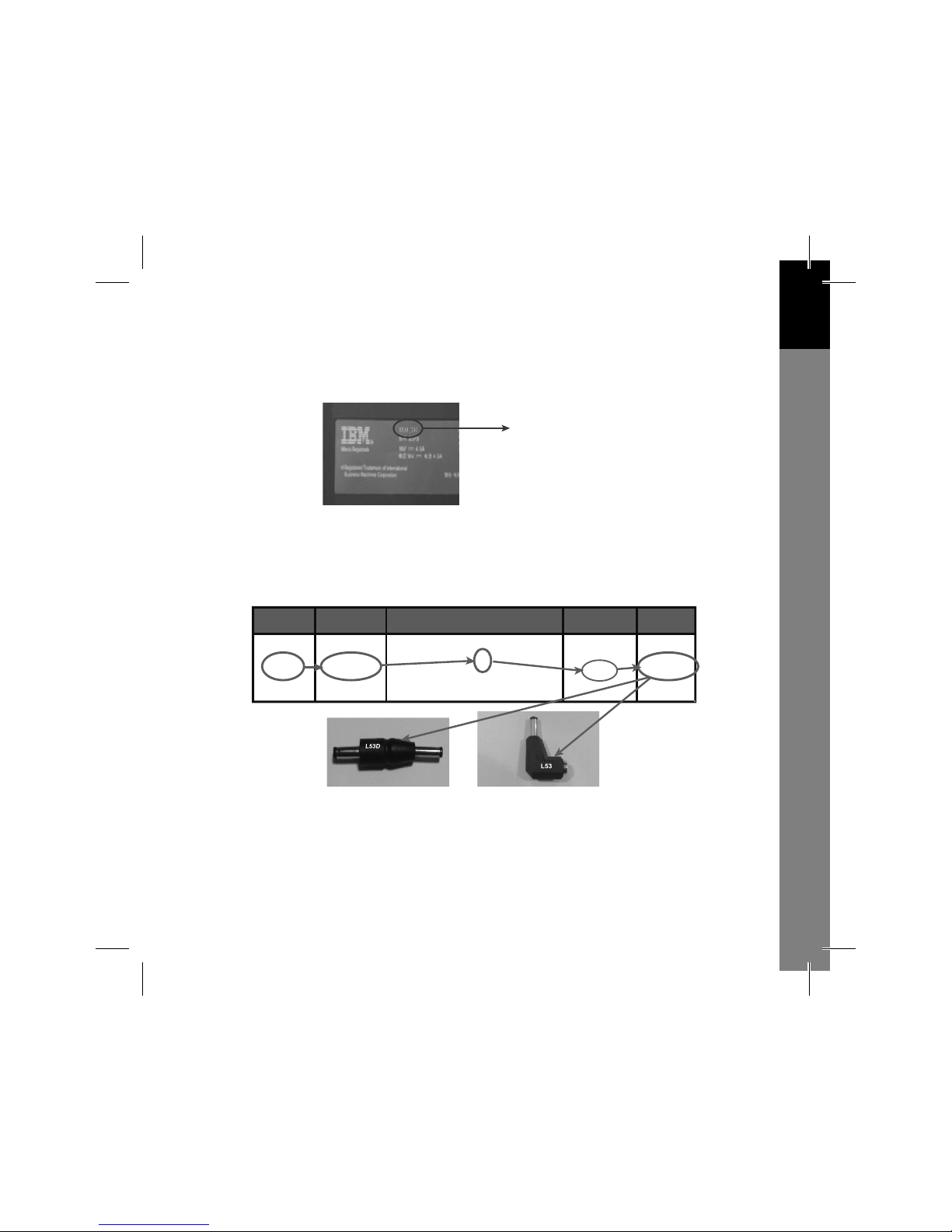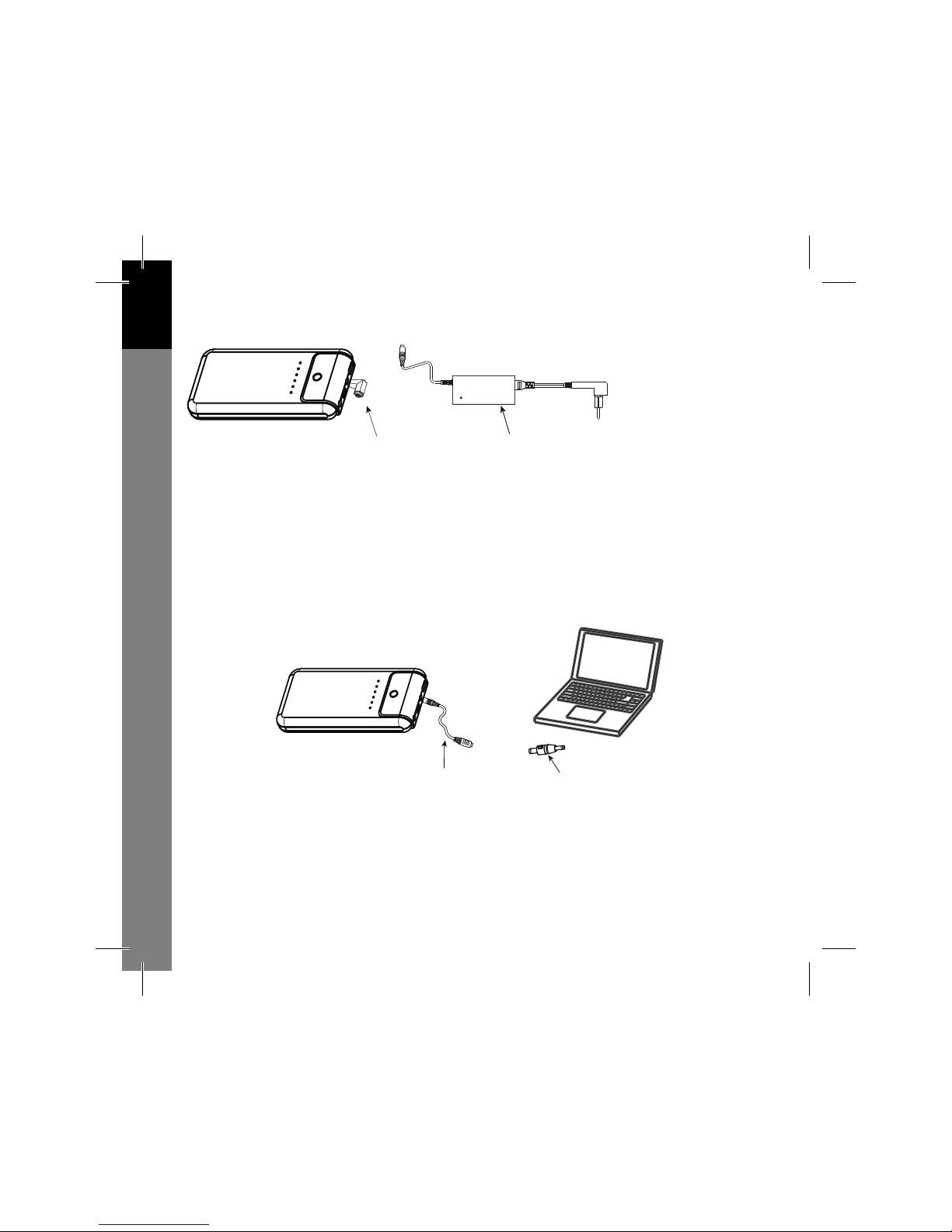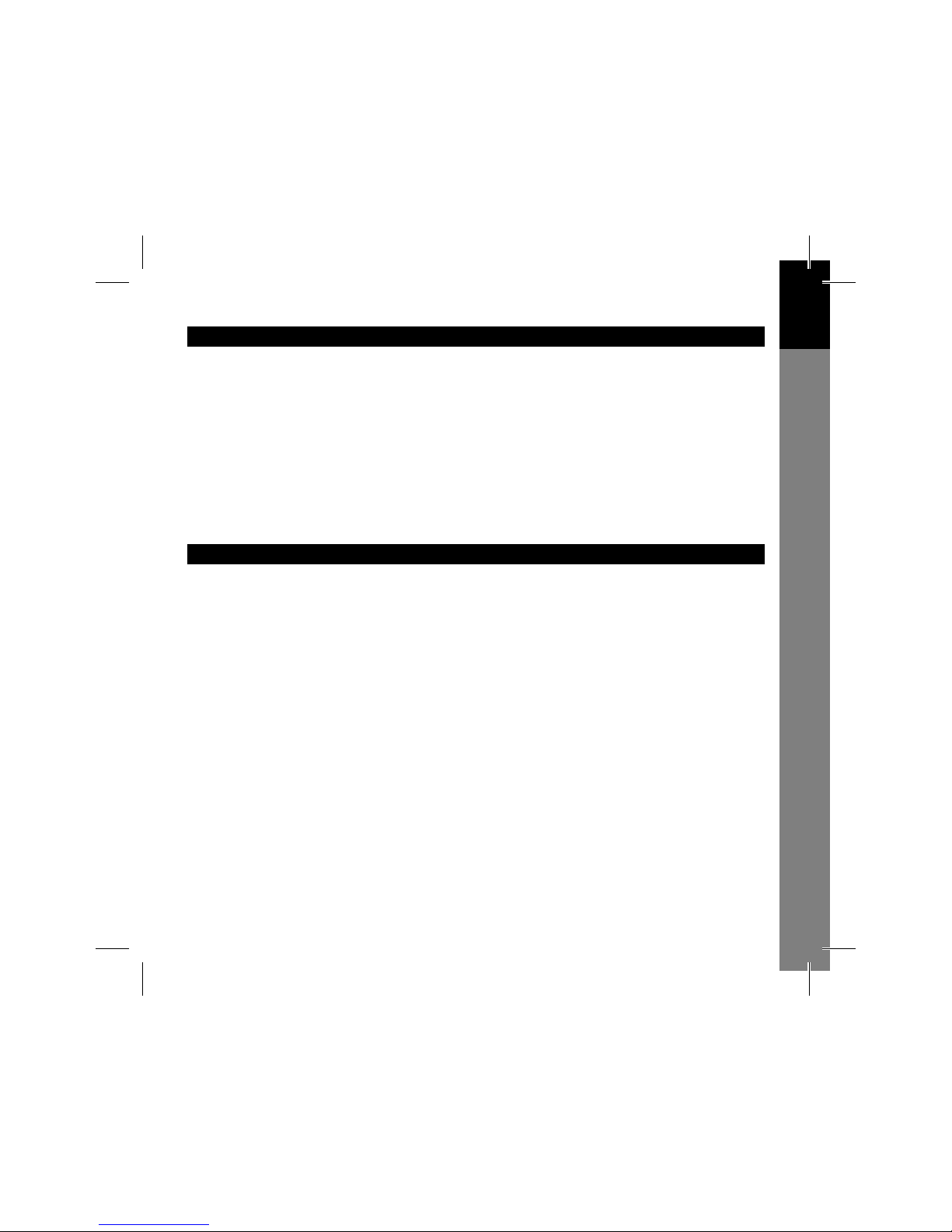2
English Deutsch Français Nederlands Italiano Español Magyar Suomi Svenska Česky
Do not throw battery into microwave oven or pressured vessel.
Stop using when unusual smell, heating, distortion, color-change or other abnormalities
with the battery.
Move away from the fire when leakage or unusual smell with battery.
Leaked electrolyte may cause fire or explosion.
Do not wipe your eyes if the leaked electrolyte enters into, wash with water and ask doctor
for help immediately, the eyes may be damaged if not treat timely.
Attention!
Do not use the battery in extremely hot environment, like inside the car with direct sunlight
or in summer. Otherwise, the battery will be overheated and lighted that will influence the
battery performance and shorten its service life.
If you want to store the battery for long time (over three months), you have to keep 50% of
the rated capacity (charge once every 3 months), store it in a dry place with the temperature
of -10˚C ~ 40˚C, and avoid the contact with corrosive objects and keep away from the fire
and heat sources.
Teach the children how to use the battery according to the user manual, and pay attention
to guarantee their correct operations.
If the battery leaks the electrolyte into skin or cloths, wash the- affected area with flowing
water, otherwise it will cause the skin inflammation.