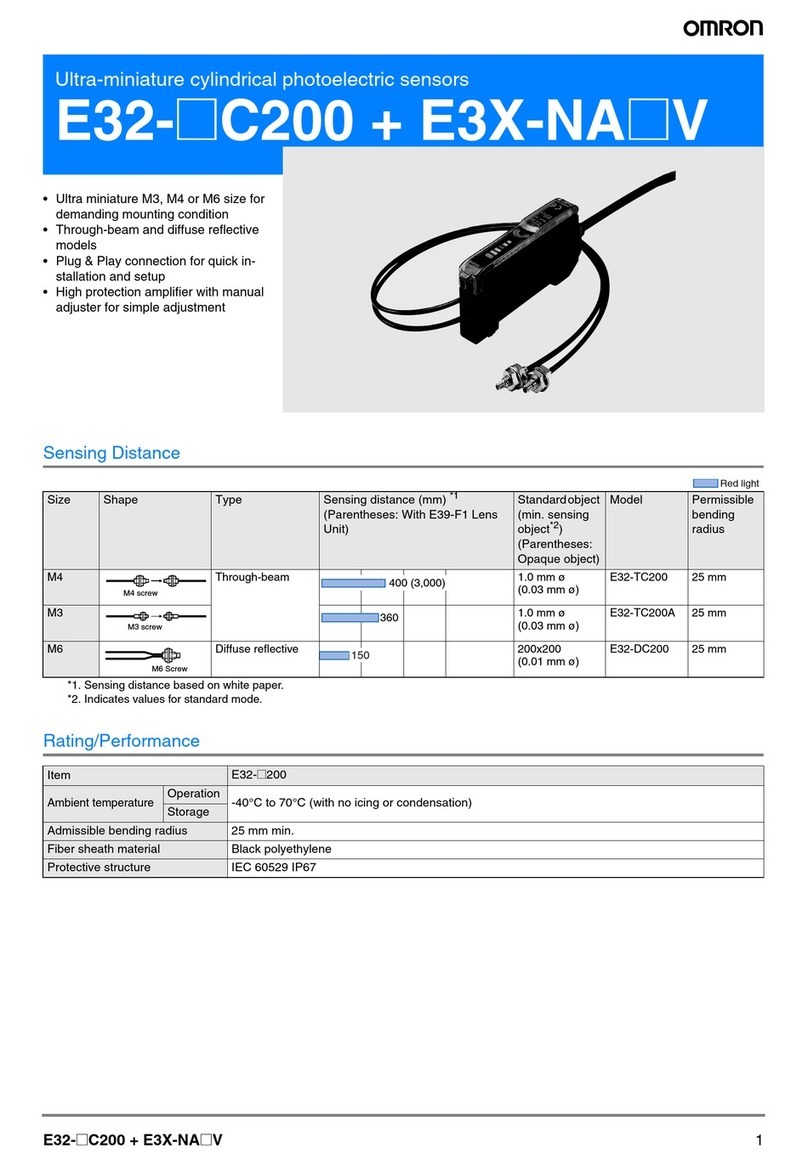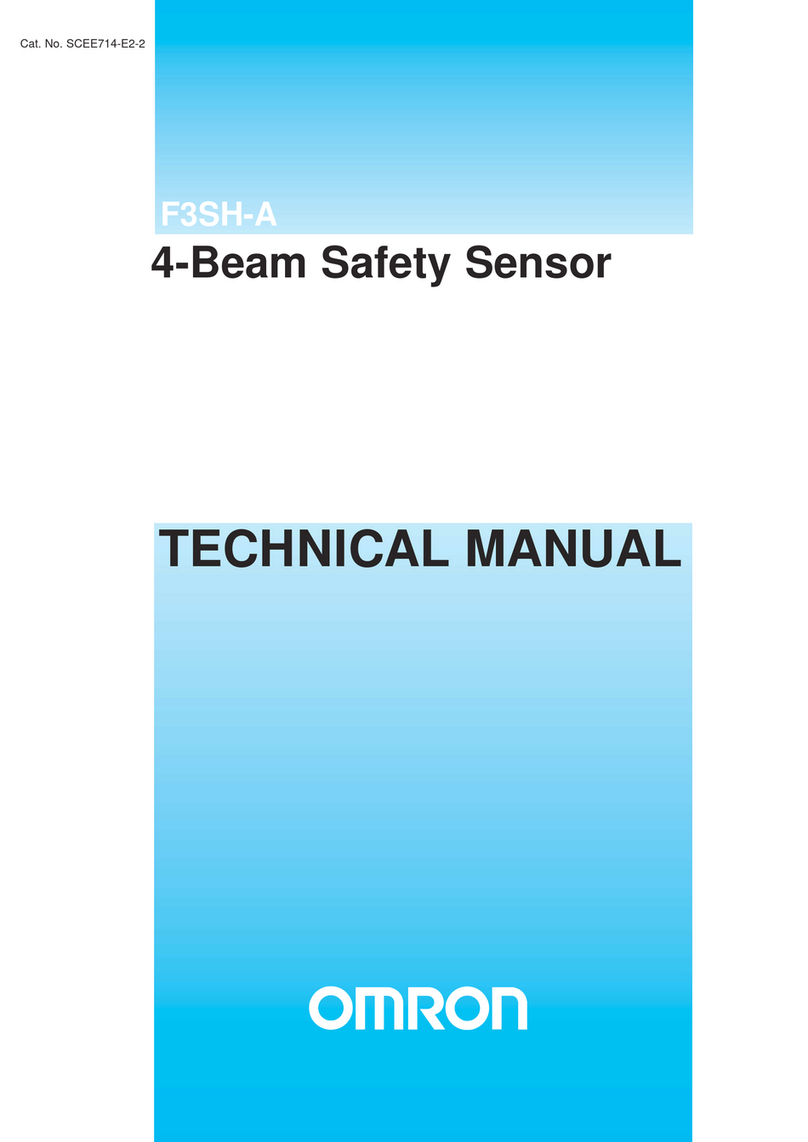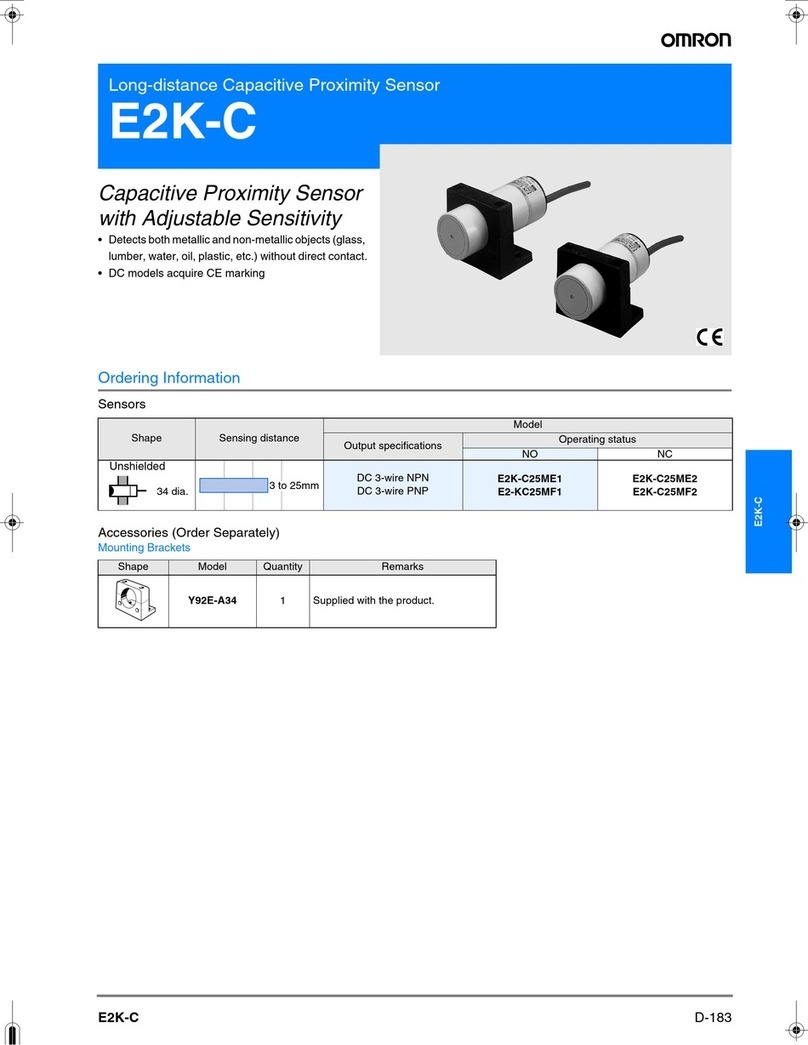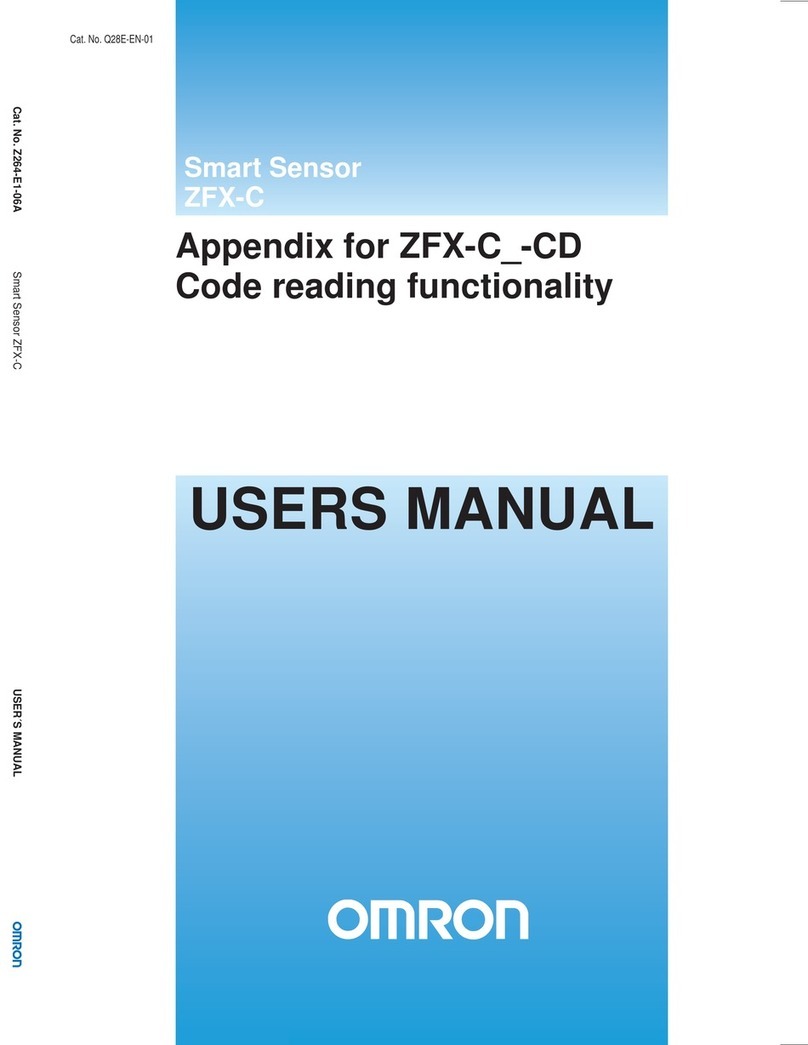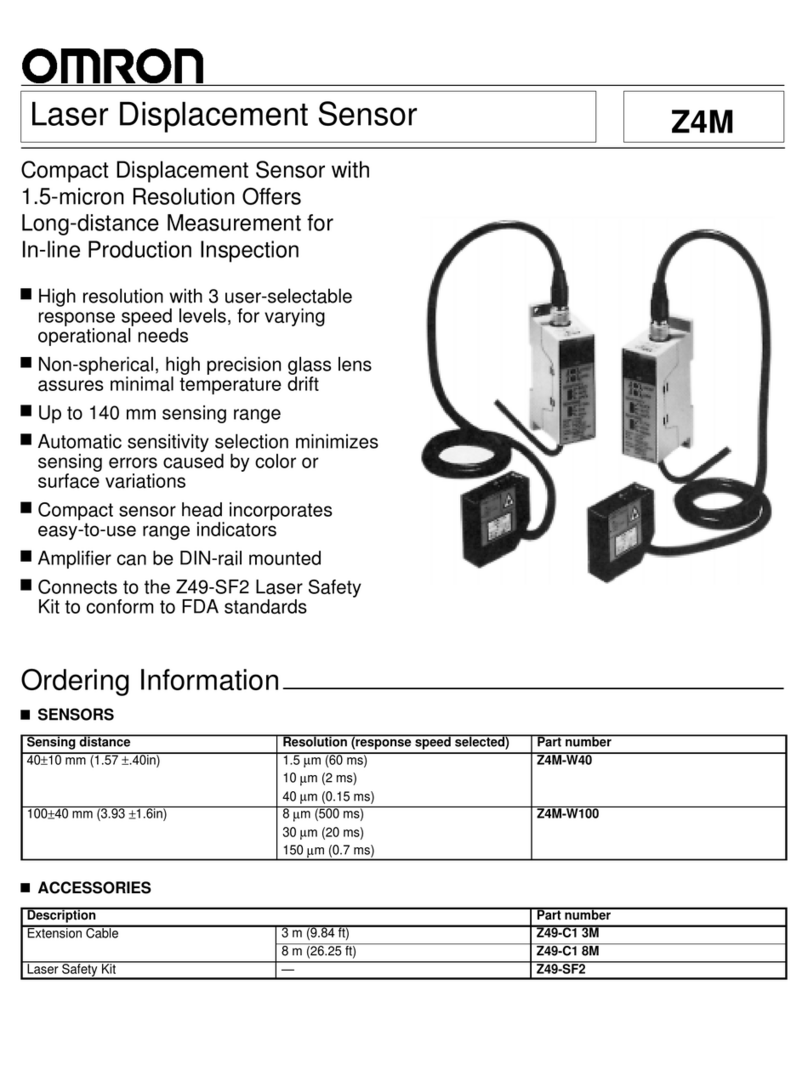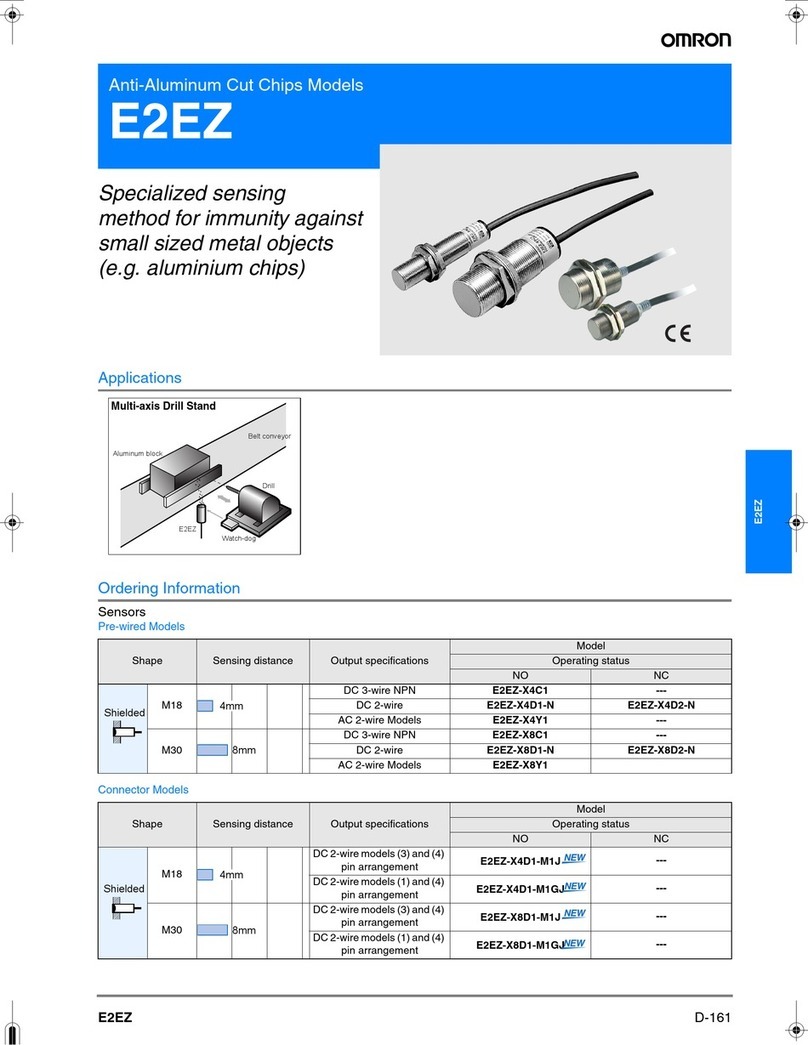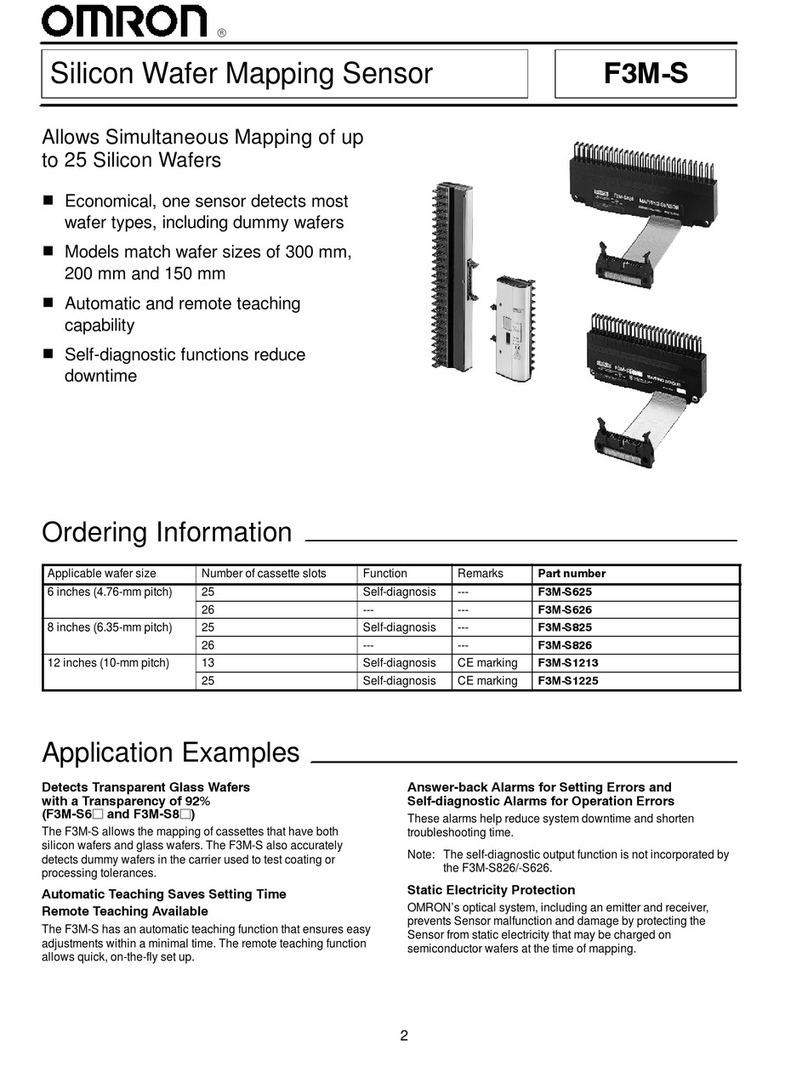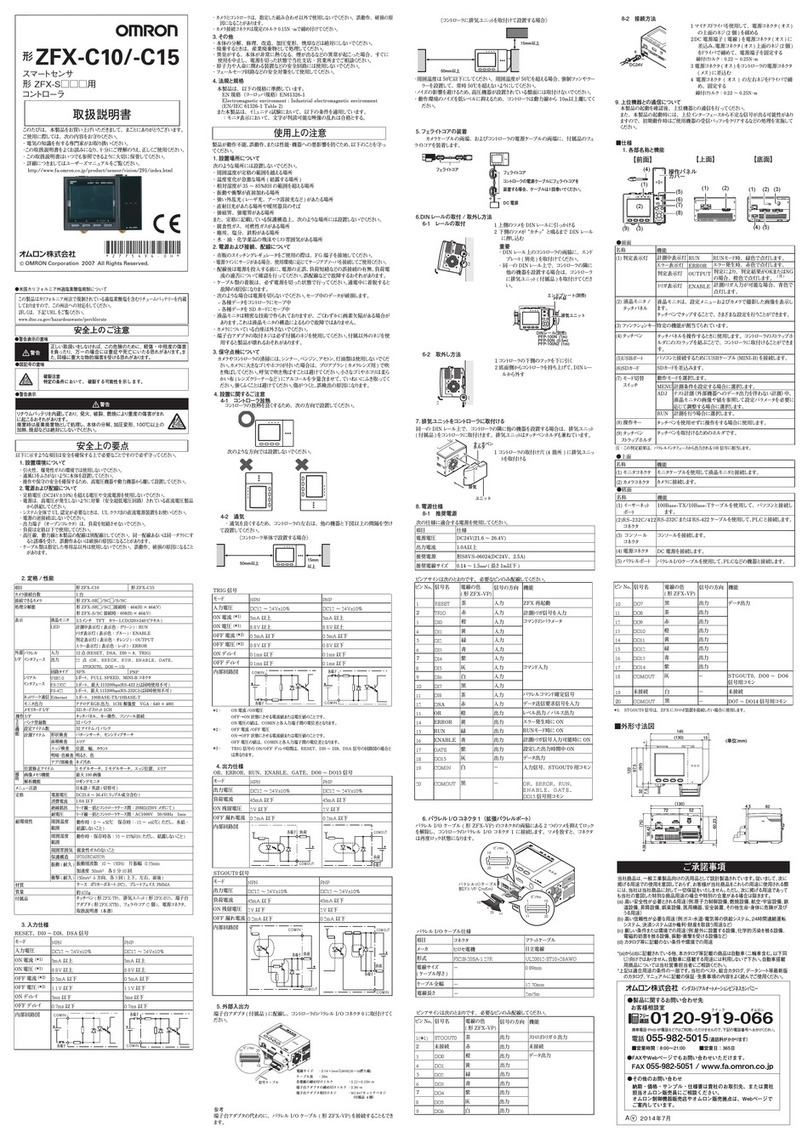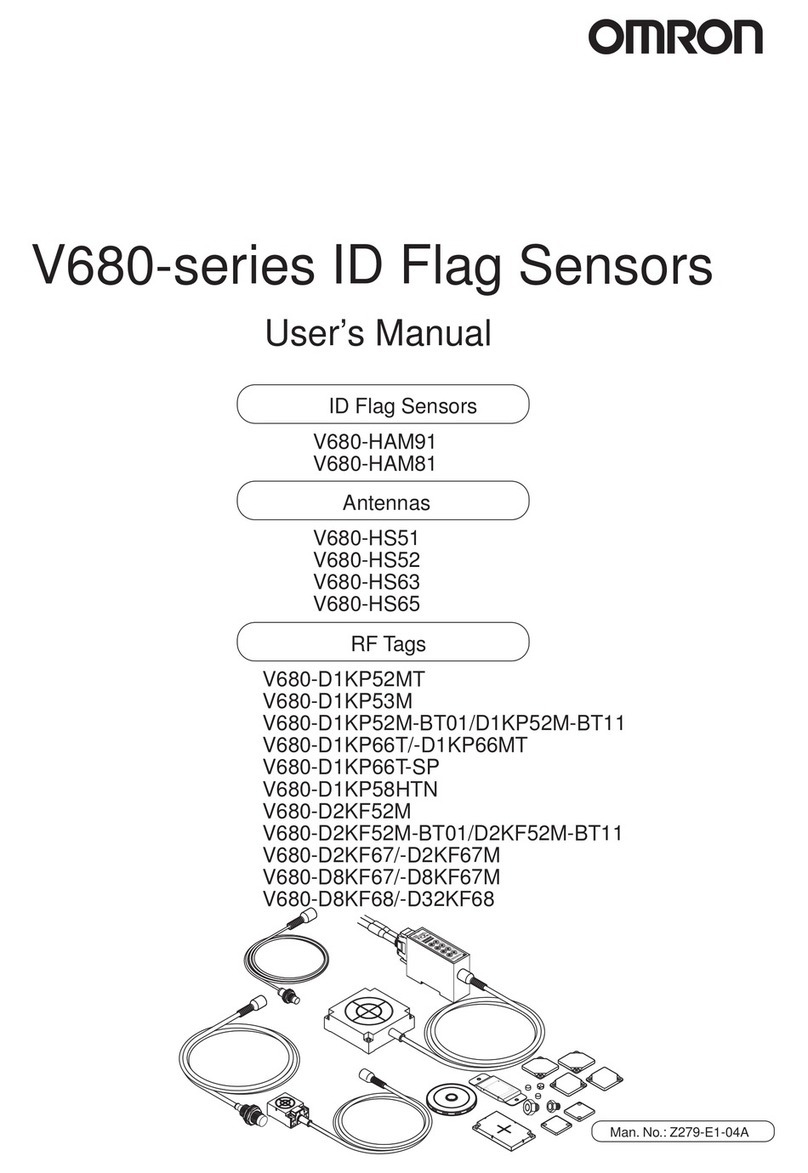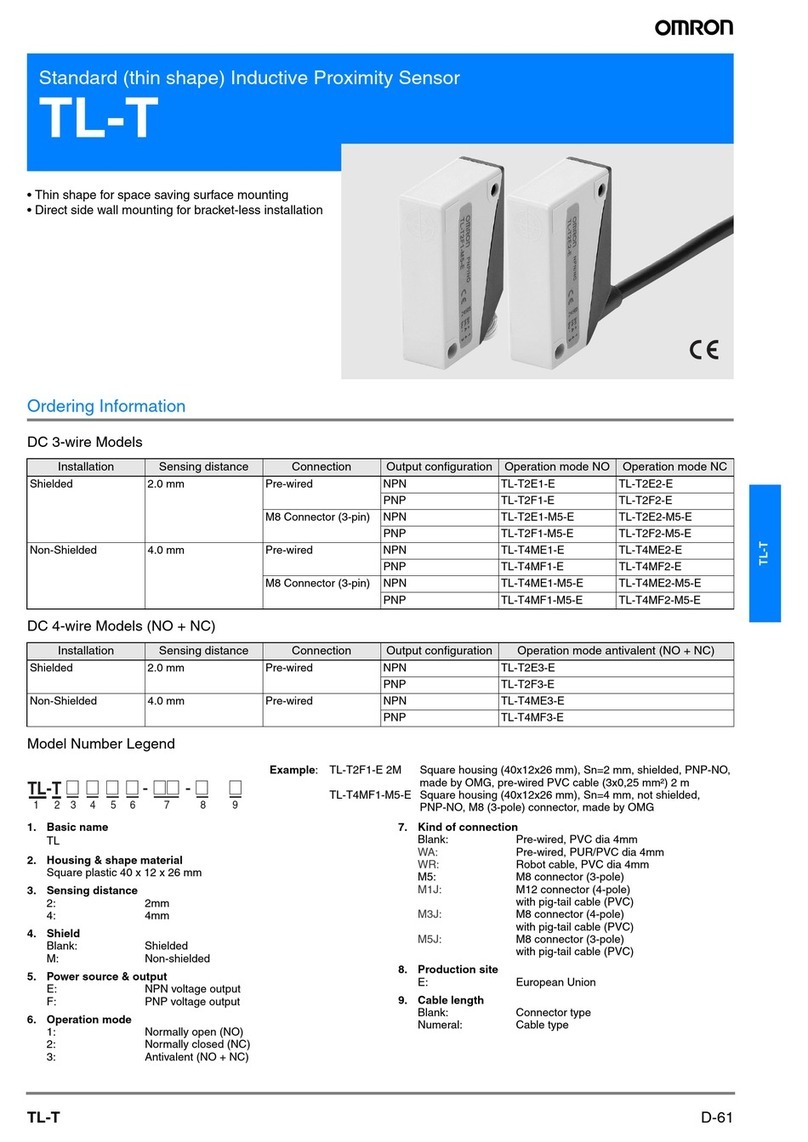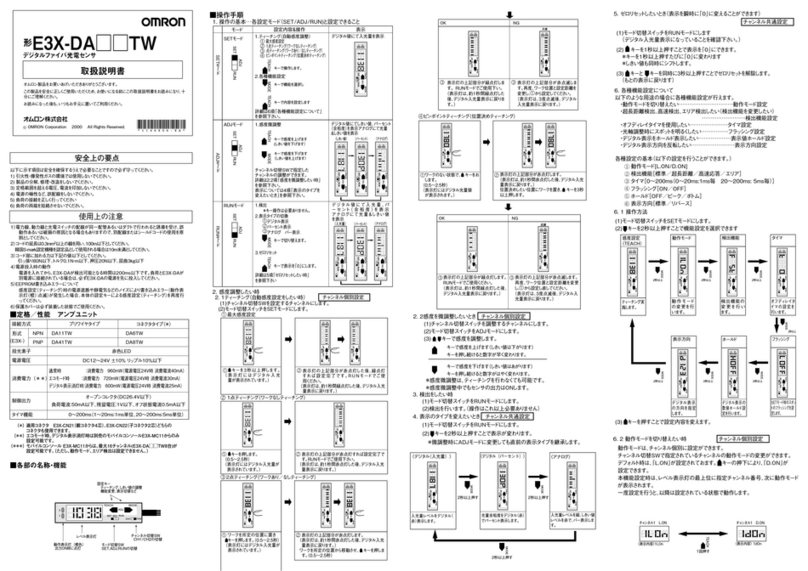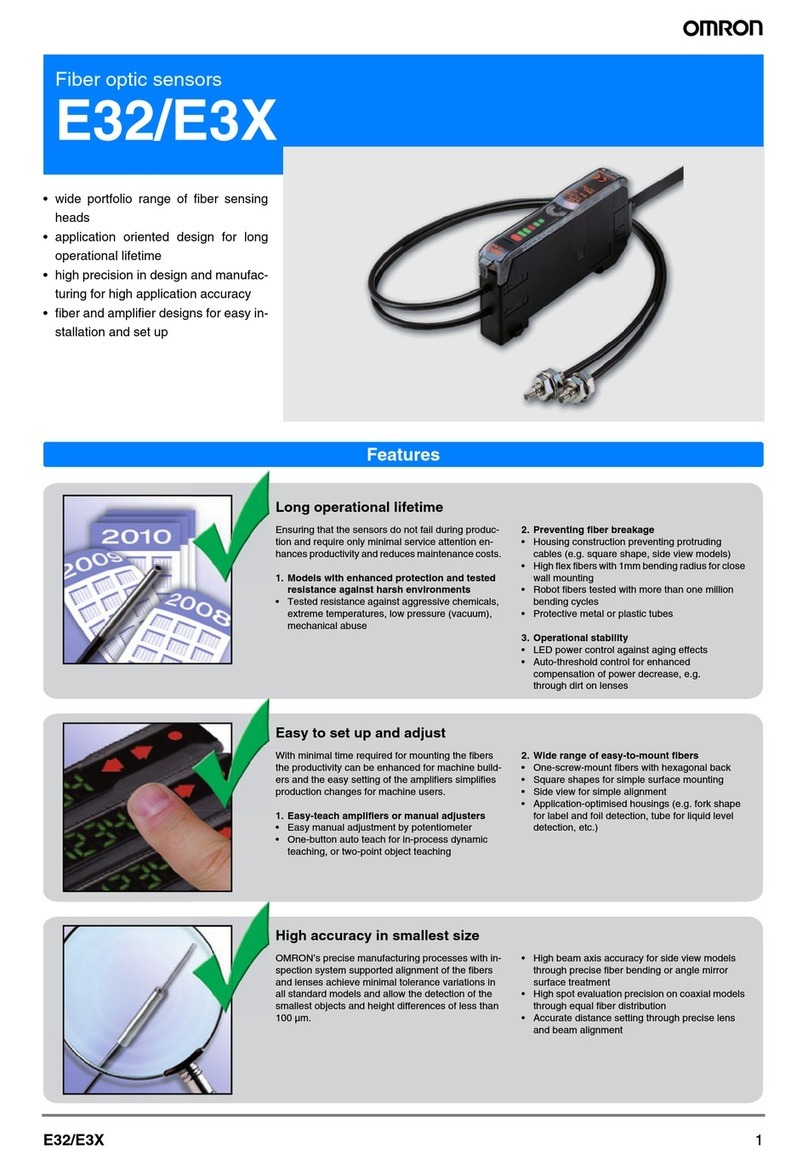This product is not designed or rated for ensuring safety
of persons either directly or indirectly. Do not use it for such purpose.
High voltage part inside the unit may cause electric shock.
Do not open the cover of the unit.
Indicates a potentially hazardous situation which, if not avoided, will
result in minor or moderate injury, or may result in serious injury or
death. Additionally there may be significant property damage.
Always follow the rules below to ensure safety.
1. Installation environment
• Do not use in a location where there is flammable or explosive gas.
•To ensure safe operation and maintenance, install away from high-voltage equipment and
power equipment.
•Tighten the mounting screws with the specified torque: M4: 1.2 N·m, M2: 0.15 N·m
2. Power and cable connections
• Be sure to turn OFF the power of the camera unit as it may result in malfunction when taking
the following actions.
• Connecting or wiring cables
• Mounting or removing connectors
•
Setting the node address setting switch (FQ-MS12
□
-ECT and FQ-MS12
□
-M-ECT types
only)
•Do not reverse the polarity of the power connection. Do not short the load of the open
collector output.
•Wire this product separately from the wiring of high-voltage wires and power wires. If wired
together or in the same conduit, induction may occur and cause malfunctioning or damage.
•Use a load that is equal to or less than the rating.
•Use the specified power voltage.
•Use the specified size of crimp terminals for wiring connections. Do not connect wires that
have been simply twisted together directly to the power supply or terminal block.
•Supply power from a DC power supply for which measures have been applied to prevent high
voltages (e.g., a safety extra low voltage circuit).
•If UL certification is required for the overall system, use a UL Class II DC power supply.
•Use an independent power source for this product. Do not use a shared power source.
3. Other Rules
•Do not use in safety circuits for atomic energy or that are critical for human life.
•Do not attempt to disassemble, deform by pressure, incinerate, repair, or modify this product.
Observe the following to prevent failure, malfunctioning, and adverse effects on performance and
the device.
1. Installation site
•Do not install in the following locations:
•Locations where the ambient temperature exceeds the rated temperature range.
•Locations subject to sudden temperature changes (where condensation will form).
•Locations where the relative humidity is below or above 35 to 85% RH.
•Locations where there are corrosive or flammable gases.
•Locations where there is dust, salt, or iron powder.
•Locations where the device will be subject to direct vibration or shock.
•Locations where there is strong scattered light (laser light, arc welding light, ultraviolet light,
etc.)
•Locations exposed to direct sunlight or next to a heater.
•Locations where there is splashing or spraying of water, oil, or chemicals.
•Locations where there is a strong electrical or magnetic field.
2. Power and cable connections
•When using a switching regulator, ground the FG pin of the switching regulator.
•If there are surges on your power line, connect a surge absorber as appropriate for your
conditions of use.
•Before turning on the power after the wiring is completed, verify that the power is correct, that
there are no incorrect connections such as a shorted load circuit, and that the load current is
suitable. Incorrect wiring may cause damage and failures.
3. Optical axis and detection range
There is a certain amount of deviation among sensors in the center of the optical axis. For this
reason, when installing the sensor, be sure to check the center of the image and the detection
range in the LCD monitor of the Touch Finder and in the sensor software.
4. Maintenance and inspection
•Do not use thinner, alcohol, benzene, acetone, or kerosene to clean the sensor or Touch Finder.
•If considerable foreign matter or dust collects on the panel on the front of the senor, use a
blower brush (for camera lenses) to blow off the foreign matter. Avoid blowing it off with your
breath.
•For a small amount of foreign matter or dust, gently wipe with a soft cloth. Do not wipe hard.
If the surface is damaged, false detection may result.
5. Connector cover
Attach the covers of I/O cable connector and Ethernet cable connector. Be sure that they are
fixed when attached. This prevents extraneous material from making malfunction of sensor.
6. Pixel defects
•Although this product may have defective pixels due to CMOS image sensor (light receiving
element) specifications, it is not considered a product defect or malfunction.
7. LED indicators are covered with protection sheets with shipment. Peel them off before using.
*1.When using the touch finder, the number of items that can be stored differs depending
on the capacity of the SD card.
No.
(1)
(2)
Name
I/O connector
*1 Supports FQ-MS□□□-ECT and FQ-MS□□□-M-ECT.
OR
ETN
ERROR
BUSY
ECAT ERROR
Description
An I/O Cable is used to connect the Sensor to the power supply and external devices.
Category Signal name Application
Power
supply
Power supply (24 V)
GND
VDD ENCODER
Terminals for encoder power supply. Connect the same power
supply (ether 5, 12 or 24 V) with the power supply of the encoder used.
GND ENCODER
Input (I/O)
TRIG A terminal for trigger signal input.
ERROR CLR A terminal for error clear input.
EFC RST An encoder free count reset input terminal.
COM_I
A common terminal for TRIG, ERROR_CLR and EFC_RST signal.
Input
(Encoder)
ENCODER (
±
A,
±
B,
±
Z)
A terminal for encoder input.
Shield wire
SHIELD ENCODER
Output OUT0 (OR)
OUT1 (BUSY)
OUT2 (ERROR)
OUT3 (SHTOUT)
OUT4 (STGOUT)
COM_O A common terminal for OUT0 to 4 output signals.
Type
NPN
PNP
Inspection items
No. of simultaneous
inspections
No. of registered scenes
Image processing
method
Image elements
Image filter
Shutter
Processing resolution
Pixel size
Frame rate (capture time)
Connection
Connecting lighting
Measurement result
Images
Input signals
Output signals
Ethernet specifications
EtherCAT specifications
Connection
method
EtherCAT
indicators
Power supply voltage
Insulation resistance
Current consumption
Ambient temperature
range
Ambient humidity range
Ambient atmosphere
Vibration resistance
(destruction)
Shock resistance
(destruction)
Degree of protection
Item
Model
Field of view/installation distance
Main
functions
Image
input
External
lighting
Data
logging
Measurement trigger
I/O
specifications
LED indicators
Ratings
Environmental
immunity
Materials
Weight
Accessories
Sensor without EtherCAT
FQ-MS120
FQ-MS125
Monochrome
FQ-MS120-M
FQ-MS125-M
Monochrome
1/3-inch monochrome CMOS
Monochrome
FQ-MS120-M-ECT
FQ-MS125-M-ECT
Monochrome
1/3-inch monochrome CMOS
Sensor with EtherCAT
Color
FQ-MS120-ECT
FQ-MS125-ECT
Real color
1/3-inch color CMOS
EtherCAT special protocol 100BASE-TX
•L/A IN (Link/Activity IN) × 1
•
L/A OUT (Link/Activity OUT) × 1
•RUN × 1
•ERR × 1
Approx. 480 g (main unit only)
Color
Select a lens according to the field of view and installation
distance (see the Optical Diagram).
Shape search, search, labeling, edge position
32
32
Real color
1/3-inch color CMOS
HDR (High Dynamic Range), white balance (color type only)
Electronic shutter, shutter speed: 1/10 to 1/30,000 (sec)
752 (H) x 480 (V)
6.0 (μm) x 6.0 (μm)
60 fps (16.7 ms)
Lighting controller
FL Series
In Sensor: 32,000 items max. *1
In Sensor: 20 images *1
I/O trigger, encoder trigger, communication trigger,(Ethernet
non-procedural, PLC link, via EtherCAT)
9 signals
•Single measurement input (TRIG)
•Error clear input(IN0)
•Encoder counter reset input (IN1)
•Encoder input (±A, ±B, ±Z) *3
5 signals *2
•OUT0(Overall judgment output: OR)
•OUT1(Control output: BUSY)
•OUT2 (Error output: ERROR)
•OUT3 (Shutter output: SHTOUT)
•OUT4 (Flash lighting output: STGOUT)
100BASE-TX/10BASE-T
Special connector cables
•
Power supply and I/O control: 1 special I/O connector cable
•
Touch finder, PC, Ethernet control: 1 Ethernet cable
•
EtherCAT connection: 2 EtherCAT cables
OR:Judgment result indicator (Color: Orange)
ERR:Error indicator (Color: Red)
BUSY:BUSY
indicator
(Color: Green)
ETN:Ethernet communication indicator (Color: Green)
21.6 to 26.4 VDC (including ripple)
Between all lead wires and case: 0.5 MΩ (at 250 V)
450 mA max. (FL Series Lighting Controller and lighting used)
250 mA max. (External lighting not used)
Operating: 0 to 50°C, storage: -20 to 65°C (no icing or
condensation)
Operating and storage: 35% to 85% (with no condensation)
No corrosive gas
10 to 150 Hz, single amplitude: 0.35 mm, X/Y/Z
directions 8 min each, 10 times
150 m/s
2
3 times each in 6 direction (up, down, right,
left, forward, and backward)
IEC 60529 IP40
Case: Aluminum die-cast, rear cover: aluminum plate
Approx. 390g(mainunitonly)
Instruction Manual (this document)
INSTRUCTION SHEET
Thank you for selecting OMRON product. This sheet primarily
describes precautions required in installing and operating the product.
Before operating the product, read the sheet thoroughly to
acquire sufficient knowledge of the product. For your convenience,
keep the sheet at your disposal.
TRACEABILITY INFORMATION:
Importer in EU Manufacturer:
Omron Europe B.V. Omron Corporation,
Wegalaan 67-69 Shiokoji Horikawa, Shimogyo-ku,
2132 JD Hoofddorp, Kyoto 600-8530 JAPAN
The Netherlands
© OMRON Corporation All Rights Reserved.
Model
FQ-MS12□-□-□□□
2011-2015
Vision Sensor for Positioning
(7)
(4)
(8)
(9)
(10) (11)
(7)
(1) (3)
(5)
(2)
(6)
Connect an I/O cable into the I/O cable connector at the bottom of the Sensor unit. Wire each
signal of the I/O cable.
*Cut off the unnecessary signal wires to avoid contacting from other signal wires.
Brown 24V
Blue GND
Brown/White VDD ENCODER
Blue/White GND ENCODER
Pink TRIG
Red/White ERROR CLR
Green/White EFC RST
Purple/White COM_I
Purple ENCODER(A–)
Gray ENCODER(A+)
Green ENCODER(B–)
White ENCODER(B+)
Red ENCODER(Z–)
Yellow ENCODER(Z+)
Green/Yellow SHIELD ENCODER
Black OUT0(OR)
Orange OUT1(BUSY)
Light Blue OUT2(ERROR)
Yellow Green OUT3(SHTOUT)
Beige OUT4(STGOUT)
Black/White COM_O
Terminals for an external power supply (24 V).
Wire the power supply separating from other devices. Wiring
them with other devices or to the same duct causes malfunction
or damage of the Sensor due to electromagnetic induction.
A shield wire for encoder signal. Connect it to GND (GND
ENCODER) of the encoder power supply.
A terminal for output. In the factory default, the OR (overall
judgment) signal is allocated as an output signal. Allocation can
be changed to OR0 to 31 (individual judgment) signals.
A terminal for output. In the factory default, the BUSY (executing
processing) signal is allocated as an output signa. Allocation can
be changed to OR0 to 31 (individual judgment) signals.
A terminal for output. In the factory default, the ERROR signal is
allocated as an output signal. Allocation can be changed to
OR0 to 31 (individual judgment) signals.
A terminal for output. In the factory default, SHTOUT (shutter
output) signal (*1) is allocated as an output signal. Allocation
can be changed to OR0 to 31 (individual judgment) signals.
A terminal for output. In the factory default, STGOUT (flash lighting
output) signal (
*
2,
*
3) is allocated as an output signal. Allocation
can be changed to OR0 to 31 (individual judgment) signals.
Mode NPN PNP
Input voltage
24 VDC±10% 24 VDC±10%
Input current
7 mA TYP. (24 VDC) 7 mA TYP. (24 VDC)
ON voltage/ON current*1
19 VDC min./3 mA min. 19 VDC min./3 mA min.
OFF voltage/OFF current*2
5 VDC max./1 mA max. 5 VDC max./1 mA max.
ON delay
0.1 ms max. 0.1 ms max.
OFF delay 0.1 ms max. 0.1 ms max.
Internal
circuit
diagram
Internal circuit
3.3 kΩ
910Ω
1000pF
COM_I
Each input (I/O)
terminal
+
Input circuit
Internal circuit
3.3 kΩ
910Ω
1000pF
COM_I
Each input (I/O)
terminal
+
Input circuit
Line driver input type
PRECAUTIONS ON SAFETY
WARNING
WARNING
PRECAUTIONS FOR SAFE USE
•Use the FQ-MD Touch Finder and the FQ-WN or FQ-WD Cable. Sensor malfunction or
damage may occur if any other devices or cables are used.
•When disposing of the product, treat as industrial waste.
• If you notice an abnormal condition such as a strange odor, extreme heating of the unit, or
smoke, immediately stop using the product, turn off the power, and consult your dealer.
• The device surface becomes hot during use. Do not touch during use.
PRECAUTIONS FOR CORRECT USE
The following power supply is recommended (option).
When a FL series flash controller and lighting are used
Power supply voltage
Output current
Recommended power supply
External power supply terminal screws
24 VDC (21.6 to 26.4 V)
1.3 A min.
S8VS-03024 (30 W 1.3 A)
M4 (tightening torque 1.2 N·m)
When an external lighting is not used
Power supply voltage
Output current
Recommended power supply
External power supply terminal screws
24 VDC (21.6 to 26.4 V)
0.65 A min.
S8VS-01524 (15 W 0.65 A)
M4 (tightening torque 1.2 N·m)
Single measurement input (TRIG), error clear input (IN0), encoder counter reset input (IN1)
*1:ON current/ON voltage: A current value or voltage value that changes the status from OFF
to ON. The ON voltage value is the potential difference between COM_I and each input
(I/O) terminal.
*2: OFF current/OFF voltage: A current value or voltage value that changes the status from ON
to OFF. The OFF voltage value is the potential difference between COM_I and each input
(I/O) terminal.
An Ethernet cable is used to connect the Sensor to an external
device, such as a PLC, Touch Finder or computer.
Ethernet connector
(3) Lighting connector Connects an external lighting (Lighting controller).
EherCAT connector (IN)
*
1
(4) Connects an EtherCAT compatible device.
(5)
EherCAT connector (OUT)
*
1
Connects an EtherCAT compatible device.
(6)
Used to set the node address as an EtherCAT communication device.
Setting range is 00 to 99.
Node address setting switch *1
(7) Mounting hole Used for fixing the camera.
(8) C mount lens mounting
surface
C mount lens is mounted. Decide a field of view based on the size of
a measuring object and select a proper CCTV lens (C mount lens).
(9)
Flash controller mounting hole
Used for a flash controller. FL-TCC1 can be connected.
(10)
Measurement
operation
indicator
Lights in orange when the OR signal turns ON.
Lights in orange during Ethernet communication.
Lights in red when an error occurs.
Lights in green when the Sensor is executing a process.
Lights in green when connected to a EtherCAT device or blinks
in green during communication (data input).
Blinks in green when connected to a EtherCAT device or blinks
in green during communication (data input).
L/A IN
L/A OUT
ECAT RUN Lights in green when EtherCAT communication is available.
Lights in red when EtherCAT communication is available.
EtherCAT
operation
indicator *1
*2.The five output signals (OUT0 to 4) can be allocated for the judgments of individual
inspection items.
*3.Refer to the encoder input specifications.
I/O cable
FQ-MWD□□□/
FQ-MWDL□□□
*1: A timing when an exposure of imaging elements is finished is output to the outside. If you want to move the
Sensor to the next measurement location after measurement, move it after this signal changes from OFF to
ON.
*2: A control signal to turn ON the external lighting in synchronization with the imaging timing.
*3: You can change whether flashing (ON during output) or turning OFF (OFF during output) the external
lighting when the signal is ON. (Flash output polarity)
• Regulation of KC marking
A급 기기(업무용 방송통신기자재)
이 기기는 업무용(A급) 전자파적합기기로서 판매자
또는 사용자는 이 점을 주의하시기 바라며,가정외의
지역에서 사용하는 것을 목적으로 합니다.
*2191903-3B*