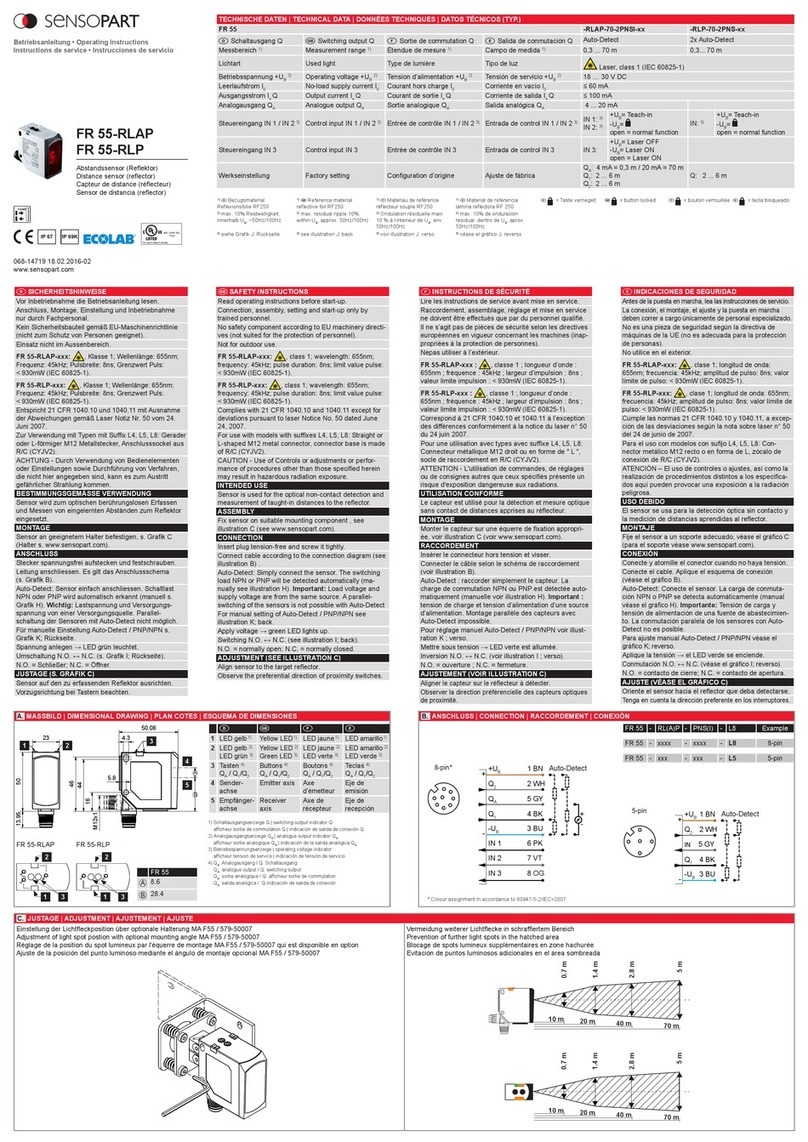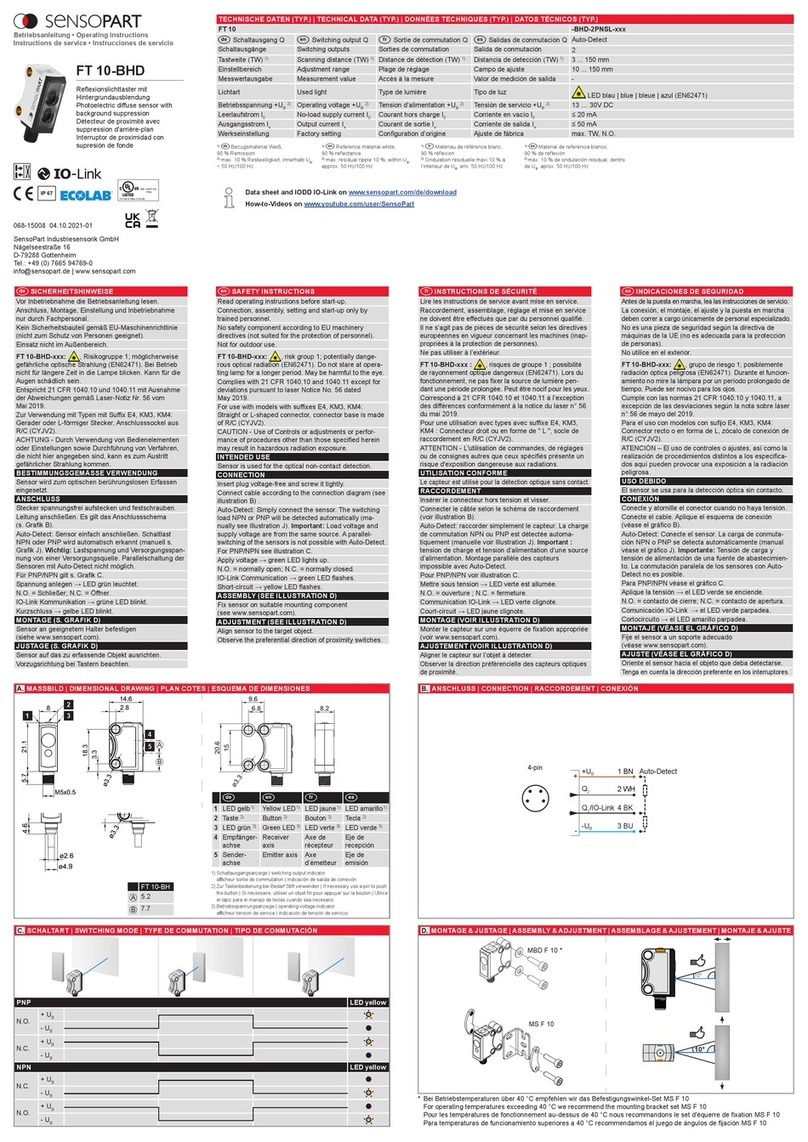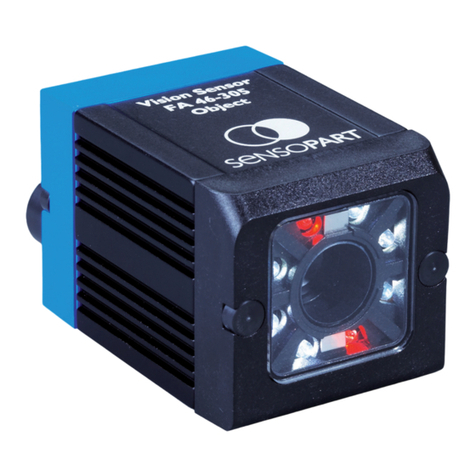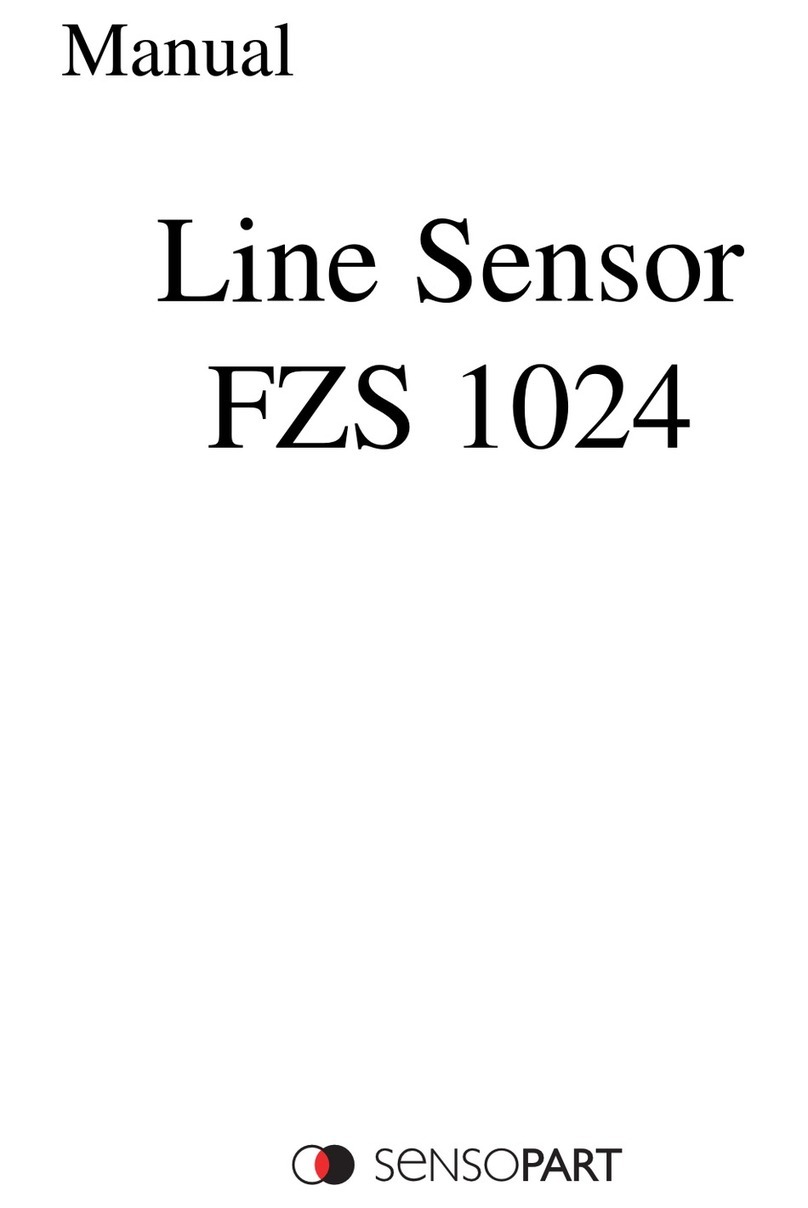FA 45 Vision Sensor Object detection GB - 068-13762 - 30.11.2007-06
60
Contents
Contents ..................................................................................................................................................................60
1 General Information and Safety ......................................................................................................................62
1.1 Symbols .....................................................................................................................................................62
1.2 Safety notes ...............................................................................................................................................62
1.3 Components supplied ................................................................................................................................62
1.4 Requirements for use .................................................................................................................................62
2 Intended Use .....................................................................................................................................................63
2.1 Field of application .....................................................................................................................................63
2.2 Performance characteristics Value 300 / 301 ............................................................................................63
2.3 Method of function .....................................................................................................................................63
2.4 Sensor types ..............................................................................................................................................63
3 Installation Instructions ...................................................................................................................................64
3.1 Mechanical Installation ...............................................................................................................................64
3.2 Electrical installation ..................................................................................................................................65
3.2.1 Connection possibilities ....................................................................................................................65
3.2.1.1 LED Display ...................................................................................................................................65
3.2.1.2 Focussing screw ............................................................................................................................66
3.2.1.3 24 V DC Connection ......................................................................................................................66
3.2.1.4 LAN Connection .............................................................................................................................66
3.2.1.5 Data (RS422) Connection ..............................................................................................................66
3.3 Network settings .......................................................................................................................................67
3.3.1 Basic settings for PC and FA 45 Vision Sensor ................................................................................67
3.3.1.1. Direct Connection - Setting the IP Address of the PC ....................................................................67
3.3.1.2. Network Connection - Setting the IP address of the FA 45 Vision Sensor ......................................69
3.4 Start-up ......................................................................................................................................................71
4 Program Description ........................................................................................................................................75
4.1 Menu ..........................................................................................................................................................75
4.2 Program interface ......................................................................................................................................76
4.2.1 A Commands ..................................................................................................................................77
4.2.2 B Select configuration .....................................................................................................................78
4.2.3 C Parameters of active configuration ..............................................................................................83
4.2.3.1 Pattern matching ............................................................................................................................83
4.2.3.2. Grey level .......................................................................................................................................83
4.2.3.3 Contrast ........................................................................................................................................84
4.2.3.3.1 Summary of grey level / contrast ..................................................................................................84
4.2.3.4 Contour detection ...........................................................................................................................87
4.2.3.5 Delay times for the use of outputs Q1 and Q2 (Out 3 and Out 4) ..................................................89
4.2.4 D Picture .........................................................................................................................................90
4.2.4.1 Frame type for position check ........................................................................................................92
4.2.5 E Pattern .........................................................................................................................................93
4.2.6 F Results ........................................................................................................................................93
5 Operation ...........................................................................................................................................................95
5.1 Instructions in brief .....................................................................................................................................95
5.2 Application examples .................................................................................................................................96
6 Formats for serial output .................................................................................................................................99
6.1 Output Data via RS422 ..............................................................................................................................99
6.2 Output data via Ethernet, Port 2005 ........................................................................................................100
6.3 2- Byte values ( e.g. X- or Y- Position, for RS422 and Ethernet) ............................................................102
6.4 Commands to sensor via Ethernet Port 2005: ........................................................................................102
7 Technical data .................................................................................................................................................103