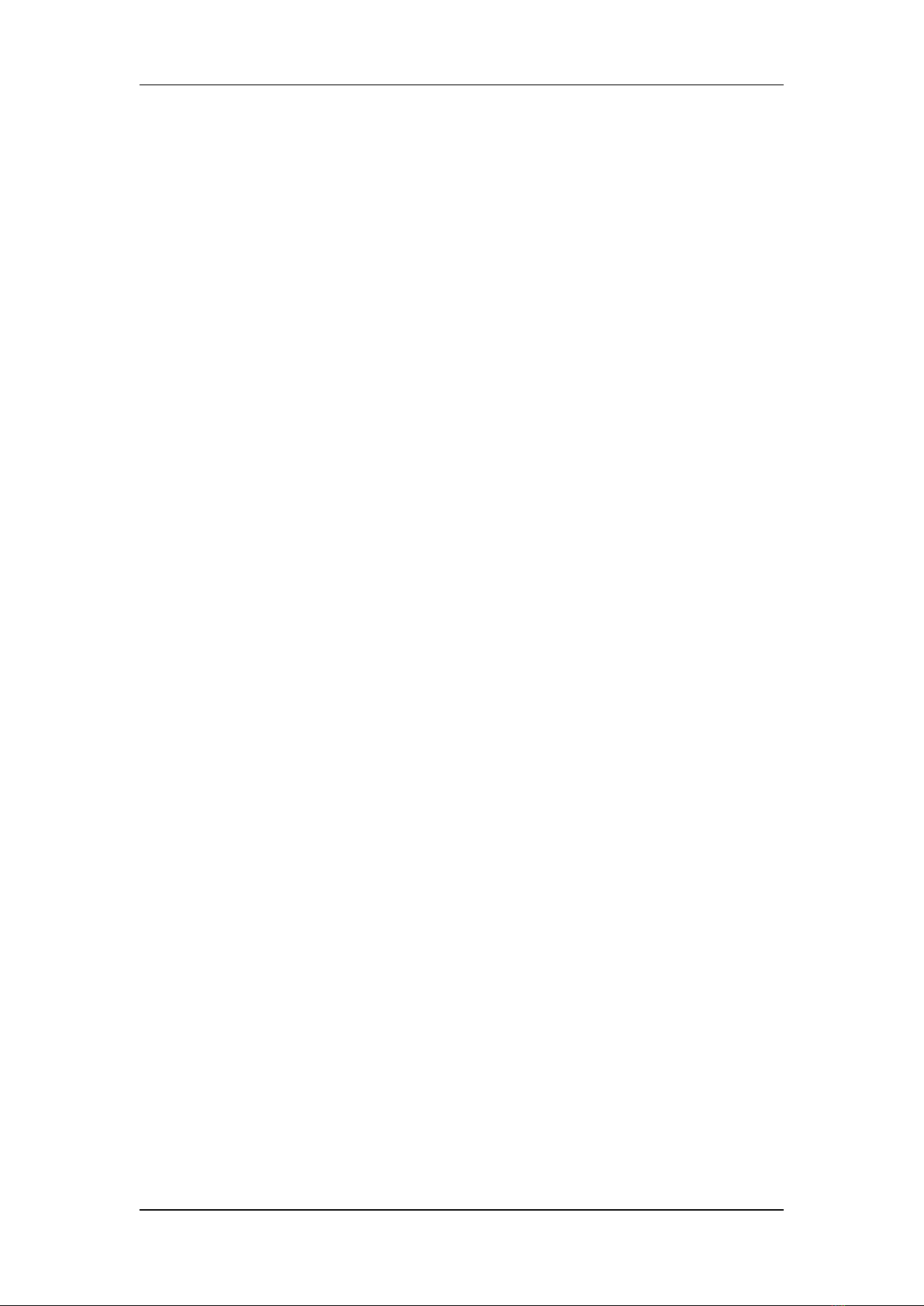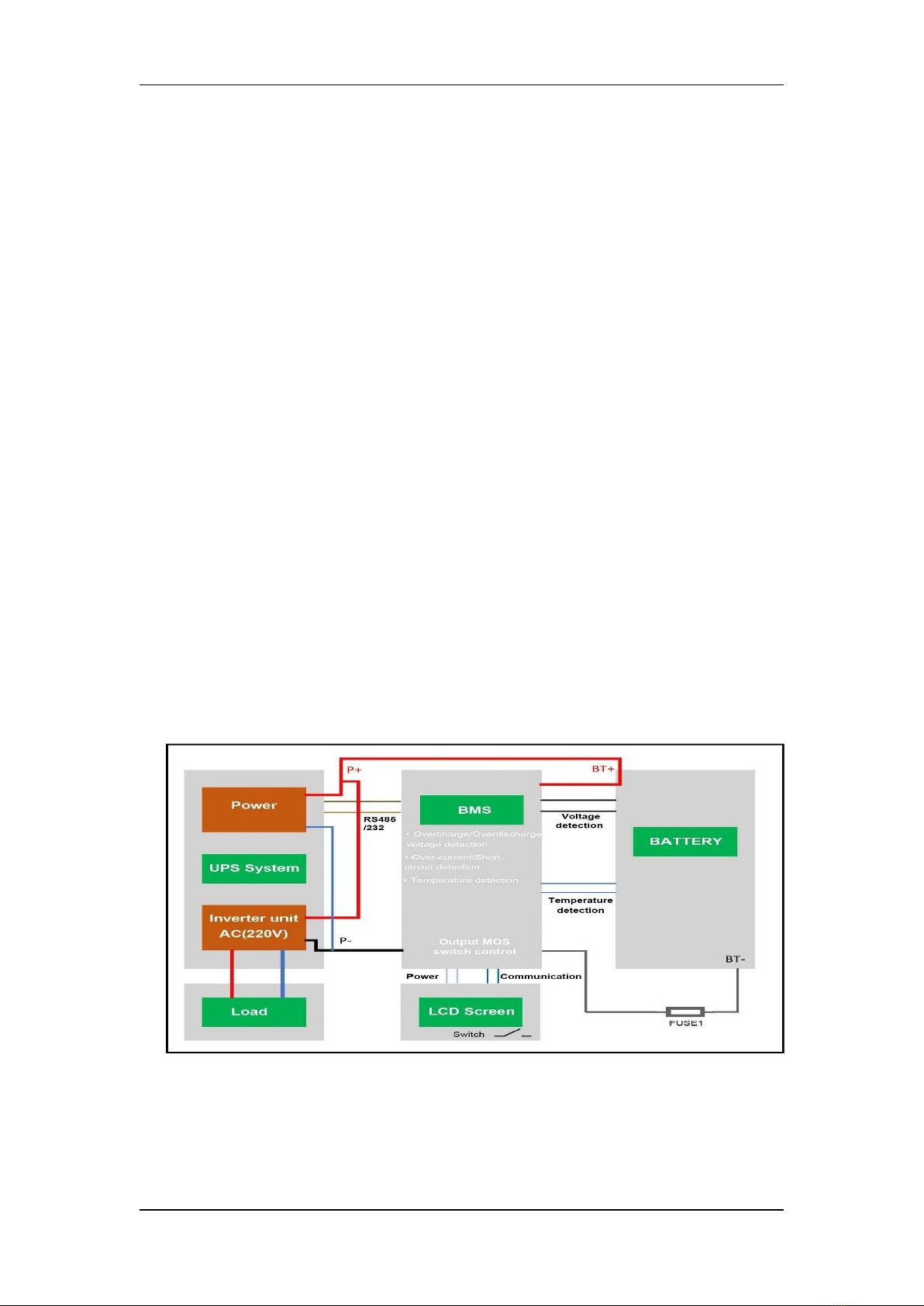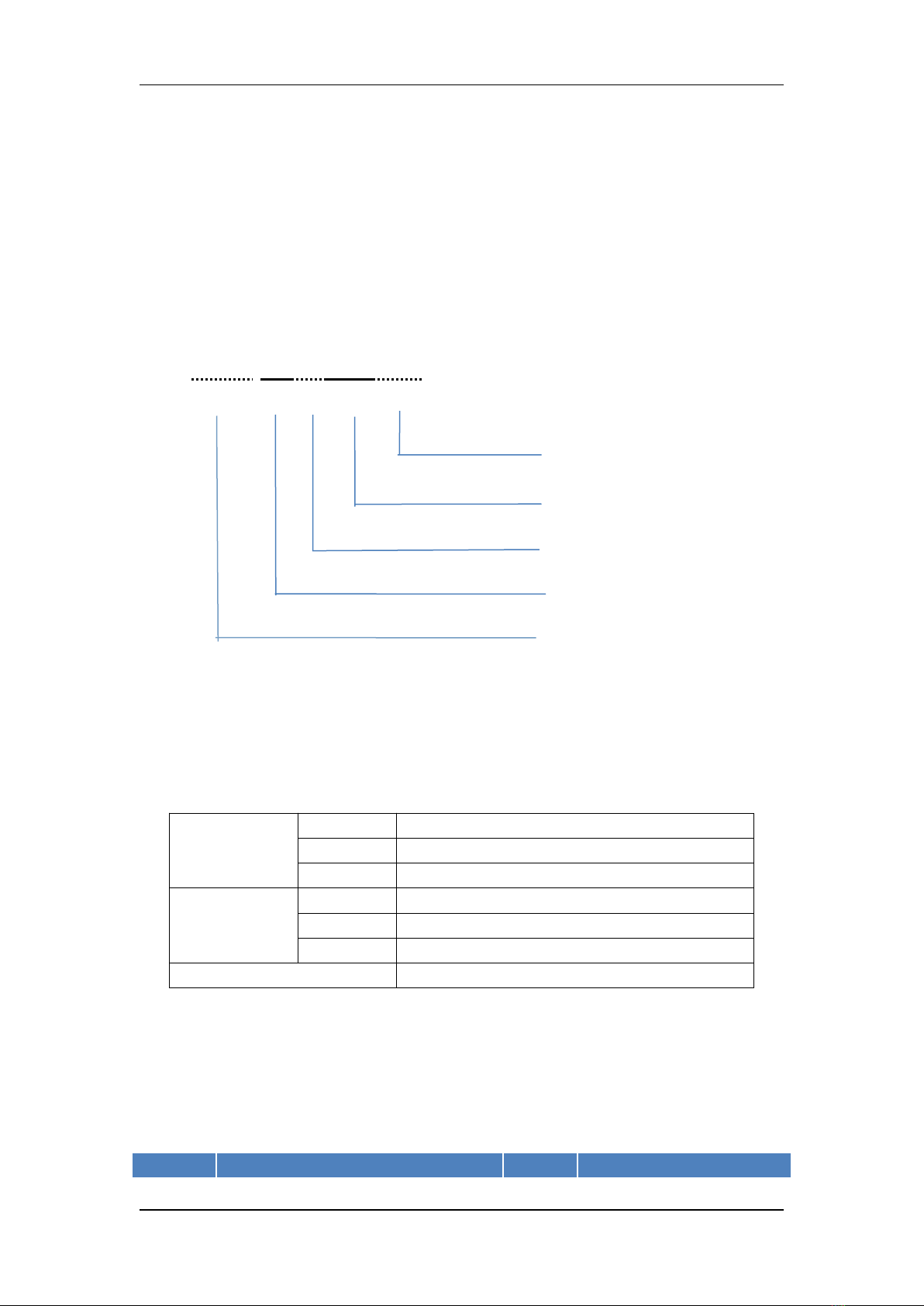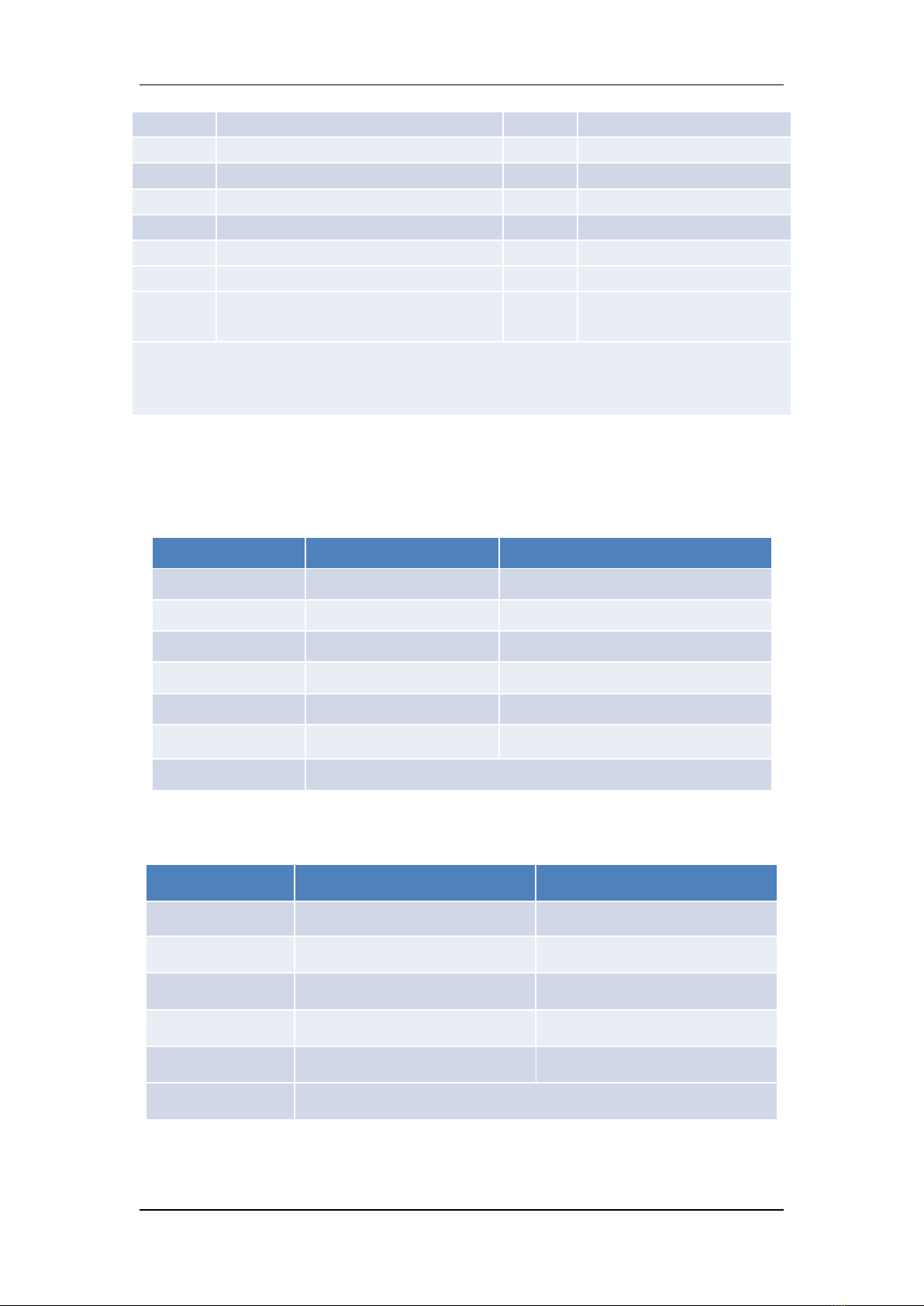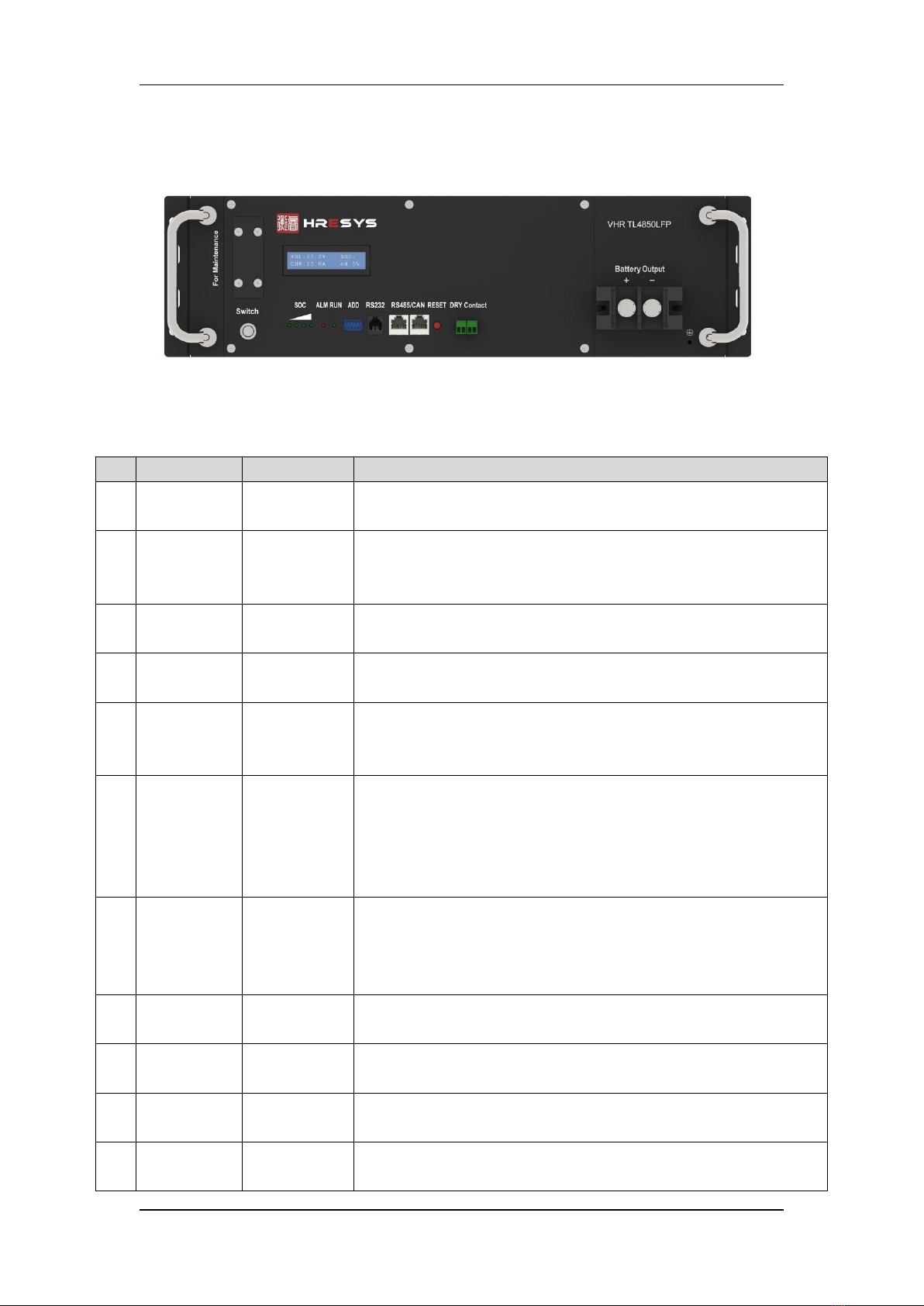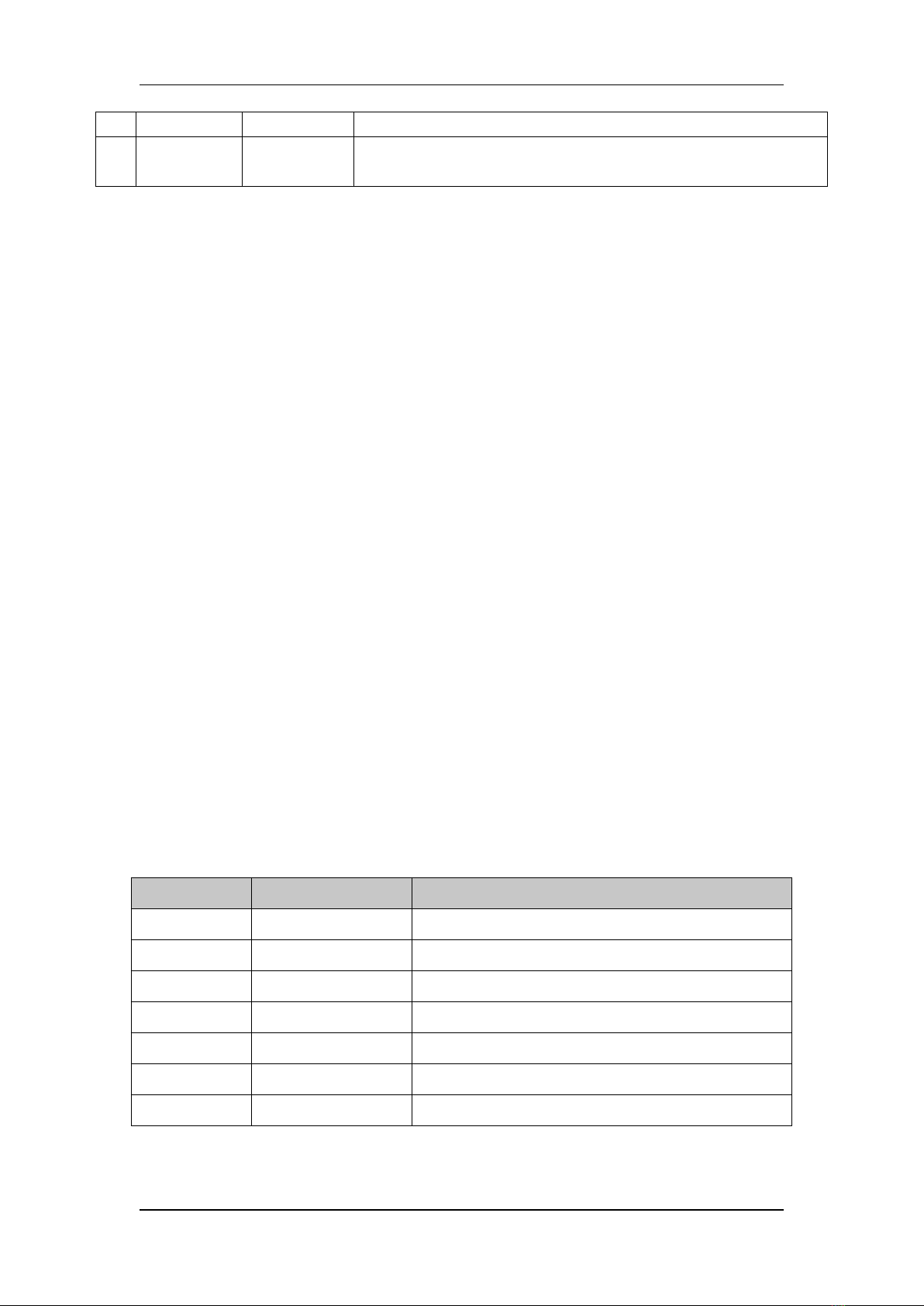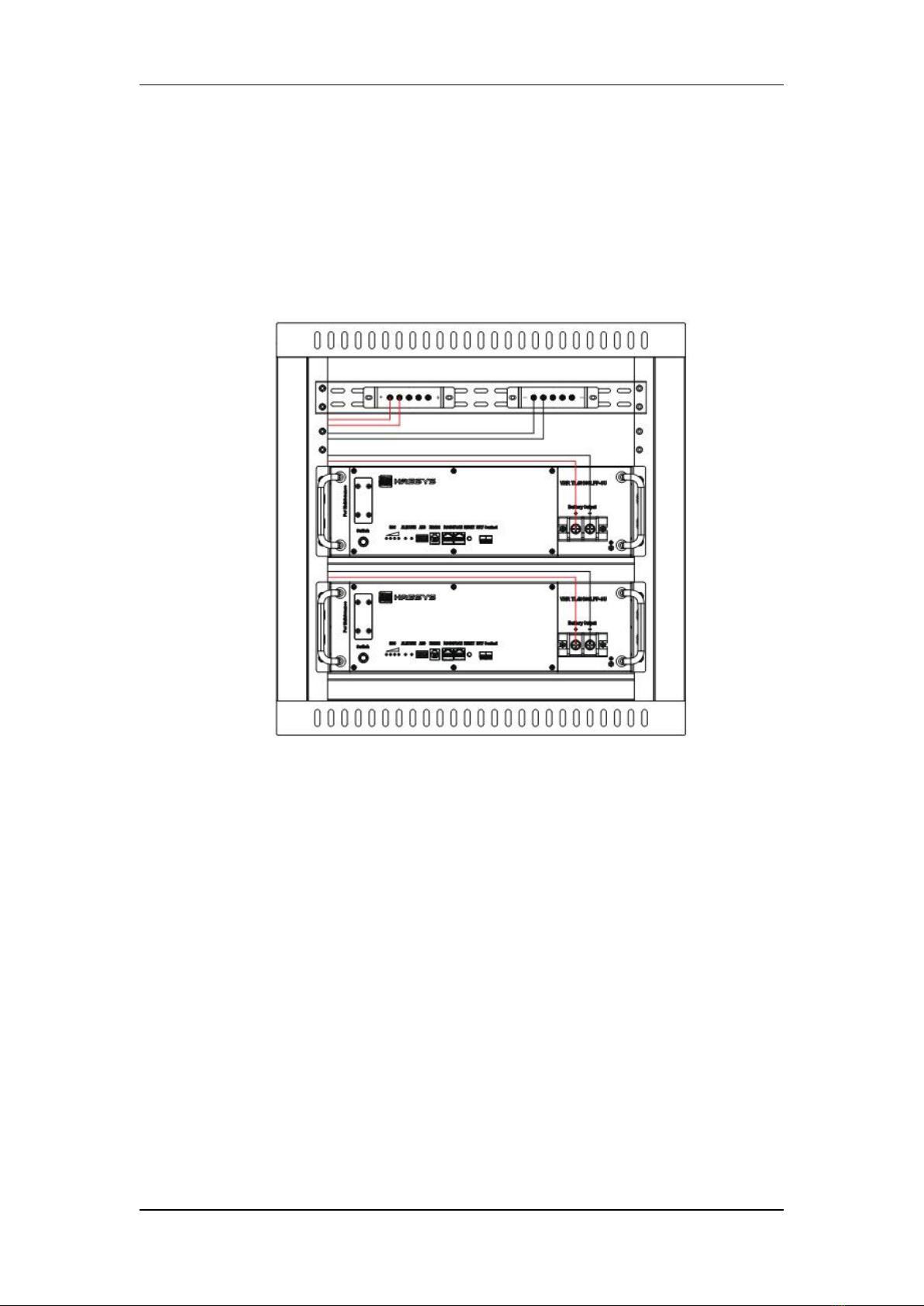Content
Part 1 –Safety & Warning...................................................................................................................1
Part 2 –Product Introduction............................................................................................................. 2
2.1 –Overview.............................................................................................................................2
2.2 –Working Principle............................................................................................................... 2
2.3–Applications.........................................................................................................................2
2.5–Battery Model Name...........................................................................................................3
Part 4 –Operation & Maintenance.....................................................................................................3
4.1 –Requirements for Operation Environment........................................................................ 3
4.2 –Parameter Settings of Power Plant.................................................................................... 3
4.3 –Charge/Discharge Modes and Conditions......................................................................... 4
4.4 –Layout of Front Panel......................................................................................................... 5
4.5 - Shipment............................................................................................................................. 6
4.6 – Installation..........................................................................................................................6
Unboxing & Inspection........................................................................................................6
Preparation for Installation.................................................................................................6
Installation of Battery Modules.......................................................................................... 7
4.7 – Storage................................................................................................................................9
4.7.1 Storage Requirements................................................................................................9
4.7.2 Judgement Conditions for Overdue Storage............................................................. 9
4.7.3 Recharge process..................................................................................................... 10
4.8 – Maintenance..................................................................................................................... 10
Part 5 –Troubleshooting & Solutions............................................................................................... 11
Annex 1 –Instructions for LED Flicker...............................................................................................12
Annex 2 –Instructions for ADD Dialing.............................................................................................13
Annex 3 –Communication Protocol for RS232 and RS485.............................................................. 14