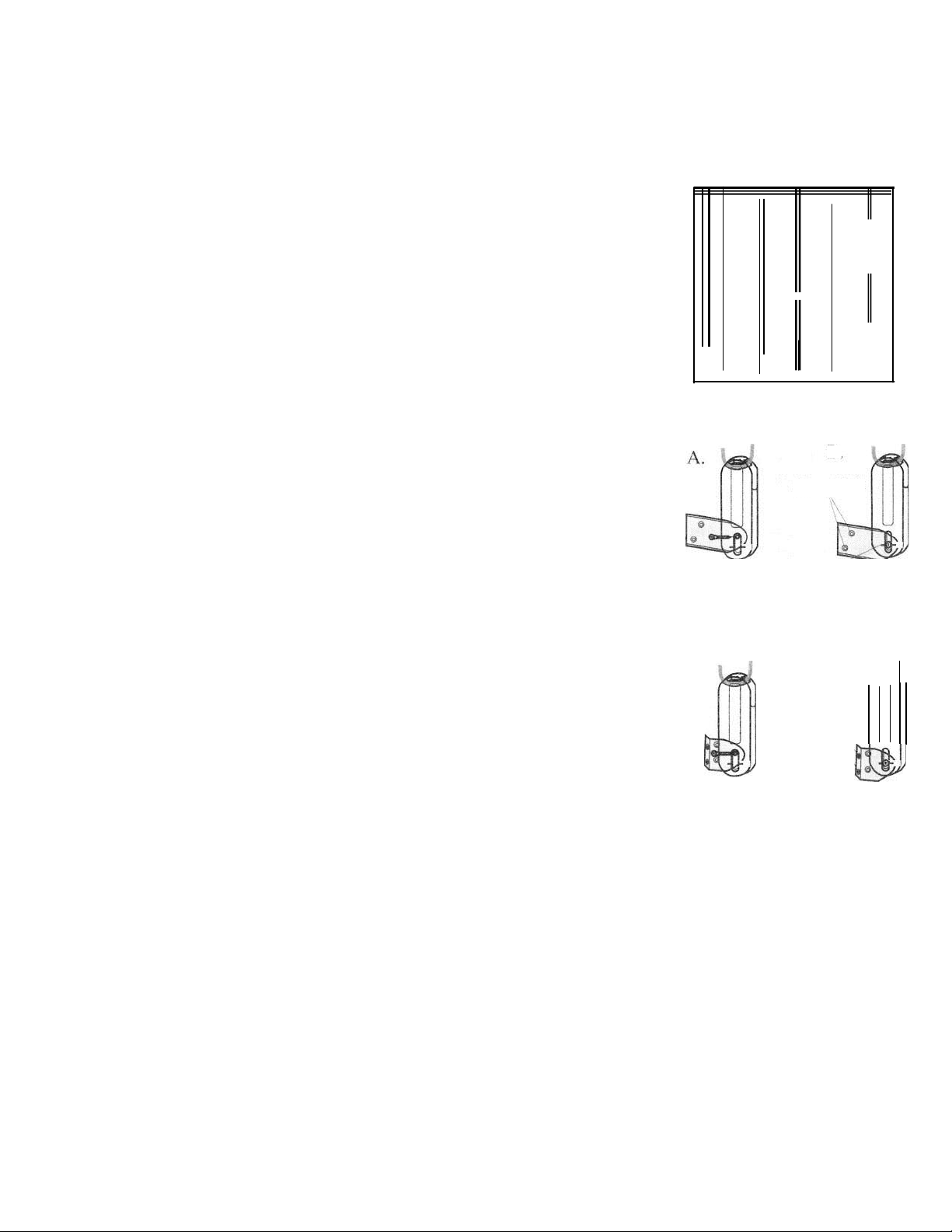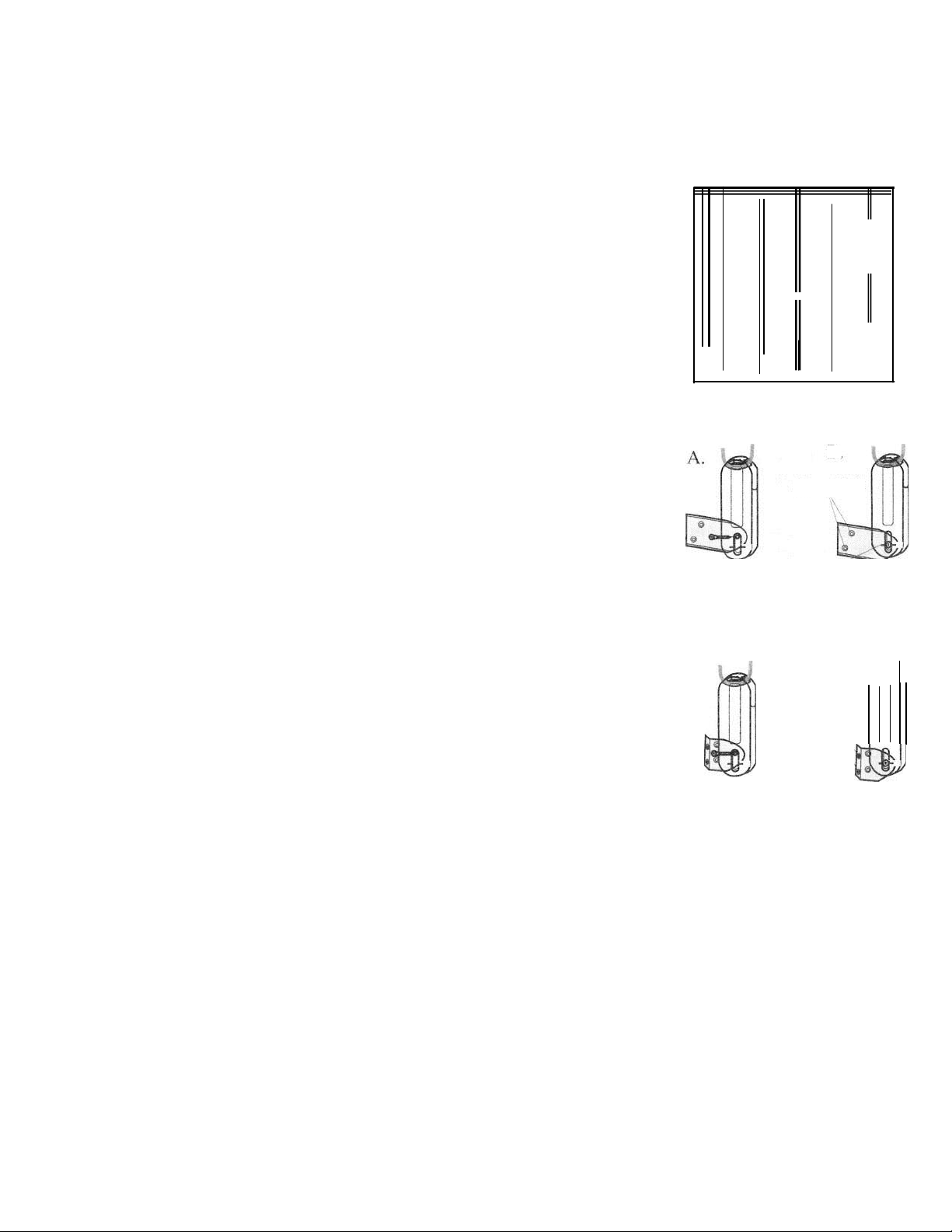
Figure 7. Inside Mount Installation
Indicator line
Mark Screw Hole
Figure 8. Outside Mount Installatioi
11/24/10 2/2 Patent Pending
Install Device
You can install the device inside window casing with inside mount
bracket, or outside window casing with outside mount bracket. Make
sure the device is not placed in the path of the bottom rail or fabric. At
the job site, use cutting pliers to carefully snip and remove the cable tie
from the device. Slide the device to the bottom of the tool while pulling
the screw hole in the device as shown in Figure 6. The device must be
properly and securely mounted with tension on the drive loop for the
shade to be fully operatable.
Inside Mount (see Figure 7)
1. Attach the device to the inside mount bracket with the short screw as
shown in Figure 7A. The nub on the bracket fits into the back of the screw
hole on the device.
2. Pull down on the bracket, align the center of the screw hole part with
the indicator line on the device as shown in Figure 7B.
3. While holding the device firmly in place, check if the loop can move
freely through it.
1) If the device locks onto the loop, it is too loose and the bracket
and device should be moved down.
2) If the loop does not run freely through the device, it is too tight
and the bracket and device should be moved up.
4. Mark and pre-drill the screw holes.
5. Pull down on the bracket and device, align it with the drilled holes, and
mount the bracket to inside window casing with two long screws.
6. Check to ensure the loop can move freely through the device without
engaging the lock.
Outside Mount (see Figure 8)
Follow the same procedure as the inside mount from step 1 to step 4,
except outside mount bracket should be used instead of inside mount
bracket. Detach the device from the bracket by removing the short screw.
Align the bracket screw holes with the drilled holes and mount the
brackets to the wall with two long screws. Reattach the device to the
bracket with the short screw. Check to ensure the loop can move freely
through the device without engaging the lock.
Note: Bead chain connectors or stops will cause a slight jump when going through
the device. Certain brand of bead chain connectors may not work with the device.