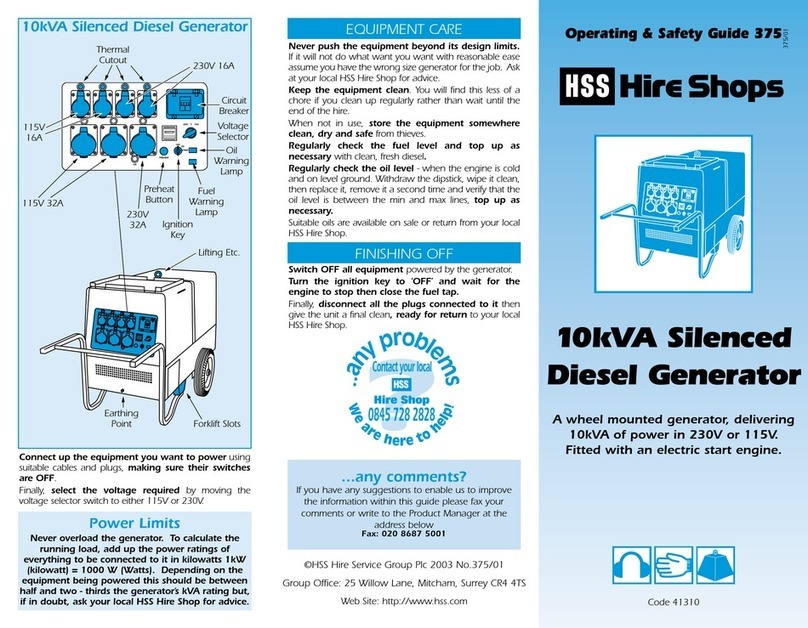For advice on the safety and suitability of this equipment
contact your local HSS Hire Shop.
There is a serious risk of personal injury if you do
not follow all instructions laid down in this guide.
This equipment should be used by an able bodied,
competent adult who has read and understood these
instructions. Anyone with either a temporary or permanent
disability should seek expert advice before using it.
Keep children, animals and bystanders away from
the work area.
Never use this equipment if you are ill,
feeling tired, or under the influence of
alcohol or drugs.
Skin must be covered –protective
clothing, footwear and gauntlets must
be worn.
A head shield with a 10 EW shade MUST be
worn by anyone in the work area –goggles
are not suitable.
Fumes produced by the welding process, if
inhaled, can be harmful to health. A suitable
welding mask must be worn when using this
equipment. Respiratory protective equipment is available
for hire, contact your local HSS Hire Shop for details.
A fume extractor or smoke eliminator should be
used in the work area.
If the head shield or lens becomes damaged, return
it to your local HSS Hire Shop for exchange.
Never use welding equipment near any combustible
gases or materials.
Never use welding equipment near computers or
any sensitive electronic equipment.
Always transport, store and operate the machine in
an upright position.
Keep the power unit’s air vents clear of all
obstructions.
Always switch the equipment OFF before making
any adjustments to it. Never leave it switched ON
and unattended.
Let It Cool
Handle welding equipment and work with
care –it will be hot. Leave equipment to cool
before changing welding rods or moving
earth clamps.
GENERAL SAFETY
The HSS 200amp Inverter Welder is available in
two model types, a single voltage 240V PFC
(power fluctuation control) or a dual voltage
240V/415V standard model.
If using a 240V supply the unit can be connected
using a 32A (blue) 240V plug (not supplied) or be
wired direct to a 35A dedicated fuse on the
consumer unit.
If using a 415V 3-phase supply, connect the two
supply wires to two phases and connect the earth
wire to the earth connection.
Whichever you are using, all connections may only
be made or removed by a qualified electrician. Do
ensure the electrician sets the unit’s ON/OFF
switch to suit the supply voltage, failure to do so
could cause the unit to ‘burn out’.
If the equipment fails, or if its power supply cable
becomes damaged, return it. Never try to repair
it yourself.
Keep cables out of harm’s way, and clear of the
work area.
Extension leads should be fully unwound and
loosely coiled, away from the equipment. Never run
them through water, over sharp edges or where they
could trip someone.
Keep the equipment dry, using electrical
equipment in very damp or wet conditions can
be dangerous.
Ensure the welder and the power socket are switched
OFF before plugging into the power supply.
Ensure the workpiece is clean, dry and free from
rust, paint and grease. Aim to weld only bright,
bare metal.
Clamp workpieces securely in their final positions
to stop them moving during welding.
STICK WELDING, (MMA)…
For general purpose welding of mild steel/
fabrication, ideal where applications restrict the
use of gas (oxy-acetylene) systems.
Connect the welding torch and earth clamp to
the terminals on the front of the unit.
The electrode holder to the (+) positive, earth
clamp to the (–) negative.
Attach the earth clamp to the workpiece and fit an
appropriate welding rod to the electrode holder.
GETTING STARTED
ELECTRICAL SAFETY Turn the function switch to the electrode holder
sign (top) and select the welding mode AC or DC
with the AC/DC switch. Now switch the welder ON
(there is an ON/OFF switch at the rear of the casing).
Turn the current control mode selector to the
then turn the welding current control knob
until the required welding amperage is displayed
on the LED. You are now ready to stick/MMA weld.
TIG WELDING CONTROLS...
(Tungsten Inert Gas Shield) Used mainly in the
petrochemical industry for welding stainless steel,
aluminium and specialist pipelines.
Ensure the welder is switched OFF and isolated
from its power supply. Connect the TIG torch and
earth clamp to the
terminals on the front of
the unit, this time with
the earth clamp to the (+)
positive. The TIG torch
has a seven-pin connector
and a gas supply hose,
which should both be
connected.
Set the function switch to
one of the four available
settings.
These settings effect the
way the torch reacts to
each press or release of
the button.
2T (two-touch) press to activate torch, release to
deactivate.
4T (four-touch) press for gas, release to weld, press
again for slope down and release for post flow.
The symbols next to the torch represent the type
of welding current. Either Lift-TIG ( ) or HF-TIG,
high frequency ( ).
If Slope Up (the period of time taken for the current to
increase from establishment of an arc) is to be utilised
set the slope up dial to the required setting (graded
in seconds).
If Slope Down (the period of time taken for the current to
decrease from release of the torch button) is to be utilised
set the slope down dial to the required setting.
When slope is selected, turn the current
percentage dial to select a % of the welding
current, which the slope up will start from and
slope down will close to.
Set the post flow dial (the period of time, after the
welding current has stopped, that gas continues to flow)
as required.