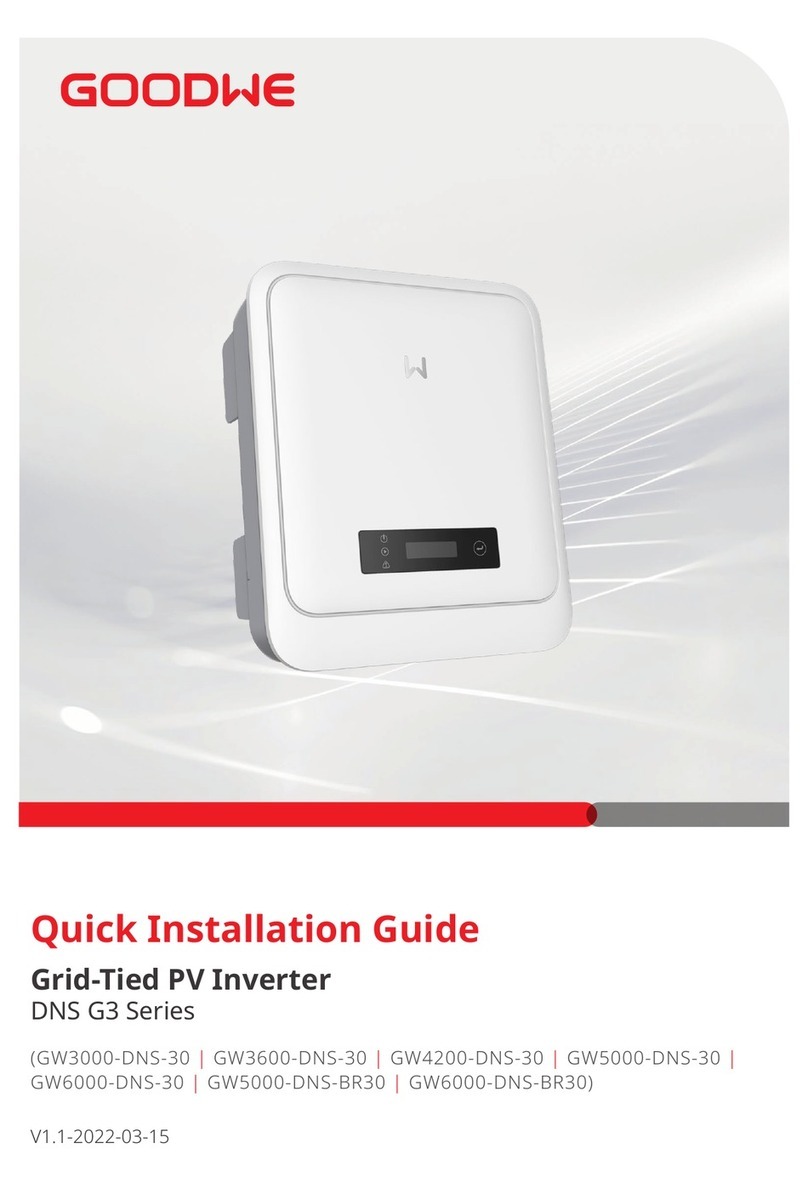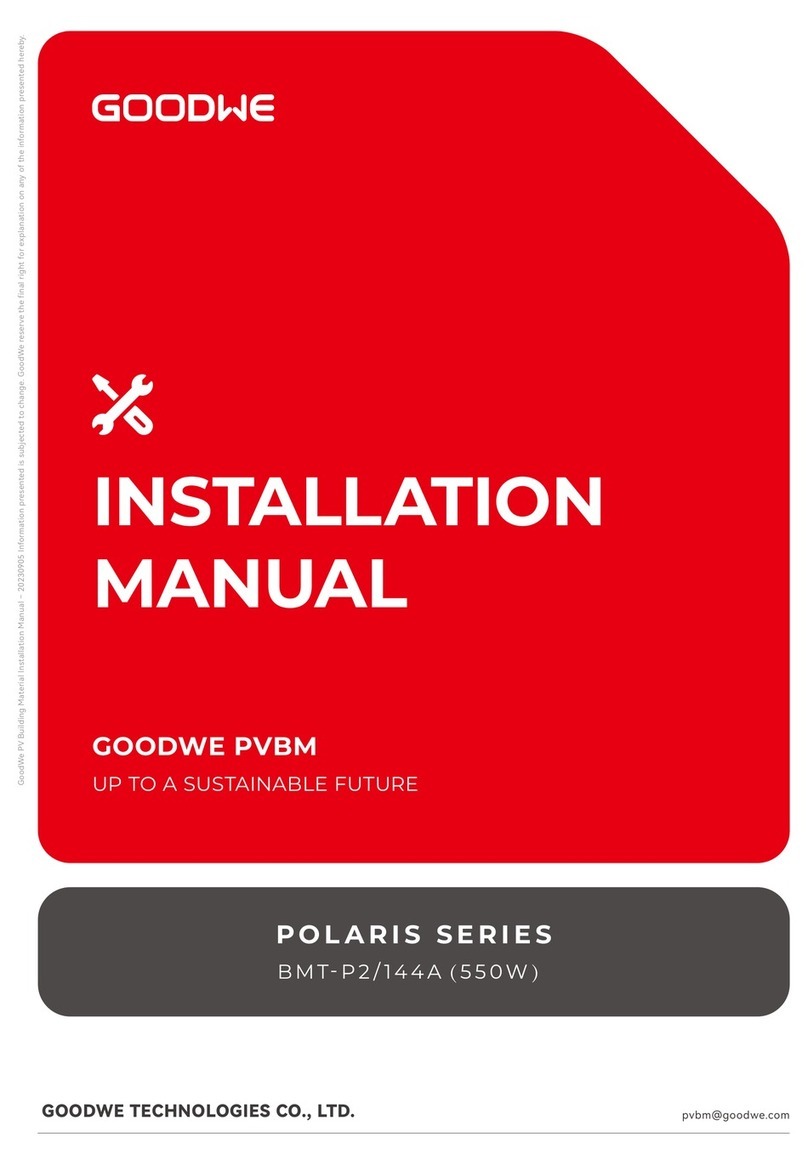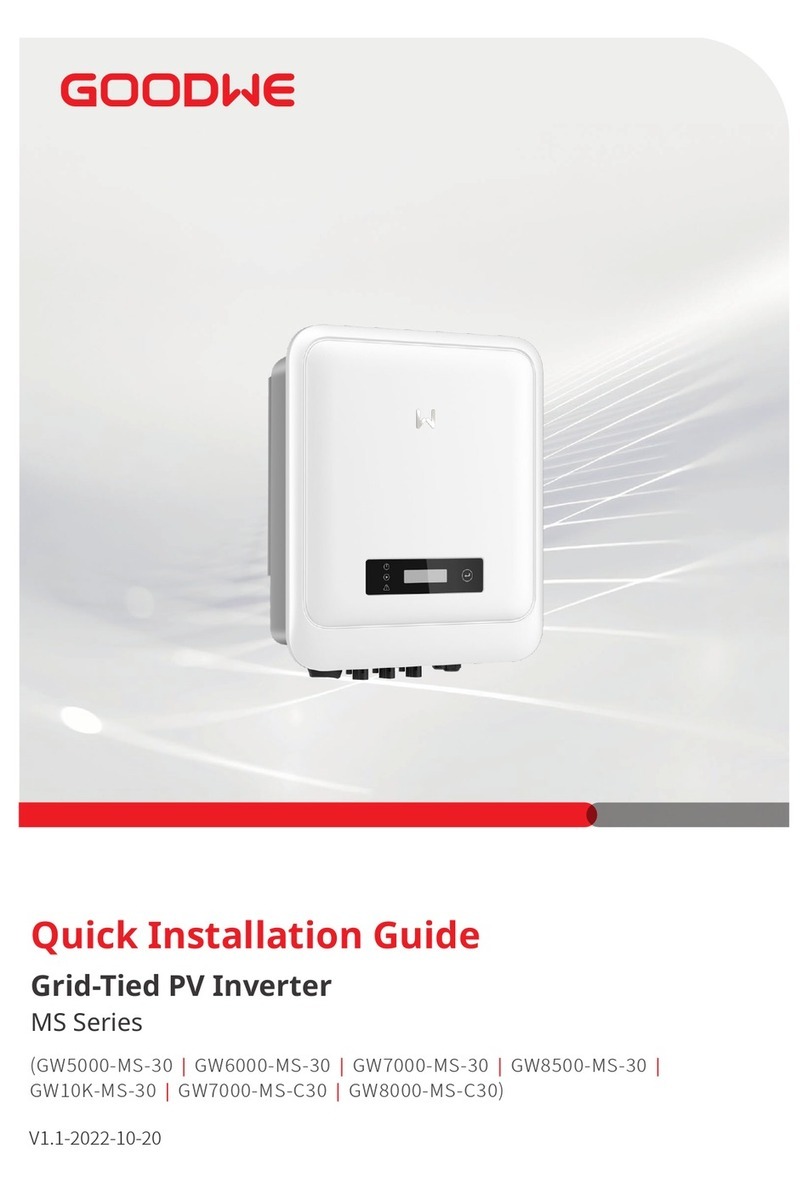3
01 Introduction User Manual V1.0-2021-06-15
Any installation or operations on the inverter must be performed by qualied electricians
in compliance with standards, wiring rules and the requirements of local grid authorities or
companies (such as AS 4777 and AS/NZS 3000 in Australia).
Never insert or remove the AC or DC connections when the inverter is running.
Before making any wiring connections or performing electrical operations on the inverter, all
DC and AC power must be disconnected from the inverter for at least 5 minutes to make sure
that the inverter is totally isolated to avoid electric shock.
The temperature of the inverter surface can exceed 60℃ during operation. Make sure it has
cooled down before touching it and make sure the inverter is out of reach of children.
Do not open the inverter cover or change any components without manufacturer's
authorization. Otherwise, the warranty for the inverter will be invalid.
The usage and operation of the inverter must follow the instructions in this User Manual.
Otherwise, the protection design might be impaired and the warranty for the inverter will be
invalid.
Appropriate methods must be adopted to protect the inverter from static electricity damage.
Any damage caused by static electricity is not warranted by the manufacturer.
PV negative (PV-) and battery negative (BAT-) on inverter side are not grounded as the default
design. Connecting either PV- or BAT- to EARTH is strictly forbidden.
Any PV modules used with the inverter must have an IEC61730 class A rating, and the total
open-circuit voltage of the PV string/array must be lower than the maximum rated DC input
voltage of the inverter. Any damage caused by PV overvoltage is not covered by the warranty.
When exposed to sunlight, the PV array generates dangerous high DC voltages.
Please operate the inverter according to these instructions, or danger to life may result.
The inverter, with a built-in RCMU, will prevent the possibility of DC residual currents up to
6mA. Thus, in the system, an external RCD (type A) can be used (≥30mA).
In Australia, the output of the backup side in the switchbox should be labelled "Main Switch
UPS Supply". The output on the normal load side in the switch box should be labelled "Main
Switch Inverter Supply".
In Australia, the inverter internal switching does not maintain neutral integrity, which must
be addressed by external connection arrangements like in the System connection diagrams.
Safety Warnings