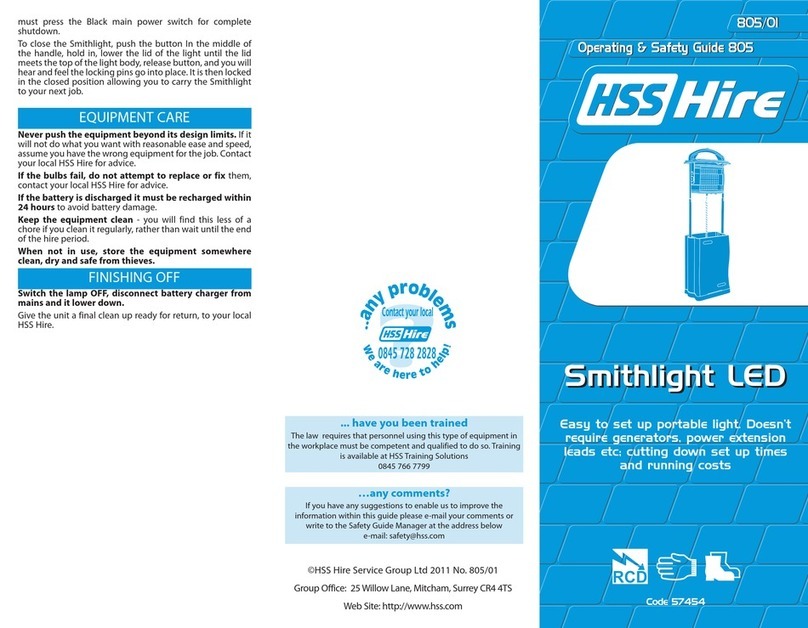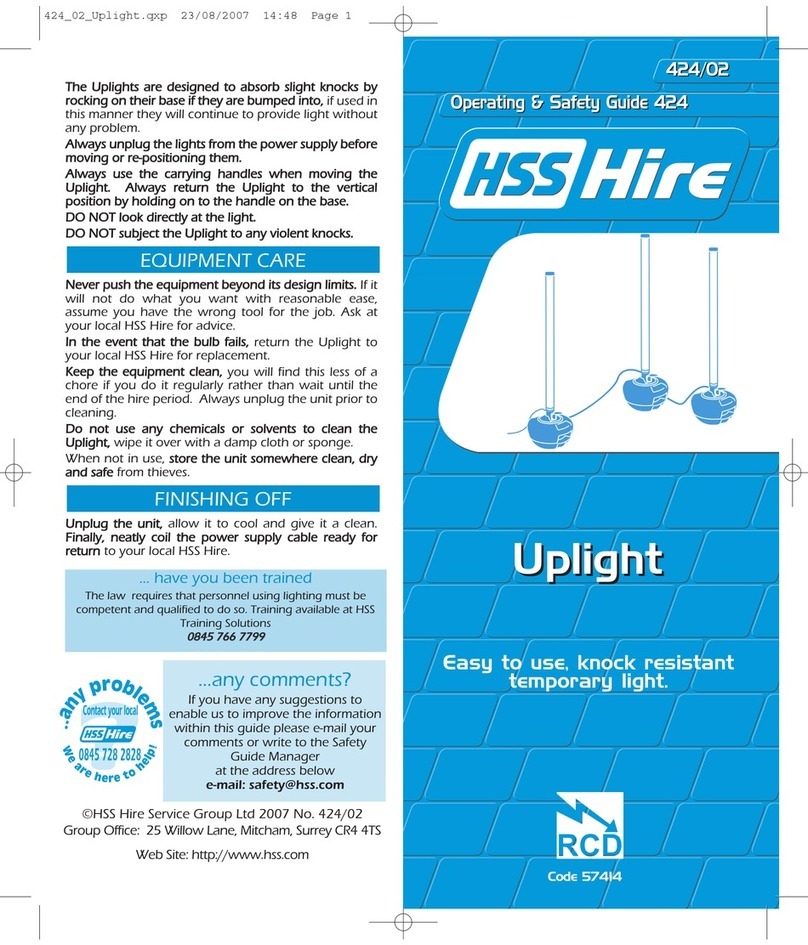For advice on the safety and suitability of this equipment
contact your local HSS Hire Shop.
There is a serious risk of personal injury if you do
not follow all instructions laid down in this guide.
The hirer has a responsibility to ensure that all
necessary risk assessments have been completed
prior to the use of this equipment.
This equipment should only be used by an operator
who has been deemed competent to do so by
his/her employer.
This equipment should be used by an able bodied,
competent adult who has read and understood these
instructions. Anyone with either a temporary or permanent
disability, should seek expert advice before using it.
Keep children, animals and bystanders away from
the work area. Cordon off a NO GO area using
cones and either barriers or tape, available for hire
from your local HSS Hire Shop.
Never use this equipment if you are ill,
feeling tired, or under the influence of
alcohol or drugs.
Wear practical, protective clothing, gloves and
footwear. Avoid loose garments and jewellery that could
get in the way, tie back long hair.
Always switch OFF and unplug the unit when not
in use and prior to cleaning.
Ensure the work area is well lit and ventilated. Do
not work near flammable gasses or liquids.
Never carry or pull this equipment by its power
supply cable or pick up by the light tube.
Do not work near flammable gases or liquids, petrol
or paint thinner fumes for example. Keep combustible
materials at a safe distance – at least 5m.
Make sure you know how to switch this machine OFF
before you switch it ON in case you get into difficulty.
Make sure that anyone in the immediate work area
is warned of what you are doing.
Check the equipment before use. If it shows signs of
damage or excessive wear, return it to a HSS Hire Shop.
The HSS Uplight requires a 110V 16amp power
supply, obtainable from a 110V generator or from the
mains via a suitable transformer. NEVER connect 110V
units directly to the 240V mains electricity supply.
If the equipment fails, or if its power cable or plug
becomes damaged, return it. Never try to repair it
yourself.
Keep cables out of harm’s way, and clear of the work
area.
Extension leads should be fully unwound and
loosely coiled, away from the equipment.
ELECTRICAL SAFETY
GENERAL SAFETY Never run them through water, over sharp edges or
where they could trip someone.
Keep the equipment dry, using electrical
equipment in very damp or wet conditions can be
dangerous.
To reduce the risk of electric shock, use a
suitable RCD (Residual Current-Operated Device)
available from your local HSS Hire Shop.
Ensure the power supply socket is switched OFF
before plugging into the power supply.
Take the Uplight to
the work area and
site it so that it is away
from pedestrian traffic
but near enough to
the work to provide
sufficient light.
Ensure that the
power supply is
switched OFF, then
plug the power supply
cable into the power
supply.
Once connected, switch ON the power. There is no
ON/OFF switch on the unit; the Uplight is controlled
from the power supply.
The Uplight is fitted with a 110V 16amp power take off
socket which can be used either to power a hand tool,
radio or additional light units.
It is, however, important that the total power
drawn from the socket of the first unit does not
exceed 1724 watts.
Check the data plate of any hand tools to confirm that it
will not exceed the maximum.
If linking a series of Uplights, the maximum quantity you
can connect together in any run is 48 (each requires 36
watts)..
To connect a series of Uplights, position all the
Uplights first, then connect each together starting with
the one farthest from the power supply.
When positioning one or more lights make sure
that the power supply cables are out of harms way
and that they do not cause a trip hazard. If
required tie back cables with cable ties or clips.
Once all the lights are connected to each other,
plug the host light into the power supply and
switch the supply ON.
The Uplights are designed to absorb slight knocks
by rocking on their base if they are bumped into,
if used in this manner they will continue to provide light
without any problem.
Always unplug the lights from the power supply
before moving or re-positioning them.
GETTING STARTED