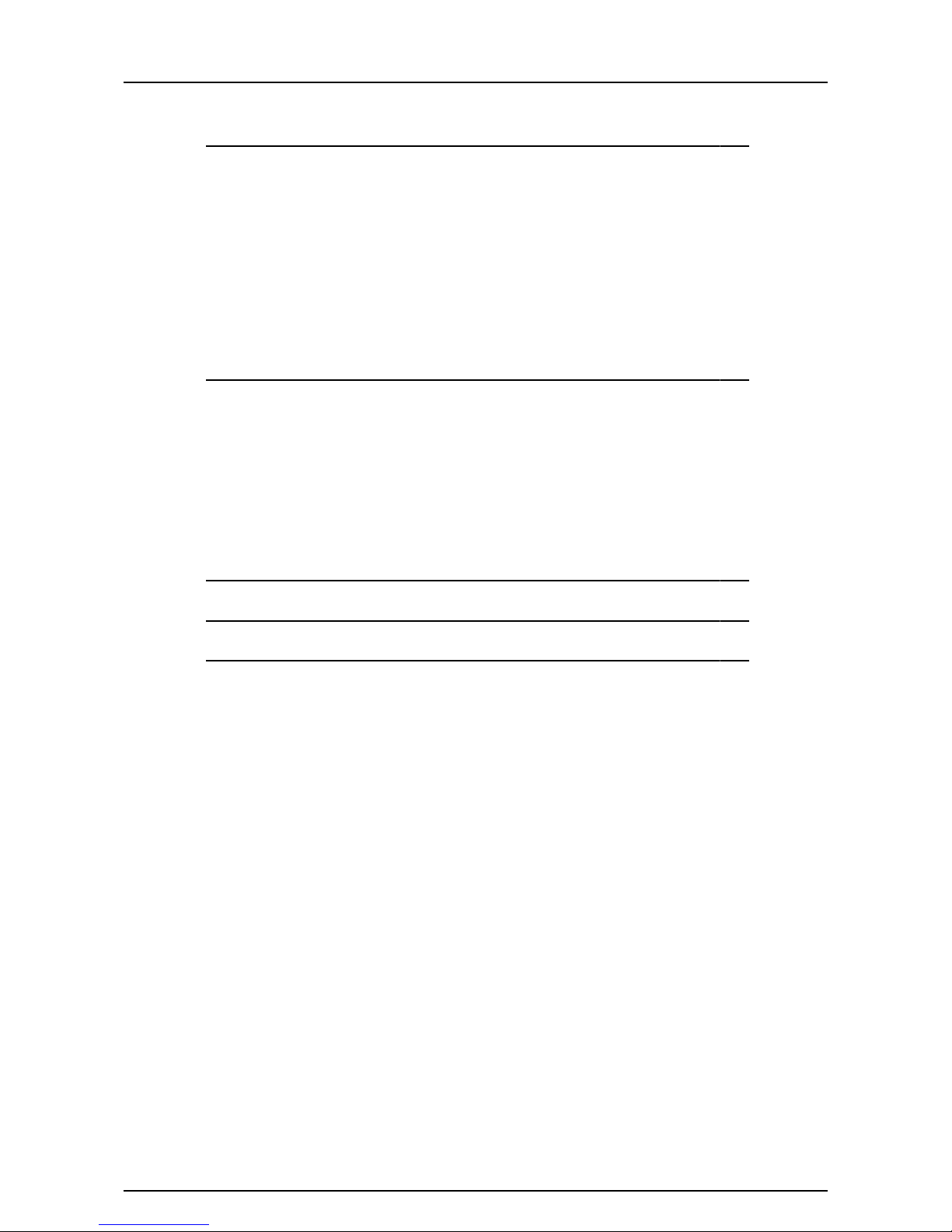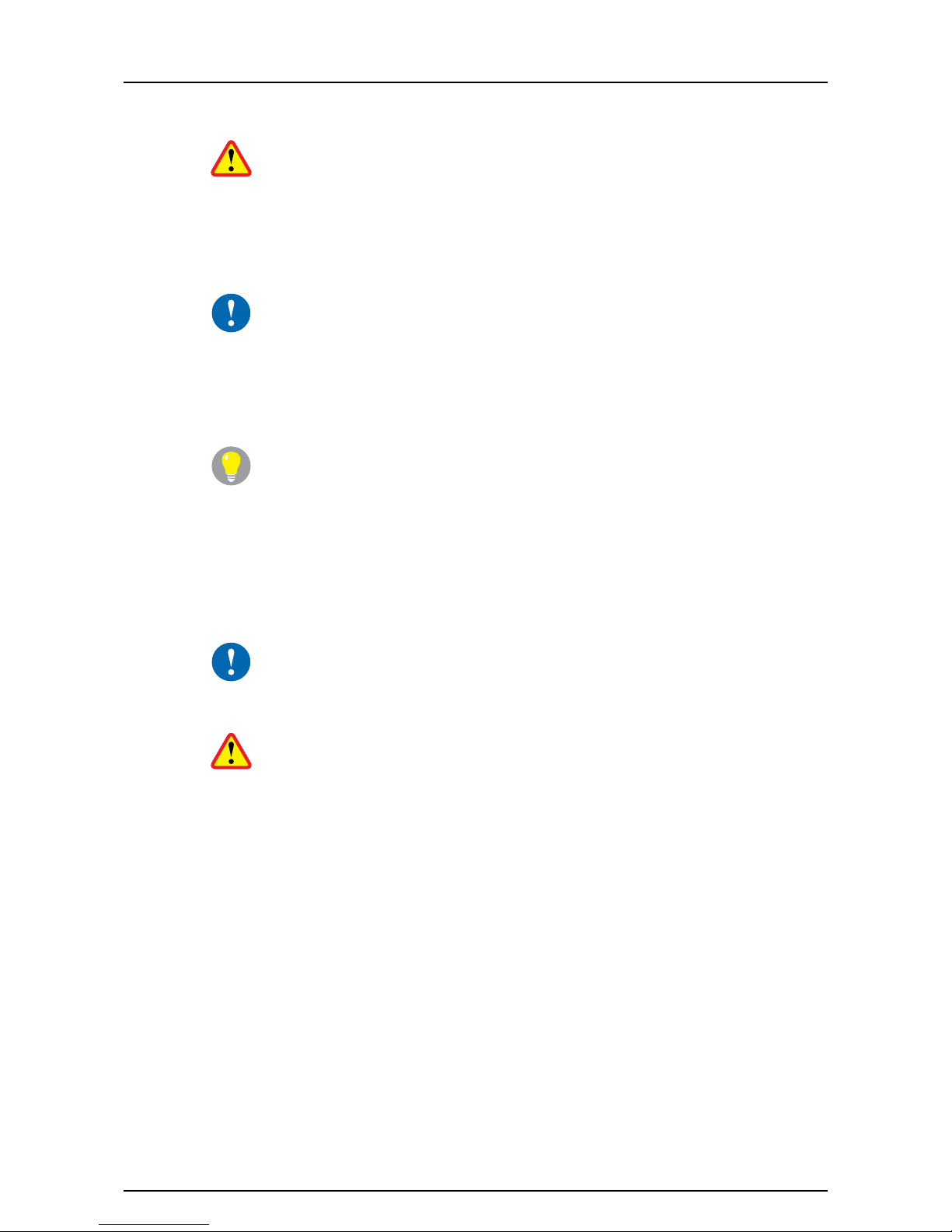Table of contents HTC 950 RX
ii
4 Usage 15
4.1 General Information ......................................................... 15
4.2 Handle settings ................................................................ 16
4.3 Wheel locking .................................................................. 17
4.4 Handling weights ............................................................. 18
4.5 Access to grinding tools .................................................. 20
4.6 Fitting and replacing grinding tools .................................. 23
4.6.1 Fitting grinding tools ........................................... 24
4.6.2 Changing grinding tools ...................................... 25
4.7 Preparations for dry grinding ........................................... 25
4.8 Preparations for wet grinding .......................................... 26
4.9 Manoeuvring via the control panel .................................. 27
4.9.1 Standby .............................................................. 27
4.9.2 Emergency stop switch ...................................... 27
4.9.3 Start the machine - Manual driving ..................... 27
4.9.4 Overload ............................................................. 28
4.10 Manoeuvring via the radio control panel ......................... 28
4.10.1 Standby .............................................................. 29
4.10.2 Start the Machine - Radio Control ...................... 29
4.10.3 Stop the machine - Radio control ....................... 30
4.10.4 Changing the radio frequency ............................ 30
4.10.5 Interrupted radio communication ........................ 31
4.11 Making operation easier .................................................. 31
5 Maintenance and repairs 33
5.1 General Information ......................................................... 33
5.2 Cleaning .......................................................................... 33
5.3 Charging the machine's battery ....................................... 33
5.4 Charging/replacing the radio control unit's batteries ....... 33
5.5 Daily ................................................................................ 34
5.6 Every week ...................................................................... 34
5.7 Every month (or 100 hours) ............................................. 35
5.8 Repairs ............................................................................ 35
5.9 Spare parts ...................................................................... 35