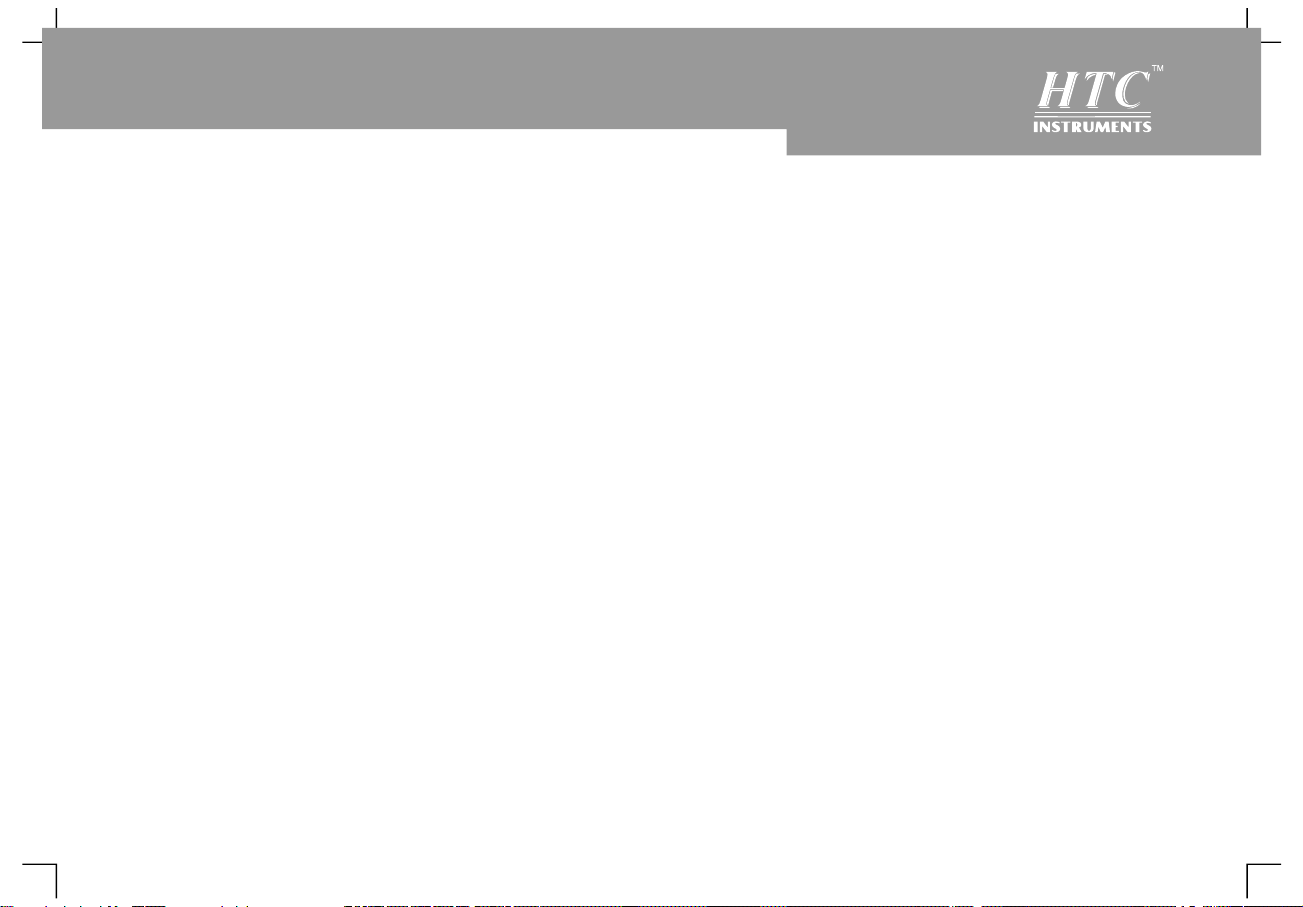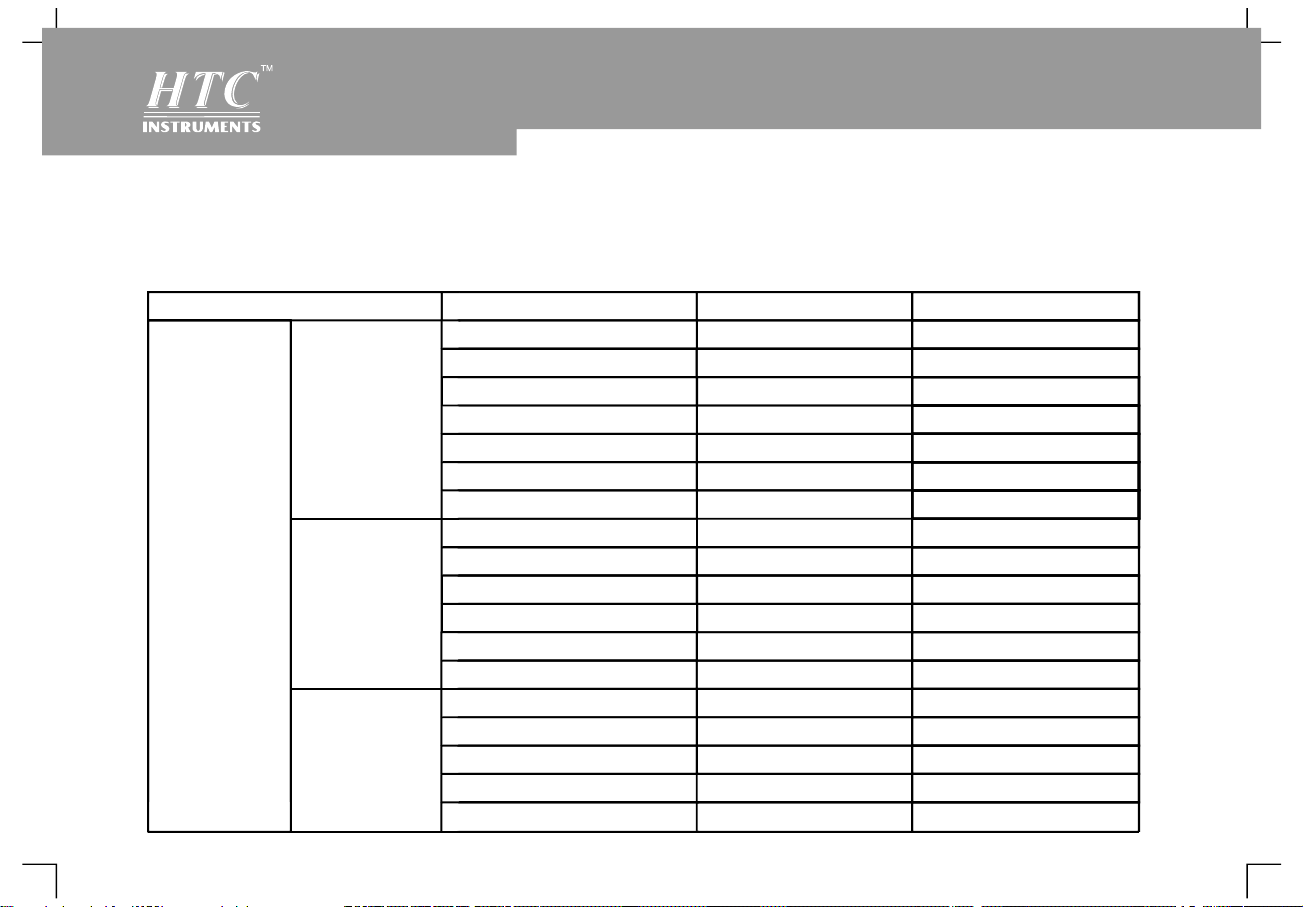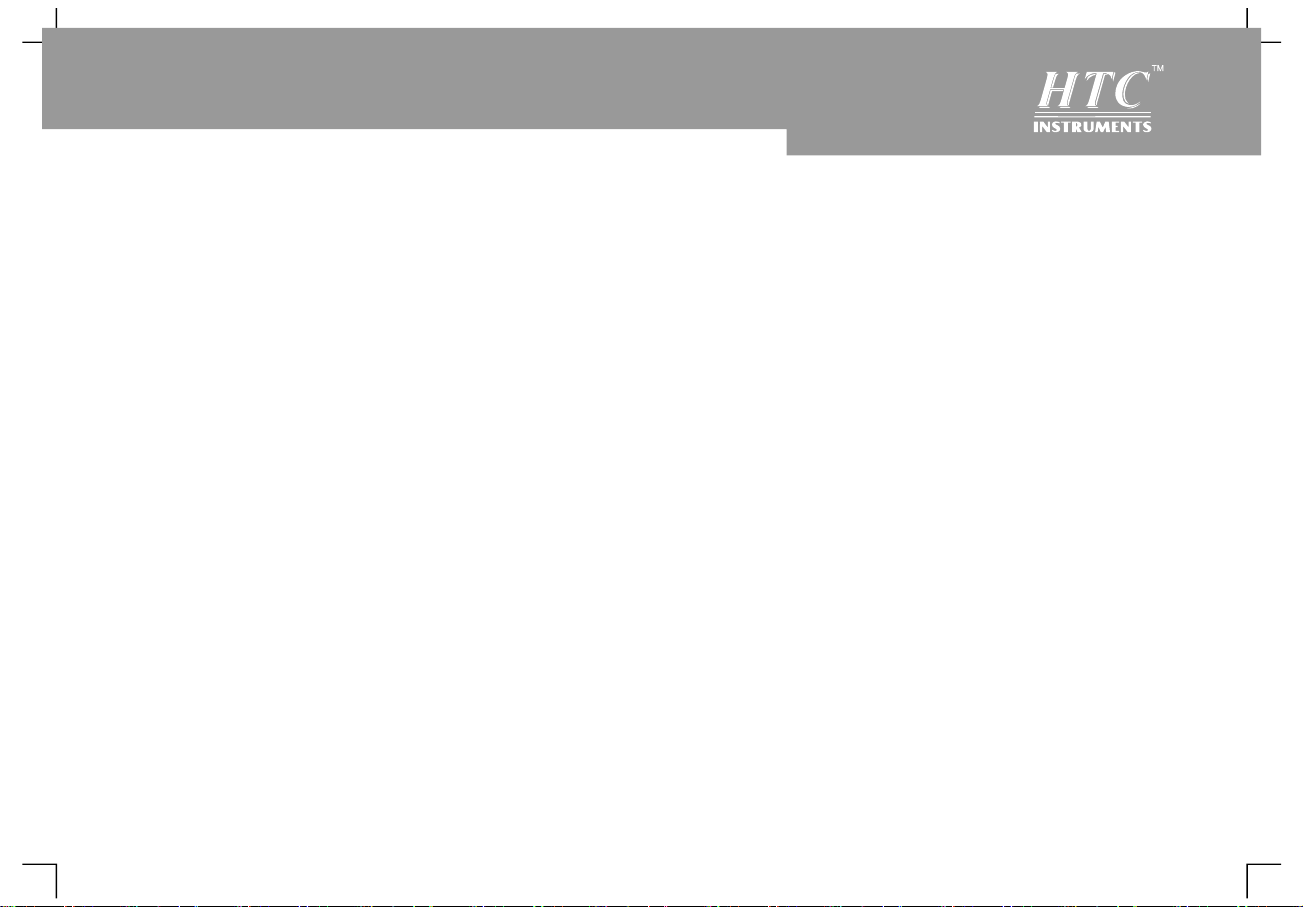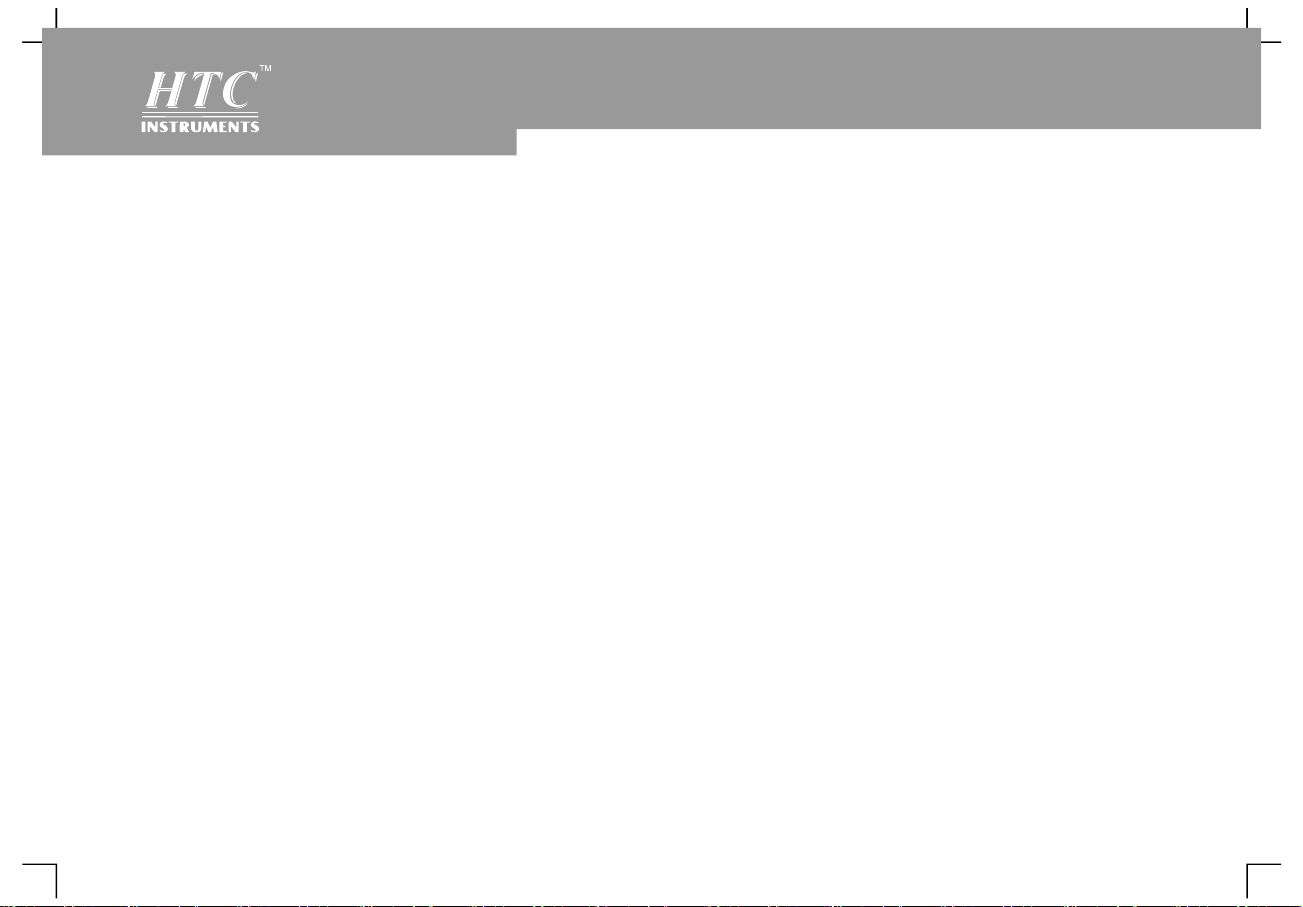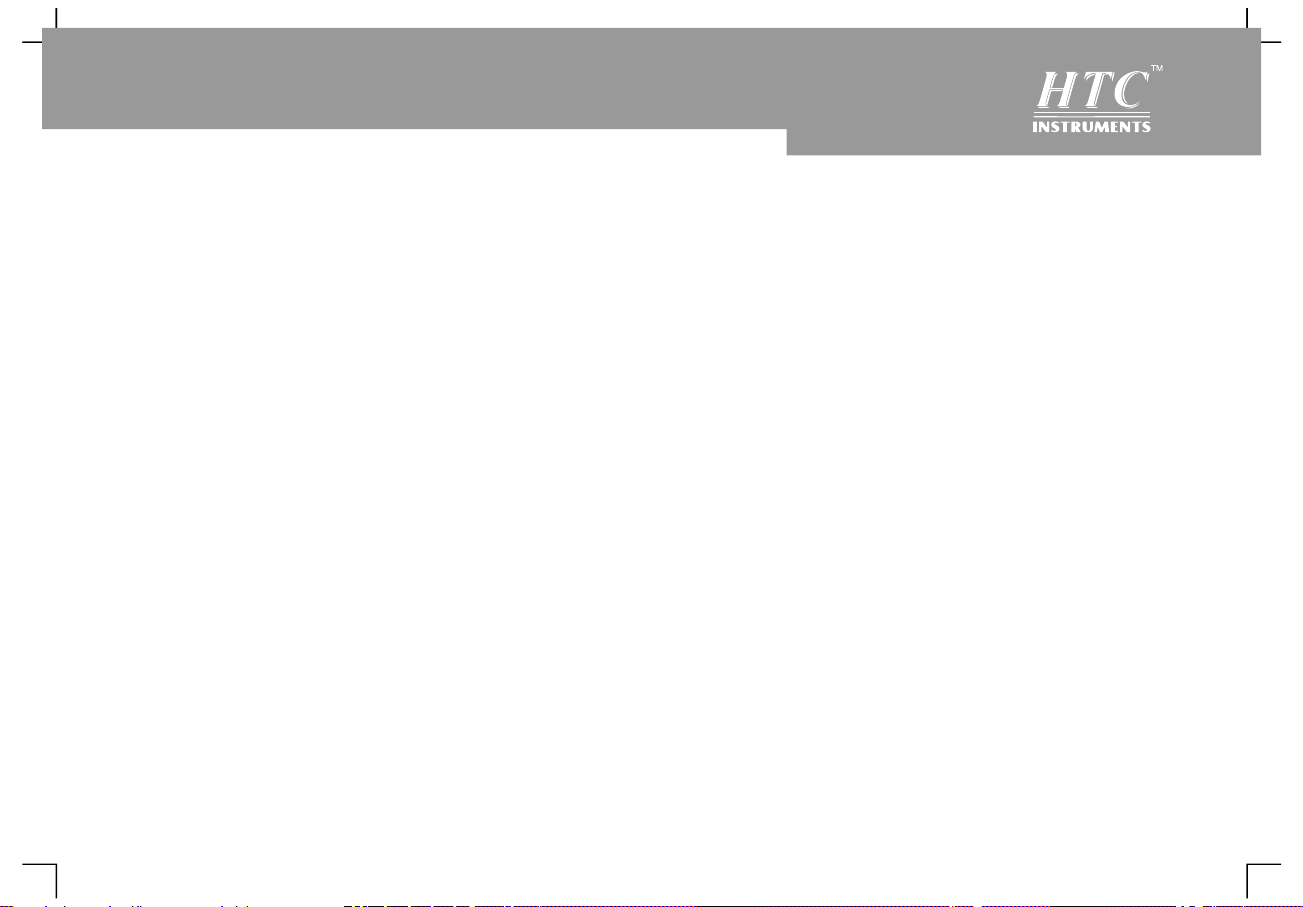PDO-5000 series digital storage oscillograph
provides simple front panel with clear functions to
users for all basic operations. Scale and position of
various channels can provide intuitional operation
to meet usage habits of traditional instruments.
Users can use it skillfully without learning and
being familiar with operation for a long time. Users
can also press AUTO key directly to accelerate
adjustment and facilitate measurement.
Appropriate waveform and gear setup can be
shown on the instrument panel.
PDO-5000 series digital storage oscillograph
also has high-performance indicators and powerful
functions to fulfill measurement tasks quickly
besides easy usage. Quicker signals can be
observed by PDO-5000 series digital storage
oscillograph by real-time sampling of 500MS/s (or
1GS/s) and equivalent sampling of 25GS/s (or
50GS/s). It can capture and analyze waveform
easily by powerful trigger and analysis capacity.
Users can also observe and analyze signal
problems quickly and clearly by clear LCD display
and mathematical calculation function. We can see
ies of digital storage oscillograph can
meet your measurement requirements by following
performance characteristics:
High-resolution colorful LCD display system with
resolution of 320 240 or 800 480
To support plug and play USB storage instrument
to communicate with computer
Automatic waveform and status setup
Waveform, setup, bitmap storage, waveform and
× ( ×