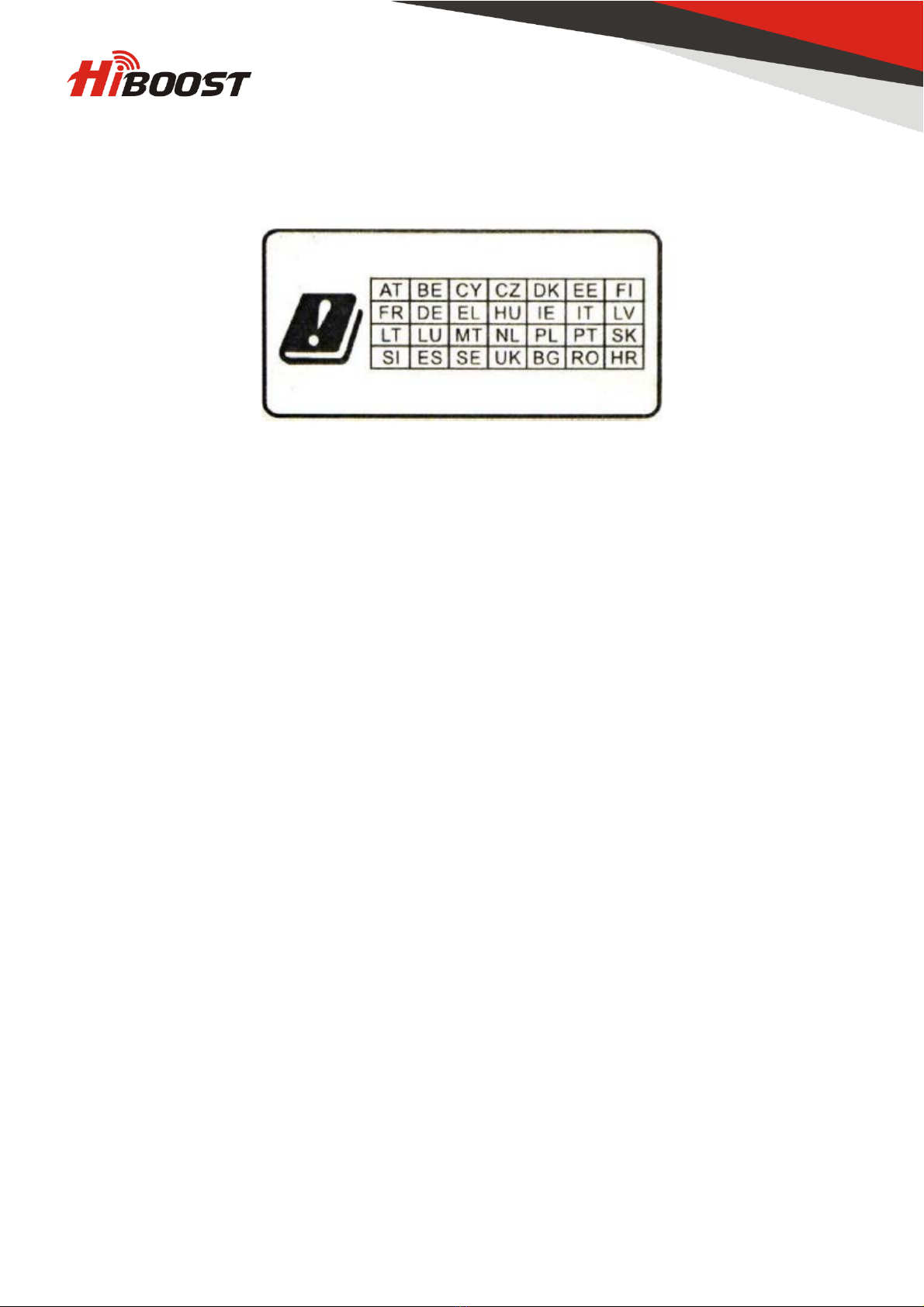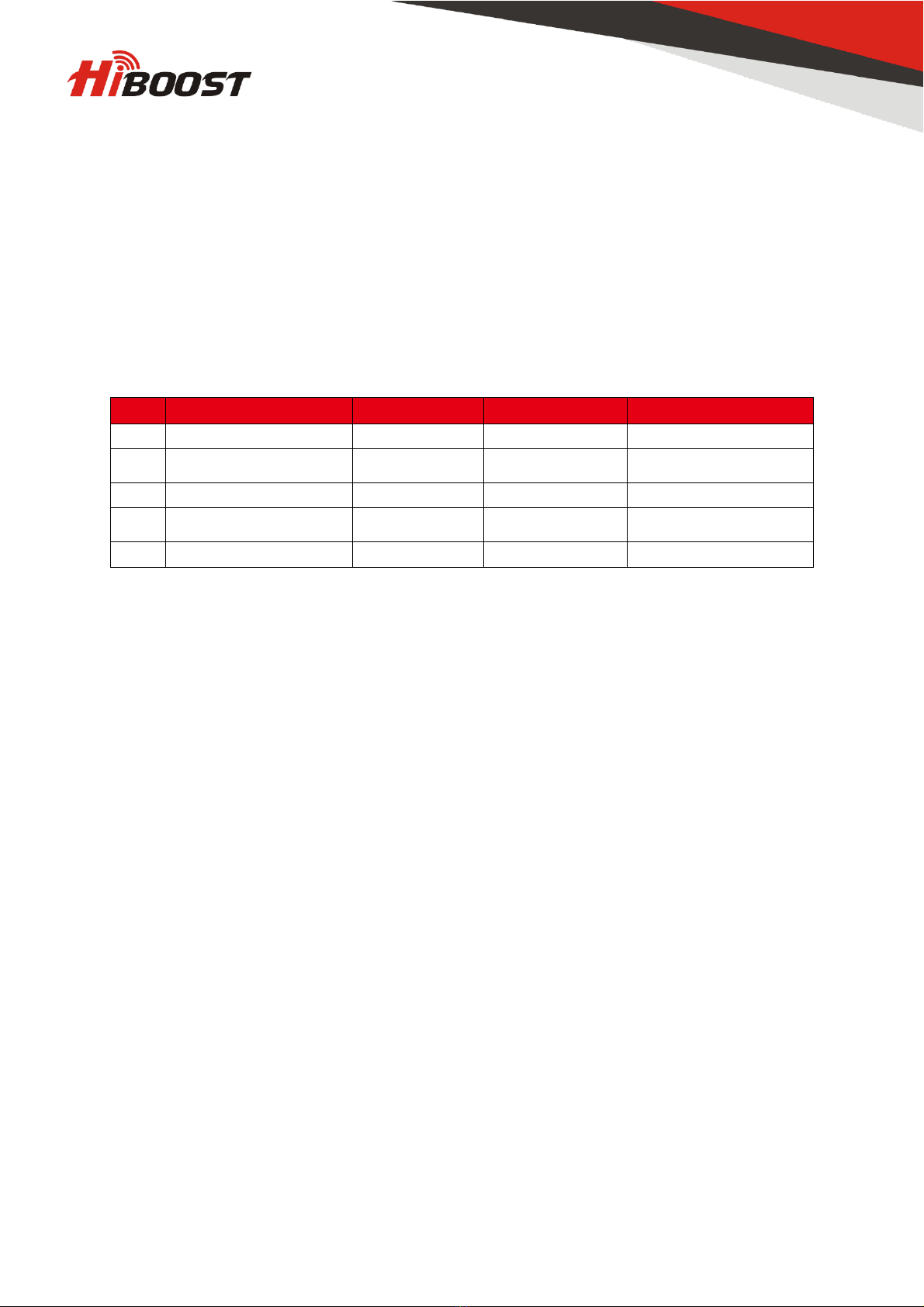7/ 19
Content Accessories Standard Kit
-3S-Plus / Hi20 -3S-Plus
-5S-Plus / Hi20-5S-Plus
-6S-Plus / Hi20-6S-Plus
Note: The booster requires outdoor and indoor antennas connected with appropriate RF
cables. The length of cable or other accessories needed can vary according to the size and
construction materials used in the building, outdoor signal strength and layout of the structure.
Please contact us for assistance in designing your system.
(If you need to add more indoor antennas or other accessories, please contact Huaptec Support Team
on the phone 044- 20-3239 5802 or by e-mail sales2@huaptec.eu.)
Features
Embedded CPU, self-adaptive intelligent system very easy to use and install, better
performance is guaranteed even under complicated and constantly changing RF
environment conditions.
ISO: Intelligent isolation processing to avoid self-oscillation, quite wide adjusting range
to stabilize the signal strength/quality for clearer voice/ higher data throughput and avoid
interference with mobile networks.
ALC: Intelligent automatic level control, quite wide adjusting range to stabilize the
output power and improve the signal quality for clearer voice and higher data throughput.
LCD Display: Displays each of Sub-Band status, actual gain, uplink and downlink output
power which makes booster installation and troubleshooting much easier.
MGC: Control buttons to adjust the gain for both uplink and downlink independently,
31dB range.
Excellent RF performance, larger coverage area, clearer voice and higher data
throughput.
Elegant design, compact size, very low power consumption to minimize cost during
operation and low heat dissipation.
Local Monitoring: It's easy to adjust and control booster performance locally via
Bluetooth or a mobile app using Wi-Fi.