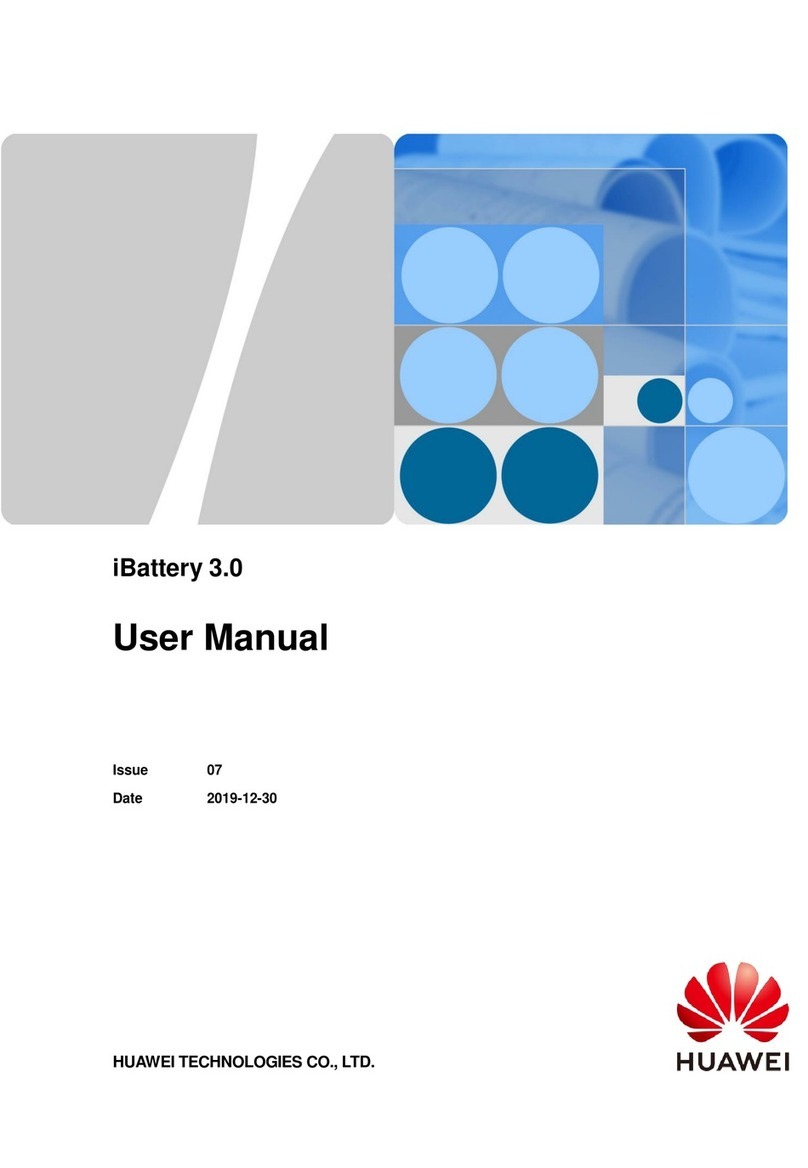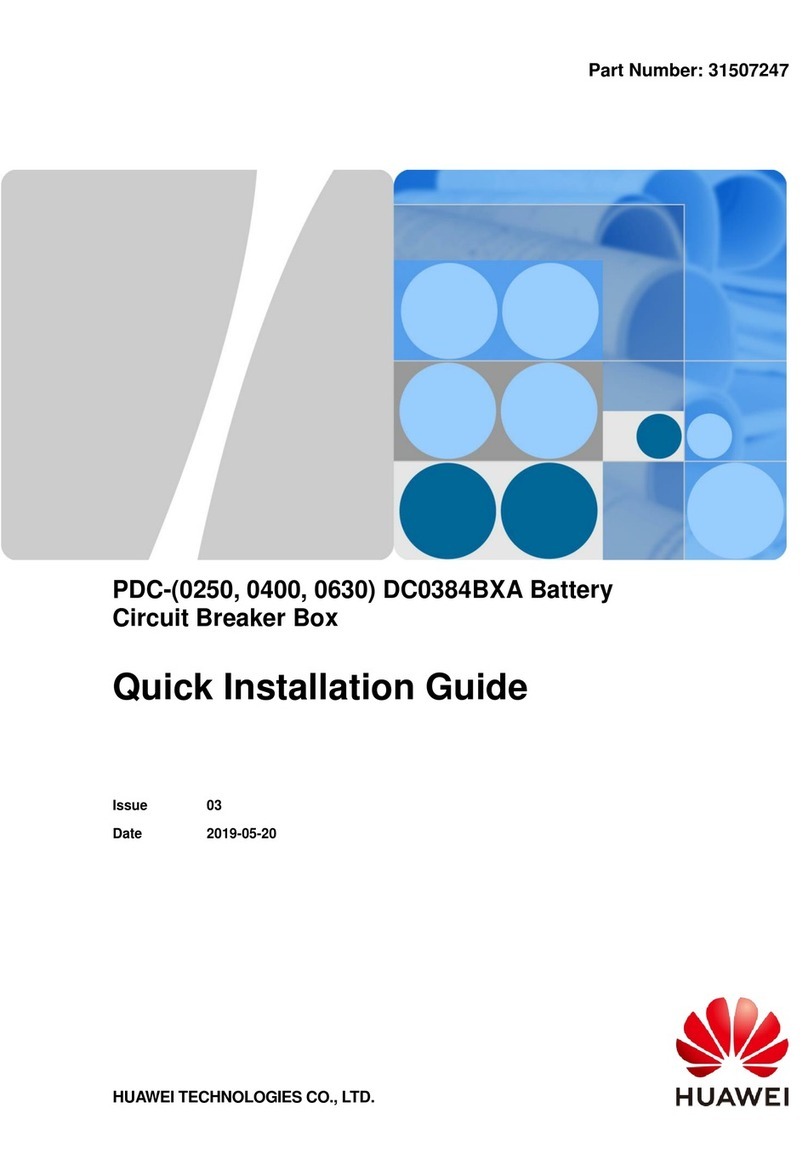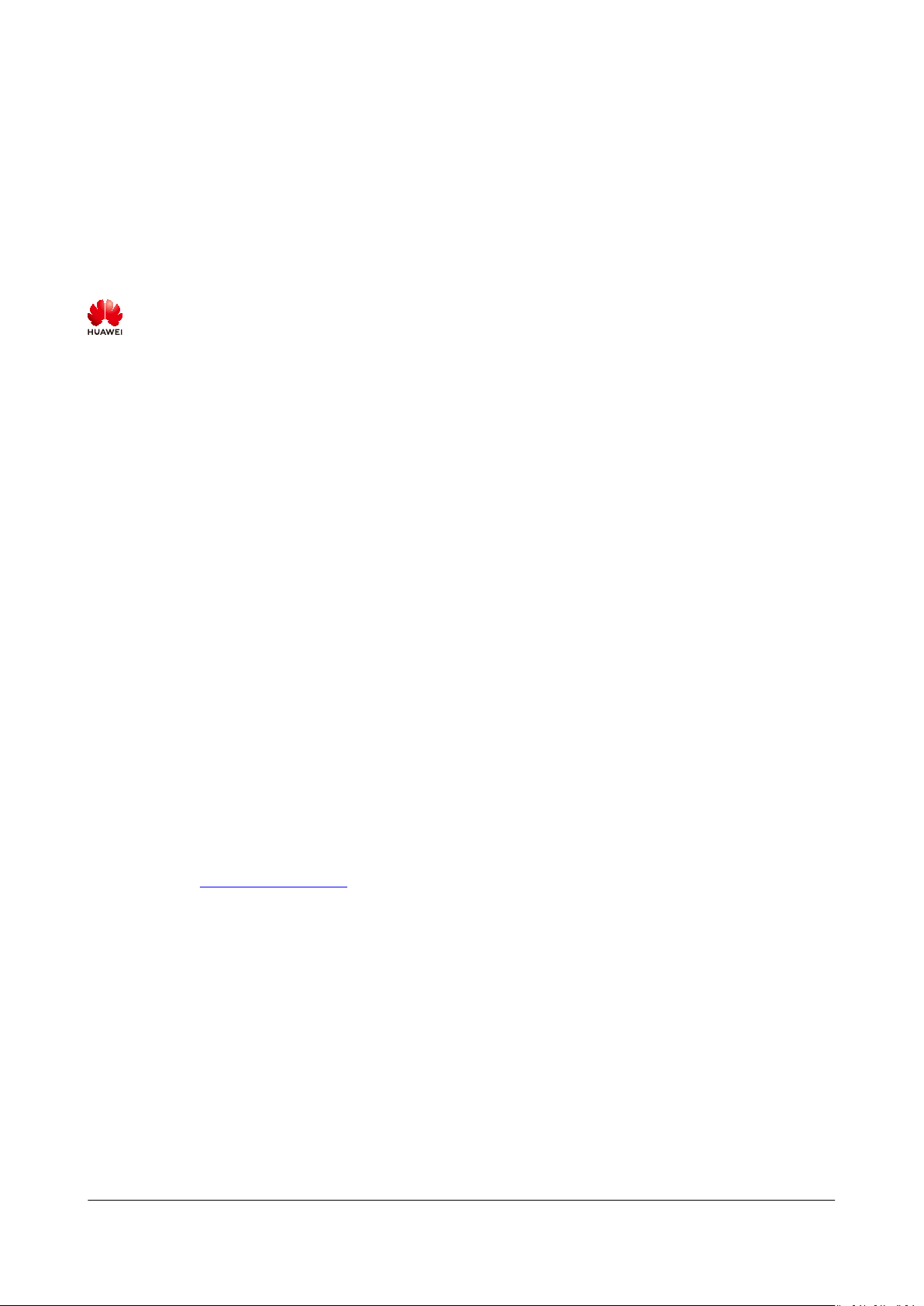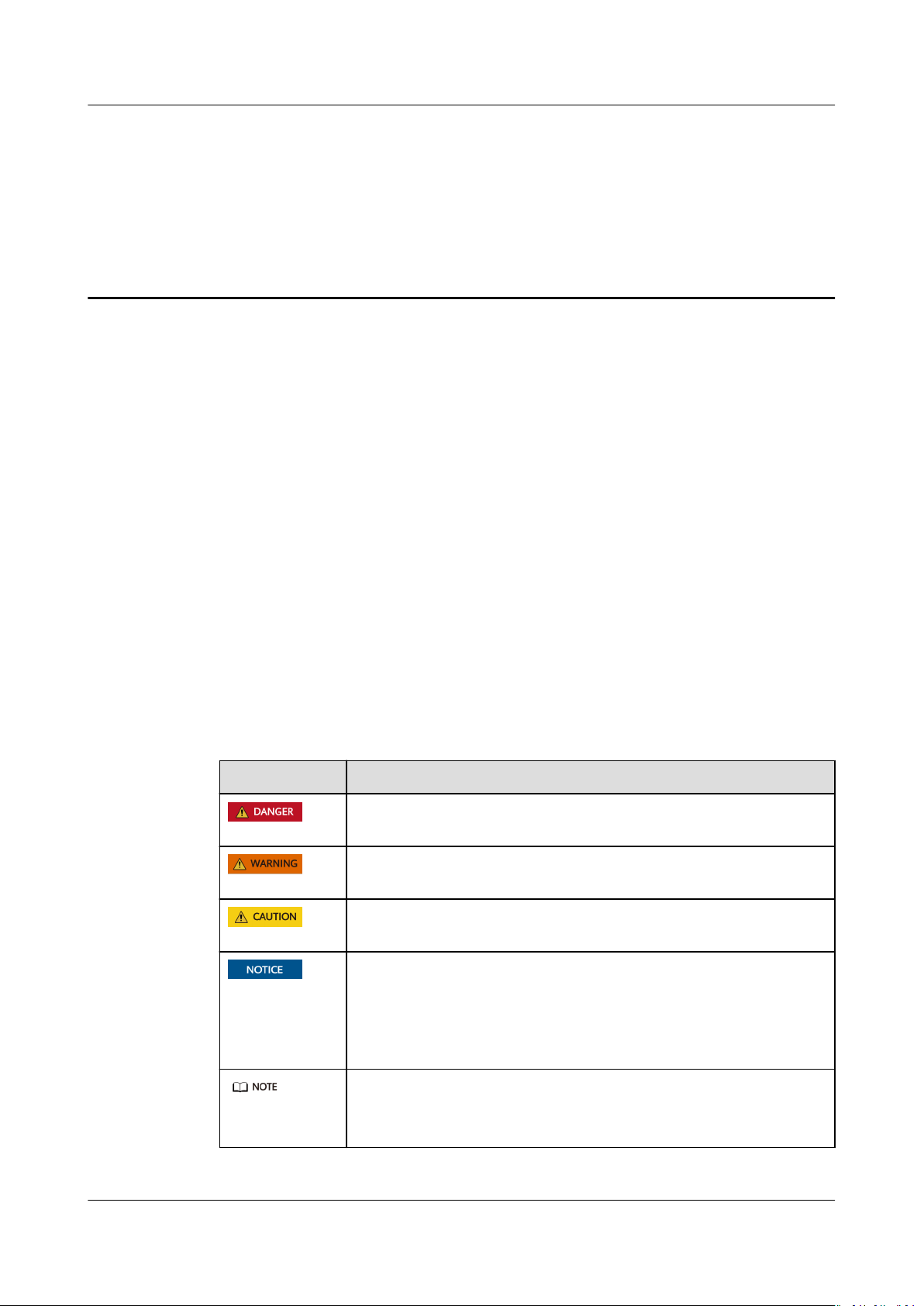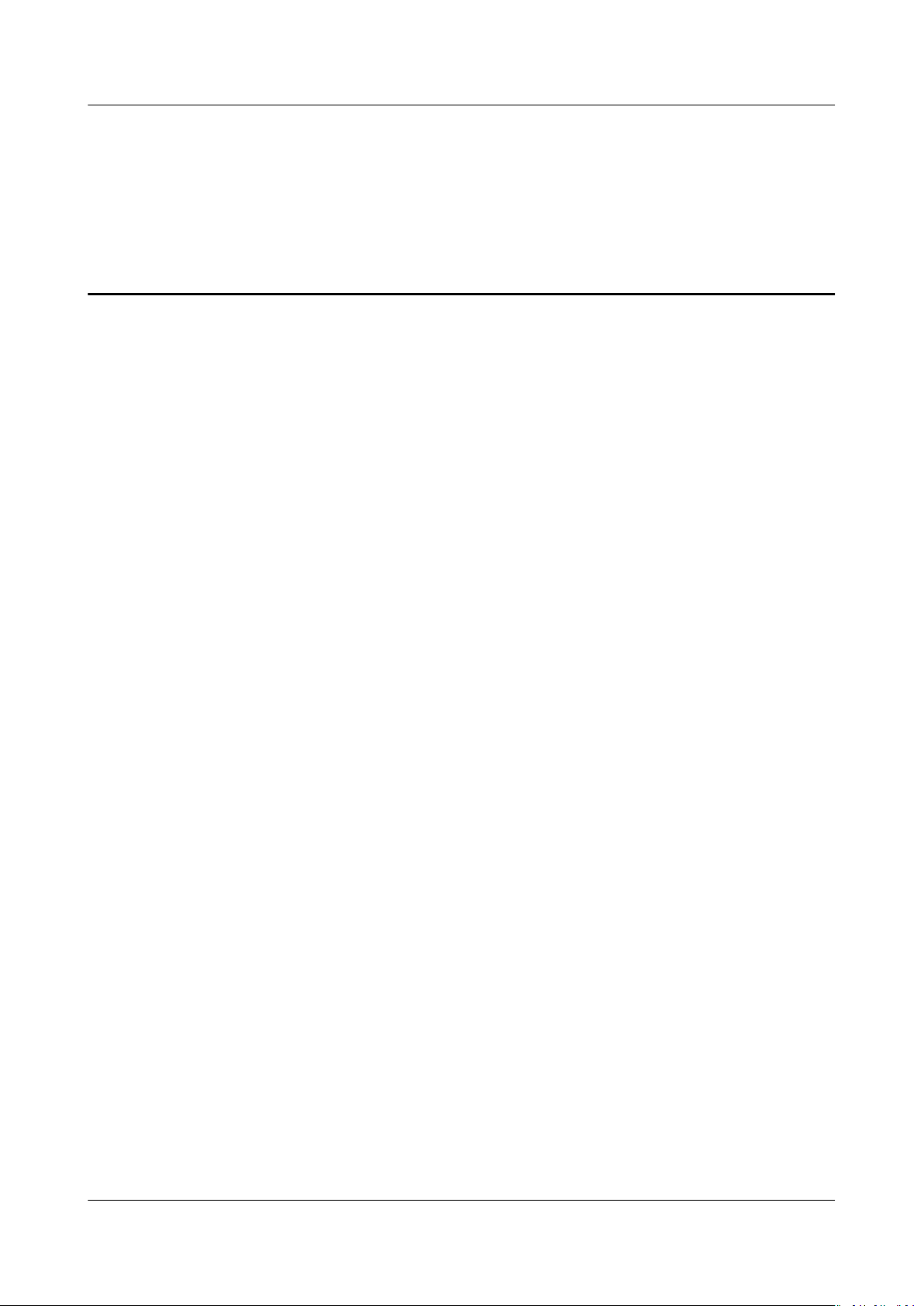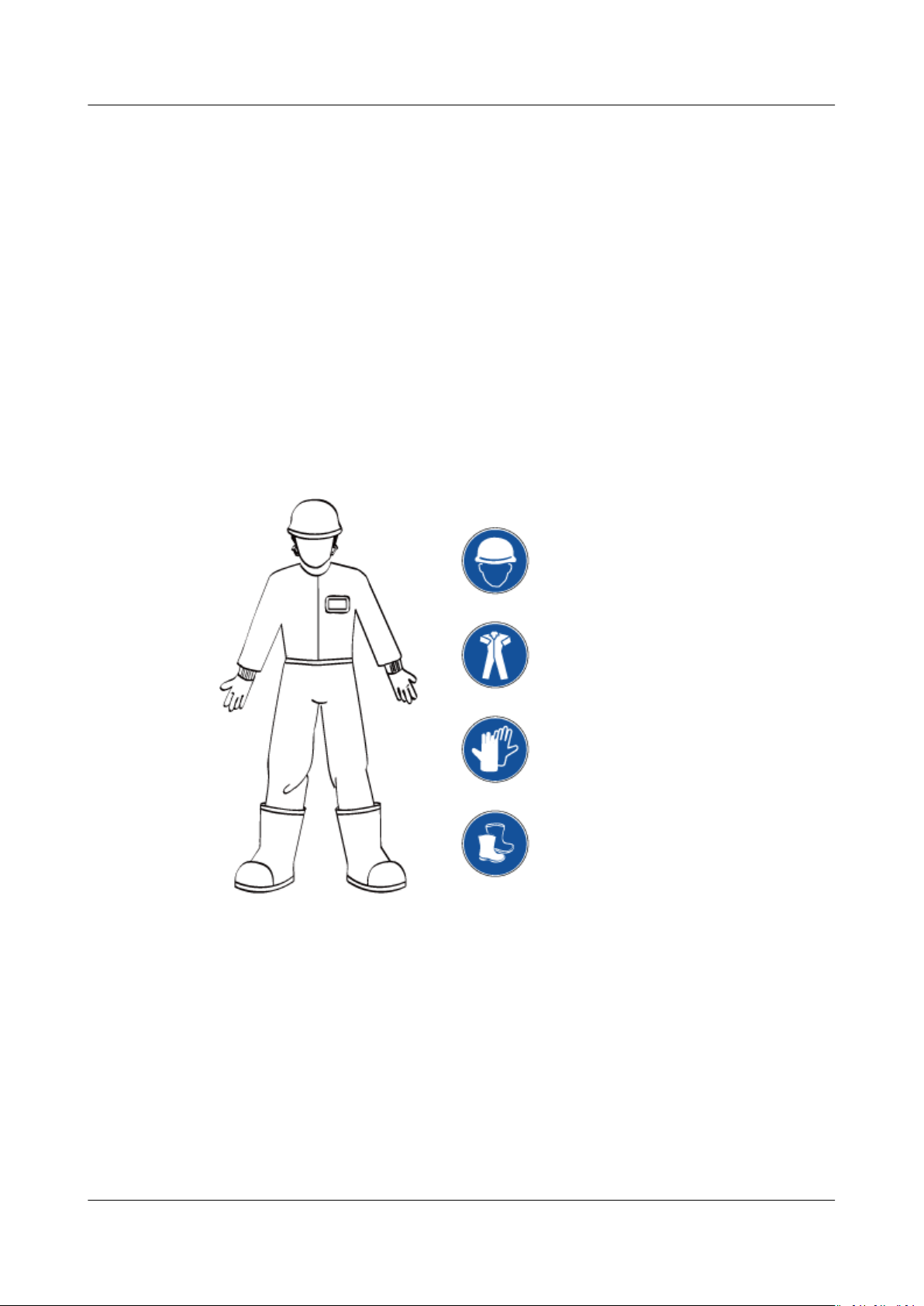2.8.2.2 SmartModule................................................................................................................................................................... 42
2.8.3 Environmental Control System..................................................................................................................................... 43
2.8.3.1 T/H sensor........................................................................................................................................................................ 43
2.8.3.2 Air Conditioner in the Control Unit Cabin............................................................................................................. 45
2.8.3.3 Air Conditioner in the Battery Cabin....................................................................................................................... 46
2.8.3.4 Electrode Water Sensor................................................................................................................................................47
2.8.3.5 Door Status Sensor........................................................................................................................................................ 48
2.8.3.6 Light.................................................................................................................................................................................... 49
2.8.4 Fire Extinguishing System...............................................................................................................................................49
2.8.4.1 CO Sensor......................................................................................................................................................................... 49
2.8.4.2 Air Exhaust Module....................................................................................................................................................... 51
2.8.4.3 Air Exhaust Controller.................................................................................................................................................. 51
2.8.4.4 Fire Control Panel.......................................................................................................................................................... 53
2.8.4.5 Fire cylinder......................................................................................................................................................................53
2.8.4.6 Fire extinguishing board.............................................................................................................................................. 55
2.8.4.7 Heat Detector.................................................................................................................................................................. 56
2.8.4.8 Smoke Detector.............................................................................................................................................................. 57
2.8.4.9 Fire Alarm Horn/Strobe............................................................................................................................................... 58
2.8.4.10 Gas Release Alarm...................................................................................................................................................... 59
2.9 Working Principles................................................................................................................................................................ 60
2.9.1 Battery circuit diagram of LUNA2000-2.0MWH-1H0........................................................................................... 61
2.9.2 Battery circuit diagram of LUNA2000-2.0MWH-2H0........................................................................................... 63
3 Site Requirements................................................................................................................. 65
3.1 Site Selection Requirements..............................................................................................................................................65
3.2 Space Requirements.............................................................................................................................................................65
3.3 Foundation Requirements.................................................................................................................................................. 66
4 Installation..............................................................................................................................68
4.1 Installation Preparations.................................................................................................................................................... 68
4.1.1 Preparing Tools...................................................................................................................................................................68
4.1.2 Installation Environment Check................................................................................................................................... 70
4.2 Installing the ESS.................................................................................................................................................................. 70
4.2.1 Determining the Installation Position of the ESS................................................................................................... 70
4.2.2 Hoisting and Securing the ESS..................................................................................................................................... 72
4.2.3 Opening the Doors of the ESS...................................................................................................................................... 76
4.2.4 Grounding the ESS............................................................................................................................................................ 78
4.3 Installing Components........................................................................................................................................................ 80
4.3.1 Installing the PSU.............................................................................................................................................................. 80
4.3.2 Installing Copper Bars Between Battery Packs........................................................................................................81
4.3.3 Filling the Fire Cylinder with Extinguishant............................................................................................................. 83
4.3.4 Installing the Electromagnetic Valve.......................................................................................................................... 85
4.3.5 Installing the Battery in the Fire Control Panel...................................................................................................... 86
LUNA2000-2.0MWH-1H0, 2H0 Smart String ESS
User Manual Contents
Issue 02 (2021-11-15) Copyright © Huawei Technologies Co., Ltd. v