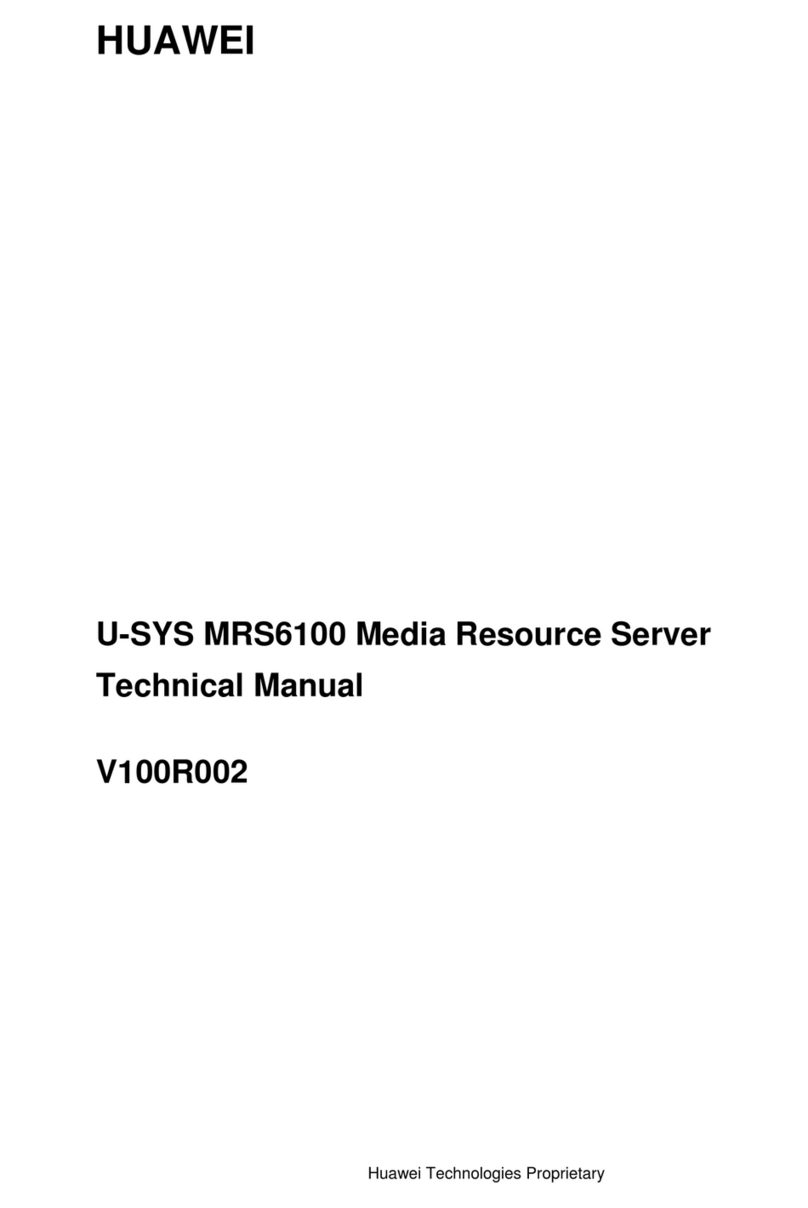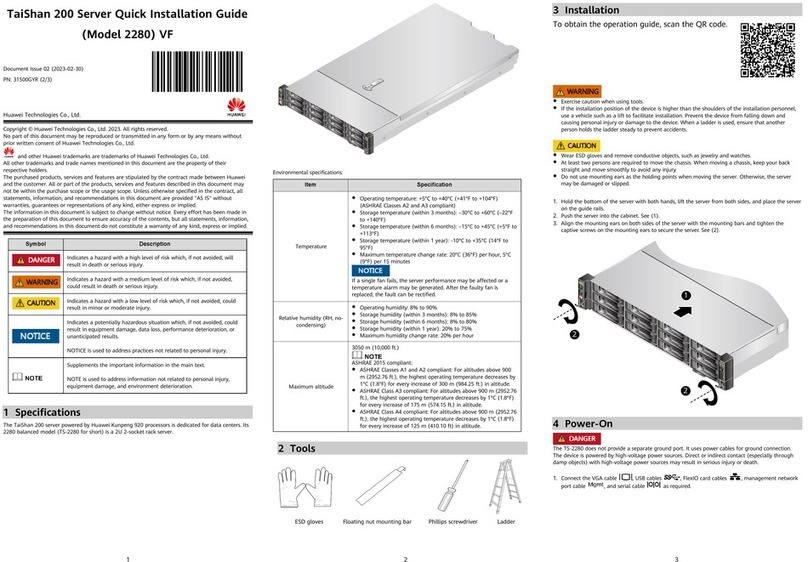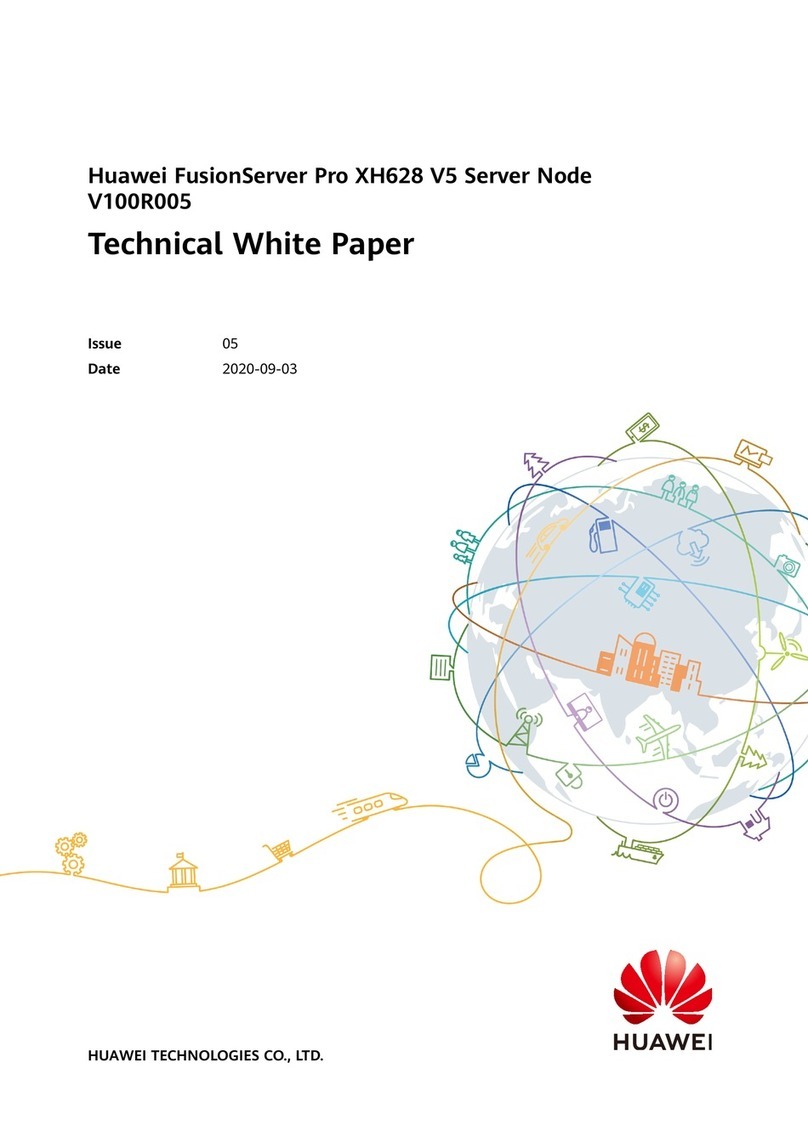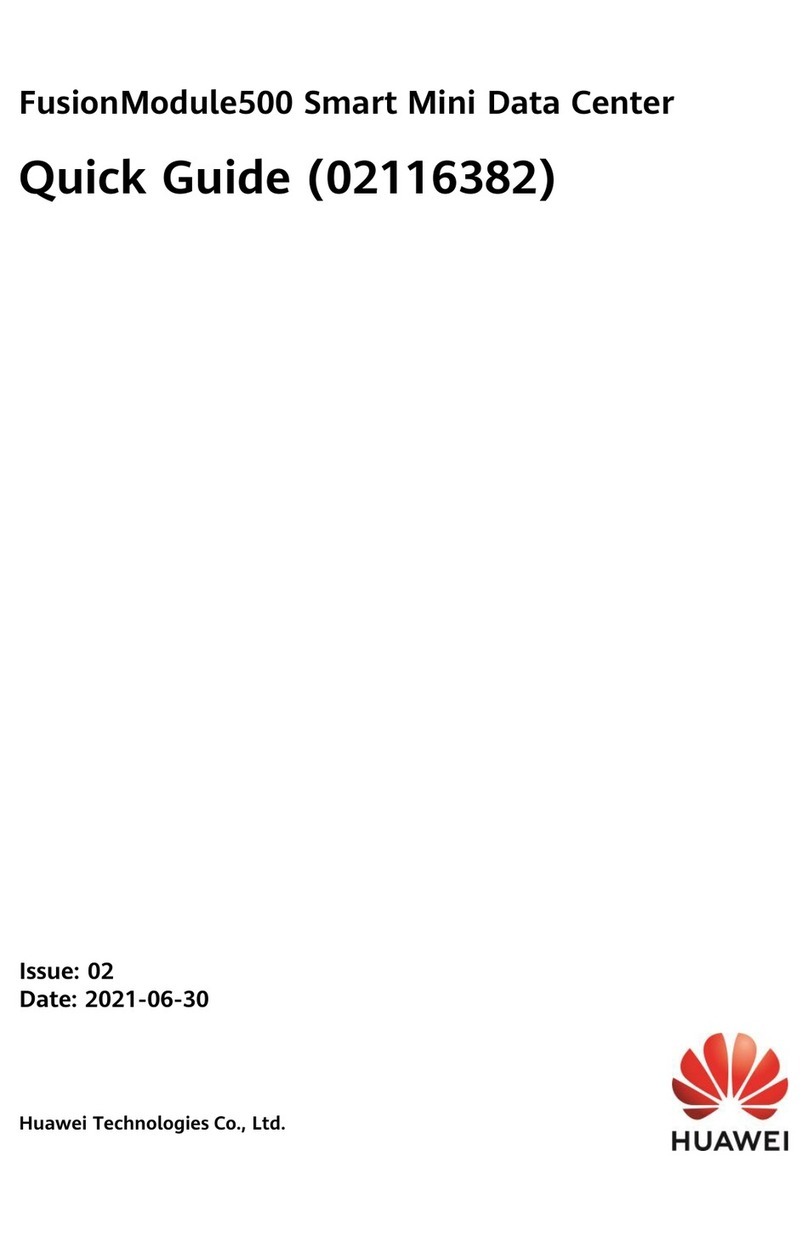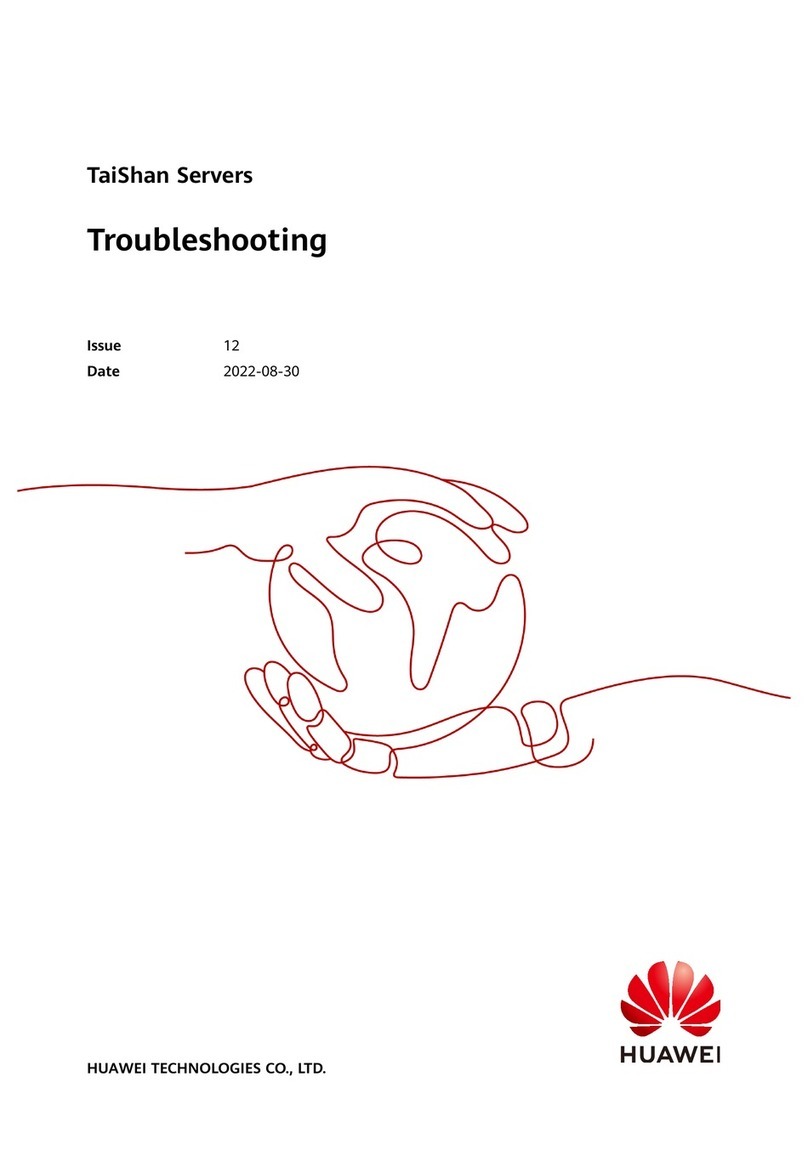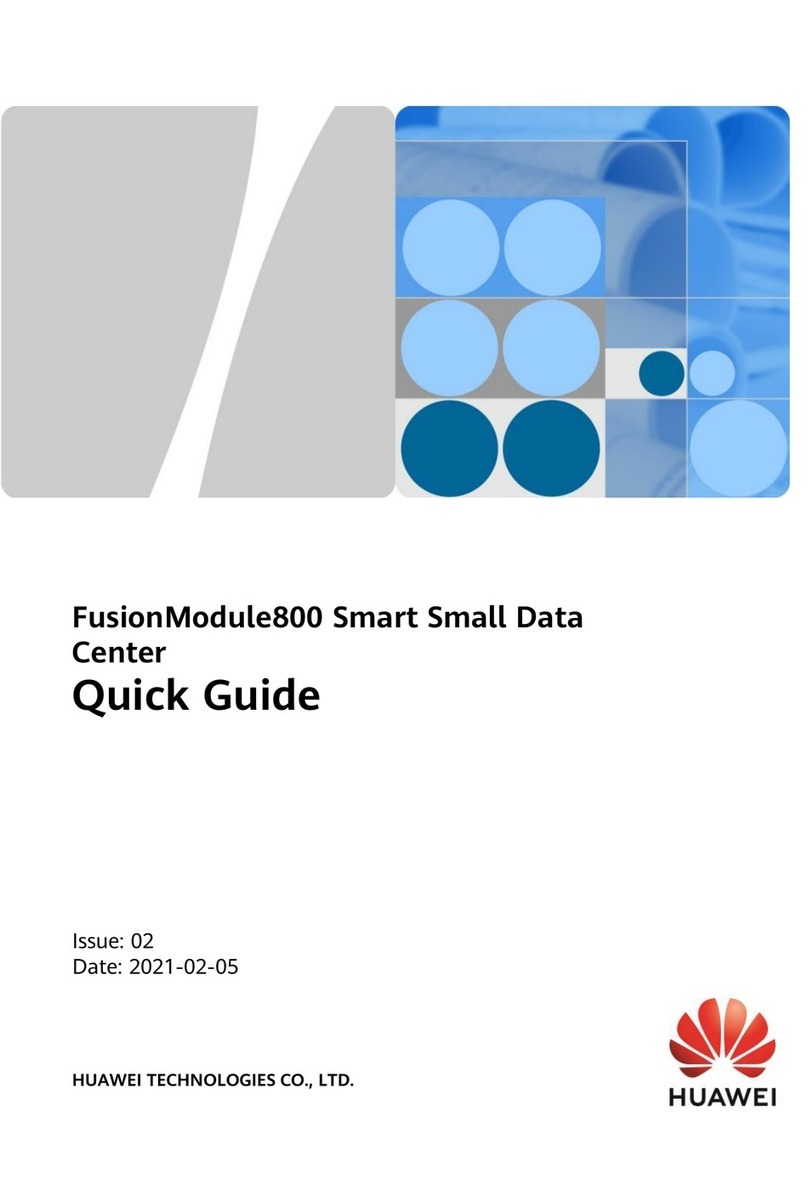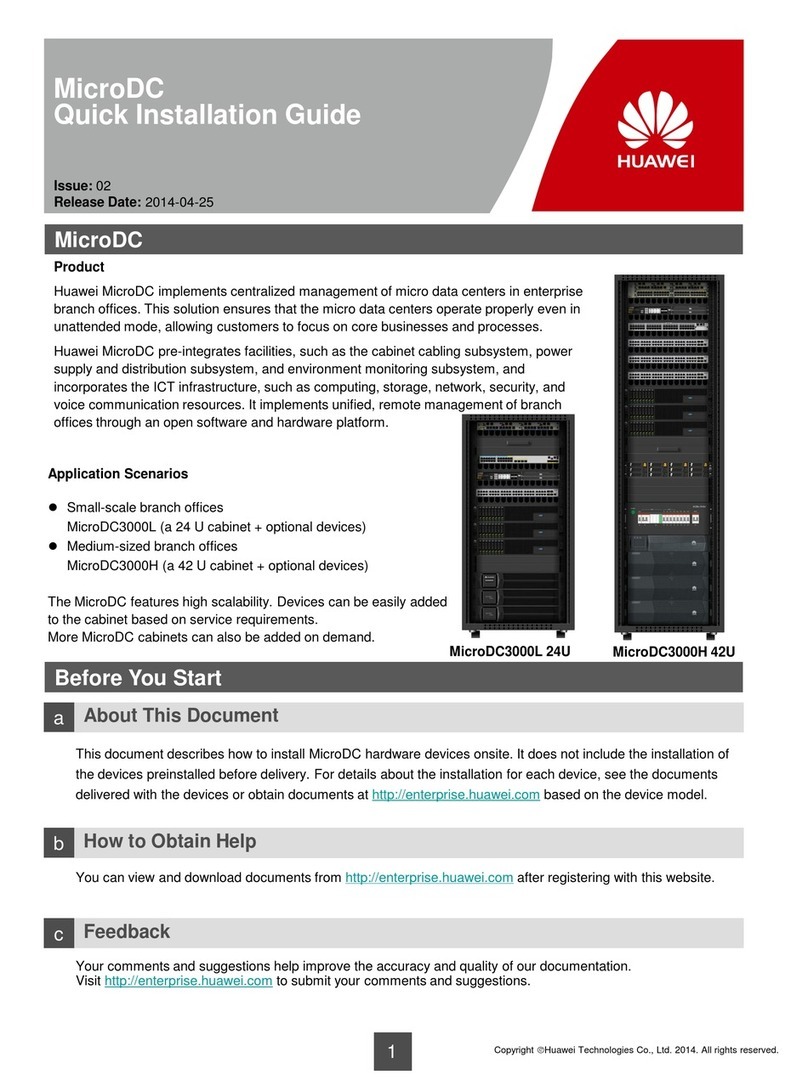FusionModule2000 Smart Modular Data Center
Installation Guide (2000 mm High Cabinets, Dual-Row
Aisle Containment, 208 V)
Huawei Proprietary and Confidential
Copyright © Huawei Technologies Co., Ltd.
7 (Optional) Installing Cable Troughs.....................................................................................116
7.1 Installing a 600 mm Wide Cable Trough.................................................................................................................. 116
7.2 Installing a 300 mm Wide Cable Trough..................................................................................................................120
7.3 Installing an 800 mm Wide Cable Trough ................................................................................................................122
7.4 Installing End Panels for Cable Troughs ..................................................................................................................122
8 Installing Monitoring Devices ...............................................................................................124
8.1 Device Layout in the Network Cabinet.....................................................................................................................124
8.2 (Optional) Installing a Server ...................................................................................................................................125
8.3 (Optional) Installing a VCN500................................................................................................................................127
8.4 (Optional) Installing a LAN Switch..........................................................................................................................128
8.5 Installing an ECC800................................................................................................................................................129
8.6 (Optional) Installing a Rack Environment Unit........................................................................................................132
8.7 Installing Monitoring Components on a Control Skylight........................................................................................133
8.7.1 Installing a Camera................................................................................................................................................134
8.7.2 (Optional) Installing a Smoke Detector .................................................................................................................138
8.7.3 (Optional) Installing the Multi-Functional Sensor.................................................................................................138
8.8 (Optional) Installing Monitoring Components on the End Door..............................................................................139
8.8.1 Monitoring Component Layout for the Sliding Door ............................................................................................139
8.8.2 Monitoring Component Layout for the Revolving Door.......................................................................................140
8.8.3 Installing an Actuator or Converter........................................................................................................................141
8.8.4 Installing an Alarm Beacon....................................................................................................................................144
8.8.5 (Optional) Installing a Revolving Door Magnetic Lock........................................................................................145
8.8.6 (Optional) Installing a Sliding Door Magnetic Lock .............................................................................................149
8.8.7 Installing Buttons...................................................................................................................................................151
8.8.8 Installing the Pad Mounting Kit.............................................................................................................................152
8.8.8.1 Installing a Fingerprint and Card Reader............................................................................................................153
8.8.8.2 Installing a Fingerprint and Card Reader with a Keypad....................................................................................154
8.8.8.3 Installing a Card Reader with a Keypad .............................................................................................................155
8.8.8.4 Installing an IC Card Reader...............................................................................................................................156
8.8.8.5 Installing a Pad Power Connector.......................................................................................................................158
8.8.8.6 Installing a Pad ...................................................................................................................................................161
8.8.8.7 Securing the Pad Mounting Kit...........................................................................................................................162
8.9 Installing a Smart ETH Gateway..............................................................................................................................165
8.10 Installing Temperature Sensors...............................................................................................................................168
8.11 Rules for Deploying T/H Sensors ...........................................................................................................................169
8.12 Installing a T/H Sensor ...........................................................................................................................................171
8.13 Installing a WLDS900 Water Sensor (Used in Intelligent Micro-Modular) ...........................................................173
8.13.1 Connecting a Cable to the WLDS900 Water Detector.........................................................................................173
8.13.2 Laying Out the Water Detection Cable (Top Pipe Routing).................................................................................175
8.13.3 Laying Out the Water Detection Cable (Bottom Pipe Routing)...........................................................................177
9 (Optional) Installing Indoor Cable Trays ............................................................................180