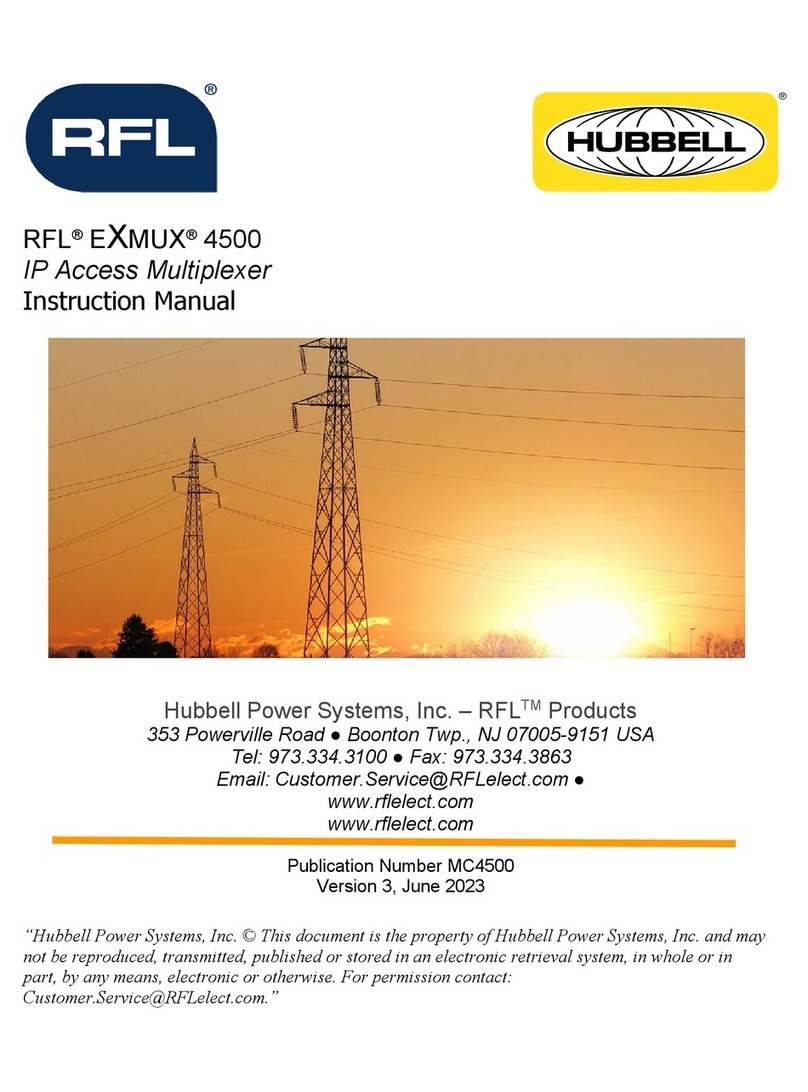Practice Section IN1698
Issue V02.00, May 2013
9
3.2 DS3 Circuitry
The DS3 data located in an STS-1 is extracted and passed into a resynchronization block, where it uses a
Phase-Lock Loop (PLL) to transmit data into a synchronous DS3 format. A reference clock is used to remove
systematic jitter, and Bipolar 3-Zero Substitution (B3ZS) encoding takes place.
The transmit path receives incoming DS3 data, reformats it into an STS-1, and presents it to the optical
interface circuitry. All overhead is processed in this path as well. B3ZS-encoded data is received and
reformatted into a serial bit stream. The serial data is passed to a PLL to recover clock. The B3ZS signal is
decoded, and coding violations are detected.
The DS3 signal is converted to parallel data, mapped into an STS-1 signal format, and placed into the STS-1
location. POH bytes are appended to the frame. FEBE and Path RDI can be inserted, depending upon the
status of local alarms.
Data is clocked into an expansion buffer to decouple the data. Data is re-clocked by a 155 MHz clock,
scrambled, and presented as a differential signal to the OC3 Transceiver.
Each DS3 output can be set to a Normal (default) or Low level to accommodate long or short coaxial cables.
The unit is factory-set to enable loopbacks with a 60-minute loopback timeout. The craft port can be used to
selectively inhibit loopback as well as select loopback timeouts. See Section 6.4 for additional loopback
information.
When operating in a bookend configuration (see Figure 3), the O3-3D3D can provide 1+1 protection
switching for mission-critical applications. In this operating mode, a pair of O3-3D3D units is installed in a
2O3D3-19A series shelf or a 3O3D3-CPL2C REVB shelf at each end of a protected link. The DS3 ports on
the rear of the 2O3D3-19A series shelf or a 3O3D3-CPL2C REVB shelf must be used in this configuration,
and each one of the near-end O3-3D3D units is connected to a far-end O3-3D3D over a fiber facility using
single fiber, dual fiber, WDM, and/or CWDM SFPs as shown in Figure 3. Before a failure, all three DS3s are
carried by a set of O3-3D3Ds and associated fiber facilities, and the other set of O3-3D3Ds and associated
fiber facilities are idle. After a facility or O3-3D3D failure, all three DS3 signals switch simultaneously to the
alternate O3-3D3D and fiber facility. Since no traffic is sent through the idle O3-3D3D, its faceplate DS3
LEDs and ACTIVE LED will be off, and its craft port will show accumulated ES-L, LOSS-L, and SES-L.
3.3 Local Alarms
Table 2 and Table 3 provide alarm information for a bookend configuration.
Table 2 — O3-3D3D DC Contact Closure Alarms
Lead Pin Alarm Indication
T
R 7
13 Contact closure between these leads indicates OC3 alarm
T1
R1 41
47 Contact closure between these leads indicates one or more DS3 alarms
NOTE:Simultaneous T/R and T1/R1 contact closures indicate internal unit failure or loss of power.