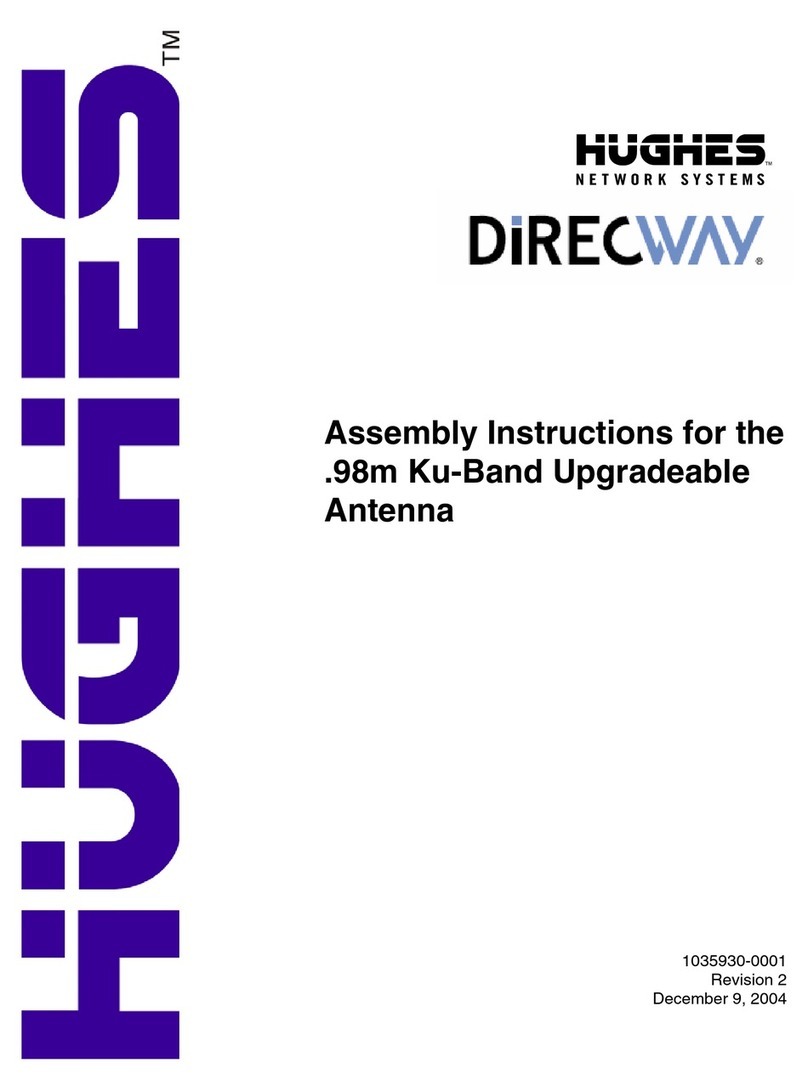3
INTRODUCTION
If you have not yet arranged for professional installation, con-
tact your dealer, or call 1-866-347-3292, for information on
having your system installed by an authorized professional
installer.
This Satellite Dish Installation Guide Model: DW4000 Two-
Way provides information required to assemble your satellite
dish and establish contact with the satellite.
OTHER USEFUL GUIDES
The installation guide included with the software and indoor
equipment gives an overview of the entire installation process,
including the modem and software installation.
WHAT IS INCLUDED IN THE SATELLITE BROADBAND SYS-
TEM
The satellite broadband system consists of several major com-
ponents:
• The receive modem
• The transmit modem
• The satellite dish assembly that is installed outside
• Cables for connecting the modems and your computer
•Software
• This guide and the software and indoor equipment installa-
tion guide
This guide is intended for an installer experienced in perform-
ing the various installation tasks. The installer may be required
to:
• Use a power drill to drill holes into your house.
• Locate rafters or trusses and drill holes in the exact center of
them.
• Determine whether there are water pipes, electrical wiring, or
gas lines hidden in the walls near where you will be drilling.
• Route coaxial cable through the foundation wall, under
floors, and through interior walls.
• Ground the satellite dish and coaxial cable as recommended
in the National Electrical Code (published by the National
Fire Protection Association, Batterymarch Park, Quincy, MA
02269).
Contact your dealer, or call 1-866-347-3292, for information
on having your system installed by an authorized professional
installer.
INSTALLATION AND YOUR HOME
The Federal Communications Commission (FCC) has a rule
that generally forbids local governments and homeowners
associations from preventing installation of DBS dishes one
meter or smaller in size (in Alaska, the dish size limit does not
apply). For more information, please visit the FCC’s Web site
at www.fcc.gov. Use the site search engine to find the FCC
Fact Sheet on Placement of Antennas.
BASIC STEPS OF SATELLITE DISH INSTALLATION
Your installer will follow these basic steps:
1. Use a laptop computer to determine antenna pointing values
for your satellite dish
2. Choose an installation site
3. Select a mounting method
4. Install the mount
5. Assemble the satellite dish
6. Install the satellite dish on the mount
7. Run cable and ground wire to connect and ground the entire
assembly
8. Aim the satellite dish
9. Install the software on your computer and connect the satel-
lite modems to your computer
WARNING
Professional installation or service of your two-way
satellite dish is required by the Federal Communications
Commission because the radio transmits radio frequency
energy.
CAUTION
The two-way satellite dish must be installed in a location
or manner not readily accessible to childrenand at least 5
feet above ground level.
CAUTION
• This device emits radio frequency energy when in the
transmit mode.
• To avoid injury, do not place head or other body parts
between the feed horn and satellite dish when system
is operational.
• Unplug indoor power connection before performing
maintenance or adding upgrades to any satellite dish
components.