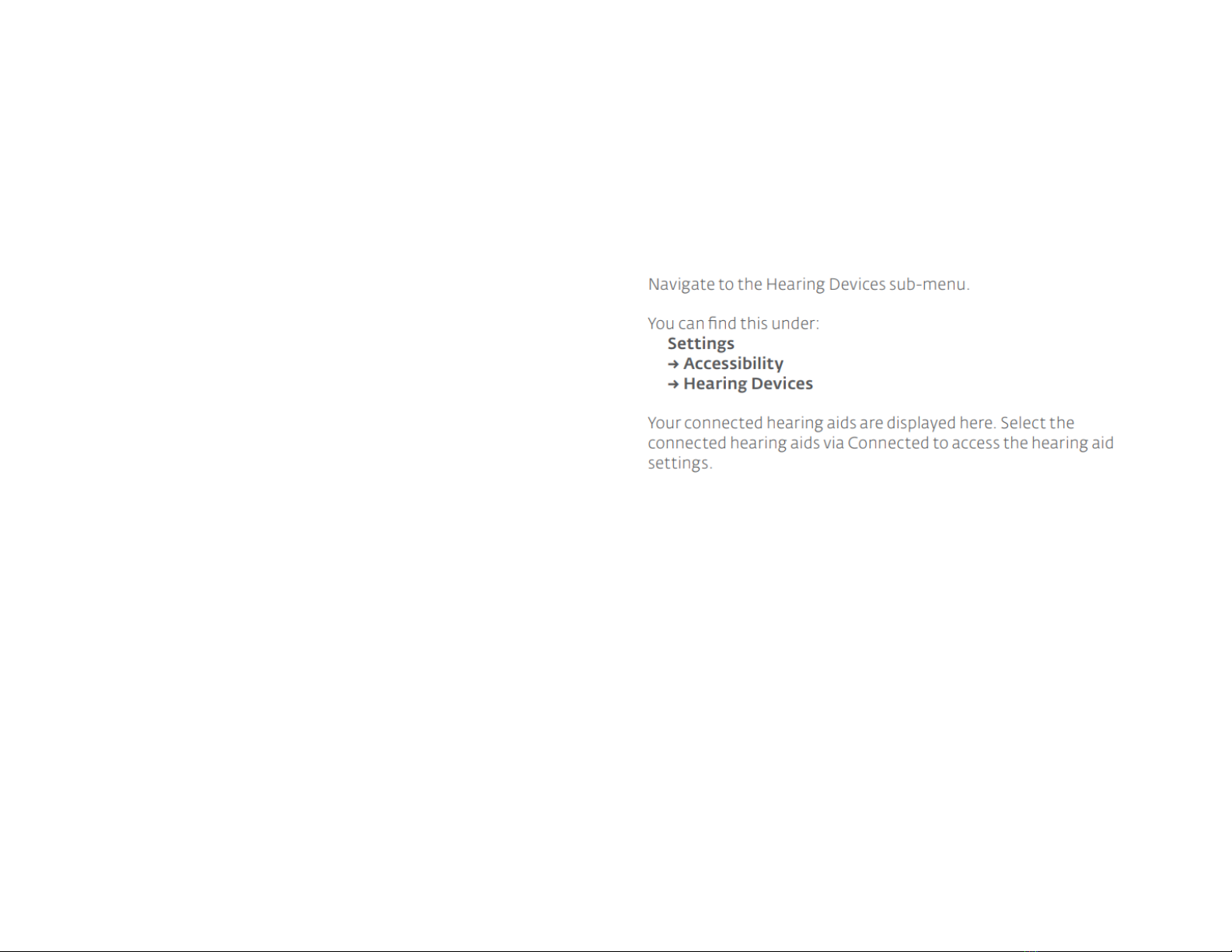6
PairingYourDevice(s)WithaniOSDevice
Youcanwirelesslyconnectyourdevice(s)toaniOSdevice
(i.e.,iPhone,iPad,iPodTouch)usingtheBluetoothfeatureof
thatdevice.Followtheseinstructionstosuccessfullypairyour
hearingdevice(s)toyouriOSdevice.
1. PresstheSettingsicononyouriOSdevice.
2. ScrolltotheAccessibilitymenu.
3. IntheAccessibilitymenu,scrolltoHearingDevices.
4. (MakesureyourBluetoothfunctionisON.)
5. Thehearingdevicemodelnamenowappearsamong
thedevicesdisplayed.Ifthisdoesnothappenwithin
5‐7seconds,presstheupperleftedgeofthescreento
gobacktoAccessibilityandopenHearingDevices
again.
6. Ifyouweartwohearingdevices,twopairingrequests
willappear–oneforeachhearingdevice.SelectPair
tomakeafinalconnection.Bothrequestscanbe
delayedbyacoupleofseconds.
7. Pairingisnowcompleted.
OperatingyourDevice(s)WithaniOSDevice
Oncepairingissuccessfullycompleted,therearetwoways
thatyoucanoperateyourhearingdevice(s)usingyouriPhone.
ViaTheHearingDeviceMenu
ViaTheQuickStartMenu
PressthehomebuttononyouriPhonethreetimes.The
hearingdevicemenuopensonyouriPhonescreen.
Usingeithermethod,youcannowuseyouriPhoneto:
1. Adjusthearingdevicevolume.
2. Selectthedesiredprogram.
3. UsetheiPhonemicrophoneasaremotemicrophone
thattransmitsdirectlytoyourhearingdevice(s).