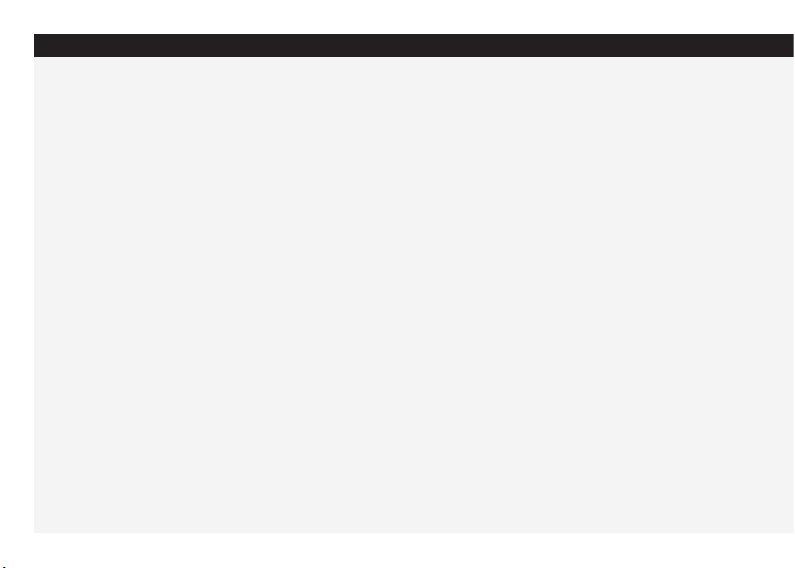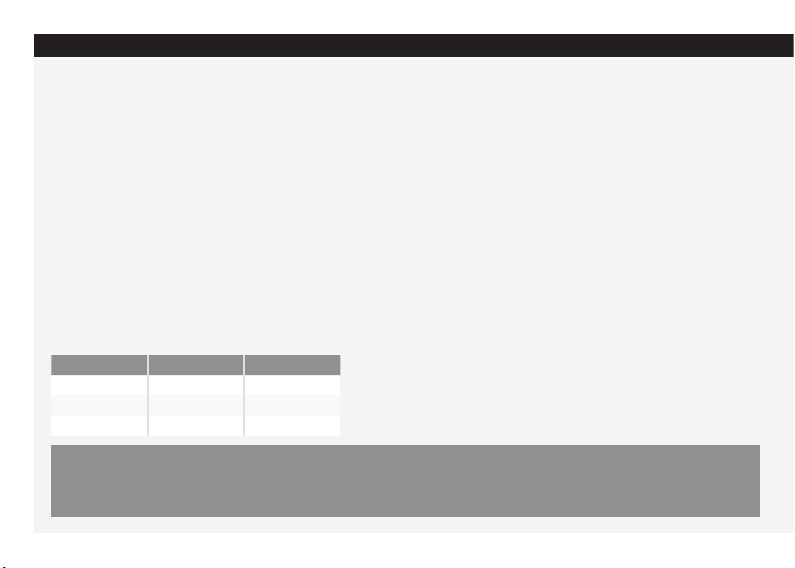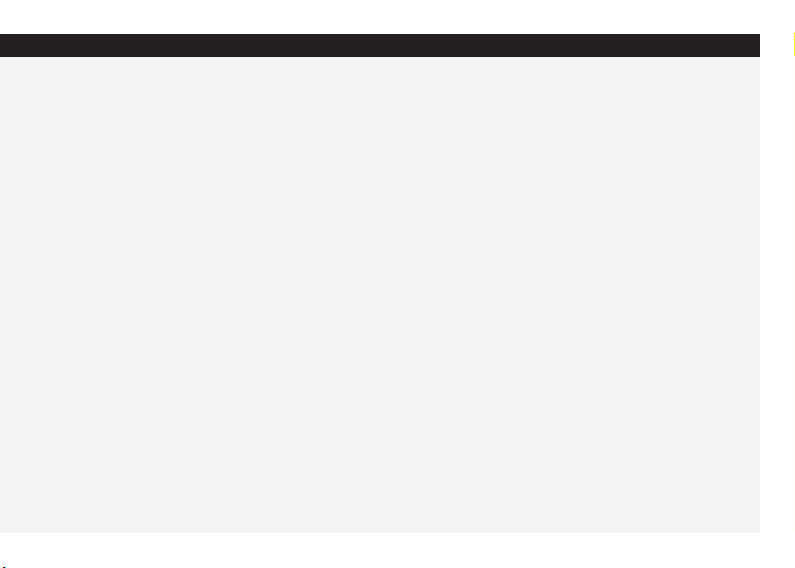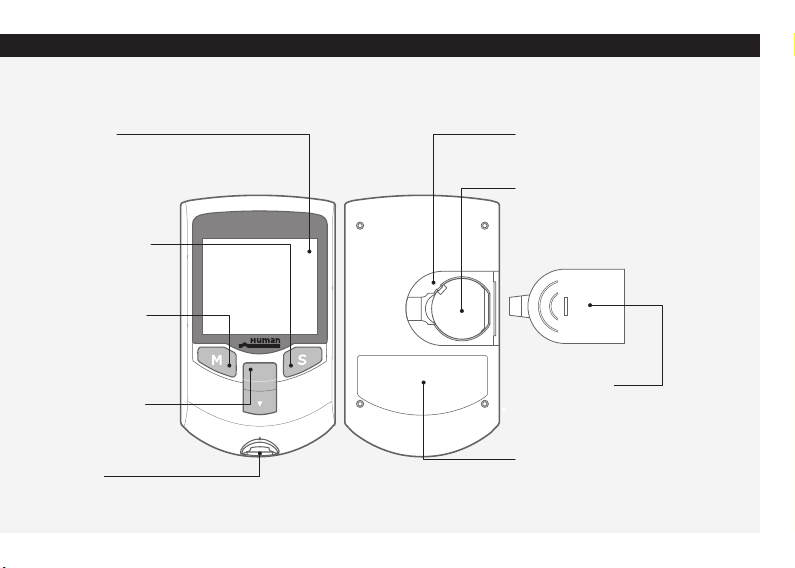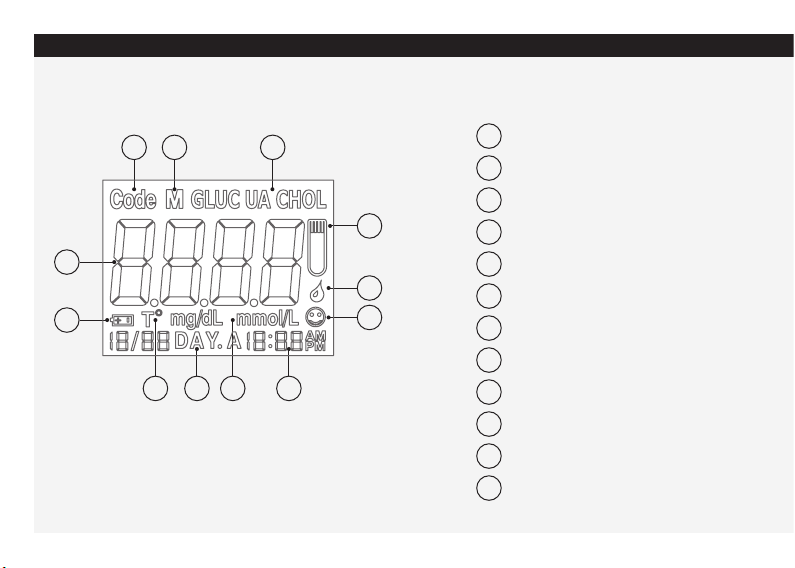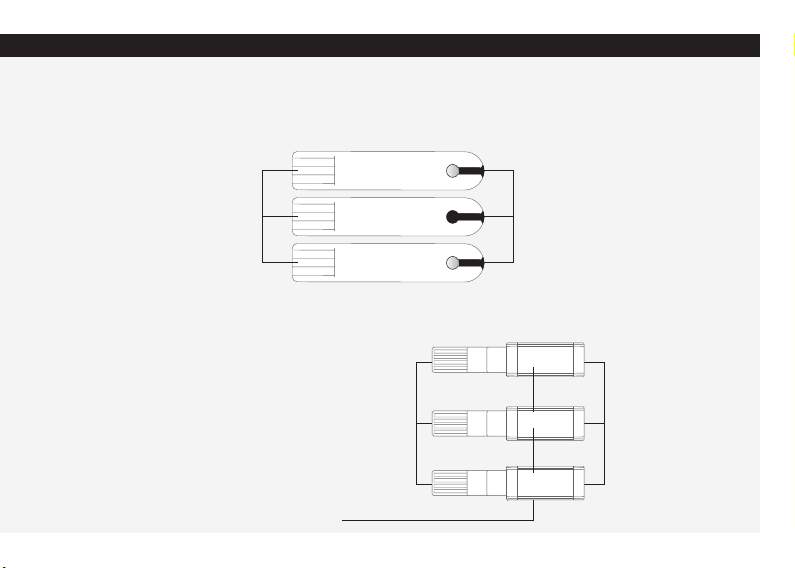1
Chapter 1 HumaSens2.0plus Multi-Parameter System
1.1 Introduction
Thank you for choosing HumaSens2.0plus. HumaSens2.0plus Multi-Parameter System (meter) is based on electrochemi-
cal biosensor technology, which can check your blood glucose (GLU), total cholesterol (CHOL), and uric acid (UA) fast
and convenient. Please read this user’s manual carefully before using this product. If you need any further assis-
tance, please contact your local customer service.
Intended Use
The HumaSens2.0plus Starter Pack contains a hand-held multi-parameter instrument. In combination with the Huma-
Sensplus test strips it is used for the quantitative determination of blood glucose, total cholesterol and uric acid levels in
human capillary whole blood from the nger prick. It is used to monitor the level of glucose, total cholesterol and uric
acid. The HumaSens2.0plus Starter Pack is designed as a semi-automated system. For near patient testing by healthcare
professionals and laboratory testing by laboratory professionals.
The HumaSens2.0plus System is plasma-calibrated by reference instruments which are traceable to the following standard
reference materials and methods:
Test Standard Method
Glucose NIST SRM 917 Glucose Oxidase
Total Cholesterol NIST SRM 911 Abell/Kendall
Uric Acid NIST SRM 913 Uricase/UV
Warning: Please carefully read the instructions and test procedures in this user’s manual before using.
Users should consult a healthcare professional before making any important medical decision.