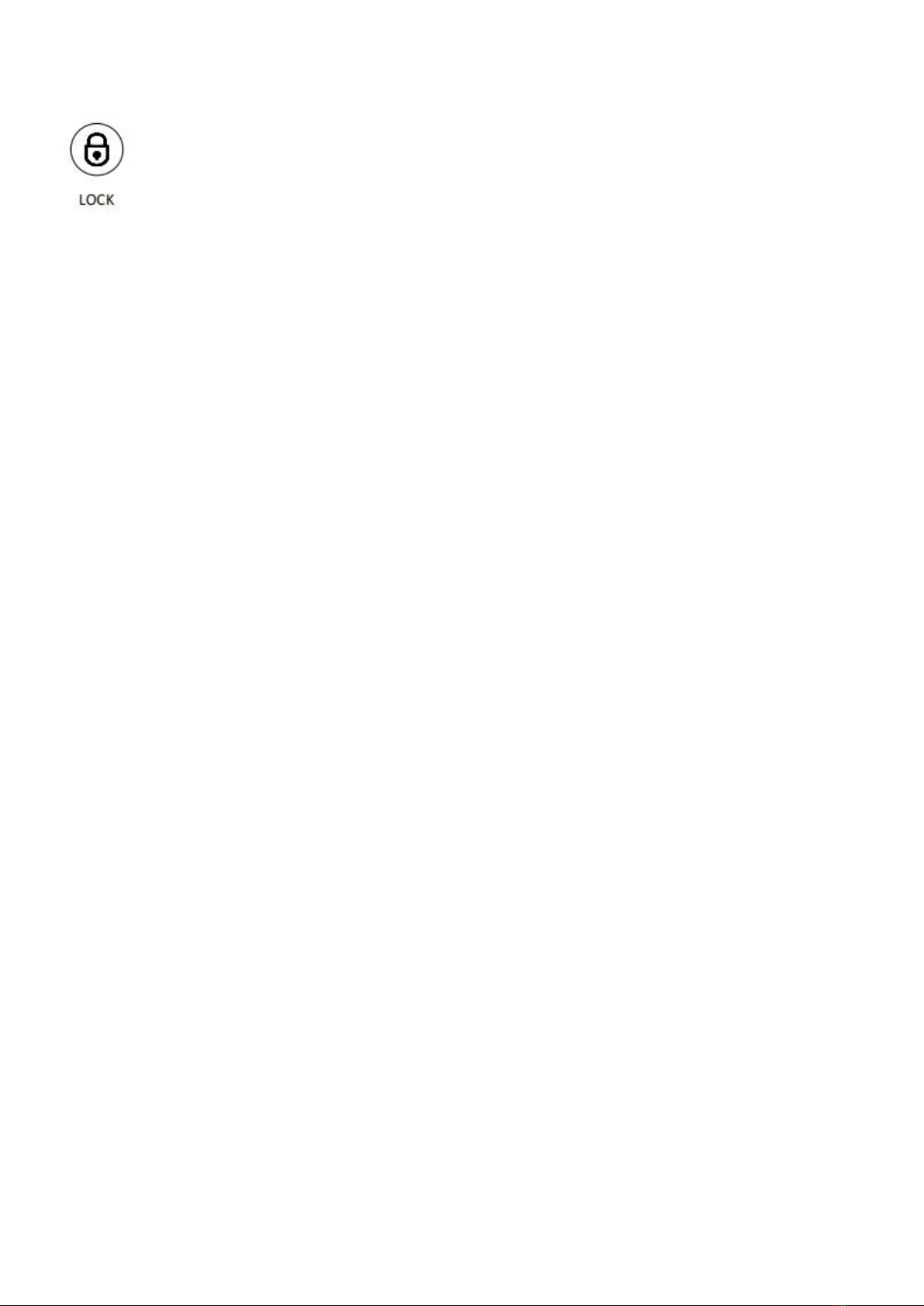speed is automatically switched from high to low. Touch any button to awaken the indicator.
- The fault code is not displayed, the wind speed is not adjustable, but the humidity is adjustable.
In auto mode or sleep mode, press this button to adjust the set humidity: every time the button is
pressed, the set humidity increases by 5% within the range of 30%-80%.
Long press of this button shows the current room temperature that is displayed in double eight lights for
5 seconds, after which the screen automatically returns to display the current humidity. If continuously
pressing this button, the room temperature will be unceasingly shown.
Press the TIMER button to active the timing function, then press HUM/TIME SET button to set time
within the range of 0-24 hours. Each press of this button increases the time value by 1 hour, with its
current number displayed on the screen. Set the time to “00” to exit the timer function, and the
indicator light will extinguish accordingly.
After the time is set, the timer LED is on during the timing period, and turns off automatically after the
period is over.
In the non-timing state: press this button to enter the time-setting state, where the digits flash to display
the set time; during the flashing period, press the adjustment button (or up and down buttons) to adjust
the set time (0 ~ 24h).
In the timing state: press this button to display the remaining set time, and press it during the
digit-flashing period to cancel the timing.
In the running state: set the time to turn off the appliance.
In the standby state: set the time to turn on the appliance.
The wind speed is only adjustable in auto mode.In sleep mode and defrosting period,the wind speed can
not be changed. Press this button to switch between the high and low wind speed shown by the
corresponding wind speed indicator.