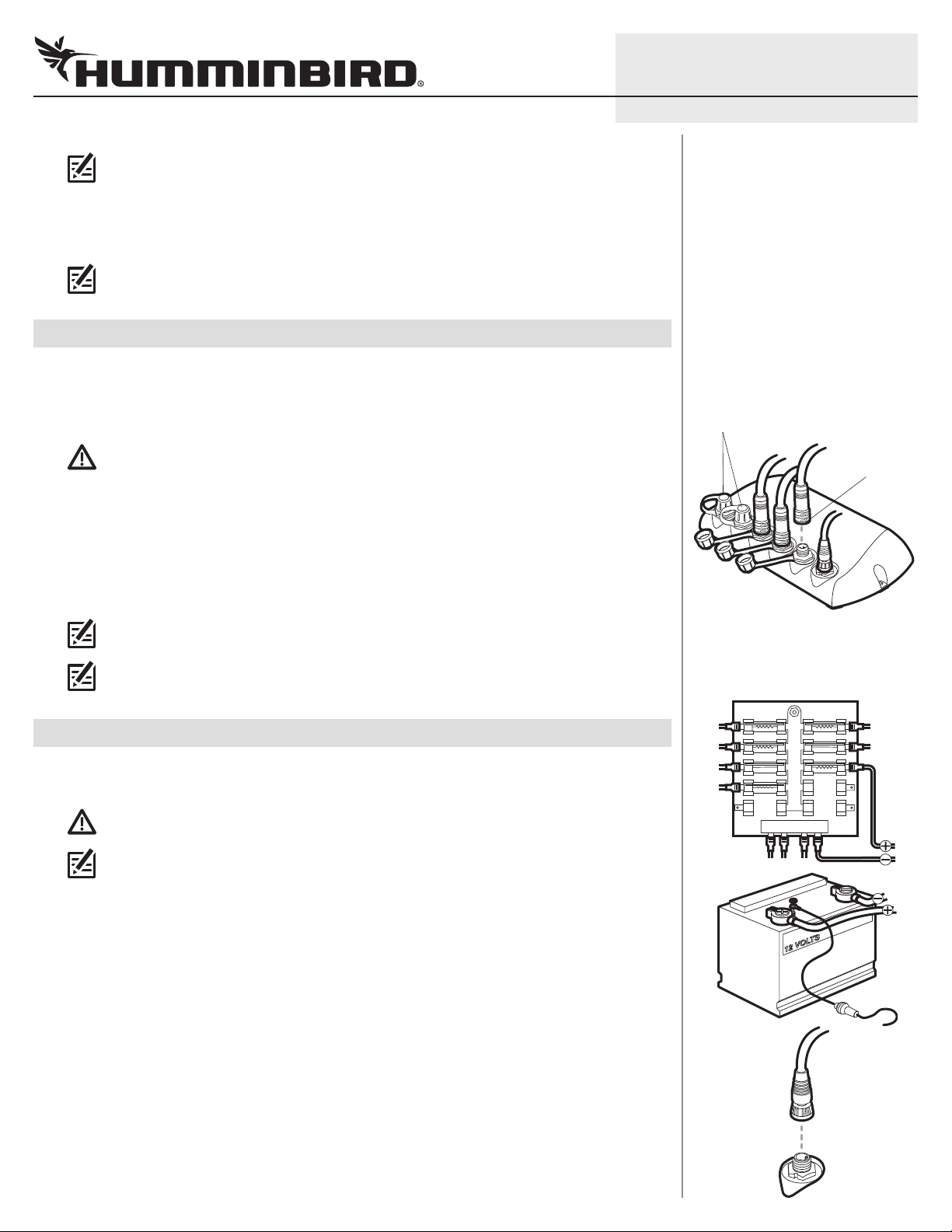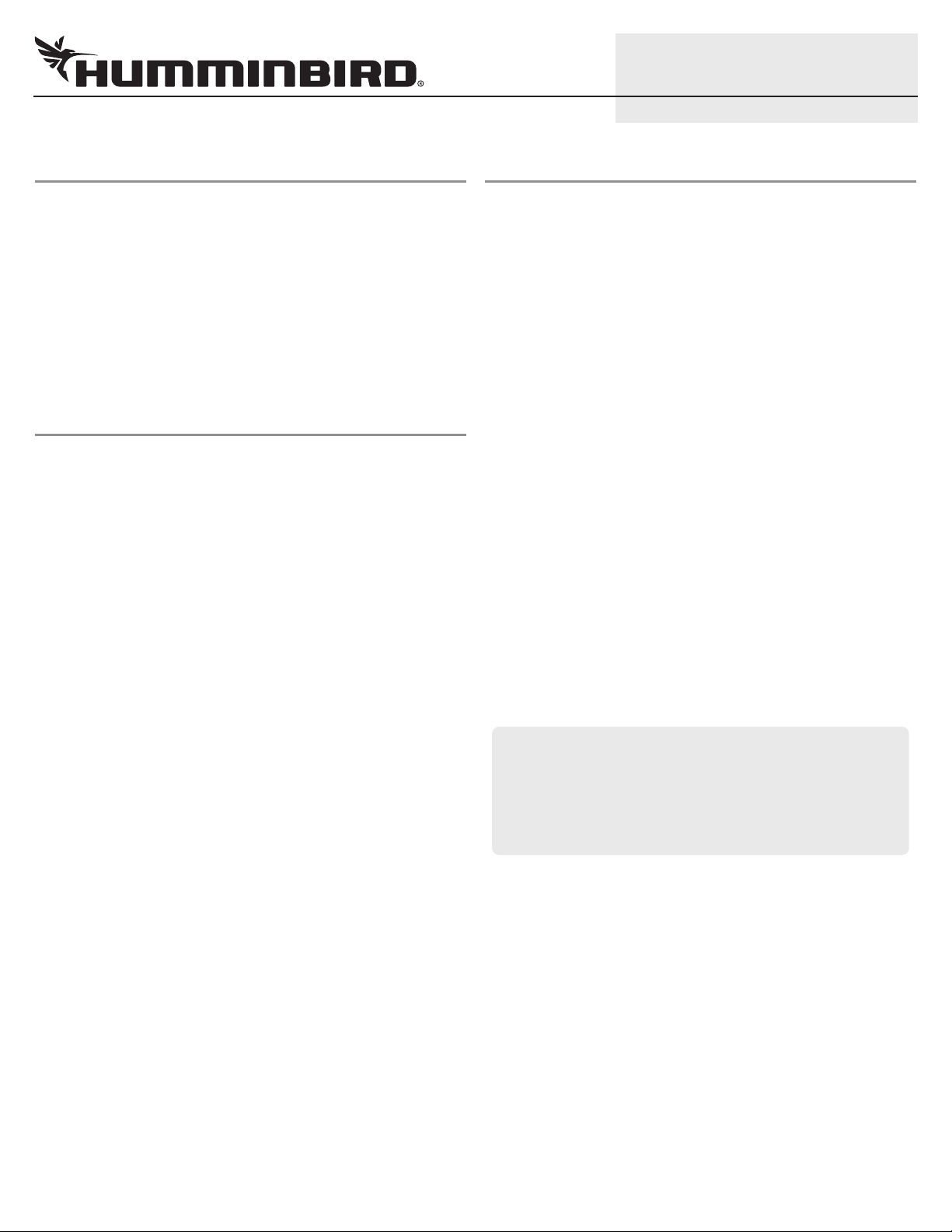MAINTENANCE
If your boat remains in the water for ong periods of time, a gae and
other marine growth can reduce the effectiveness of the transducer.
Periodica y c ean the face of the transducer with a mi d, marine-safe
and p astic-safe soap or so ution.
If your boat remains out of the water for a ong period of time, it may
take some time to wet the transducer after it is returned to the water.
Sma air bubb es can c ing to the surface of the transducer and
interfere with proper operation. These bubb es wi dissipate with
time, or you may wipe the face of the transducer with your fingers
after the transducer is in the water.
1-YEAR LIMITED WARRANTY
We warrant the origina retai purchaser that products made by
Humminbird have been manufactured free from defects in materia s
and workmanship. This warranty is effective for one year from the
date of origina retai purchase. Humminbird products found to be
defective and covered by this warranty wi be repaired or rep aced
free of charge at Humminbird’s option and returned to the customer
freight prepaid. Humminbird’s so e responsibi ity under this warranty
is imited to the repair or rep acement of a product that has been
deemed defective by Humminbird. Humminbird is not responsib e for
charges connected with the remova of such product or reinsta ation
of rep aced or repaired parts; or shipping charges to the factory or
authorized service center (if outside the U.S.).
This warranty does not app y to a product that has been:
•Improper y insta ed;
•Used in an insta ation other than that recom mended in the
product insta ation and operation instructions;
•Damaged or has fai ed because of an accident or abnorma
operation;
•Repaired or modified by entities other than Humminbird.
P ease retain your origina receipt as a proof of the purchase date.
This wi be required for in-warranty service.
THIS WARRANTY IS EXPRESSLY IN LIEU OF ANY OTHER WARRANTIES,
OBLIGATIONS OR LIABILITIES ON THE PART OF HUMMINBIRD AND WILL
BE THE CUSTOMER’S EXCLUSIVE REMEDY, EXCEPT FOR ANY
APPLICABLE IMPLIED WARRANTIES UNDER STATE LAW WHICH ARE
HEREBY LIMITED IN DURATION TO ONE YEAR FROM THE DATE OF
ORIGINAL PURCHASE. IN NO EVENT WILL HUMMINBIRD BE LIABLE FOR
ANY INCIDENTAL OR CONSEQUENTIAL DAMAGES FOR BREACH OF ANY
EXPRESS OR IMPLIED WARRANTY RELATING TO THE PRODUCTS.
Some states do not a ow imitations on an imp ied warranty, or the
exc usion of incidenta or consequentia damages, so the above
exc usions may not app y to you. You may a so have other rights,
which vary from state to state.
HUMMINBIRD SERVICE POLICY
Even though you' probab y never need to take advantage of our
incredib e service po icy, it's good to know that we back our products
this confident y. We do it because you deserve the best. We wi make
every effort to repair your unit within three business days from the
receipt of your unit at our factory. This does not inc ude shipping time
to and from our factory. Units received on Friday are typica y shipped
by the fo owing Wednesday, units received Monday are typica y
shipped by Thursday, etc.
A repair work is performed by factory-trained technicians to meet
exacting factory specifications. Factory-serviced units go through
the same rigorous testing and qua ity contro inspections as new
production units.
After the origina warranty period, a standard flat rate service charge
wi be assessed for each repair (physica damage and missing parts
are not inc uded). Any repairs made after the origina warranty wi
be warranted for an additiona 90 days after service has been
performed by our factory technicians. You can contact Customer
Service or visit our Web site to verify the flat rate repair fee for your
product (visit the Product Support section):
http://www.humminbird.com
We reserve the right to deem any product unserviceab e when
rep acement parts are no onger avai ab e or impossib e to obtain.
This Service Po icy is va id in the United States on y. This app ies on y
to Humminbird products returned to our factory in Eufau a, A abama.
This Service Po icy is subject to change without notice.
Do estic (USA) Custo ers:
PLEASE DO NOT RETURN THIS PRODUCT TO STORE FOR SERVICE
For a technica issues p ease ca 1-800-633-1468
or visit humminbird.com, c ick SUPPORT.
P ease reference product seria number and
mode number when contacting Humminbird.
3
531951 2_D
ETHERNET SWITCH Installation Guide