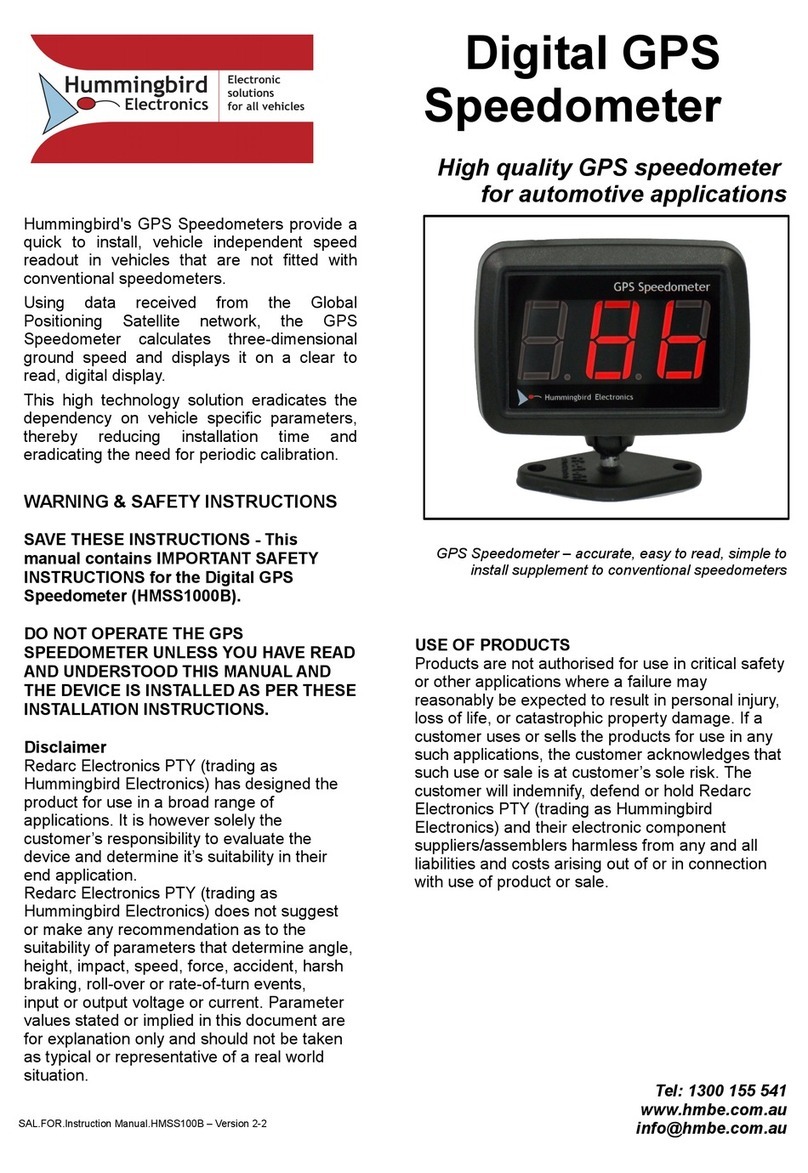P/N: 7000608 Rev B CO-260 Released Date: 2021-01-19; ©2021, IRRAS USA, Inc. All rights reserved
Table of Contents
LIST OF SYMBOLS AND TERMINOLOGY ............................................................................................3
List of Symbols.............................................................................................................................3
SYSTEM OVERVIEW.............................................................................................................................4
Description....................................................................................................................................4
Indications ....................................................................................................................................4
Contraindications.........................................................................................................................5
Intended User ...............................................................................................................................5
Sterility..........................................................................................................................................5
MR Compatibility..........................................................................................................................5
Shipping........................................................................................................................................5
Storage..........................................................................................................................................5
Procedure Preparation.................................................................................................................8
Step 1 –Estimate Skull Thickness and Prepare the Access Site..............................................8
Step 2 –Prepare the Drill Bit Assembly and Drill........................................................................8
Step 3 –Irrigate the Twist Drill Hole............................................................................................9
Step 4 –Incise the Dura ...............................................................................................................9
Step 5 –Measure Skull Thickness.............................................................................................10
Step 6 - Fixation of Bolt..............................................................................................................10
Step 7 –Ensure Incision is Large Enough for Catheter...........................................................10
Step 8a –Aligning the Catheter to the Bolt ..............................................................................11
Step 8b - Insertion of the Catheter into the Bolt.......................................................................11
Step 9 –Access Completed, Zeroing the ICP Monitoring System and Connecting the
Catheter.......................................................................................................................................11
MAINTENANCE OF THE H110 AND BOLT INSERTION SITE.............................................................13
ICP Lumen Connector Maintenance: ........................................................................................13
CATHETER REMOVAL PROCEDURE.................................................................................................13
Step 1 –Disconnect the Patient Cable Module: .......................................................................13
Step 2 –Removal of the Catheter from the Bolt.......................................................................13
Step 3–Removal of the Bolt ......................................................................................................13
Step 4 –Close surgical site .......................................................................................................14
Recommended Manual Cleaning Method.................................................................................14
Recommended Disinfection Agents..........................................................................................14
TROUBLESHOOTING THE SYSTEM ..................................................................................................14
CONTACTING TECHNICAL SUPPORT...............................................................................................15
MR CONDITIONAL INFORMATION.....................................................................................................17
SKULL THICKNESS CALIPER QUICK GUIDE.....................................................................................18
WARNINGS..........................................................................................................................................19
CAUTIONS...........................................................................................................................................20
WARRANTY............................................................................................................................................20
LIMITATIONS OF LIABILITY ..................................................................................................................20
RETURN GOODS POLICY...................................................................................................................21
ORDERING INFORMATION.................................................................................................................21
IRRAS USA, Inc...........................................................................................................................21