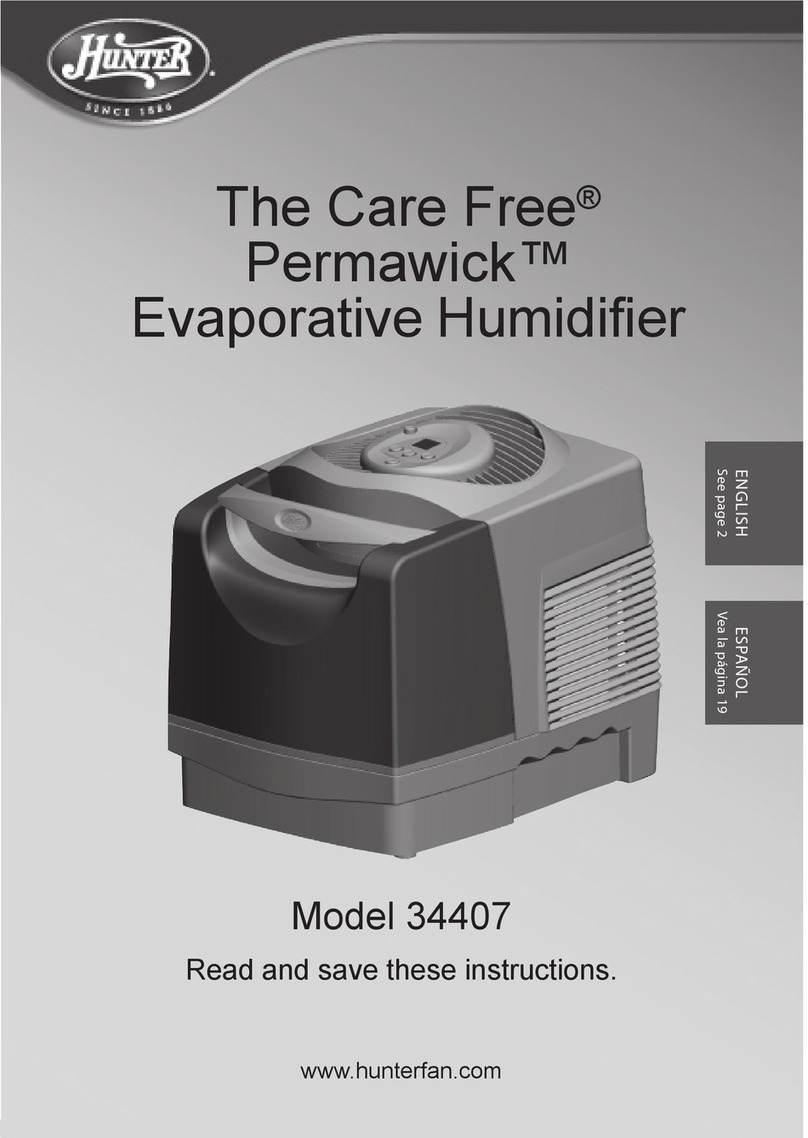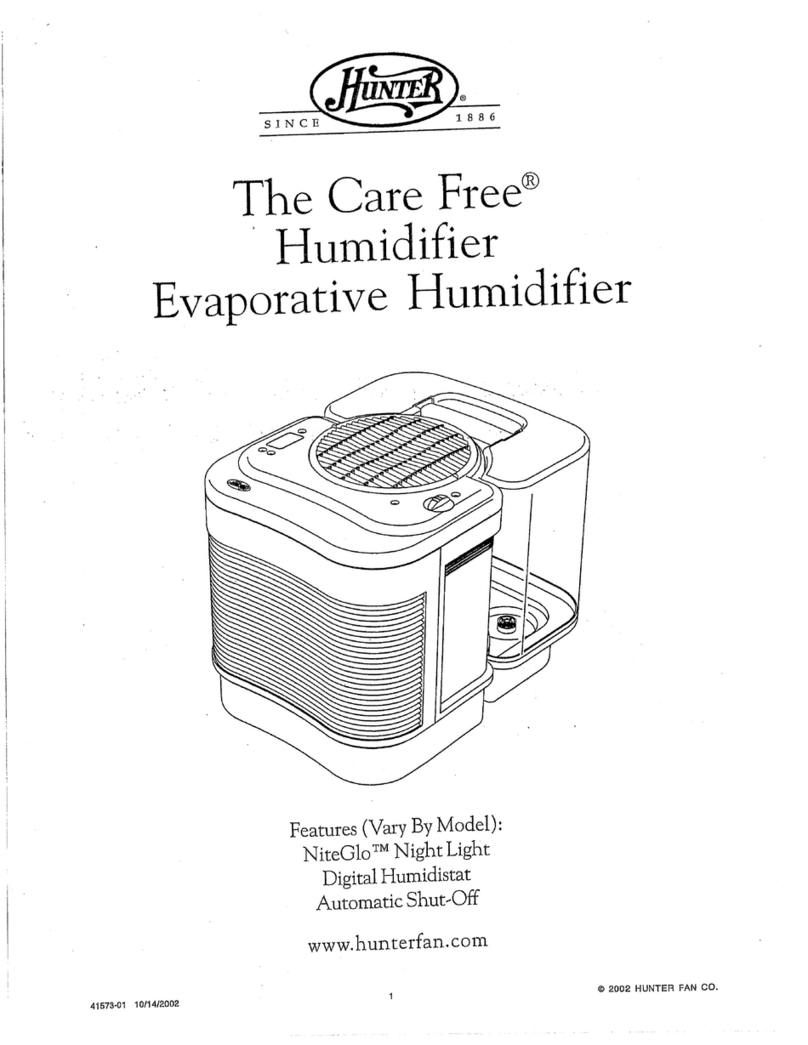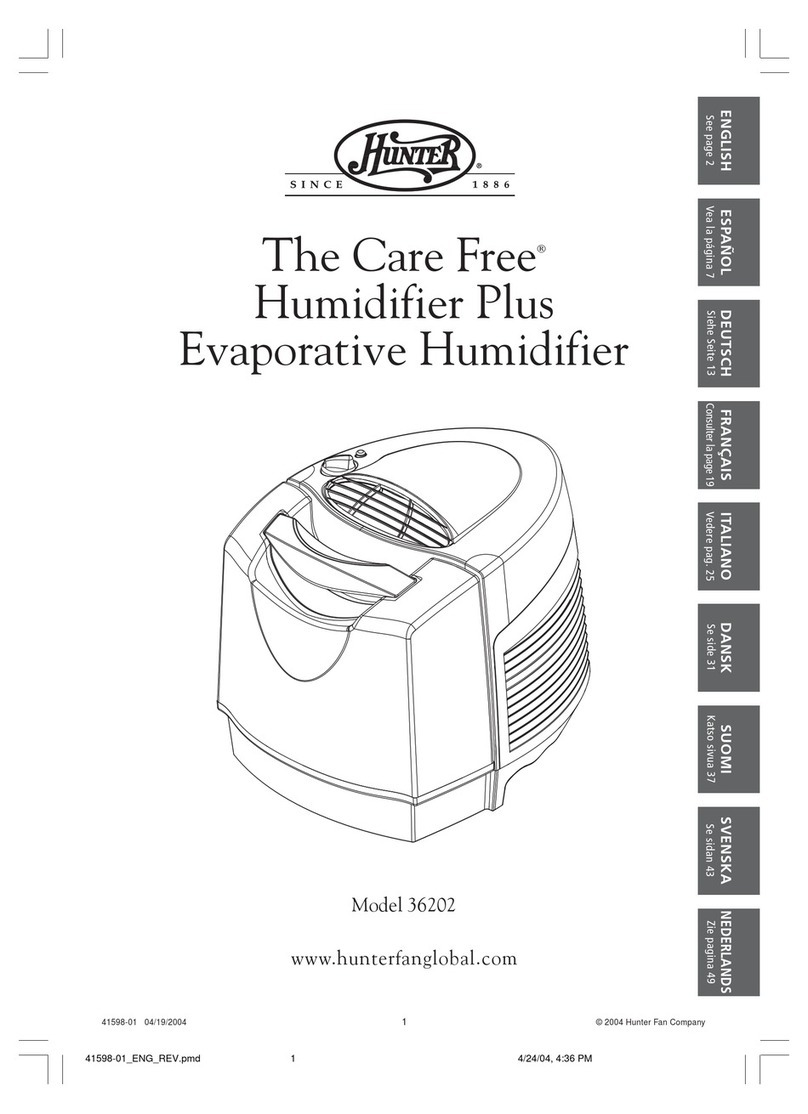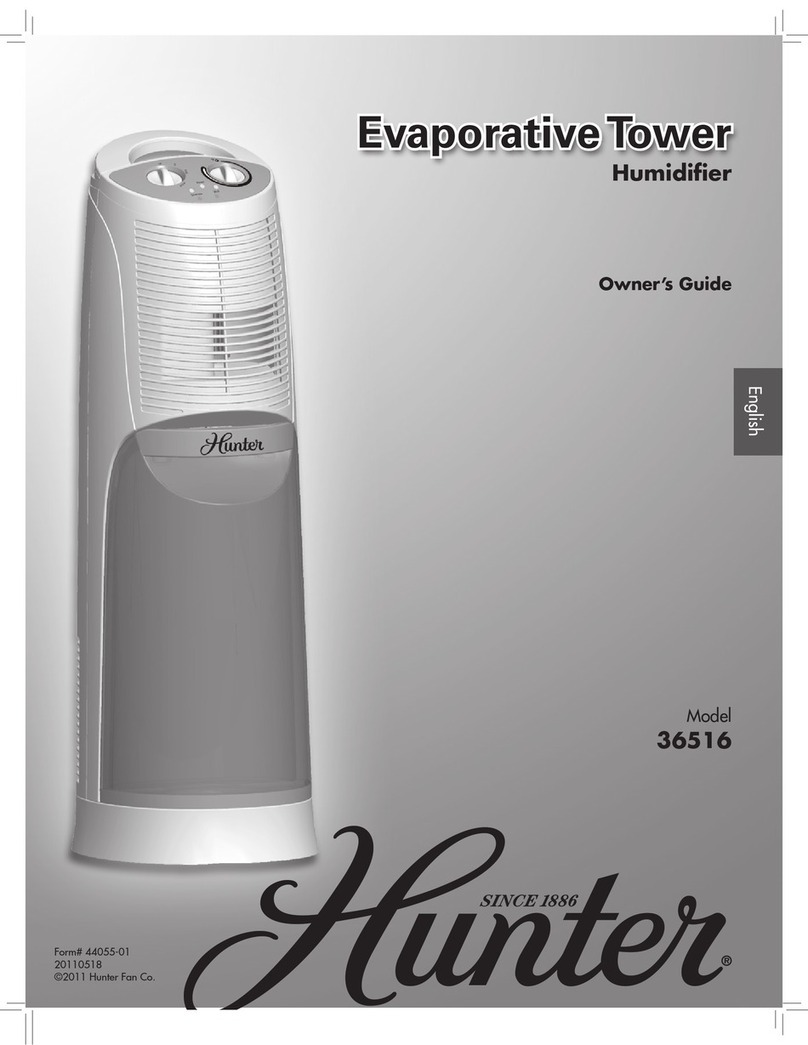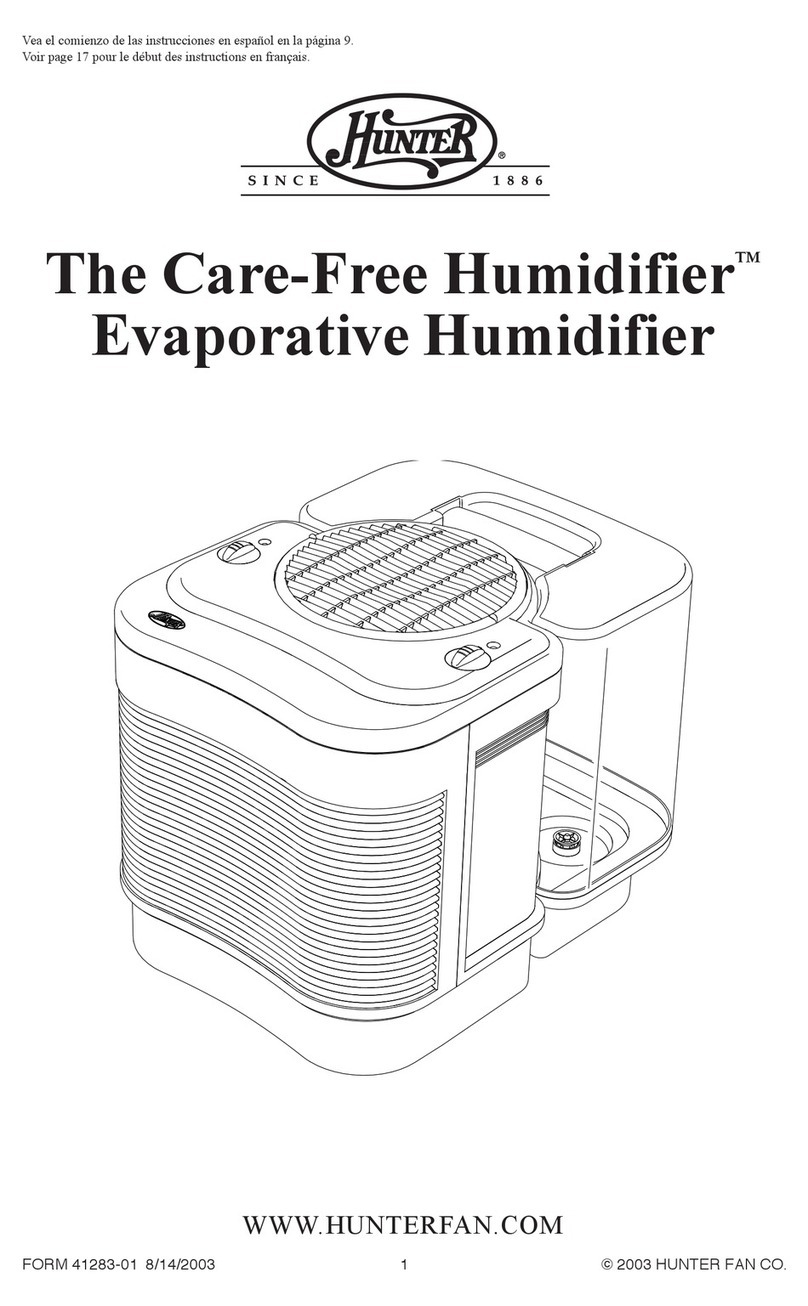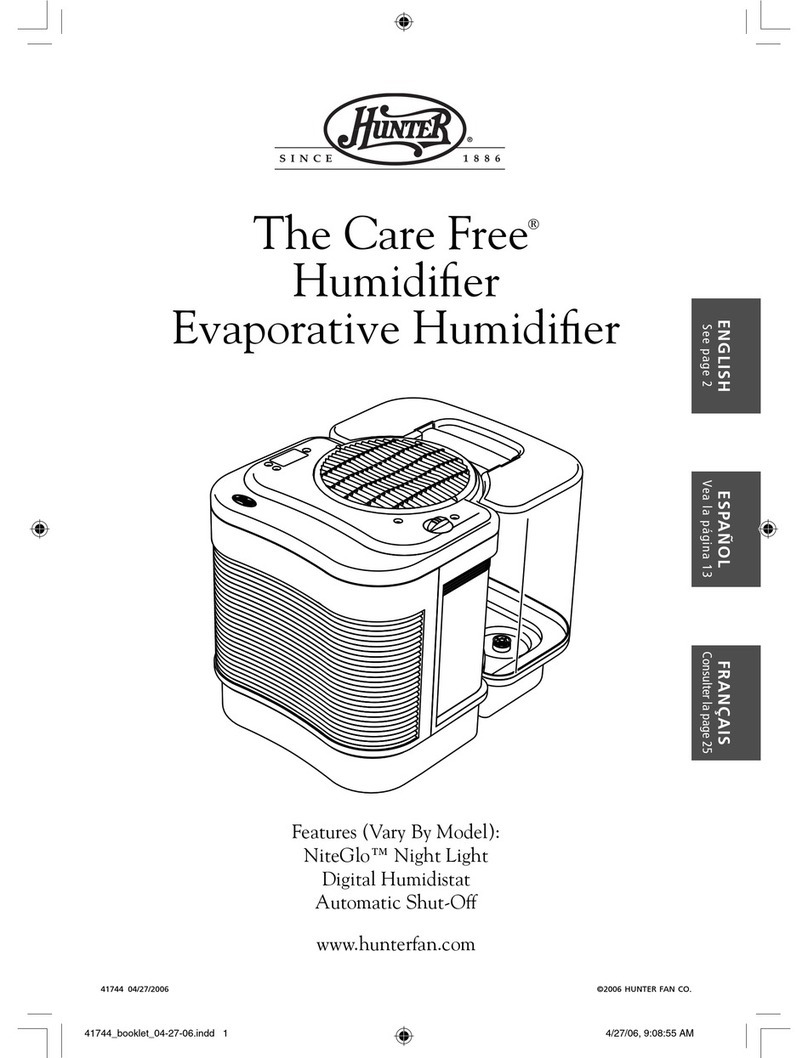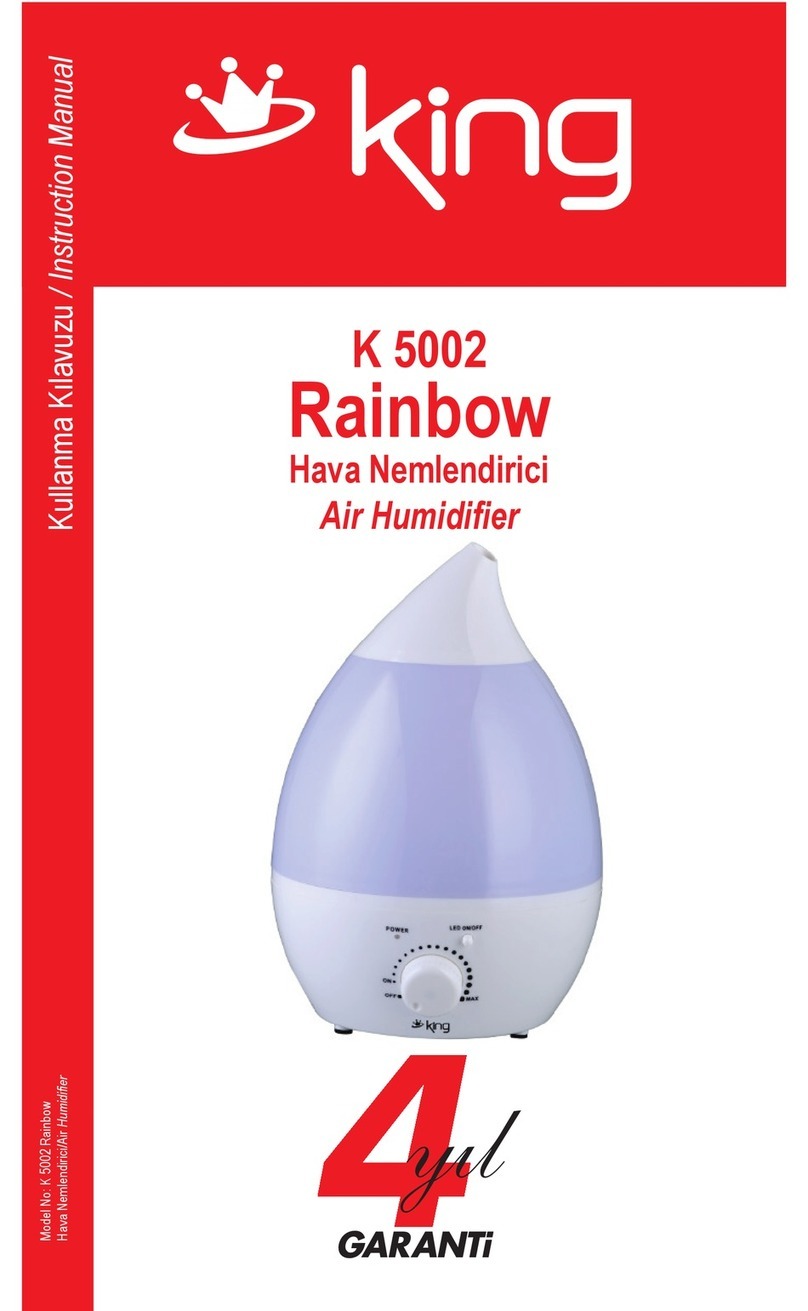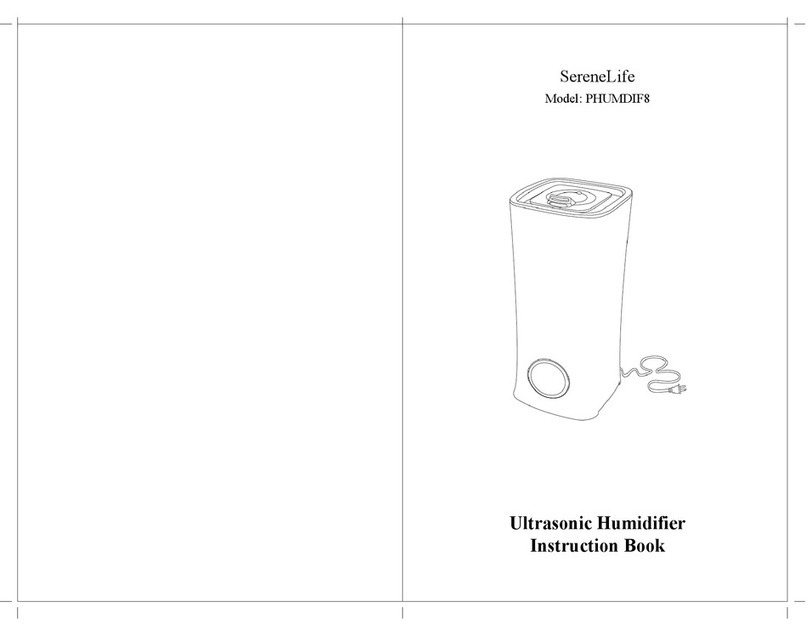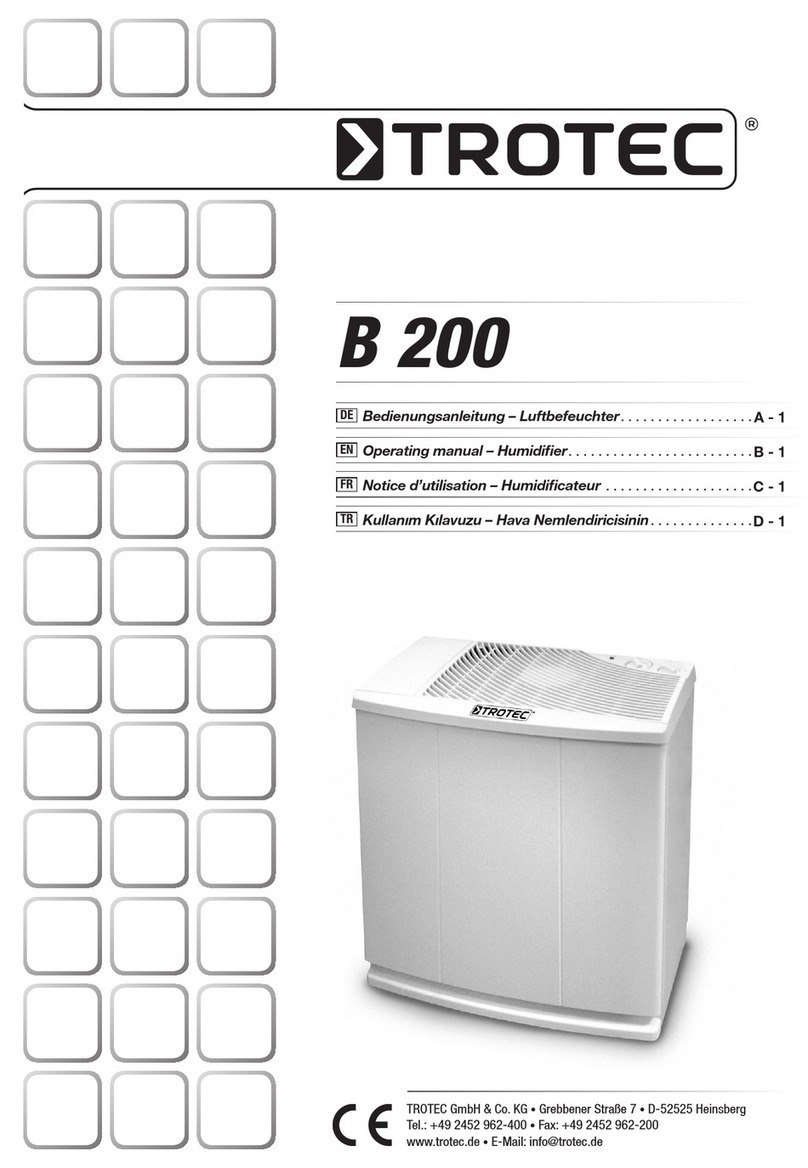Troubleshooting:
Problem:
Solution:
1. Make sure the indicator lights for mist output on top of
unit are not turned off.
Problem:
Humidity output and water usage decreased/stopped.
Solution:
1. Check the "MIST" button to make sure it is set to the
desired humidity level and speed. This humidier requires a
5V 2A adapter to work for all 3 mist levels. It works only at
low setting if connecting to lower rating USB power adapter.
2. Check the water bottle to make sure there are no bubbles
when the water bottle is full and running. If there are
bubbles, turn the unit OFF until the bubbling stops. When
the bubbling has stopped, set the unit to the desired speed.
3. Clean any components that have mineral build-up.
4. Your tank may be overlled. Remove the water bottle and
remove some of the water from the unit.
Limited 1 Year Warranty
the original residential user or consumer purchaser of the
year from the date of purchase due to a defect in material or
workmanship, we will provide a replacement part free of
charge.
If no replacement part can be provided, we will replace your
IF THE ORIGINAL RESIDENTIAL USER OR CONSUMER
PURCHASER CEASES TO OWN THE ULTRASONIC
HUMIDIFIER, THIS WARRANTY AND ANY IMPLIED
WARRANTY WHICH THEN REMAINS IN EFFECT, INCLUDING
BUT NOT LIMITED TO ANY IMPLIED WARRANTY OF
MERCHANTABILITY OR FITNESS FOR A PARTICULAR
PURPOSE, ARE VOIDED. THIS WARRANTY IS IN LIEU OF ALL
OTHER EXPRESS WARRANTIES. THE DURATION OF ANY
IMPLIED WARRANTY, INCLUDING BUT NOT LIMITED TO ANY
IMPLIED WARRANTY OF MERCHANTABILITY OR FITNESS
FOR A PARTICULAR PURPOSE IS EXPRESSLY LIMITED TO THE
PERIOD OF THE EXPRESS WARRANTY SET FORTH ABOVE.
purchased and used in the USA.
This warranty is voided if your ultrasonic humidifier is not
This warranty excludes and does not cover defects,
by repairs by persons not authorized by us, use of parts, or
unreasonable use, including failure to provide reasonable
and necessary maintenance. This warranty does not cover
express or implied warranties as to commercial purchasers or
users.
or other transportation to our factory service center. We will
return the humidier freight prepaid to you. The humidier
should be properly packaged to avoid damage in transit
since we will not be responsible for any such damage. Proof
of purchase is required when requesting warranty service. The
purchaser must present the sales receipt or other document that
establishes proof of purchase.
IN NO EVENT SHALL HUNTER HOME COMFORT BE LIABLE
FOR DIRECT, INDIRECT, SPECIAL, CONSEQUENTIAL OR
INCIDENTAL DAMAGES IN EXCESS OF THE PURCHASE
PRICE OF THE HUMIDIFIER. YOUR SOLE REMEDY WILL BE
REPAIR OR REPLACEMENT AS PROVIDED ABOVE. SOME
AMERICAN STATES DO NOT ALLOW:
LIMITATIONS ON HOW LONG AN IMPLIED WARRANTY
LASTS;
THE EXCLUSION OR LIMITATION OF DIRECT, INDIRECT,
SPECIAL, INCIDENTAL OR CONSEQUENTIAL DAMAGES;
THE EXCLUSION OR INVALIDITY OF EXPRESS OR
IMPLIED WARRANTIES IF THE USER CEASES TO OWN THE
HUMIDIFIER;
THE LIMITATION OF THE REMEDIES AND RECOURSES
AVAILABLE TO THE PURCHASER; OR THE INVALIDITY OF
AN EXPRESS WARRANTY WHEN A PRODUCT IDENTIFIED
BY BRAND NAME IS NOT USED (UNLESS SPECIFIC
CONDITIONS ARE FULFILLED);
SO THE ABOVE LIMITATIONS OR EXCLUSIONS MAY NOT
APPLY TO YOU.
THIS WARRANTY GIVES YOU SPECIFIC LEGAL RIGHTS AND
YOU MAY ALSO HAVE OTHER RIGHTS WHICH VARY FROM
STATE TO STATE.
Technical Support
To obtain servicing, contact the nearest Hunter authorized
service center or the Hunter Home Comfort Service Department,
is not working.
20308-01
Hunter Home Comfort makes the following warranty to
Hunter is a trademark of the Hunter Fan Company and
is used under license to Hunter Home Comfort.
980 Cobb Place Boulevard NW, Suite 100, Kennesaw, GA 30144
the
GA 30144. You will be responsible for insurance and freight
980 Cobb Place Boulevard NW, Suite 100, Kennesaw,
20201112
If you need any assistance with setup, operation, or parts
for your new Hunter Humidier, please call us. Our
technical support staff is ready to help! We are open
24 hours a day, 7 days a week.
You may also reach us online at
www.HunterHomeComfort.com.
1-888-880-3267 (FANS)
An electronic copy of this user manual can also be obtained
online at www.HunterHomeComfort.com.
2. Ensure the USB-C cord is rmly plugged into the unit and
the USB power adapter. Test the cord with another power
source as well.